 What comics are worth your money this week? Managing Editor Alex Lu is here to let you know.
What comics are worth your money this week? Managing Editor Alex Lu is here to let you know.
Viewing: Blog Posts Tagged with: email, Most Recent at Top [Help]
Results 1 - 15 of 15
Blog: PW -The Beat (Login to Add to MyJacketFlap)
JacketFlap tags: Top News, Brian K Vaughan, Reviews, Mirror, Cliff Chiang, Emma Rios, Paper Girls, Hwei Lim, Add a tag
Blog: A Mouse in the House (Login to Add to MyJacketFlap)
JacketFlap tags: illustration, Halloween, Illustration Friday, IF, children's illustration, Texas, witch, holiday, digital art, roberta baird, artwork, mirror, houston, a mouse in the house, Ghoulies Roberta Baird, dummy book, www.robertabaird.com, Add a tag

Ruby Rue was beautiful of heart
Though her outward appearance gave town folks a start
Her dreams of a suitor had not yet come true
With just internal beauty, what’s a poor hag to do?
So she consulted her Grimoire and found a grand hex
She enchanted a stone and hung it round her neck
Then she squealed to the mirror “Why Ruby… You’re hot!”
But her stone, it was faulty, for to others… she was not!
The lesson to garner, so you won’t be alone…
Keep your hope in your heart and not in a stone.
by
Roberta Baird
Blog: Illustration Friday Blog (Login to Add to MyJacketFlap)
JacketFlap tags: GoPro, Chicago, everyday art, mirror, Add a tag
Wow. In three simple steps, Flickr user cshimala blew my mind.
1. Drive around Chicago with a video camera on windshield
2. Speed up resulting footage in video editor
3. Apply mirror effect with same editor
It’s crazy how a simple mirror filter can transform a video into something else.
Check out when he drives under the L.
Blog: Sugar Frosted Goodness (Login to Add to MyJacketFlap)
JacketFlap tags: wolf, mirror, pocket mirror, keri dawn studios, Girl, Add a tag
Hi All
Just wanted to let you know I have opened up an Etsy store called Keri Dawn Studios. I will be selling pocket mirrors, prints, pins, magnets, etc with my illustrations, drawings and designs on them. Take a look and let me know what you think. Here are a few samples of the mirrors:
Here is the link to my store:
http://www.etsy.com/shop/keridawnstudios
Thanks for looking!!
Keri
Blog: Keri's Sketches (Login to Add to MyJacketFlap)
JacketFlap tags: girl, art, children illustration, beaver, mirror, keri chrystian, pocket mirror, keri dawn studios, Add a tag
Here is a few pictures of some of the pocket mirrors that I am selling in my etsy store. Check them out!!
I will be adding more items each day.
Here's the link:
Thanks for looking!!
Blog: Jrpoulter's Weblog (Login to Add to MyJacketFlap)
JacketFlap tags: family, Uncategorized, Fiction, picture books, Sydney, children's literature, culture, family life, collage, Reviewing, sleep, children's stories, architecture, Mirror, Morocco, Walker Books, imagery, story books, similarities, creative arts, differences, Jeannie Baker, family bonds, review, children, children's books, books, illustration, Reading, Reviews, Add a tag
In her new book, “Mirror”, Jeannie celebrates the differences that makes up the diversity of world cultures and the elements that unite us, the bonds of family and the mundanities of every day life.
Even the presentation, as two books united within one cover, highlights ’same and different’, but highlights it in a way that draws us closer to both families, the traditional Moroccan family and the modern Australian family.
Turning pages of each book simultaneously, reveals parallel aspects of the daily lives of these very different families. We see them with the intimacy and immediacy of a fly on the wall. They are at work, at meals, settling for the night, shopping and sharing. The colours are luminous and the details absorptive. Words are superfluous!
I have always been a fan of Jeannie Baker’s beautiful, evocative, detailed collages. This latest book is a treasure!
“Mirror” by Jeannie Baker, Walker Books, ISBN 978-1-4063-0914-0.
Blog: Monday Artday (Login to Add to MyJacketFlap)
JacketFlap tags: Diana Evans, reflection, mirror, Add a tag
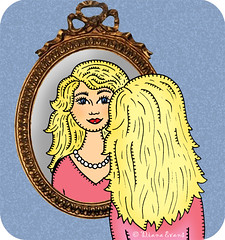
http://dianaevans.blogspot.com/
Blog: Sugar Frosted Goodness (Login to Add to MyJacketFlap)
JacketFlap tags: illustration, character design, vanity, metin seven, sevensheaven, illustratie, mirror, seven sins, karakter ontwerp, Add a tag

Stylized 2D vector illustration of the vanity sin from the seven deadly sins.
More at Sevensheaven.nl
Blog: Time Machine, Three Trips: Where Would You Go? (Login to Add to MyJacketFlap)
JacketFlap tags: music, Food, blog, story, fun, movie, Wikipedia, read, walk, fail, Random, Youtube, Bored, tired, paper, job, airplane, tunes, mirror, card, run, room, jump, cook, shower, tower, 25, clean, dull, elbow, Hairstyle, Instrument, Iodine, Lick, prank, trampoline, Add a tag
1. Go for a run.
2. Rent a movie.
3. Build a card tower.
4. Write stuff down backwards and then read it in a mirror.
5. Buy a trampoline.
6. Jump on it.
7. Crank up some tunes.
8. Try to lick your elbow.
9. Read a good book.
10. Clean up your room.
11. Start a blog.
12. Watch people’s fails on YouTube,
13. Prank call a friend.
14. Find a wall and see how high you can get your hand by jumping.
15. Wet your hair and style it.
16. Start a new instrument.
17. Find a job.
18. Put iodine on any open cuts. Being bored will seem pretty good after this.
19. Go for a walk and comment on people to your self.
20. Learn how to cook something tasty.
21. Write a story.
22. Take a hot shower.
23. See how far you can get a paper airplane to fly.
24. Wikipedia Race (google it).
25. Think of something else to do when bored and comment it for others to read.
Blog: Time Machine, Three Trips: Where Would You Go? (Login to Add to MyJacketFlap)
JacketFlap tags: tower, Lick, prank, trampoline, Food, blog, fun, fail, Random, Bored, airplane, card, cook, 25, clean, dull, elbow, Hairstyle, Instrument, Iodine, music, story, movie, Wikipedia, read, walk, Youtube, tired, paper, job, tunes, mirror, run, room, jump, shower, Add a tag
1. Go for a run.
2. Rent a movie.
3. Build a card tower.
4. Write stuff down backwards and then read it in a mirror.
5. Buy a trampoline.
6. Jump on it.
7. Crank up some tunes.
8. Try to lick your elbow.
9. Read a good book.
10. Clean up your room.
11. Start a blog.
12. Watch people’s fails on YouTube,
13. Prank call a friend.
14. Find a wall and see how high you can get your hand by jumping.
15. Wet your hair and style it.
16. Start a new instrument.
17. Find a job.
18. Put iodine on any open cuts. Being bored will seem pretty good after this.
19. Go for a walk and comment on people to your self.
20. Learn how to cook something tasty.
21. Write a story.
22. Take a hot shower.
23. See how far you can get a paper airplane to fly.
24. Wikipedia Race (google it).
25. Think of something else to do when bored and comment it for others to read.
Add a CommentBlog: Librarian Avengers (Login to Add to MyJacketFlap)
JacketFlap tags: macbook, nerd, earring, photobooth, photos, girl, photo, Humor, Tech, geek, mirror, Add a tag
Who needs the bathroom mirror when you’ve got a built in camera on your laptop?
.
.




Blog: Free Range Librarian (Login to Add to MyJacketFlap)
JacketFlap tags: Hot Tech, email, Add a tag
I’ve been watching for about 18 hours, and I think my email is fixed. Who messed it up? I believe I did, unwittingly, in the middle of resolving another problem, by unknowingly pressing a button that deleted my MX settings and restored Dreamhost as my email provider. Dreamhost Support tried to suggest this was the problem but (not too surprisingly) I didn’t receive the message. I found their support message in their reporting system when I logged in to report another small problem unrelated to email.
The interesting part about a problem like this is that the email just vanishes. It doesn’t bounce, it doesn’t arrive, it’s not sitting in a spam filter. Email becomes unmail.
All those correspondences, neither here nor there; trees falling in a forest, a trumpet player in the attic, the disappeared.
Blog: librarian.net (Login to Add to MyJacketFlap)
JacketFlap tags: library, 'puters, class, email, howto, Add a tag
I often tell people after my talks to email me their questions if they’re longer than I can reasonably answer during a quick after-talk chat session. A librarian from New Hampshire emailed me yesterday to ask about the email classes I’ve taught, both in the library and in the adult ed classes I teach at nights. I wrote her a long chatty email about the ins and outs of teaching email classes mostly to older adults. Then I figured I’d copy it over and linkt o it here. Then I figured I’d include it a few different ways so that readers could see a few ways you can get content on the web, instantly. For those of you who just want to read about my email classes, any of these will work.
- email class on Jottit - a very smooth interface where you get a subdomain of your choosing and can put text there. You can do this short-term or own your page wiht the addition of a password and an email address to send a lost password. Brainchild of Aaron Swartz
- email class on pasta mostly just a text box that you can paste words into that will automatically link it to your del.icio.us account. I’ve used this for years and while there is no guaratnee, it often fits the bill for text I don’t want to dump directly on the blog but want to be able to talk about.
- email class on cl1p.net - lets you post as text, rich text or “message board” and pick a URL starting with cl1p.net. For a small donation you can own the URL for some length of time. Pretty basic but functional
And my question. I say in the email that I’d really like a “getting started with email” book, something totally brand-neutral that just discusses email concepts and mechanisms. I don’t care if there are branded examples, but I’m not looking for a “how to use Yahoo mail” tutorial and I’m looking for PRINT though I know I can print out a website. So, I can Google like anyone, but does such a simple book exist? I’m feeling maybe it could even be a pamphlet that if it doesn’t exist, might be better off being created one of these days.
Blog: The Shifted Librarian (Login to Add to MyJacketFlap)
JacketFlap tags: email, attitude, precat, 10 70 20, Add a tag
The Annoying Productive Guy At Work: Shaming Users One Color At A Time
“My new assistant is an 18-year-old ‘millennial,’ as I guess we’re calling them now. He’s a young computer Borg who could hack before he could walk. In a probably vain attempt to keep him from quitting before I get in at least one decent vacation, I’m constantly looking for ways to keep him engaged.
‘What IS all this crap??’ He guffaws at the cascade of emails that greets us every morning. ‘Do you really READ all of this??’
You don’t read it, I tell him, you PROCESS it. It’ll take months before he learns to fish the actions out from the dozens and dozens of messages clogging his in-box all day long. But once he learns to manage the broadcast, he’ll also get a front-row seat for the epic drama of fear and heartbreak that passes through our mail server every day. Our company’s high reliance on email creates such a dense barrage that it creates a perfect means through which things fall through the cracks….
In effect, I’ve started an ongoing email clinic. Some people respond to the competition: they want a lower number than Lumpy in the next desk over. Others will just add me to their pile of unread messages. But folks are also coming forward who are genuinely interested in freeing themselves. I’m sure my approach won’t work on everyone. After all, no one gets up at the crack of dawn and tries to cram 60-plus hours of work into 40-hour work week, just so they can satisfy the arbitrary impositions of some guy from another department that they hardly know. But I keep the offer out there, and eventually I’ll rescue the ones worth saving. To be honest though, I’m really just trying to save myself. It’s these modest checks in the win column that help me make it through the work day.” [43 Folders]
I totally get the whole “What is all this crap?” sentiment. :-p
I would have implemented this as a carrot, rather than a stick, but I love that attitude of helping others who are ready to be helped. It’s where many of us have to put our energies in order to be effective. Who can you help?
See also: Five Tips for Implementing Social Software in Your Library from Rob Coers, via Michael Stephens. I love Rob’s slide (and attitude), and I love Michael’s addition of “focus on the positive.” Life is too short to spend it being negative, folks. Again, I ask, who can you help?
Blog: gael writer (Login to Add to MyJacketFlap)
JacketFlap tags: email, book marketing 101, queries, agents, email, book marketing 101, Add a tag
Many of the literary agents today invite email queries from authors. Some accept only email queries, while others accept only snail mail. Email seems to offer a convenient, economical means of reaching an agent and getting a faster reply, but it has some pitfalls which writers should be aware of. If a writer drafts his query letter in a word processor program, like MS-WORD, and then copies and pastes it into an email, problems can and do occur. This may happen because email does not recognize your word processor's formatting codes. In reviewing many agent blogs and writers' comments, the most common problem is the use of 'smart quotes' by WORD. These are the curly-shape quote marks that also have different shapes at the beginning and end of a quote (most writers recommend turning this feature off in WORD). The email recipient will see smart quotes reproduced as a clump of strange symbols on his end of the transmission. Other WORD formatting that will be lost and replaced by other strange symbols are italics, bolds, and em symbols (conversion of double dashes into a single long dash). To avoid these problems, the writer should save his WORD document as a Text file, then copy and paste from the text file into the email. This should resolve those particular problems. Some writers advised an intermediate step of copying the WORD file into a Notepad, or other Text-editing file, and then copying from there into the email. However, that shouldn't be necessary; copying from a WORD text file should be sufficient.
The next problem occurs if the agent requests sample pages be included after the query, and within the body of the email. Indents and double spacing within the paragraph will be lost when copying and pasting from the WORD manuscript into the email. It appears that the best the writer can do to improve the appearance for the benefit of the agent-reader is to manually insert a blank space between paragraphs. The email format does not allow providing double spacing within paragraphs, as is customary when submitting hardcopy manuscripts.
The situation is a little daunting yet, and has led some agents not to accept email queries, but hopefully things will improve in the future. Hang in there, writers—and agents.








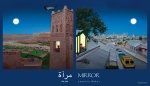












Paper Girls is a rare miss for BKV.
It’s still readable and enjoyable, but it’s not up to his usual masterpiece status.
Usually with BKV he makes his characters wants/motivations absolutely clear. He failed to do so with Paper Girls. Things just happen to these girls, but their motivations are secondary/unclear.
Readers have no sense of who teh girls are or what they want.
One is an astronaut, one is the ‘tough’ one with the Dad/Step-mom in AA, and then there are… two others? And time travel? And dinosaurs?
The lack of clarity on the dinosaurs and time travel would be tolerable if we knew who the girls were and what they wanted.
To illustrate this, we knew what the dead teenagers wanted. They wanted to fight back against the dinosaur people, and help others. That’s a clear motivation/goal. The girls>? WHo knows.
We Stand on Guard was his first big whiff in a while, IMO. I’m enjoying Paper Girls a good deal though!
Yeah, We Stand On Guard didn’t do it for me either, Kyle. I will agree with Dude though that the character shading on the girls has been pretty light thus far. We have a good sense of some of their personal traumas, but they don’t have a tenable goal in mind besides “survive.” Obviously, that’s not an uncommon goal for lead characters to have in a zombie/alien/monster invasion story like Paper Girls has turned out to be. I do hope we get some more character development and secondary goals for the individual girls as the series goes on, though.
I should clarify, I’m reading Paper Girls, I like reading Paper Girls, and I will continue to read Paper Girls.
But BKV is a master of the craft. When I pick up a BKV book (cough, cough, Saga, cough) I expect motivations and character traits to be clear from Issue 1 – because he’s a master.
Paper Girls is at issue-5 and the basics aren’t clear? I’m still enjoying it, but this won’t have the legs-outside-of-hardcore-Wednesday crowd that some of his other books have. The non-hardcore crowd respond only to the best of the best.
Paper Girls is merely enjoyable with really cool art. It’s not best of the best, because it ignores the basics.
And I loved We Stand on Guard. Everything was clear from Issue 1.; US vs. Canada – main character is Red Headed Girl, with seething intense revenge motivation. Got it, Go.
That was some damn impressive world building in only 1 issue.
Similarly – I didn’t even understand half the language in Barrier – and I still completely understood who the two main characters were and what motivated them.
He’s a master. Paper Girls is such an unexpected miss.
Enjoying Paper Girls so far, possibly because I delivered Papers. Mirror, as with Pretty Deadly is hard to read on a monthly basis. Probably will switch to trades for both.