new posts in all blogs
Viewing: Blog Posts Tagged with: puters, Most Recent at Top [Help]
Results 1 - 25 of 60
How to use this Page
You are viewing the most recent posts tagged with the words: puters in the JacketFlap blog reader. What is a tag? Think of a tag as a keyword or category label. Tags can both help you find posts on JacketFlap.com as well as provide an easy way for you to "remember" and classify posts for later recall. Try adding a tag yourself by clicking "Add a tag" below a post's header. Scroll down through the list of Recent Posts in the left column and click on a post title that sounds interesting. You can view all posts from a specific blog by clicking the Blog name in the right column, or you can click a 'More Posts from this Blog' link in any individual post.

By: Jessamyn West,
on 4/11/2016
Blog:
librarian.net
(
Login to Add to MyJacketFlap)
JacketFlap tags:
'puters,
Add a tag

[this is a transcript of an email I sent to someone doing cybersecurity+libraries research]
There are two ways in which libraries could be doing a lot better in the realm of cybersecurity. And I should note, I work for rural libraries and digitally divided patrons for the most part so a lot of my ideas are on human scale but there are a lot of good ideas in the larger scale about just encrypting and anonymizing data but they’re sort of the same as they would be for any big business.
1. Being better at patron privacy re: cybersecurity. So if we offer patron privacy in terms of what they’re reading (and we do, in the US this is a big deal) why don’t we go to more trouble to help their patrons’ browsing experiences be more secure (https, Tor, encrypted wifi, who knows….)? The answer is boring: money. But it’s a useful concern and one that library leadership (professional organizations etc.) could be doing a HELL of a lot better at. Also pushing vendors (since we buy a lot of b2b software) to offer safer tools. We still have vendors who will email you a password in plaintext. Those vendors should not be getting money by anyone and it’s just a highlight of how little we understand. Like, you’d never buy a car without seatbelts (and, well, can’t) so why are these people still in business?
2. Being better at raising awareness of cybersecurity issues and communicating that to our patrons. So “talking the walk” if you will. This line is trickier because at some level if a patron says “I don’t really care about privacy…” it becomes a challenge to figure out what to do. Do you try to “incent” them to get more serious about it, or do you just realize there are a lot of different ways to be human? I think there are a lot of smart people in the Open Source world who sort of shot themselves in the foot being OS purists and people couldn’t get on board if the only way you could support free software was go ALL IN with OS tools. The same with cybersecurity and privacy, we have to find ways to allow people to twiddle the knobs for themselves. They want to use facebook, but do it safely. Do we have something to offer them?
THAT said I think we need, as a profession, to become a lot more aware of what threats really look like and who we’re really in danger from (imo, it’s more government and advertisers and not what we’ve traditionally thought of as “bad guys”) and having our own way to frame the narrative so that the library is part of that conversation and can help people understand the issues. You read “old media” and you get the feeling that a lot of them don’t really understand the problem (and TV news, my god) so it’s no wonder people who are of average computer intelligence can’t figure it out better. We need to provide options and sensible information to those people not just more FUD.
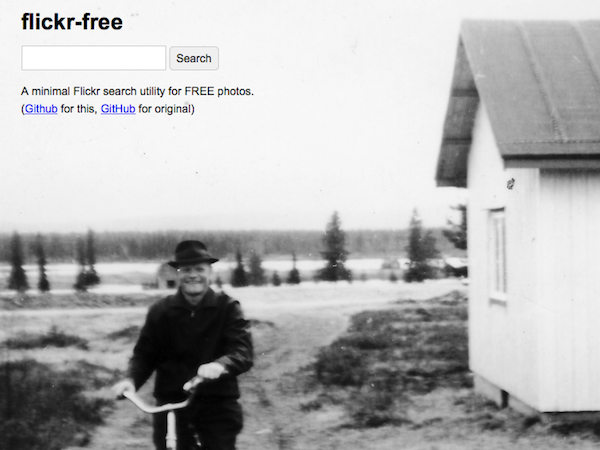
I made a thing. It started out with me just reading Twitter. A friend built a thing and tweeted about it.
The thing was a super-simple search box which returned content on Flickr that was public domain or Creative Commons licensed. Very cool. However, when I use stuff on my talks, tools or otherwise, I like to make sure it’s free content. Creative Commons is great, I just was looking for something a little different. I noticed the code was on Github and thought “Hmmm, I might be able to do this…”
I’ve used Github a bit for smaller things, making little typo fixes to other people’s stuff. If you don’t know about it, it’s basically a free online front end to software called Git. At this site, people can share a single code base and do “version control” with it. This is a super short and handwavey explanation but basically if someone says “I made a thing, the code is on Github” you can go get that code and either suggest modifications to the original owner OR get a copy for yourself and turn it into something else.
In the past we’ve always said that Open Source was great because if you didn’t like something you could change it. However it’s only been recently that the tools to do this sort of thing have become graspable by the average non-coder. I am not a coder. I can write HTML and CSS and maybe peek inside some code and see what it’s doing, maybe, but I can’t build a thing from scratch. Not complaining, just setting the scene.
So, I “forked” this code (i.e. got my own copy) and opened it up to see if I could see where it was doing its thing and if I could change it to make it do something slightly different. Turns out that Flickr’s API (Advanced Programming Interface) basically sends a lot of variables back and forth using pretty simple number codes and it was mostly a case of figuring out the numbers and changing them. In this image, green is current code, red is older code.

The fact that the code was well-commented really helped. So then I changed the name, moved it over to space that I was hosting (and applied for my own API code) and I mess around with it every few days. And here’s the cool thing. You can also have this code, either Dan’s which searches free and CC images, or mine which only searches for free images. And you don’t have to mess with it if you don’t want. But if maybe you want to use the thing but make a few of your own modifications, it’s easier than ever to do it with something like Github. Please feel free to share.
If you’re always looking for more ways to get public domain and free images, you may like this older post I wrote.
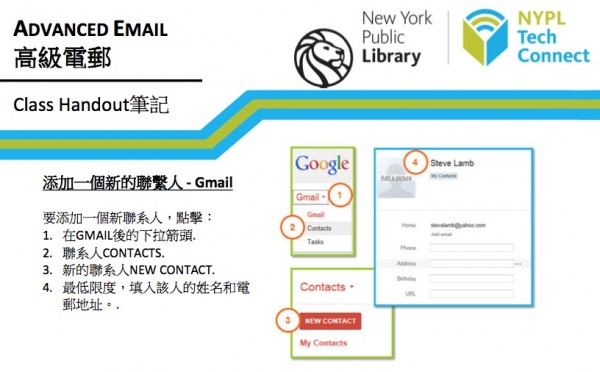
I mentioned back in January that NYPL has said they were putting all of their handouts for their tech classes online. It took a while for them to get that sorted, but they’re online now and worth checking out. There is rarely any good reason to reinvent the wheel in tech instruction. While computers and the internet have changed a great deal, many old favorites like Mousercise still deliver. There are a lot of things people point to for good tutorials and lessons, but very few that have good information in a clear and easy to understand way. For anyone who is looking to actually spend money on tutorials, Lynda.com is the definite go-go. Otherwise the short list of worth-a-damn sites continues to be short.
If you’re on facebook there is a good group there that is low traffic where people regularly swap ideas for this sort of thing (or answer questions) called Technology Training and Libraries
I wrote an article for Computers in Libraries last week about the PicPedant account on twitter and the odd preponderance/problem of unsourced images flying around the internet. This is just a true thing about how the internet works and people have been misattributing things since forever. However, there’s a new wrinkle in this process where the combination of popular blogs/twitter accounts along with some of the “secret sauce” aspects to how Google works creates this odd phenomenon which can actually amplify misinformation more than you might expect. Here’s my example.
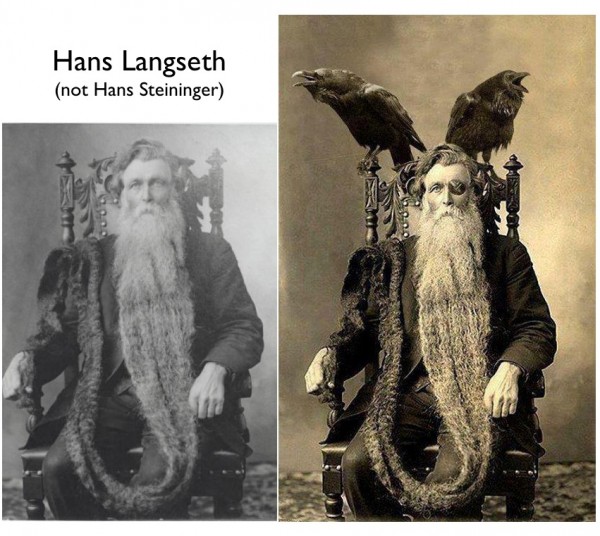
This man is Hans Langseth. I know this because I was a kid who read the Guinness Book of World’s Records a lot and I recognized him from other pictures. He has the longest beard in the world. The image on the right is a clever photoshop. However, if you Google Image search Hans Steininger, you will also find many versions of this photo. This is curious because Hans Steininger (another hirsute gentleman) died in 1567, pre-photography. His beard was also about four feet long whereas Langseth’s beard was more like 18+ feet long.
What happened? Many websites have written little lulzy clickbait articles about Steininger (sourcing other articles that themselves source actual articles at reputable-ish places like Time magazine which are inaccessible because of paywalls) and how he supposedly ironically died tripping over his own beard. They all link to the image of Langseth and don’t really mention the guy in the photograph is a different guy. The image and the name get hand-wavily semantically linked and search engines can’t really do a reality check and say “Hey, we use this image for a different guy” or “Hey, we can’t have a photograph of this guy because he lived in the 1500s”

Not a huge deal, the world isn’t ending, I don’t think the heirs of Langseth are up in arms about this. However as more and more people just presume the search engine and the “hive mind” approach to this sort of thing results in the correct answer, it’s good to have handy counterexamples to explain why we still need human eyeballs even as “everything” is on the web.
“The way you talk about the [digital divide] changes people’s view of who is responsible for resolving it…. This issue has been around for years, but its meaning is in constant flux and is manipulated by political agendas.”
I’ve switched some of the tools I use for keeping current over the past few months. I’m finding that I use RSS less and less for keeping up on blogs and rely more on Twitter lists and searches to sort of keep my hand in. I also read a lot of print material still [some of my best "things to think about" things are still coming from the pages of Library Journal and Computers in Libraries magazines] and am trying to keep to my book-a-week plan for 2011. Oddly I also get news from seemingly random places like other people’s facebook walls and I made a little image-milkshake over on a site called MLKSHK. You might like it.
I have a standing search for “digital divide” on Twitter that just auto-updates itself onto my desktop via TweetDeck. The thing that is so interesting about this, to me, is how often the term gets used and for how many different things. This morning there are discussions about the digital divide and gender, how the EU is trying to narrow the digital divide (referring to access to broadband) and a report about how switching to online social services in the UK would adversely affect people who are digitally divided already, mostly talking about seniors.
Which leads me to the paper I read recently which was really pretty intersting and on topic: Who’s Responsible for the Digital Divide? Public Perceptions and Policy Implications (pdf) It’s not long, you can read it, but the upshot is that depending how we define the digital divide, we will develop different strategies to “solve” the problem. This is not just hypothesized in the paper but addressed scientifically. So if the problem is lack of compturs, we throw computers at the problem. If the problem is broadband, we work on network infrastructure. If the problem is education we design sites like DigitalLiteracy.gov and then wonder why a website isn’t teaching people how to use computers. Tricky stuff, endlessly fascinating, thorny problem.
Brian points to this article about USB keyloggers that were found attached to computers at public libraries. If I saw one of these on a library computer, I might not even be sure what it was, or that it wasn’t part of the keyboard. Know your hardware, what to expect and what not to expect and check out the backs of your computers from time to time.
“The idea that search engines can, or should, be neutral can be traced back to a movement of leftist librarians in the 1970s. Led by Sanford Berman, one of the first to bring social rebellion into the library, radical librarians argued that the system used to organize books was inherently biased and racist because it reflected a Western perspective.”
“The [Washington] state library says it’s the first in the nation to offer an app for online reference service, although technically the app switches users to the phone’s browser for the online chat). The Ask-WA service, also available through a traditional web browser, makes use of more than 60 libraries and hundreds of librarians. A national cooperative of librarian helps answer questions after hours.” I like how the “other services” page that you get to if you’re not coming from a WA state IP address (I’m not) shows the Library Success Wiki, one of my favorite “stuff that works” wikis. [thanks david!]
The Howe Library in Hanover NH has just moved their ILS to Evergreen. They sent out a very cool press release. Here is the first paragraph.
In a technology move designed to cut taxpayer costs, Howe Library is pleased to announce it has moved its entire bibliographic catalog and circulation system to Evergreen, an open-source integrated library system used by hundreds of libraries nationwide and in Canada. Moving to Evergreen will save considerable taxpayer dollars, primarily in annual service fees and upgrades.
Talk about upbeat! Instead of saying “Hey we’re going to have some downtime.” or “Here is all the new stuff you need to know.” they focus on the things that will affect everyone, lower fees and stable trusted software. Nice work team.
“The Queens Borough Public Library, one of the largest and busiest libraries in the United States, has filed a major lawsuit against Sirsi Corporation, which currently does business as SirsiDynix.”
You can read the complaint here. Even though it’s 193 points long, I suggest some browsing. The basic issue is that Queens Borough was looking for an ILS, got bids from both Sirsi and Dynix, chose Dynix and then because of the “merger” actually got Sirsi who were a little jerkish. The library spent a lot of time and money on this process and wound up with the product they had not chosen. I’ll be interested to see where this goes. As someone who is often privy to a lot of “we have been having nearly-legal fights with our ILS vendor” stories, I’m glad to see one break through the light of day. [gwasdin]
I read with interest this blog post over on Freedom to Tinker about the Google Book Search folks talking about finding and fixing errors in their giant catalog, metadata errors especially. The conversation seems to have largely started at this post on LanguageLog and gotten more intersting with follow-up comments from folks at Google. One of the things we have all learned in libraryland is that the ability to trawl through our data with comptuers means that we can find errors that might have otherwise stayed buried for years, or perhaps forever. Of course comptuers also help us create these errors in the first place.
What’s most interesting to me is a seeming difference in mindset between critics like Nunberg on the one hand, and Google on the other. Nunberg thinks of Google’s metadata catalog as a fixed product that has some (unfortunately large) number of errors, whereas Google sees the catalog as a work in progress, subject to continual improvement. Even calling Google’s metadata a “catalog” seems to connote a level of completion and immutability that Google might not assert. An electronic “card catalog” can change every day — a good thing if the changes are strict improvements such as error fixes — in a way that a traditional card catalog wouldn’t.
This is the second and last part of the Jessamyn’s Dad’s Library Card story. I went home yesterday. I got a phone call from my Dad.
Dad: So I clicked the link in that email the library sent?
Me: Yeah? Good.
Dad: It connects me to “iBistro on the go…” what is that?
Me: That’s the library’s online catalog. The library is supposed to type their name at the top there but it looks like they didn’t.
Dad: It’s hard to read.
Me: Yeah it sure is isn’t it? [explains how to make font bigger]
Dad: How do I look for a book, do I really have to log in first?
Me: You shouldn’t have to, but maybe, it depends how it’s configured.
Dad: My login number is fourteen digits long! Why is that?
Me: Good question. You can probably set the browser to remember it. Your PIN is probably the last four digits of your phone number
Dad: It is. Why do I have to log in here?
Me: Well you can reserve books and check your account and there are privacy laws about that information.
Dad: Where does this catalog live?
Me: Depends on the library, many libraries run it off of servers in their basement. Some use hosted versions of the catalog. The consortium probably hosts this one.
Dad: And this iBistro thing is something they buy?
Me: Yeah and they pay a lot of money for it.
Dad: It sucks.
Me: Yeah. It’s sort of useful for consortiums [explains consortiums] so libraries can do interlibrary loan and stuff.
Dad: Okay I searched for sailing and I get 1500 hits. How do I search for the most popular books?
Me: I don’t know if you can, you can redo your search and sort by relevance.
Dad: Amazon lets me search by popularity. I like that.
Me: Yeah I do too. Can you sort the search you have?
Dad: No, it says there’s more than 500 records so I can’t search.
Me: You may be able to search by subject heading and get a shorter list.
Dad: Didn’t I do that?
Me: No, you searched by keyword [explains difference] or you can search just the books in your library.
Dad: I’m not already doing that?
Me: No, you’re searching the whole SAILS network.
Dad: How can you tell?
Me: Because on the search page next to where it says library, is says ALL.
Dad: Okay I’ll find my library. There are like 100 libraries on this list!
Me: I know, you can borrow books from any of those libraries.
Dad: I just want to know if there’s a book at my library.
Me: Yeah, that should be easier.
Dad: What are these libraries at the bottom of this list just called zddd and zddddd?
Me: That’s probably some kludge that the libraries are using to put books in a category or location that isn’t available in the regular catalog.
Dad: Okay thanks for the tutorial. I’ll try again tomorrow.
Me: You’re welcome. It’s not you, it’s them.

By: Jessamyn West,
on 6/13/2009
Blog:
librarian.net
(
Login to Add to MyJacketFlap)
JacketFlap tags:
drupal,
joomla,
nela,
nela-its,
plone,
'puters,
me!,
jessamyn,
talks,
wordpress,
Add a tag
I spent Friday at the NELA-ITS CMS Day. I gave the keynote in the morning, just talking about what CMSes are and why they’re useful with a little overview of a few, and then hung out to see other librarians talk about how they’re using their CMSes. It was a great day. We had a wonderful, if chilly, room at the lovely Portsmouth Public Library and I learned a lot about how some New England area libraries are running their library websites with Drupal, Joomla, Plone and Wordpress.
Having the actual people behind these websites talking about what worked and what didn’t work — and people were very candid about what was good and bad about these CMSes — made for a fascinating day of show and tell. Add to this the fact that all the software demonstrated was free and open source and I really think we sent people away with some great ideas on how to save money and still deliver good web content. Not having the chilling effect of a vendor’s stink-eye [or lawsuit threat] was also delightful. I’m now done with public speaking stuff until October I believe. Glad to end this season on such an up note. Thanks to NELA-ITS and Brian Herzog for coming up with the idea in the first place. Notes for my talks — links to slides and a page of links to what i was talking about, are here: Website 2.0! why there is a CMS in your future. Thanks to everyone for showing up. Here are the links to other people’s presentations and websites.
“See https://code.nla.gov.au/ for open source code from the National Library of Australia” [thanks roy]
People at drop-in time who are just learning to use email have been asking me if I know what “the cloud” is lately. I assume the NY Times wrote something about it. I know it well enough to explain it to someone who also doesn’t know what Bcc is, but I wasn’t sure I understood it enough to be talking to other librarians about it. Here is a good First Monday article that spells out a lot of it: Where is the cloud? Geography, economics, environment, and jurisdiction in cloud computing. Some more discussion about how this affects libraries from the latest Library 2.0 Gang podcast. [thanks justin!]
I rarely post others’ lists, this is an exception. I have an iphone that isn’t a phone per se, but I can load applications on it and carry it around with me and pretend I have important business to attend to. Kenley Neufeld made a nice post a ways back about top 10 iphone applications for librarians. What do you have on yours? What should I have on mine?
I read it first on Librarian in Black but liked the coverage of the Mercury News. The San Jose Public Library decided to not add filters to the public library computers after a year and a half of debate. One of the points made by the article is that startup costs to add filters would be about $90,000 with annual maintenance costs of $5,000. You can read the final policy statement here (pdf). In includes the fact that, out of almost 1.4 million computer login sessions at SJ Public Libraries (excluding the King Library), library staff received two complaints of lewd behavior and only one complaint to staff about pornography viewing. The King Library, the main library, had a similar number of login sessions and 14 complaints about pornography viewing.
I’ve been reading more, typing less. My super-bloggy friends told me lat year sometime that a lot of their friends were blogging less and Twittering more. I was surprised to hear that since it hadn’t really trickled down to my neck of the woods yet, but lately it has. While I still stay on top of my RSS feeds, I suspect that I can only do that because people are blogging less. I don’t know if they’re twittering more, having babies, buying houses or doing something else. I know what I’ve been doing: reading.
I’ve also been travelling which is probably not a totally fun thing to read about [if I could delete everyone's tweets from airports, I would -- unless they're me looking for someone to hang out with when my flight has been delayed] but I go through periods of educating, followed by periods of learning, etc. I also made a resolution to myself for this year to write new talks (some similar slides okay, all similar slides against the rules) so when I give talks, they’re more work but also better, I think. I’ll be doing a 2.0 talk in upstate New York for NCLS and then a few talks at NJLA next week. Lots of writing, good stuff to pass on.
What’s been really on my mind lately is the Google Books settlement. I happen to be lucky that an old time friend of mine from the blogger days, James Grimmelmann, is one of the major players in the “explain this to everyone” field day that is going on. He’s also a keen legal mind and a great writer so it’s been a joy to read what he and others have been writing. Here are some links to essays that may help you understand things.
Just in case you want to read or interact with library vendors in a different way, Bill Drew has created a list of library vendors who use Twitter. Granted this doesn’t mean they’re necessarily accessible in that way, but for people already on Twitter it’s good to know. This is part of the larger spreadsheet that Bill is creating about library vendors who use social software.
Also, someone asked me to mention why someone who wasn’t using Twitter might want to. It’s certainly gotten the attention of some of the major media, but what’s in it for an individual librarian or library? When I talk about Twitter, I stress a few things
- It’s a box you can type into that puts data on the web in a standard form. This means you can repurpose the content, pull it into a sidebar on your website and/or publish or read your feed or someone else’s in a format you choose (I use a client called NatsuLion that rolls up the side of my screen. Many people at CiL were using TweetDeck)
- Being able to have a friends list means you can keep up with what other people you choose to read about are up to. I work at home alone most days and I like the collegial feel of knowing what other librarians are up to. When I travel, I just stop reading it unless I’m at someplace where many people are using it.
- At CiL it was helpful to know where people were at, you can “broadcast” to a friends list “hey, this session is full” or “We’re at this session and it’s great!” which can give you realtime updates about an event as it’s happening. I enjoyed reading people talking about my talk while it was happening (after my talk, before my co-panelist), in little chunks not the constant stream that comes from something like a Meebo chatroom.
- It’s really replacing blogs as the place to read breaking type news that happens in places where Twitter-enabled people are. This is a big caveat though. People have always said “news happens where the reporters are” When there were wildfires in San Diego, Twitter was very useful for people. When there’s a natural disaster here in Orange County Vermont, not so much.
Twitter, more than other social software, seems to me to be a case in which evaluation of your community is a good first step. Have people in your universe who use it, especially other media or established folks? Might be neat to either use their feed, start your own or just use the search feature for keeping current on what’s going on in your area. I don’t think it’s a situation where people will be asking the library “Are you on Twitter? Why Not?” at least not in the near future.
update: just checking my feeds and I note that Brian has an example of how twitter solved a problem for his library and Jenny offers some organizational advice.
I teach a bunch of little “Getting Started with X” night classes at the local vocational high school. They’re fun. I’ve been doing them for years now. They’re the sort of classes you’d teach at a library if you had a computer lab, but the libraries here don’t have computer labs. They’re usually 8-12 hours broken down into two hour classes. Given that, you might be surprised how little we cover, but we go slow, do a LOT of review, and do a lot of things together so that everyone can keep up.
I’m lucky to have access to the computers in the lab, so I can put documents and example spreadsheets on them ahead of time. One of the most important things in teaching novice users is that they’re often bad typists so saying “Type a few paragraphs and then we’ll edit them” is a recipe for disaster and frustration. I usually have them work from some standard text like The Gift of the Magi or something I’ve copied from Wikipedia. I’m also very clear about what sorts of things on the computers are customizeable and what are functions of how the computers work. For new users, they can’t tell what’s a setting — all those annoying pop-up warnings using Internet Explorer when you go to a secure site for example — and what’s something you can’t easily edit — how the cursor behaves. One of the biggest thigns I had to learn is that a lot of my students have no idea what the word “default” means, so when you say “Oh that’s just the way MS Word is set as a default…” that’s not a sense-making sentence to them. We spend half a class just adjusting the settings, turning off grammar-checker, adding and removing toolbars, so they know how to do that if they ever get a computer at home.
It’s fun work and I really enjoy it. Over the years people have emailed me asking for advice so I’ve zipped up my class handouts and sample documents and made them available here. Please feel free to use them in your classes in any way you’d like to. If you do, please remove my name and email address first :)
Enjoy!
Dale Askey has written a great column on how libraries “share and fail to share open source software” and looks into some of the reasons that might be the case.
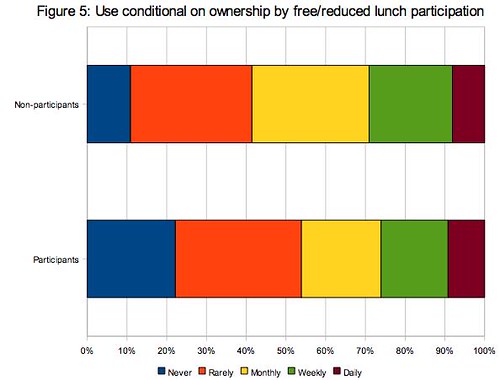
Interested in the actual educational effects of giving laptops to students? Some interesting conclusions from a paper by Jacob Vigdor entitled Scaling the Digital Divide: Home Computer Technology and Student Achievement (pdf). The study is a North Carolina-wide look at who has access to broadband, home computers and what the test score correlations are with these facts, if any. A few notable pullquotes.
[T]he introduction of home computer technology is associated with modest but statistically significant and persistent negative impacts on student math and reading test scores. Further evidence suggests that providing universal access to home computers and high-speed internet access would broaden, rather than narrow, math and reading achievement gaps.
[T]he introduction of high-speed internet service is associated with significantly lower math and reading test scores. Moreover, broadband internet is associated with wider racial and socioeconomic achievement gaps. One interpretation of these findings is that home computer technology is put to more productive use in households with more effective parental monitoring.
Students who own a computer but never use it for schoolwork have math test scores nearly indistinguishable from those without a home computer, while scoring slightly better than reading. Students reporting almost daily use of their home computer for schoolwork score significantly worse than students with no computer at home.
Students who gain access to a home computer between 5th and 8th grade tend to witness a persistent decline in reading and math test scores. There is little evidence that more intensive computer use for schoolwork offsets these negative effects.
Surprised? I was, a little [dweinberger]

By: Jessamyn West,
on 11/25/2008
Blog:
librarian.net
(
Login to Add to MyJacketFlap)
JacketFlap tags:
library,
'puters,
usability,
oclc,
webjunction,
publiclibrary,
firefox,
ie,
gatesfoundation,
userinterface,
webstandards,
Add a tag
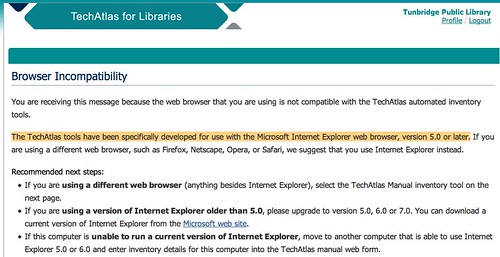
So today my task at the library where I am employed as the nominal “systems” librarian (a very part time job mostly concerned with the eventual automation of the card catalog) was to decipher the procedure for using WebJunction’s TechAtlas (© Powered by OCLC) to do an inventory of our four public access computers. This inventory is mandatory for those applying for funds from the Bill and Melinda Gates Foundation. Here is how my day went.
Our library had gotten a letter from our state librarian including a letter from the TechAtlas people explaining the steps we needed to take to do this. The first step which was strongly suggested but not required was to sign up for a webinar that explained, I suppose, how to do the inventory. My boss wanted to arrange a time where she and I could both be present for the webinar. I got as far as the Wimba set-up asking me to disable my pop-up blocker (do not get me started on the 2.2 MB door card again) and then said I thought we could figure out the process (for our FOUR computers) without it.
The letter had a space where our login and password were provided for us. Unfortunately our letter only had our password and not our login. I called the help number at the bottom of the sheet and talked to a nice lady at NELINET who gave me my login (which was just the password as a techatlas.org email address). She wasn’t sure if it was supposed to be upper or lower case. When I logged in, I had to set up my profile [and choose our own login and password] which included a library name that was not ours. [Note: I fixed this problem, but our "network" still displays a library that is nowhere near us and not related to us]. This occasioned another telephone call to NELINET where they actually had to call the TechAtlas people and get back to me. I had to enter our library’s information — actually my information — on a page with no privacy policy or terms of use. Every time I update an item on my profile page, TechAtlas sends me an email. I have seven emails from them now.
I did track down the privacy policy, not because I’m worried I’ll be spammed but because I think it’s a good idea generally to read them and see what they’re about. Oddly, the privacy policy page in the TechAtlas universe ended prematurely, halfway through the word “statement.” Of course I took a screen capture, but they have since fixed this, making the privacy policy a downloadable pdf, which doesn’t seem super user friendly to me (and hey isn’t that what OCLC just did with another policy…?). Here are the Terms of Service which aren’t in a pdf. There are also the terms of use linked from this About Us page which are a LOT more legalistic. Please keep in mind that if I do not agree with any of these, I am welcome to not use the site and I can not apply for funding in this round of Bill and Melinda Gates Foundation funding.
So, on to the mandatory inventory. This was the first thing that greeted me, a browser incompatibility message (some language nsfw there). What this means, in a more polite fashion is that TechAtlas has some nifty IE tools that can make the inventory process a lot simpler. Firefox users need to do more of the process by hand. You know, that’s fine with me. I don’t like it, but that’s okay. However, acting like this isn’t a series of choices that were made by designers and program managers seems somehow odd. Odder still, when I went home this evening to grab some screenshots, the site now gives me a similar “Browser Incompatibility” message and yet displays that I am using a compatible browser. Apparently Firefox got compatible within the last few hours. I guess this is good news? The part they left out is that my browser is incompatible because I’m on a Mac, not because I’m using Firefox.
So we have four computers and it’s not that difficult to fill in the blanks. For each computer, there are twenty-two fields to fill out, but only five of them are mandatory. We have four identical computers so this was actually pretty simple and you can edit the entries if you get anything wrong. Oddly, one of the questions: “Opportunity Online Grant Funds?” which is asking whether you used this certain grant to get the money to buy the computers originally (a question our librarian wasn’t totally sure about, but was pretty sure) isn’t actually editable after the fact. I hope I chose correctly!
So, it didn’t take terribly long. Most of my time at work today was spent cursing at Overdrive and having to do Windows Media Player updates on computers that are locked down via Centurion guard. What I told the librarian — who is a very nice lady, and sympathetic to my muttering in a “There but for the grace of god go I” sort of way — is that this time around, if they let us, maybe we should get Macs.
“The My Kansas Library on the Web project is an attempt to allow small public libraries across the state have access to high end web-based tools to facilitate easy web development.
Translation: It’s a way to make your library’s website all that it can be and more by giving you easy to use tools that are accessible from ANYWHERE there is an Internet connection.” Smart project and attractive and easy-to-use site from the Kansas Regional Library Systems and the State Library of Kansas.
If you’re interested in the idea of using web 2.0 types of features in a library catalog but don’t want those features sold to you in clunky forms by your existing ILS vendors, The Social OPAC may be for you, and now has its own website and developer community. Go look! Here’s a little bit of backstory explaining what the tool is and how they’re using it at the Darien Library.
View Next 25 Posts




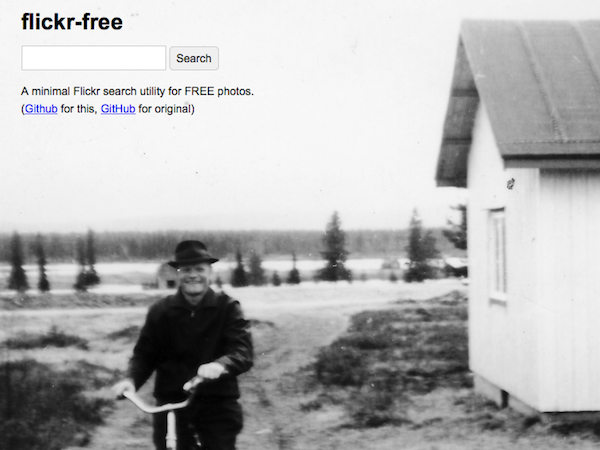

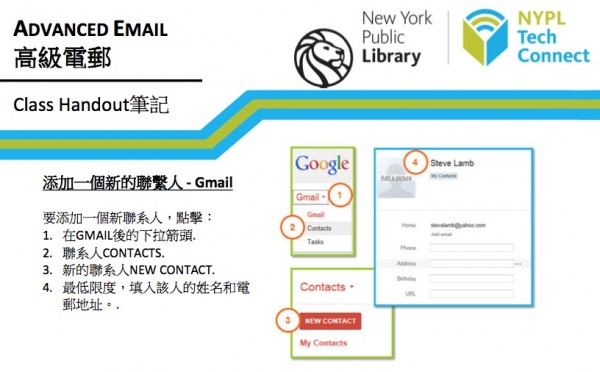
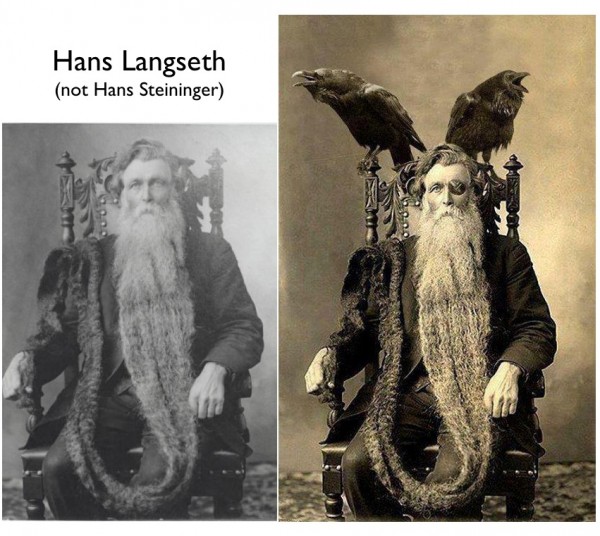

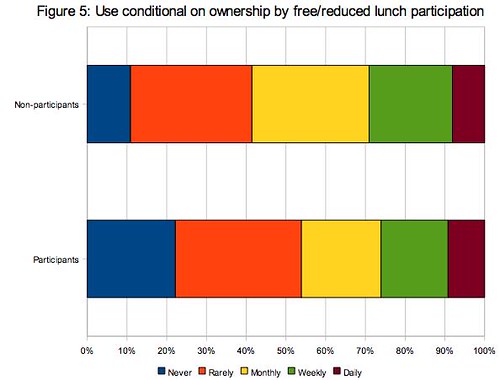
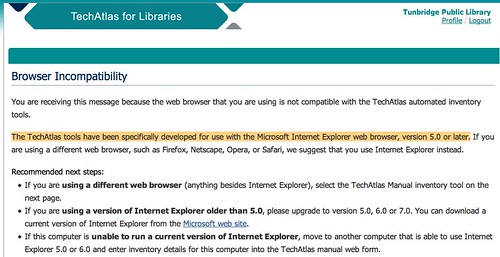
This is one of the good articles you can find in the net explaining everything in detail regarding the topic. I thank you for taking your time sharing your thoughts and ideas to a lot of readers out there.kochi taxi cabs offers little outlay car rent in cochin with the finest entirely broad car hire rates from the peak car payment companies. They make available an extensive choice of vehicles from financial plan saving options all the way through to comfort cars. kochi taxi cabs will put side by side all the top car hire providers to find you the exceedingly best treaty on your car hire at Cochin.