new posts in all blogs
Viewing: Blog Posts Tagged with: The Beginning, Most Recent at Top [Help]
Results 1 - 13 of 13
How to use this Page
You are viewing the most recent posts tagged with the words: The Beginning in the JacketFlap blog reader. What is a tag? Think of a tag as a keyword or category label. Tags can both help you find posts on JacketFlap.com as well as provide an easy way for you to "remember" and classify posts for later recall. Try adding a tag yourself by clicking "Add a tag" below a post's header. Scroll down through the list of Recent Posts in the left column and click on a post title that sounds interesting. You can view all posts from a specific blog by clicking the Blog name in the right column, or you can click a 'More Posts from this Blog' link in any individual post.

By:
Darcy Pattison,
on 6/1/2015
Blog:
Darcy Pattison's Revision Notes
(
Login to Add to MyJacketFlap)
JacketFlap tags:
cover,
book marketing,
keywords,
metadata,
children's picture book,
self-publish,
categories,
checklist,
Alternate Publishing,
age levels,
Add a tag
Try Book 1 for Free
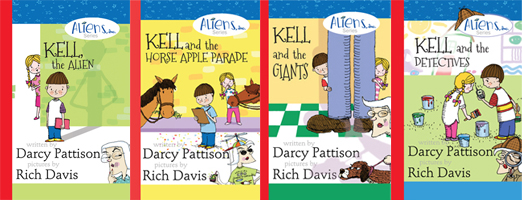
Assumption. I am assuming here that you’ve written a fantastic children’s picture book and the illustrations you’ve done or hired done are amazing. You’ve also assembled an amazing book using InDesign (recommended) or other software. This checklist takes up the process at the point where you have the files ready to upload. The checklist is useful whether you are producing a print book or an ebook, although some items may not apply in one or the other cases.
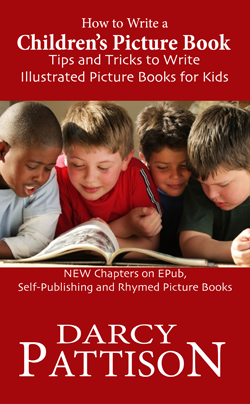
Double-Check the Book’s Production
Front Cover
Double-check spelling of everything.
Color reproduction of the art.
Back cover
Double-check spelling of everything.
Blurbs, quote or promo copy – do you have all the marketing material on the back cover that is needed? Any recent review quotes to add?
Copyright page
(Assumption: you want to sell this book to school libraries. If you only want to sell it as an ebook, then you only need to check the copyright date, since you probably won’t use an ISBN.)
Copyright date correct?
ISBN correct (if used)?
CIP correct? Are you using Publisher’s Cataloging-in-Publication data, which helps librarians catalog your book?
Interior
Check spelling, grammar and punctuation on every page.
Check position and reproduction of art on every page.
(Why are there 32 pages listed?)
- p. 1____Text _____Art
- p. 2-3____Text _____Art
- p. 4-5____Text _____Art
- p. 6-7____Text _____Art
- p. 8-9____Text _____Art
- p. 10-11____Text _____Art
- p. 12-13____Text _____Art
- p. 14-15____Text _____Art
- p. 16-17____Text _____Art
- p. 18-19____Text _____Art
- p. 20-21____Text _____Art
- p. 22-23____Text _____Art
- p. 24-25____Text _____Art
- p. 26-27____Text _____Art
- p. 28-29____Text _____Art
- p. 30-31____Text _____Art
- p. 32____Text _____Art
Marketing and Metadata Materials
Before you upload files, you’ll need your marketing material ready. I usually create a one-page Sell Sheet that includes the following information.
Exact Title:
Subtitle:
Series Name and Volume of this book:
ISBN, ASIN, and price for each format:
Description
The description is the time to hook your reader. The first 50 characters should give enough information to interest a reader in your book. Limited html is allowed on many platforms, so I often prepare two versions, one plain text and one marked up for html. For Kindle, you have 4000 characters–which is a lot. Use a word processor that counts the number of characters and use all of this valuable real estate.
Categories
Depending on the platform used, you may be asked to provide two or three categories. You can refer to the BISAC categories as a guidelines, but each platform may have its own quirks for this.
1.
2.
3.
Keywords
To help the book buyer find your book, most platforms allow you to insert from 5-7 keywords. You should have these ready; see Amazon’s advice on keywords.
1.
2.
3.
4.
5.
6.
7.
Age Levels
Often a platform will allow you to specify the age range for the book’s audience. Don’t try to cover every age (ages 1-15). Instead, choose a 3-4 year range. Typical ranges are ages 4-8, ages 5-8, ages 6-8, ages 8-12, ages 9-12, ages 12-15, and so on.
File Size
If you plan to publish the ebook on Kindle, you should know the file size. Full color children’s picture books are often 4-8 MGs of data. Because Kindle charges a delivery fee of $0.15 in the US, you’ll want to know this to decide on pricing.
Price for Different Formats
If you upload to multiple platforms, you’ll likely want to be sure to keep the data the same across them. It helps to write out your prices; be sure to update this data whenever you change it on one platform.
Cover Files
While I’m preparing marketing materials, I also like to create multiple versions of my cover files. I label them with the size and the resolution, so it’s easy to find later. Here are typical sizes I create for a square picture book cover, 8.5″ x 8.5″ It’s simple to create multiple files when the Photoshop program is already open, and saves me time later. Usually, I create jpeg files, but sometimes, I’ll repeat for .png files.
- Cover-2500×2500-300.jpg (This means the cover is 2500 px by 2500 px at 300 dpi.)
- Cover-2500×2500-150.jpg (This means the cover is 2500 px by 2500 px at 150 dpi. Some like to also prepare files at 96 dpi or 72 dpi for use on the web.)
- Cover-1000×1000-300.jpg
- Cover-1000×1000-150.jpg
- Cover-500×500-300.jpg
- Cover-500×500-150.jpg
- Cover-250×250-300.jpg
- Cover-250×250-150.jpg
With the Sell Sheet complete, and the books cover and interior files ready to go, it’s time to upload. Good luck with your book!

I’ve written about optimizing your blog posts, but I don’t think I included metadata for more visibility.
Metadata, according to BoostBlogTraffic.com, is “data about data.”
You can’t get any simpler than that.
What this means is you have the opportunity, within your blog post optimization tools, to explain what your post is about.
Here’s where you can find the description tools in Blogger
In March, I took a fascinating class with Gwen Hernandez on working with the software program, Scrivener . Scrivener, available from Literature and Latte, is widely touted as a totally wonderful program for writing, and while I had owned it for a while, I knew I needed guidance in fully taking advantage of its many features. The class was great. Hernandez laid out daily information in chunks that were just right to absorb and work with. The homework was easy and helpful. I end the month with a growing level of comfort with using Scrivener—in fact, this post is written in Scrivener. Overall, though, I still have questions about how useful it is when compared to regular word processors.
WYSIWYG: What You See Is What You Get
Scrivener is not a WYSIWYG (What You See Is What You Get — pronounced Wizziwig) word processor. I am old enough to remember how exciting it was to actually get a WYSIWYG word processor, to have the ability to SEE what your document would look like. In that respect, Scrivener is a throw-back to a time when typewriters were the only way to get your story on paper and then you left it to a printer to actually typeset a page. Let me quickly say, Scrivener is anything but a throwback in any other respect; it’s a complex program with many features.
But let’s discuss the WYSIWYG question. Do you want to SEE what your words will look like when typeset/printed as you create the story?
Creating in WYSIWYG. I’ve done it both ways. Joel Friedlander sells book design templates, which allow authors to design and layout a book in MSWord. There are many arguments for and against using MSWord for this and I don’t want to get into that. Instead, I want to focus on my experience of writing in an exact WYSIWYG environment. I had a novel almost done when I put it into a template and worked with that environment as I revised. I found it fascinating and enjoyable. I found that it did affect how I wrote: the voice, the wording, chapter length and more. The choice of typeface mattered. The layout on the page mattered. The story demanded a certain voice, which was strengthened by the layout and design. In fact, I loved it.
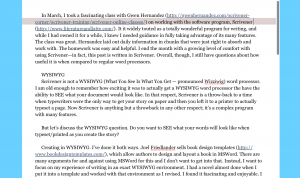
The Compose Window of Scrivener isolates the writing in its own screen and helps you focus.
Creating in Non-WYSIWYG. On the other hand, I am typing this in Scrivener, and it’s definitely NOT WYSIWYG. The environment here is more focused on productivity. I’m writing in the Compose window, which shuts out every other window on my computer and helps me focus on the writing at hand. It tends to increase the flow. However, after you finish a draft, you must Scrivener’s Compile function to export into a printable format. In Gwen Hernandez’s book, Scrivener for Dummies, compiling takes 70 pages because of its complexity. For this blog post, it’s a simple copy and paste into my blogging software. For a novel, an ebook and other common formats, there are presets for compiling that make it simpler. But it’s not WYSIWYG; it’s an extra step to format. You must learn to become an old-fashioned printer and control all sorts of things: fonts, margins, headers, footers, page numbers, and so on. Or at least tweak the presets. Some say the beauty of Scrivener is that you can output the same writing into multiple formats. For some that will be an advantage; for others, it will be a shrug.
The relationship between layout and design and content isn’t straightforward. Maybe I’ll never decide between WYSIWYG or Non-WYSIWYG environments. Maybe it will be on a case-by-case basis. But if you are considering Scrivener as your word processor of choice, you must deal with the WYSIWYG problem. Which environment do you want to write in?
METADATA—STAYING ORGANIZED
One big advantage of Scrivener is the ability to track metadata, or data about the data. First, in the binder view, the hierarchical structure is always displayed. That’s not much different from a word processor that allows for an outline view. In Scrivener, however, each item is a separate file, and you can drag and drop these files to restructure. Nice—if you need that sort of thing. Of course, the question is this: do you need to restructure your writing often?
Second, you can mark any file (which can be a scene, a snippet of something like a description, or a full chapter—it’s up to you what goes in a file and how finely grained it is) by using one of three methods: labels, keywords, status.
Status. The default Status markings start with To Do and progresses to Finished. In other words, it marks your progress. But you can use status for anything you want. I liked using Status to indicate the setting of a fictional scene because the terms used here show up as watermarks in the cork board view. Making setting visual seemed a good use for metadata.
Labels, by default indicate Concepts or Chapters. You could expand that to terms like Idea, Rough Draft, and so on. Or you could switch and use Labels to indicate progress or some other story element. All the metadata can be customized.
Keywords have no default setting; the cool thing here is the ability to mark a folder with a colored tab. For example, if your keywords are characters, then in the cork board view you can see at-a-glance all the folders marked Orange for Villain. Of course—you must remember which color goes with which character to use this at-a-glance method. Otherwise, you must look up what color stands for what keyword. The more characters (or keywords) marked, the less useful and more confusing it becomes.
In other words, you have three major ways besides hierarchy to organize your writing. Some are color-coded, while others appear as watermarks in certain views. Some are more flexible and some are more comprehensive. One advantage is that you can search your project for files marked up in any way. For example, you can find all the “keyword: Villain POV” files and then print them separately for editing. You may want to search by status TO DO and keep that view up until all files have been worked on.
Flexible? Certainly. But overwhelming.
The metadata is flexible enough to accommodate cookbooks (keywords: chicken, beef, veal, etc.), fiction (keywords: character names), or nonfiction (keywords: fact, quote, indirect quote, opinion, analysis, etc.). But the metadata system of taming the chaos of writing doesn’t seem intuitive to me.
I went in search of what others have done with all this metadata. First, I asked Gwen Hernandez how she used the metadata. She said that it changes with each project and I shouldn’t worry about the metadata, but just write until I felt the need to separate out files and then decide what metadata made sense. In some ways, I understand that, and that method would work if I wrote by the seat-of-my-pants, a panster. I’m more middle ground, though. I like some structure to start and then I work a while and then adjust structure. And for the writer who loves structure so much they outline extensively, I doubt that answer would help.
Second, I looked at Scrivener templates to see how they used the metadata. Most just use the hierarchical structure and ignore the metadata. Labels, keywords and status were unused by all of the templates that I downloaded and installed.
That brings me to the question: What metadata do we NEED to know as we draft? As we revise? Is a hierarchy enough or do we truly need metadata?
Metadata and the Shrunken Manuscript
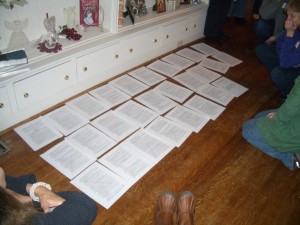
Shrunken Manuscript
I am known for the Shrunken Manuscript, a revision technique that shrinks pages so small that you can’t read it. After shrinking, I ask writers to mark their manuscript in various ways so they can SEE what they have done. After this Scrivener class, I realized that the Shrunken Manuscript deals with metadata, but in a manual and visual way. This technique is now popular with authors who need to see the underlying narrative structure. So, I know the value of metadata and making it visual. One thing I’ll be trying out with Scrivener is how metadata can work for us, without taking on a level of complexity that makes it onerous.
Overall, then, one supposed advantage of Scrivener is it’s ability to keep your writing organized. It does this with a simple hierarchical view and the ability to add metadata in three ways. But I found few instances of people actually using the metadata or being able to explain when and where and why they use it. I’m undecided if this much-touted feature will help or just be too much complexity. I’ll report back after trying out some ideas and working with Scrivener for a while.
BACKUPS
I LOVE that the default is backing up every 2 seconds. That’s so aggressive! I thought I was smart when I changed my MSWord to backup every 2 minutes; backing up every 2 seconds is brilliant–and Scrivener does this seamlessly in the background without any hesitations or hitches..
PRODUCTIVITY
Scrivener has a built in way to track productivity: words per session, project goals, daily word counts, percentage of project completed, and so on. Some authors like this ability to tracking progress; they set and regularly meet productivity goals. Certainly, it’s possible to do this with word processors, but Scrivener makes it simple. I want to try this with my next major project.
Overall, I am still undecided about Scrivener. I do plan to use it for projects this year and Gwen Hernandez’s class was definitely helpful and worth the time. Ask me next year if I’m still using the program.

STATUS: Caught the crud on my way back from New York over the weekend. It's not helping with my catch-up efforts.
What’s playing on the XM or iPod right now? EL SUENO DE LA HIJA DEL REY by Savina Yannatou
As many of you already know, I was in The Big Apple last week speaking at Digital Book World. After Mike Shatzkin's interview with me and Hugh Howey, I sat on a panel with my fellow agents Jane Dystel, Steve Axelrod, and Jay Mandel.
My question was this: "What should Publishers be learning from authors who are self-publishing?"
My answer was twofold:
1) Authors who are successfully self-pubbing release a lot of content and a variety of content regularly. For example, one of my authors publishes 2 novels a year but also publishes short content in between the major releases to keep the momentum going. Also, successful self-pubbers do a VARIETY of content. If one work is building (and therefore more appealing to the audience), then the author will set aside the other content and focus on what is building momentum. Because the author is in full control of the publishing, she can make that decision quickly and immediately act on it.
Publishers need to find a way to do the same.
2) Second, success is all about the metadata. Most editors input the metadata tags when the author contract is submitted and then don't think about it again. Well, that's not what successful self-pubbers are doing and that's not what we do at NLA digital either. We are constantly tweaking.
For those of you wondering what the heck is metadata, these are the descriptive tags included in product description and in a lot of cases, embedded in the content file itself of electronic books, that allow a novel to be searchable and discoverable on distribution venues such as Amazon, BN, and Kobo.
I tell a great story about what was unfolding, literally, the week of DBW. And now I can share it with you. Some enterprising videographer filmed me while speaking (so thank you BookMarketingAME). The video starts a little shaky but evens out. Hear it for yourself.
And here is the visual I didn't include at DBW but can share with y'all via the power of my blog. *grin*
The author's editor is the true heroine of the story for being persistence with her internal team to get the metadata fixed. Within 12 hours of it happening, voila! This title was not even showing up in the top 100 or even the top 250 in ranking in this category until the fix.

And yes folks, that's the importance of Metadata in a nutshell.

By: Alice,
on 12/7/2012
Blog:
OUPblog
(
Login to Add to MyJacketFlap)
JacketFlap tags:
metadata,
regina,
chanel,
friday procrastination,
adapt,
*Featured,
link love roundup,
melvil,
273380856280788992,
richardhorton1,
librarians,
Add a tag
By Alice Northover
What happened to 2012? I checked the book room, those weird spaces between the cubicles, and the inexplicable drawers in conference rooms (why would they have stuff in them in the first place). Here’s a week in (my) reading — a particularly librarianish one too.
Are you happy to see me or is that organic compounds in your Martian soil analyzer?
Happy Birthday Texting! Do not fear the telegraph. (h/t Susan Ferber)
Sign language and the lexicon: Crowdsourcing new words for science.
Feeling conflicted about your career choice? It’s common in academia.
Did any of you participate in the Twitter fiction festival?
If so, would you adapt your avatar for signature iconography?
When disaster strikes, there’s no way to call.
Hey sexy librarians! Regina M. Anderson, Melvil Dewey, John Vance Cheney, Sam Walter Foss, and Casanova.
You don’t know metadata.
Chanel is reviving ties with Scotland. Bouclé, vous savez?
The daily life of librarians in Iraq, or how to maintain collections with the threat of car bombs.
Terrifying charts of the digital age. (Only terrifying if you’re trying to adapt to new technology trends)
Can you predict the classic books of the future? (h/t The Millions)
A Boston church is selling a Bay Psalm Book to raise funds.
Benjamin White writes about libraries, copyright, and the digital age.
How guillemots adapt (or die) in a changing environment.
And finally, thank you Richard Horton.
The International Journal of Epidemiology is promoting a campaign to strengthen epidemiology in low-income settings. This is important. Alice Northover joined Oxford University Press as Social Media Manager in January 2012. She is editor of the OUPblog, constant tweeter @OUPAcademic, daily Facebooker at Oxford Academic, and Google Plus updater of Oxford Academic, amongst other things. You can learn more about her bizarre habits on the blog.
Subscribe to the OUPblog via email or RSS.
The post Friday procrastination: why is it December? edition appeared first on OUPblog.

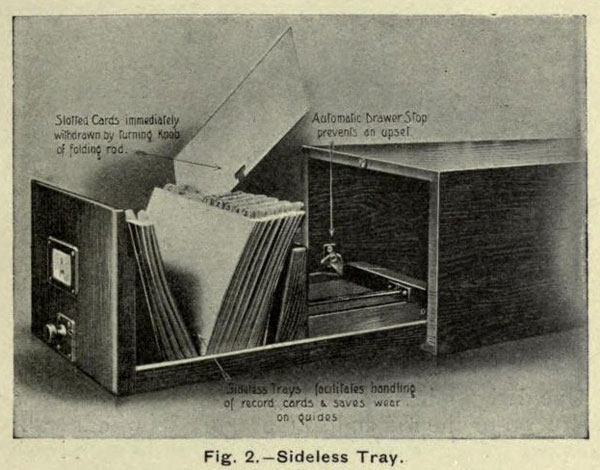
image from The card catalogue: a practical manual for public and private libraries via Open Library
When people ask me what skills will be useful for the 21st Century Librarian one of the things I frequently mention is being able to work with giant datasets. This is true for many professions such as journalism but the past few years, even the past few months have really shown some exciting opportunities for people who work with libraries, and peopla who love metadata. Harvard’s release of 12 million bibliographic records was only the most recent giant dataset made available. Interested data manipulators also have metadata from the University of Mighigan, Cambridge University, the British Library, some records from the Library of Congress, University of North Carolina, Toronto Public Library and more smaller libraries and archives can be found via the Internet Archive. Exciting times to be sure.

By: Erica Olsen,
on 2/12/2012
Blog:
Librarian Avengers
(
Login to Add to MyJacketFlap)
JacketFlap tags:
Movies,
Movie,
Film,
Humor,
Avenging,
zombies,
meta,
jim carrey,
trailers,
Actor,
metadata,
Golden Retriever,
Favorite Posts,
woody allen,
Rating,
Soundtrack,
Kurosawa,
Al Pacino,
Motion Picture Association of America film rating system,
Nick Cage,
Noble Savages,
Rating system,
Steve Carell,
Sylvester Stallone,
Xenu,
Add a tag
Dear Film industry: Your metadata is not granular enough. The MPIAA ratings G, PG, PG-13, and R do not fulfill my needs.
I need information relevant to my particular disinterests. I need to know ahead of time if a movie contains elements that I consider unacceptable. I’m not talking about sex, drugs, or violence. I need to know if a movie contains cannibalism, synthesizers, or Jim Carrey.
Here is the film rating system we really need:

Rated A for An Animal is Harmed
As far as I’m concerned, decapitated human heads can roll across the screen but if a Golden Retriever gets a hurty paw you had better warn me up front.

Rated B for British Accent Faked by American
I’m looking at you, Andie MacDowell.

Rated C for Creepy Child Singing
You know things are going to get bad when a little girl starts pushing flowers around and singing quietly to herself.

Rated D for Dialog by Committee
“Oh aspiring teen heart-throb, I am attracted to your emergent yet non-threatening sexuality!”

Rated E for Escape in front of Fireball
You know that scene in every action movie ever where the actors run very fast from some sort of physics phenomenon which approaches at exactly running speed? Rated E.

Rated F for Fun Filled Frolic
If a review or worse the movie poster itself describes a “fun filled frolic for the whole family”, Flee.

Rated G for Grab My Hand
Oh no, that character is falling off a building! Grab my hand! DON’T LET GO!

Rated H for Hearts Pulled Out
A little warning before the monkey brains is all I ask.

Rated I for Italian Stallion
Does this film contain excessive amounts of Sylvester Stallone or Jim Carrey? Librarian Avengers have determined that it will be Rated I or J.

Rated J for Jim Carrey
I need advanced notice so I can start running.

Rated K for Keyboard Hacks Network in 2 Clicks
Did you know space aliens use Mac peripheral drivers? 

Rated L for Lead Actors in Real-Life Romance
Real-life chemistry rarely translates well to the big screen.

0 Comments on
The Librarian Avengers Film Rating System as of 1/1/1900

By: Lauren,
on 10/6/2011
Blog:
OUPblog
(
Login to Add to MyJacketFlap)
JacketFlap tags:
Research Tools,
acquisition,
UPSO,
*Featured,
digital strategy,
discoverability,
lenny allen,
oxford scholarship,
university press scholarship online,
presses,
awake–dreaming,
scholarly,
monograph,
Technology,
XML,
platform,
tagging,
metadata,
OSO,
Add a tag
By Lenny Allen
The title of the classic Philip K. Dick story asks whether androids dream of electric sheep. I don’t know the answer to that particular question, but I do know that we’re all–at this very moment, asleep or awake–dreaming of a digital monograph platform that is financially viable, intuitive, sustainable from the perspective of a rapidly shifting market environment, and adaptable enough to be able to meet both the short and long-term needs of scholarly research at all levels as well as the development of new business and acquisition models.


By: Erica Olsen,
on 5/31/2011
Blog:
Librarian Avengers
(
Login to Add to MyJacketFlap)
JacketFlap tags:
Erica,
helplessness,
Life,
Avenging,
data,
archives,
Cornell,
metadata,
Wordpress,
Digital Library,
Ithaca,
librarian avengers,
Administrivia,
Add a tag
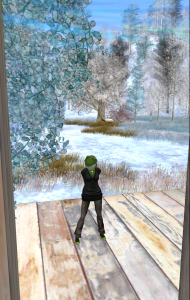 Recently I’ve been importing the ancient Librarian Avengers archives to live within WordPress. Because the site goes back to…hrm… 1997, there’s some data munging to do.
Recently I’ve been importing the ancient Librarian Avengers archives to live within WordPress. Because the site goes back to…hrm… 1997, there’s some data munging to do.
Right now I’m concerning myself with the period after Graduate School, when I moved to Ithaca, NY for an ostensibly-cool digital library fellowship. I couldn’t talk about how much I hated it at the time so the entries are mostly tangential to the work I was doing, but there’s still some fun stuff.
Importing ancient blog posts involves a bunch of tagging, titling, category-setting, and general modernization. I’ve been progressively making my way through the old posts, adding images, fixing spelling mistakes, and generally adding a bit of polish.
Part of the reason I’m taking on data scrubbing as my One Designated Personal Thing to Do this evening, is that today has been a study in helplessness. My daughter has a (small) fever. It’s the first time she’s been sick, and I’m trying to direct my need to control something (anything!) in a positive direction.
Also, cleaning data is pretty therapeutic after some of the body fluids I’ve encountered recently.
Related posts:
- Shh. “The Library” is the subject of the Freebase Data Mob I’m a librarian by ethnicity, if not profession these days,...
- Another Data Mob at Freebase – Ethnicity Wanna enrich some data? Got OCD? Tired of trying to...
- Freebase Hack Day II: The Return of Hack Day Librarian? Data junkie? Obsessive compulsive? Come to the Freebase hack...
One of the old school resources that I still check out often is Ariadne a regularly published web periodical that keeps me abreast of what’s going on in UK and other European libraries. The article in this issue called What Is a URI and Why Does It Matter? is an excellent introduction to why we care about URIs and URLs. Lots of nerdy metadata talk and worth a read. [via]
Karen Calhoun
metadata management bw (before the web) and aw (after htet web)
bw
- or finding library materials
- catalog records (well-understood)
- shared cooperative cataloging systems
aw
- for finding all kinds of things
- many types of records and sources
- loosely-coupled metadata management
- multiple batch creation and extract
metadata is now really cool stuff
recommends O’Reilly’s article “What is Web 2.0?” and David Weinberger’s book Everything Is Miscellaneous
“the third order of order” - make the biggest pile you can
“include and postpone” - can be organized over time, some of them will be grassroots (like LibraryThing), some will be official (taxonomies, etc.)
- need them both, but have to pay attention to the less formal ones
people are using metadata to interact and contribute, even though they may not know what it is
what would metadata 2.0 be like?
- not your father’s metadata
- remixing, reuse, mashups
- wth the necessary rights
- metadata syndication
- enabling a rich user experience
- global, group, and local metadata management
- long term vision
- things you can do right now at your library
Amazon relentlessly enhanced metadata and redefined it for the world of books
what is a “full record?”
showed the same record from Libraries Australia, WorldCat, and Amazon to show the differences between a “full record” for each
from a user perspective, which one is the “full record?” amazon
- the horse has left the barn
using metadata from multiple sources
all of this remixing has generated a high interest in copyright
Creative Commons licensing has proven to provide an alternative to full control - it’s a bridge between a world that controls every use (”all rights reserved”) and anarchy where content providers are exposed to exploitation
CC lets you protect your work while also allowing your content to be remixed
“intellectual property management” is one of the burning issues of Web 2.0
be where their eyes are; syndicate your metadata outwards
OCLC calls this getting libraries to “web scale” - getting collections to show up in as many places as possible through this kind of syndication
showed WorldCat Facebook widget
- showed how you can share a WC list with people in FB
makes library collections more visible and connects everyday users the ability to share books in new and exciting ways
overwhelmingly, users start with an internet search engine, not library resources
this doesn’t mean people are no longer using libraries or library resources, but it does mean they no longer begin with the library website
so we have to take our collections where the users are
catalog used to be our sun in the galaxy, but now it’s just a planet in the user’s galaxy
the story of the catalog is not over
one library working by itself is not going to make this happen, is not going to get to “web scale”
can’t command a huge amount of attention for just one library
she believes that to keep libraries strong and vibrant in their communities, we need to work together to command a much larger presence on the web for library collections
talked about Open WorldCat Partner Program
showed an example of driving traffic from the web to a library-owned title
chose a German title (since the internet and books aren’t just for English readers)
we can be connected: a new vision for metadata management
data can flow local <--> group <--> global
worldcat.org statistics
- number of libraries visible through WC and partner sites = more than 10,000
(ed. - see my Flickrstream for the rest of this slide)
everywhere, the library
anchors for neighborhoods and communities, just as they always have been
welcoming space in the community + great visibility of the collection on the web so that no matter where you start, you can end up at your library
long-term vision
no less than a new age in which an individual library catalog is one node on the web that is attached to many other nodes and the user can traverse those nodes easily and conveniently to their library’s collections
can retain your independence but be loosely connected in Web 2.0-fashion, the same way so many other things are today
what can you do right now?
- take libraries to a wider audience, eg surface your collections in as many places as you can on the web
- encourage a Web 2.0 “culture of participation” in your own communities; support digital citizenship
- partner with museums, historical societies, cultural organizations, eg to add new online content
pushing our data out, pulling users in: libraries and course management systems
in 2004, 40% of classes used course management systems; more now
good: embed a library presence in course sites
better: customize RSS feeds to course sites, links to course readings
American University has done some great work integrating conent into LMS courses using customized RSS feeds
public libraries in Canada created http://mycommunityinfo.ca/
working with the community to index locally-relevant sites
has a “life events” section (retirement, what to do if you lose your pet, going off to college, etc.)
public libraries in the UK created The People’s Network
was funded by the lottery
partnering with individuals and community groups to create content
question: if we spoonfeed the content into the LMS, does that give students less incentive to learn how to do it themselves
answer: if 2% are starting with the library website, 98% of them aren’t seeing this stuff anyway; doing this can drive users back to using your resources and services
question: what should catalogers be doing differently in terms of their work
answer: they should be embracing many sources of data, reuse it, get it done as quickly and as easily as you can; make sure your catalog is current - never have a backlog; revamp your skills and this kind of metadata management; learn how to interact with your user community; learn how to handle special collections
question: is there a way for me at my public library to find out how many links are coming back to my catalog from WorldCat?
answer: yes!
karen calhoun,
metadata,
open worldcat,
solinet,
worldcat

By: Martha Alderson, M.A.,
on 1/7/2008
Blog:
Plot Whisperer for Writers and Readers
(
Login to Add to MyJacketFlap)
JacketFlap tags:
Dramatic Action,
Character Emotional Development,
The End,
The Middle,
The Beginning,
Dramatic Action,
The End,
The Middle,
The Beginning,
Character Emotional Development,
Add a tag
I have purchased and read your book "Blockbuster plots pure and simple" and I still don't understand. I'm starting with a basic logline for a plot and don't know how you come up with scenes if you don't even know what the story is about. It would seem to me that in order to create scenes or follow the plot planner portion of the book you need to know more about how the story is going to unfold than you know when you just get the idea. It feels like there is a step missing between the initial idea and being able to come up with scenes.
What am I missing?? Please help!
Thanks,
Muriel
Dear Muriel,
Often, with a firm understanding of the Universal Story form and the natural trajectory of a story, writers can better come up with scenes needed to create a story.
If character most intriques you, start with the character emotional development profile (info can be found in BBP, on the website, and in entries below).
If dramatic action ideas bubble forth, start with the action.
Study the three biggest scenes in a story: The End of the Beginning, The Crisis, and the Climax (in the second half of BBP -- Plot Planner portion of the book -- also, the blog has info on these three critical scenes below).
See if you can visualize any of those scenes in your story.
How do you get your character from the beginning to the End of the Beginning?
What events are you interested in exploring, writing?
Do you plan to use any true historical events?
How can those events work into creating one of the three major plot lines (examples are in the book and below)
or....
Start with whatever you've got. Write that in scene. Then ask yourself: because that happens, what happens next.... Write that scene. Then ask yourself again -- if that happens, what happens next?
Hope this helps.
I'll put the word out for other writers to give their ideas as well.
Great good luck.
Sincerely,
Martha

By: Martha Alderson, M.A.,
on 8/14/2007
Blog:
Plot Whisperer for Writers and Readers
(
Login to Add to MyJacketFlap)
JacketFlap tags:
The End,
The Middle,
The Beginning,
Crisis,
Climax,
Readers,
Crisis,
The End,
Climax,
The Middle,
The Beginning,
Add a tag
We as writers may start out writing just for ourselves, but even for those who are the most resistant to admit it, we each long for a readership to enjoy our projects.
Once a writer embraces that truth, our relationship to our writing changes.
One way to consider your readers or audience is to get closer to yourself. What kinds of writing do you like? How does your favorite author begin their stories? In scene or in summary? How do your scenes compare to theirs in terms of complexity, interest, excitement, character development, and truth?
What constitutes the Beginning, the Middle and the End of their projects? Can you detect what launches the character(s) into the heart of the story world towards the end of the Beginning? Does the Crisis reveal anything about the character to the his or herself or does the highest point in the story so far function only on the Dramatic Action level alone? How does the Climax show the character doing something they could not have done at the beginning of the story? Is there Thematic Significance to their writing? Is there to yours?
One of the greatest personal benefits of writing is the opportunity to dig deep for our own individual truth. The first draft for many writers skims the surface as we look for meaning and conflict shown in scene and how the characters will show their transformatio over time. Often, what we write in these first drafts is what we've heard before or learned from our family and friends, in school, and through our own reading and the news.
But once we read what we have written, we immediately sense when something does not ring true. There is no better way to learn what is true for us and what is not, than to read our words ourselves first.
As I stated in my plot book for writers, Blockbuster Plots Pure & Simple, my hope for you and for me is that our search for the truth through our writing remains active and honored. We dig for the truth not only for ourselves, but for our future audience as well.
We each share the need to be heard.
We each have something vital to offer.
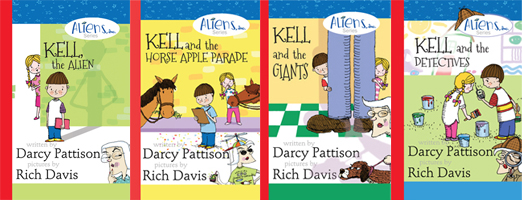
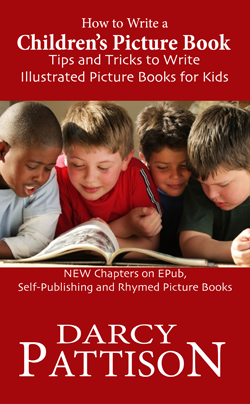




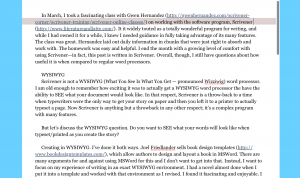
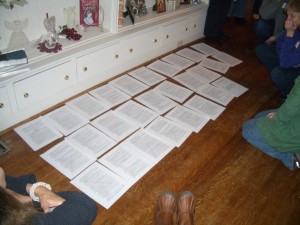



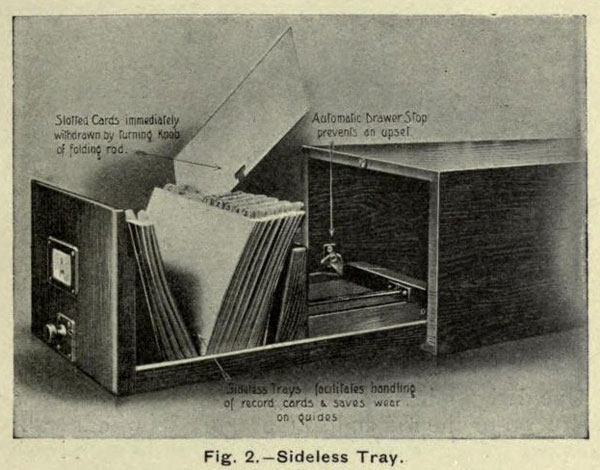
 Rated A for An Animal is Harmed
Rated A for An Animal is Harmed Rated B for British Accent Faked by American
Rated B for British Accent Faked by American Rated C for Creepy Child Singing
Rated C for Creepy Child Singing Rated D for Dialog by Committee
Rated D for Dialog by Committee Rated E for Escape in front of Fireball
Rated E for Escape in front of Fireball Rated F for Fun Filled Frolic
Rated F for Fun Filled Frolic Rated G for Grab My Hand
Rated G for Grab My Hand Rated H for Hearts Pulled Out
Rated H for Hearts Pulled Out Rated I for Italian Stallion
Rated I for Italian Stallion Rated J for Jim Carrey
Rated J for Jim Carrey Rated K for Keyboard Hacks Network in 2 Clicks
Rated K for Keyboard Hacks Network in 2 Clicks Rated L for Lead Actors in Real-Life Romance
Rated L for Lead Actors in Real-Life Romance 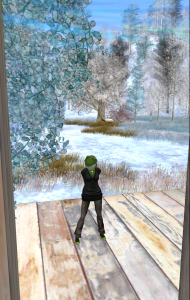
That was one of the most interesting videos I've seen in a long time. And such a great example of how important it is for an author to embrace the emerging technologies.
Wow! I love seeing/reading things like that. I definitely hope publishers catch on. Also - feel better!
Truly, I appreciate the advice on building an audience and how to continue momentum with that audience. As I pursue the potential of self-publishing, it is best to have a good understanding of what the successful ones have done.
I have more.
Thanks! I will start watching the meta-data tags more. I have tweaked my first book meta data, but not the 2nd. I never thought of entering a competing author's name in as a meta data. Good thoughts. Great video.
It's great that publishers are learning from self-publishers because that would increase the efficiency of the publishing industry in general.
Yes, most of us who self-publish have learned the power of metadata. Readers can't enjoy your work if they can't find it.
I know metadata can improve your rankings drastically. I changed some of mine last week and hit the Nook Top 100 for the first time ever, peaking at #4.
However, just be aware that it's against Amazon's TOS to enter another author's name or book title in your metadata. If they feel your metadata is misleading in any way you will receive a VERY scary email from the KDP compliance team.
Excellent post! Thank you so much for sharing this explanation of the impact of meta-data. Ever since I heard about your comment the other day in a summary about DBW, I was wondering exactly what you had meant. Now, I know!
This is such smart advice. I worked in advertising SEO for awhile, and metadata/keyterms were HUGE. Researching what keyterms were hot, tweaking and angling all the time to hit high in the search results. It didn't occur to me then that this would be useful in publishing down the road, but your example shows just how big a deal it is in every marketing arena.
Yikes! Amazon seems to have taken down tags. I wonder how else authors can control the metadata.
Thanks for the info-- and congrats on working with Hugh Howey!
Really great detective work. I love it. How can you see your meta data tags Barnes and Noble? Also How can you see other peoples meta tags? I would love to know.
Susan at Pen and Ink
Really glad I caught your comments at DBW13 so I wrote about them on my blog. http://lastgenerationbc.com/2013/01/5-tips-for-authors-from-the-top-conference-on-e-books-and-book-publishing/#comments Any author, fic or non-fic like I am, could use help from get-go with metadata positioning.