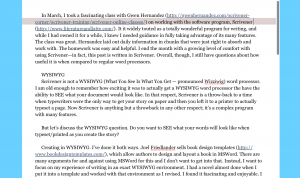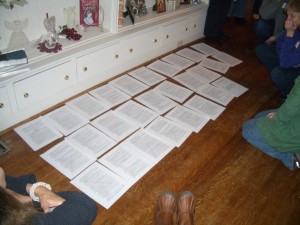By Arturo Hernandez
That any person could become an expert in something if they simply spend about 3 hours per day for ten years learning it is an appealing concept. This idea, first championed by Ericsson and brought to prominence by Gladwell, has now taken root in the popular media. It attempts to discuss these differences in terms of the environment. The idea is that practice with the purpose of constantly gathering feedback and improving can lead any person to become an expert. If becoming an expert requires 10,000 hours, does a prodigy need 20,000.
Lets consider, Michael Jackson, as an example of a prodigy. He grew up in a musical family in Gary, Indiana just outside Chicago. His father Joe played in an R&B band. All of his siblings played music in one way or another. Unlike his siblings and father, Jackson did not really play any instruments. However, he would compose songs in his head using his voice. One morning he came in and had written a song which eventually became ‘Beat It’. In the studio, he would sing each of the different parts including the various instruments. Then the producers and artists in the studio would work on putting the song together, following his arrangements.
Work in cognitive neuroscience has begun to shed light on the brain systems involved in creativity as being linked to psychometric IQ. Work by Neubauer and Fink suggests that these two different types of abilities, psychometric IQ and expertise, involve differential activity in the frontal and parietal lobes. They also appear for different types of tasks. In one study, taxi drivers were split into a high and low group depending on their performance on a paper and pencil IQ test. The results showed that both groups did equally well on familiar routes. The differences appeared between groups when they were compared on unfamiliar routes. In this condition, those with high IQs outperformed those with low IQ. So expertise can develop but the flexibility to handle new situations and improvise requires more than just practice.
Reports of Michael Jackson’s IQ are unreliable. However, he is purported to have had over 10,000 books in his reading collection and to have been an avid reader. His interviews reveal a person who was very eloquent and well spoken. And clearly he was able to integrate various different types of strands of music into interesting novel blends. If we were to lay this out across time, we have perhaps the roots of early genius. It is a person who has an unusual amount of exposure in a domain that starts at an early age. This would lead to the ability to play music very well.

Jackson came from a family filled with many successful musicians. Many were successful as recording artists. Perhaps Michael started earlier than his siblings. One conclusion we can draw from this natural experiment is that creative genius requires more than 10,000 hours. In the case of Michael Jackson, he read profusely and had very rich life experiences. He tried to meld these experiences into a blended musical genre that is uniquely his and yet distinctly resonant with known musical styles.
The kind of creativity is not restricted to prodigies like Michael Jackson. Language, our ultimate achievement as a human race, is something that no other animal species on this planet shares with us. The seeds of language exist all over the animal kingdom. There are birds that can use syntax to create elaborate songs. Chinchillas can recognize basic human speech. Higher primates can develop extensive vocabularies and use relatively sophisticated language. But only one species was able to take all of these various pieces and combine them into a much richer whole. Every human is born with the potential to develop much larger frontal lobes which interconnect with attention, motor, and sensory areas of the brain. It is in these enlarged cortical areas that we can see the roots of creative genius. So while 10,000 hours will create efficiency within restricted areas of the brain, only the use of more general purpose brain areas serve to develop true creativity.
Arturo Hernandez is currently Professor of Psychology and Director of the Developmental Cognitive Neuroscience graduate program at the University of Houston. He is the author of
The Bilingual Brain. His major research interest is in the neural underpinnings of bilingual language processing and second language acquisition in children and adults. He has used a variety of neuroimaging methods as well as behavioral techniques to investigate these phenomena which have been published in a number of peer reviewed journal articles. His research is currently funded by a grant from the National Institutes of Child Health and Human Development. You can follow him on Twitter
@DrAEHernandez. Read his
previous blog posts.
Subscribe to the OUPblog via
email or
RSS.
Subscribe to only brain sciences articles on the OUPblog via
email or
RSS.
Image credit: Michael Jackson with the Reagans, by White House Photo Office. Public domain via Wikimedia Commons.
The post Michael Jackson, 10,000 hours, and the roots of creative genius appeared first on OUPblog.

In March, I took a fascinating class with Gwen Hernandez on working with the software program, Scrivener . Scrivener, available from Literature and Latte, is widely touted as a totally wonderful program for writing, and while I had owned it for a while, I knew I needed guidance in fully taking advantage of its many features. The class was great. Hernandez laid out daily information in chunks that were just right to absorb and work with. The homework was easy and helpful. I end the month with a growing level of comfort with using Scrivener—in fact, this post is written in Scrivener. Overall, though, I still have questions about how useful it is when compared to regular word processors.
WYSIWYG: What You See Is What You Get
Scrivener is not a WYSIWYG (What You See Is What You Get — pronounced Wizziwig) word processor. I am old enough to remember how exciting it was to actually get a WYSIWYG word processor, to have the ability to SEE what your document would look like. In that respect, Scrivener is a throw-back to a time when typewriters were the only way to get your story on paper and then you left it to a printer to actually typeset a page. Let me quickly say, Scrivener is anything but a throwback in any other respect; it’s a complex program with many features.
But let’s discuss the WYSIWYG question. Do you want to SEE what your words will look like when typeset/printed as you create the story?
Creating in WYSIWYG. I’ve done it both ways. Joel Friedlander sells book design templates, which allow authors to design and layout a book in MSWord. There are many arguments for and against using MSWord for this and I don’t want to get into that. Instead, I want to focus on my experience of writing in an exact WYSIWYG environment. I had a novel almost done when I put it into a template and worked with that environment as I revised. I found it fascinating and enjoyable. I found that it did affect how I wrote: the voice, the wording, chapter length and more. The choice of typeface mattered. The layout on the page mattered. The story demanded a certain voice, which was strengthened by the layout and design. In fact, I loved it.
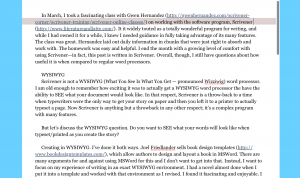
The Compose Window of Scrivener isolates the writing in its own screen and helps you focus.
Creating in Non-WYSIWYG. On the other hand, I am typing this in Scrivener, and it’s definitely NOT WYSIWYG. The environment here is more focused on productivity. I’m writing in the Compose window, which shuts out every other window on my computer and helps me focus on the writing at hand. It tends to increase the flow. However, after you finish a draft, you must Scrivener’s Compile function to export into a printable format. In Gwen Hernandez’s book, Scrivener for Dummies, compiling takes 70 pages because of its complexity. For this blog post, it’s a simple copy and paste into my blogging software. For a novel, an ebook and other common formats, there are presets for compiling that make it simpler. But it’s not WYSIWYG; it’s an extra step to format. You must learn to become an old-fashioned printer and control all sorts of things: fonts, margins, headers, footers, page numbers, and so on. Or at least tweak the presets. Some say the beauty of Scrivener is that you can output the same writing into multiple formats. For some that will be an advantage; for others, it will be a shrug.
The relationship between layout and design and content isn’t straightforward. Maybe I’ll never decide between WYSIWYG or Non-WYSIWYG environments. Maybe it will be on a case-by-case basis. But if you are considering Scrivener as your word processor of choice, you must deal with the WYSIWYG problem. Which environment do you want to write in?
METADATA—STAYING ORGANIZED
One big advantage of Scrivener is the ability to track metadata, or data about the data. First, in the binder view, the hierarchical structure is always displayed. That’s not much different from a word processor that allows for an outline view. In Scrivener, however, each item is a separate file, and you can drag and drop these files to restructure. Nice—if you need that sort of thing. Of course, the question is this: do you need to restructure your writing often?
Second, you can mark any file (which can be a scene, a snippet of something like a description, or a full chapter—it’s up to you what goes in a file and how finely grained it is) by using one of three methods: labels, keywords, status.
Status. The default Status markings start with To Do and progresses to Finished. In other words, it marks your progress. But you can use status for anything you want. I liked using Status to indicate the setting of a fictional scene because the terms used here show up as watermarks in the cork board view. Making setting visual seemed a good use for metadata.
Labels, by default indicate Concepts or Chapters. You could expand that to terms like Idea, Rough Draft, and so on. Or you could switch and use Labels to indicate progress or some other story element. All the metadata can be customized.
Keywords have no default setting; the cool thing here is the ability to mark a folder with a colored tab. For example, if your keywords are characters, then in the cork board view you can see at-a-glance all the folders marked Orange for Villain. Of course—you must remember which color goes with which character to use this at-a-glance method. Otherwise, you must look up what color stands for what keyword. The more characters (or keywords) marked, the less useful and more confusing it becomes.
In other words, you have three major ways besides hierarchy to organize your writing. Some are color-coded, while others appear as watermarks in certain views. Some are more flexible and some are more comprehensive. One advantage is that you can search your project for files marked up in any way. For example, you can find all the “keyword: Villain POV” files and then print them separately for editing. You may want to search by status TO DO and keep that view up until all files have been worked on.
Flexible? Certainly. But overwhelming.
The metadata is flexible enough to accommodate cookbooks (keywords: chicken, beef, veal, etc.), fiction (keywords: character names), or nonfiction (keywords: fact, quote, indirect quote, opinion, analysis, etc.). But the metadata system of taming the chaos of writing doesn’t seem intuitive to me.
I went in search of what others have done with all this metadata. First, I asked Gwen Hernandez how she used the metadata. She said that it changes with each project and I shouldn’t worry about the metadata, but just write until I felt the need to separate out files and then decide what metadata made sense. In some ways, I understand that, and that method would work if I wrote by the seat-of-my-pants, a panster. I’m more middle ground, though. I like some structure to start and then I work a while and then adjust structure. And for the writer who loves structure so much they outline extensively, I doubt that answer would help.
Second, I looked at Scrivener templates to see how they used the metadata. Most just use the hierarchical structure and ignore the metadata. Labels, keywords and status were unused by all of the templates that I downloaded and installed.
That brings me to the question: What metadata do we NEED to know as we draft? As we revise? Is a hierarchy enough or do we truly need metadata?
Metadata and the Shrunken Manuscript
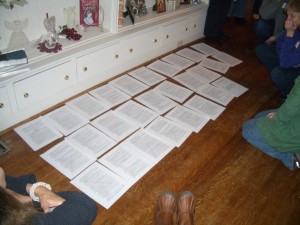
Shrunken Manuscript
I am known for the Shrunken Manuscript, a revision technique that shrinks pages so small that you can’t read it. After shrinking, I ask writers to mark their manuscript in various ways so they can SEE what they have done. After this Scrivener class, I realized that the Shrunken Manuscript deals with metadata, but in a manual and visual way. This technique is now popular with authors who need to see the underlying narrative structure. So, I know the value of metadata and making it visual. One thing I’ll be trying out with Scrivener is how metadata can work for us, without taking on a level of complexity that makes it onerous.
Overall, then, one supposed advantage of Scrivener is it’s ability to keep your writing organized. It does this with a simple hierarchical view and the ability to add metadata in three ways. But I found few instances of people actually using the metadata or being able to explain when and where and why they use it. I’m undecided if this much-touted feature will help or just be too much complexity. I’ll report back after trying out some ideas and working with Scrivener for a while.
BACKUPS
I LOVE that the default is backing up every 2 seconds. That’s so aggressive! I thought I was smart when I changed my MSWord to backup every 2 minutes; backing up every 2 seconds is brilliant–and Scrivener does this seamlessly in the background without any hesitations or hitches..
PRODUCTIVITY
Scrivener has a built in way to track productivity: words per session, project goals, daily word counts, percentage of project completed, and so on. Some authors like this ability to tracking progress; they set and regularly meet productivity goals. Certainly, it’s possible to do this with word processors, but Scrivener makes it simple. I want to try this with my next major project.
Overall, I am still undecided about Scrivener. I do plan to use it for projects this year and Gwen Hernandez’s class was definitely helpful and worth the time. Ask me next year if I’m still using the program.

By Arturo Hernandez
Before I wrote my last blog entry, I got a Twitter account to start tracking reactions to that entry. I was surprised to see that people that I had never met favorited my post. Some even retweeted it. Within a day, I started to check my email to see if someone else had picked up on it. It felt so good to know that people that I had never met from all over the world were paying attention to me.
The addictiveness of Twitter is not specific to me. There have been articles about getting Justin Bieber to follow you as a form of addiction. But the problem is much more pervasive than that.
Many of the symptoms associated with cocaine addiction are popping up in people who are simply on the Internet. The toxic effects of cocaine addiction have been known for years. Studies find that rats will self-administer cocaine to the point of death over a period of time. The pharmacological effects are also well known; cocaine magnifies the effects of dopamine chemically. The interesting part is that Twitter, Facebook, and video games seem to have a similar effect as well. Thus, dopamine is part of a reward system.

Interestingly, dopamine is also known to play a role in the brain systems that are used to control our mental focus. Recent work has found that dopamine plays a role in the connection between the frontal areas that are involved in cognitive control and the posterior areas of the brain involved in processing incoming information from the senses.
And here, work in bilingual literature might have found an antidote to the plague of Internet addiction. Ellen Bialystok and her colleagues have found that bilinguals tend to be better at switching between tasks and at using inhibition — what researchers call cognitive control. Theoretical work by Stocco, Pratt and colleagues proposes that the use of two languages on a regular basis helps to strengthen the use of brain areas that are highly linked to dopamine. Many of the same frontal areas have been shown to be involved in control in bilinguals. Thus, it is logical to conclude that dopamine which leads to increased addiction may also be involved in giving bilinguals an edge in focusing. It is a classic U-shaped function where too little and too much are bad but somewhere in the middle is just right.
So what happens when a bilingual faces the onslaught of Internet addiction. Is s/he more resistant? I don’t know the ultimate answer to that question. But I was struck by how quickly the Twitter craze that had me checking my page every minute faded. Perhaps it is the four languages that I have learned that serve to protect me more and allow me to stop the urge to check my page again. Today, I am happy to report that I have written this blog entry with the understanding that any benefit will come long term. And I have my language learning history to thank for that.
But, please, favorite this; please, retweet it. Please, please, please!
Arturo Hernandez is currently Professor of Psychology and Director of the Developmental Cognitive Neuroscience graduate program at the University of Houston. He is the author of The Bilingual Brain. His major research interest is in the neural underpinnings of bilingual language processing and second language acquisition in children and adults. He has used a variety of neuroimaging methods as well as behavioral techniques to investigate these phenomena which have been published in a number of peer reviewed journal articles. His research is currently funded by a grant from the National Institutes of Child Health and Human Development. Read his previous blog posts and follow him on Twitter @DrAEHernandez.
Subscribe to the OUPblog via email or RSS.
Subscribe to only psychology articles on the OUPblog via email or RSS.
Image credit: Apple’s iPhone 4 with a busy home screen on the grass with chamomile flowers. © ZekaG via iStockphoto.
The post Dopamine, Twitter, and the bilingual brain appeared first on OUPblog.