The Aliens Inc, Chapter Book Series
Try Book 1 for Free
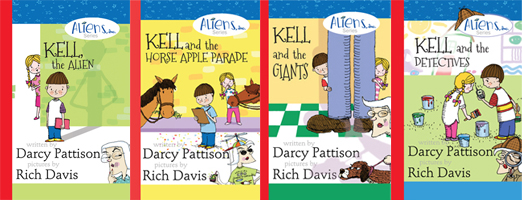
Assumption. I am assuming here that you’ve written a fantastic children’s picture book and the illustrations you’ve done or hired done are amazing. You’ve also assembled an amazing book using InDesign (recommended) or other software. This checklist takes up the process at the point where you have the files ready to upload. The checklist is useful whether you are producing a print book or an ebook, although some items may not apply in one or the other cases.
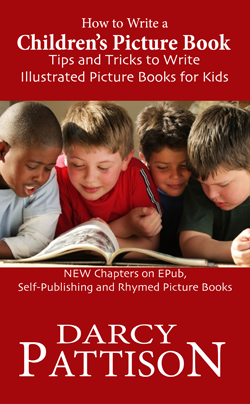
Double-Check the Book’s Production
Front Cover
Double-check spelling of everything.
Color reproduction of the art.
Back cover
Double-check spelling of everything.
Blurbs, quote or promo copy – do you have all the marketing material on the back cover that is needed? Any recent review quotes to add?
Copyright page
(Assumption: you want to sell this book to school libraries. If you only want to sell it as an ebook, then you only need to check the copyright date, since you probably won’t use an ISBN.)
Copyright date correct?
ISBN correct (if used)?
CIP correct? Are you using Publisher’s Cataloging-in-Publication data, which helps librarians catalog your book?
Interior
Check spelling, grammar and punctuation on every page.
Check position and reproduction of art on every page.
(Why are there 32 pages listed?)
- p. 1____Text _____Art
- p. 2-3____Text _____Art
- p. 4-5____Text _____Art
- p. 6-7____Text _____Art
- p. 8-9____Text _____Art
- p. 10-11____Text _____Art
- p. 12-13____Text _____Art
- p. 14-15____Text _____Art
- p. 16-17____Text _____Art
- p. 18-19____Text _____Art
- p. 20-21____Text _____Art
- p. 22-23____Text _____Art
- p. 24-25____Text _____Art
- p. 26-27____Text _____Art
- p. 28-29____Text _____Art
- p. 30-31____Text _____Art
- p. 32____Text _____Art
Marketing and Metadata Materials
Before you upload files, you’ll need your marketing material ready. I usually create a one-page Sell Sheet that includes the following information.
Exact Title:
Subtitle:
Series Name and Volume of this book:
ISBN, ASIN, and price for each format:
Description
The description is the time to hook your reader. The first 50 characters should give enough information to interest a reader in your book. Limited html is allowed on many platforms, so I often prepare two versions, one plain text and one marked up for html. For Kindle, you have 4000 characters–which is a lot. Use a word processor that counts the number of characters and use all of this valuable real estate.
Categories
Depending on the platform used, you may be asked to provide two or three categories. You can refer to the BISAC categories as a guidelines, but each platform may have its own quirks for this.
1.
2.
3.
Keywords
To help the book buyer find your book, most platforms allow you to insert from 5-7 keywords. You should have these ready; see Amazon’s advice on keywords.
1.
2.
3.
4.
5.
6.
7.
Age Levels
Often a platform will allow you to specify the age range for the book’s audience. Don’t try to cover every age (ages 1-15). Instead, choose a 3-4 year range. Typical ranges are ages 4-8, ages 5-8, ages 6-8, ages 8-12, ages 9-12, ages 12-15, and so on.
File Size
If you plan to publish the ebook on Kindle, you should know the file size. Full color children’s picture books are often 4-8 MGs of data. Because Kindle charges a delivery fee of $0.15 in the US, you’ll want to know this to decide on pricing.
Price for Different Formats
If you upload to multiple platforms, you’ll likely want to be sure to keep the data the same across them. It helps to write out your prices; be sure to update this data whenever you change it on one platform.
Cover Files
While I’m preparing marketing materials, I also like to create multiple versions of my cover files. I label them with the size and the resolution, so it’s easy to find later. Here are typical sizes I create for a square picture book cover, 8.5″ x 8.5″ It’s simple to create multiple files when the Photoshop program is already open, and saves me time later. Usually, I create jpeg files, but sometimes, I’ll repeat for .png files.
- Cover-2500×2500-300.jpg (This means the cover is 2500 px by 2500 px at 300 dpi.)
- Cover-2500×2500-150.jpg (This means the cover is 2500 px by 2500 px at 150 dpi. Some like to also prepare files at 96 dpi or 72 dpi for use on the web.)
- Cover-1000×1000-300.jpg
- Cover-1000×1000-150.jpg
- Cover-500×500-300.jpg
- Cover-500×500-150.jpg
- Cover-250×250-300.jpg
- Cover-250×250-150.jpg
With the Sell Sheet complete, and the books cover and interior files ready to go, it’s time to upload. Good luck with your book!


