If you use social media networks to publish your content, you should realize that one title or headline won’t have the same click-power as others. And, even if it’s effective now, it doesn’t mean it’ll be click worthy a month or so down the road. If you’ve read about writing effective titles, you know they need to almost instantly grab the reader. Along with that, it must have enough
Viewing: Blog Posts Tagged with: keywords, Most Recent at Top [Help]
Results 1 - 22 of 22
Blog: Writing for Children with Karen Cioffi (Login to Add to MyJacketFlap)
JacketFlap tags: blogging, duplicate content, titles, keywords, Headlines, content marketing, Add a tag
Blog: Darcy Pattison's Revision Notes (Login to Add to MyJacketFlap)
JacketFlap tags: cover, book marketing, keywords, metadata, children's picture book, self-publish, categories, checklist, Alternate Publishing, age levels, Add a tag
The Aliens Inc, Chapter Book Series
Try Book 1 for Free
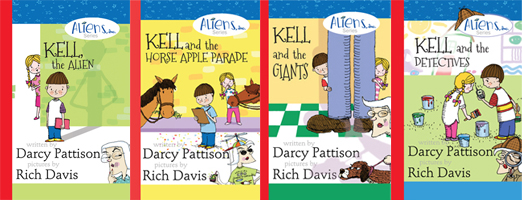
Assumption. I am assuming here that you’ve written a fantastic children’s picture book and the illustrations you’ve done or hired done are amazing. You’ve also assembled an amazing book using InDesign (recommended) or other software. This checklist takes up the process at the point where you have the files ready to upload. The checklist is useful whether you are producing a print book or an ebook, although some items may not apply in one or the other cases.
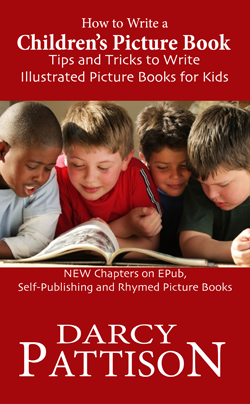
Double-Check the Book’s Production
Front Cover
Double-check spelling of everything.
Color reproduction of the art.
Back cover
Double-check spelling of everything.
Blurbs, quote or promo copy – do you have all the marketing material on the back cover that is needed? Any recent review quotes to add?
Copyright page
(Assumption: you want to sell this book to school libraries. If you only want to sell it as an ebook, then you only need to check the copyright date, since you probably won’t use an ISBN.)
Copyright date correct?
ISBN correct (if used)?
CIP correct? Are you using Publisher’s Cataloging-in-Publication data, which helps librarians catalog your book?
Interior
Check spelling, grammar and punctuation on every page.
Check position and reproduction of art on every page.
(Why are there 32 pages listed?)
- p. 1____Text _____Art
- p. 2-3____Text _____Art
- p. 4-5____Text _____Art
- p. 6-7____Text _____Art
- p. 8-9____Text _____Art
- p. 10-11____Text _____Art
- p. 12-13____Text _____Art
- p. 14-15____Text _____Art
- p. 16-17____Text _____Art
- p. 18-19____Text _____Art
- p. 20-21____Text _____Art
- p. 22-23____Text _____Art
- p. 24-25____Text _____Art
- p. 26-27____Text _____Art
- p. 28-29____Text _____Art
- p. 30-31____Text _____Art
- p. 32____Text _____Art
Marketing and Metadata Materials
Before you upload files, you’ll need your marketing material ready. I usually create a one-page Sell Sheet that includes the following information.
Exact Title:
Subtitle:
Series Name and Volume of this book:
ISBN, ASIN, and price for each format:
Description
The description is the time to hook your reader. The first 50 characters should give enough information to interest a reader in your book. Limited html is allowed on many platforms, so I often prepare two versions, one plain text and one marked up for html. For Kindle, you have 4000 characters–which is a lot. Use a word processor that counts the number of characters and use all of this valuable real estate.
Categories
Depending on the platform used, you may be asked to provide two or three categories. You can refer to the BISAC categories as a guidelines, but each platform may have its own quirks for this.
1.
2.
3.
Keywords
To help the book buyer find your book, most platforms allow you to insert from 5-7 keywords. You should have these ready; see Amazon’s advice on keywords.
1.
2.
3.
4.
5.
6.
7.
Age Levels
Often a platform will allow you to specify the age range for the book’s audience. Don’t try to cover every age (ages 1-15). Instead, choose a 3-4 year range. Typical ranges are ages 4-8, ages 5-8, ages 6-8, ages 8-12, ages 9-12, ages 12-15, and so on.
File Size
If you plan to publish the ebook on Kindle, you should know the file size. Full color children’s picture books are often 4-8 MGs of data. Because Kindle charges a delivery fee of $0.15 in the US, you’ll want to know this to decide on pricing.
Price for Different Formats
If you upload to multiple platforms, you’ll likely want to be sure to keep the data the same across them. It helps to write out your prices; be sure to update this data whenever you change it on one platform.
Cover Files
While I’m preparing marketing materials, I also like to create multiple versions of my cover files. I label them with the size and the resolution, so it’s easy to find later. Here are typical sizes I create for a square picture book cover, 8.5″ x 8.5″ It’s simple to create multiple files when the Photoshop program is already open, and saves me time later. Usually, I create jpeg files, but sometimes, I’ll repeat for .png files.
- Cover-2500×2500-300.jpg (This means the cover is 2500 px by 2500 px at 300 dpi.)
- Cover-2500×2500-150.jpg (This means the cover is 2500 px by 2500 px at 150 dpi. Some like to also prepare files at 96 dpi or 72 dpi for use on the web.)
- Cover-1000×1000-300.jpg
- Cover-1000×1000-150.jpg
- Cover-500×500-300.jpg
- Cover-500×500-150.jpg
- Cover-250×250-300.jpg
- Cover-250×250-150.jpg
With the Sell Sheet complete, and the books cover and interior files ready to go, it’s time to upload. Good luck with your book!
Blog: Writing for Children with Karen Cioffi (Login to Add to MyJacketFlap)
JacketFlap tags: content marketing, SEO tips, blogging, keywords, website traffic, inbound marketing, Add a tag
SEO is an acronym for ‘search engine optimization.’ It’s the marketing strategy that allows the search engines, such as Google, to find your website and its content. Being aware of these strategies is essential to having the search engines not only find your site, but to also categorize and index your content. This is how your content is made available to online searchers. This strategy is
Blog: Writing for Children with Karen Cioffi (Login to Add to MyJacketFlap)
JacketFlap tags: keywords, metadata, social media marketing, blog post optimization, search visibility, Add a tag
I’ve written about optimizing your blog posts, but I don’t think I included metadata for more visibility. Metadata, according to BoostBlogTraffic.com, is “data about data.” You can’t get any simpler than that. What this means is you have the opportunity, within your blog post optimization tools, to explain what your post is about. Here’s where you can find the description tools in Blogger
Blog: Write What Inspires You (Login to Add to MyJacketFlap)
JacketFlap tags: Donna McDine, keywords, Insecure Writer's Support Group, The Importance of Keywords in Your Marketing Toolbox, Add a tag
Bio: Multi award-winning children's author, Donna McDine, ignites curiosity in children through reading.
Best wishes,
Donna M. McDine
Multi Award-winning Children's Author
Ignite curiosity in your child through reading!
Connect with Donna McDine on Google+
A Sandy Grave ~ January 2014 ~ Guardian Angel Publishing, Inc. ~ 2014 Purple Dragonfly 1st Place Picture Books 6+, Story Monster Approved, Beach Book Festival Honorable Mention 2014, Reader's Favorite Five Star Review
Powder Monkey ~ May 2013 ~ Guardian Angel Publishing, Inc. ~ Story Monster Approved and Reader's Favorite Five Star Review
Hockey Agony ~ January 2013 ~ Guardian Angel Publishing, Inc. ~ Story Monster Approved and Reader's Farvorite Five Star Review
The Golden Pathway ~ August 2010 ~ Guardian Angel Publishing, Inc.
~ Literary Classics Silver Award and Seal of Approval, Readers Favorite 2012 International Book Awards Honorable Mention and Dan Poynter's Global e-Book Awards Finalist
Blog: Linda Aksomitis (Login to Add to MyJacketFlap)
JacketFlap tags: marketing, keywords, Write for the Web, keyword tools, Add a tag
Have you ever wondered what keywords to use? Really, sh […]
The post How to End Worrying About What Keywords to Use: Google Keyword Planner appeared first on aksomitis.com.
Add a CommentBlog: Writing for Children with Karen Cioffi (Login to Add to MyJacketFlap)
JacketFlap tags: article ideas, content marketing, article length, writing time, keywords, article writing, Add a tag
I don't know about you, but I can take a while to write an article, usually an hour and then some. Even if I have an idea, I still try to add extra value into the article by doing a bit of research and getting 'social proof' to back up what I'm saying. For this article I decided to time it, so I can see just how long it takes me to create a top-notch, error-free (relatively) piece of content.
Blog: Write What Inspires You (Login to Add to MyJacketFlap)
JacketFlap tags: SEO, keywords, A.R. Silverberry, SEO marketing, SEO blog tips, SEO keywords, The Importance of Keywords in Your Marketing Toolbox, Add a tag
Best wishes,
Donna M. McDine
Multi Award-winning Children's Author
Connect with Donna McDine on Google+
A Sandy Grave ~ January 2014 ~ Guardian Angel Publishing, Inc. ~ 2014 Purple Dragonfly 1st Place Picture Books 6+, Story Monster Approved, Beach Book Festival Honorable Mention 2014, Reader's Favorite Five Star Review
Powder Monkey ~ May 2013 ~ Guardian Angel Publishing, Inc. ~ Reader's Favorite Five Star Review
Hockey Agony ~ January 2013 ~ Guardian Angel Publishing, Inc. ~ Reader's Farvorite Five Star Review
The Golden Pathway ~ August 2010 ~ Guardian Angel Publishing, Inc.
~ Literary Classics Silver Award and Seal of Approval, Readers Favorite 2012 International Book Awards Honorable Mention and Dan Poynter's Global e-Book Awards Finalist
Blog: Writing for Children with Karen Cioffi (Login to Add to MyJacketFlap)
JacketFlap tags: anchor text, content marketing, deep linking, title bar, website optimization, keywords, Add a tag
By Karen Cioffi Writing SEO content, in a way, goes hand-in-hand with website optimization. There are a number of similar elements. Having an idea of how to optimize a website will make your content marketing efforts much more successful. Here is a checklist of 20 elements, just about everything you need to be aware of, in website optimization: 1. Keywords / Keyword Phrases – words that
Blog: Darcy Pattison's Revision Notes (Login to Add to MyJacketFlap)
JacketFlap tags: title, Novel Revision, optimization, SEO, search engine, author website, keywords, Add a tag
This month-long series of blog posts will explain author websites and offer tips and writing strategies for an effective author website. It alternates between a day of technical information and a day of writing content. By the end of the month, you should have a basic author website up and functioning. The Table of Contents lists the topics, but individual posts will not go live until the date listed. The Author Website Resource Page offers links to tools, services, software and more.
If You Build It, They Will NOT Come Unless. . .
. . . unless they can find you in a search engine. The number of people who find your site because they know you will be few. Those who intuitively type in darcypattison.com must have some knowledge of who I am. You need links from other sites and you need search engine traffic.
Search Engine Optimization or SEO. There’s no way in a simple blog that I can explain everything about how to get search engines to send people your way. There are books and professionals who can barely explain it. So let me do a quick explanation and then give you one big hint.
First, SEO is all about making it easy for search engines to index your site and figure out what you are talking about. If someone types into a search engine “best practices author website,” I want this series to come up. How does a search engine decide what to show for this question? The situation is hard, because search engines are constantly updating the algorithms or mathematical formulas used to decide this question; the answer is a moving target. (These updates from Google get colorful names such as the Panda update. For the most recent, as of the date of this writing, look for information on the Hummingbird update.) Still, there are a couple constants, keywords and titles.
Keywords just means what are you talking about, but it’s in terms of what people actually search for, not what you think it should be. For years, keyword research has been crucial because of the difference in searching for “childrens’s books” or “kid’s books.” With the increased sophistication of search engines, though, the two would now return the same blog posts. But it still makes a difference is you search for “best practices” or “great examples” of author websites. Now, search engines try to answer the underlying question and intent of the question. Do you want a list of tutorials on building a website, or do you want examples of great websites?
Once you decide on the topic of a post, make sure to use the words somewhere in the post. Two years ago, experts might have suggested you seed the post with the keywords, but now, most agree that a couple times is enough, as long as you are answering a key question. This means: before you write a post, think about what questions your reader might have on the topic and try to answer those questions.
Titles. As writers, this is a snap. You must write good titles that explain what is in the post. Nothing cutesy, but direct, succinct and catchy.
Let’s say you want to know what to include on your ABOUT page.Which of these post titles would you click on?
- Creative, Intriguing ABOUT Pages for your Author Website
- ABOUT Pages: Tell About Yourself
- Author and Book Websites: What to Include
- 11 Author Website Must Have Elements
- A Tale of Two Kates: Examples of Very Different, but Effective ABOUT Author Pages
The last, of course, is the title of the post I wrote on ABOUT pages. In writing titles, think about a long list of titles and what will make yours stand out.
Specific. Be specific. I reference two authors named Kate and that intrigues.
Numbers. Titles with numbers often get better results.
Adjectives. “creative, intriguing” will pull in more readers.
How To. Promising to explain something is important to readers, especially is you pull off the explanation well.
You know that comment you always get from editors on the rejection letters? “. . this manuscript just didn’t stand out in today’s crowded market. . .” Think of search engines as that crowded marketplace and your title as a log line or the briefest elevator pitch (you only get 100 characters or so). Make the title snappy.
And–after you’ve got everything set up and you want a couple more tasks to do, study SEO. The year I did that, I doubled my website’s traffic. It’s that important. But you’ve got time to get everything set up right before you have to stress out over this. Just know that SEO is in your future.
Blog: Writing for Children with Karen Cioffi (Login to Add to MyJacketFlap)
JacketFlap tags: SEO, online marketing, author website, keywords, writer website, website titles, Add a tag
I mentioned before that as I come across writer or author websites that need help, I'd briefly critique the site to give my readers some website pointers. But, I don't reveal the name or url of the site I'm critiquing.
These critiques are geared to help authors setup websites that are visitor and search engine appealing.
Here is a critique of a website I recently recently.
The first and most notable impression this website offers is its header:
Header image: Several book images taking up about half the header – from left to center
Title: NONE
Subtitle: Welcome to my blog (under books image in small text)
Three Pages:
Home page: Welcome to “Site owner’s” XXXX XXX XXX Blog
About “Author”
Published Works
Can you quickly notice what’s wrong with the top portion of the website?
No?
Okay, Let’s go over each element:
1. Header Image
The header doesn’t tell the visitor anything. There are several small images of book covers, but the visitor won’t know what they’re for. Are they the authors, is it an author’s site, are they cover design examples?
The header raises a number of questions. This is never a good thing from a marketing aspect. You have about 4 seconds to grab a visitor – that’s not a lot of time.
Along with this, the header image only covers half the header, and it’s not centered. This makes it look uneven and somewhat unappealing.
Fix: Go to fiverr.com and hire someone to create an appealing header.
2. Website Title
There is none. Search engines (SEs) will have a difficult time finding, indexing, and categorizing this website because there isn’t any information in the title, let alone keyword information. There isn’t any search engine optimization for SE spiders to latch onto.
The same goes for the visitor - he'll be scratching his head, wondering what the site is about.
Fix: Create a site relevant keyword title. This is a must for any website.
3. Website Subtitle
“Welcome to my Blog” does offer the visitor or SE spiders any information. The site could be a real estate site, a sports site . . . it could be anything.
Fix: Create a site relevant keyword subtitle – one that supports the title, one that offers more information letting the visitor and SEs know what the site is about. You want relevant, but different keywords – don’t use the same ones as in the title.
4. The Pages
A. The Home page
This page title doesn’t offer any keyword information, although it does give the title of the site (I’m assuming). Also, it’s not a good idea to waste words on a page title. Make it simple and to the point.
Fix: The author could simply use the title of the site and omit “Welcome to “site owner’s.” Or, the author could simply keep it at “blog” if the title has no keyword value.
B. About “Author name”
This is okay to use. It quickly lets the visitor know what to expect on that page and lets the visitor know who owns the site.
Fix: None needed
C. Published Works
This page title should have keywords in it. Does the author write fantasy, nonfiction, history, children’s books?
You need to quickly let the visitor know what your site is about.
Fix: Change the page title to include the genre s/he works in.
These are simple fixes that will make a huge difference in this site’s ‘curb appeal,’ visitor engagement, and SEO.
~~~~~
RECOMMENDED TOOL: Website Services (that gets your website working for you)
If you don't have a website set up yet, or you need help getting an existing one visitor and search engine optimized, check out my service http://www.karencioffi.com/website-services/
I offer website setups, website tuneups, and website critiques.
~~~~~
MORE WEBSITE AND ONLINE MARKETING TIPS
Book Marketing – Website in Trouble
Commenting on Blogs Still Works
The Author Website – Keep it Simple and to the Point
~~~~~
To keep up with writing and marketing information, along with Free webinars, join us in The Writing World (top right top sidebar).
Karen Cioffi
Award-Winning Author, Freelance/Ghostwriter
Author Online Presence Instructor
Create and Build Your Author Online Presence
http://www.karencioffi.com/author-online-presence-ecourse/
Karen Cioffi Professional Writing Services
http://karencioffifreelancewriter.com/karen-cioffi-writing-services/
~~~~~
Blog: WOW! Women on Writing Blog (The Muffin) (Login to Add to MyJacketFlap)
JacketFlap tags: Amazon, Tags, selling books, book marketing, keywords, Cathy C. Hall, web exposure, Add a tag
There are little things that we can do to help authors, and in turn, help them sell a couple books. Like checking off tags—a small task that can reap big benefits.
But What Are Tags?
Let’s say you’ve just finished a book and you think it’s swell and you want to help the author optimize her/his web presence. So you find the title on Amazon, then you scroll down past the basic info, past the reviews, perhaps past a few more sections, and then bam! Say hello to the Tags.
Here are the tags for the book, Love Comes Later, currently on a WOW! blog tour:
Tags Customers Associate with This Product
Click on a tag to find related items, discussions, and people.
Check the boxes next to the tags you consider relevant or enter your own tags in the field below.
contemporary romance(7)multicultural romance(7)london(6)middle east(6) olympics(6)qatar(5)romance(5)kindle free(1) kindle freebie(1) Agree with these tags?
So tags are keywords or labels. They have tons of uses and you can find out more here. But you want to know what tags have to do with selling books.
Why Tag?
When you click on a book’s tag, you’re sending a vote. You’re saying, “Yes! I agree this book is about this label or that label.” The more times a particular tag is clicked (like contemporary romance), the more that book will show up in searches (of contemporary romance). So checking the tags helps that author’s book get more exposure. Easy, right?
And authors, you can help yourself by tagging your own book! You can add up to 15 tags, and you make it a little easier for your readers to vote when they can click on that “Agree with these tags?” button.
Is That All There Is To It?
Well, you have to be signed in to your Amazon account for your tags to register. And your tags will only count on whatever edition of the book you tagged (ie. hardcover, paperback, Kindle). And really, you should read the book so that your tags are accurate.
But, yeah. That’s it. So check those tags—and help sell a book!
~from Cathy C. Hall
Blog: Writing for Children with Karen Cioffi (Login to Add to MyJacketFlap)
JacketFlap tags: SEO, tags, online marketing, keywords, anchor text, article titles, Google Penguin, Add a tag
Demystifying Google Penguin and SEO Strategies Part 1
In light of Google Penquin, the latest update, I’ve been reading a lot about the new marketing strategies that should be used for effective search engine and content optimization, or as Scott Frangos of WebDirexion.com puts it, “social environment optimization.”
I think Frangos hit the nail on the head – the new marketing strategies to be used, to appease the marketing gods (search engines), is all about social networking, connections. SEO was always kind of a popularity contest, but now even more so, but on a somewhat fairer playing field.
Before, search engines simply connected searched keywords to related websites. Simply put, the more links back to your site, the higher your status. Quality links were always better.
Now, while keywords offer a ‘pointing finger,’ it’s the content itself and its shareability that matters. The more quality ‘like-minded’ sites and visitors you get the more Google will like you. The quality and relevancy of the links matter.
The new update is a good thing for writers who provide useful information for their readers. The content itself is ‘worthy’ and packs the ‘ranking punch.’ It doesn’t need lots of special optimization tricks.
But, Google’s new update does raise some questions:
• Do effective titles and content still matter?
• Are keywords still needed?
• What about ‘tags?
• What about anchor text?
• What does Google penalize for?
• How do you rank with Google?
Let’s go over each one:
1. Do effective titles and content still matter?
Yes they do. It’s the title that will attract a reader’s attention and help turn attention to interest. Having a relevant keyword in the title helps the search engines categorize it and lets the reader know if it’s what he is looking for.
It’s the content that will keep the visitor on your site and motivate her to SHARE. This is the social connection.
2. Are keywords still needed?
Again, yes. Keywords help search engines categorize your content and help searchers find it, as mentioned in number one.
But, the keywords should be content relevant and not used primarily for money-making optimization. Sites that heavily use ‘money keywords’( keywords specifically used to make money through strategies like PPC), will most likely be penalized.
3. What about tags?
Yes, to this also. Tags, like keywords, help search engines categorize your content.
4. What about anchor text?
According to MicrositesMasters.com, “Google has issued a link over-optimization penalty (or at the very least over-optimization link devaluation).”
This pertains to anchor text linked primarily to ‘money keywords’ and that brings incoming links specifically to make money. These sites usually lack valuable content.
Using anchor text to give your reader more bang-for-the-buck, a broader reading experience is a good thing. Along with helping your reader, if you’re linking to other valuable
Blog: The Official BookBuzzr Blog (Login to Add to MyJacketFlap)
JacketFlap tags: Book Marketing, Keywords, Hunger Games Trilogy, Katniss, Peeta, Landing Page Widget, Google Ads, Hunger Games Fan Festival, Add a tag
So you’ve written your magnum opus and you want the world to beat a path to your door. You’ve heard so much about Google Ads and decide to try it for your book. This article shows you how.
First a Warning:
Running Google Ads is an activity that is fairly involved. If you don’t know what you are doing, you could land up spending a significant amount of money with little to show for it. I once ran a campaign with advice and help from experts for an online yoga course that I had co-created and spent over $2,000 before realizing that the campaign was not working. So be careful or get the help of a professional. Use this article simply as a method to understand what is involved in running Google Ads. Also, please don’t draw the conclusion that I’m recommending that you run Google ads. With all these things in mind, let’s get started!
Understand Why You Are Running an Ad Campaign on Google:
Ask yourself why you are running ads on Google. Is it to help with your book launch and perhaps break into a best seller list on Amazon? Is it to help build up a mailing list of users? Or is it simply to make money by selling more books? Whatever the reason, it is important for you to be clear about why you want to run ads. As Lewis Carroll said, “If you don’t know where you are going, every road will take you there.”
Do the Math:
The idea behind every campaign is simple. To get more dollars than you are putting into the campaign. In other words, if you are spending $100 on ads, ideally you want to get at least $101 for the campaign to make financial sense. With this in mind, ask yourself a few questions:
- How much is the cost of my book? What is the proportion of money I make with each book I sell after paying my publisher, my agent and Amazon?
- What percentage of my visitors do I expect to purchase my book (the “conversion rate”)?
- What is the cost of running ads to bring in one person to my book page?
Fix a Budget:
Even before you run the experiment with Google ads, set up a budget. Know how much you are going to spend and set your expectations for the ad campaign realistically.
Have a Landing Page Ready
A landing page is where your visitor lands when she clicks on an ad. There is evidence to support the argument that a landing page with a single call to action (such as “Buy the Book” or “Sign-up for my Newsletter“) is better than a busy page with too many things for the visitor to do.
When visitors click on your ad, think about where you want to take them. Do you want to take them to a specific blog post (where you talk about your new book) or a page on your author site. Make sure that the place where your visitors arrive after clicking on the ad is clear, well thought-out and most important, has a call to action as described above. You may even want to experiment
Add a CommentBlog: Writing for Children with Karen Cioffi (Login to Add to MyJacketFlap)
JacketFlap tags: anchor text, SEO, tags, keywords, website traffic, article marketing, blog posting, Karen Cioffi, Add a tag
Last Monday Part1 on this topic was posted here. It talked about website traffic statistics in regard to two of my sites. Today, we go into the rest of the 'blog posting' promotional elements: anchor text, tags, and promotion.
Blog Posting, Keywords, Anchor Text, Tags, and Website Statistics Part2
Anchor Text
Another interesting fact in regard to the statistics’ referring sites is that the KCWM site itself is listed as a source. This is accomplished by creating anchor text within the post content and/or at the bottom of the post as “Additional articles to read.” The anchor text leads the reader to another page/post within your site.
According to Wikipedia, “anchor text is weighted (ranked) highly in the search engine algorithms, because the linked text is usually relevant to the landing page.”
Is there a difference between an anchor text leading to another post and simply putting the url itself? YES.
Anchor text allows search engines to easily find and index your content and they value this strategy, the url address doesn’t have the same ‘word power.’ Wikipedia says, “The objective of search engines is to provide highly relevant search results; this is where anchor text helps.” This is part of SEO.
Blog Tags
Next on my ‘to do’ list when posting an article on my site is to put relevant tags.
In the article “Using Categories and Tags Effectively on Your Blog” on
ProBlogger.net, it explains that tags should be thought of “as the colorful little page markers you might use to flick back to your favorite pages in a book. The tags don’t describe the book as a whole, instead they describe individual sections of the book.”
Two important 'tags' factors to consider:
• Tags complement categories. If you use Wordpress you’ll be able to and should use categories. Blogger does not offer this feature, so it’s even more important to use tags.
• Tags should be focused and use the same ones for each specific topic. This means if you are writing about book marketing, use one specific tag: book marketing. Don’t switch it up with ‘book promotion’ or ‘marketing.’ Be consistent because it is this consistency that search engines will use to index your site and establish you as an authority on that keyword. This means a higher ranking in the search engines.
Going into this a bit further, when writing on the topic of writing, whether it’s on characterization, setting, or plot, you should always include the keyword ‘writing’ or ‘writing advice,’ or other relevant writing keyword you use consistently. You can also include the more specific keywords, like ‘setting’, ‘writing goals,’ or whatever the content warrants to give more indexing information, but it’s important to use your main ‘writing’ tag for all your posts on writing.
Promote your Blog Posts
If you want to enhance your visibility, you need to SHARE each article/post. Wordpress and Blogger both have plugins or gadgets to provide easy ‘sharing’ to Facebook, GooglePlus, Twitter, StumbleUpon, Digg, and Linkedin. Make use of the ‘sharing’ feature.
Then of course there are your other social networks, your groups. Don’t forget to post a message in your groups letting them know you have a new post up.
Use these three blog posting elements for each of your posts and your traffic/views are sure to increase.
Blog: Writing for Children with Karen Cioffi (Login to Add to MyJacketFlap)
JacketFlap tags: anchor text, writing, keywords, website traffic, blog posting, Karen Cioffi, Add a tag
This is another two-parter, being over 900 words, so please stop by next week for Part2.
Blog Posting, Keywords, Anchor Text, Tags, and Website Statistics Part1
Every marketer knows the importance of article marketing – it’s an effective visibility tool and increases the user’s expert status. For individual websites, this is in the form of blog posting.
But, you can write an article that’s properly formatted, has a great title and amazing information and if you don’t use keywords, include tags, SHARE and Promote that article, you won’t get optimized traffic to your site. This can’t be stressed enough.
I did an analysis of two of my sites. Both are focused on writing and marketing. My individual site, Karen Cioffi Writing and Marketing (KCWM) usually has three posts per week. My group site, The Writers on the Move (WOTM), usually has at least one article per day – a few days there are two articles per day.
Take note though that when getting website statistics, numbers will vary significantly depending on the source of the information. Blogger’s Stats tool was used for this analysis.
According to the Blogger Stats, which site do you think gets more traffic?
Since the marketing philosophy is’ content is king,’ you’d think the WOTM site would get tons more traffic, because it provides quality information on a daily basis.
Well, if that’s the site you chose, you’d be wrong. The KCWM site gets double the traffic WOTM does.
Another interesting tidbit is that the majority of traffic from both sites comes from:
Google searches
Yahoo searches and yahoo mail
StumbleUpon
Google is by far the leader of the traffic sources with Twitter holding up the rear.
So, the question to ask is WHY does the KCWM site get so much more traffic than the WOTM site?
The answer has to be keywords, anchor text, tags, and promotion. We’ll now take a look at each factor.
Keywords
If you notice above, the leader of the traffic sources is Google searches, which is driven by keywords.
Every post on my site is keyword focused. What this means is that I do a keyword search before posting the article. I start with a focused word, say “blog posts.” If the article focus words don’t pull their search weight, I change them to more effective keywords.
And, as it has been stated before in other articles, your keywords should be in your title, subtitle (if you have one), and within the content of your article. Be sure to add the keyword in the first paragraph and last paragraph, and here and there throughout. Just be careful not to overdo it.
~~~~~~~~~~~~~
Related Articles:
Article Content Formatted and Search Engine Ready Part1
SEO and Marketing: Basic Tips and Definitions
How to Drive Traffic to a Website Using Expert Information Content<
Blog: Writing for Children with Karen Cioffi (Login to Add to MyJacketFlap)
JacketFlap tags: search engine optimization, Google, internet marketing, keywords, online promotion, SEO marketing, SEO, search engines, Add a tag
If you’re like the majority of people, you may be wondering what SEO is. Well, it’s simply an acronym that stands for ‘search engine optimization.’
According to TechTerm.com, “Just about every Webmaster wants his or her site to appear in the top listings of all the major search engines.” SEO is the means to accomplish this.
SEO marketing is the strategies or techniques used to create visibility and website ranking within the search engines, such as Google and Bing.
Every online marketing strategy includes promotion, and SEO marketing is a promotional tool under the marketing umbrella. The marketing umbrella covers the creation or manufacturing of a product or service, research and development (R&D), distribution, and any other elements needed to get a product from creation to the consumer. Promotion creates visibility, which in turn leads website traffic and customers.
Utilizing online promotion means you will be using the internet and search engines. SEO marketing is the process of getting the search engines to find and rank your website and your content. You obviously want a high ranking so when a searcher (potential customer) types in a search term (keyword), your site may be one of those on that first search engine results page (SERP), or at least within the first few pages.
Another explanation of SEO marketing:
It is basically the steps you take to have Google, Bing, and other search engines find, index, and put your website on one of their first SERPs whenever people use ‘your keyword’ to search for something.
In essence, SEO marketing is kind of a popularity contest.
When you use effective keywords within your website (title and meta tags) and in informative posting content, Google and the other search engines will find, index, and rank you. This allows you to be picked up and shown on the search engines’ results pages for specific search terms. When a ‘searcher’ finds your link on the SERP and clicks on it, you get a link to your site. The more inbound links to your site – relevant to your keywords or not - the more Google and other search engines ‘like you’ and consider you an authority.
Going a bit further with this, getting links from other sites with the same keywords in their links that you have in yours, is much better. This is considered as a higher ‘ranking vote’ by Google and establishes your site as having more authority. The more ‘link votes’ you get, the more Google will perceive your site as valuable and give you a higher authoritative ranking.
To be found and ranked by Google and other search engines, you need to add effective and relevant keywords to your site and content. To do this, you can go to http://googlekeywordtool.com/
Click on the Google Keyword box and it will take you to the Google Adwords search tool.
Using relevant and effective keywords is essential in SEO marketing.
For an in depth look at attracting customers through SEO marketing, you can check out:
Attracting Customers With Informational Marketing
~~~~~~~~~~~~~~~~~
Related Articles:
SEO and Marketing: Basic Tips and Definitions
Blog: The Official BookBuzzr Blog (Login to Add to MyJacketFlap)
JacketFlap tags: blogging, Authors, Book Marketing, Keywords, BBMTC, blogging for authors, Increase Blog Traffic, Keyword Research Resources, Add a tag
Guest Expert: Shelley Hitz
Are you using keyword research resources to help your blog gain visibility in the search engines? If not, you could potentially be missing out on a lot of free traffic from the search engines.
And if you have a blog, you are most likely looking for ways to increase blog traffic to gain more exposure and fans, right? It seems like everyone has a blog these days. Moms, chefs, antique lovers…and authors. Today, writing and maintaining a blog or website is one of the primary ways to connect with millions of people across the globe, in an instant.
However, Are People Finding Your Blog?
If you are like me, you find yourself checking your website statistics often to see if anyone is actually reading what you are posting. I personally use two free tools to track my website statistics: Google Analytics and StatCounter.
And since I started my first website in 2004, one of the best ways I’ve found to increase traffic to my website has been through the use of keyword research resources.
The Power of Keywords
I have discovered the power of keywords. But, not just any keywords. There is power in choosing the best keywords for your blog post or website article.
And it’s something that not many people take the time to do.
Why? Well, it involves research.
Now, don’t cringe. You may have visions of a high school or college class when research was a chore. However, instead of thinking of keyword research like a chore, think of it like a treasure hunt.
Because if you find the right keywords, it could literally be like finding a hidden treasure.
The treasure? More and more people finding your blog and eventually buying your books and products.
The Keyword Treasure Hunt and Keyword Research Resources
To find my keywords, I use the brainstorming software that comes with my webhost, SBI. It is amazingly powerful. However, there are other places you can research keywords as well.
- Free tools: Google AdWords Keyword Selector, Wordtracker (Free Trial)
- Paid tools: Wordtracker, Market Samauri, SBI Brainstorming Software, Keword Elite
I’ve compiled a comparison chart of keyword research resources for you. Now, choose a tool to use and then let’s get going!
Three Steps to Finding the Perfect Keywords for Your Blog
Now, it’s time to start your treasure hunt.
Step #1: Brainstorm a list of topics.
Come up with a list of topics that you can write about in your
Add a CommentBlog: Darcy Pattison's Revision Notes (Login to Add to MyJacketFlap)
JacketFlap tags: keywords, PR Notes, writer, author, book, SEO, promotion, search engine optimization, publicity, Add a tag
PR Notes: Start with Optimized Websites
The first thing you should do for book publicity promotion is a website. I know. Most of you have one.
But let’s do a check to see if it’s the most effective it could be.
1) Put your name into a search engine. Great. Your website came up first (I hope!).
2) Describe your latest book in 4-5 words. For my forthcoming picture book next year, Prairie Storms (August, 2011, Sylvan Dell), I might list these words: prairie weather animals kids book.
Put those words into a search engine. Does your site come up on the first page of the results?

Can Anyone Find Your Site?
It’s no use having a website, if no one finds it! Tweaking your website to make sure search engines find you is called Search Engine Optimization (SEO). Last year, I did lots of tweaking and it doubled the traffic to my site. Yes, doubled it within six months.
I’m not going to do a whole tutorial on SEO here, you can find those online, as well as books devoted to the subject at your bookstore. Here, I just want to talk about keywords.
Keywords for your book
When I listed those words for Prairie Storms, I just pulled some out of the air, but I won’t do that when I create the website this year. I’ll look at statistics, because the online world is all about statistics.
First, you’ll want to use a tool like Google Adwords Keyword tool to help you find the right keywords. For this tool, you put in words that you think someone will use to find your book. For example for Prairie Storms, a teacher might use these keywords: weather unit lesson plans.
Try this with me. Go to the Keyword Tool and put in those words, one on each line.
I like to click at the top of the Local Monthly Searches column, so it will sort the results in descending order from the most searches on down.
Here are the top 3 keywords:
Weather – 68,000,000 searches / month
Plan – 20,400,000 searches / month
Lesson – 9,140,000 searches / month
Wow, lots of people are looking for weather related stuff! But if there are 68 million searches/month for “weather,” how many could I reasonable expect to come to my site? None. If you don’t show up in the top 30 results for a search term, very few people will click on your site. Page ranking is the term used to refer to how well a page on a website ranks on search engines. If you’re in position 10 for the keyword, “weather”, that would be fantastic.
What I need to do then, if find phrases where I might could get a high rank. In the Keyword tool, you can do this by putting phrases in brackets; also on the left-hand column, click on the Match Phrase; on the Contains column, I only want to see results for “weather lesson plans”. Searching for [weather lesson plans] there are 8,100 local searches/month. The competition is low enough that I could probably rank high on it.
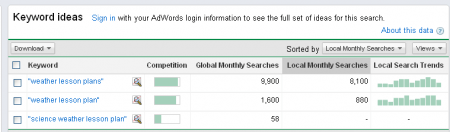
Before I create the website for this book, I�
Blog: Buried in the Slush Pile (Login to Add to MyJacketFlap)
JacketFlap tags: keywords, children's publishing, writng prompts, keyword rich text, children's books, children's writer, author's blogging, children's writing, biographies, Add a tag
For the past few weeks we've been discussing tips, techniques and writing trends in children's books. But a writer's job doesn't end with the completion of the novel. Oh no. There is so much promotional writing that authors do -- especially on the internet. There's blogging, Facebook, My Space, twittering, and so many other ways to connect with your readers and other authors on the Net. This week we are going to focus on a few of these. But before we jump into the world of internet opportunities, let's discuss how to write for the web.
Now many of you may already know this, but for the internet newbies, we should discuss the importance of keywords. These are the terms people use when searching the internet. (They are also what spyders use when categorizing pages on the internet.) They are incredibly important. So, you want to write text that is "rich" in keywords. An example of a keyword would be the term "children's book."
Of course, writing rich keyword text is good, but also using the right keywords is better. Some keywords are searched more often than others. For example, the term "children's literature" was searched on Google 110,000 times last month. Not bad. But the term "children's books" was searched 450,000 times. So, in the very first sentence of this post I had a choice of using the term children's literature or children's books. Both made sense in the context of the sentence. You can see which one I chose.
Now how do you know which terms are searched the most? The easiest (and free-est) tool is Google's Adwords Keyword Tool. Type in a potential keyword, and the tool will give you the number of times it was searched as well as the rankings of other similiar terms.
And that leads us to the writing prompt for this week:
One of the great places to place rich keywords is in the biography that you fill out for all those different profile pages. So, write a 25 word and a 50 word keyword rich biography. Remember to write it in 3rd person and to make sure you mention the title of your novel if it has been published or soon to be published. Otherwise, try to pack it as full of keywords as possible. You want your name to come up on search engines even when people don't specifically search for you.
If you would like feedback on your bio, post it at Get Me Out of the Slushpile!.
Blog: Book Moot (Login to Add to MyJacketFlap)
JacketFlap tags: music books, Holly Goerge Warren, Laura Levine, Add a tag

Honky-Tonk Heroes & Hillbilly Angels: the Pioneers of Country & Western Music, words by Holly George-Warren, pictures by Laura Levine, Houghton Mifflin, 2006
I was a fan of Warren and Levine's first collaboration, Shake, Rattle and Roll: The Founders of Rock & Roll so I was ever so pleased to see them take up this music. Holly George Warren certainly has the bona fides to write about the subject.
A book like this reminds me of how much fun a school librarian can have with lesson plans. I can imagine using this to teach "Biography" and sharing these musicians' music along with their stories. Kids today sing "Rudolf the Red-Nosed Reindeer" but have they ever heard of Gene Autry? Shouldn't they experience the musical virtuosity of Bill Monroe?
Warren has a one page biography on each artist with important dates and milestones from their life and career. She begins the book, appropriately, at the beginning, with a profile on the Carter family.
Laura Levine has painted a full page portrait of each musician with their name worked into the art work. Each member of the Carter family is designated along with "The First Family of Country Music." Bill Monroe is titled "The Father of Bluegrass" and Loretta Lynn's "The Coal Miner's Daughter" appears in the smoke plume coming from a small cabin. Each painting is featured in a period frame so you feel as if you are looking at a grouping of family pictures.
All the greats are included: Patsy Cline, Roy Acuff, Kitty Wells, Ernest Tubbs, Hank Williams, Johnny Cash, George Jones, Tammy Wynette and more.
I think it would be so much fun during Rodeo time here in the Lone Star State, to turn on some Western (we call it Texas) Swing and share the story of Bob Wills.
Holly George-Warren Website
Blog: Judy's Place (Login to Add to MyJacketFlap)
JacketFlap tags: children's poetry, verse, brainstorm, keywords, topics, topics, verse, brainstorm, keywords, Add a tag
Someone from my school in NH emailed me the other day and wanted me to write a poem for one of the teachers who is retiring, since I often did that when I was still working. No problem...told them to send me ideas of what they would like in the poem...key words, so to speak, and I could do it. Took me about an hour or less.
Last week the moderator of an on-line children's poetry critique group I used to moderate wrote and invited me to return to the group, since they had an opening. I did, but that means I need to start writing in verse again. And I could do that if I had any ideas about what subject to write about. It's so much easier for me if someone gives me a topic...then I can write. It's happened often with my writing...even with KNOWING JOSEPH, where a psychologist who works with families of children with autism suggested I write a story about a sibling who felt he needed to be perfect. No problem...I did it.
So here is what I would like...help me brainstorm ideas or topics for some children's verse...what would you like to see a poem or a rhyming picture book about? Give me some key words to write about..help me get started.
On another note, we are off to Georgia tomorrow for a few days to see the grandkids one more time before they leave for Germany, where my son will be stationed for the next two or three years. At least it will be a nice place to visit in the fall or next spring.




















Great post, Cathy. That's one thing I always check when author friends release a book. Every little bit helps if it guides readers to the books they enjoy!
Great tip! I am going to start tagging my friends' books right away.