new posts in all blogs
Viewing: Blog Posts Tagged with: technology tools, Most Recent at Top [Help]
Results 1 - 11 of 11
How to use this Page
You are viewing the most recent posts tagged with the words: technology tools in the JacketFlap blog reader. What is a tag? Think of a tag as a keyword or category label. Tags can both help you find posts on JacketFlap.com as well as provide an easy way for you to "remember" and classify posts for later recall. Try adding a tag yourself by clicking "Add a tag" below a post's header. Scroll down through the list of Recent Posts in the left column and click on a post title that sounds interesting. You can view all posts from a specific blog by clicking the Blog name in the right column, or you can click a 'More Posts from this Blog' link in any individual post.
I love reading stories aloud to children, but as a busy mom I know there are times my kids want to listen to a story when I just have too many other things to do. This even happens in the library! At Emerson, we have loved showing kids how they can listen to stories on the computer through Storyline Online. While this doesn't replace reading stories with our kids, it's a wonderful resource to know about.
Storyline Online
http://www.storylineonline.net/
free website & videos
produced by the Screen Actors Guild Foundation
ages 3-8
Storyline Online is easy for young kids to use -- just click on a book cover, and then click the play button. Our students are really enjoying listening to these stories, and we've been really pleased with the quality. What we love about it:
- terrific actors that bring warmth, joy and feeling to these stories
- fantastic selection of stories, both old and new
- nice balance between the actor reading aloud and views of the picture book illustrations
- easy to use site -- kids can navigate it by themselves
- engages children in a rich story experience, but satisfies their yearning for screen time
Here's one of our favorite stories:
The Library Lion, by Michelle Knudson, read aloud by Mindy Sterling.
Come check out our redesigned
Berkeley Public School Libraries websites. Anyone can access them, making resources easily available from home or school.
Storyline Online is just one of the many resources available through our websites. Here's what
Emerson Library's website looks like:
Let us know what you think of these resources. We'd love to know resources your kids enjoy using at home. I want to say special thanks to colleagues at BUSD DigiTech's team, especially Becca Todd District Library Coordinator, for helping marshal such a terrific collection of digital resources for elementary children.
©2014 Mary Ann Scheuer, Great Kid Books

By: Beth,
on 9/26/2014
Blog:
YALSA - Young Adult Library Services Association
(
Login to Add to MyJacketFlap)
JacketFlap tags:
Advocacy,
Technology,
Research,
reports,
YALSA Info.,
Digital Literacy,
Teen Services,
technology tools,
SCOPE,
serving teens,
Add a tag
Public libraries are, as ALA President Courtney Young said in a July 2014 Comcast Newsmaker interview, “digital learning centers.” We are able to provide access to computers, wireless capabilities, and also a space to learn. Access to technology becomes even more important to our “at-risk” teens; the library becomes a safe spot to use these resources. The question becomes how do we help them use this technology and learn from it? Earlier this month, the Stanford Center for Opportunity Policy in Education (SCOPE) published a report titled “Using Technology to Support At-Risk Students’ Learning.” This brief defines “at-risk” students as high schoolers with personal and academic factors that would could cause them to fail classes or drop out of school all together. They give three variables for success, real-life examples to why these variables work, and then recommend policies to help achieve these variables. While the article was geared towards schools, these variables are important to keep in mind as we work with the teens in our libraries.
When learning new digital skills, youth must be engaged in interactive projects, must do more discovery and creation than the standard “drill and kill,” and must have a blend of both teacher and technology (6). These variables are part of the larger, digital learning ecosystem which places the learner at the center. This ecosystem relies on the constant bi-directional dialogue as the learner engages with learning outcomes, technology, and the context of the situation (which includes the activity, the goals of the activity, and the community the learning is taking place in). As we use technology and support our teens, we should be in constant reflection mode, altering our future programs to best fit the needs of our teens. Feedback we receive can help us discover what we are doing well and what needs to still be worked on. How we shape our digital literacy programs are up to us; we know our community of teens better than anyone else in the library. If we highlight and support their interests, they are most likely to be engaged with the program and more likely to return the library and use our resources.
These variables overlap and are more powerful when used together. The authors cite that interactive learning allows “students to see and explore concepts from different angles using a variety of representations” (7). As the teen engage, they are likely to discuss their findings with the people around them, which in turn strengthens both the learning and the existing community. As we work with our teens, we should push for creation versus just going through the steps, because this form of interactive learning this strengthens retention of skills and again, creates conversation. As we implement this programming, we can also be resources and a support team for our teens. It is important to stress that we don’t have to be the experts, and there might be times where we are all learning together. The moments of collective learning enhances our community and creates shared memories the teens won’t forget. Looking at the big picture, by keeping these variables in mind, we can empower our teens through access to technology they might not have regular access to.
To me, these variables seem obvious and are important to keep in mind as we think about creating programming that target digital literacy skills. This might also be because of the assistantship I am a part of at the University of Illinois at Urbana Champaign. Our nine month grant from the Department of Commerce and Economic Opportunity focuses on eliminating the digital divide across the Urbana-Champaign community. I am working with two after-school programs and am developing curriculum to support digital literacy. As we think about this article and our own libraries, this can be our framing question: How can we support teens’ digital literacy with the resources our library has? These variables also push us to provide more than just access to our teens. While access is important, this article reminds us that thoughtful programming can engage our teens, help them become a stronger part of our library community, and grow as an informed global citizen. We can help them create content they can share with the world and empower them to use technology as a tool to better themselves. Over the following months, I’ll be creating digital literacy programs and will be keeping these variables from the SCOPE article in mind. I cannot wait to share my discoveries with you and hope some of what I learn and create can be used with the teens you serve.

As a school librarian, I love helping kids and teachers discover the opportunities that technology offers for learning, creating and engaging with the world. Whether it's through the power of creating a multimedia presentation about a book they've loved, or the fun of competing with friends while kids play math games online, technology offers our children opportunities to learn in new ways.
Many schools are offering "one-to-one" programs where each child has their own personal computing device, whether it's a laptop, iPad or Chromebook. But in California, we operate on a very limited budget. So my question has been: how can I make an impact as a school librarian by looking for smaller funding opportunities? How can I increase access to technology in smaller, incremental ways?
With this in mind, I am presenting at this year's
ALSC Institute a session called "
Tech Access on a Budget". This conference is for children's librarians across the United States, through a division of the
American Library Association called
ALSC: Association for Library Services to Children. I wanted to share our presentation here.
I am presenting with three other dynamic, smart, passionate women and have learned so much creating this presentation. Talk about the power of technology -- we had never met in person before we showed up 30 minutes before our presentation! All of our connections had been through email, Google video chats and conference calls.
Cen Campbell is the founder of LittleeLit.com, "a crowd-sourced, grass-roots professional learning network that works to develop promising practices for the incorporation of new media into library collections, services and programs for families with young children." This is a terrific resource for librarians. I first reached out to Cen because of her work with young children in a public library setting, and I wanted to combine our school and public library perspectives. Cen was a member of ALSC's Children and Technology Committee and I'm a member of AASL's Best Apps Committee.
Suzanne Flint is a child development expert who works for the California State Library, helping administer the federal grants provided by the Library Services and Technology Act. She has provided an invaluable perspective both as a funder and as a child development expert. Suzanne and Cen have worked together developing the initiative: Early Learning with Families 2.0.
Claudia Haines is a children's librarian at Homer Public Library in Homer, Alaska, in rural south-central Alaska. Integrating interactive digital media into offerings like storytime is part of Claudia’s efforts to inspire kids to use a variety of tools to create and explore at the library. Definitely check out Claudia's blog, Never Shushed.
We had our first presentation yesterday and are presenting again today. We know that many librarians cannot travel to the ALSC Institute -- please share this with librarians you think would be interested. And I know we would all be happy to answer any questions you have about our experiences increasing children's access to technology in developmentally appropriate ways.
©2014 Mary Ann Scheuer, Great Kid Books
I read with interest a recent New Yorker article, Being a Better Online Reader by Maria Konnikova, and I would love to explore my thoughts on this article. We all are reading much more online than we did ten years ago, but how is this affecting the way young children are developing as readers? How is this affecting the way teachers and librarians help students learn to read, discover a love of reading, and develop their critical thinking skills?
Over the past several years, I have observed these changes:
- most adults read for work online -- mainly on desktop or laptop computers
- many adults read for pleasure using digital devices, like the iPad, Kindle or Nook
- most children (ages 7-12) read primarily print books when reading for pleasure or school
- students are learning to research online, starting at about age 8-9
- standardized tests are shifting to online assessments
I feel very strongly that if we are going to start assessing students online, then we need to provide specific experiences and instruction for reading online. Explicit instruction is crucial -- it is unfair to assume that our children are "digital natives" and learn through osmosis how to read online. If we make those assumptions, we will simply reinforce the digital divide that is created by unequal opportunities and access.
Konnikova points out that the way we read online is different than the way we read in print. She steers clear of passing judgment, but rather ponders how this affects the way we acquire knowledge. Konnikova writes,
On screen, people tended to browse and scan, to look for keywords, and to read in a less linear, more selective fashion. On the page, they tended to concentrate more on following the text. Skimming, Liu concluded, had become the new reading: the more we read online, the more likely we were to move quickly, without stopping to ponder any one thought.
I would argue that this skimming is an essential skill for coping with the huge amount of information we have to sift through online. We need to teach our students how we skim effectively. But we also need to talk with them about strategies for when we discover a nugget -- how we need to consciously slow down to digest the information.
Later, Konnikova looks at
research that has explored this point -- that we need to teach our students explicit online reading skills:
Julie Coiro, who studies digital reading comprehension in elementary- and middle-school students at the University of Rhode Island, has found that good reading in print doesn’t necessarily translate to good reading on-screen. The students do not only differ in their abilities and preferences; they also need different sorts of training to excel at each medium. The online world, she argues, may require students to exercise much greater self-control than a physical book.
I have noticed this with my own daughter, whose high school is now one-to-one iPad. She likes reading her English texts online because she can annotate them well, but she prefers to read in print if she is just absorbing and enjoying a book.
Schools must specifically teach students in 4th grade and above how to apply their reading skills to digital reading. Starting in elementary school, they need to practice researching online and teachers need to talk about how this might be different from reading a print book. It is essential that our schools invest in technologies, so that teachers and students can learn these skills. But I would also argue that it's essential for schools to invest in librarians who understand this intersection between reading, information and digital experiences.
Adults often ask me if kids will continue reading print books. I believe the answer is absolutely yes. First of all, there's access and quantity issues. Children in first through third grade need to read 10-20 short books every week. They want to browse through physical copies. Schools, libraries and families need access to inexpensive paperbacks. Even highly digital affluent families are reluctant to continue purchasing ebooks at this rate.
I would also argue that there is something more tangible, more comforting, more reassuring for young kids holding print books. Konnikova quotes Maryann Wolf, author of Proust and the Squid, as saying “Physical, tangible books give children a lot of time." Young children need that time. Families need that time.
It is interesting that I read this article online, following a link suggested by KQED's
Mindshift blog. But I returned to it several times, reading it in different chunks, rereading it, skimming it again. This type of repeated reading might be what our students need to get comfortable doing, taking the time to dive into ideas and ponder them.
As you watch your children and your students, are you noticing that they are reading digitally more than they were a few years ago? Is the way they are reading changing? The digital world certainly brings more opportunities within easy reach for many students, but how are we preparing them to take advantage of those opportunities?
©2014 Mary Ann Scheuer, Great Kid Books
I read ten or more books each week. They feed my soul. But they also start swimming around in my mind like minnows in a stream. So how do I keep track of the books I've read, remember those I've liked and recommend books to friends? I have used Goodreads for over five years, and I love it.
Here's my shelf on books to recommend for Women's History Month, with just five of the books I've recently added. Click through to Goodreads to see more!
When I'm doing a blogging challenge or planning a teaching unit, Goodreads helps me remember books I've read -- kind of like browsing the physical shelves in my library. How do you keep track of the books you've read and those you want to read? Do you like keeping this list to yourself, or do you like sharing it with friends?
©2014 Mary Ann Scheuer, Great Kid Books
Emerson students are having so much fun creating projects to celebrate amazing women this month. Some are researching pop stars, others are celebrating their mothers or teachers. I'm excited to share two digital ways to create projects.
Animoto is an easy-to-use online video creation site that you can use to create short, dynamic slide shows. Kids love the music and movement. I love that you can add just a few words with the images to really communicate your ideas. Plus, it's free (for short videos)!
Here's an Animoto I created to celebrate Gabby Douglas, Olympic champion:
Our 4th and 5th graders are also learning how to use their school Google accounts, and some are taking the challenge to create a Google Presentation. Again, they love using images! For many kids, this is much easier than creating a poster board.
Here's an example I created about Jane Goodall. I really tried to show the kids how one simple picture with a short caption can communicate a lot of what you admire about a person. We talk about how this presentation doesn't have much of a conclusion, that I could have put in more of my own ideas.
I'm excited to see what projects the students create! Are your students creating anything using new digital tools that they love? There are so many to choose from!!
©2014 Mary Ann Scheuer, Great Kid Books
Throughout Women's History Month, I share with students stories of women who inspire me with their determination and courage. When I first read about Wilma Rudolph, Olympic champion sprinter who overcame incredible odds to win victory, I was awe-struck. My students sit in rapt attention each time they hear in Kathleen Krull's picture book biography
Wilma Unlimited.
Wilma UnlimitedHow Wilma Rudolph Became the World's Fastest Woman
by Kathleen Krull
illustrated by David Diaz
Harcourt Brace, 1996
Amazon
your local library
ages 6-10
No one expected Wilma Rudolph to survive her difficult childhood. She not only learned to walk after having scarlet fever and polio, but joined her school’s basketball team and then her college’s track team. Through sheer determination and hard work, she went on to win three Olympic gold medals. My students cheer for Wilma at every turn in this inspiring biography.
If your children are inspired to learn more about Rudolph, I'd recommend two websites:
Olympic.org and
ABC Sports. You'll find historic film footage and photographs on
Olympic.org, the official website for the Olympics. I like the way it combines brief facts, compelling images and a short biography that students can read for more information.
The review copy came from our school library. If you make a purchase using the Amazon links on this site, a small portion goes to Great Kid Books (at no cost to you!). Thank you for your support.
©2014 Mary Ann Scheuer, Great Kid Books
Elementary school kids are interested in exploring the Internet to learn about the world around them. But parents and teachers need to direct kids to finding sites that are interesting, informative and accessible. Kids ages 7-10 are not ready for general searching, but they love exploring what the Web has to offer.
Time for Kids celebrates Women's History Month with a dedicated
mini-site-- I'd recommend this as a good starting place for 2nd through 5th grades.
 |
| Time for Kids mini-site to celebrate Women's History Month |
Kids can easily navigate through different sections, whether they start with modern professionals who might inspire them, background of the holiday, or an in-depth interview with Justice Sandra Day O'Connor.
Kids will like the abundant photos with brief chunks of text. I really think we read online information differently than print sources. We like highly visual sites with brief chunks of text. Time for Kids keeps readers engaged, prompting them to click from one picture to the next. Here, actress Miranda Cosgrove tells about how she's been inspired by Rosa Parks:
Time For Kids also introduces different historical milestones in Women's History. For example, there's a short article on the suffragist's movement,
The Fight to Vote. I like sharing this type of journalistic writing style with kids, getting them primed to read newspaper articles in middle school.
 |
| Women suffragists marched in the streets across the nation. |
I can see using this site to get kids interested in a topic and ready to learn more. Is there a website you like to share with kids to get them engaged and interested in learning more?
©2014 Mary Ann Scheuer, Great Kid Books
Time Magazine recently published an article "Fifty must-have iPad apps". I know that I usually write about books and apps to share with children, but today I'd like to share apps that I am finding myself using to conduct my professional life. I am actually finding that tweens and teens are starting to use these apps as well.
Check out the link to the article for the
full list. Here I am going to share 5 apps I've been using regularly that are on their list, and 5 apps I plan on checking out soon.
Five essential apps I've loved using:
- Dropbox: I use this constantly to access documents on the go, to backup and store files, and to share documents with others. Great, smooth interface.
- Feedly: I have switched all my blog reading over to Feedly and am loving the iPad app. In fact, I'm reading more blogs than ever now with Feedly. Love it!
- Flipboard: I used Flipboard more before I started using Feedly, but I still switch over to it for accessing Twitter and other news in a visual way. I'm intrigued by SLJ's Digital Shift article on using Flipboard for students to create their own customized, curated digital magazines.
- Paper: This app lets me doodle, draw and brainstorm in such a creative, intuitive, beautiful way! I just love it. Travis Jonker of 100 Scope Notes first turned me onto Paper, and then it was recognized by Apple as the App of the Year.
- Waze: This traffic app helped us navigate our way through LA traffic maze last summer - with my 13 year old navigating and me at the wheel! Waze identifies optimal routes, taking into account traffic, hazards, and blockages as well as simple navigation.

Five apps I want to check out:
- Blogsy: I have not written blog posts on my iPad yet. I'm wondering if any blogging friends have done this much. Every time I try, I find it clunky and difficult. Hoping that Blogsy has a better interface!
- Comics: Love my first look at this interface. I'm curious to see if this app has many comics for kids.
- Newsy: I'm interested in Newsy's video approach, and want to see if it's sensationalized or straightforward. Time writes that it "features professional anchors who deliver the news in easy-to-digest, no-fluff snippets," which sounds good to me.
- Pinnacle Studio: I'm interested in moving toward video editing on the iPad. I love taking videos of student performances using the iPad, and am curious whether this app can give me similar control and options as a desktop video editing tool like iMovie.
- Tweetbot: I use Twitter throughout my day for professional connections, resources and learning opportunities. I'm curious to see if Tweetbot provides a more streamlined, reliable app than the Twitter app.
What apps do you consider essential for your professional and personal learning? Do you see kids starting to use these? Are there any you'd add to Time's list?
I've loved being part of the American Association of School Librarian's task force choosing the
Best Apps for Teaching and Learning. I can't wait to share our recommended list this June at the ALA Annual Conference!
You may have noticed that I've been posting a LOT of reviews lately. I'm taking a great class for my Masters in Library and Information Science on materials for tweens. Part of this class is creating a record of books we've read for tweens, ages 9 - 13. Another part of this class involves trying out new tools to promote books. We have to create five digital advertisements for books.
Today, I experimented with Glogster, a site that lets users create online multimedia posters. I've added video, audio and images to tell users about Storm Runners, by Roland Smith. I'll try to embed my poster below:

If the image above does not load, you can head over to Glogster to view my poster.
So how did I like Glogster? Well, I love the way you can combine many different forms of media. I love the way it spurred my creativity. I did not love the interface, but that might just take getting used to it. I did not find editing text on my poster very easy.
Advocacy seems to be the buzzword of the year. With a new superintendent in my district, I decided I should be doing some targeted advocacy of my own. I knew my superintendent liked technology, and he has said he learns visually, so I decided I’d work with the other librarians in my district to create a short video about what we do.
I’d been hearing raves about Animoto, so I signed up for an educator’s account. This took a while, but was worth it since it’s so easy to use. I uploaded pictures from all of our libraries, gathered statistics and some examples, and put it all together into a simple, punchy promo.
We invited the new superintendent to one of our monthly meetings and started off by showing him the video. He loved it and asked to put it up on the district website and to share it on the city’s cable network. After the video we had a lengthy, useful conversation about the district and our role in it. We even got down into nitty gritty money details. Of course nothing in this economy is guaranteed, but this seems to have been a simple, effective way to open up dialogue.























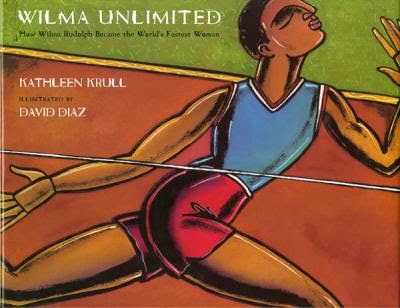
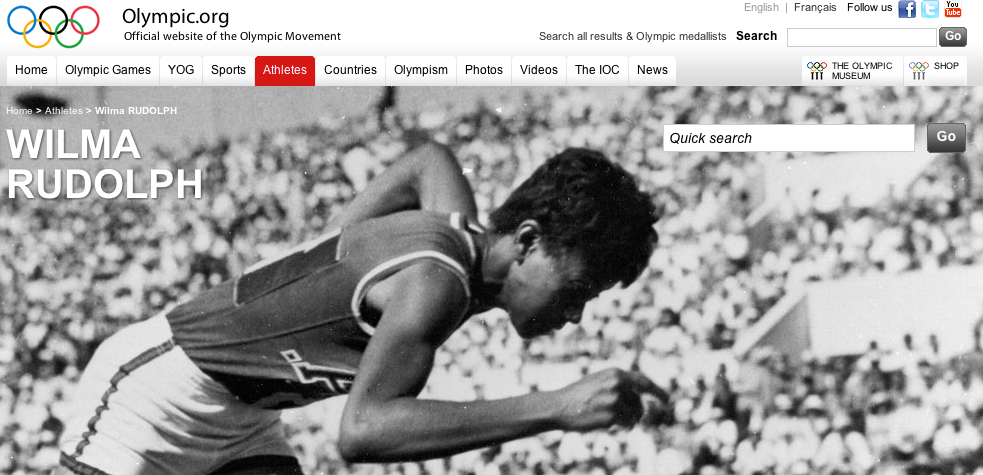














I have read it carefully.You can also see:
An online kids book can be really interactive and different from a traditional book in many good ways. Children book has vastly improved over the time and many child psychologists too are taking active part in the designing and writing of the books. An inspiring childrens book can help the child go through the childhood crises. Kids inspirational book may have the stories that the child is seeking.
All these cool apps make me want to get an Ipad. Some of them I use on my laptop, but unfortunately not all the great ones are PC friendly. I have to admit I love my dropbox! If I received a dollar every time I've recommended it, the Ipad purchase would not be an issue!
http://mrsbrownthebookworm.blogspot.com/
Great, thanks! I was looking for more apps.