Adobe acquires massive portfolio sharing network Behance to make Creative Cloud social
Viewing: Blog Posts Tagged with: behance, Most Recent at Top [Help]
Results 1 - 4 of 4
Blog: DRAWN! (Login to Add to MyJacketFlap)
JacketFlap tags: Adobe, Behance, Creative Cloud, Add a tag
Blog: DRAWN! (Login to Add to MyJacketFlap)
JacketFlap tags: Marina Gerosa, illustration, Behance, Add a tag

Magazine Girls by Marina Gerosa
Blog: The Renegade Writer (Login to Add to MyJacketFlap)
JacketFlap tags: Marketing, Advice, Organization, Behance, LinkedIn for writers, Susan Johnston, Add a tag
 This is a guest post by Susan Johnston.
This is a guest post by Susan Johnston.
Most freelance writers spend countless hours on Facebook and Twitter. But if you want to connect with decision-makers and build your professional network, then LinkedIn is where it’s at. With over 100 million users in over 200 countries, the networking site offers lots of useful features for freelances. Here are five that you may not know about.
1. Follow the News
With news aggregators, blogs, Twitter, Facebook, and Google +, there are lots of ways to current on the topics you cover, but it’s tough to sift through it all and decide what’s important. LinkedIn Today does the work for you. You can choose which topics or news sources you’d like to follow, and it shows you what articles have been shared most often on LinkedIn. No time to skim the headlines on your computer or smartphone? Listen to headlines on the go with SpeechIn.
2. See Who’s Viewed You
Depending on your privacy settings and the settings of the person who’s viewed your profile, you can sometimes see who’s viewed your profile. I know writers who send InMail (using LinkedIn’s own messaging system) introducing themselves to people who’ve viewed their profile and might be in the market for a freelance writer. It’s so unexpected that it sometimes works! Basic accounts get a small number of InMails but if you send an InMail and the person doesn’t respond within seven days, you get an InMail credit so you can contact someone else.
3. Organize Your Connections
Profile Organizer is only available to LinkedIn Pro account-holders, but there are a few workarounds for organizing your contacts with a free account. LinkedIn’s Profile Organizer lets you set up folders for different types of contacts (ala Google +). For instance, you could create folders for current clients, editors you’d like to work with, or possible interview sources. If you don’t have a paid account, you could save people’s profiles using an external bookmarking tool like Google Bookmarks or diigo.
4. Follow Companies
Now that LinkedIn has a “follow companies” feature, you can follow companies in the industries you cover or that you’d like work with. For instance, if you cover ecommerce and notice that Amazon has just hired a slew of new developers, that could tip you off that they’re planning an expansion or new features that may not have been officially announced yet. Or if you follow companies you’re hoping to write for (say, a hospital or a university) and you notice they’ve hired a new director of communications, you could drop the new person a note congratulating them on their new job and introducing yourself in case they need a copywriter.
5. Show Off Your Work
If you write graphics-heavy pieces like infographics or online slide shows, Behance’s Creative Portfolio Display could help you display your work. It’s one of several applications to jazz up your profile. You can also share what books you’re reading on Amazon, post SlideS
Add a CommentBlog: Drawing a Fine Line (Login to Add to MyJacketFlap)
JacketFlap tags: the good old days, moms, behance, internet networking, no time for anything, veal, Add a tag
First of all, Happy Mother's Day to all you wonderful Moms out there who let the kids eat goldfish crackers in bed while you read to them ~
My Mom has requested breaded veal cutlets for dinner, so I, with mixed feelings, bought the makings for that (I mean - veal. Who eats VEAL?) and will grudgingly / joyfully make her a special dinner (and will choke down my portion as best I can). Because I am truly grateful for her, veal requests and all.
~~~~~~~
Other stuff - I spent most of the day doing all kinds of internet networky stuff. The kind of stuff we're all supposed to be doing these days to stay connected and get work and all of that. I always feel like I'm soooo behind on all of this (because I am), but am slowly trudging along, trying to stay in the game. (I feel like when you're running a race on a track, and you think you're in step with all the runners, until you realize that even though they're running alongside of you, they're actually a whole lap ahead.)
I followed some new people on Twitter and Facebook.
I fiddled with some stuff on LinkedIn.
I listed something for sale on a daily painters' site.
I tinkered with my CafePress shop.
THEN. I found this new (to me) place called Behance (which is sort of linked to LinkedIn?)
And I made a new profile, filled in all the info about work history, etc., and uploaded some portfolios.
This view here is the frame view. So if you set up your own profile, you too can have a link to a page like this. Its a clean way to direct potential clients to your portfolios, without all the extra 'stuff' (but of course they can still get to that easily if they want to).
I've just scratched the surface here. You can upload videos, work in progress, projects, etc., and control who can see them. You can make them totally private, or have limited access, or have them be public. You can also have links to things you have for sale (like an etsy shop), which I'm going to work on next. There are also job postings which you can hunt through, and groups, and over all, it just seems like a good actual 'work' kind of place, rather than just a chit-chat kind of place. Its worth a try, anyway.
The thing about all this networking stuff is that it takes soooo much time away from actually doing new art. Doesn't it? I'm not the only one who has noticed this, am I? Do I sound old? Hope not. I just mean, (insert creaky voice here) I remember when someone would call you on an actual phone (that had a cord and was attached to a wall) about a job, then would fax you a sketch and a contract, then you had to search through your reference file (aka morgue or scrap file) for pictures to look at to draw from (or maybe the client would have to FedEx them to you, which could take days), then you had to actually draw and paint the illustration with real paint on real paper (which some people still do, me included, but back then you didn't have a choice). And oh - no one had a computer. There was no email. !!!!! I know. You had to call people and leave messages. At their phone at the office. Attached to the wall. If they were




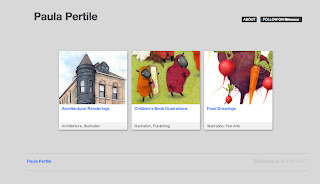
That picture is so cute. A perfect mother's day tribute.
This is a great post about mothers! And a wonderful painting with it! I'll be interested in knowing more about the new website, behance. I might be asking you about it in a few weeks, when I have more time! Enjoy your day!
Hehe...got a chuckle out of the No email or texts or website comments! Sometimes that makes me feel old too, but I love having all of those conveniences now though! My students can't believe that I didn't sneak a few texts in during class when I was in school! hahahaha!!!! My texts, were handwritten notes, I guess!
Love this post! I too feel like I am behind with all the networking stuff. And, it is definitely harder to "find the time" to actually draw. I'm definitely going to have to work on my time management!