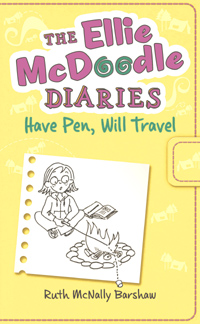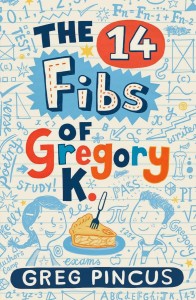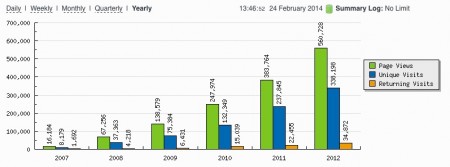new posts in all blogs
Viewing: Blog Posts Tagged with: author website, Most Recent at Top [Help]
Results 1 - 25 of 43
How to use this Page
You are viewing the most recent posts tagged with the words: author website in the JacketFlap blog reader. What is a tag? Think of a tag as a keyword or category label. Tags can both help you find posts on JacketFlap.com as well as provide an easy way for you to "remember" and classify posts for later recall. Try adding a tag yourself by clicking "Add a tag" below a post's header. Scroll down through the list of Recent Posts in the left column and click on a post title that sounds interesting. You can view all posts from a specific blog by clicking the Blog name in the right column, or you can click a 'More Posts from this Blog' link in any individual post.
One of the more popular series I’ve written is 30 Days to a Stronger Author Website. It breaks the process of creating an author website and blog into a series of daily tasks. Theory covers the WHY, WHEN, and HOW. Technical aspects are covered in depth. More important, it gives solid reasons for WHAT, or the content of your site. Learn what readers want on each of these pages: Home, About, Books, News, Contact, Privacy. Get ideas on how to write your first 15 blog posts.
But first you need a site.
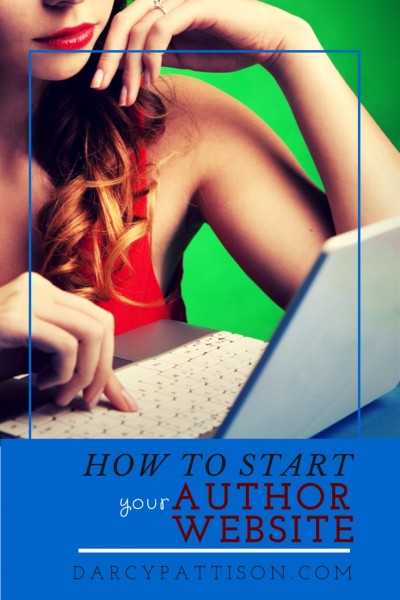
This post will lay out a clear, simple, 15-minute process for starting your website, with lots of visuals. For other details, read the 30 Days to a Stronger Author Website series.
Some of the links below are affiliate links, meaning, at no additional cost to you, I will earn a commission if you choose to make a purchase. Thank you for your support in this way.
1) Hosting
First, you’ll need to decide where to host your website/blog, or where your computer files will actually live on a server. While some opt for free services, I’ve had a self-hosted WordPress site/blog for over seven years and love the freedom of doing whatever I want on my own site. I don’t have to worry about the terms of service, because I create my own policies.
While there are multiple options for hosting, one of the most popular is Blue Host, which I recommend because of its simplicity and reliability.
Click here to go to BlueHost. This opens a new window so you can go back and forth on the instructions here.
Click the green GET STARTED NOW button.

Next, you’ll need to choose a plan. All of BlueHost’s plans come with one free domain, so there’s not an extra step for registering that–it’s a one-stop service.
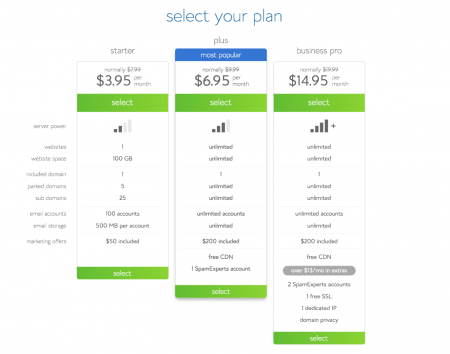
2) Choose a Domain
Authors, you should use your name or pen name for your domain. And get a .com if at all possible. This website is DarcyPattison.com. Sometimes, you may want to create a website for a book, so you can use a book title, if desired. But the gold standard is your name.
If you already have a domain, BlueHost makes it simple to switch over; just use the Transfer Domain box.
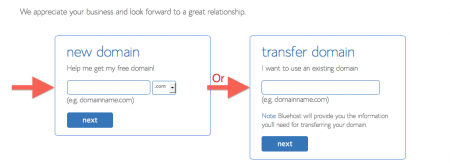
You’re almost there. Fill in the form with contact info. Make sure the email is working because that’s where you’ll receive information about how to login.
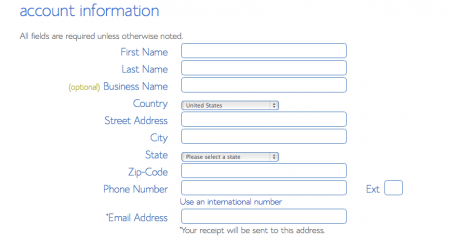
3) Hosting Package
You have a choice now of hosting packages. I’m always amazed at the affordability of a self-hosted package.
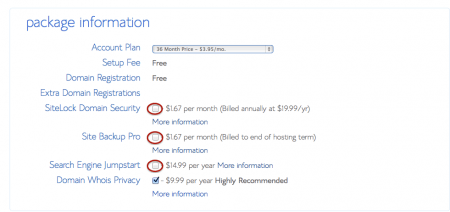
I rarely add on any of the extras. Some people like the privacy option, but I’ve never found it necessary.
Of course, it’s time to fill in your billing information. Read the Terms of Service and policies and confirm. Then click NEXT.
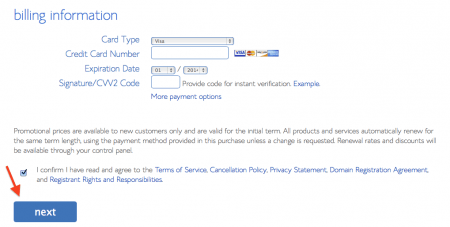
You’ll be asked if you want upgrade; I usually skip all these. You can always add things later, if you need something. Instead, skip over to your email and find the welcome email from BlueHost. It’s time to look at your dashboard or the backend of your site. Most hosting companies use a CPanel. You’ll want to read more later on CPanel basics, but for now, we’ll cover how to install your WordPress site.
4) Install WordPress
Go back to BlueHost and Click LOGIN at the top.
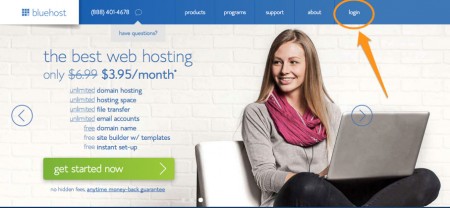
Use the info you received in your welcome email to login.
At first the CPanel can look overwhelming (read more on CPanels here), but we just need to install the WordPress that’s listed under Website Builders.
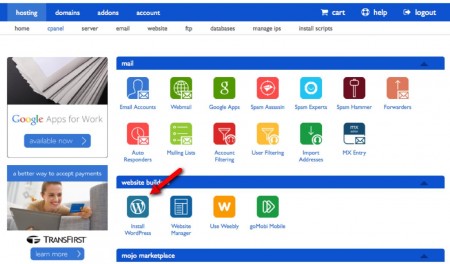
Click on the green START button.
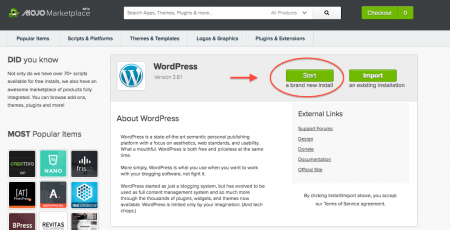
Click on the website where you want to install the WordPress blog. Usually, you leave the directory blank.
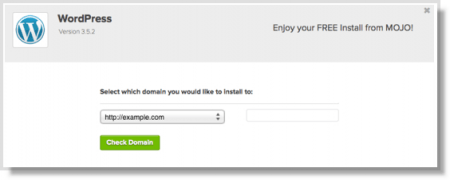
Your WordPress user information is important. Do NOT use ADMIN. This will be your login information for the site, so create this with care. Click on the Advanced Options and fill in your site information. Don’t worry: you can always change this later. The admin email is also important because this is where you’ll get emails about the site. When you’re sure everything is correct, click Install Now.
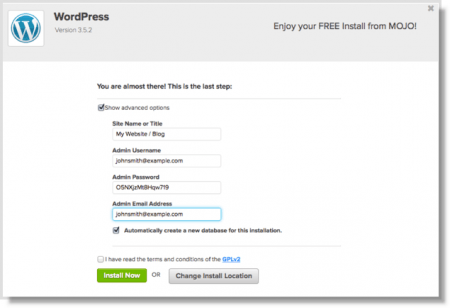
You should see a “SUCCESS” status. Wahoo!
5) Log in to Your Author Website!
You should receive an email with login instructions. Basically, you’ll go to www.YourWebsite.com/wp-admin/login (Replace YourWebsite with the name of your site).
Now, the fun really begins. It’s time to create some content and get your site/blog going.

First, you’ll want to customize your WordPress installation, develop the functionality of the site with plugins, and choose a theme that governs how it looks.
No worries! The 30 Days to an Author Website series will walk you through the next few days!

This month-long series of blog posts will explain author websites and offer tips and writing strategies for an effective author website. It alternates between a day of technical information and a day of writing content. By the end of the month, you should have a basic author website up and functioning. The Table of Contents lists the topics, but individual posts will not go live until the date listed. The Author Website Resource Page offers links to tools, services, software and more.
Keep Your Author Website Fresh

You’re done it. Your author website is launched. Now what?
The care and feeding of a website is necessary and part of your career now. Please, don’t abandon the website and let it wither on the vine–not after this month of hard work. Set aside regular days to write something for the blog and get it scheduled. When you have new books, update!
Also, you must plan ways to connect with your readers. Remember that these are things readers want from you.
AUTHOR WEBSITE CHECKLIST
Where on your website did you include these things? List the page(s)
Exclusive unpublished writing: ______________________
Author Schedules: ________________________________
Author’s Literary Tastes:___________________________
Insider Information: _______________________________
Freebies: ________________________________________
Regular Contact: __________________________________
Contests, puzzles, teacher’s guides, book club discussion guides, puzzles, coloring pages, etc.__________________________________
Resources
I won’t leave you without some resources! You can always look at my Author Website Resource page for ideas–and please send me ideas on what to include there!
For problems or questions about WordPress, refer to the WordPress Codex.
WRITING A BLOG – GOING DEEPER
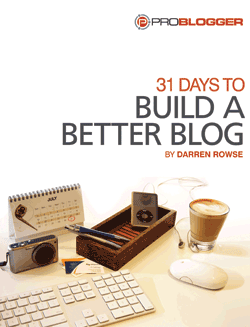 After your website it up and going, you may still want some hints and advice on building a strong blog. Darren Rouse, owner of Problogger.net has this great tutorial that will keep you going for the second month. He is one of the original people talking about how to make money online with blogging and he’s still one of the best. This book is a simple, easy-to-do collection of tasks that will make your website even stronger. After two months of concentrated effort on your site, you’re well on your way to success!
After your website it up and going, you may still want some hints and advice on building a strong blog. Darren Rouse, owner of Problogger.net has this great tutorial that will keep you going for the second month. He is one of the original people talking about how to make money online with blogging and he’s still one of the best. This book is a simple, easy-to-do collection of tasks that will make your website even stronger. After two months of concentrated effort on your site, you’re well on your way to success!
Darren Rouse’s 31 Days to a Better Blog
EMAIL SUBSCRIPTIONS AND MARKETING
Every website needs a way to collect names of fans. After you finish your first month or two, you should look into getting this set up. Own your audience!
Mailchimp is my preference because it’s easy to set up and it’s free until you get 2000 subscribers. After that, the prices go up on $5 increments as your list expands, so it’s easy to live with.

This month-long series of blog posts will explain author websites and offer tips and writing strategies for an effective author website. It alternates between a day of technical information and a day of writing content. By the end of the month, you should have a basic author website up and functioning. The Table of Contents lists the topics, but individual posts will not go live until the date listed. The Author Website Resource Page offers links to tools, services, software and more.
Launch Your Author Website

First and most important, make your website available to search engines.
under Setting/Reading: For Search Engine Visibility, UNCHECK the box for “Discourage search engines from indexing this site.”
You will waste LOTS of time and effort if search engines can’t see your site! Don’t do a launch without doing this step first.
Plan an author website launch with as much care as a book launch–it’s launching your career. Use all your social media contacts to send people to look around. Hold a virtual party, with book giveaways for prizes. Or quietly announce the site to a few friends and ask them to tell friends. It’s up to you. Are you a big party planner or a quiet, introverted writer who just wants to get it right? Plan the website launch your way.
As you get feedback, tweak. Websites are works in progress, always.
And finally, enjoy. A well-functioning website should bring in readers–who come back. Because you planned for them to come back.
Congratulations!
Tomorrow,is one last tip on how to keep your site going.
(And be sure to invite me to the party!)

Launch your author website carefully–it is launching your career.

This month-long series of blog posts will explain author websites and offer tips and writing strategies for an effective author website. It alternates between a day of technical information and a day of writing content. By the end of the month, you should have a basic author website up and functioning. The Table of Contents lists the topics, but individual posts will not go live until the date listed. The Author Website Resource Page offers links to tools, services, software and more.
Calling All Grammar Witches: Beta Readers for Your Site

You’re just days away from launching your new and improved Author Website. Now’s the time to proofread, test links and make sure everything is working! Recruit friends (and enemies?) to click around and make sure the site works.
- Links. Click on every single link to make sure it works.
- Grammar and Spelling. Grammar Witches, i love you. I’ll do everything you tell me to do.
- Photos. Add photos to every page, because it makes it more appealing.
- Tweak posts. OK, you’re a writer. You will be tweaking every single post. Just don’t stress out over this; write the best you can and let it go.
Fix everything that is reported to you. Make sure everything is in order for launch.

This month-long series of blog posts will explain author websites and offer tips and writing strategies for an effective author website. It alternates between a day of technical information and a day of writing content. By the end of the month, you should have a basic author website up and functioning. The Table of Contents lists the topics, but individual posts will not go live until the date listed. The Author Website Resource Page offers links to tools, services, software and more.
Mine Your Interests for Blog Posts

Running out of ideas? Here are 5 other suggestions on how to do riffs on your topics.
Write a list of 10 titles for blog posts. Ex. 10 Things to Include on Your Author Website.
Turn that around and write the negative of the post, as a warning. Ex. 10 Things to Leave Off Your Author Website.
Turn in around again with humor or sarcasm. Ex. Top 10 Worst Author Websites.
Look at the list and find something timely to write about each. Ex. How Google’s Hummingbird SEO Update will Affect Your Author Website.
Take a topic from your list and predict the future. Ex. Why Pattison’s Website Topped 2 Million Hits in 2014.
Look at the list and take a historical slant. Ex. Then and Now: Darcy’s Author Website. This image shows my website on November 7, 2001. WOW! Even then, I liked red and black to brand a site.
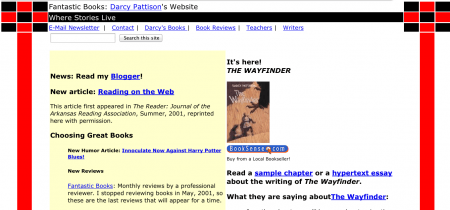
Snapshot of my website from November 7, 2001.
Your goal for today is to write 5 most posts, for a total of 15. Get them scheduled. You don’t have to schedule one for every single day. Spread them out! Maybe 2 or 3 a week. You can fill in with spontaneous posts, of course, but this should get your site up and going for a month or two. Write!

This month-long series of blog posts will explain author websites and offer tips and writing strategies for an effective author website. It alternates between a day of technical information and a day of writing content. By the end of the month, you should have a basic author website up and functioning. The Table of Contents lists the topics, but individual posts will not go live until the date listed. The Author Website Resource Page offers links to tools, services, software and more.

Way back in the first week, of the month, I suggested that you go and look at the websites of other authors in your genre. Now that you’re almost done with your site, go back and look around again and this time, see what else you need to tweak. Which author websites you admire the most? Which do you–as a fan–visit the most often? What do you GO BACK for? That’s the real question–what will keep a fan coming back to your site? How do the websites stack up against the Codex checklist?
Start looking for author websites here:
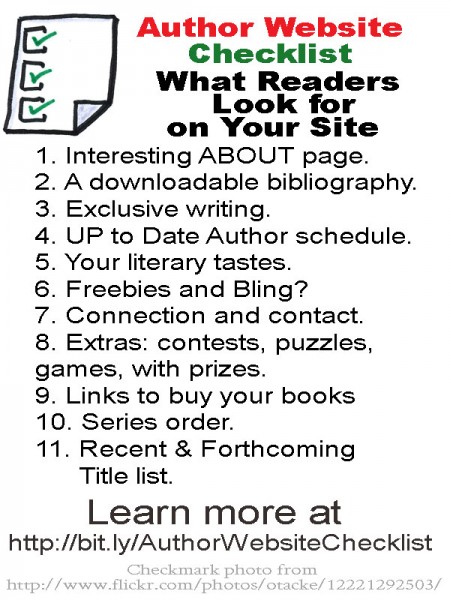
Last time: Author Website Planning Checklist
Where on your website did you include these things? List all the appropriate page(s). Can you add something now?
Exclusive unpublished writing: ______________________
Author Schedules: ________________________________
Author’s Literary Tastes:___________________________
Insider Information: _______________________________
Freebies: ________________________________________
Regular Contact: __________________________________
Contests, puzzles, teacher’s guides, book club discussion guides, puzzles, playlists, coloring pages, etc.__________________________________
In other words–don’t launch before you are ready! Take the time to get it right before you let the world know that your website is live!

This month-long series of blog posts will explain author websites and offer tips and writing strategies for an effective author website. It alternates between a day of technical information and a day of writing content. By the end of the month, you should have a basic author website up and functioning. The Table of Contents lists the topics, but individual posts will not go live until the date listed. The Author Website Resource Page offers links to tools, services, software and more.
If You Build It, They Will NOT Come Unless. . .

. . . unless they can find you in a search engine. The number of people who find your site because they know you will be few. Those who intuitively type in darcypattison.com must have some knowledge of who I am. You need links from other sites and you need search engine traffic.
Search Engine Optimization or SEO. There’s no way in a simple blog that I can explain everything about how to get search engines to send people your way. There are books and professionals who can barely explain it. So let me do a quick explanation and then give you one big hint.
First, SEO is all about making it easy for search engines to index your site and figure out what you are talking about. If someone types into a search engine “best practices author website,” I want this series to come up. How does a search engine decide what to show for this question? The situation is hard, because search engines are constantly updating the algorithms or mathematical formulas used to decide this question; the answer is a moving target. (These updates from Google get colorful names such as the Panda update. For the most recent, as of the date of this writing, look for information on the Hummingbird update.) Still, there are a couple constants, keywords and titles.
Keywords just means what are you talking about, but it’s in terms of what people actually search for, not what you think it should be. For years, keyword research has been crucial because of the difference in searching for “childrens’s books” or “kid’s books.” With the increased sophistication of search engines, though, the two would now return the same blog posts. But it still makes a difference is you search for “best practices” or “great examples” of author websites. Now, search engines try to answer the underlying question and intent of the question. Do you want a list of tutorials on building a website, or do you want examples of great websites?
Once you decide on the topic of a post, make sure to use the words somewhere in the post. Two years ago, experts might have suggested you seed the post with the keywords, but now, most agree that a couple times is enough, as long as you are answering a key question. This means: before you write a post, think about what questions your reader might have on the topic and try to answer those questions.

In today’s crowded Internet, how will you make your website stand out to search engines?
As writers, this is a snap. You must write good titles that explain what is in the post. Nothing cutesy, but direct, succinct and catchy.
Let’s say you want to know what to include on your ABOUT page.Which of these post titles would you click on?
The last, of course, is the title of the post I wrote on ABOUT pages. In writing titles, think about a long list of titles and what will make yours stand out.
Specific. Be specific. I reference two authors named Kate and that intrigues.
Numbers. Titles with numbers often get better results.
Adjectives. “creative, intriguing” will pull in more readers.
How To. Promising to explain something is important to readers, especially is you pull off the explanation well.
You know that comment you always get from editors on the rejection letters? “. . this manuscript just didn’t stand out in today’s crowded market. . .” Think of search engines as that crowded marketplace and your title as a log line or the briefest elevator pitch (you only get 100 characters or so). Make the title snappy.
And–after you’ve got everything set up and you want a couple more tasks to do, study SEO. The year I did that, I doubled my website’s traffic. It’s that important. But you’ve got time to get everything set up right before you have to stress out over this. Just know that SEO is in your future.

This month-long series of blog posts will explain author websites and offer tips and writing strategies for an effective author website. It alternates between a day of technical information and a day of writing content. By the end of the month, you should have a basic author website up and functioning. The Table of Contents lists the topics, but individual posts will not go live until the date listed. The Author Website Resource Page offers links to tools, services, software and more.
Write 5 More Blog Posts

Before your website goes live, I recommend that you have at least 10-15 posts written. So, on this writing day, I’ll suggest that you write five more posts and schedule them. Believe me, getting posts scheduled ahead will make the process easier. Blog posts can be 240-2000 words, however long it needs to be.
For the first 5 posts we concentrated on giving readers what they want from the Codex group. Here are other ideas.
- Interview. A classic post is to interview another author about a forthcoming book, an award, a surprising thing in their career, or a forthcoming book. An easy way to do this is to send 5 questions for the person to answer. Did you get that? You only have to write 5 questions! Your friend writes the post for you. In return, they get to borrow your audience for a day. Make sure the post will be something that your audience will be interested in.
- Review. Likewise, a review of a friend’s book si ALWAYS welcome. Support your friends and their carrers by doing an honest review. Update your audience on your literary tastes by talking about what you’re reading now.
- Event report. Are you traveling, attending a conference, speaking at a school, or teaching a class? Give a report, complete with photos of the event. Your readers would like to know what was the most fascinating thing to YOU. Filter everything through your point of view. Doing a booksigning? Add photos to your blog post.
- Post a video. Is there a uTube video that speaks to something you are talking about on your blog? It’s easy to embed a YouTuve video in a post or page.
Today, write five more blog posts and schedule them. Try to make one of them a pillar post.

Now is the time to do a check of your site to make sure you’ve covered everything!
If you feel like you’re lacking in some area, then click on the link and re-read the appropriate post.
Or go back to the Table of Contents to review material.
General Good Practices for a Website
- In 3 seconds, can a reader figure out where they are and what they can do here?
- Is there a search box on every page so readers can find what they need?
- Is the site attractive, easy to read–a clean usable design?
- Do you use great titles on your posts so they will be found by search engines?
- Does every page have a Call to Action?
- Are your social media links easy to spot and use on every page?
- Have you clicked on every link to make sure they work?
- Did you include a way for people to contact you through a form or by email?
- Are you tracking statistics for your site?
- Did you include a privacy page? Are you COPPA Compliant?
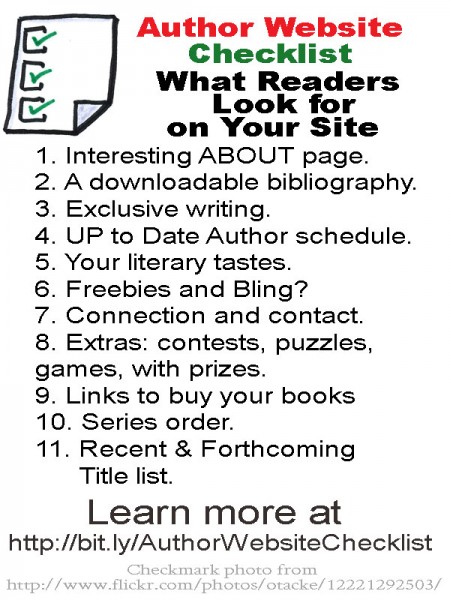
Remember that you have choices about which page will hold this info. Where did you put these things that readers want?
- Is your ABOUT page interesting and fun, yet informative?
- Did you include a downloadable bibliography and/or biography?
- Have you provided exclusive writing only published on your website?
- Is your Author schedule listed and UP TO DATE?
- Are you letting readers know something about your literary tastes?
- Have you provided any freebies or bling for your fans?
- Do you have a newsletter or someway for fans to connect and stay connected?
- Did you include any of these: contests, puzzles, and games, with prizes like autographed copies of books?
- Are you providing a way for readers to buy your books, either on your site or through a link to an online bookseller?
- If you have series, do you provide a list that explains the order for reading that series?
- Are your recent books on the Home page, or easy to find?
PET PEEVES: Why Readers Hate an Author’s Website
DearAuthor.com has a great post on the Top Ten Peeves From Booksellers and Readers about Author Websites. I’ve summarized the list, but you should read the whole article. Insightful.
- No printable list of your books.
- No ISBNs.
- Series not identified and books not put into a series list.
- No contact author on front page
- Having to hunt for most recent releases.
- No list of future releases.
- No list of awards.
- No links to order.
- Not friendly.
- Nothing to bring the reader back.
How are you doing? Is your website stacking up? What’s the hardest/easiest thing you’ve done on your site this month? What would you add to this checklist?

This month-long series of blog posts will explain author websites and offer tips and writing strategies for an effective author website. It alternates between a day of technical information and a day of writing content. By the end of the month, you should have a basic author website up and functioning. The Table of Contents lists the topics, but individual posts will not go live until the date listed. The Author Website Resource Page offers links to tools, services, software and more.
Write 5 New Posts!
It’s a writing day.

For the first time, we’re doing to work with the WordPress Posts. Remember, WordPress Pages are like a website; WordPress Posts are the blog pages in reverse chronological order. The blog posts are more fleeting, while the pages are more long term. Posts are perfect for announcing information and creating some excitement; the pages are best for the data that always needs to be there in the background. Sometimes, you’ll want to announce something on your blog, but then also put it on a page.
(Note: It’s tempting to put something on the front page of your site and think that everyone will see it. Not so. Any page or post of your site could be the entry point for a reader because they are all indexed in a search engine.
You’re going to blog about something.
Have you decided on a strategy for blogging? Will you mention names, be the first to comment on news, inform or teach or something else? Whatever your strategy, you can always fall back on the same Codex report.
List five titles of blog posts for each category; and let’s call this the Codex strategy.:
Exclusive unpublished writing: ______________________
Author Schedules: ________________________________
Author’s Literary Tastes:___________________________
Insider Information: _______________________________
Freebies: ________________________________________
Regular Contact: __________________________________
Contests, puzzles, teacher’s guides, book club discussion guides, puzzles, playlists, coloring pages, etc.__________________________________
List five titles of blog posts that follow the strategy you want to follow. For example, if it’s a Names Strategy, who can you interview or feature? What conference can you discuss? If your strategy is News, then list five timely items.
It’s OK to combine the Codex strategy and another strategy. The key is to get multiple ideas.
Now, write. Each post should have 250-2000 words.
Pillar Posts: Sticky and Explosive
As you’re writing, be on the lookout for Pillar Posts. These are long, in-depth articles, or articles that contain timeless information. You need pillar posts because these are the ones that will continually pull in traffic to your site. They are Sticky (they keep pulling in traffic) and often, they get tons of traffic right away (Explosive). And, they are usually specific to you, no one else could have written this article. Don’t stress out over this right now, but keep it in the back of your mind as you troll for ideas. What would bring visitors back to your site over and over?
Here’s some of the posts on Fiction Notes that continually pull in traffic. How do I know this? Because I have statistic programs on the site.
- 12 Ways to Start a Novel
- Picture Book Standards: 32 Pages
- 30 Days to a Stronger picture Book
- 30 Days to a Stronger Novel
- 29 Plot Templates
- 9 Traits of Sympathetic Characters
- Character Checklist
- 15 Days to a Stronger Character
- Marketing with Book Trailers
- Opening Chapters
Publishing your first posts
You can publish immediately, or you can schedule the posts for a future date. By now, you’ve forgotten, so I’ll remind you: we set the blog/website to NO-Indexing by search engines. You can change this at any time, but you may want to wait until you’ve got everything set up. If you do want to change it, go to Settings/Reading and UnCheck the box that says, “Discourage search engines from indexing this site.” As soon as you do that, search engines will start looking over your site. Be sure you’re ready! We just have another week of writing posts and tweaking technical stuff, so be patient, if you can. Just write and schedule the posts and plan for a Big Launch of your site.

How to Add a Post to WordPress
It’s time to start on your blog by using WordPress Posts. Here’s the information from the WordPress Codex, the first place you should look for info.
If you’ve written a page, it’s essentially the same. You use the same editing screen.
Here are a couple other tips:
Kitchen Sink. In the editing screen, you should see a full set of formatting options for your text. If you don’t see two rows, click on the last item in the top row. When you hover over it, it says, “Show the Kitchen Sink.” Click this and you’ll see more formatting options.
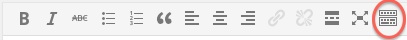
Click on the last item in the top row to reveal the Kitchen Sink.
Schedule the Publication of a Post. You can write posts ahead and schedule when you want them to appear with the Publishing options. You can Preview the Draft, Save the Draft or Schedule it. I often write a couple days ahead and schedule the post to go live at a certain time on a certain day. One caution. Just because you’ve set up a time for it publish–as in the image–does not mean you have published it! You have to click on the SCHEDULE button to actually publish and post.
Import. If you need to import posts from another blog, click on Tools/Import for options and instructions.
Categories. As you add posts in the next few days, you’ll also want to think about the Categories of posts. 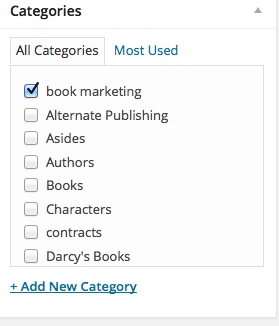 The editing page displays a list of categories you’ve used before. When you first set this up, though, you’ll want to go to Posts/Categories. On that page, you can set up the categories as you wish. Be especially careful with the category slugs, or the way a category is listed in a URL. For example, this post in under the category of Book Marketing, but the slug for the category is “marketing.” I want to keep the slugs as short as possible so they aren’t a pain for my readers to type in. See more about Categories on the WordPress Codex.
The editing page displays a list of categories you’ve used before. When you first set this up, though, you’ll want to go to Posts/Categories. On that page, you can set up the categories as you wish. Be especially careful with the category slugs, or the way a category is listed in a URL. For example, this post in under the category of Book Marketing, but the slug for the category is “marketing.” I want to keep the slugs as short as possible so they aren’t a pain for my readers to type in. See more about Categories on the WordPress Codex.
Menus. It’s also time to revisit your Menu and make sure it shows the Categories you want visitors to see first. Go to Appearance/Menu and set it up as you wish. Here’s WordPress’s Guide to Menus.
It may seem tedious to worry about categories and menus when you are ready to write that blog. But believe me, if you get the skeleton down, the blog will stand up straighter and look smarter.
Tomorrow? You’ll write blog posts and write blog posts and write blog posts. Make sure your blog is ready.

This month-long series of blog posts will explain author websites and offer tips and writing strategies for an effective author website. It alternates between a day of technical information and a day of writing content. By the end of the month, you should have a basic author website up and functioning. The Table of Contents lists the topics, but individual posts will not go live until the date listed. The Author Website Resource Page offers links to tools, services, software and more.
Should You Add a Blog to Your Author Site?

We’ve talked so far about doing an Author Website through WordPress. Now that you’ve built the thing, you need to decide if you will add a blog or not.
No, I don’t want a blog
First, let me quickly says that you do NOT have to have a blog. It’s just an option.
Blogging requires a commitment to writing that can be a strain on writing projects, family time and other time commitments. I’m not worried–really, I’m not–about whether or not you can find enough to write about. That’s the easy part. Time is the hard thing to find. If you commit to writing a blog the most important rule is this: be consistent in posting. You can NOT post just once or twice a month. Instead, just update your website. Or post on Facebook, Twitter or a social network. Don’t waste your time and your readers time by starting something you can’t keep up with.
Embrace uncertainty. On the other hand, when I started blogging six years ago, it was with uncertainty. Would I like blogging? Would I draw in any readers? Would I find topics to write about? And so on. I made a commitment to TRY. And here we are. You can do the same.
OK, I’ll try a blog!
Great! You will find an audience beyond your usual boundaries.
You will find topics that fascinate you and you want to delve into deeply. You will have a platform for doing that.
You will find the blog a task-master that you both love and hate.
You will find your audience to be an amazing group of people.
And when your first book/next book comes out, you’ll find people cheering for you. (Here’s my latest novel. Thanks for caring!)
You don’t blog to sell books. You blog to make friends.
What will you write about?
As I look around the blogosphere, I find bloggers using different strategies for content.
- Up-to-date news. One strategy for blogging is to keep your ears to the ground and as soon as you hear something, you blog about it in depth. Did Facebook just update it’s home page? Provide the killer tutorial on it before anyone else. As I am writing this, I got an email that Barnes & Noble’s Nook Press is going international. If I cared about the hottest publishing news, I would jump on this!
- Names. I once read about a small-town newspaper publisher who saturated the market with a single strategy: publish as many names as possible. When a baseball team played, the newspaper listed the name of every single team member. And the managers. And the coaches. Of course, people bought the newspaper to see their name in print. Cynthia Leitich Smith’s Cynsations blog uses this strategy by listing everyone’s good news, interviews with almost everyone in children’s literature and generally spreading the love.
- Teaching. This blog, Fiction Notes, is about observing my own struggles and the struggles of my friends and colleagues and writing about how to solve problems. In a word, I teach. (My friend says that I can’t NOT teach; she’s right.)
- Diary. Some people live a transparent life online and don’t mind the glass walls. If that’s for you, you’ll find many who’ll take the trip with you.
- Thoughtful or thought-provoking analysis. Maybe you only want to post once a week, but you want it to be a longer, more thoughtful piece. That would be great. Don’t think you must post daily. But be consistent. On Thursday, I look forward to reading Kristine Kathryn Rusch‘s thoughtful posts about the publishing industry. I don’t have to agree with everything she says to look forward to the posts, because they always make me think. For example, a thoughtful person could write an interesting post about the Children’s Book Council 7th Annual Children’s Choice Book Awards. One of the awards is for the Author of the Year; the five nominees are always based on best-seller lists. The controversy this year is that Rush Limbaugh’s book, Rush Revere and the First Patriots: Time-Travel Adventures With Exceptional Americans, is a best-seller, which put him on the list for Author of the Year. A thoughtful or thought-provoking blogger could write about this in depth. Lots of issues to delve into there! (Should children’s book awards be based on best-seller lists? How easy is it to manipulate best selling lists? If we reject the bestseller list as a starting point for awards, where SHOULD we start?) This isn’t something I would do on my blog; I avoid the controversial. But if you’re up for it. . .
- Topics for which you have a passion. Maybe you don’t want to blog about books, publishing, or other authors. One author friend is interested in true stories of ghosts. Since she writes mysteries, it sounds like a great topic for a blog! She could interview people who have seen a ghost, joke about ghostbusters, include photos of ghosts (NOT!) and so on. What’s your passion? Bulldogs? Kidnapped kids and how they survive? Whatever your passion, it’s fine–no, it’s GREAT–for an author blog to take off on a tangent. You’ll find readers beyond your books and that’s not such a bad thing.
- Photos, video or audio. Maybe you are a cartoonist and can provide a humorous 3-panel cartoon daily. Maybe your hobby is photoshopping dog portraits. Great. Just post one picture a day. Or post one a week and explain how you photoshopped it. Use YouTube and pull the videos into your blog. Or do a podcast. There may be platforms that are better for each of these areas (For video, you need a YouTube Channel.), but they can also feed into a blog.
- Your Ideas. You may have another strategy for writing a blog. Please share it!
Notice: These strategies are about giving an audience something interesting to read. Entertain. Inform. Persuade. Provoke. It’s not about you. It’s about your readers. What type of content can you write about that others would want to read on a consistent basis?
It’s time. Decide. Will you try a blog or just stick with your author website?

This month-long series of blog posts will explain author websites and offer tips and writing strategies for an effective author website. It alternates between a day of technical information and a day of writing content. By the end of the month, you should have a basic author website up and functioning. The Table of Contents lists the topics, but individual posts will not go live until the date listed. The Author Website Resource Page offers links to tools, services, software and more.

Help Your Fans Buy Your Books

We’ve been emphasizing all month the 2008 Codex study that explains why readers want to come back to an author’s website. One thing that is NOT on the list is links to buy your books. But you should definitely provide these.
Call to Action. When businesses advertise, they emphasize the importance of a Call to Action. This is when you ask your reader to DO something. Every page on your site should have a Call To Action (CTA). Buy my book. Download a sample chapter. Download coloring pages. Read this unpublished story. And so on.
Decide what you want a reader to DO when they come to a certain page. And then make the CTA a bold, bright and clickable button. Or use a larger font or interesting color. For interesting buttons, try DaButtonFactory.com or other similar free sites that let you customize the text, colors, style and size.
Affiliate Book Sales
Where would you like to send readers to buy your books? Some online bookstores offer a commission when you send readers to their site. The percentage varies from program to program and often the more referrals you send to a site, the higher the percentage. You’ll need to read the terms and conditions of each affiliate program to understand if it fits your needs. Here’s three affiliate to start with.
- Amazon affiliate: http://affiliate-program.amazon.com. The grand-daddy of affiliate programs, Amazon.com offers affiliate sales on books and everything else they offer for sale. Not available if you live in Arkansas, Colorado, Maine, Minnesota, Missouri, or Rhode Island.
- The IndieBound program allows you to link to any Independent Bookstore and earn a commission on referrals. Indie bookstores use the Kobo ebook reader, and you can link to ebooks through the IndieBound program, too.
- Powell’s affiliate: Oregon’s huge independent bookstore also runs an affiliate program.
Other online bookstores offer affiliates and it makes sense to look around for one that maktches your book’s niche.
NOTE: If you use affiliate links, you’ll need to go back to your Privacy Page and indicate this.
If you are linking to affiliates to create a secondary income, also consider this:
Readers want to know Author’s Literary Tastes. Readers want lists of the author’s favorite writers and recommended books. Younger fans are also more interested in knowing about their favorite authors’ book, music, and movie recommendations. You could create recommended lists of books, music, movies and so on, and add affiliate links. Link to your own books, of course. But don’t be shy about listing your Top 10 Favorite Mysteries of the Year. Or anything else that reflects your literary tastes.
To make the process easy, Search for plugins that make it simple to add the affiliate codes to your site.
Plugins to Sell Your Books Yourself
When we talked about WordPress Plugins, I mentioned that there are times you may want to sell books from your site. Epubs and pdfs are easy enough because you only have to deliver a digital file. This article summarizes WordPress Plugins that make this simple. On the other hand, this Smashing Magazine article summarizes five shopping cart services that work well within your WordPress.
Of course, I have to add a CTA to this page, to practice what I preach! Even if you don’t want to buy, click below to see how the Gumroad shopping cart works. Did you also notice that I added a button to the Author Website Resources link above? It’s a button from DaButtonFactory.com

Buy two ebooks for the low price of $1.99

Get these 2 ebooks, WISDOM and ABAYOMI, for $1.99:
During checkout, use this coupon code:
tsunami14
Buy Wisdom + Abayomi EPub Bundle
Buy Wisdom + Abayomi Kindle Bundle
NOTE: This bundle is available in two versions: Kindle and ePub for all other ebook readers. For information on reading on your Kindle read this tutorial.

This month-long series of blog posts will explain author websites and offer tips and writing strategies for an effective author website. It alternates between a day of technical information and a day of writing content. By the end of the month, you should have a basic author website up and functioning. The Table of Contents lists the topics, but individual posts will not go live until the date listed. The Author Website Resource Page offers links to tools, services, software and more.
Transferring Pages to WordPress

This is an exciting day. So far, you’ve written pages for ABOUT, BOOKS, NEWS, CONTACT, and PRIVACY. It’s time to get them on the site. Remember that WordPress is a Content Management System and uses two types of content, pages and posts. Posts are organized in reverse chronological order for the blog; Pages are static pages that don’t change and operate much like a website.
WordPress has extensive documentation on how to use the software in the WordPress Codex. Believe me, the Codex is your friend. Any questions, go there first.
Here are Codex instructions on:
How to Write a Post.
How to Write a page.
Remember, we’ve asked search engines not to index the site yet, so there won’t be any traffic until we change that setting. You can’t break the software. It’s time to add your Pages to your site.
Click on Pages/AddNew. Cut and paste your pages into the editor and tweak until it looks right. This will take some time, so keep at it until you’ve got the basic Pages done. Then, add one more Page: Label this one, BLOG, and leave it empty with no content. Then, you’ll have a couple tasks to do.
Set Home Page on Settings. First, you’ll want to set the HOME Page. Go to Settings/Reading. The default is for your latest post (blog post) to be the front page of your site. You can still leave it that way, if you like, but if you wrote a great HOME page, you’ll want to select it.

Set your HOME Page and your BLOG page. Click to enlarge.
Select a STATIC PAGE and from the drop down menu, select your HOME Page.
For the blog, choose the BLOG Page.
Be sure to SAVE CHANGES at the bottom.
Now, when you look at your website (FamousAuthorWebsite.com), you should see your home page.
MENU:Navigating Around Your Site
Great. But how do you get to the Pages? To do that, you must set up a custom Menu that will let your readers navigate through the site. Go to Appearance/Menus. Because themes operate differently in how they use a menu, you may have to read the documentation for your theme or search for a tutorial for your theme + menu. Here is WordPress’s basic instructions on menus. And here’s a video about WordPress menus.
)
If you can’t see this video, click here.
Note that you can create various menus and use Widgets to add a custom menu where you want. On my HOME Page and on the sidebar of Fiction Notes, I use a Custom Menu in a Widget to add navigation entitled, “NEW? START HERE.” It links to other series of posts that are pillars of the site. When and where would you use a Custom Menu? Maybe for your books?

This month-long series of blog posts will explain author websites and offer tips and writing strategies for an effective author website. It alternates between a day of technical information and a day of writing content. By the end of the month, you should have a basic author website up and functioning. The Table of Contents lists the topics, but individual posts will not go live until the date listed. The Author Website Resource Page offers links to tools, services, software and more.
Track the Growth of Your Author Website

You’ve gone to a lot of trouble to set up a website. Don’t you want to know how many visitors the site gets? You can find out this and much more by the use of a statistics and analytical package. And fortunately, WordPress makes this easy with a couple plugins.
Statcounter. Statcounter is a simple, easy to understand statistics and analytics package that records information in real time. You don’t have to wait until tomorrow to see what traffic is like today. I like this one because of its simplicity. First search Plugins/AddNew/Statcounter. Install and activate the plugin. Go to Statcounter.com and set up an account. Follow their instructions for configuring the plugin with your account information. Sit back and watch the numbers roll in!
Besides general numbers, I especially like to look at the Visitor Paths.This tells me what websites a visitor sees in what order. And I love to look at the Recent Visitor Map, which shows the location of your visitors. Or, look at Country/State/City/ISP. Today (the day I wrote this post) 62.5% of my visitors were from the US, and people from 35 different countries visited this site. Notice that there are NO personally identifiable bits of information here, so the Privacy Policy is still accurate.
Note that I have a free account, which means: Each projects comes with lifetime summary stats as well as a free log size of 500, i.e. a detailed analysis of the last 500 pageloads on your website. When your log is full, it continues to operate; the oldest entry is replaced with the newest entry that comes in. So, that number (62.5% of recent visitors are from the US) only refers to the last 500 visitors to my site. Statcounter is real time and as the globe turns, you can see the progress of daylight across the globe by looking at your visitors locations! Cool, huh?a

Location of visitors to Fiction Notes. Click to enlarge.
Google Analytics. Another common option for website statistics is Google Analytics, and it’s a free powerhouse. You should set this up, but it might take a year or two to learn the ins and outs; in fact, I’m still learning. Yes, of course, there are WordPress Plugins for this. Search Plugins/AddNew/Google Analytics to find a couple dozen plugins. Some will only add in the required code, but some add bells and whistles. Try out a couple until you find something you’re comfortable with. Sign up with Google Analytics and follow their directions and tutorials to get everything set up.
Do you need both stat programs? Here’s the dirty little secret about stat programs: they never agree. Your CPanel may be set up with server stats, which will differ from both of these programs. Generally, they will be close, but there are all sorts of reasons why they may not agree. When I set up my account seven years ago, Statcounter was the only program that recorded information in real time; Google Analytics only added that feature recently. I could probably go with just Google Analytics, but it’s so complicated–complete and wonderful, but complicated–that I still stick with Statcounter for simplicity. When I really need to dig into stats, though, to figure out something about my traffic, I rely on Google Analytics. For me, it’s a win-win to use both. But you don’t have to! There are many other stat programs, too, so find what works best for your website and your needs.
The best thing about stats? You can track the growth of your website from just a few visitors the first month to that first exciting day of 100 visitors and onward and upward to 1000 a day or more.

This month-long series of blog posts will explain author websites and offer tips and writing strategies for an effective author website. It alternates between a day of technical information and a day of writing content. By the end of the month, you should have a basic author website up and functioning. The Table of Contents lists the topics, but individual posts will not go live until the date listed. The Author Website Resource Page offers links to tools, services, software and more.
Legal Issues for Websites

A Privacy Policy is important because you must disclose on your site what types of information you collect and how you use it. This especially applies if you write for children because you must comply with the COPPA regulations, the Children’s Online Privacy Protection Rule (See the government site here.)
COPPA applies only to those Web sites and online services that collect, use, or disclose personal information from children. However, the FTC recommends that all Web sites and online services – particularly those directed to children – post privacy policies online so visitors can easily learn about the operator’s information practices. From COPPA FAQ
More COPPA Compliance information.
It’s a good policy to provide a privacy policy and it’s simple to do. Once done, you can forget about it.
NOTE: I am not a lawyer and this does not constitute legal advice!
There are a couple ways that website owners often use to generate a Privacy Policy.
Form Generator Services: Some services ask you questions about how you operate your site and then generate a policy. Here are two examples: FreePrivacyPolicy.com
SERP Rank Privacy Policy Generator
WordPress Plugins:
Please Search Plugins/AddNew for up-to-date plugins that generate privacy policies and choose the one that fits your situation best. Here is one example: Auto Terms of Service and Privacy Policy.
If you offer a service or sell something from your site, you may also need a Terms of Service policy page, which explains the rules of offering and using the service. Again, look for WordPress Plugins, or contact a lawyer for appropriate legal advice.
After you create your Privacy Policy and/or Terms of Service, save them to upload as a Page later. But think about how you will link to these pages. Usually, links must be in a prominent place on site, but most people don’t want this in the Main Menu. A common area for linking to the Privacy Policy or the TOS is the footer. Footer Putter plugin allows you to place the links to your privacy policy in the footer of your page. Search Plugins/AddNew to find other options and make a decision about works best for your website.

This month-long series of blog posts will explain author websites and offer tips and writing strategies for an effective author website. It alternates between a day of technical information and a day of writing content. By the end of the month, you should have a basic author website up and functioning. The Table of Contents lists the topics, but individual posts will not go live until the date listed. The Author Website Resource Page offers links to tools, services, software and more.
What Does Your Site Look Like?

It’s time to think about how your site looks. Finally, you say. I know. We SEE websites all the time and don’t think about the back end. But the time you’ve spent on the back end will make the site functional.
Websites are a work in progress, and as such, the theme you choose today, you will change in a year or two. Don’t stress out about whether you choose a free or premium theme at first I believe the most important thing is to dive in and then do continual incremental changes to your site. Some will argue that you should purchase a Premium theme or hire a high-priced web designer. I argue that you should get content up on your site and then prettify it as you can. Tinkering is good.
But for those of you who are visual first, you can certainly explore a web designer, a Premium theme, or hiring someone from Odesk.com or Elance.com.
FREE
From the web: Go to http://wordpress.org/themes/ to study the various free themes possible. Or log into your WordPress as described next to see a preview of how the theme would look on your site.
To load a free theme, log into your WordPress dashboard. Click on Appearance/Themes. You’ll see a list of themes already downloaded and ready for use on your site. At the top are two tabs, Manage Themes and Install Themes.
Click on Install Themes to find a search engine. You can choose the colors and features that you prefer, and you can add a keyword. If your work revolves around nature and science, for example, you might want to search for Animals or Forests.
Unless there’s a perfect keyword for your work, though, you should search for “Responsive.” A responsive site is one that adapts easily to the different size screens on smart phones, tablets and desktop computers. Finding a theme that bills itself as responsive isn’t a magic bullet, because there are different ways to approach the responsive issue. Still, mobile devices proliferate and it’s wise to plan for them.
The search results will show thumbnails of the home pages of different themes. Below each thumbnail are three links:
Click Install Now, if you want to try this theme on your site.
Click Preview to see what the theme looks like. In order to keep everything consistent and easy to compare, website designers are required to use the same filler material for these previews. Also, any image you see can be changed and customized. You’re really looking for the general layout: how big and where are sidebars positioned? How big is the site name and how much white space is around it? EVERYTHING can be customized from photos to background colors to the fonts used. What you see on the preview is just a suggestion from the designer. Still, you’ll probably go with these designer choices at first, so pay attention to the decisions the designer made, while understanding that it is ultimately in your control.
Also, most themes allow for drastic color changes, from white to black backgrounds, to any color you can imagine. Try to overlook all of these “pretty” issues to the bones and structure of the site. Imagine your information slotted into the structure—does it look like you want?
Click Details to find out more, including the name of the designer and a link to their website, screen shots and compatibility issues.
Have fun playing around and looking at possible themes. When you find one you like, Install Now. Install a dozen themes, if you like. You can delete them later when you decide on the perfect one.
TRY OUT THEMES ON YOUR SITE
When you have several options on your site, go back to the Manage Themes tab. Try the Live Previews for each theme. This time, instead of the canned content, it will show you the site with your own content. When you find the theme you like, Click Activate. Most WordPress themes allow you to Customize in some way, so click on the theme’s options and try it out.
I often go back and forth between several themes before I decide on one I like. There are no rights or wrongs, only preferences. You’ll be writing content for a couple weeks before the site goes live, so play around and change the themes every day if you like, till you find one that sticks.
PREMIUM
For a Premium Theme option, you will go to websites such as Themeforest.net that offer Premium themes and look around till you find the perfect theme and purchase it. On your website’s dashboard, click on Appearance/Themes/Install/Upload. Follow the instructions to upload and then go back to Manage Themes to activate the theme. Customize as allowed.
Tweak
Most themes today come with a variety of options for customization. Usually, you can change fonts, colors, location of sidebars and much more. Take advantage of these options and play around. Try out a couple different photos. If you can’t customize it enough yourself, hire someone from Odesk.com or Elance.com. Starting with a pre-designed theme will cut down the amount of work needed and save money.
Hire a Designer
If you can’t find a theme you like, or you want a custom theme, then look for a good website designer. This is the right time to do this because you’ve already written much of the material for your site and have a much better idea of what you want from an Author Website.
And when you get it just right–post the URL below. I’d love to see your FamousAuthorWebsite!

This month-long series of blog posts will explain author websites and offer tips and writing strategies for an effective author website. It alternates between a day of technical information and a day of writing content. By the end of the month, you should have a basic author website up and functioning. The Table of Contents lists the topics, but individual posts will not go live until the date listed. The Author Website Resource Page offers links to tools, services, software and more.
Yes, I Want to Talk with My Readers and Fans!

You are going to all the trouble of putting up an Author Website so readers can find you. PLEASE make it easy for them to have a conversation with you. You need to decide how you want people to contact you. Do you want to connect on a social media platform ONLY? That may sound ideal, but what if your reader doesn’t use this platform or that one. Do you make them come to you, or do you make it simple for them? Of course, I think you should make it simple for them and provide an email address. (If your site is targeted at children at all, please read and comply with all COPPA regulations–the Child Online Protection Policy Rule. Also see a later post on Privacy Policies.)
Do you want them to email you directly or use a contact form? It’s personal preference. I’ve never had problems with having my email on the site, but you may not want to do that. Fortunately, there are simple, easy ways to provide contact info.
Social Media Links
To provide social media links, either find a theme that provides them as part of the design or use a WordPress plugin.
The theme I use on this site is WPAttorney and it includes those icons you see at the top of the page and a way to link each to my various social media pages. There were more options than you see, I just used the ones I needed.
Here’s a list of 10 social media plugins and another list of 8 recommended plugins.
Email link
You can also use the linking icon on the editor of your WordPress post/page. It’s the small chain icon. Just add this as a link: Mailto:[email protected] (Of course, fill in your email address!).
Put this text link where ever you like.
Contact Forms Plugins
For those who prefer not to have direct mail links, you can use a contact form. This presents a form that readers fill in with their contact information and a message. The Contact Form plugin then emails you the info and you can respond as you like. Contact Form 7 by Takayuki Miyoshi is often mentioned as a strong candidate for this function. Search for it in Plugins/AddNew.
Do you Need a Separate Contact Page?
On this site, I’ve chosen to include the social media icons at the top of every page/post. Do I need a separate Contact Page? I decided not to do that. I include contact info on the ABOUT page, and those persistent icons, and feel that’s enough. But you might want a separate page with its own link on the HOME page. For example, if you do school visits or lots of speaking, you may want to explain your services and provide contact information in that context. You’ll need to decide how and where to put CONTACT links, but I highly recommend that you put them somewhere! And don’t make readers hunt for it.
How do you like readers to contact you? Social media–what platform? Email? Contact form? Or have you found a different way? You can Tweet me @FictionNotes! Or use the icons at the top of the page to connect on YOUR favorite platform. Of course, commenting on this blog is also contacting me. I’d love to hear what you’re doing with your Author Website.

This month-long series of blog posts will explain author websites and offer tips and writing strategies for an effective author website. It alternates between a day of technical information and a day of writing content. By the end of the month, you should have a basic author website up and functioning. The Table of Contents lists the topics, but individual posts will not go live until the date listed. The Author Website Resource Page offers links to tools, services, software and more.
The first step of creating an author website is to buy a domain.
OK, we’re jumping into the technical part of starting an author domain. If you’re only along for writing specific pages on your Author Website, you get a pass today. But come back tomorrow for writing.
Buy A Domain
Domain: A domain name is a unique name that identifies a website. It is usually precede by www and followed by .com, .net, .org or other specific designations.
Authors should own their own domain because it’s the most reliable way to build traffic and establish relationships with fans. You should buy and establish a domain in your name first; later, if you wish, you can add other domains for the titles of your book. For example, I own WWW.DARCYPATTISON.COM; but I also own domains for some of my picture books such as WWW.OLIVERKWOODMAN.COM.
The basic domain, though, should be your name with a .com ending. If the domain for your name is taken, you can consider using your initials and your last name, or other variations. Or, you can also try a .net, but this will automatically cut down on your traffic; you’ll have to work harder to get visitors to your site.
For the rest of these tutorials, I will refer to FamousAuthor.com, but that’s just a placeholder for your name. You should replace “FamousAuthor” with the domain you wish to buy.
Join me in August, 2014 the Boston area for a
one-day workshop, BUILD YOUR AUTHOR WEBSITE. I’ll also be teaching a Novel Revision Retreat and a one-day Picture Book Workshop.
Get the details here.
Let Your Hosting Company do the Paperwork
The easiest way to buy your domain is to combine this step with choosing a hosting company and allow the hosting company to handle the registration. This tutorial will walk you through doing this at two companies, AnHosting and Blue Host, but the process is similar at all hosting companies.
Hosting Company: When you have a website, it consists of a set of special files and those files must sit on some computer somewhere. A hosting company has sets of servers, the computers that connect to the Internet and serve up files. It’s a real, physical computer.
There are many hosting companies and many of them meet the minimum requirements for a WordPress site. However, WordPress recommends these: http://wordpress.org/hosting/. I recommend Anhosting.com and Bluehost.com as excellent starting places for your site. While these are two common hosting companies, you can also look at other companies recommended by WordPress..
HINT: When you start the process of setting up your website, you’re likely to use several Internet services. Take the time now to think about how you will save the login/password information. Both PC and Mac have “keychain” programs that provide a master password that accesses your passwords. It’s time well spent to set this up early.
CHOOSING A DOMAIN NAME
Before you start, decide what name you would like to use for your website. Usually an author’s website should be their name, as used on your book. If you use a pen name, you’ll want to use that name. Sometimes, however, your name isn’t available. Try other variations of your name until you find one that isn’t taken.
Avoid using hyphens in the name, even if you have a hyphenated last name, because it’s non-standard and harder to remember. Whatever name you finally decide upon, the main criteria is a domain name that is short and easy to remember.
ANHOSTING
I’ve had my blogs at Anhosting.com for several years an have always been happy. We’ll walk through the hosting set up for them first, and then for Bluehost.
- Go to http://www.anhosting.com and choose your domain name.
- Sign up for the basic package. At the time of writing, it’s only $5.95/month. (SPECIAL: 3 Months Free Web Hosting & 25% Off AN Hosting)
- You will receive an email from AnHosting.com with information on how to log into the back end of your site.
Great! Now, you have a domain and it is hosted at a great company. Time to set up the website.
BLUEHOST
Another option for hosting is BlueHost.com
- Go to http://www.BlueHost.com.
- Sign up for the basic package, which at the time of writing is $5.95/month for 12 months. Be sure to uncheck all options.
CLICK HERE TO SIGNUP FOR BLUEHOST.COM
- You will receive an email from BlueHost.com with information on how to log into the back end of your site.
Great! Now, you have a domain and it is hosted at a great company. Time to set up the website.
When I first signed up for a domain and hosting company about seven years ago, I cried all weekend because I couldn’t figure out what to do next. These days, hosting companies have tons of tutorials and videos to help you get settled in your new home. Tomorrow, we’ll write the About Page and the next day, we’ll go over important parts of the CPanel, the back end of your site. So, chill out and don’t cry. We’re taking it slow and easy.
Meanwhile, here are some tutorials from BlueHost:
BlueHost

Last week, I heard an agent refer to the importance of a “thoughtful online presence” and at first, the phrase zipped right past me. Yeah, yeah, a website. Got it.
But then, I needed to check a list of author websites. And as I pulled up each name, that phrase came back to me. It was easy to see who had a thoughtful online presence—and who did not. By the time I’d finished checking a ton of websites, I’d learned a few things. But mostly, I learned that a little bit of thought can make a big difference in what people think when they see you on the web.
Like what, you say?
So glad you asked:
If you want people to think you’re a dependable writer who’s on top of things, then
keep your website information updated. That means posting regularly if you have a blog. If you just can’t get around to posting but once or twice a year, then do yourself a favor and take the blog off your website. (But if your blog
is your website, make it static with no dates.)
If you want people to think you’re a professional, skilled writer, then
keep your website free of spelling and grammar errors. It’s fine if you have a misspelling as a play on words or if your writing style is conversational in a blog post. But if you have “Welcome to This Writers’ Home’s” in your web title, in big, block letters, you might need to brush up on those pesky possessive rules.
If you want people to think you’re witty or urbane or spiritual or any number of other interesting things that you
are in real life, then
put your personality/interests into your website. With a blog, it’s easy for your voice to come through. But people don’t often stop to read a handful of blog posts. They will, however, click on that “About Me” tab, so there’s your chance to make a good impression. And if you’re not sure what kind of impression you’re making, ask for honest feedback from friends. (Or better yet, ask someone who doesn't know you well.)
Finally, choose the
kind of writer you want people to see. When a person lands on your website, will they know instantly that you’re a romance novelist? Or a children’s writer? A poet or an essayist? Have you honed in on your niche, and does your website reflect that focus?
I think this might be hard for those of us like me, who might pen fiction as well as non-fiction, or write for children as well as adults. But it doesn’t mean we can’t keep writing whatever we want; it means accentuating what we want the world to see--and think--when they first meet us.
I suppose, then, that a website should get to the heart of the writer. That's what matters in a
thoughtful online presence. So, yeah, I've got some website work to do. How about you?
~
Cathy C. Hall
This month-long series of blog posts will explain author websites and offer tips and writing strategies for an effective author website. It alternates between a day of technical information and a day of writing content. By the end of the month, you should have a basic author website up and functioning. The Table of Contents lists the topics, but individual posts will not go live until the date listed. The Author Website Resource Page offers links to tools, services, software and more.
The series will present technical information on setting up a WordPress site, but will also suggest content for your author website. You can read just the the technical stuff about setting up a website; or, you can read just the content ideas; or, you can read along with both technical and content. If you are starting from scratch, with no website at all, you’ll want to do both. If you already have a site set up and want to focus on content, you can do that. Or, if you have a website with content, but you want to move over to a self-hosted WordPress on your own domain, just read through the technical stuff. Here are some FAQs.
Join me in August, 2014 the Boston area for a
one-day workshop, BUILD YOUR AUTHOR WEBSITE. I’ll also be teaching a Novel Revision Retreat and a one-day Picture Book Workshop.
Get the details here.
The Technical Side of a Website: Why I Recommend a WordPress site
These tutorials will explain how to set up a specific type of website, a WordPress installation that acts as both site and blog.
Why not start with social media?
Because your website/blog is Owned media, you decide what content is included and how you will promote your work on the site. All other social media are subject to a corporation’s goals for the platform. As a corporation’s goals evolve and change, the tools available to you on that platform will also change. For those reasons, I recommend a website/blog as the home base for authors. After you develop a strong home base, you can branch out to other social media, as you have time and inclination.
If you don’t want a WordPress site, you can skip the technical tutorials on WordPress and go directly to the posts on what pages and content your website should contain and why.
If I am going to do a WordPress site, why not just get a WordPress blog from WordPress.com? Or can I do a blog from BlogSpot.com or other blogging platforms?
Of course, you can do a blog at any of the companies who host blogs. However, I don’t recommend it because it will not be on your own domain. Website traffic will flow to wordpress.com not famousauthor.com. You want to be in control of your own traffic. You also have more options (and more responsibility) with your own self-hosted WordPress installation. For example, you can add any kind of advertising you want, which gives you the possibility of another income stream.
FUNCTION FIRST; THEN DECORATE
I want my site to look like it has been professionally designed. The look of the site is extremely important.
My philosophy is function first; then decorate. You are right, the look and operation of a website is extremely important. You should look professional and up-to-date, and this is simple with WordPress. Themes are WordPress’s way of changing how the site/blog looks. They don’t change the bones of the site, just the skin, or how it appears.
In the early days of your website, I recommend that you start with a minimalist theme that gives clean and easy to use lines. Master the website and blogging essentials, making the site’s functionality the priority. Does the site allow the reader to do what they want and need? Once the website is functioning well, then move on to fancier designs.
Actually, authors should be used to this idea. For us, the story comes first, then the layout and design. In a similar way, concentrate on the content for a while before you spend too much on the design.
Of course, another option is to have your website professionally designed. But this can be expensive. I recommend that you start and maintain a website for a while before you consult a website designer. That way, you’ll have a better idea of what works for you and what you want from a professional. When you are happy with the functionality and you’ve maintained the site for a while, then you can spend the thousands of dollars on how it looks. You can go as fancy as you like, because the site functions well. While you are getting going, start a Pinterest board and pin ideas for your website that you can implement down the road.
ASSIGNMENT: Meanwhile, one main reason to go with a WordPress site is the extensive support you’ll find for the themes without spending a fortune. Over the next few days, while we are dealing with technical aspects of getting a website set up, spend some time clicking on and checking out the various free themes available: http://wordpress.org/themes/
Or, many sites offer premium or paid themes. For some, you can pay a minimal fee sometimes for customization. For example, Themeforest(affiliate link) has a wide variety of themes. Look at these themes created with the author in mind (affiliate link). For custom modifications, try Odesk.com, Elance.com or similar sites to find freelance coders who are familiar with WordPress.
Find more website theme options on the Author Website Resource page.

This month-long series of blog posts will explain author websites and offer tips and writing strategies for an effective author website. It alternates between a day of technical information and a day of writing content. By the end of the month, you should have a basic author website up and functioning. The Table of Contents lists the topics, but individual posts will not go live until the date listed. The Author Website Resource Page offers links to tools, services, software and more.
WHEN to Start your Online Presence? NOW! Why?
It might help you sell a book!
Here are the stories of how Ruth McNally Barshaw and Greg Pincus turned an online presence into a contract.
Ruth McNally Barshaw: Author/Illustrator
Ruth’s road to publication took an upturn when she attended the 2005 SCBWI Winter Conference. Tell us about what happened:
Upon returning home from the 2005 SCBWI Winter Conference (which Tomie dePaola had told me I HAD to go to) and feeling like a failure (because no publisher showed an interest in me), I uploaded the 180 pages of sketches onto my website, http://ruthexpress.com/
(Note from Darcy: The site has undergone a major remake and she haven’t reposted all of her sketchbooks. Notice that the purpose of a website may change as your career develops and that’s great!)
I sent a link to the Children’s Writers list on Yahoo — the big one Jon Bard started, Peter Davis helped run, and Jan Fields moderated till a few years ago when she started working for ICL. It went viral — I got a thousand emails about the sketches.
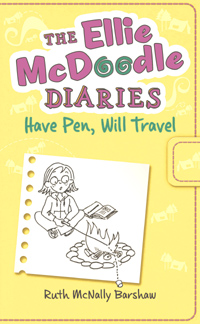 Some of the emails (especially from Mary Siddals, Roxyanne Young, and Kelly Milner Halls) pushed me to do a kids’ book in that sketchbook style, instead of the picturebooks I’d been doing. It all unfolded online — I told the CW list I was working on something in my sketchbook style; it eventually became the first Ellie McDoodle book.
Some of the emails (especially from Mary Siddals, Roxyanne Young, and Kelly Milner Halls) pushed me to do a kids’ book in that sketchbook style, instead of the picturebooks I’d been doing. It all unfolded online — I told the CW list I was working on something in my sketchbook style; it eventually became the first Ellie McDoodle book.
Susan Vaught (author of Trigger, My Big Fat Manifesto and other YA novels) saw the discussion on the CW list, checked out my sketchbook on my website and pointed her agent, Erin Murphy, to it. Erin wrote to me — I had no idea who she was (nor Susan!). I wrote to my most connected writer friends to see if they’d heard of Erin — they were all excited.
Erin and I signed to work together, she sent it out right away, and it sold pretty fast.
(I got to meet Susan 2 years later at Erin’s first client retreat in 2007. She’s brilliant and gracious and I’m forever grateful to her!) I didn’t know about Diary of a Wimpy Kid back then — I think it was an online comic. His first book came out one month before the first Ellie. There are now five Ellie books, and the sixth comes out in fall, 2014. Ruth is working on a few picturebook series at the moment.
Greg Pincus – Poet
On April 1, 2006, Greg Pincus wrote a blog post about a new type of poetry form, “the fib.” Greg described it as a “six line, 20 syllable poem with a syllable count by line of 1/1/2/3/5/8 – the classic Fibonacci sequence.” The blog post went viral. It was picked up by Slashdot on the 7th of the month and was in the New York Times on the 14th.
That was exciting enough, but it wasn’t the end. Instead, publishers started bidding on a book contract for Pincus, something that would include the Fib poetry form. Greg tells the whole story here, but the bottom line was a two-book contract with Arthur Levine Books/Scholastic.
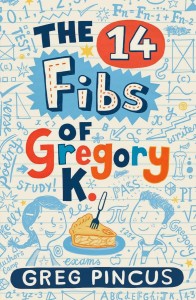
Greg said, “Yes, of course, it was surprising…though it was also the hoped for result. I mean, I did have intent when I launched The Fib.”
An author website can help you GET published. And when you DO sell, you’ll be well on your way to developing an audience!
Building a successful blog can take 3 years. Surprised?
Think about it—the amount of content on a beginning blog is small, so there’s nothing for a reader to DO when they come to your site. Usually, you’ll need a significant amount of info to bring readers to your site on a regular basis. That takes time. Posting 5x/week for a year gives you 260 posts; after two years you would have 520 posts; and, after posting 5x/week for 3 years you’ll log 780 posts. With a blog that deep you have a chance of hooking a reader and keeping them on your site reading for a long time. Over time, you pick up readers who like your way of discussing things and you grow an audience. But it doesn’t happen over night.
Do you want to sell a single book or do you want a career? If you want a career, start now to network, to find readers, to build an audience. Think about it this way: you are a small business. In the US, it usually takes a small business three to five years to turn a profit. Three years to build a good blog audience is about normal!
This is a screenshot of this blog’s statistics for traffic from 2007-2012. As you see, it took a long time to build to an audience of about half a million per year.
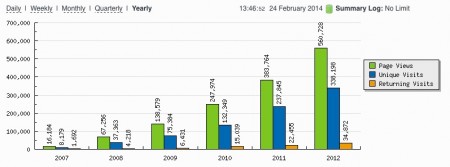
2007-2012 Blog Growth for Fiction Notes.It took several years to build a good audience and it was a slow build.
You Must Start Now!
Jane Friedman said this about the importance of a direct marketing strategy: “Authors are in a key position to reach readers directly, but most are ignorant of its importance, and of how to turn reader contact today into revenue tomorrow.”
Authors must begin to develop an audience long before they need an audience!
Here’s Jane talking about the slow build to growing an audience.
If you can’t see this video, click here.
How has your website helped your career? Leave a comment with your experience Pre-Publication.

This month-long series of blog post will explain author websites and offer tips and writing strategies for an effective author website. It alternates between a day of technical information and a day of writing content. By the end of the month, you should have a basic author website up and functioning. The Table of Contents lists the topics, but individual posts will not go live until the date listed. This Author Website Resource Page offers links to tools, services, software and more.
Resources:
(Disclosure: Some of the following are affiliate links and when you click on links here, I will receive a commission, AT NO EXTRA COST TO YOU. I’ve used most resources listed here, and recommend them because they are helpful not just because I receive a commission. If you find this series on Author Websites helpful, I would appreciate the support. But you’re also welcome to visit any site directly. Please do not spend any money unless you need them or think it will help you build a successful author website.)
DOMAINS AND HOSTING
A domain is the common name for your website. Technically, it’s a way of identifying a set of files that belong to a certain Internet address. Domains can end in .com, .org, .us and many other options. Authors generally like to use their name or book title as their domain name.
To obtain a domain name, you use a domain registrar, which takes care of all the paperwork and technical settings. Often, a hosting company will also act as a registrar, making it a one-step process to obtain a domain and sign up for hosting.
Internet hosting services are the places where the digital files for your site live on real computer servers. From the many hosting companies available that can host WordPress installations, I’ve listed two below because they are cater to WordPress installations and are generally considered reliable. My domain is hosted on AnHosting.com and it’s been reliable for years.
- Blue Host. Simple, easy and highly recommended for your first blog.
- AN Hosting My sites are on AnHosting and I love their customer service.
WORDPRESS
For any questions related to how WordPress operates, visit the Codex.
FREE WordPress Themes from WordPress.org. Designers post an incredible array of free themes here, with more added weekly. Don’t see what you like? Check back next week.
PREMIUM (Paid) Themes
ThemeForest Themes
Check out these WordPress ThemeForest themes designed with authors in mind. They add extras that you won’t find in a free theme.
WRITING A BLOG – GOING DEEPER
After your website it up and going, you may still want some hints and advice on building a strong blog. Darren Rouse, owner of Problogger.net has this great tutorial that will keep you going for the second month. And by then, you’re well on your way to success!
Darren Rouse’s 31 Days to a Better Blog
EMAIL SUBSCRIPTIONS AND MARKETING
Every website needs a way to collect names of fans. After you finish your first month or two, you should look into getting this set up. Own your audience!
Mailchimp is my preference because it’s easy to set up and it’s free until you get 2000 subscribers. After that, the prices go up on $5 increments as your list expands, so it’s easy to live with.
WEBSITE STATISTICS
You should be measuring everything about your website and standard statistic programs make this simple. I use both of these free services.
Statcounter captures stats in real time and has an incredible amount of information. This is great for beginners.
Google Analytics is a powerhouse of statistics, with so many options you can easily get overwhelmed. Start slow, with just basic stats and add more as you learn.
SELLING BOOKS
To sell books, you need to consider how to list books on your site and how to link the book information to an online store. I wish I could point you to a great study of all the options and tell you that THIS is the perfect way to sell books. In fact, even Amazon continually tests it’s layout and design and is constantly optimizing it. That means you’ll have to experiment on your site and find what works for YOUR audience. This article discusses some of the WordPress Plugins that automate the process of selling books from your site. If you choose one of these plugins, I’d love to know how it works for you!
This resource page will be updated periodically. If you have something to recommend, please email me!

This month-long series of blog posts will explain author websites and offer tips and writing strategies for an effective author website. It alternates between a day of technical information and a day of writing content. By the end of the month, you should have a basic author website up and functioning. The Table of Contents lists the topics, but individual posts will not go live until the date listed. The Author Website Resource Page offers links to tools, services, software and more.
But I Just Want to Write: The Ordinary Problem of Marketing our Art
I hear authors saying, “I just want to write.”
Wrong. You want to write and then have a lot of readers for your work. You just want those reader to find you automatically; you don’t want to work to get your writing in front of the reader. Or really, you want to work on your work, not on the work of getting readers.
David Bayles and Ted Orland, in their book, ART AND FEAR: OBSERVATIONS ON THE PERILS (AND REWARDS) OF ARTMAKING, touch on these issues in chapter which discusses the outside world: “Once the art has been made, an entirely new set of problems arise, problems that require the artist to engage the outside world.”
They call these ordinary problems, to emphasize that every artist/writer faces these problems and they are nothing new or different now than they were centuries ago.
“Among other things, they (ordinary problems with the outside world) consume the larger part of almost every artist’s time. One well-known painter, after several months of careful record keeping, reached the discouraging conclusion that even at best he could free up only six or seven days a month for actually painting, while the remaining twenty-odd days inevitably went to gallery business, studio clean-up, UPS runs and the like. Moral: There’s one hell of a lot more to art than just making it. In many cases, the art you make today will reach its audience tomorrow only because of a vast societal network geared to arts education, funding, criticism, publication, exhibition and performance.” (p. 65-66)
Sure, you can “just write” if you want. But then, no one will read what you wrote. How then do you connect to the outside world in such a way that you will find the legion of readers you want and your words deserves?
I Don’t Have Time for This
The biggest argument I hear against networking or marketing, especially doing it by using social media, is that it is a time drain.
In 1986, Richard B. Sewall talked about his biography of Emily Dickinson. He said she wrote “warm, loving, marvelous letters.” At the time, there were three published volumes of letters, but they represented “only about a tenth of what we know she wrote. She was a people person. Never mind that poem about selecting her own society and shutting the valves of her attention like a stone; her life revolved around people.” (Sewall, Richard B. The Life of Emily Dickinson. Harvard University Press, 1998.)
Other writers of the 18th and 19th century talk about spending an hour or two a day writing letters to keep those connections with people vibrant. Some devoted an entire half-day to correspondence, especially right after a book was published.
In her book, Charles and Emma (Henry Holt, 2009), Deborah Heligman says this about Charles Darwin’s correspondence after the publication of Origin of Species.
“Every day the postman brought bundles of letters to Down House—letter in reaction to the book. There were five hundred a year, every year, after The Origin of Species was published. Charles answered all of the—even the ones from quacks. He had lifelong correspondents, he had fans, he had critics, he had people who wrote asking to meet him, to give him gifts, to take his photograph. He took each letter seriously and gave it the time he felt it needed. During his lifetime he had two thousand correspondents. He wrote at least seven thousand letters and received as many. “ (Heligman, Deborah. Charles and Emma. New York, NY: Henry Holt, p. 195)

@EmilyD Would this poet be a Twitter fan if she was alive today? Yes!
It’s likely that Emily Dickinson would have loved Tweets! Especially because she was an expert in short verse! 140 characters? A perfect medium for Emily! It’s likely that Charles Darwin would have maintained a blog.
Connecting with People Takes Time
In other words, people connections have always taken large amounts of time for writers. Why do we think it’s any different today? We write in our caves, and we want to live there. But in order for our writing to speak to today’s society, we must connect with others for many reasons: to think through ideas and discuss contemporary issues; to hook up with those who can put our work in front of others; to be bolstered by other writers, even as we encourage; to live in the midst of a literary community that is firmly nestled within the very fibers of our nation.
If the recluse poet’s life revolved around people, why do we balk so at social media? If a scientist can answer every single letter he received about a controversial book, why do we balk about putting up a website?
Today, social media enables a connected life, a life that revolves around people. The medium of letters has changed to blogs, tweets, Facebook posts, Pinterest boards and the latest social media platforms—but the reason we do these things hasn’t changed. Perhaps the medium also affects how shallow or deep those connections are, but that’s a different issue. Social media is social: people.
The question then becomes this: Do you want to connect with the people who will be reading your book?
The Nature of the Ordinary Problem
In a 2012 presentation, Jane Freidman, who worked for a decade at Writer’s Digest, updated this issue for today’s publishing climate by commenting:
“As Clay Shirky has said, it is no great or important thing to ‘publish’ something in a digital era. You can publish at the click of a button. The difficult work lies in getting attention in a world of cognitive surplus. Accordingly, more and more, respect tends to go toward those who earn the attention of readers, not those who pass muster with the gatekeepers.”
(Friedman, Jane. The Future of the Author-Publisher Relationship. September 28, 2012. LitFlow Magazine.
Again, Friedman:
“The biggest problem that authors must solve for themselves, year after year, is
(1) staying competitive, current and discoverable in a shifting digital landscape,
(2) having the right tools to be effective and in touch with their readers, and
(3) having a strong network of connections that helps them better market and promote.”
One of the biggest problem for today’s authors is Discoverability.
Discoverability demands that you have direct relationship with your audience. But how do you develop these relationships? What tools are best?
Word of Mouth—Still the Best Way to Sell
According to data from Bowker presented by the company’s vice president of publishing services Kelly Gallagher at the Digital Book World Discoverability and Marketing, there are now at least 44 different ways that people discover a book. And while publishers and marketers try to sift through the data and develop strategies, one thing remains constant:
“Amid all the change in how readers read and discover books, one thing has remained constant: in-person, personal recommendations are the No. 1 way people discover books, no matter who they are or how they read.”
(Greenfield, Jeremy. Book Discovery Landscape Becomes More Complicated as Reader Behavior Fractures. DigitalBookWorld.com. September 24, 2012.
In 2012, I recommended that a friend listened to the audio version of The Orphan Master’s Son by Adam Johnson (Random House, 2012). When it won the 2013 Pulitzer Prize, we were both thrilled; it was as if we had a personal stake in the book winning the award because we had read it before it won. Since the Prize, we’ve both recommended the book to several others—who are recommending it to their friends. It’s a slow process, yes. But it’s the most reliable process for spreading the word about a book.
The question is always, how can you get Word of Mouth (WOM) recommendations? So, how do you do that?
Earned, Owned and Paid
A useful concept from marketing people is the idea that there are three ways to reach people: earned, owned and paid media.
Earned Media is the traditional press release, earning the right to be heard by having something interesting to put in front of journalists. Today, this includes the wide world of social media. Owned media means things in your direct control. Today, this means your website and your profile on numerous online accounts. Paid media is the traditional advertising.
In the old days—twenty or twenty-five years ago—there was just earned and paid.
Advertising drove all marketing campaigns, you started and ended there.
Today—the Modern Marketing Campaign—starts with Earned Media, especially what you can Earn through social media.
Owned media, which is easily available, cheap and totally under your control, is where potential customers go to find information. What do you want your customers to know about you and your book(s)? That is what you should have on your website, your profile pages of various social media, and on any marketing information you hand out such as postcards. You should be the master of your the Owned Media; don’t leave this to the publishers, else they will own your audience exclusively. Beyond the Owned Media, publishers will be glad of anything you can do to help them Earn media attention. If there is any Paid media, publishers will take care that—with more dollars going to the high concept or high profile books of the season and less dollars to the midlisters, the newcomers and the rest.
Or, to say it a different way, we used to talk about these ways of promoting a book.
5 Options for Promoting Your Book
• Print: flyers and posters, ads in magazines/newspapers/specialized publications, sample chapters, direct marketing, newsletter, interviews, business cards, slogans/pitches
• Audio: radio or online interviews, read samples of your work, give reader’s reactions and comments
• Web: website and/or blog, email marketing, online ads, sample chapters, RSS, feeds, bulletin boards or forums, ezine or newsletter, affiliate programs, online contests, webinars, advertisements (from Craigslist to GoogleAds), ebooks, podcasts, vlogging, internet memes
• Personal appearances: BEA, ALA, local library, bookstore signings, literary festivals, teaching, school visits, speaking engagements, seminars, conferences, asking for referrals, elevator pitches, personal PR
• Social Media: Facebook, GoodReads, Twitter, LibraryThing, delicious.com, StumbleUpon.com; spending enough time to become part of the community; using announcements, contest, giveaways
If we re-categorize these for OWN media:
Owned media attracts customers: flyers, newsletter, interview, business card, slogan/pitch, podcasts, website and/or blog, email list, RSS, bulletin board followers, newsletter, affiliate programs, online contests, webinar, internet memes and the whole category of personal appearances
Earned media attracts fans: Interviews, comments/likes/shares, conversation online, GoodReads/LibraryThing/Amazon reviews, community endorsements
Paid media attracts strangers: posters, advertising in print or online, direct marketing, high profile interviews, high profile personal appearances, eligibility for some awards.
This series will talk about the basics of creating the most important part of your online presence, the Owned media or your web site. The best thing is that it is entirely within your control.
What Should be on an Author Website?
In 2008 Codex Group, a company that regularly studies characteristics of book audiences, surveyed about 21,000 people who buy books. Its objective was to “understand the relative effectiveness of author sites among shoppers and to determine the elements that will keep them coming back to the site.” The Codex study reported that 7.5% of readers visit an author website before they purchase a book.
“The Codex report found that visiting an author’s website is the leading way that book readers support and get to know their favorite authors better. And this is true regardless of age.”
Wow, don’t we want fans who will “want to get to know you better”? Of course.
What are these customers and fans looking for? According to the Codex report, these are things that will keep fans coming back.
- Exclusive, unpublished writing. 43% of survey respondents said they return regularly for exclusive content. This could include related short stories, but might also include a short essay on your cats. An interesting blog could do this, as well.
- Author Schedules. 36% want to know the author’s schedule of tours, book signings, and area appearances. In other words, is there any way that a fan could meet-up, get a signed book, watch you speak, etc.
- Author’s Literary Tastes. Readers want lists of the author’s favorite writers and recommended books. Younger fans are also more interested in knowing about their favorite authors’ book, music, and movie recommendations.
- Insider Information. 36% of readers (especially men) want “insider” tidbits. YOU know why you killed off that mother in chapter three; explain that to the readers on your website. Include things such as: Background info–where and how you did research; important inspirations for the story; your biggest struggles and biggest successes as you wrote this book.
- Freebies. 33% want downloadable extras like icons and sample chapters.
-
Regular contact. 33% of readers want weekly e-mail news bulletins with updates on tours, reviews, and books in progress.
- Fans under the age of 35: contests, puzzles, and games, with prizes like autographed copies of books.
Let me re-emphasize the most important reason to create an author website and online social media accounts: YOU, the author, OWN these. Your publisher does not. If and when you move on to another publisher (or to Indie Publishing) you still own your audience.
From a publisher’s point of view, they want to own the audience, so they can sell more books. From the author’s point of view, you want to own your audience, so you can continue to write and have a career and sell more books. The publisher has an interest in your overall career, but not like you do. Only YOU are more passionate about your career than anyone else, certainly more passionate than an agent with dozens of other clients or a publisher with dozens of other authors.
You OWN this channel of information going out to readers. Why not take advantage of it? Where ELSE will reader find this information if not on your website?
Author Website Planning Checklist
Where on your website COULD you include these things? List all the appropriate page(s). If you listed more than one appropriate page, will you put the information on multiple pages or just on one page? Circle the page where you plan to include this information.
Exclusive unpublished writing: ______________________
Author Schedules: ________________________________
Author’s Literary Tastes:___________________________
Insider Information: _______________________________
Freebies: ________________________________________
Regular Contact: __________________________________
Contests, puzzles, teacher’s guides, book club discussion guides, puzzles, playlists, coloring pages, etc.__________________________________

Author Website Series: Why, When, How, How-to, What
This month-long series of blog posts will explain author websites and offer tips and writing strategies for an effective author website. It alternates between a day of technical information and a day of writing content. By the end of the month, you should have a basic author website up and functioning. The Table of Contents lists the topics, but individual posts will not go live until the date listed. The Author Website Resource Page offers links to tools, services, software and more.
Please do not click a link until the date listed, or you’ll get an error message!
TABLE OF CONTENTS
THEORY – The Why, When and How of an Author Website
TECHNICAL – The Specific How-tos of an Author Website
CONTENT – The What of an Author Website, What Goes on an Author Website, Writing the Content for Your Website

View Next 17 Posts
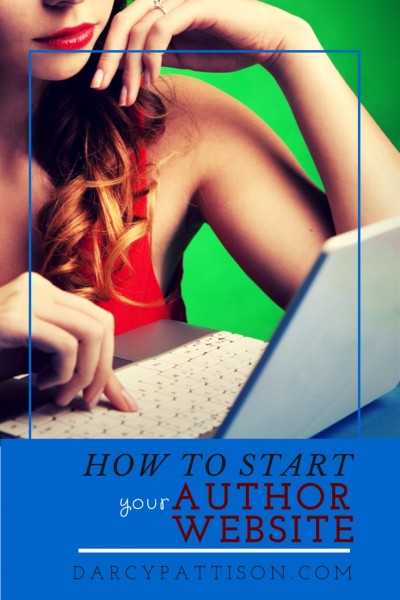

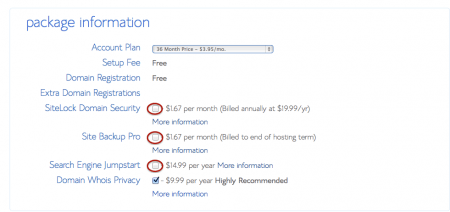
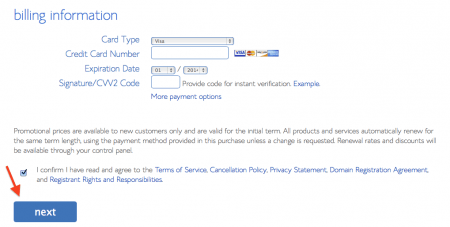
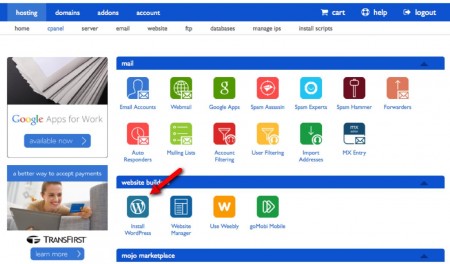
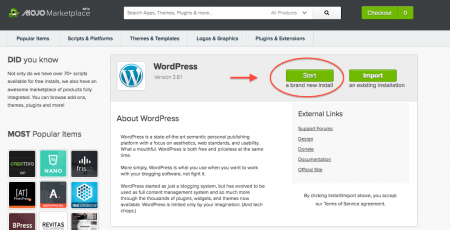




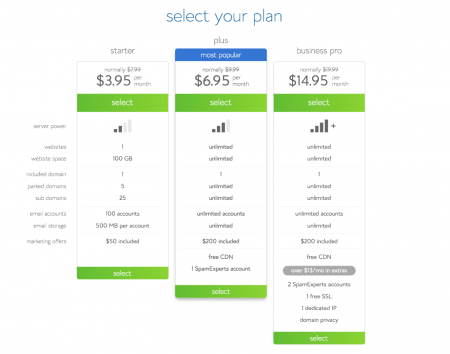
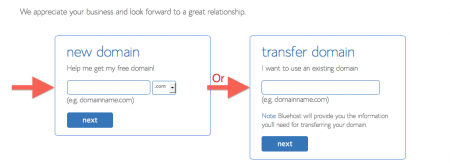
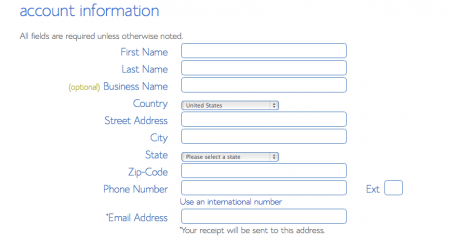
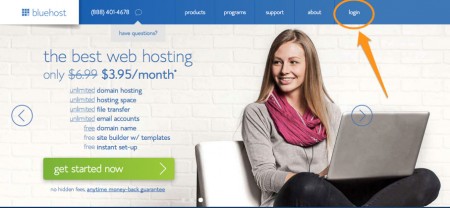
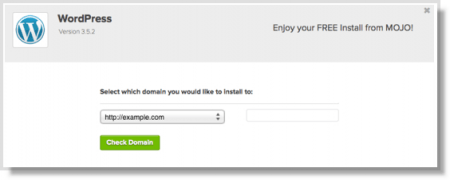
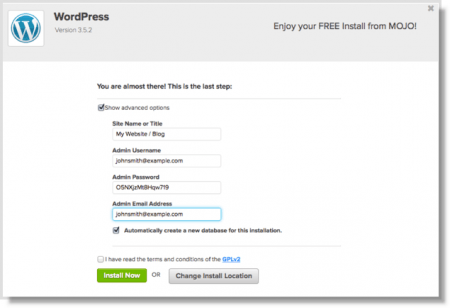


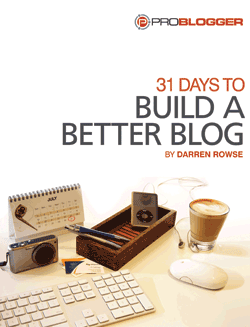

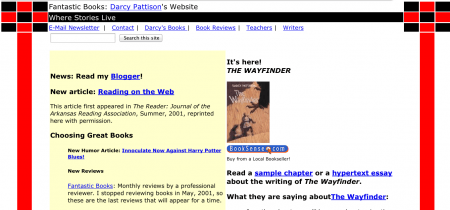
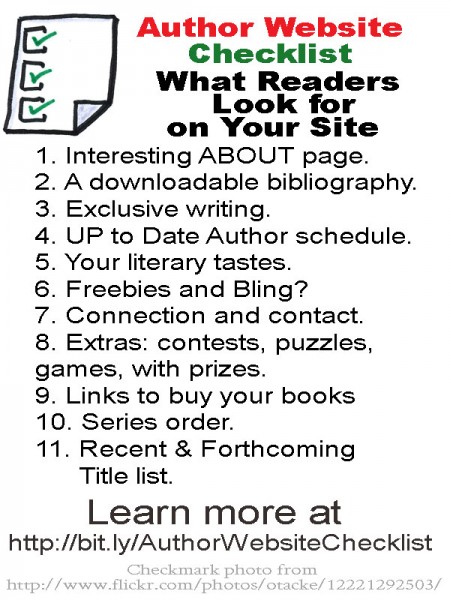


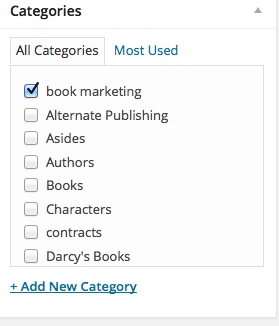
 Get these 2 ebooks, WISDOM and ABAYOMI, for $1.99:
Get these 2 ebooks, WISDOM and ABAYOMI, for $1.99: