Just tilt the Cintiq up again and slide it back to use it for a monitor. The iMac screen to the left is where I normally have my email and whatever site I've been procrastigoogling. That's a TV above.

I dunno. Girl looks scary to me. Not often that I draw a picture that makes me burst into chuckles when I gaze on it. Poor doggie. I woke up with this illustration on my mind (I've been fermenting an idea for a new picture book starring these two) Click on the picture to check out the book cover mockup in my online portfolio and select the second thumbnail down.
Pencil was sketched directly onto Painter using the Cintiq, then faded the line back as a guide. On a second transparent layer used my favorite Painter pen -- the scratchboard tool -- to "ink" the drawing in brown. Next colored on the canvas layer with the digital watercolor, keeping it wet the whole time. Finished up modeling Bella's (the girl) face with the scratchboard rake. Probably could add some more modeling to Bronte's fur with the rake, but she was a "unique" looking cattle dog in real life (RIP my poor Bronte, who died last week) and I want to keep her DNA slighly ambiguous. Is she part pig? Part seal? Will have to think on this.
 I know I didn't work on this one long enough. But you get the idea, it was going cute again. Sheesh.
I know I didn't work on this one long enough. But you get the idea, it was going cute again. Sheesh.
 Wow. This is kinda fun. Edgier? Less cutsie? This one was done in a thick brown line, then "modeled" using the scratchboard rake.
Wow. This is kinda fun. Edgier? Less cutsie? This one was done in a thick brown line, then "modeled" using the scratchboard rake.
 Trying to avoid the cute adjective. Can I go edgier than this for a board book? Should I?
Trying to avoid the cute adjective. Can I go edgier than this for a board book? Should I?
 Ugh. Marketing. It's so hard for an introvert like me -- especially when my publisher, Clarion, seems to be cutting costs everywhere. But a few weeks ago, my Google Alert sent me a link to Pinot and Prose after the blog's author, Laura Lutz, mentioned in a post that she was looking forward to seeing Kitchen Dance (which she declared a "foodie book" yay!) Laura is the children's materials selector at Queens Library in NY. Her excellent blog brings together two of my favorite things -- Food and Books!
Ugh. Marketing. It's so hard for an introvert like me -- especially when my publisher, Clarion, seems to be cutting costs everywhere. But a few weeks ago, my Google Alert sent me a link to Pinot and Prose after the blog's author, Laura Lutz, mentioned in a post that she was looking forward to seeing Kitchen Dance (which she declared a "foodie book" yay!) Laura is the children's materials selector at Queens Library in NY. Her excellent blog brings together two of my favorite things -- Food and Books!
So -- for my very first book trailer I tried some of the free software that came with my computers, Windows Movie Maker and Microsoft Photo Story for the PC and iMovie for the Mac, but they seemed a little limited. I didn't want to spend a whole lot of money for Adobe Premiere, so I settled on Pinnacle Studio Ultimate for $129 bucks and I'm very happy. For sound effects I joined "The Freesound Project" which is a really cool site (and made me go out to buy my own little Sony digital recorder so I can start recording my own effects.)
This was a really fun little project. A few hours yesterday doing a "first draft," then a few more hours today tweaking in all the great input I got from my friends.
Sound credits here: http://www.youtube.com/watch?v=h0N7XRBeyhI
. . . from my editor, Marcia Leonard, comes the upcoming Fall 2008 Clarion Houghton Mifflin catalogue. One side shows an illustration from David Macaulay's THE WAY WE WORK, and flip it over, here on the Clarion side is the cover from my upcoming book, KITCHEN DANCE!
KITCHEN DANCE begins as two sleepy young children are awakened by mysterious sounds from downstairs. They sneak down the dark stairs to see what is going on. Peeking through the kitchen door, they spy their parents who are dancing and singing in the bright, tropical-colored kitchen as they put away the dinner dishes. But, ¡HOLA! the children are discovered! What ensues is a joyous family dance that slowly turns to lullaby and finally ends with the children tucked cozily back into their beds. Umm-hmm!
On sale this October 6th, 2008.

Here's a new illustration just published in the May '07 issue of Cricket. It's done in the same "sketchy style" as TEA WITH MRS. ROSENBERG
I've had quite a few people lately telling me that they would like to learn to use Painter, but are too worried about a high learning curve.
While in reality Painter may be a complex program (there are a lot of things it can do using filters and brush building and "shapes"for example) In all the years I've used this software, I have been ignoring every tool but the few I actually need. I am only doing three basic things for each picture.
Then I just save it as a .tif if it's to be uploaded to my FTP site for the client to grab. If it's just a sketch, at a smaller resolution, I will just compress it and email it to the art director.
I don't recommend attending classes or sitting through tutorials or heaven forbid, reading the manual. I think the best way to learn Painter is to sit down and play with it. If you get stuck somewhere, Google your specific question. Even the most basic questions have been asked and answered on the internet. Or, you can just send your question to me and I'll try to help.
YAY! For the first time in 5 years I've updated my website. This recently became a top priority after my sister compared my old light yellow design to a "country kitchen" once too often and even my agent had been pleading with me to take the embarassingly ancient dates off the copyright notices at the bottom of my images. Hopefully it looks more current and maybe a even a little edgy?
I almost thought I should start this blog over now that I've attached it to my website -- but instead I think I'll just keep plodding along. Those old posts will scroll off the site sooner or later. So I'm going to blab here more regularly and post some stuff I've been working on.
I've got a few new B&W images up. I've been thinking of trying a graphic novel, or just an illustrated chapter book and need to have more samples. Plus, almost all my book ideas begin with an illustration I've done for myself, for fun.
My big news is that my wonderful agent, Scott Treimel, sold KITCHEN DANCE, a story that came out of one of the images I had drawn for my website a while back while testing my "sketchy" style. The publisher is Clarion Books, which would probably be on the top of my list of publishers I've wanted to work with. More than 20 years ago, while I was still an illustration student as MassArt, I sent my very first manuscript to James Cross Giblin at Clarion. He sent me a personal rejection encouraging me to send him more in the future. I never did -- instead put that rejection letter in a frame and gazed lovingly at it over the years. And no matter what icky art job I had to endure in order to pay the rent (like drawing tanks and M16 rifles for a US Army contractor and drawing dentists and realtors for yellow page ads) I always knew that the letter from Jim Giblin inviting me to submit "more" to him was solid proof I was a writer.
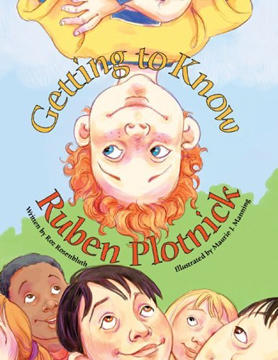 Getting to Know Ruben Plotnick, written by Roz Rosenbluth and illustrated by moi comes out tomorrow, September 28, 2005. Another 100% digitally drawn endeavor, it was featured on the Dr. Laura show yesterday and has made a brief (thanks to the promo) showing in the Barnes and Noble top 100 sales rank. YAY! (Usually my books hover around, oh, 300,000th.) I'm calling everyone I know so I can tell them that for the moment, they know a bestselling illustrator! So far, all are suitably impressed, hahaha! Unfortunately, I am beaten out by Martha Stewart's "Apprentices" and their rendition of Jack and the Beanstalk, conceptualized, written and illustrated in 24 hours (#15 on the Barnes and Noble Children's Bestseller list.) Who knew it was so quick and easy to sell a book to Random House??
Getting to Know Ruben Plotnick, written by Roz Rosenbluth and illustrated by moi comes out tomorrow, September 28, 2005. Another 100% digitally drawn endeavor, it was featured on the Dr. Laura show yesterday and has made a brief (thanks to the promo) showing in the Barnes and Noble top 100 sales rank. YAY! (Usually my books hover around, oh, 300,000th.) I'm calling everyone I know so I can tell them that for the moment, they know a bestselling illustrator! So far, all are suitably impressed, hahaha! Unfortunately, I am beaten out by Martha Stewart's "Apprentices" and their rendition of Jack and the Beanstalk, conceptualized, written and illustrated in 24 hours (#15 on the Barnes and Noble Children's Bestseller list.) Who knew it was so quick and easy to sell a book to Random House??
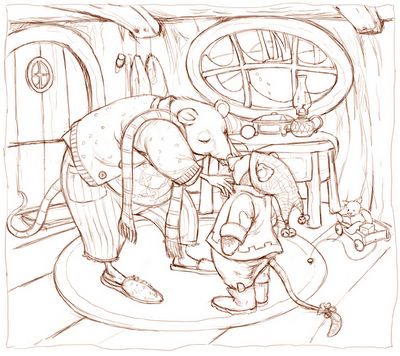
A little departure in theme for me. I don't draw a lot of anthropomorphized animals. These are supposed to be mice, haha. The little one looks sort of moleish to me. This drawing is done in Painter, using the digital 2B pencil (with brown "lead".) Next week (big deadline this weekend) I'll print it out on watercolor paper and do the main washes in traditional watercolor, then scan it back into the computer and build up details with digital pastel.

REAL watercolor. Wow, well I lied about this site being digital only, I am putting up a traditionally painted watercolor, ta dahhh! It's the first I've done in probably seven or eight years. (The pencil drawing underneath was done digitally and printed on watercolor paper using my Epson 2200 and I added a little contrast and some tweaking of shadows after scanning in the finished painting.)
All the wonderful things I've heard about printing out a drawing with the 2200 are true. The printout looks like genuine pencil lines, but doesn't smear or lift off with paints or even when using a liquid mask. Most of my illustrator friends seem to scan in their traditionally drawn pencil sketch where I still like to sketch in Painter. But either way, how freeing to know that my sloppy watercolor work won't ruin my drawing. I can just print out another if I screw up!

A 5-10 minute digital chalk sketch. I used to do these shadowy face drawings all the time for practice. Just kind of fun to see who emerges from the dark.

Black Angus calf named Baby -- a quick character sketch done this morning for a picture book I'm working on for Boyds Mills Press.
I'm completely addicted to digital drawing. I buy new watercolor paper and traditional paints and pristine sketchbooks at The Art Store, but they gather dust beside my desk. I feel less worthy somehow when I sketch using my computer. Ridiculous, I tell myself -- it's really just like choosing a mechanical pencil over a Berol 2B, or a Rapidograph over a quill pen. No digital god steers my fingers when I sit at my computer. I know that, but somehow I keep planning to get back to "real drawing" someday, where my mistakes aren't permanently erased by a simple "Ctrl-Z" command.
There was that day years ago when a Lt. Gov of Texas stood over my shoulder as I worked inhouse at an educational software company. He watched me maneuver my mouse (yes, we drew with a mouse back then,) coaxing the pixels into the running figure of a child. I was proud and excited as he stood behind me, obviously transfixed at the illustration appearing on the 16 color Tandy monitor. Finally he announced, "I didn't know computers could draw like that!" I guess I still carry that scar.
But. This is how I work.


The finished color piece for "Tea With Mrs. Rosenberg." The painting was done in digital watercolor on tan colored canvas layer. In between the canvas and the top pencil drawing, I inserted another floating layer. On that middle layer I used digital pastel to give some opaque color. The brown pencil layer was kept separate and available for refinement or tweaking, and also allowed the original pencil drawing to be on "top" of any coloring underneath.

Jr. High. What can I say? Trying to go a little edgier for the middle grade audience.
Great set up, Mo! I think it's elegant. You have a TV in your studio? Yikes, I have a hard enough time staying off the internet. Second thought, it would probably keep me off the internet.
If it's on I find I hardly pay attention to it (but it's company!) Lately I've been documentaries via netflix on the iMac screen. :)