By Luciano Floridi
When we use a computer, its performance seems to degrade progressively. This is not a mere impression. An old version of Firefox, the free Web browser, was infamous for its “memory leaks”: it would consume increasing amounts of memory to the detriment of other programs. Bugs in the software actually do slow down the system. We all know what the solution is: reboot. We restart the computer, the memory is reset, and the performance is restored, until the bugs slow it down again.
Philosophy is a bit like a computer with a memory leak. It starts well, dealing with significant and serious issues that matter to anyone. Yet, in time, its very success slows it down. Philosophy begins to care more about philosophers’ questions than philosophical ones, consuming increasing amount of intellectual attention. Scholasticism is the ultimate freezing of the system, the equivalent of Windows’ “blue screen of death”; so many resources are devoted to internal issues that no external input can be processed anymore, and the system stops. The world may be undergoing a revolution, but the philosophical discourse remains detached and utterly oblivious. Time to reboot the system.
Philosophical “rebooting” moments are rare. They are usually prompted by major transformations in the surrounding reality. Since the nineties, I have been arguing that we are witnessing one of those moments. It now seems obvious, even to the most conservative person, that we are experiencing a turning point in our history. The information revolution is profoundly changing every aspect of our lives, quickly and relentlessly. The list is known but worth recalling: education and entertainment, communication and commerce, love and hate, politics and conflicts, culture and health, … feel free to add your preferred topics; they are all transformed by technologies that have the recording and processing of information as their core functions. Meanwhile, philosophy is degrading into self-referential discussions on irrelevancies.
The result of a philosophical rebooting today can only be beneficial. Digital technologies are not just tools merely modifying how we deal with the world, like the wheel or the engine. They are above all formatting systems, which increasingly affect how we understand the world, how we relate to it, how we see ourselves, and how we interact with each other.

The ‘Fourth Revolution’ betrays what I believe to be one of the topics that deserves our full intellectual attention today. The idea is quite simple. Three scientific revolutions have had great impact on how we see ourselves. In changing our understanding of the external world they also modified our self-understanding. After the Copernican revolution, the heliocentric cosmology displaced the Earth and hence humanity from the centre of the universe. The Darwinian revolution showed that all species of life have evolved over time from common ancestors through natural selection, thus displacing humanity from the centre of the biological kingdom. And following Freud, we acknowledge nowadays that the mind is also unconscious. So we are not immobile, at the centre of the universe, we are not unnaturally separate and diverse from the rest of the animal kingdom, and we are very far from being minds entirely transparent to ourselves. One may easily question the value of this classic picture. After all, Freud was the first to interpret these three revolutions as part of a single process of reassessment of human nature and his perspective was blatantly self-serving. But replace Freud with cognitive science or neuroscience, and we can still find the framework useful to explain our strong impression that something very significant and profound has recently happened to our self-understanding.
Since the fifties, computer science and digital technologies have been changing our conception of who we are. In many respects, we are discovering that we are not standalone entities, but rather interconnected informational agents, sharing with other biological agents and engineered artefacts a global environment ultimately made of information, the infosphere. If we need a champion for the fourth revolution this should definitely be Alan Turing.
The fourth revolution offers a historical opportunity to rethink our exceptionalism in at least two ways. Our intelligent behaviour is confronted by the smart behaviour of engineered artefacts, which can be adaptively more successful in the infosphere. Our free behaviour is confronted by the predictability and manipulability of our choices, and by the development of artificial autonomy. Digital technologies sometimes seem to know more about our wishes than we do. We need philosophy to make sense of the radical changes brought about by the information revolution. And we need it to be at its best, for the difficulties we are facing are challenging. Clearly, we need to reboot philosophy now.
Luciano Floridi is Professor of Philosophy and Ethics of Information at the University of Oxford, Senior Research Fellow at the Oxford Internet Institute, and Fellow of St Cross College, Oxford. He was recently appointed as ethics advisor to Google. His most recent book is The Fourth Revolution: How the Infosphere is Reshaping Human Reality.
Subscribe to the OUPblog via email or RSS.
Subscribe to only philosophy articles on the OUPblog via email or RSS.
Image credit: Alan Turing Statue at Bletchley Park. By Ian Petticrew. CC-BY-SA-2.0 via Wikimedia Commons.
The post Rebooting Philosophy appeared first on OUPblog.

If you ever wanted to add a BookFinder.com OpenSearch plugin the option is now available.
If you are about to ask "What's OpenSearch" it's that small search box to the right the URL display on your browser. Here you can automatically search on your favorite website (obviously BookFinder.com, right?) without having to first enter their URL. If you want to add BookFinder.com as one of your search options It's very easy to do.
In Firefox simply go to the BookFinder.com homepage and then click on the small downward facing arrow like so:

From here just click the "Add "BookFinder.com" button and viola, instant BookFinder.com searches from anywhere on the internet.
In Internet Explorer the procedure is the same and the screen should look like this:


Now whenever you want to compare prices with BookFinder.com you can immediately do a keyword search from wherever you happen to be on the web without having to load our homepage.


If you ever wanted to add a BookFinder.com OpenSearch plugin the option is now available.
If you are about to ask "What's OpenSearch" it's that small search box to the right the URL display on your browser. Here you can automatically search on your favorite website (obviously BookFinder.com, right?) without having to first enter their URL. If you want to add BookFinder.com as one of your search options It's very easy to do.
In Firefox simply go to the BookFinder.com homepage and then click on the small downward facing arrow like so:

From here just click the "Add "BookFinder.com" button and viola, instant BookFinder.com searches from anywhere on the internet.
In Internet Explorer the procedure is the same and the screen should look like this:


Now whenever you want to compare prices with BookFinder.com you can immediately do a keyword search from wherever you happen to be on the web without having to load our homepage.


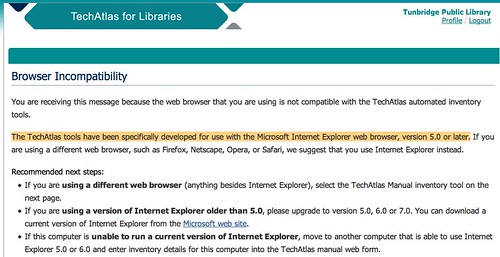
So today my task at the library where I am employed as the nominal “systems” librarian (a very part time job mostly concerned with the eventual automation of the card catalog) was to decipher the procedure for using WebJunction’s TechAtlas (© Powered by OCLC) to do an inventory of our four public access computers. This inventory is mandatory for those applying for funds from the Bill and Melinda Gates Foundation. Here is how my day went.
Our library had gotten a letter from our state librarian including a letter from the TechAtlas people explaining the steps we needed to take to do this. The first step which was strongly suggested but not required was to sign up for a webinar that explained, I suppose, how to do the inventory. My boss wanted to arrange a time where she and I could both be present for the webinar. I got as far as the Wimba set-up asking me to disable my pop-up blocker (do not get me started on the 2.2 MB door card again) and then said I thought we could figure out the process (for our FOUR computers) without it.
The letter had a space where our login and password were provided for us. Unfortunately our letter only had our password and not our login. I called the help number at the bottom of the sheet and talked to a nice lady at NELINET who gave me my login (which was just the password as a techatlas.org email address). She wasn’t sure if it was supposed to be upper or lower case. When I logged in, I had to set up my profile [and choose our own login and password] which included a library name that was not ours. [Note: I fixed this problem, but our "network" still displays a library that is nowhere near us and not related to us]. This occasioned another telephone call to NELINET where they actually had to call the TechAtlas people and get back to me. I had to enter our library’s information — actually my information — on a page with no privacy policy or terms of use. Every time I update an item on my profile page, TechAtlas sends me an email. I have seven emails from them now.
I did track down the privacy policy, not because I’m worried I’ll be spammed but because I think it’s a good idea generally to read them and see what they’re about. Oddly, the privacy policy page in the TechAtlas universe ended prematurely, halfway through the word “statement.” Of course I took a screen capture, but they have since fixed this, making the privacy policy a downloadable pdf, which doesn’t seem super user friendly to me (and hey isn’t that what OCLC just did with another policy…?). Here are the Terms of Service which aren’t in a pdf. There are also the terms of use linked from this About Us page which are a LOT more legalistic. Please keep in mind that if I do not agree with any of these, I am welcome to not use the site and I can not apply for funding in this round of Bill and Melinda Gates Foundation funding.
So, on to the mandatory inventory. This was the first thing that greeted me, a browser incompatibility message (some language nsfw there). What this means, in a more polite fashion is that TechAtlas has some nifty IE tools that can make the inventory process a lot simpler. Firefox users need to do more of the process by hand. You know, that’s fine with me. I don’t like it, but that’s okay. However, acting like this isn’t a series of choices that were made by designers and program managers seems somehow odd. Odder still, when I went home this evening to grab some screenshots, the site now gives me a similar “Browser Incompatibility” message and yet displays that I am using a compatible browser. Apparently Firefox got compatible within the last few hours. I guess this is good news? The part they left out is that my browser is incompatible because I’m on a Mac, not because I’m using Firefox.
So we have four computers and it’s not that difficult to fill in the blanks. For each computer, there are twenty-two fields to fill out, but only five of them are mandatory. We have four identical computers so this was actually pretty simple and you can edit the entries if you get anything wrong. Oddly, one of the questions: “Opportunity Online Grant Funds?” which is asking whether you used this certain grant to get the money to buy the computers originally (a question our librarian wasn’t totally sure about, but was pretty sure) isn’t actually editable after the fact. I hope I chose correctly!
So, it didn’t take terribly long. Most of my time at work today was spent cursing at Overdrive and having to do Windows Media Player updates on computers that are locked down via Centurion guard. What I told the librarian — who is a very nice lady, and sympathetic to my muttering in a “There but for the grace of god go I” sort of way — is that this time around, if they let us, maybe we should get Macs.
 Today's Youth Advisory Board feature is from Michael Hayball, our resident computer geek from Michigan. In his opinion, Google Chrome makes the grade for our Best In Youth Media ongoing series where YAB members highlight what they and their... Read the rest of this post
Today's Youth Advisory Board feature is from Michael Hayball, our resident computer geek from Michigan. In his opinion, Google Chrome makes the grade for our Best In Youth Media ongoing series where YAB members highlight what they and their... Read the rest of this post
FreeGovInfo — whose guest blogger this month is none other than Ric Davis, acting Superintendent of Documents and Director of Library Services & Content Management at the U.S. GPO — points to a well-researchd report about vulnerable web browsers and the problems they pose. The article concludes that only 60% of web surfers use current versions of whatever browsing software they choose to use. This isn’t one of those “Hey, get Firefox!” articles, though it does point out that users of the Firefox browser are the most likely to be using a current version of the operating system — IE users are least likely — and part of the reason for this is that browser and plug-in version updating is built in to the system itself and turned ON by default. Read this article and then go make sure your library’s browsers are updated to the latest version. It’s important.
Understanding the nature of the threats against Web browser and their plug-in technologies is important for continued Internet usage. As more users and organizations depend upon these browser technologies to access ever more complex and distributed business applications, any threats to the underlying platform equate to a direct risk to business continuity and integrity.







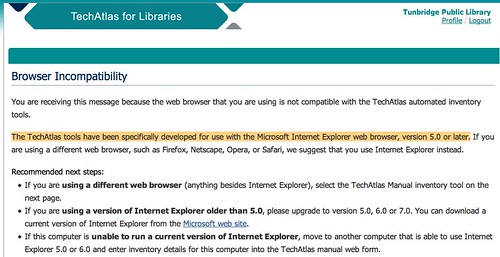

It sounds like hell and as bad as anything I’ve seen as a library technical developer, but I don’t understand how you get to the “we should get Macs” conclusion. Maybe that’s just because Macs are causing me trouble…
Hi Jessamyn,
I’m the project coordinator for TechAtlas.
As I would say to any user, I’m sorry if the process wasn’t as smooth as it could have been. Our goal is certainly to make the process as straightforward and easy as possible. However, using the feedback you wrote, we can improve the process for other users and I think you have already seen some of those changes take effect.
Because of the inconsistency you reported about the Privacy Policy and Terms of Use statements, I was able to update those pages. Thanks for the catch.
The Firefox issue that you found is something that our developers have worked on improving. We can now allow Windows users with Firefox browser to use the automated inventory tools. However, for several reasons, I was waiting on updating those workflows until January. In light of your comments, I did change the page to inform users that Firefox will work with the automated tools. I will also update the message to clarify for non-Windows users.
Sometimes we can fix issues with the system quickly, as long as we know there’s a problem. We value user feedback and suggestions and a great deal of the improvements that are made to TechAtlas are driven by user requests. If you see anything in the future, feel free to send us a message ([email protected]) so we can quickly resolve any issues and continue improving the resources.
Thanks,
Kendra Morgan
Following the adage to read twice and post once, while I appreciate your frustration and the fun of railing at the Microsoft/Gates/OCLC machine. I’d like to propose that a better headline and/or article could have been “How 10 minutes work got my library thousands in cash from the Gates Foundation.”
In some instances it is better, although not as macho, to RTFM or in this case invest an hour in the webinar. If so you would have learned that there are only two tasks necessary to comply with this section of the grant application process.
First update the library information. Change the contact name, you can always use the blind account like “comments” and your usual password, add perhaps the director as the secondary contact, use the NCES lookup tool provided or or Google NCES (took me 1 minute to get the NCES for Rutland) and save. Estimated time to complete 2 minutes.
Log off TechAtlas and log back with new login information.
For four computers, depending on how much info you need you can use either of two tools. The local tool, designed for standalone computers or work group computers can be run from a thumb drive or even a floppy and the results can be saved to be uploaded later.
If the computers are identical, let’s say 4 Gates grant computers. Upload the first one, chose view/edit, chose “duplicate” and copy it four times. Open copy1 and rename, rinse and repeat.
Let’s save you ran the tool on all four computers…estimated time to complete 8 minutes (10 minutes if you count travel time between desks).
If it were me, and I had four pretty similar computers I would chose the manual inventory, fill in the name of the computer, the OS,check whether or not it is a public access computer,add the date purchased and submit. Than I’d copy this 3 times, rename the copies and be done.
Bottom line no more than 30 minutes work may get your library enough cash to buy 8 new Macbooks.
Frankly not a bad investment despite the aggravation.
As to Overdrive I feel your pain and have about 100 computers to update…but the good news is that Overdrive now works with iPods so I guess that there is a silver lining.
You’re totally right, logging in to the website and figuring out how to make my profile information stick was the most frustrating part of this whole enterprise. I got all the relevant infomation about the necessary tasks from the letter. Once I logged in, it was simple to plug in the information — which I didn’t need to watch a webinar to figure out. I work roughly five to eight hours a week, an hour-long webinar is not cost effective for me or my library especially if it’s explaining to me how to do 30 minutes worth of work. The webinar would not have saved me two calls to NELINET (for my login and to figure out why there is another library’s name pre-populating the “network” area) and it would not have saved me from stepping through the “browser incompatibility” page.
I appreciate what the Gates Foundation has done for libraries in Vermont and outside of Vermont, but I feel that in 2008 there’s very little excuse for bad user interface design and mandatory websites that appear to still be in beta. Many librarians where I am aren’t much more advanced than their patrons technologically and this sort of thing has a chilling effect on their ability to get finding and advance in their tech knowledge and skillset.
As someone who has nothing to do with any of this, I’d just like to point out that many of us have had many bad experiences with Webinars and would just like a damn page with what we need to do in plain writing.
I don’t understand why everything has to be done in Webinar format that requires an hour to watch plus finagling your computer… which if you’re lucky, you have the access to do. (Try being the member of a 40+ library consortium sometime. You don’t have that luxury most of the time.) And if I have one more Webinar that requires me to sit on the phone for an hour at my computer, which requires me not only finding the time to watch the Webinar but ALSO scheduling the office phone so no one else is using it, I’m going to scream.
So I’m sort of with Jessamyn when she scrapped the Webinar pretty quickly.
I have this TechAtlas fun to look forward to. I’m signed up for the Webinar though I don’t really look forward to it. Sometimes I wonder why we have to jump through so many hoops to get some money for library computers. If we’re eligible in their eyes why don’t they just send us a check and have us report back to them on what we got for the money. As I understand it, the money will be divided into two years, with the first year requiring a 25% match & second year a 50% match. Last time around we had to get the computers they told us to (expensive ones) that haven’t stood up any better than the cheaper ones we have. I wonder if it will be the same this time. I can buy the four computers we need for what the matching funds will be for this grant. We already own four licenses for the Centurion Guard software & can use those. I also got four licenses for Office 2007 from Tech Soup for $20 ea. so already have that. I keep asking myself why I’m even considering putting myself through the process. Just in case, I guess, and on the hope that this time around we’ll have a little more leeway in computer choice.
[...] Applying for a grant…. For each computer, there are twenty-two fields to fill out, but only five of them are mandatory. We have four identical computers so this was actually pretty simple and you can edit the entries if you get anything wrong. … [...]
[...] Applying for a grant…. I guess this is good news? The part they left out is that my browser is incompatible because I’m on a Mac, not because I’m using Firefox. So we have four computers and it’s not that difficult to fill in the blanks. For each computer … [...]