Viewing: Blog Posts Tagged with: software review, Most Recent at Top [Help]
Results 1 - 3 of 3
How to use this Page
You are viewing the most recent posts tagged with the words: software review in the JacketFlap blog reader. What is a tag? Think of a tag as a keyword or category label. Tags can both help you find posts on JacketFlap.com as well as provide an easy way for you to "remember" and classify posts for later recall. Try adding a tag yourself by clicking "Add a tag" below a post's header. Scroll down through the list of Recent Posts in the left column and click on a post title that sounds interesting. You can view all posts from a specific blog by clicking the Blog name in the right column, or you can click a 'More Posts from this Blog' link in any individual post.

My computer system has three firewalls and four spyware programs, so I was surprised when it started having glitches. The trouble began with an update from one of the spyware programs; apparently my XP wasn’t digesting the codes written for Windows. While trying to patch up the paths, my hard drive died.
Usually this would be a sad tale—the repair expenses, the down time, all the lost data. Not this time! I popped in a new hard drive and forty-five minutes later my computer was right back to normal –right down to the emails. How is that possible? I keep regular back-ups on an external hard drive.
If you don’t keep regular back-ups yet, please start. You never know when some little link or download will cause disaster. There are many ways back-up your system but the one I swear by is
Acronis True Image. Acronis creates a mirror copy of my entire system. Yes, all of it! The operating system, the emails, all my programs and pictures...everything is copied and ready to

reinstall with just a few clicks. In fact, Acronis will even format your new drive. How easy is it? Just follow the prompts. If you can answer multiple choice questions you can use Acronis.
How do you keep your data safe? Do you use a different back-up system? Share your favorite back-up ideas here.
We put a call out to Premium-Green subscribers and asked for their must-have writing products. Maryan wrote in right away and shared a wonderful tool for screenwriters! If you have a screenwriter on your holiday gift list, or are one yourself, this is one product that will surely be a big hit.
-----
 Save the Cat Screenwriting Software
Save the Cat Screenwriting Software
By Maryan Pelland
Save the Cat is an indispensable tool for screenwriters of any level. Priced at $89.95 from BlakeSnyder.com it's compatible with Mac OS 10.3.9 and higher or Win Vista and XP. The upbeat tutorials teach valuable skills.
There is enough information and teaching here to equal a college course. Work it, baby, and it will work for you--you'll write a screenplay. Snyder's organizing, outlining and visualizing result in a fleshed-out project.
Save the Cat quickly gets you up and running. The program is well structured and easy to follow, using SpiderMan 2 to illustrate concepts. It's a snap to read about Spidey and contemplate your own work.
The bo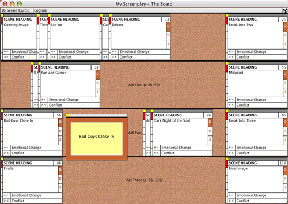 ard, which Snyder calls, "the fabled device seen in executive offices all over Hollywood," teaches tons about movie pacing and lays your play in front of you before you write a page.
ard, which Snyder calls, "the fabled device seen in executive offices all over Hollywood," teaches tons about movie pacing and lays your play in front of you before you write a page.
Save the Cat is fun, with movable parts you shuffle and arrange--never risking a paper cut. The software makes you define settings, plotlines, characters, directions, set ups and payoffs. You'll consider emotional changes and character development.
There are definite rules for successful screenwriting. Save the Cat makes you understand and internalize them. If you're stuck trying to get ideas out of your head and into a manuscript, this should shake you loose. If you can't do it with Save the Cat, you might not be ready yet.
-----
Maryan Pelland (http://www.womendaybyday.com) is a working writer specializing in baby boomers, women and writers' issues. Her byline has appeared more than 400 times in major publications in print and online. You can contact her at: maryan[at]ontext[dot]com.

I don't typically review software on my blog because as a family we don't buy very many games for the computer. My daughter doesn't often get the chance to play on the computer. However, last year I did purchase a Dora Candyland game for her to play every once while I was nursing her brother. While many games are available for free online, I do worry about unsupervised play because with just a click of the mouse, children can visit undesirable websites. Playing a game that is downloaded to the computer helps eliminates this possibility.
Just recently as an Amazon.com customer I was given the opportunity to review a new Dora game called Nickelodeon Dora the Explorer: Lost and Found Adventure . The game is geared toward children ages 2-5. Dora and her friends plan to hold a music show and picnic celebration, but sneaky Swiper swipes all their instruments and picnic supplies. Dora asks for help in locating all the hidden things and implores the game player to assist in the retrieval. Through playing interactive games, children help Dora on the adventure, visit locations such as the beach, garden and circus and are rewarded with the chance to listen to a musical concert in the end. Children can save the game in case they will not have time to completely finish all the tasks in one sitting. In order to play they do not need to be able to read because Dora verbally explains all the directions.
. The game is geared toward children ages 2-5. Dora and her friends plan to hold a music show and picnic celebration, but sneaky Swiper swipes all their instruments and picnic supplies. Dora asks for help in locating all the hidden things and implores the game player to assist in the retrieval. Through playing interactive games, children help Dora on the adventure, visit locations such as the beach, garden and circus and are rewarded with the chance to listen to a musical concert in the end. Children can save the game in case they will not have time to completely finish all the tasks in one sitting. In order to play they do not need to be able to read because Dora verbally explains all the directions.
The game helps preschool-aged children develop their computer skills and learn how to use a mouse and follow directions. The game also teaches very basic preschool skills such as problem solving, matching, counting, and colors. It does not teach letters or words. While it isn't exactly the most educational game that we've played, it is very entertaining. Most preschoolers I know are drawn to Dora, and the game features brightly colored scenes and vibrant graphics. My 4yo daughter easily completed all the tasks, navigated through the different options and didn't need much assistance at all. Very young children would be able to play the game without getting frustrated so long as an adult is able to assist them.
My daughter's favorite parts of the game are helping Dora and Tico catch nuts, and she also really likes helping the baby circus animals find their mommies. She happily collected stars to unlock the printable coloring sheets. She loves to color and really liked the matching game coloring sheets!




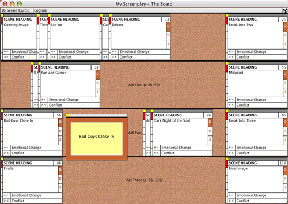

Thanks for asking. I have a MacBook Pro connected to a device from the Mac Store called a Time Machine. It's a plain white box, with no doors or windows and a single green light. If it could talk it might make a great character in a science fiction story.
It has a cable connected to an electrical outlet and another one connected to my Comcast box.
Scary how little I know about these devices that run my life.
Lynn
www.writeradvice.com
Author of You Want Me to Do WHAT? Journaling for Caregivers
Hi Lynn,
Thanks for offering some information for the Apple users out there! It looks like Time Machine works similarly.
Mac Users--
Time Machine will back up all the data at regular intervals. In event of a crash simply use the install disk to guide you through the data recovery process.
Guess I'd better start being more careful than I've been in the past or I'll be in a lot of trouble! Sounds like YOU'VE got things under control though.