Viewing: Blog Posts Tagged with: powerpoint, Most Recent at Top [Help]
Results 1 - 5 of 5
Blog: YA Books and More (Login to Add to MyJacketFlap)
JacketFlap tags: presentations, presentation, powerpoint, Add a tag
Blog: Darcy Pattison's Revision Notes (Login to Add to MyJacketFlap)
JacketFlap tags: school visits, book marketing, TED, public speaking, powerpoint, TED talks, Donovan, Add a tag
30 Days to a Stronger Novel Online Video Course
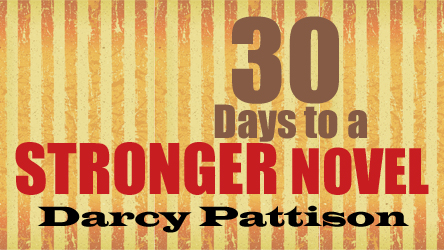
Sign up for EARLY BIRD list for discounts
The book is now available for Pre-Order! It officially goes on sale on November 14.Do you speak for organization as a way to advertise your books? Maybe you do school visits, or talk to a Kiwanis club, or even do Keynote Speeches for various organizations as a way to supplement your writing income.
If so, I’ve got a great book for you.
TED Talks
I am inspired by the TED Talks. TED, or Technology, Entertainment and Design, a nonprofit organization, invites people to give “the speech of their lives” in 18 minutes or less. Each speech should focus on one “idea worth sharing.”
The video archive includes some of the best public speaking you’ll ever see.
If you want to give better speeches, it makes sense to study the TED talks.
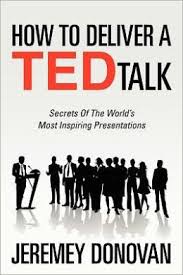 And that’s exactly what Jeremey Donovan has done in his book, HOW TO DELIVER A TED TALK: SECRETS OF THE WORLD’S MOST INSPIRING PRESENTATIONS. As you read this post on October 27, 2014, I’ll be at a Reading Recovery conference speaking about my work. The last time I went out, I bombed.
And that’s exactly what Jeremey Donovan has done in his book, HOW TO DELIVER A TED TALK: SECRETS OF THE WORLD’S MOST INSPIRING PRESENTATIONS. As you read this post on October 27, 2014, I’ll be at a Reading Recovery conference speaking about my work. The last time I went out, I bombed.
Now, I do a lot of speaking and it comes pretty easy for me. But last time, I really wasn’t prepared the way I should’ve been, and it showed. I vowed THAT would never happen again. In fact, that failure has spurred me to aspire to do better than ever before. Whatever level I was before, I’d like to up the game and improve.
Focus. When I taught freshman composition, the hardest thing was to get students to focus on something important enough, but manageable within the five pages of the assignment. Focus is difficult because we have so much we want to say. But not everything needs to go into THIS speech. TED talks ask you to find that one “idea worth spreading.”
It took me a long time to focus this speech! In some ways, the question is a philosophical one: what do you care about passionately? That’s what will connect with people.
Structure. Like any good writer or speechwriter, Donovan spends a lot of time on organization. There’s nothing particularly new or innovative in this section; however, his analysis of speech after speech is helpful, because you’ll see exactly how other TED talks were organized. He covers both inductive and deductive reasoning in detail.
Storytelling. The use of stories to enliven a speech is a time-tested technique. But Donovan explains the WHY and WHICH ONE. For me, the emphasis on a personal story was important. I am an ambivert, able to be extroverted when necessary, but in my everyday life, I’m an introvert. I don’t like sharing personal stories. And yet, for others to connect with you, it’s necessary. My new speech includes several new personal stories.
Powerpoint. Donovan says that about 60% of TED talks have no Powerpoint. Hurrah! It’s not my favorite method of giving information to a crowd. However–this time, I realized that I needed to do one. My normal approach would be to blow it off till the last minute–but that didn’t work last time and I was determined to do it right this time. I created a 55 slide pack.
Practice. Really? You want me to practice this 70 minute presentation? Yes. If I was doing a TED talk–with all the prestige of that organization, you can bet I would practice. I’m planning to do a run through a couple times this weekend. Realistically–one really good run-through is likely, but that’s better than the last time!
The benefits of taking the time to focus on the speech should be great. I know that I’ll relax more because I’m prepared. The connection with the audience should be much better than last time when I truly bombed. And who knows where it will go from there.
Slideshare From Jeremey Donovan
You should watch a 100 of these videos before you go out to do your next presentation! Here are some TED Talk Playlists to get you started.
As you read this, I’ll be about to speak. So send me the traditional on-stage blessing: Break a Leg!
Blog: YALSA - Young Adult Library Services Association (Login to Add to MyJacketFlap)
JacketFlap tags: Technology, Gaming, program, powerpoint, Add a tag
Do you think Powerpoint is just for presentations? Meetings? Display? Think again. Powerpoint can also be used to create cool trivia and strategy games.
Creating trivia games is easy. Simply write down your multiple choice trivia questions and answers. Then, create a Powerpoint presentation with one question or answer on each slide. You can add animations, graphics, or sounds too. Then, hook up your computer to a projector or large monitor so everyone can see your presentation. Have your teens or teams create answer cards on labeled A-D on scrap paper. Then, when playing, they can hold them up before you display the answer.
TIP: It’s important to keep your script and to keep track of which teens or teams answered correctly before displaying the answer to avoid confusion.
Next, there are strategy games. These are similar to “Choose-Your-Own-Adventure” novels. They can be used to tease plots of book discussion books, or teens can create their own to share with the group. For these, you’ll be creating links to slides within the presentation. To do this with Powerpoint 2007:
 1) Select the text that you wish to use to create the link. This will be part of your choice. For example, if you have the choice “fight the dragon” or “run away” you are going to create a link to a different slide for each choice.
1) Select the text that you wish to use to create the link. This will be part of your choice. For example, if you have the choice “fight the dragon” or “run away” you are going to create a link to a different slide for each choice.
2) With your mouse, right click on your selected text. A drop-down menu will appear. Select “Hyperlink” from this menu.
3) This will bring up another menu. On the left, you will notice tabs with places to link to. Select the tab labeled “Place in this document”. After doing this, you will see a list of the slides you have created on the right. Select the title of the slide that you wish to link to.
TIP: Be sure to map out your game so that you will know how many slides that you need for each decision. Also, keep your slide titles relevant to save time and aggravation when creating links.
You can create as many decisions, choices, questions, and answers as you want, but remember that each item you add will increase the file size which may create a problem when transferring it to another computer.
Add a CommentBlog: Some Novel Ideas (Login to Add to MyJacketFlap)
JacketFlap tags: Technology, presentations, Meditations, PowerPoint, Blabberize, Prezi, EdGalaxy, Add a tag
In the past month, I've helped both of my kids make PowerPoint presentations for school. I begged them to do Prezis, but they were happy to do PowerPoints. Which is fine. But if every kid in each of their classes did PowerPoints, that means that the poor teacher had to sit through Lord knows how many of the things over the week of presentations. Now, I don't have much sympathy for the teachers because they assigned the things and no one has ever taught the kids how to create a great PowerPoint presentation. (Actually, my son's was entertaining. He embedded a video from YouTube and ended the whole thing with a Blabberized Thomas Jefferson. But, both of those sites are blocked at his school, so neither worked on the day of the presentation. But that's neither here nor there...) My point is this: PowerPoint is dangerous. It can kill you. It can bore you to death. Below is a great Slideshare that addresses this very topic.
The slideshow was created by Alexei Kapterev. Thanks to EdGalaxy for posting this. Also check out Jesse Desjardins's You Suck At PowerPoint slideshow from the same post.
Add a CommentBlog: Explore the Internet with Linda Aksomitis (Login to Add to MyJacketFlap)
JacketFlap tags: Powerpoint, Computer Applications, Add a tag
No matter what library or business you're in, you'll likely have to make presentations from time to time. It's easy with Powerpoint! So, let's go through a few videos to help you create the most exciting presentations possible.
For print instructions, see: http://www.baycongroup.com/powerpoint/00_powerpoint_tutorial.htm
Video #1 - Introduction to Powerpoint (3 minutes)
Video #2 - Powerpoint Tutorials Basics 1 (5 minutes)
Video #3 - Adding Images in Powerpoint
Video #4 - Themes & Smart Art in Powerpoint
Video #5 - Powerpoint Animations Tutorial
Video #6 - Tips & Tricks Using Smartart





