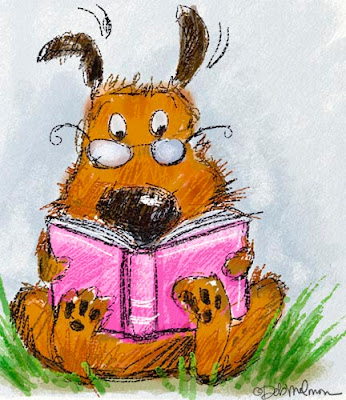I got a new ipad 2 a couple of weeks ago. I have a two story house, so I use it a lot around the house as a mini laptop, collecting and sending email, surfing the net, etc. But I really wanted to try to use it as a sketchpad too. So I immediately downloaded a group of apps that I could play with to see if there was anything I could work with that made sense to me. I did buy a Wacom Bamboo Stylus, which was only $30. Much better than using a finger!
I started with Sketchbook Express, which is a free app that you can get on the ipad and on your computer. I find the version I use on my computer is far superior with my wacom tablet, so I was a bit disappointed with the ipad version as far as "feel" goes. I also installed Brushes and ASKetch. Haven't played with Brushes too much, but ASKetch is a fabulous simple black & white sketch program for drawing with your fingers. You don't need to use any tools...you just draw and it shades in lights and darks automatically which is very cool.
But the app that I fell in love with hands down is ArtRage. If you use Photoshop, you will love this program. It's easy, straight forward, has all the tools, papers, layers you will need. I did this little sketch on ArtRage and used watercolor paper to add texture to the drawing. There are all the tools of a fine artist including pallete knives. You can easily adjust each tool to it's own specs. The watercolor brush can be used as wet paper or dry. You can take a photo with the ipad and "push pin" it to your image to use as reference, or you can use an image or photo to trace. You can email your artwork, save in a gallery, etc. Images are not hi-res, but they are large in dimension. I just love this program!
0 Comments on The ipad as Sketchpad as of 1/1/1900
Add a Comment