The fabulous Janis Olson of Olson Creative designed this trailer for my book. I love it! And THE AVIARY has a facebook page too. Please stop by and give it a "like!" http://www.facebook.com/pages/The-Aviary-Childrens-Book/153297138088818
Viewing: Blog Posts Tagged with: Facebook page, Most Recent at Top [Help]
Results 1 - 2 of 2
Blog: Kathleen O'Dell's Book Blog (Login to Add to MyJacketFlap)
JacketFlap tags: Book trailer, facebook page, THE AVIARY, Add a tag
Blog: Darcy Pattison's Revision Notes (Login to Add to MyJacketFlap)
JacketFlap tags: writer, author, facebook, book promotion, publicity, page, Facebook page, PR Notes, Add a tag
Today, everyone should be rolled over to Facebook’s new Page features. Why should authors care? Because it gives us new ways to interact with each other and with our readers.
LIKE my Facebook Page: I know there are neat, nifty little buttons you can put here so you can LIKE my Page without going there. Alas, I’m part geek, but not enough to have figured this out YET. Instead, PLEASE CLICK through and LIKE my Brand-New Page! BTW, I went with DarcyPattisonAuthor as the name of my page, so the URL is now http://www.facebook.com/DarcyPattisonAuthor.
Basic Changes to Facebook Page
Here’s a great detailed explanation of the changes. Here’s what authors need to know.
- Photos at the top. Some time ago, Facebook Profile pages switched to pictures at the top and the Pages are doing this also. These are randomly displayed, but you can X out the ones you do NOT want to appear. The photos are drawn from those you upload and those you Tag with your PageName. It will NOT include photos posted by those who like your Page.
- Use Facebook as your Page. When you login you can switch and surf around Facebook AS YOUR PAGE. This means you can LIKE other Pages, post comments as your Page and function as the entity, Author. You can NOT post on profiles, only other Pages.
- Email notifications. You can choose to receive notifications when people post or comment on your Page.
- Featured Pages and admins. Hurrah! If you have Pages for each of your Books, you can feature these on your Page, thus linking all your Pages together in a coherent fashion. You can feature your publisher, your illustrator, your favorite organizations, etc. If multiple people are involved in the page, say for an anthology, you could feature each of those authors (if they have pages). It’s a nice networking tool
- Mutual connections: When someone visits your Page, they will see which of their friends also likes your Page, as well as other Pages that both they and your Page like.
- Profile picture size. Profile pictures were limited to 200×600 px, but that’s reduced to 180×540 px. What do you think of my new pic?
- Navigation. Gone are the tabs at the top, replaced by the Links on the left-hand side, exactly like on a profile. Tabs are swapped out for the personal info that used to be under your pic. Make use of your Info to highlight what is important.
- Custom “tabs”/Links to additional pages on your Page, now) can be created with iFrames. This is important enough it gets its own section below.
IFrames with WordPress
So, what’s the big deal about adding iFram
Add a Comment


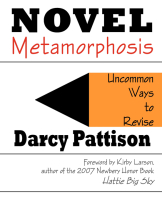


How cool! I've been hearing great things about this book and can't wait to read it!
I'm so excited for this book to hit the shelves...can't wait to read it!
I'm so excited for this book to hit the shelves...can't wait to read it!
Thanks Jill and Carla! It's almost the 13th. Look for it at a book store near you...
xoxo