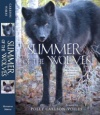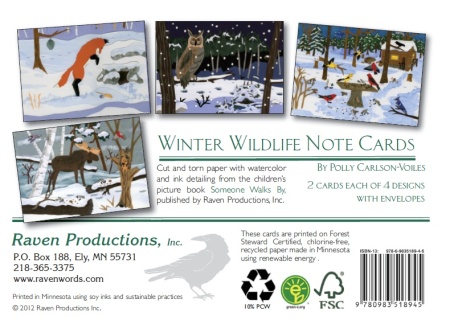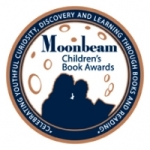new posts in all blogs
Viewing Blog: Mooselilies Ink, Most Recent at Top
Results 1 - 19 of 19
Mooselilies Ink is an author/illustrator's blog for the work of Polly Carlson-Voiles intended to connect with readers, writers, illustrators and those who love books and children's illustration.
Statistics for Mooselilies Ink
Number of Readers that added this blog to their MyJacketFlap: 1
Book List Review
Summer of the Wolvenics. (typo to be corrected – “wolvenics?”)
Carlson-Voiles, Polly (Author)
May 2012. 352 p. Houghton, hardcover
“Helping to raise a rescued wolf cub changes a preteen orphan’s life in this emotion-driven first novel. Nika expects that she and her little brother, Randall, will only be staying for a little while with their estranged Uncle Ian, a wolf researcher based in a remote Minnesota town—but hardly has she arrived than she and Ian find a newborn cub left behind by hunters who killed the mother wolf and took the rest of the litter away to, probably, sell. Nika’s utter devotion to the cub’s high-maintenance care (described in detail) becomes a tie binding her to her new situation, but others develop too as she slowly becomes more attached both to her wild surroundings and to her uncommunicative but caring uncle. Carlson-Voiles skillfully folds in generous quantities of information about wolf behavior and issues between wolves and humans (including what wolf scientists think of Jean Craighead George’s Julie of the Wolves, 1972) as she brings Nika and the animals she loves through several crises to a clear, comforting resolution. A tale with plenty of appeal for animal-rescue fans.”
~ John Peters for Book List









Jabber is almost as fast as lightning.
Do you ever wish you could get instant notification of when your favorite bloggers update? Or even when a new comment is published on their blogs? If so, you might want to use a service called Jabber to make your blog conversations as fast as lightning (well, almost as fast).
With Jabber, you get split-second delivery of new blog posts and comments — for any WordPress.com blog you want to follow. This means there’s no need to wait for your RSS feed to update, or to use blog email subscriptions.
There are endless ways that Jabber might be used, but here’s a real-life example straight from WordPress.com headquarters. Of course, being a blogging company, our staff uses a lot of different team blogs to track information and to communicate. By using Jabber, we get instant notification when someone has published a new post or comment — and in return, one of us can respond right back. Often, these threads become full-on conversations, almost as if we’re in a chat room. However, because we’re using WordPress.com, we have a stored and searchable record of the conversation. It’s a super-fast, super-efficient way of communicating online.
Using Jabber requires that you have a WordPress.com account and use a Jabber client. You then connect following our instructions, and presto: instant communication.








Starting today there is a new way for your readers to share the posts on your blog with friends. This feature allows you to add sharing functionality from a range of services to the bottom of your blog posts.

Here’s a quick video introduction:
To begin with we have the following services for you to choose from. If there is a service missing from the list, don’t worry! You can add your own custom services as well.
- Facebook
- Twitter
- Press This
- Reddit
- Digg
- StumbleUpon
- Email to a friend
- Print
You can control these new options in your dashboard by going to Settings > Sharing.
You can choose which of these services you want to display and in a range of different formats. If you have the custom CSS upgrade you can go even further and choose your own icons and layout. We have also added stats for all activity around this feature so you will be able to see what content people are sharing and on what services. Check out the sharing support article for more information on getting setup. Note: We will also be releasing this as a WordPress.org plugin next week.








 I was so fortunate to have participated as one of seven nature artists exhibiting at the symposium “Forests of the Far North” hosted by Smitty’s on Snowbank and the Appalachian Forest School .
I was so fortunate to have participated as one of seven nature artists exhibiting at the symposium “Forests of the Far North” hosted by Smitty’s on Snowbank and the Appalachian Forest School .
Forests of the Far North:
The Temperate Forest’s Dance
with the Boreal Forest
Exploring the Border Lakes
Ely, Minnesota
July 10 – July 17, 2010
You may want to take a look at their website to see all the wonderful things they are doing.
(http://www.highlandssanctuary.org/WE/AFS.htm)








Ever wish you had a blogging assistant who helped you write posts that are full of great links, photos, and tags? Wish no more: We’ve partnered with the folks at Zemanta to give you a hand at quickly jazzing up your posts.
Once you’ve activated Zemanta, you’ll see several new widgets on your edit screen that let you quickly add recommended links, photos, tags, and articles. With just a few clicks your post goes from simple to snazzy.
Here’s a quick video overview:
How to Activate Zemanta
To add Zemanta, go to Users > Personal Settings in your Dashboard. You’ll see a new option near the end of the page that lets you add Zemanta to your posts. Click “Help me find related content (images, links, related articles, and tags) to use in my posts.” Hit “Save Changes” at the bottom of the page. You can turn it off at any time.
How It Works
Here’s how Zemanta looks in your edit window. (In this example, I’ve opened and dragged the Zemanta “Recommendations” widget up next to my text box.) It’s giving me a set of recommended photos, articles, and one link to add to my post.

I then clicked a photo I liked, as well as an article and the recommended link. Zemanta automatically adds them into my post as I click on them.
Here’s how my post looks after it has been spiffed up by Zemanta:

A Few More Details
If you don’t like the results Zemanta is giving you, you can hit “refine” to see a new set of recommendations. And if you’ve changed the topic of your blog post, hitting “update” will give you new choices. You can use as many of the Zemanta recommendations as you like, or you can ignore all of them — totally up to you!
Currently, Zemanta works on English-language blogs and can only be used in the visual editor mode. It’s not available on private blogs. Photos recommended by Zemanta are copyright-cleared, but we urge you to check out the photo’s license if you have any doubts (you can do that by hovering over the photo).
Please see this page for more helpful details on how Zemanta works, as well as our Support document on Zemanta.
Enjoy!


 0 Comments on Jazz Up Your Posts With Zemanta as of 1/1/1990
0 Comments on Jazz Up Your Posts With Zemanta as of 1/1/1990
Are you tired of clutter? Are you looking for a theme that puts the focus on your content and gets out of the way? Meet Oulipo, our newest theme. Oulipo’s clean, grid-based design and elegant typography make it perfect for a one-page announcement site, a photoblog, a journal… or anything else you choose to showcase.

Example showing Oulipo's light color scheme and beautifully simple layout.
You’ll notice the unique placement of the left-side menu: it’s pinned in place. This keeps the site title, description, and main navigation in view at all times. A screenshot isn’t good enough—see it in action on the Oulipo demo site.
Make Oulipo your own with your choice of light or dark color schemes, background color, header image, and custom menu. Tip: If you choose a dark-colored background, switch first to the dark color scheme in Appearance → Theme Options to take advantage of contrasting text and border colors.

Example of Oulipo's gorgeous dark color scheme.
The simple beauty of this theme is a sight for sore eyes. We hope you enjoy it as much as we do.
Designed by Andrea Mignolo, Oulipo is now available for WordPress.com and, for self-hosted WordPress.org sites, from the WordPress.org Themes Directory.
Quick Specs (all measurements in pixels):
- Main column width is
480, sidebar is 176.
- Custom header image dimensions are
712 by 80 (width, height).








For those of you who have been dreaming of an easier way for your readers to share your posts on Twitter, that day has come. We’re pleased to announce that we’ve added an official Tweet Button as an option for all WordPress.com blogs.

How it works: When one of your readers hits the Tweet Button, they will be shown a popup that includes a shortened link to your post. Readers can add in a quick message, and then hit “Tweet” to send the post to their Twitter feed as a tweet — all without leaving your blog.
Additionally, each time a reader tweets your post, you’ll know it: The tool keeps a live tally of tweets, so you’re never in the dark about how your blog posts are performing in the Twittersphere.
To enable the button on your blog please visit the “Appearance > Extras” menu and select the “Show a Twitter Tweet Button on my posts” option.
Update:
We have moved the Twitter Tweet button into Settings > Sharing. You can read more about this move here.








I’m really excited about today’s new theme, Coraline. It’s a familiar-looking theme packed with upgrades that will make your blog more customizable and more fun.

The Coraline Theme
As you might have guessed, this will be a replacement for the Cutline theme, which we’re phasing out. Since Coraline replaces Cutline this means we get to add some exciting new features that I think you’ll love.
Multiple Layouts
One of my favorite new features in the Coraline theme is the multiple layout options. Visit Appearance → Theme Options and you can select from 1 of 5 layouts. Choose from up to two sidebars—on the right or left—and 3-column layouts—including one with sidebars on both sides.

A 3-column layout with sidebars on either side
Up To 7 Widget Areas
If you need a lot of widgets for your site you’ll really like Coraline. We’ve added four widget areas to the footer and—if you’ve selected a layout with two sidebars next to each other on the right or left—a bonus “Feature” widget area that spans two sidebar columns.

The feature widget area
Alternate Color Schemes
Does your blog need a darker look? Coraline also has an alternate dark color scheme selectable from Appearance → Theme Options.

The alternate dark color scheme
Even More Features
Coraline was based on our latest default theme, Twenty Ten. That means you get even more features built-in; A custom background, custom headers that you can change on any post or page with a Featured Image, special styles for Gallery posts and shorter Aside posts, a Visual Editor that mimics the look of the theme, and customizable drop-down menus.
The Coraline theme is available today in Appearance → Themes and will soon be available in the WordPress Themes Directory, for self-hosted WordPress.org users.


![]()
Starting today you’ll notice a new feature at the bottom of all WordPress.com blog posts. We’ve enabled a “Like” button, which, when clicked, shows a Gravatar image for all the bloggers who like a post.

When you “like” a post two core things happen. First, the blog post’s author sees your “like” and can click-through to your Gravatar profile. Second, clicking “like” saves the post in your homepage dashboard (in the “Posts I Like” section), so you can share it with others, or just keep it around for future reference. If you’re interested in keeping track of how many likes your own blog posts are receiving, there’s a new “like count” column on the “Posts > Edit Post” screen. This will show you the total like count on each of your posts, right next to the total comment count.
We’re hoping this will be an awesome new way to discover other interesting bloggers, and start new conversations with people who — literally! — like you. If you haven’t updated your Gravatar profile yet, now would be a great time to upload a picture, a link to your blog, and any other details. Editing your profile is easy, just remember that all of your profile information is public.
If you’d prefer not to display likes on any of your blog posts we’ve provided an option to turn them off under “Appearance > Extras.” You can still enable or disable likes selectively on individual posts through the “Show likes on this post” checkbox when editing or writing a new post.
To help you get fully up to speed, check out the new support document on the likes system.
Update:
To turn off the Like button you will now need to go into Settings > Sharing. You can read more about this move here.









Keep your private details secure
One of the requirements of owning a domain is that you must give your contact details when registering that domain.
Internet regulations require that your name, address, email, and phone number be accessible 24/7 to anybody who wants to see them just by looking up your domain. This rule was created to make it easy to contact a domain owner in case of problems, but it has since been exploited by spammers and marketers to bother people. Your personal information is exposed 24 hours a day, everyday, to anyone, anywhere.
Unfortunately since this information is publicly available it may be used by spammers and marketers to send unsolicited messages, or by others who want to harass a domain owner.
You have the power to change this. With a private (“unlisted”) registration through Domains By Proxy (our affiliate company), registering a domain name doesn’t mean sacrificing your privacy. Their name is shown on the registration instead of yours, but you still retain the full benefits of full registration.
Starting today you can add the private registration upgrade when you buy a domain, or if you have an existing domain registered on WordPress.com you can make it private at any time. If your domain expires in less than six months in the current year you’ll get the rest of the year free but you will have to renew the domain and cover the cost of the privacy upgrade for the remainder of the domain’s lifetime.
For example, if it’s July, and your domain expires in two months in September, you can renew the domain today and only be charged for the renewal and private registration upgrade for the coming year starting in September. We’ll give you two free months of private registration upgrade.
The private domain registrations upgrade costs $8 a year and you must purchase the upgrade for the length of time your domain is registered for.








Back in February, we launched Publicize: Facebook as a way to connect your WordPress.com account to your Facebook profile.
In March, VideoPress added support for Facebook so that when using Publicize, your videos would get added to your Facebook update as well.
Until now, we’ve neglected your images.

Starting today, however, we’ll cherish your images as much as we already do your text and video; when sending a Facebook Profile update, WordPress.com will include any image you upload to the post. Image support was the #1 most requested feature for Publicize: Facebook, and we’re happy we finally got around to it 
(Before you ask, the #2 most requested feature is the ability to update Facebook Pages as well as Profiles, so it’s already on our list.)
Since we started, you’ve sent out nearly 1.3 million Facebook updates from WordPress.com. Keep them going!
NB: Only the first five images uploaded to a post and included directly, in a gallery, or in a slideshow will be sent to Facebook.