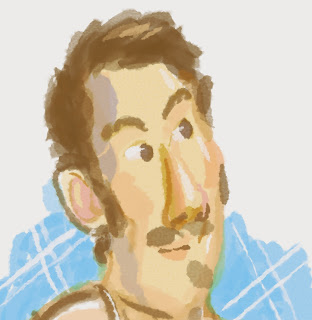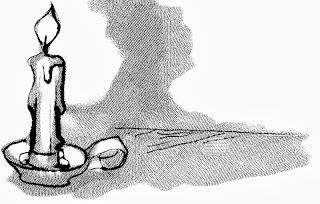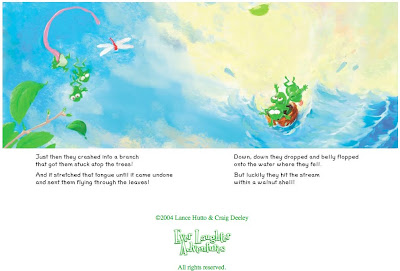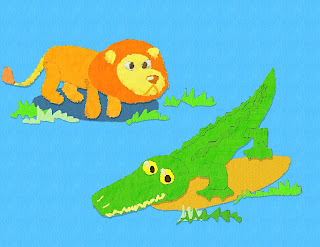new posts in all blogs
Viewing Blog: GreenLightCD, Most Recent at Top
Results 26 - 50 of 184

Art fun by Craig Deeley
Illustration and experimentation with digital art tools
Statistics for GreenLightCD
Number of Readers that added this blog to their MyJacketFlap: 2

By: Craig Deeley,
on 1/25/2015
Blog:
GreenLightCD
(
Login to Add to MyJacketFlap)
JacketFlap tags:
Add a tag
As kids my friend and I had a passion for catching turtles…
Combined with a lasting fixation (passion) for sumo style ink painting - and adding to that SAV5 vector paints…
We would see the turtle head peeking up. You could tell how big the turtle was from the head and shadow of its body - sometimes.

By: Craig Deeley,
on 1/17/2015
Blog:
GreenLightCD
(
Login to Add to MyJacketFlap)
JacketFlap tags:
Add a tag
Toying around with vector based SA presets.

By: Craig Deeley,
on 1/12/2015
Blog:
GreenLightCD
(
Login to Add to MyJacketFlap)
JacketFlap tags:
Add a tag
The nefarious Dr. Mallard

By: Craig Deeley,
on 1/6/2015
Blog:
GreenLightCD
(
Login to Add to MyJacketFlap)
JacketFlap tags:
Add a tag
Mii Cars - not my invention. My take on the concept.
Art created years ago with Flash

By: Craig Deeley,
on 12/15/2014
Blog:
GreenLightCD
(
Login to Add to MyJacketFlap)
JacketFlap tags:
Add a tag

By: Craig Deeley,
on 12/9/2014
Blog:
GreenLightCD
(
Login to Add to MyJacketFlap)
JacketFlap tags:
Add a tag
Candle light.
SAV5
Vector presets

By: Craig Deeley,
on 12/3/2014
Blog:
GreenLightCD
(
Login to Add to MyJacketFlap)
JacketFlap tags:
Add a tag
A quick scribble using two vector presets in SAV5
The movie (tho very poor quality here) shows something that may not be evident in the sketch.
The fluidity (fun factor too) of the stroke application and buildup.
The main preset used mixes with the color already on the canvas.
cd-vect_dualcolorliner(series)

By: Craig Deeley,
on 11/26/2014
Blog:
GreenLightCD
(
Login to Add to MyJacketFlap)
JacketFlap tags:
Add a tag
Experimenting with various vector based presets
looking for both a natural media appearance and something different
The detail here shows off a few of the presets effects

By: Craig Deeley,
on 11/21/2014
Blog:
GreenLightCD
(
Login to Add to MyJacketFlap)
JacketFlap tags:
Add a tag
Some attempts at a playful use of new options in SA V5
The hillside scene represents a whole different approach to vector art for me.

By: Craig Deeley,
on 11/11/2014
Blog:
GreenLightCD
(
Login to Add to MyJacketFlap)
JacketFlap tags:
Add a tag
Experiments with SA V5 beta software.
The images below were made with (much tweaked) Presets that make either swatches of color that bleeds out (appears to) or a line drawing preset that fires off stray material in its wake.

By: Craig Deeley,
on 10/13/2014
Blog:
GreenLightCD
(
Login to Add to MyJacketFlap)
JacketFlap tags:
Add a tag
Experiments with some old sketchy presets I made with Studio Artist.
The images here show some of the advantages and disadvantages of layer blending modes.
This image is made up of three layers. A grey tone owl. A (mostly) grey tones tree and setting… and a color overlay. Changing the blending modes of the various layer results in different colors and intensities.
I only chose a few nice looking or interesting options.
What I was really after was to generate a look I could easily document and recreate.
The hand drawn aspect of the art can be recreated easily… The nice effects with various layer blending modes on - is another matter. The disadvantage.
The advantage:
In this case - I would look to the blending modes for color experimentation and hope I can recreate the colors in a hand drawn process - without further adjustment.

By: Craig Deeley,
on 8/3/2014
Blog:
GreenLightCD
(
Login to Add to MyJacketFlap)
JacketFlap tags:
Add a tag
I wanted to present an interesting and totally undocumented use I have made of Studio Artist as an art tool that served amazingly well to complement another art tool Expression3 (E3).
Studio Artist has been - from it earliest incarnation - capable of creating amazing wet mixed, textured effects when painting with its many Paint Synthesizer Presets.
The natural media like effects SA can create - and un-natural options that are rich in texture and dimension have always impressed me.
As an illustrator - i have wanted to put the wild textures I could create with SA - to practical use.
Sadly - because of time constraints and the often the need to edit and re-edit (and edit again…) the illustration work I do - I have been unable to use SA extensively as a direct tool for illustrating - except when "painting" as if truly painting (with an opaque medium) - with a 100% commitment to whatever design I began with - or a willingness to "paint over" mistakes or revisions. The act of painting over however is inefficient (particularly in the digital sense where extensive control, edit-ability and access to all art elements is expected) and for practical reasons I could not afford the time involved in a re-do process that could take as long as a first pass.
Nevertheless - I wanted to use the rich textured aspect of the effects I could get with SA as part of my illustration. I had been working with the application Expression3 (at the time from
Creature House - later sold to Microsoft and slowly reduced to close to nonexistence - today) and realized I could make use of the rich textured effects I could create in SA as sources for textures and strokes in E3.
E3 made it possible to take a graphic and convert it to a bitmap stroke that was applied along a vector path. That stroke could be "painted" as if a brush stroke over and over again.
Where SA keeps the application of a stroke interacting in bitmap form and allows the stroke to interact directly with any previous painting (strokes), E3 drops the stroke on to the canvas as an independent entity. The core of the stroke in E3 is an editable vector construct like any vector shape found in other applications. Adobe Illustrator or Flash for instance. The ability to edit the vector core and or colorize, reshape, move, cut, copy, paste and recombine the elements of a drawing in E3 allowed me to make revisions, alterations and new art from parts of previously made art with relative ease and total replicability.
I have illustrated several books using E3 - with custom made bitmap strokes that were created with SA.
Samples can be seen
here:
The No Tail Cat
The Lion and the Mouse
The Blue Pony
I Can Do It
Here are a few raw samples of the stroke source art created in SA:
As you can see - the variety of look and texture in these few samples is pretty broad. That variety is one of the features of SA that I wanted to make use of.
The textures were made close to 1000x300 pixels. Typically at 150 dpi. The scale had to be fairly large for the source to work well at print dpi. I have probably made hundreds of custom strokes for E3. A large percent made with SA and the rest with Photoshop (as Photoshops brush tools became more robust). I seldom worry about pixels - the kind you can see in the samples. E3 re-renders bitmap strokes again - so a stroke that might look pixelated in the source will be blurred and blended to a degree.
Studio Artist created bitmaps used as E3 strokes have been a huge boon to me. I continue to use them and make them on occasion (as long as E3 can be run (not long) on modern Macs)
The hybrid result of using the two applications has been for me, a way to retain the wildness of some natural media effects and add some wonderful digital notes - and allows for a richness AND edit-ability that I cannot get with any other application(s)
C-

By: Craig Deeley,
on 7/22/2014
Blog:
GreenLightCD
(
Login to Add to MyJacketFlap)
JacketFlap tags:
Add a tag
Just a doodle with Studio Artists Presets that make the nicest cut paper like effects.

By: Craig Deeley,
on 1/15/2014
Blog:
GreenLightCD
(
Login to Add to MyJacketFlap)
JacketFlap tags:
Add a tag
Several experiments with a torn paper look in Studio Artist
These were done without use of layers. This required some strategy. Choosing forms that started from bottom to top... As if actually layering pieces of paper.

By: Craig Deeley,
on 1/15/2014
Blog:
GreenLightCD
(
Login to Add to MyJacketFlap)
JacketFlap tags:
Add a tag
Beginning to get the hang of the style in SA. An experiment made with Studio Artist presets that make shapes resembling torn paper.
This was built in SA with layers. The layers saved as .PSD files, recomposed in Photoshop and shadows added.

By: Craig Deeley,
on 1/15/2014
Blog:
GreenLightCD
(
Login to Add to MyJacketFlap)
JacketFlap tags:
Add a tag
Playing with styles and layout.

By: Craig Deeley,
on 10/17/2013
Blog:
GreenLightCD
(
Login to Add to MyJacketFlap)
JacketFlap tags:
Add a tag
A style test for a comic style piece to come.
The art was created with Expression3 (the last Mac version)
This software is essentially dead at the hands of Microsoft... But the old application still is unmatched for vector/bitmap hybrid art creation.
All of the brushes and textures that make up this art were created by me for various art projects. Many of the books illustrated for Starfall were created with E3.

By: Craig Deeley,
on 10/17/2013
Blog:
GreenLightCD
(
Login to Add to MyJacketFlap)
JacketFlap tags:
Add a tag
This one using some of the interesting pattern filters to create a textured print like pattern for the fills.

By: Craig Deeley,
on 10/17/2013
Blog:
GreenLightCD
(
Login to Add to MyJacketFlap)
JacketFlap tags:
Add a tag
Playing with some natural media Presets.

By: Craig Deeley,
on 12/6/2012
Blog:
GreenLightCD
(
Login to Add to MyJacketFlap)
JacketFlap tags:
Add a tag
Tongue stretch to the max!

By: Craig Deeley,
on 11/13/2012
Blog:
GreenLightCD
(
Login to Add to MyJacketFlap)
JacketFlap tags:
Add a tag
Every time I look at what people are collecting as inspiration on blogs and other collective sites directed to illustrators and animators - I see "retro".
By retro - I mean art that is derivative of a style from 20 plus years ago. I am pretty certain this is what everyone means by "retro".
This tendency is both great and enjoyable - to me - looking at the works from my old adults viewpoint.
But also poses a question to me.
I would wonder.
Is this serving the audience(s) it is directed towards? Is this enriching? Is this call back to a visual vocabulary of the past more than just reviving an old visual language (or I should say and old visual slang- something timely in its day but eventually just anachronistic) that may or may not have hit home even when it was current. I feel that there truly is a lot of rich legacy in that old vocabulary. Lots to share. But then again maybe there is a more modern and effective way to communicate the same ideas (richness) with a visual vocabulary that is "now".
Everything we see in the form of illustration, art and the like has some derivation. Comes from some inspriration and some tested technique. Tapping in to some lovely technique can make for lovely art. But the more I am presented with georgeous technique, the more I yearn for substance (that should be) behind the technique.
Taking the inspiration and shaping it into a new look - a new vocabulary is a challenge.
A challenge I would want to direct at myself.

By: Craig Deeley,
on 11/12/2012
Blog:
GreenLightCD
(
Login to Add to MyJacketFlap)
JacketFlap tags:
Add a tag
The view from up in a tree is always eye opening.
Created with the 2003 Mac version of Expression3 and Photoshop(fast color tinting)

By: Craig Deeley,
on 9/24/2012
Blog:
GreenLightCD
(
Login to Add to MyJacketFlap)
JacketFlap tags:
Add a tag

By: Craig Deeley,
on 8/27/2012
Blog:
GreenLightCD
(
Login to Add to MyJacketFlap)
JacketFlap tags:
Add a tag

Characters from tall tails... tales!

By: Craig Deeley,
on 7/18/2012
Blog:
GreenLightCD
(
Login to Add to MyJacketFlap)
JacketFlap tags:
Add a tag

Lost
Made With
Studio Artist - experimenting with "drawing" that looks like torn out material.
View Next 25 Posts