new posts in all blogs
Viewing: Blog Posts Tagged with: tablets, Most Recent at Top [Help]
Results 1 - 19 of 19
How to use this Page
You are viewing the most recent posts tagged with the words: tablets in the JacketFlap blog reader. What is a tag? Think of a tag as a keyword or category label. Tags can both help you find posts on JacketFlap.com as well as provide an easy way for you to "remember" and classify posts for later recall. Try adding a tag yourself by clicking "Add a tag" below a post's header. Scroll down through the list of Recent Posts in the left column and click on a post title that sounds interesting. You can view all posts from a specific blog by clicking the Blog name in the right column, or you can click a 'More Posts from this Blog' link in any individual post.

By: Gavin McGuire,
on 8/10/2016
Blog:
First Book
(
Login to Add to MyJacketFlap)
JacketFlap tags:
Books & Reading,
technology,
laptops,
tablets,
devices,
Opportunities for You,
Using the First Book Marketplace,
How to Use First Book Resouces,
chromebooks,
computers,
Add a tag
It has always been First Book’s mission to provide access to new books for children in need.
When children today grow up they will depend not only on their reading skills, but also their skills with technology. That is why First Book is proud to offer new Chromebooks on its marketplace along with other great devices teachers can use to incorporate technology in their classrooms and lessons.

There is no wrong way for a child to become a reader. Whether it’s through one imaginative picture book or the thousands of stories available online, when a child is able to access rich and varied content they improve their skills and flourish as readers.
These kinds of resources also offer children the opportunity to explore what fascinates them about their favorite books and stories, a chance they might not have otherwise. Many of the children First Book serves do not have consistent access to computers or the internet at home. By having Chromebooks or other devices in the classroom they can learn to do their own research to answer questions like, “how much do caterpillars really eat?” or “does the moon need to sleep?”

In First Book’s quest to ensure that every child has access to high-quality books and resources, technology resources like Chromebooks and tablets are the next frontier.
Visit the Devices section on the First Book Marketplace to learn more about Chromebooks and discover all of First Book’s newest technology offerings. Don’t hesitate though, certain resources are only available while supplies last!
The post Chromebooks Are Here! appeared first on First Book Blog.

Did your tweens and teens get new tablets/devices during the winter holidays? If they haven’t already come into your library asking for advice about apps, they might be soon! Here are some already curated app reviews perfect for teens and tweens. This way you’ll be able to help your young patrons find exactly what they need for their new device!
Photo App:

FotoRUs
Reviewed by Karen Jensen, Teen Librarian Toolbox
Review Excerpt: “FotoRus is an app that does multiple things. You can create a collage, add a sticker or edit like a pro using the pro edit feature. My two favorite things about FotoRus are the Mag Library feature (InstaMag) and the PIP (photo in a photo) feature.”
Storytelling App:

Plotagon
Reviewed by Joyce Valenza, Neverending Search
Review Excerpt: ” Plotagon encourages users to script a story–selecting locations; building dialogue; adding emotions, attitudes and postures; responding to characters; choosing sound effects and music.”
Art and Architecture App:

Apprentice Architect
Reviewed by Daryl Grabarek, School Library Journal:
Excerpt from review: “Touch Press built a highly visual, interactive app with numerous opportunities for exploration, discovery, and creation in Apprentice Architect (iOS, Free), an introduction to the new, Gehry-designed contemporary art museum in Paris, the Fondation Louis Vuitton.”
Poetry App:

Lark
Reviewed by Wendy Stevens, YALSA Blog
Excerpt from Review: “Lark, Storybird’s Poetry app, is a digital incarnation of a refrigerator magnet poetry set, inspiring creativity within a finite vocabulary set as you move and reorder the words it generates over an image.”
Puzzle Game App:

Last Voyage
Reviewed by Donna Block, YALSA Blog
Review Excerpt: “Last Voyage is an abstract puzzle game inspired by science fiction movies. It features hypnotic, minimalist graphics that often consist of simple geometric shapes; but also more cinematic scenes that pay homage to icons like the monolith in 2001: A Space Odyssey.” (Bonus: mentions of other excellent puzzle game apps!)
STEM App:

Brian Cox’s Wonders of the Universe
Reviewed by Daryl Grabarek, School Library Journal
Review Exerpt: “Brian Cox’s Wonders of the Universe immerses viewers in a spectacular look at the mysteries of our solar system and beyond.” (Bonus: on sale for $1.99 now!)
No matter what your tween or teen is interested in, there’s an app out there for them. Let this librarian-reviewed list of apps help you help your patrons!
*
Our cross-poster from YALSA today is Ally Watkins (@aswatki1). Ally is a library consultant at the Mississippi Library Commission.
The post Tween App Review Roundup appeared first on ALSC Blog.

Part One: The Portable Office
Today, I'm going to cover some mobile apps you can use to manage your mobile workspace.
Organizing Your Workspace
A phone, tablet, or computer quickly becomes a disorganized pile of apps and files. You'll want to make it easier to find your things. It's the difference between having an organized workbench in your garage with all your tools sorted and safely stowed away and having your hammers and screwdrivers scattered throughout your house, stuffed into kitchen junk drawers, or hiding with the dust bunnies under the bed. I know that last "organization" method all too well.
When setting up your mobile writing space, the goal should be to have everything--writing programs, manuscripts, notes, schedules, files, and contacts--as readily available as they would be if you were sitting at your desk. Because you're packing everything into a smaller space, you might even discover that you can be more efficient with a tablet than you can be with all your stuff stacked in piles in and around your desk.
If your device provides multiple pages, take advantage of them. Keep all the icons for your most frequently used writing apps on one page so you don't have to search for them. If your device supports folders, use them to further organize your stuff. If folder support isn't built-in, there's an app for that.
Create shortcuts to your favorite websites (like, ahem, this blog) and keep them handy. Use an app like
Pocket to store info you find on the Web so it's handy, even when you are not connected.
Apps that you want to access quickly, like your camera and your note-taking app, should never be more than a tap or two away. If you have to search for anything you need in your mobile office, you could probably organize your workspace better.
Your organization scheme should be a natural extension of the way you work, and will differ from person to person, but the key to a successful mobile office is keeping everything you need within easy reach. You should never have to look for anything. It's just there.
Your Filing Cabinet
Of course, you'll want to have your files wherever you go. You can carry a flash drive or external hard disk (with an OTG cable, if you use a tablet) with you, but the cloud is perfect for storing essential files. If you use Google Drive, Dropbox, or a similar service, your files are available anywhere without requiring you to carry more stuff with you. If you have a file on one device but not the others, you can use a Bluetooth program, such as the aptly named Bluetooth File Transfer app, to copy the file between devices.
An app like Android's AirDroid is essential if you want to manage your mobile devices from your computer, including moving files around, without even plugging in a cable from the device to the computer. I don't know if there's a similar app on iOS devices, but if you use Android, this one is a must.Manage your mobile device wirelessly with AirDroid
And, if you really want to get fancy, you can use a remote access app, such as PocketCloud (Android or iOS), to actually access your Windows or Mac computer from your mobile device. With one of these apps, your tablet or phone becomes a sort of remote control for your "real" computer. You can run programs on your computer and edit that file you forgot about, then transfer it to your Dropbox so it's available wherever you are. You could even remotely access your computer, find the file you need, and use AirDroid to transfer the file directly to your tablet. These kinds of programs tend to run slower than using the computer itself, and feel a little glitchy, but they're great when needed--as long as your computer is turned on, even if you're not home. If you're computer is off or asleep, you can't access it.
The recently released Google Remote Desktop also lets you access your computer from your mobile devices (Android and iOS). It's similar to PocketCloud, but feels a little less laggy. There are some things I can do on PocketCloud that I haven't figured out yet on Remote Desktop, like keyboard combinations, and the way you move the cursor around is odd for a touch screen app, but it looks promising. Unlike PocketCloud, with Remote Desktop you can use your tablet and your computer at the same time, if you ever need to. Whatever you do on your remote desktop also shows up on your computer's screen.Next Step
Now that your portable office is ready and organized, you'll want to organize your work. Come back next week to find out how to use your mobile device to track your time and your tasks, and to keep your project notes handy.

by Bruce Lidl
With Thanksgiving (and the various themed shopping days that follow) now past us, the highpoint (or lowpoint depending on your viewpoint) of the annual shopping season has arrived in full force, and according to various trend observers, tablets are once again one of, if not the, thing to give or receive this year. Unlike in previous years however, when “tablet” actually just meant “iPad,” in 2012 we are finally seeing a bit of diversity in the “portable device that is bigger than a smartphone but doesn’t have a keyboard” category, beyond just the offerings from Cupertino. And considering what a great fit for comics tablets are proving to be, no matter the specific shape or size, not to mention the ever expanding offerings of digital comics, it is worth a glance to see how the landscape is shaping up for tablets and comics this year.
Amazon released the original Kindle Fire roughly a year ago, and while it has certainly not overtaken the tablet crown from the iPad, it did demonstrate that other companies could compete in the arena, particularly if their device had tight integration into broad content eco-systems (something that all the pre-Fire Android tablets sorely lacked). Smaller, less powerful, but decidedly cheaper, the Kindle Fire expanded the Kindle brand beyond mere black and white eReaders and helped to legitimize the 7 inch form factor, despite Steve Jobs’ previous dismissals of that format. Attempting to build on the first Kindle Fire’s success, Amazon has diversified its lineup of tablets this year, offering not just the original Kindle Fire ($159), but expanding with the Kindle Fire HD (same size and shape as original but better a 1280×800 screen, more powerful, etc for $199) and the Kindle Fire HD “8.9 (larger, better 1920×1200 screen, more powerful, etc. for $299).
Barnes & Noble technically beat Amazon to the punch with their Nook Color, a 7 inch Android skinned tablet very similar to the original Kindle Fire, but without the marketing power of Amazon, the Nook Color languished a bit compared to its Kindle competitor. Nonetheless, B&N (with some financial assistance from Microsoft) is pushing ahead with tablets, and now has an improved Nook HD (better screen, more powerful, etc. for $199) and a larger 9 inch Nook HD+ ($269). A third entry in the eReader-based Android-skinned tablet competition is the Canada-based Kobo, with a very Kindle Fire-like Kobo Vox ($179) and a newer Kobo Arc (better screen, more powerful, etc. $249).
The offerings from Amazon, B&N and Kobo share some fundamentals, notably they are essentially modified Android tablets, with strong integration with their respective online retailers. All of them do, however, allow the installation of Android apps so with some basic technical know-how they can each provide access to each other’s stores, or other independent markets. An owner of a Nook HD could conceivably purchase content from B&N, Amazon or any of the comics publishers affiliated with Comixology, iVerse or their own stores (like Dark Horse). Hence, preferences between these pretty similar devices will likely depend more on comfort with a particular retailer than any noticeable specification or app differences at a particular price point.
Of course, the hitherto dominant figure in the tablet world remains the iPad, and Apple continues to iterate the device now in its fourth generation. The big news is, however, the introduction of the iPad mini, the first major deviation from the original iPad format, shrinking the screen down from 9.7 inches to 7.85, creating a tablet that is smaller, lighter and more ergonomic, if sacrificing some power and display resolution. By all indications the iPad mini is proving to be very popular, and has even convinced some Apple observers that the mini is the logical development of the iPad, and the smaller format will become the “default” size ultimately. On the other hand, the mini goes backwards from a resolution standpoint (1024 x 768) and is not a “retina” display, or even “high definition” by normal understanding. While the mini obviously benefits from the maturity and depth of the overall iOS experience and App Store, from a specific comic perspective, the advantage the standard iPads have had in displaying graphic storytelling is somewhat blunted in this case. For $199 the Amazon Kindle HD has a 7 inch display with a resolution of 1280×800, and while resolution is not the only factor when it comes to screen quality, it does create an interesting comparison to the $349 iPad mini. The fourth generation non-mini iPad retains the larger screen size and high resolution display (2,048 × 1,536) of its predecessor, but did receive a computing power boost and starts at $499.
From a sheer visual quality standpoint, it is hard to beat reading comics on the larger, sharper iPad, but as we have already seen, Android competitors are not sitting still when it comes to resolution, and comics should look fantastic on any of the HD capable models from Amazon or B&N. The most buzzed about Android tablet this year, however, remains the Nexus 7, the first tablet in Google’s Nexus line of quasi-flagship devices that receive special software attention from Google. A relatively powerful device for its 7 inch screen size, with HD resolution, no retailer app restrictions and a guarantee of always receiving the latest version of the Android operating system, the Nexus 7 will appeal most to price sensitive power users at $199. There is also a larger Nexus 10 available, but with a size, screen and price ($399) that borders on iPad territory it is not as compelling an option, although digital comics will certainly look great on it.
Surprisingly, at least to me, what may be the best current “over-all” tablet choice with a comics emphasis is the Barnes&Noble Nook HD+. It has a large-ish size screen that displays digital comics excellently, has a pretty good price to performance ratio ($269 for the 16GB model), can be rooted for maximum flexibility and compatibility, and even has the ability to expand storage with microSD cards (up to 32GB added). Still small and light enough to be read in bed comfortably, the Nook HD+ offers many of the benefits of the larger iPad, but at almost half the price.
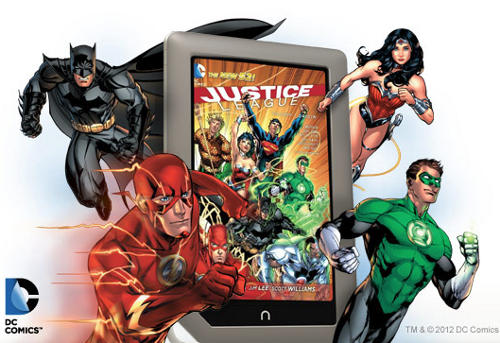 Are you planning on giving or receiving a tablet this year? Which one do you want, and why?
Are you planning on giving or receiving a tablet this year? Which one do you want, and why?

By:
Mark G. Mitchell,
on 8/31/2012
Blog:
How To Be A Children's Book Illustrator
(
Login to Add to MyJacketFlap)
JacketFlap tags:
Children's literature,
Curious George,
Google,
children's picture book,
Mark Mitchell,
children's book publishing,
H.A. Rey,
Margret Rey,
children's book publishers,
tablets,
digital children's books,
St. Edwards University,
children's book author-illustrators,
Nexus 7,
Google+ for Artists,
Pooja Srinivas,
Children's book illustration,
Add a tag
Children’s book illustrators and anyone absorbed in the curious business of children’s book illustration, Do you find it interesting, as I do that the big commercial for Google’s Nexus 7 features a little girl and her mom reading a Curious George story on the device? Google, in its elegant way used a simple illustrated page from [...]

By: Anastasia Goodstein,
on 4/10/2012
Blog:
Ypulse
(
Login to Add to MyJacketFlap)
JacketFlap tags:
Harry Potter,
The Hunger Games,
selena gomez,
glee,
Ypulse Essentials,
student loans,
student loan debt,
dirty dancing,
tablets,
iPad,
pottermore,
one direction,
brad falchuk,
college admission,
lil jon,
millennials and luxury,
muttations,
Add a tag
 In the competitive landscape of college admissions (plenty of students get waitlisted and hold out hope that they’ll make it into an exclusive university. But in reality, not many students make it from waitlist to campus at the U.S.’s... Read the rest of this post
In the competitive landscape of college admissions (plenty of students get waitlisted and hold out hope that they’ll make it into an exclusive university. But in reality, not many students make it from waitlist to campus at the U.S.’s... Read the rest of this post

By: Anastasia Goodstein,
on 3/29/2012
Blog:
Ypulse
(
Login to Add to MyJacketFlap)
JacketFlap tags:
bullying,
ABC,
prom,
social media,
nielsen,
Cartoon Network,
Ypulse Essentials,
nick cannon,
Conan,
prom dresses,
spotify,
pinterest,
Anchorman 2,
anchorman sequel,
NBC Kids,
youtube,
tablets,
Will Ferrell,
the next vlogger,
Add a tag
 Cartoon Network is turning 20 this year, and it reveled in its position as the #1 network for 6 to 11 year old boys (during its upfront presentation this week. The network officially announced a few shows that we knew were coming — including... Read the rest of this post
Cartoon Network is turning 20 this year, and it reveled in its position as the #1 network for 6 to 11 year old boys (during its upfront presentation this week. The network officially announced a few shows that we knew were coming — including... Read the rest of this post

By: Anastasia Goodstein,
on 3/28/2012
Blog:
Ypulse
(
Login to Add to MyJacketFlap)
JacketFlap tags:
apple,
Nickelodeon,
washington dc,
denver,
Lindsay Lohan,
Android,
invisible children,
glee,
Ypulse Essentials,
kids choice awards,
ryan gosling,
get schooled,
tablets,
iPad,
kotex,
pinterest,
victoria justice,
occupy wall street,
kony 2012,
millennial spending,
i am mother,
the voice project,
Add a tag
 Michelle Obama will be making her first appearance on Nick’s Kids’ Choice Awards this weekend (presenting Taylor Swift with the Big Help Award. The First Lady won the award herself in 2010 for the Let’s Move! Campaign. In other... Read the rest of this post
Michelle Obama will be making her first appearance on Nick’s Kids’ Choice Awards this weekend (presenting Taylor Swift with the Big Help Award. The First Lady won the award herself in 2010 for the Let’s Move! Campaign. In other... Read the rest of this post

By: Anastasia Goodstein,
on 3/5/2012
Blog:
Ypulse
(
Login to Add to MyJacketFlap)
JacketFlap tags:
Collegians,
tablets,
streaming video,
streaming TV shows,
Teens,
TV,
Web,
Mobile,
smartphones,
Add a tag
 Millennials are used to getting what they want when they want it. They can get immediate answers to questions thanks to Google and Bing; they can read the news as it happens on Facebook and Twitter; and they can watch TV shows on their own schedules... Read the rest of this post
Millennials are used to getting what they want when they want it. They can get immediate answers to questions thanks to Google and Bing; they can read the news as it happens on Facebook and Twitter; and they can watch TV shows on their own schedules... Read the rest of this post

By: Anastasia Goodstein,
on 2/20/2012
Blog:
Ypulse
(
Login to Add to MyJacketFlap)
JacketFlap tags:
e-books,
facebook,
optimism,
Ypulse Essentials,
SNL,
E-readers,
toddlers and tiaras,
tablets,
lindsey lohan,
Teens React,
angry birds space,
generation screwed,
girl scouts virtual troops,
smoke-free college campuses,
social cinema,
tim & eric's billion dollar movie,
Add a tag
 We expect workers and students will experience a massive dip in productivity next month… (Nope, not because of the March Madness tournament, but because of an all-new Angry Birds game. This time, the flustered fowl are flinging themselves... Read the rest of this post
We expect workers and students will experience a massive dip in productivity next month… (Nope, not because of the March Madness tournament, but because of an all-new Angry Birds game. This time, the flustered fowl are flinging themselves... Read the rest of this post

By: Alice,
on 2/17/2012
Blog:
OUPblog
(
Login to Add to MyJacketFlap)
JacketFlap tags:
digitization,
text,
Virgil,
antiquity,
Humanities,
tablets,
Social Sciences,
*Featured,
scholarly editions,
Andrew Zurcher,
Edmund Spenser,
Mantuan,
Marot,
Oxford Scholarly Editions Online,
Shepheardes Calender,
Theocritus,
thenot,
calender,
cuddie,
shepheardes,
eclogues,
Literature,
Education,
Add a tag
By Andrew Zurcher
The “Februarie” eclogue of Edmund Spenser’s pastoral collection, The Shepheardes Calender, was first published in 1579. It presents a conversation between two shepherds, a brash “Heardmans boye” called Cuddie and an old stick-in-the-mud named Thenot. The two of them meet on a cold winter day and get into an argument about age: Cuddie thinks Thenot is a wasted and weak-kneed whinger, while Thenot blames Cuddie for his heedless and slightly arrogant headstrongness. To support his position, Thenot tells a moralising tale about an ambitious young briar and a hoary oak. In his eagerness to flaunt his brave blooms full in the sun, the briar persuades a local husbandman to chop down the mossy tree; but the end of the tale turns bitter for the little plant when, deprived of the sheltering support of his onetime neighbour, he is utterly blown away in a heavy gale. Thenot is in the middle of applying the moral of his tale when Cuddie interrupts, and leaves in a huff – petulant and dismissive to the last. As the eclogue breaks off, the reader is caught in an old-fashioned and hackneyed dilemma: is it better to embrace the beautiful but rootless new, or cling to the solid, gnarled old?
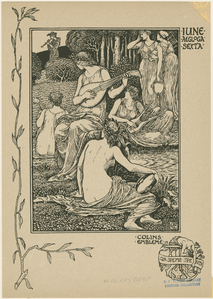
June Aegloga Sexta. Source: New York Public Library.
poses this gnarled horn of a problem in the middle of a printed book that, itself, has already begun to play in a very material way with the tensions between antiquity and
newfangleness. Spenser’s eclogues are conspicuously modeled on those of
Theocritus and
Virgil,
Marot and
Mantuan. The poems were first published elaborated with E.K.’s prefaces, his introductions (or “Arguments”) to each of the twelve
“aeglogae,” and his explanatory notes. These annotations are presented in a Roman type that contrasts visually with the black letter of Spenser’s poetry, framing it in a style that emulated early modern editions of Virgil’s eclogues, as well as the theological and legal texts that, in this humanist period, were often produced entirely engulfed in glosses and comments. Each of the eclogues is also accompanied by a woodcut, done in a rough style, and concludes with an “embleme” apiece for each of the eclogue’s interlocutors. These archaising features belie the novelty of Spenser’s project – the first complete set of original pastoral poems in English, and a collection that, in its allegorical engagement with the history of England’s recent and successive reformations, put this country and its fledgling literary culture on the map. Here at last was England’s Virgil, said Spenser himself. Just look at his book. But is it an old book, or a new book? Is it new-old, or old-new? What is the meaning of the new, if it be not interpreted by the old?
One of the most exciting aspects digitizing works such as in the Oxford Scholarly Editions Online (OSEO) project is

By: Anastasia Goodstein,
on 2/16/2012
Blog:
Ypulse
(
Login to Add to MyJacketFlap)
JacketFlap tags:
google,
R.L. Stine,
ftc,
Ypulse Essentials,
online privacy,
nickelodeon kids choice awards,
internet memes,
pinterest,
richard branson,
chad hurley,
college student memes,
kid-friendly apps,
my big fat failure,
national education startup challenge,
nick news with linda ellerbee,
twitter,
SpongeBob Squarepants,
tina fey,
tablets,
u.s. department of education,
youtube,
Add a tag
 We just got an eyeful of the Nickelodeon Kids’ Choice Award nominees (and we think these awards will be harder to call than the Grammys — who will win best movie: Muppets, Smurfs, Harry Potter, or Alvin & The Chipmunks?! We’ll... Read the rest of this post
We just got an eyeful of the Nickelodeon Kids’ Choice Award nominees (and we think these awards will be harder to call than the Grammys — who will win best movie: Muppets, Smurfs, Harry Potter, or Alvin & The Chipmunks?! We’ll... Read the rest of this post
One thing I really like about my friend Laura Miller is that she, like me, is fascinated by literature and technology, and interested in the places they meet. Sometimes that intersection feels like a lonely place to hang out.
We both have iPads and (though we’re appalled by Apple’s employment practices) are excited about the potential of tablet computers. But we haven’t found many sites that talk about them in the way we would like would like them to be talked about. So we decided to start The Chimerist: Two iPad lovers at the intersection of art, stories, and technology. My first post is here, and, if you’re also a tablet lover, we’re looking for your screenshots.

By: Anastasia Goodstein,
on 2/1/2012
Blog:
Ypulse
(
Login to Add to MyJacketFlap)
JacketFlap tags:
Mobile,
Hardware & Software,
mobile technology,
tablets,
iPad,
Collegians,
nook color,
kindle fire,
nook tablet,
Teens,
Tweens,
Add a tag
 Tablets were the top item on Millennials’ holiday wish lists — both young kids and older Millennials named the iPad as their most desired holiday gift. And many of them got what they wanted.
According to stats released last week from Pew... Read the rest of this post
Tablets were the top item on Millennials’ holiday wish lists — both young kids and older Millennials named the iPad as their most desired holiday gift. And many of them got what they wanted.
According to stats released last week from Pew... Read the rest of this post

By: Anastasia Goodstein,
on 1/31/2012
Blog:
Ypulse
(
Login to Add to MyJacketFlap)
JacketFlap tags:
facebook,
youtube,
google,
yahoo,
walmart,
twitter,
Ypulse Essentials,
tablets,
pinterest,
Food Culture,
kindle fire,
college learning,
food habits,
generation cheap,
guys wearing nail polish,
samsung galaxy tab,
social shopping,
user reviews,
Add a tag
Pinterest is growing rapidly and has quickly become the #5 social network (in terms of driving retail traffic, behind Facebook, YouTube, Twitter, and Yahoo!, and ahead of Google+. It makes sense considering the site’s large female following... Read the rest of this post

By: Anastasia Goodstein,
on 1/25/2012
Blog:
Ypulse
(
Login to Add to MyJacketFlap)
JacketFlap tags:
social media,
Target,
the cw,
sephora,
pepsi,
todd oldham,
tablets,
spotify,
ticketmaster,
robert downey jr,
thredup,
syracuse university,
kid made modern,
mr peabody & sherman,
open graph,
recycle clothing,
social loyalty app,
social media professionals,
social tv,
the rocky & bullwinkle show,
viggle,
graphic novel,
ABC,
facebook,
apps,
Ypulse Essentials,
fandango,
Axe,
Gatorade,
Beauty and the Beast,
hootsuite,
anarchy for men,
anarchy for women,
arts & craft supplies,
breakers challenges,
india youth,
juliette lamontagne,
Add a tag
 Here’s a roundup of some of the best ways that brands are using Facebook’s new Open Graph (to encourage their fans to share their brand interactions on the site. We’re big fans of Ticketmaster’s mashup with Spotify’s... Read the rest of this post
Here’s a roundup of some of the best ways that brands are using Facebook’s new Open Graph (to encourage their fans to share their brand interactions on the site. We’re big fans of Ticketmaster’s mashup with Spotify’s... Read the rest of this post

By: Anastasia Goodstein,
on 11/9/2011
Blog:
Ypulse
(
Login to Add to MyJacketFlap)
JacketFlap tags:
smartphones,
social media,
Ypulse Research,
cyberbullying,
back to school shopping,
pew research,
tablets,
modern family,
ypulse report,
mobile play,
Add a tag
Today we bring you another installment of the latest youth research available for sale or download. Remember if your company has comprehensive research for sale that focuses on youth between the ages of 8 and 24, email us to be included in the next... Read the rest of this post

By: Anastasia Goodstein,
on 8/26/2011
Blog:
Ypulse
(
Login to Add to MyJacketFlap)
JacketFlap tags:
smartphones,
youtube,
back to school,
Ypulse Essentials,
E-readers,
tablets,
web series,
kids react,
character merchandise,
Glee Season 3,
IKEA UK,
Teens React,
Add a tag
 Want to know which YouTube videos teens like the best (and their reactions to pop culture? Well now you can in the upcoming YouTube show aptly called “Teens React.” The Fine Brothers have been creating the web show “Kids React,” for years... Read the rest of this post
Want to know which YouTube videos teens like the best (and their reactions to pop culture? Well now you can in the upcoming YouTube show aptly called “Teens React.” The Fine Brothers have been creating the web show “Kids React,” for years... Read the rest of this post

By: Anastasia Goodstein,
on 8/19/2011
Blog:
Ypulse
(
Login to Add to MyJacketFlap)
JacketFlap tags:
hp,
OED,
blackberry,
pbs kids,
Ford,
Millennials,
cyberbullying,
glee,
Ypulse Essentials,
Gen Y,
sexting,
experiential marketing,
retweet,
Fashion's Night Out,
RIM,
tablets,
BBM Music,
PBS Kids Eat Smart For a Great Start,
Twitter engagement,
Add a tag
 Tablets are everywhere these days (but unfortunately HP couldn’t handle all the competition. Despite their huge marketing push with stars like Lea Michele and Russell Brand behind them — literally! — HP discontinued the device after less than... Read the rest of this post
Tablets are everywhere these days (but unfortunately HP couldn’t handle all the competition. Despite their huge marketing push with stars like Lea Michele and Russell Brand behind them — literally! — HP discontinued the device after less than... Read the rest of this post












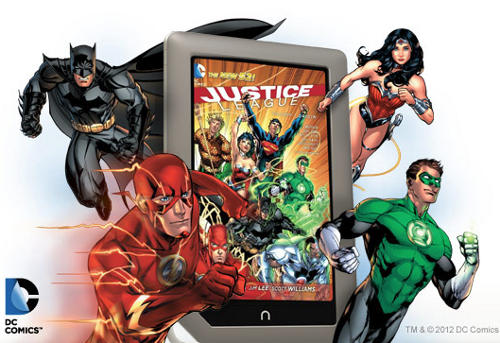 Are you planning on giving or receiving a tablet this year? Which one do you want, and why?
Are you planning on giving or receiving a tablet this year? Which one do you want, and why?




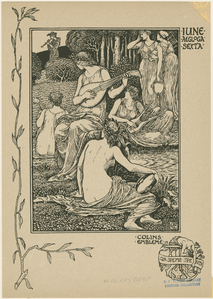






One advantage of the Nook over the Kindle is that B&N is less prone to censorship than Amazon. Granted, the audience for the kinds of books that Amazon refuses to sell on the Kindle (certain kinky erotica) is pretty small – that’s why they don’t hesitate to do it – but it’s an important principle.
Comics, both old and new, look incredible on my ipad3 with the retina display. Perfect screen size to display an entire page too and you can turn it horizontal for splash pages. Everything scales great.
I would not recommend tablets with smaller screens than the standard ipad size for comics. And anyone trying to get a decent comic reading experience out of their phone is, in my opinion, simply wasting their time and probably their eyesight as well.
No mention of the Microsoft Surface?
@Glenn Simpson
I thought about including the Surface in the post, but felt it was a bit far afield. Plus, unlike the others, I haven’t spent much time with a Surface yet to really get a sense of it. Have you tried one out for comics reading?
Nope, that’s why I was hoping you had :)
I’ve played with Windows 8 a bit. And I believe it has the 10ish inch screen for which I have a preference…
I started with the B&N Nook eReaders, but when my wife got me a Nook Tablet I returned it for a Kindle Fire. B&N just never seemed to get it in gear on content, and they blocked side loading apps right when I wanted to try Comixology on it. The Kindle Fire lets you install just about any Android app you want (for instance, I run the Nook app on it), and you can skin the OS without rooting. Plus Amazon has great content, all the perks that come with Prime membership, and a record of openness (selling DRM-free music in a non-proprietary format). My wife has an iPad, but I don’t like how Apple is continually trying to shackle it’s device users to Apple content. Besides, technology is essentially disposable, so overpaying for it is a luxury I can’t afford. I only keep a phone for two years. I don’t need it to be aluminum.
I’ve been dabbling in reading digital comics on my Nexus 7, mainly through ComiXology. The screen is big enough that most pages look good. Lettering size for most print-designed comics is just this side of readable for me. That’s not a problem now while my eyes are still good, but in the future I expect it may be.
The main problem I have is actually with ComiXology’s in-app store. It’s really inconvenient to locate titles I’ve purchased but haven’t downloaded.
If I wanted a dedicated comics reader, I’d probably pick up a 10 inch tablet, but for a general device, I like the 7-inch form factor a lot.
I own both an iPad3 and an older Toshiba Thrive which is a 10.1″ Android tablet. Despite the iPad3 having a higher resolution, I enjoy reading digital comics much better on the Thrive. The wide screen 10.1″ means it fits a full size comic book page quite nicely. The iPad 9.8″ at a 4:3 aspect ratio means it’s a lot shorter than the 10.1 Android tablets and you end up with bars on the sides because the page doesn’t fit properly. So despite the lower resolution, I like it being closer to a physical comic book page. The Nexus 10 looks great, but I own enough tablets right now (my wife also has the Nexus 7) and will likely wait longer before I replace the Thrive.
Also speaking of the Nexus 7, the latest Android update version 4.2 is great for families with it’s multi-user login. Basically you can add a user and then when the device starts up or wakes up there are avatars and names on the bottom of the screen which the user can switch to the right person and log in.
So a kid can then pick an Android 4.2 tablet and log into Comixology and see their comics (say Bone) without stumbling onto their dad’s Sin City Comics.
I’ve had the original Kindle Fire since it came out, and I’ve purchased a good deal of comics for the ComiXology app there. In terms of screen size, the iPad wins, because the Fire isn’t very adequate at reading page by page (the panel view works out better for tablets smaller than an iPad). But generally, I don’t want to be reading on an iPad/10-inch tablet for long amounts of time — it’s not comfortable to hold those things after an issue or so. Thanks for the tablet coverage.
I’m currently able to get my comics cheaper on paper, but I had resigned myself that if that ever changed, I would switch to digital. However, I was slightly put off the other day when I was reading some free digital comics on my laptop, and realized that the screen size on my laptop (which is a little bigger than average), while landscape, was displaying the comics in portrait at about 10″ from corner to corner. And while it certainly was readable, I found the word balloons to be a little small for my eyes. Maybe in addition to panelview, the adaptations could increase the size of the text a bit for those who want to do full page but need a little help on the balloons?