 The barrage of mobile Marvel games keeps coming. A few days ago Disney released Avengers Alliance 2. A sequel to the turn based social media game where players assembled strategic teams of heroes and villains to poke each other until you inevitably ran out of game currency. It was probably the only time you ever dug through […]
The barrage of mobile Marvel games keeps coming. A few days ago Disney released Avengers Alliance 2. A sequel to the turn based social media game where players assembled strategic teams of heroes and villains to poke each other until you inevitably ran out of game currency. It was probably the only time you ever dug through […]
Viewing: Blog Posts Tagged with: Android, Most Recent at Top [Help]
Results 1 - 25 of 27
Blog: PW -The Beat (Login to Add to MyJacketFlap)
JacketFlap tags: iOS, Marvel, Video Games, Avengers, android, Add a tag
Blog: Cartoon Brew (Login to Add to MyJacketFlap)
JacketFlap tags: Conor Finnegan, Nexus Productions, Dan Betteridge, Dave Walker, Advertising, Mixed media, Android, Add a tag
These adorable animated characters won the Oscars last night -- and we're not talking about Minions.
The post ‘Rock, Paper, Scissors’ Was The Other Big Animation Winner of The Oscars appeared first on Cartoon Brew.
Add a CommentBlog: YALSA - Young Adult Library Services Association (Login to Add to MyJacketFlap)
JacketFlap tags: writing, Google, Android, Handwriting, App of the Week, Appsa, Input, Add a tag
Title: Google Handwriting
Cost: Free
Platform: Android (4.0.3 or later)
Google Handwriting is an app that works as an alternate keyboard to give Android users access to data wells through your scribbles.
Apps like Penultimate and Evernote have long enable handwriting input for searching content, but Google is a more "full-featured" handwriting-to-digital-text tool.
The really exceptional thing about Google Handwriting is how exponentially more accurate the writing-to-text translations manage to be, however sketchy the writing, as demonstrated below:
Google HandwritingPart of the reason for the prediction quality: Google's optical text recognition has fine-tuned through Google Book project. Predictably, you can add your feedback on the accuracy of the handwriting translation to their database, but the default leaves this in-app reporting off.
You can double-tap any datawell to activate the handwriting input. As you write, your words are translated dynamically into a field just above, with three predictions to choose between, in a continuous ribbon. A green arrow serves to "enter" your input, or your can touch to toggle between fields. The handwriting input option works especially well when paired with Google Keep, which provides an ample space to jot.
And Google Handwriting perhaps most intriguingly, allows you to draw emojis, predicated on your familiarity with emojis.
I can see Google Handwriting being of real utility for those with Samsung Note phablets as well as for those who never learned their QWERTY keys. But even for touch typists, it's good to experience the web through another input and, like playing around with voice control, provides a way to experience web searching and navigation from a different perspective.
Check out more great Apps in our App of the Week archive. Have an idea for an App you'd like us to spotlight? Let us know.
Blog: Galley Cat (Mediabistro) (Login to Add to MyJacketFlap)
JacketFlap tags: Android, Nook, Digital, Add a tag
NOOK has unveiled a new Reading App for Android users, specifically designed with the Samsung Galaxy Tab 4 NOOK in mind.
The 4.0 edition of the app features a new designed home screen along with updated navigation that mass it easier to browse books. An update algorithm makes it easier to search for titles and helps facilitate discovery based on a reader’s prior searches and purchase.
To promote downloads, NOOK is giving away a free $5 credit to new customers that download the app and set up an account.
Add a CommentBlog: PW -The Beat (Login to Add to MyJacketFlap)
JacketFlap tags: Apple, iphone, Digital, android, tablet, note, samsung, ipad, comixology, Digital Comics, Top News, phablet, Add a tag
Mobile Device Sizes Changing Rapidly
by Bruce Lidl
While the landscape for digital comics continues to develop in the post-Amazon takeover of comiXology era, the devices upon which those comics will be consumed are evolving as well. New announcements and new devices appear almost daily, with a number of eagerly-awaited devices rumored to hit in the next few weeks, most notably new, larger iPhones. Trends seem to be shifting towards ever bigger mobile phone devices, while tablets begin to cool. Taken together both indications may actually point to a brighter future for digital comics.
The iPad, of course, popularized the tablet category and has remained the segment leader since its launch in April 2010, with almost unheard of sales figures, even while maintaining relatively high price points. Competing devices have flooded the market in the iPad’s wake, but the generally cheaper Android powered devices have mostly filled market niches, while providing a large diversity in size, performance, appearance and media tie-in. Newer models with improved screens continue to appear from Amazon (Fire HDX), Samsung, Sony, Lenovo, Asus, Toshiba and many more in the $175-299 price range, while sales and refurbished older models can bring the prices of modest but name-brand Android tablets down under $100. This wave of tablets, especially those from Amazon and Barnes & Noble, have also had the effect of weakening interest in traditional black and white eReaders, a category that limps along at this point.
In a surprise to many, however, the tablet boom is beginning to slow down considerably in recent months. In Apple’s last financial releases, iPad sales numbers have declined both quarterly and in year-to-year figures. Tablet sales from other manufacturers also seem to be declining, raising the question of where tablets fit into the mobile device ecosystem and why tablet owners are not replacing them as fast as smartphones. Is it a lack of innovation in new tablets? A lack of new use-cases or new applications, that might spur sales? Are older models still capable of doing everything that users want from their tablets (primarily media consumption, web browsing and light email)?
On the other end of the mobile device spectrum, sales continue to climb for smart phones, and will likely only jump further with the release of new iPhones, possibly as early as next week. Tellingly, the major innovation that is expected from the iPhone 6 is screen size: according to the most reliable of Apple watchers, the new phones will continue to increase screen real estate. The original iPhone had a 3.5 inch screen with a 480×320 resolution, while the latest 5S has a 4 inch 1136×640 pixel resolution. The expectations for the iPhone 6 is 4.7 inches with a 1334 × 750 resolution, and an even larger iPhone 6L at 5.5 inches and 2208 × 1242, pushing the latter device firmly into the hybrid category sometimes called “phablet.” Samsung has been the leader in the bigger is better smartphone segment with it’s Android Galaxy Note devices, which have had screens as big as 5.3 inches since 2011, and the latest model, the Note 4 just announced yesterday, is 5.7 inches at 2560 x 1440 resolution. Other highly anticipated upcoming devices include rumored Motorola Nexus devices (“Shamu”) at 5.2 and possibly 5.9 inches. And just to show how expectations of smartphone size has changed, a recently announced device from Chinese manufacturer ZTE, the Nubia 5S, with a screen of 4.7 inches, 1280×720 pixels, is called the “Mini.”
Is there a link between the slowing in tablet sales and the ever increasing phone screen size phenomenon? Does owning a device like the Samsung Galaxy Note make also carrying a tablet superfluous? Could larger iPhones cannibalize iPad sales, at least of the iPad Mini (7.9 inches, 1024×768 or 2048×1536)? Evidence at this point is very sketchy, and it’s also quite possible that larger phones will just drive tablet manufacturers to increase screen size as well, and in fact there are rumors of a new, larger iPad in the works with a 12.9 inch screen. The next few months, leading into the holiday buying season will clearly indicate the direction the mobile device trends are going in, and whether or not we will have to start looking for pants with larger pockets to hold our monster sized phones.
From a digital comics perspective, the evolution of mobile screens could have a very large impact, particularly as they remain the primary consumption device for such comics. The rise of comiXology matches in many ways the growth of the iPad, and it’s not a coincidence that Amazon wanted to purchase a key digital content distributor to integrate with its hardware offerings. While a weakening tablet market may be somewhat worrisome to digital comics sellers, the explosion of interest in larger sized phones may be a far more beneficial development. Reading comics on smaller phones, even with Guided View type applications, can be very frustrating, but as those screens get bigger and better, smart phones may indeed become more suitable for comics consumption. Reading comics on a 5.7 inch Samsung Note 4 phablet is actually a pretty decent experience and not that far off of 7 inch Kindle Fire in any case. And even more so, if Apple does, indeed, embrace this size trend wholeheartedly with a 5.5 inch iPhone, a device with the prospect of true mass acceptance, the landscape of digital comics friendly devices could grow explosively in the near future.
Blog: YALSA - Young Adult Library Services Association (Login to Add to MyJacketFlap)
JacketFlap tags: Pocket Avatar, Android, iOS, App of the Week, Add a tag
 App: Pocket Avatar
App: Pocket Avatar
Cost: Free
Platform: Android and iOS
Although Intel might not seem like a company that is focused on fun and entertaining apps, they recently released an iOS app that could change this perception. Pocket Avatar detects a user’s facial expressions and maps them onto a personalized avatar.
Getting started with Pocket Avatar requires that you create an account, but once you have, the process of making your video avatar is fairly easy. You can choose from a wide variety of characters, including over twenty that are free. The paid characters are generally $.99 and include pop culture icons such as a Care Bear and Lego Movie characters. Once you have selected and downloaded your chosen avatar, you can start recording. Pocket Avatar can record from either camera on your iPhone, making it simple to create an avatar for yourself or for a friend. Before you start recording, you will have to line up the face to be recorded in a field on your screen. You can then record up to 15 seconds of both video and audio. Rather than recording your actual face and voice, Pocket Avatar maps the expressions you make onto your selected avatar and masks your voice by making it deeper. Once you have finished recording, you can opt to either eliminate the sound completely or swap to a high-pitched version of your voice. At this point, you can also change the avatar to any other character in the app.
Finished avatars can be named and then shared via text message, email or Twitter. The results are a fun mix of the user’s own facial expressions and a cartoon character. I found that the facial recognition worked fairly well and I expect that it will improve over time. This app will appeal to Twitter users and those who frequently send text messages. If you fall into one of these categories, you should check it out!
Blog: Art & Drawings by Dain Fagerholm (Login to Add to MyJacketFlap)
JacketFlap tags: design, 3d, end, android, kickstarter, front, ios, dain fagerholm, trippy, dain8), front end, handheld, Add a tag
 |
| ©2013 Dain Fagerholm |
Blog: PW -The Beat (Login to Add to MyJacketFlap)
JacketFlap tags: Kindle, android, Nook, tablets, ipad, Digital Comics, Top Comics, Add a tag
by Bruce Lidl
With Thanksgiving (and the various themed shopping days that follow) now past us, the highpoint (or lowpoint depending on your viewpoint) of the annual shopping season has arrived in full force, and according to various trend observers, tablets are once again one of, if not the, thing to give or receive this year. Unlike in previous years however, when “tablet” actually just meant “iPad,” in 2012 we are finally seeing a bit of diversity in the “portable device that is bigger than a smartphone but doesn’t have a keyboard” category, beyond just the offerings from Cupertino. And considering what a great fit for comics tablets are proving to be, no matter the specific shape or size, not to mention the ever expanding offerings of digital comics, it is worth a glance to see how the landscape is shaping up for tablets and comics this year.
Amazon released the original Kindle Fire roughly a year ago, and while it has certainly not overtaken the tablet crown from the iPad, it did demonstrate that other companies could compete in the arena, particularly if their device had tight integration into broad content eco-systems (something that all the pre-Fire Android tablets sorely lacked). Smaller, less powerful, but decidedly cheaper, the Kindle Fire expanded the Kindle brand beyond mere black and white eReaders and helped to legitimize the 7 inch form factor, despite Steve Jobs’ previous dismissals of that format. Attempting to build on the first Kindle Fire’s success, Amazon has diversified its lineup of tablets this year, offering not just the original Kindle Fire ($159), but expanding with the Kindle Fire HD (same size and shape as original but better a 1280×800 screen, more powerful, etc for $199) and the Kindle Fire HD “8.9 (larger, better 1920×1200 screen, more powerful, etc. for $299).
Barnes & Noble technically beat Amazon to the punch with their Nook Color, a 7 inch Android skinned tablet very similar to the original Kindle Fire, but without the marketing power of Amazon, the Nook Color languished a bit compared to its Kindle competitor. Nonetheless, B&N (with some financial assistance from Microsoft) is pushing ahead with tablets, and now has an improved Nook HD (better screen, more powerful, etc. for $199) and a larger 9 inch Nook HD+ ($269). A third entry in the eReader-based Android-skinned tablet competition is the Canada-based Kobo, with a very Kindle Fire-like Kobo Vox ($179) and a newer Kobo Arc (better screen, more powerful, etc. $249).
The offerings from Amazon, B&N and Kobo share some fundamentals, notably they are essentially modified Android tablets, with strong integration with their respective online retailers. All of them do, however, allow the installation of Android apps so with some basic technical know-how they can each provide access to each other’s stores, or other independent markets. An owner of a Nook HD could conceivably purchase content from B&N, Amazon or any of the comics publishers affiliated with Comixology, iVerse or their own stores (like Dark Horse). Hence, preferences between these pretty similar devices will likely depend more on comfort with a particular retailer than any noticeable specification or app differences at a particular price point.
Of course, the hitherto dominant figure in the tablet world remains the iPad, and Apple continues to iterate the device now in its fourth generation. The big news is, however, the introduction of the iPad mini, the first major deviation from the original iPad format, shrinking the screen down from 9.7 inches to 7.85, creating a tablet that is smaller, lighter and more ergonomic, if sacrificing some power and display resolution. By all indications the iPad mini is proving to be very popular, and has even convinced some Apple observers that the mini is the logical development of the iPad, and the smaller format will become the “default” size ultimately. On the other hand, the mini goes backwards from a resolution standpoint (1024 x 768) and is not a “retina” display, or even “high definition” by normal understanding. While the mini obviously benefits from the maturity and depth of the overall iOS experience and App Store, from a specific comic perspective, the advantage the standard iPads have had in displaying graphic storytelling is somewhat blunted in this case. For $199 the Amazon Kindle HD has a 7 inch display with a resolution of 1280×800, and while resolution is not the only factor when it comes to screen quality, it does create an interesting comparison to the $349 iPad mini. The fourth generation non-mini iPad retains the larger screen size and high resolution display (2,048 × 1,536) of its predecessor, but did receive a computing power boost and starts at $499.
From a sheer visual quality standpoint, it is hard to beat reading comics on the larger, sharper iPad, but as we have already seen, Android competitors are not sitting still when it comes to resolution, and comics should look fantastic on any of the HD capable models from Amazon or B&N. The most buzzed about Android tablet this year, however, remains the Nexus 7, the first tablet in Google’s Nexus line of quasi-flagship devices that receive special software attention from Google. A relatively powerful device for its 7 inch screen size, with HD resolution, no retailer app restrictions and a guarantee of always receiving the latest version of the Android operating system, the Nexus 7 will appeal most to price sensitive power users at $199. There is also a larger Nexus 10 available, but with a size, screen and price ($399) that borders on iPad territory it is not as compelling an option, although digital comics will certainly look great on it.
Surprisingly, at least to me, what may be the best current “over-all” tablet choice with a comics emphasis is the Barnes&Noble Nook HD+. It has a large-ish size screen that displays digital comics excellently, has a pretty good price to performance ratio ($269 for the 16GB model), can be rooted for maximum flexibility and compatibility, and even has the ability to expand storage with microSD cards (up to 32GB added). Still small and light enough to be read in bed comfortably, the Nook HD+ offers many of the benefits of the larger iPad, but at almost half the price.
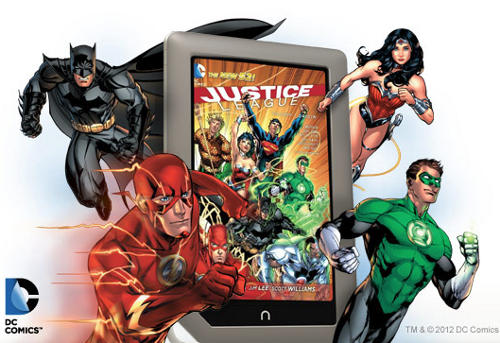 Are you planning on giving or receiving a tablet this year? Which one do you want, and why?
Are you planning on giving or receiving a tablet this year? Which one do you want, and why?
Blog: Ypulse (Login to Add to MyJacketFlap)
JacketFlap tags: Itunes, csi, lottery, Android, playstation 3, The Hunger Games, Ypulse Essentials, brand ambassadors, Simon & Schuster, iPad, paramount, Instagram, google play, amazon instant video, snooki's slippers, tech start-ups, iphone, amazon, youtube, Add a tag
 Brands have retained college students as brand ambassadors for years now, and Silicon Valley (is finally catching on to this wealth of low-cost talent, enlisting students to spread their URLs and logos around universities and turn up the volume on... Read the rest of this post
Brands have retained college students as brand ambassadors for years now, and Silicon Valley (is finally catching on to this wealth of low-cost talent, enlisting students to spread their URLs and logos around universities and turn up the volume on... Read the rest of this post
Blog: Ypulse (Login to Add to MyJacketFlap)
JacketFlap tags: apple, Nickelodeon, washington dc, denver, Lindsay Lohan, Android, invisible children, glee, Ypulse Essentials, kids choice awards, ryan gosling, get schooled, tablets, iPad, kotex, pinterest, victoria justice, occupy wall street, kony 2012, millennial spending, i am mother, the voice project, Add a tag
 Michelle Obama will be making her first appearance on Nick’s Kids’ Choice Awards this weekend (presenting Taylor Swift with the Big Help Award. The First Lady won the award herself in 2010 for the Let’s Move! Campaign. In other... Read the rest of this post
Michelle Obama will be making her first appearance on Nick’s Kids’ Choice Awards this weekend (presenting Taylor Swift with the Big Help Award. The First Lady won the award herself in 2010 for the Let’s Move! Campaign. In other... Read the rest of this post
Blog: ACHOCKABLOG (Login to Add to MyJacketFlap)
JacketFlap tags: kindle, android, apps, app, Add a tag
Amazon has released a major update to its Kindle app for Android, and it basically turns any Android phone or tablet into a Kindle Fire...
Add a CommentBlog: Ypulse (Login to Add to MyJacketFlap)
JacketFlap tags: Ypulse Essentials, macy's, as seen on tv, black friday ads, just for kids, iPad, spotify, toy industry association, kindle fire, facebook smartphone, justin biever, toms ballet flats, toy of the year, amazon, wii, eBay, netflix, Android, Add a tag
 Codenamed ‘Buffy,’ the fabled Facebook phone (is going to be a reality in a year or so, and like its vampire-slayer namesake, it’s out to slay the smartphone competition. The phone will be manufactured by HTC and reportedly will... Read the rest of this post
Codenamed ‘Buffy,’ the fabled Facebook phone (is going to be a reality in a year or so, and like its vampire-slayer namesake, it’s out to slay the smartphone competition. The phone will be manufactured by HTC and reportedly will... Read the rest of this post
Blog: Ypulse (Login to Add to MyJacketFlap)
JacketFlap tags: vevo, macy's, augmented reality, livestream, qr codes, tv viewing, children's online privacy, CityVille, google music, music discovery, woody woodpecker, believe-o-magic, chill.com, cirque du soliel, digital distraction, immortal world tour, school-work balance, yes virginia, Itunes, hulu, Michael Jackson, Android, Ypulse Essentials, COPPA, Add a tag
 Last night, Google announced that its Music service (is out of beta and open to the world at large. So far, the Web has been unimpressed by the service, claiming it’s just a copy of iTunes with its exclusive tracks and free songs of the week.... Read the rest of this post
Last night, Google announced that its Music service (is out of beta and open to the world at large. So far, the Web has been unimpressed by the service, claiming it’s just a copy of iTunes with its exclusive tracks and free songs of the week.... Read the rest of this post
Blog: Litland.com Reviews! (Login to Add to MyJacketFlap)
JacketFlap tags: ya, young adult, war, young adults, teaching, teen, review, science fiction, reading, family, kids, literature, fiction, ethics, God, teens, children's books, book reviews, books, Uncategorized, adventure, book, children's, character, homeschooling, apocalypse, classroom, children's lit, book club, sci fi, android, artificial intelligence, Bernard Beckett, apocalyptic, advanced reader interest, Summer/vacation reading, ethics/morality, teachers/librarians, science or nature, Adam & Eve, philosophy, homeschool, evil, evolution, creation, novella, post-apocalyptic, morals, good, intellectual, Genesis, consciousness, intelligence, Original sin, Quercus, man-made, Add a tag
 Beckett, Bernard. (2006) Genesis. London: Quercus Publishing. ISBN 978-1-84724-930-2. Author age: young adult. Litland recommends age 14+.
Beckett, Bernard. (2006) Genesis. London: Quercus Publishing. ISBN 978-1-84724-930-2. Author age: young adult. Litland recommends age 14+.
Publisher’s description:
The island Republic has emerged from a ruined world. Its citizens are safe but not free. Until a man named Adam Forde rescues a girl from the sea. Fourteen-year-old Anax thinks she knows her history. She’d better. She’s sat facing three Examiners and her five-hour examination has just begun. The subject is close to her heart: Adam Forde, her long-dead hero. In a series of startling twists, Anax discovers new things about Adam and her people that question everything she holds sacred. But why is the Academy allowing her to open up the enigma at its heart? Bernard Beckett has written a strikingly original novel that weaves dazzling ideas into a truly moving story about a young girl on the brink of her future.
Our thoughts:
Irregardless of whether you are an evolutionist or creationist, if you like intellectual sci-fi you’ll love this book. How refreshing to read a story free from hidden agendas and attempts to indoctrinate its reader into a politically-correct mindset. And while set in a post-apocalyptic era, the world portrayed is one in which inhabitants have been freed from the very things that sets humans apart from all other creation, including man-made. Once engulfed in the story, the reader is drawn into an intellectual battle over this “difference” between man and man-made intelligence. The will to kill; the existence of evil. A new look at original sin. And a plot twist at the end that shifts the paradigm of the entire story.
Borrowing from the American movie rating scale, this story would be a PG. Just a few instances of profanity, it is a thought-provoking read intended for mature readers already established in their values and beliefs, and who would not make the error of interpreting the story to hold any religious metaphors. The “myth” of Adam and Art, original sin and the genesis of this new world is merely a structure familiar to readers, not a message. The reader is then free to fully imagine this new world without the constraints of their own real life while still within the constraints of their own value system.
Genesis is moderately short but very quick paced, and hard to put down once you’ve started! Thus it is not surprising to see the accolades and awards accumulated by Beckett’s book. The author, a New Zealand high school teacher instructing in Drama, English and Mathematics, completed a fellowship study on DNA mutations as well. This combination of strengths gives Genesis its intrigue as well as complexity. Yet it is never too theoretical as to exclude its reader. See our review against character education criteria at Litland.com’s teen book review section. And pick up your own copy in our bookstore!
Blog: Amsco Extra! (Login to Add to MyJacketFlap)
JacketFlap tags: Technology, Math, iPhone, Android, iPad, History of Mathematics, instructional resources, Add a tag
Last week we offered the Android users among you a selection of free math-related apps. If you’re an iPhone user like I am, you will be pleased to know that there are equivalent apps for your device!
Many of the specific apps for Android are not available on iPhone, but that’s not to say that there is any shortage of math-related iPhone apps. For instance, Andie Graph is not available for iPhone, nor is Graph Lite. However:
 • Algebra 1 Lite is a different mini-interactive textbook: students read some examples and then try out some practice problems. The app also keeps track of student progress. Here’s an example of a quiz question:
• Algebra 1 Lite is a different mini-interactive textbook: students read some examples and then try out some practice problems. The app also keeps track of student progress. Here’s an example of a quiz question:• Math Genius. (Also available on Android). Practice basic arithmetic skills.
Another app I recommen
Blog: Amsco Extra! (Login to Add to MyJacketFlap)
JacketFlap tags: Technology, Math, iPhone, Mathematics, Android, iPad, Add a tag
 With the rising popularity of Android (Google), iPhone, and iPads, I thought it would be a good idea to search for free math-related apps, starting with Android. Unfortunately, I was appalled that many of the popular apps collect too much information, namely, your unique phone id.
With the rising popularity of Android (Google), iPhone, and iPads, I thought it would be a good idea to search for free math-related apps, starting with Android. Unfortunately, I was appalled that many of the popular apps collect too much information, namely, your unique phone id.
What's the big deal? As far as I can tell, your unique phone id is just like your Social Security number—it's not something that you give out to anyone who asks for it. Unfortunately, this is exactly the scenario that I kept finding in the Android market. Why does a flashcard app need the equivalent of your Social Security number? It seems a little fishy to me and I can't recommend those apps.
Here are some of the offending apps: Math Practice Flash Cards, Fun Math Tricks, The King of OX, Math Workout, Math Attack
That being said, I did find some good ones (screen shots below):
- Algebra Tutor. This app is more like a mini-interactive textbook: students read some examples and then try out some practice problems. The app also keeps track of student progress.
- Andie Graph. The TI-83 Graphing Calculator on your phone.
- Graph Lite. Yet another graphing calculator for your phone.
- Math Genius. Practice basic arithmetic skills.
Blog: Litland.com Reviews! (Login to Add to MyJacketFlap)
JacketFlap tags: God, teaching, character, bible, homeschool, teen, biology, classroom, Christian, anthology, military, book club, cell, morals, aid, sci fi, Catholic, android, refugee, humanitarian, Ghana, UN, missionary, droid, priest, Summer/vacation reading, coupe, military contractor, rebel, renegrade, revolt, ya, teens, book reviews, science fiction, reading, family, kids, adventure, fiction, young adult, ethics, war, Africa, Add a tag
 12 days of sci-fi, day 8:
12 days of sci-fi, day 8:
Back on earth again, we switch gears to a story with a modern day setting that seems it could be straight out of today’s news…except the humanitarian aid workers aren’t quite what they seem to be. Parents should be advised that one of the themes to the plot is the abuse of very human-like female droids as sex slaves.
Tin Servants by J. Sherer
Patience
Editor’s comment: “He’d (the author) read a lot of stories about robots trying to act human, but humans acting as robots?”
This is a solid, fast-paced action drama set in Ghana nearly 50 years from now. The trauma and tragedy of a war-torn African nation, as well as risk to the protagonist, are realistically told almost as if we were watching an award-winning film. The beauty to reading stories instead of watching them in film is that the reader has the benefit of the character’s self-talk. We sense Paul’s, a/k/a TK-19’s, yearning to help the refugees with every cell in his body. Or at least the ones that are still human…
Don’t miss out. Pick up a copy of Infinite Space, Infinite God II at Amazon http://ow.ly/4F48e .
(J Sherer lives in Southern California and works as a marketing supervisor for a large credit union. When he’s not writing, he enjoys playing sports, catching up on his favorite stories, and working with others on business strategies and tactics. His blog, Constructing Stories (www.jsherer.com), is a place where writers of all levels can engage in meaningful dialogue about the writing and storytelling process. He also partners with Nathan Scheck to present a free online science fiction adventure experience called Time Slingers (www.timeslingers.com). J Sherer’s past publication credits include Infinite Space, Infinite God; Dragons, Knights, and Angels Magazine; and the West Wind.)
Blog: Ypulse (Login to Add to MyJacketFlap)
JacketFlap tags: advertising video games, Android, Ypulse Essentials, fanta, American Apparel, Snoop Dogg, rupert grint, Facebook Like Button, Add a tag
 The Facebook ‘Like’ button (is a year old today, and in honor of it’s birthday, Facebook released some stats about its success, including that more than 2.5 million websites integrate with the social net via the like button.... Read the rest of this post
The Facebook ‘Like’ button (is a year old today, and in honor of it’s birthday, Facebook released some stats about its success, including that more than 2.5 million websites integrate with the social net via the like button.... Read the rest of this post
Blog: Ypulse (Login to Add to MyJacketFlap)
JacketFlap tags: youtube, skype, Android, Ypulse Essentials, lady gaga, teen wolf, amazon cloud player, golivecampus, in-app purchases, Add a tag
 Amazon’s Cloud Player (attempts to solve an age-old problem digital music collectors have encountered — scattered files on various computers and digital devices — by allowing them to store their collections online. And of course, buying... Read the rest of this post
Amazon’s Cloud Player (attempts to solve an age-old problem digital music collectors have encountered — scattered files on various computers and digital devices — by allowing them to store their collections online. And of course, buying... Read the rest of this post
Blog: Ypulse (Login to Add to MyJacketFlap)
JacketFlap tags: Mobile, Android, iphone app, quick cite, Add a tag
 This may just be the greatest gift to students since spell check: A new smartphone application that takes the grunt work out of citing books in academic papers. Quick Cite, a $0.99 app available for both iPhones and Android-based phones, simply uses... Read the rest of this post
This may just be the greatest gift to students since spell check: A new smartphone application that takes the grunt work out of citing books in academic papers. Quick Cite, a $0.99 app available for both iPhones and Android-based phones, simply uses... Read the rest of this post
Blog: Ypulse (Login to Add to MyJacketFlap)
JacketFlap tags: Android, Ypulse Essentials, old spice, Sony Playstation, lady gaga, justin bieber, Add a tag
 Sony unveils its successor to the PSP, (codenamed NGP for "next generation portable," which features a touch screen, front and back cameras, and online access via wifi and 3G. Expect the device to be a popular holiday wish list item, as it's slated... Read the rest of this post
Sony unveils its successor to the PSP, (codenamed NGP for "next generation portable," which features a touch screen, front and back cameras, and online access via wifi and 3G. Expect the device to be a popular holiday wish list item, as it's slated... Read the rest of this post
Blog: Sugar Frosted Goodness (Login to Add to MyJacketFlap)
JacketFlap tags: design, poster, metin seven, sevensheaven, robot, logo, event, meeting, building, android, meetup, experience, rollbanner, roll banner, Add a tag

Illustration for a roll banner of an Android event.
The image was rendered in 9600 x 24000 pixels (about 80 x 200 cm in 300 DPI).
Blog: Sugar Frosted Goodness (Login to Add to MyJacketFlap)
JacketFlap tags: sevensheaven, robot, android, clockwiser, diamonds, blocks, puzzle game, Add a tag

Clockwiser for Android is now available from the Android Market, featuring graphics by Sevensheaven.
Clockwiser is an addictive puzzle game that will challenge your brain in a playful way.
The concept is simple: move elements around the screen using a draggable selection frame until you've reached the destination layout. The variety of different elements with unique properties will keep your grey matter entertained for many hours.
Try it and you'll discover that the hardest part of Clockwiser is to stop playing it!
Blog: Sugar Frosted Goodness (Login to Add to MyJacketFlap)
JacketFlap tags: robot, logo, google, android, stomach, apple, iphone, satire, sevensheaven, Add a tag

Satire for the Dutch Nu.nl news website, about the rise of the Google Android operating system.
Sevensheaven images and prints are for sale at sevensheaven.nl
Blog: Ypulse (Login to Add to MyJacketFlap)
JacketFlap tags: Mobile, pandora, Android, Shazam, Youth Advisory Board, mobile apps, iMusic, Add a tag
 Today's second Ypulse Youth Advisory Board post is from our resident techophile Michael Hayball on the apps he loves and why. Though the brand of smartphone (Google's Android vs Apple's iPhone) might put him in the minority, his apps of choice and... Read the rest of this post
Today's second Ypulse Youth Advisory Board post is from our resident techophile Michael Hayball on the apps he loves and why. Though the brand of smartphone (Google's Android vs Apple's iPhone) might put him in the minority, his apps of choice and... Read the rest of this post
View Next 1 Posts









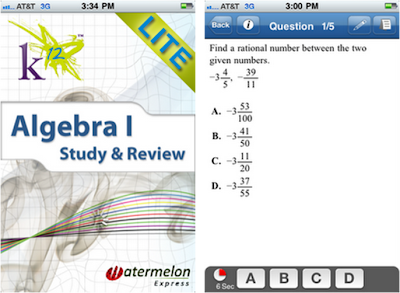
Apple tablets are kind of terrible devices for most sorts of content consumption. They have, for some utterly inexplicable reason, a 4:3 screen that really doesn’t align to modern video content and certainly doesn’t match the formatting of comic books. They’re also expensive compared to flagship Google and Amazon devices and don’t handle data that comes from outside Apple’s ecosystem very well at all. Yes, they have fairly nice screens, but between the odd shape and the number of pixels per inch, there are now a good number of devices that are quantitatively superior options.
Above all, I think most of the people who wanted an Apple tablet already have one. I think that most of those people use them as internet terminals and game machines, and the benefits of upgrading to a newer model are for those people dubious at best.
With regard to phablets, nobody is there yet. An LG phone with a 4k display is still treated as a “not-extra-large-screen” device by Android software so that user interface elements are scaled progressively larger, even though the device in and of itself has four times the pixels of most of the TVs in my house. I’m not sure how Apple does things (and I am sure that I don’t care), but I’d be willing to bet that it, too, will use a combination of screen surface area and pixel density to calculate how large screen elements should be, meaning that there probably won’t be much of a change in comics-reading experience even on an ultra high pixel density device.
And that’s a good compromise anyway. Nobody over 30 is really going to be in to the idea of zooming in and out on a screen that’s smaller than a paperback book.
I do think it won’t be too much longer before someone releases a 7″
something with LTE/GSM/CDMA support. Smartwatches are coming. Bluetooth has gotten a lot better for that actual talking. Having a phone that’s purse size isn’t that far from where we are now. Plenty of people already whine that their smartphones don’t fit in their pockets as it is.
The iPad is the best comic reader I’ve used, I must say. None of the other Android tabs work quite as well (although in-app purchasing is a huge loss. I read less comics as a result).
The smallest size for full page viewing is 9″ IMO. The 7″ Nexus was my first real attempt at digital comics and the guided view was essential – but you lose a lot that way too.
It’ll be interesting if Amazon make a bigger push for a comixology branded Kindle.