Lucky you, it’s time for a peek under the hood into what powers our customizable kids books. I’ve already shared our dirty secret about using Photoshop to edit our images, but it has an even more important job, it actually stores each different possible combination of hair color, skin tone, eye color etc. into ONE FILE.

Instead of having 1000 different versions of the same page (one with green eyes/brown hair, another with blue eyes/blonde hair etc.), we put each different option into a layer that can be turned on and off with the click of a mouse!
When all of the layers are “off” we have a blank page, but when we select “Tan Skin” layer, we get this.

That’s a little creepy, so let’s give her hair and hazel eyes by turning on the “Black Hair” and “Hazel Eyes” layers.

That’s better, but we still need some clothes. We turn on the “Girl Clothes” layer and the “Thought Bubble” layer (since both the boys and girls wear the same clothes in the thought bubble).

Next we turn on the background layer.

And finally add your customized text.

And there’s your one-of-a-kind child in her very own book!
Now this is only one page. Imagine having to turn on and off all the layers on all the pages! Luckily, there is another Adobe program that can do that for you. It’s called InDesign, and we use it to link all the “Brown Hair” etc. layers on all the pages together so that one click will turn on or off that layer on ever page of the book. Pretty nifty, huh!
Now, if only we could find a program that was completely hands free and could take the data from our customers’ orders and toggle the proper layers for us, Matt wouldn’t spend all those late nights manually constructing everyone’s orders!
If you know of a program, or are a reasonably priced programmer, DROP US A LINE!!!
…

So you want to get started creating your art digitally, but somehow that humongous software price tag is holding you back?
Here are two THREE vector app solutions I found just for you:
NeoOffice Draw (FREE): This is part of a family of open-source office apps that work on Windows, Mac, and Linux machines. The drawing application is basic, but it does everything I need to. It’s free to download, but if you like it I highly recommend donating so they can keep developing new versions.
VectorDesigner ($70): This is an excellent value. From a company called Tweakersoft, this app does everything I need to create simple vector graphics. It has some nice effects, too.
InkScape (FREE): I did not have this in the post when I first published it, so I’m correcting the error! InkScape is another open-source app that runs on Mac, Windows, Linux, and there’s even an “unofficial” Fedora version out there.
I work in the Adobe Design Suites on a Mac. I started years ago using CorelDraw on a Windows machine. I sometimes dip my virtual pen into the well of an Ubuntu machine (because I’m geeky like that).
One of the things I’ve learned over the years since is that the tool is not the most important thing in creating artwork.
It’s your imagination. That’s free.
Let me start by explaining how big of a geek I am.
I was one of the first of my friends to jump on that internet thing (will certainly fail), rely on e-mail as main source of communication (never last), and build myself a little thing called a web page (won’t be around for long). I’m what you call an “early adopter.” In twenty years I’ll be like Todd Rundgren or David Byrne, exploiting new technologies before my fans know they’re available.
Oh, and I’ll have fans.
I digress.
I learned HTML and a tiny bit of Java early on because I’m an impatient guy. I want a web page up NOW, not next Tuesday. So I searched Yahoo (pre-Google days) and taught myself how to code. It was fun, because I’m a geek and I do other insane things like make films one frame at a time. I even laughed at WYSIWIG editors because they were “the easy way out.”
Then I grew up.
Nowadays I love tech like Wordpress, Freshbooks, and AWeber. I’ve learned that “automated” and “template” are not curse words. I’ve now embraced the world of WYSIWIG (What You See Is What You Get, for the uninitiated). There was a tipping point when I decided that enough was enough, I wanted to spend more time being visually creative with my site and less time learning how to code things correctly. About the same time, my mother saw a copy of Freeway at the Apple store (I know, I know, my mother… shut up). She was itching to buy me something so I let her. I already had Dreamweaver with the Adobe Creative Suite, but I hadn’t even cracked it open. So I gave Freeway a whirl and created a new version of my web site.
Like any new app, I was at first befuddled by the menus, toolbars, key commands, windows, etc. Once I got into it and started seeing results, I was blown away. I’ve upgraded twice since then and I’m still loving it. However, I decided to combine my thoughts on Freeway itself and my review of Softpress’s latest version, Freeway 5 Pro (I’m using v 5.3.1 for this review).
Crack it Open
Installing Freeway on the Mac is pretty simple, as I would expect. By the way, I’m impressed by nice graphics on a software install because it usually means they don’t believe in afterthoughts on a product release. It reeks of careful planning and strategic branding, which I appreciate as a visually-oriented person. There’s also a very nicely formatted PDF help guide and I recommend doing the tutorials. I did it backwards (skipping them) but I probably would have learned more quickly that way.
Build Something
It’s pretty easy to get started building a site, even if you’ve never done it before. You can select templates for different themed sites if you prefer. I can see how it makes it easier to start, but the templates don’t appeal to me personally. If I wanted to get my 10-year old daughter building her web site, I would probably guide her towards a template. Savvy site builders will probably enjoy tinkering with a blank page to start.
I am the Master
If you’re familiar with master pages in PowerPoint or Keynote, then you already understand Freeway’s master page feature. The best use of Freeway is by choosing the CSS layout and using master pages. For example, I have a client who uses Freeway. I create his graphics (headers, icons, and such) and set up his pages for him based on a master. Then I just shoot him the necessary folders and Freeway source file so he can add his text, photos, or tweak things at will. If he gets stuck, I can guide him as long as he hasn’t messed with the master page.
Previewing and Uploading
Freeway has a nice preview feature. You can either preview your pages directly in the Freeway window (see also Improvements), or you can choose a browser and see it “live.” You can also upload the necessary files directly from within Freeway using the built-in FTP feature. Personally, I publish the site and upload my files using an FTP app, but I usually have other things I need to mess with on my site (client proofs, downloads, Wordpress stuff). I figure as long as I’ve got the hood open, I may as well clean the spark plugs.
Drag n Drop and Site Tweaks
Here we go. This is the number one, top-of-the-charts-with-a-bullet reason I love Freeway. Like I said, I’ve become more of a visual designer in recent years. One thing I like to do is create my site layouts in Adobe Illustrator. I can try things out visually and then figure out how to engineer them later.
When I found out that I could take the header I created in Illustrator and just drag the file right into Freeway, I was blown away. Seriously, astounded. This means that later, when my ever-changing creative mind goes wacky and I want to put a robot image in there instead of a pixie, all I have to do is tweak my Illustrator file and it automatically updates in Freeway. Then I just republish my site and it’s done.
As an artist with a gallery, I often go back in and update images on my site. This tool is just awesome for me.
I was also able to drag both the Quicktime movie of my demo reel and some Flash movies onto my animation page. A few control and quality settings and Bob’s yer uncle.
As an example of how quickly I can change something on my site, I recently decided to add a members club. In about four hours, I created a plan, set up the new pages, found some Actions (more on this later), inserted images, and had everything uploaded to my site.
In my world, I need to act quickly on these kinds of ideas and get back to illustrating and animating stuff. If I had to hand-code these updates, I would never do it. However, I should mention that because I have some hand-coding skills, I can look at the source file and at least understand where a trouble spot might be.
Meta and SEO
The buzz these days is SEO. It used to be that you would throw some keywords, a description, and a summary using META tags and you’d call it done. That’s still something you want to do and Freeway gives you an easy way to do it. However, that’s not the end. For a site to be truly searchable, you have to get key words and phrases integrated as part of your content.
As a visual designer, this is my main frustration. Without standards between browsers, my HTML text is going to look different on a Windows machine using IE than it will on a Mac using Safari, or an Ubuntu machine using Firefox. Using graphical text (users can’t select it in their browser), you have a lot more control over how your text will look across platforms. The rub is that search engines won’t find you with all graphical text, and HTML text is a crap shoot, unless you have several different machines to test on. There’s a section in the Freeway User Guide that states it succinctly: “…that’s the way life is with web design.”
Freeway gives you great options for choosing graphical or HTML text. I try to strike a balance between the two. One thing Freeway lets you do is go back and switch between graphical and HTML text in a block without changing any code. I can choose which text I think is important for search engines to pick up and which text I just want to control more closely.
Forms and Scripts
The time finally came when my site grew beyond the static brochure-type and I needed to make it more interactive (hence my new membership thingy).
The forms and actions included in Freeway 5 Pro are pretty handy. For example, I placed a Google map directly on my page with just a few settings to show where in the world Sparky HQ is. I figured it out in about five minutes after scrolling through the Actions panel for cool things I might want.
I also created PayPal Add to Cart buttons for the image licenses I sell on the site. Once I got the code from PayPal it was fairly easy to create the buttons. No graphic design necessary.
There’s a site called Actions Forge that’s specifically for creating and distributing Freeway Action scripts. At the time of this writing, there are 126 actions available, from rollover functions to password protection.
There are also options to insert markup language in your page. If you find a bit of code somewhere that you want to use, there are options for placing it (see also Tech Support). If you have no idea what I mean by markup language, then you probably won’t even use that feature. However, as your skills grow, you’ll discover it and love it.
Improvements
I’m sure that Softpress has an improved feature list on their web site and marketing materials. However, I specifically avoided looking for it because I thought it would be more fun to showcase the improvements that I noticed in my own work. Wasn’t that nice?
iPhone Support: The iPhone and Blackberry aren’t going anywhere. Handheld devices are just going to get better. Freeway has a new iPhone panel that helps you optimize your site for the mobile web.
Shape Menu: It’s small details like this that make my visual designer eyes perk up. My site has lots of rounded-corner boxes. When I want to make a shape in Freeway, I want it to be easy to manipulate. The updated shape menu makes this easier.
View Menu: I got used to the old way of previewing my pages in Freeway 4, but I wasn’t thrilled with it. Now the preview menu is right up top and easy to click. I preview my pages often, so this is a nice change for me. I can also access my master pages and link maps in the same bar, as if I were in a browser. For my efficiency, this small change is huge. Besides, it looks nicer.
Google Actions Suite: I mentioned Actions before, but this is new. I use Google Analytics and this integration is just awesome.
Blogger and MobileMe capability: I don’t use either of these services anymore, but I noticed they are available. Gives me hope for WordPress.
Stability: I used to get at least one crash per session in Freeway 4, but I put Freeway 5 through it’s paces and it seemed to hold up.
User Guide: This just gets better with every version, as it should. If you’re new to creating web pages, the User Guide even has a section called, “The World Wide Web and Freeway.”
Tech Support
The Softpress web site has pretty good support options. The usual Knowledge Base, Manuals, contact stuff… simple. If I had to research something, it’s all there. The real test of support for me is the people.
If you recall my new member area project, I had chosen a password protect URL action from Actions Forge. It was easy enough to install and set up and when I tested it on my local machine, it looked like I was in business. However, when I uploaded the new pages to my domain server, I got… bupkis. Zero functionality. Oxford, we have a problem.
After doing some research and attempting to alter the code (geek), I decided to put in a support case. Joe from Softpress Support contacted me the next day and gave me some suggestions. Later I heard from Keith in Support who gave me more suggestions. He also gave me an option of sending him the Freeway file itself so they could take a look at it, which I did. As of this writing, they haven’t found the issue yet. Of course I need my issue resolved, but during the process it’s all about the people and their communication; Softpress Support does an excellent job.
Since I’ve seen the Action working on other web sites, I’m certain it’s an issue with my server or something I’m doing (or not doing) on my end. In the meantime, I found a similar javascript that I was able to implement quickly. I had members signing up and the password they were getting was useless, so I had to take care of those people before playing with the Freeway Action.
Did I mention I’m a geek?
Freeway is simply an excellent web-building tool. At different times I’ve thought about trying out Dreamweaver just to see how the other half lives, but then I move onto other projects that are more important. The thing is, Freeway lets me do everything I need to for my web site. As I’ve grown the site I’ve found new features that I hadn’t touched before. I tend to use things as I need them rather than explore every feature just because it’s there. So I’m confident that I know where to look for an action or feature when I want to do something totally new.
I’ll be using Freeway to maintain my site and build others, as well as recommend it to my clients for the foreseeable future.
Below are some screen caps from my recent site update:

I created the button illustrations in Adobe Illustrator and later just dragged the files into Freeway.

Freeway 5 Pro's updated shape menu rocks. Also note the t-shirt button illustration.

The updated navigation menu is much more efficient.












 I’ve been working on this site for a little while now and decided it was time for a new logo. All I’ve really had until now is the Potato-Boy header with the How to Draw Stuff type. Although I kind of like that little guy he’s hardly a logo.
I’ve been working on this site for a little while now and decided it was time for a new logo. All I’ve really had until now is the Potato-Boy header with the How to Draw Stuff type. Although I kind of like that little guy he’s hardly a logo.











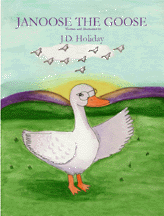
Thanks for all the great suggestions! Have been checking them out and will definitely add a few of these to my go-to bookmarks :)