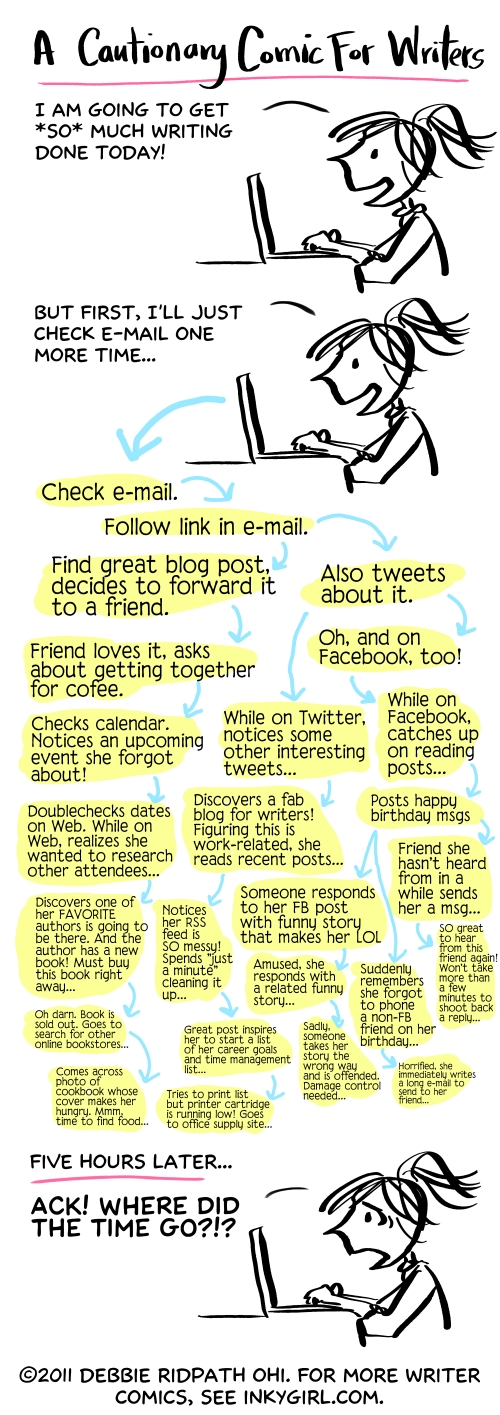
Of course, this isn't based at all from my own experience.
Ahem.
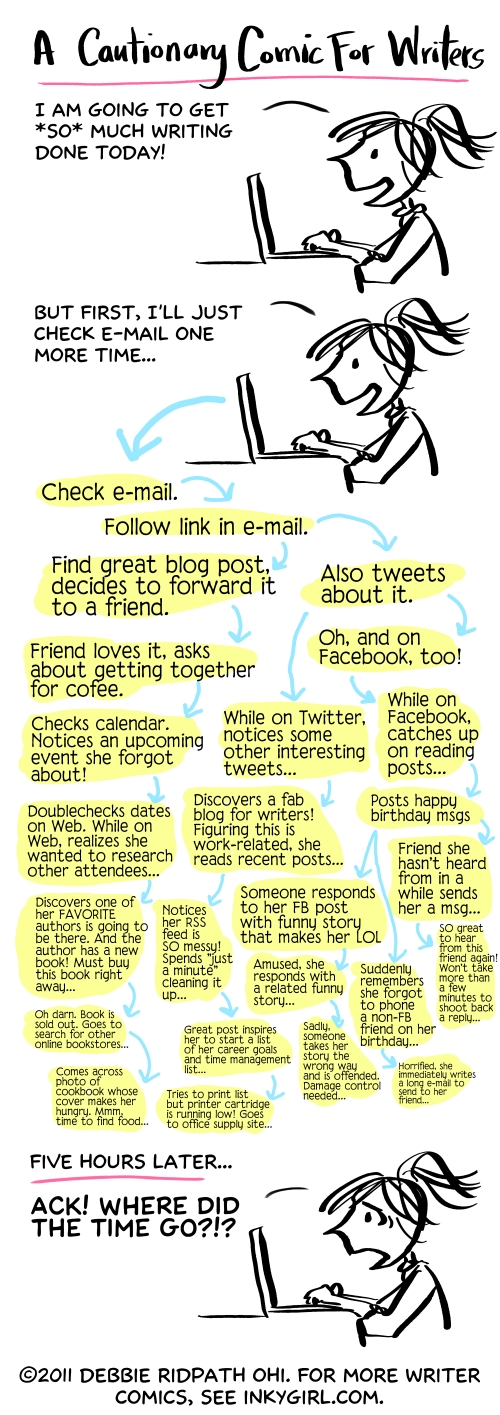
Of course, this isn't based at all from my own experience.
Ahem.
Years ago, a friend told me that getting published was the easy part. It was staying published that was difficult.
I laughed a little. I died inside.
I was still trying to get published the first time, let alone a second or third time, and I wasn’t having a whole lot of success.
But perseverance won, and eventually I did get published. And because I was one of those annoying overachievers, I’d already written first drafts of the second and third books in my trilogy by the time I turned in my first book, which meant that I had some free time.
I wrote another — unrelated — book, revised it a bit, shared it with a few critique partners and my agent, and when I had another stretch of free time, I went back to it to make the manuscript shine.
But something was wrong. There were huge parts of the book that I loved, but I knew it had problems, and I wasn’t sure how to fix them. I knew the book wasn’t strong enough to give to my publisher, so I put it aside to wait for a spark of brilliance to tell me how to fix it.
That book is still waiting. I had to move on. So I finished writing my first series (again), and I wrote another new book. I gave it to critique partners. I gave it to my agent. I revised the snot out of it. And I thought it was ready, so I gave it to my publisher. They said they didn’t think this was the very best followup to my first series.
Crushed.
I started thinking about that thing my friend had said years before. I started wondering if maybe she was right. I’d been published! People liked my book! But I’d put one new book aside because I knew it wasn’t ready, and I’d had to put the other new book aside because my career wasn’t ready.
But because I had no desire to starve to death and a very strong desire to keep my career in motion, I wrote yet another new thing (while finishing working on my first trilogy). All the necessary people liked it and approved it, and that book became my second series. (For those wondering if that pattern continued, it did not. There were no books between that one and what will be my third series.)
I’m sharing all this because I think a lot of writers believe that once you’re published, you can hand in new books and a couple of years later, they appear on shelves. Not true! New books must go through the same rigorous acquisitions process as the first one, but this time with sales records of your previous books as a key factor in what the publisher decides to do.
I know a lot of authors who’ve written new things after they’ve been published, and for one reason another, had to trunk them. Maybe they knew from the start it wasn’t ready. Maybe their agent said it wasn’t ready. Maybe their publisher said it wasn’t ready.
And you know, there’s no shame in that. Trunked manuscripts — no matter what stage of your career they were written — are still useful creatures. There are no wasted words in writing, even if those words never make it to the bookshelves. All that experiences goes into the next new thing, which will be even stronger than the last ones.
We all have trunked manuscripts. Lots come before getting published the first time, but they happen after, too. For a lot of writers.
And it’s totally okay. Just keep writing. Keep looking forward. (And hopefully one day, you can resurrect the trunked manuscripts you particularly love. That is my plan!)
We’re all in the same boat it seems—looming piles of professional reading that you’ll get to “someday,” schedules to create for staff and for upcoming programs—that sometimes it feels like there is too much to get done and not enough of you to go around!
Over the past decade in Children’s Services, especially when I’ve been managing a branch or a citywide program, I have definitely felt this way. So I would like to share two quick tips that I’ve found to be really helpful when I’ve felt like I’m on a treadmill going too fast that I can’t get off.
Those are two of the things I’ve learned over the years to help me not only be more productive, but that also help keep me sane when things get really busy. If you are interested in more tips from your ALSC colleagues, check out the upcoming webinars from the members of ALSC’s Managing Children’s Services Committee, with topics like Communication, Scheduling, Managing Financials, and Supervising: www.ala.org/alsc/edcareeers/profdevelopment/alscweb/webinars.

Image courtesy of the author.
Rachel Fryd is the Young Adult Materials Selector at the Free Library of Philadelphia. In the past she has managed citywide programs and partnerships as the Youth Services Coordinator and managed a neighborhood library in West Philadelphia. She is currently a member of ALSC’s Managing Children’s Services Committee as well as YALSA’s Best Fiction for Young Adults Committee. She loves cheese, farmers markets, and pastries but hates broccoli.
The post Making Your Schedule Work for You in the New Year appeared first on ALSC Blog.
 In 2009, I started researching and experimenting with ways to work less and earn more with my writing. I started out by vowing to work only two days per week.
In 2009, I started researching and experimenting with ways to work less and earn more with my writing. I started out by vowing to work only two days per week.
It worked — and I’ll tell you how in a bit.
Since 2009, my schedule has settled to 30 hours per week or less; more than before because now my son is in school all day, and I really do love what I do and find it hard to keep myself from writing. These days, I generally work from 9-2:30 daily, and often take Fridays off if I can.
And during it all, my freelancing income has gone up by 30%.
Want to know how I did it? Let’s start in 2009.
My goal, when I started the two-day workweek in 2009, was to spend more time with my one-year-old son, have more fun, and do more volunteering. On my days off I would check e-mail just to make sure nothing came up, and if a source could schedule an interview only on one of my days off, I’d do it. But most weeks, I sat down at my desk and worked two days per week.
The first thing I did to cut my hours was quit a time-suck writer’s forum. I could spend hours on there every day because there were so many members that every time I clicked, there was a new message. One day I posted a question about freelancing, and was treated to snarky responses about how I should already know the answer.
Right then, I decided to quit. I had my husband change my password and promise not to reveal it to me. For a couple of days my fingers kept twitching towards the keys that would bring up the forum, but then the urge subsided.
Then, on a roll, I found a free site-blocker app and blocked the other sites I spent a lot of time on, like iCanHasCheezburger.com and Failblog.
Suddenly, I had a ton of free time.
I soon came to realize that a lot of what we freelancers do is busy work. For example, I was in the habit of sending out e-mails to sources or editors in the morning, and then spending the rest of the day alternately clicking on “check e-mail” and surfing the web. Then, at 5, I felt that I’d put in a full day’s work, even though I really only worked for a few minutes and then spent the rest of the day waiting for people to get back to me.
So I stopped doing that. If I sent out e-mails and couldn’t take action until I got a response, I would shut my laptop, go off and do what I wanted to do, and come back later to check. Exact same results, but much less time “working.”
One week I felt stressed about all I had to do: I had several writing assignments on the go and was insistent on working three days that week at the most to get it all done. I asked my life coach for tips, and she said that many of her clients feel they have too much to do, but then when they sit down and actually calculate the hours — or actually do the work — they realize it’s not so much after all. They had just built it up in their minds.
So my goal buddy and I set up what we called a “boot camp” day on one of my work days that week. On boot camp days, my Jennifer and I called each other every hour on the hour to tell each other what we did in the last hour and what we planned to do in the next hour. There were no repercussions if we don’t get the work done, but there’s something about telling someone else what you plan to do that lights a fire under your butt.
And guess what? That day, I got all the work I had been worrying about done in four hours. I didn’t even have to work that third day.
Those were some very, very valuable lessons, and after so many years of freelancing, I’ve really realized the full power of the freelance lifestyle — the power to set your own hours and be the master of your own time.
The eight-hour workday is so ingrained in us that it’s hard to envision working less and still earning the same income — but as Tim Ferriss said in The Four-Hour Workweek, isn’t it amazing that all over the world, no matter what job they do, every person needs exactly eight hours a day to get their work done?
We freelancers are not in jobs where we have to be present all the time, like in retail. We can “disappear” and, using the power of technology, still be reachable if a client has an emergency (which they rarely do).
Granted, when I started cutting my hours in 2009 I had already been freelancing for 12 years, so I was past the stage where I had to spend hours each week formulating ideas and pitching. I was in many magazines’ “stables” of writers, so it was easier for me to cut down my hours than it would be for someone just starting out.
But even new writers can probably use their time more efficiently. C’mon, fess up — when you should be writing a query or building your website or working on a book chapter, are you 100% focused on that task or are you taking frequent web-surfing breaks? Do you bang out that pitch or do you procrastinate, yet still feel “busy” because you’re sitting in front of your computer?
So what did I do with all this extra time in 2009? Well, I started a local parents’ group that ended up with over 100 members, so I spent a lot of time hanging out with other parents and their babies. I read — a lot. I upped my weight training from two days per week to three. And I did more volunteering for animal welfare causes.
Isn’t that why so many of us decide to go freelance — so we can control our workloads and our hours, and have more time to spend on our families, hobbies, and causes?
Every day I have to pinch myself — I can’t believe that so many years later, I’m still working reduced hours and earning more than ever. I keep thinking that one day, my husband is going to say, “Uh, Linda…we’re broke.” But it hasn’t happened. I’m going to keep up this schedule as long as I can…and the more I do it, the easier it gets.
Your challenge today: Want to work less and earn more as a freelance writer? Find your top five time-wasting activities and find ways to ditch or delegate them.
This post originally ran in 2010 and has been updated to be more helpful to you.
Add a Comment
Title: Paper
Platform: iOS
Cost: Free with in-app purchases available
 It's been at least a couple of years since FiftyThree's Paper app originally launched. The latest update brings the app to the iPhone and adds some new features, functionality, and updates. As a result the app is now, even more than it was before, a tool that teens and library staff will want to consider for their arsenal of creative thinking, note-taking, and designing tools.
It's been at least a couple of years since FiftyThree's Paper app originally launched. The latest update brings the app to the iPhone and adds some new features, functionality, and updates. As a result the app is now, even more than it was before, a tool that teens and library staff will want to consider for their arsenal of creative thinking, note-taking, and designing tools.
Watch the 14.5 minute screencast below to see a brief overview of how the app works and read the rest of this post after that screencast to find out a bit more.
As the screencast shows, the Paper app makes it easy to write notes, to create drawings, and to save and caption photos. All of these can also be combined so that drawings can be added to images and notes can be added to drawings. With each iteration of Paper the tool becomes more and more powerful as something for teens and others to use.
How might teens and library staff that work with them use Paper:
Don't miss the Paper blog - The Open Studio to learn more about the various ways you and teens might use the app. Also, as noted in the screencast, make sure to check-out the tips available within the app. There's lots more possible then is highlighted here.
Title: ReBoard
Platform: iOS
Cost: $1.99 plus in app purchases
 Over the past few months I've tried out a lot of keyboards for my iOS devices. There are keyboards that allow me to type by using the touch screen instead of the keyboard and keyboards that allow me to add videos and gifs to documents quickly. There is even a dog image keyboard. Most recently I tried ReBoard and it's the one I think I will probably stick with.
Over the past few months I've tried out a lot of keyboards for my iOS devices. There are keyboards that allow me to type by using the touch screen instead of the keyboard and keyboards that allow me to add videos and gifs to documents quickly. There is even a dog image keyboard. Most recently I tried ReBoard and it's the one I think I will probably stick with.
Watch the 13.5 minute screencast below to learn how ReBoard works and you can read more about it below the video.
The heart of ReBoard is that it brings multi-tasking to the iOS keyboard. Once you have ReBoard setup on your device you can use it for any of the writing that you do whether it's a document, a note, a text message, a Tweet, a Facebook post, or an email. No longer do you have to leave the email, or document, or Tweet you are writing in order to look something up on the web or find a file in your Dropbox.
Teens, teachers, and library staff using ReBoard may think of it as another tool for research note-taking as it's really useful to easily be able to search the web for information on a topic and then quote that information or refer to that information in what you are writing. I like it as a way to find, annotate, and curate links and content on my device when using Google Docs on my iPad. It's also very nice to be able to look up a word or do some quick math right inside what I'm working on.
ReBoard does have a small ($1.99) price tag in order to use the basic features - Wikipedia, YouTube, image search, dictionary, etc. And another small ($.99) price tag to add some extras - Dropbox for example. However, if you think the timesaving that can come with using ReBoard will be useful to you and the teens you work with and for, then I think you'll decide that the minimal costs are well worth it.
Being a children’s librarian has to be one of the most fun and rewarding jobs a person could have, but that doesn’t mean it is easy! Balancing multiple responsibilities, tight scheduling, and having to constantly be “on” are just a few of the everyday challenges. Luckily, for us, there are tools out there to help us along the way. I posed the question to the ALSC Listserv “What are your favorite apps or online tools that help you stay organized, focused and energized?”
Here are some of the ways youth service staff are using technology to their benefit.
Productivity:
Google Keep is a post-it style system for checklists and notes. Share across your devices or with others. See real time progress on collaborative checklists or setup location reminder notifications.
30/30 is a task management system with a built in timer that tells you when to move on to your next task. The task list is controlled completely by gestures, and is the recipient of many awards and positive reviews.
Professional Development:
Many people use Evernote for note taking, but it can also be used for much more. Save program resources and collection development resources, tweets, bookmarks and more!
Pocket allows you to store articles, videos or anything else to read at a later date. Save directly from your browser or from apps and access anytime, even without internet.
Wellness
Headspace is a meditation app that provides personal training for your mind. Learn the basics of meditation and participate in guided or unguided exercises ranging from 2 minutes to one hour.
Pocket Yoga lets you take your yoga instructor with you anywhere you go! Choose between different practices, different durations and different difficulty levels.
Programs:
Canva allows anyone to create visually appealing graphics. Flyers, social media posts, ads, and even presentations can be created by dragging and dropping images and fonts. Canva for Work is coming soon.
Finally, this one isn’t available yet but I know it will be worth the wait!
The Mother Goose on the Loose Online Construction Kit (OCK) is a free cloud- based tool developed by Mother Goose on the Loose, LLC that is designed to make planning storytimes easy by utilizing three big databases. One database aggregates nursery rhymes information such as: lyrics, instructions, pictures, relevant illustrations, etc. The second database stores titles and bibliographic information of quality children’s books. The third database consists of developmental tips that can be used to explain the value and purpose of certain activities being done with children. There is also a wizard friend who will help users combine information from all of the databases mentioned above to generate either a barebones outline or a fully-fledged script with lyrics and instructions to help make planning high-quality programs for young children a breeze. OCK is still in beta testing, and anyone who is interested can contact [email protected]
We hope these tips will help you further the amazing work you are already doing!
The post Apps, Online Tools, and More! appeared first on ALSC Blog.
 Where are you working right now?
Where are you working right now?
Is it at your dining room table, surrounded by dirty breakfast dishes? At your local Starbucks? In a well-appointed home office?
Wherever you’re working as a freelance writer…the space needs to work for you.
And your home office is about more than physical space—you also need to think about your phone service (and voicemail message), your equipment and supplies, your working hours, your mailing address, and more.
To help you create a home office that improves your focus, creativity, and professionalism, I interviewed Dr. Joe Webb, the co-author of The Home Office That Works: Make Working at Home a Success—A Guide for Entrepreneurs and Telecommuters. (He’s also someone I used to do karate with in Rhode Island!)
During this interview, Joe reveals:
Listen to the interview. (MP3)
Enjoy!
Add a Comment
Title: Status Board
Platform: iOS 8.4 or later
Cost: Free with in-app purchases available
 Status Board is an app that's been around for a few years but I just learned about it recently. I think it has some interesting possible uses for teens putting together infographic like presentations and for library staff and educators who work with adolescents.
Status Board is an app that's been around for a few years but I just learned about it recently. I think it has some interesting possible uses for teens putting together infographic like presentations and for library staff and educators who work with adolescents.
The idea behind Status Board is to create Boards that aggregate information with a particular focus. It's possible to create Boards that show personal information such as email, weather, calendar, RSS feeds, etc. However, that's not really so unique as it's possible to create similar kinds of screens of aggregated information with other tools.
What does make Status Board potentially useful for those working for and with teens, is the ability to create Boards that show data on a particular topic. The data can be integrated with text and web-based content to provide opportunities to display from where information was gathered, as well as the data/information itself. The images below show the two-types of boards that I created as examples.


 The app interface isn't as intuitive or as responsive as I would have liked, however once you've figured out the basics it is pretty easy to use. To start a new Status Board you tap on the top left settings icon and then tap on edit boards. On the right of the next screen is a + sign that is what you next tap on to create a new Board.
The app interface isn't as intuitive or as responsive as I would have liked, however once you've figured out the basics it is pretty easy to use. To start a new Status Board you tap on the top left settings icon and then tap on edit boards. On the right of the next screen is a + sign that is what you next tap on to create a new Board.
Once you've started a Board you can add widgets by dragging from the bottom into the Board area. The widgets can be moved around and sized to fit the Board as you would like. The basic widgets (for things like RSS feeds, Twitter, email, weather, and so on) are free and widgets that allow users to add their own data and content cost $9.99 (as an in-app purchase package).
 It's probably worth purchasing the 6 add-on widgets, especially if you think this app is something you might use either to create data-based presentations for your own work, or for teens to use as a part of their own informal and formal learning data gathering and presentations. There's a lot you can do with the data widgets - for example tables and graphs - and these could be an opportunity for teens to develop 21st century visual and media literacy skills as well as presentation and critical thinking skills.
It's probably worth purchasing the 6 add-on widgets, especially if you think this app is something you might use either to create data-based presentations for your own work, or for teens to use as a part of their own informal and formal learning data gathering and presentations. There's a lot you can do with the data widgets - for example tables and graphs - and these could be an opportunity for teens to develop 21st century visual and media literacy skills as well as presentation and critical thinking skills.
To change a widget's content from its default all you or the teens you work with need to do is to tap on it and enter in the requested information. If adding your own data, you can either link to a CSV file that is available in Dropbox or link to raw data available on the web.


Status Board is definitely something to look into as tool for collecting, analyzing and presenting data and information of a variety of types.
Have a suggestion for App of the Week? Let us know. And find more great Apps in the YALSA Blog's App of the Week Archive.
 Morning writer.
Morning writer.
Since I started getting picture book contracts (yay!) I've put my novel writing on the back burner. Then last summer at SCBWI-LA, I was talking with my editor at Simon & Schuster (Justin Chanda) about my middle grade novels and time management. Justin said that if my novel writing was important to me, I needed to set aside some regular time to work on it...no matter how much other work I had going on.
Absolutely! I said. I am SO going to do this. And yeah, well. I was right on top of that for a few weeks and then the reality of work deadlines plus personal commitments pushed my novel projects onto the back burner again.
I've since come to terms with this. I am having SO much fun with my picture book projects these days and things are very busy for me in a good way. To those who didn't know: I used to write nonfiction while I worked on middle grade novels; Writer's Digest even asked me to write a book for them. I met my wonderful agent because of my middle grade writing, through children's book writer, Lee Wardlaw; Lee critiqued one of my first MG novels (thank you, Lee!). The two middle grade manuscripts that Ginger and I sent out never found a home, though we got close a couple of times near the end. I could tell from the rejection letters that my writing was improving. I shelved the older mss and began working on new stories. One of my new manuscripts that never got sent out was nominated for the SCBWI Sue Alexander "Most Promising For Publication" Award; it didn't win but the nomination was encouraging; I could tell I was getting closer.
Then my picture book illustration career took off, thanks to the SCBWI and Simon & Schuster Children's. My heart is in picture books now, and I always want to help create them...I love this genre SO MUCH and connecting with the young readers continues to be one of my greatest joys.
There is still a part of my creative soul, however, that is still drawn to middle grade novels. I read middle grade constantly; not for market research but because I've always enjoyed reading them. It's okay that my novel writing on the back burner right now, but that doesn't mean I can't still keep writing! Even if it's only for a few minutes a day.
So I decided recently to get back on my own 250, 500 and 1000 Words A Day Challenge.
I created this challenge for those who are looking for extra motivation to get back into a daily writing habit but who also need some flexibility. Challenges like NaNoWriMo are wonderful (I've done Nano in the past and had great fun) but can sometimes be discouraging if, for whatever reason, you start falling behind.
Anyway, I have been trying something new which has been working pretty well, so I thought I'd share it. Here's what I do:
![]() I bought the iAWriter app for my Mac and iOS devices (iPhone, iPad) and use it for my daily morning writing ritual. I've played around with MANY note-taking apps on my iOS devices ever since the first iPhone came out, and this remains one of the favorites because of its minimalist approach.
I bought the iAWriter app for my Mac and iOS devices (iPhone, iPad) and use it for my daily morning writing ritual. I've played around with MANY note-taking apps on my iOS devices ever since the first iPhone came out, and this remains one of the favorites because of its minimalist approach.
No settings to fiddle with, which means I'm not as likely to procrastinate. I love the easy-to-read monospaced font.
I find using my iPad with my external keyboard works the best for this. Why not my Mac? Because I do most of my book illustration project work on my Mac, doing morning writing on a separate and very portable device helps deceive the "oh my gosh I can't work on my novel I need to get back to contracted paying work" part of my brain. Sounds stupid, I know, but I find it helps me focus. I can also take my iPad outside of the house at a moment's notice and work on my writing ANYWHERE.
When it comes to later revisions, I'll probably go back to my desktop computer so I can take advantage of the bigger screen space and two monitors. For a first draft, however, my iPad is perfect. I also tend to be the kind of writer who over-edits as she writes, and I'm finding that writing on a smaller screen encourages me to keep writing (editing is more of a pain). I know I will revise later.
![]() After I finish my session in iAWriter, I send the document to my Evernote account; happily, I can do this from within the iAWriter app. I know there are many other means of backing up my data and getting writing snippets to my desktop computer. I have tried many of them. This is the way that seems to work best for me, mainly because I don't need to open any other app that may possibly distract me. Did I mention that I'm easily distracted?
After I finish my session in iAWriter, I send the document to my Evernote account; happily, I can do this from within the iAWriter app. I know there are many other means of backing up my data and getting writing snippets to my desktop computer. I have tried many of them. This is the way that seems to work best for me, mainly because I don't need to open any other app that may possibly distract me. Did I mention that I'm easily distracted?
From the iAWriter app, I can share directly to Evernote and even choose the receiving project folder. I figure that I can always organize later on; I try to put a note at the beginning like "near end of book" etc. I also tend to write in scenes and snippets rather than from start to finish, and will organize them later. I *used* to write from start to finish but found that I tended to overedit and spend way too much time near the beginning.
I use Evernote for so much more, of course. Two of my favorite features: (1) with the paid version of Evernote, you can email anything to your Evernote account, and (2) when searching for a word or term in Evernote, the search will include any scanned documents...including business cards and handwritten notes (!).
![]() I also use the Day One app for my Mac and iOS devices. I've tried other journaling tools before but like Day One the best because of its super-simple interface without all the bells and whistles.
I also use the Day One app for my Mac and iOS devices. I've tried other journaling tools before but like Day One the best because of its super-simple interface without all the bells and whistles.
As with iAWriter, I'm drawn to the minimalist interface because it makes it very easy for me to just open and use, without being tempted to tweak settings.
I've been using the app to quickly record ideas and thoughts and character/title ideas as well as other personal observations, and I use tags (like "goals", "bookidea" etc.) so I can access them more easily later. One of my tags is "happy," by the way...whenever I'm feeling down, browsing all my "happy" entries always cheers me up. Another is "thanks", which I also try to use each day, to write down people and things and events I'm grateful for.
I also use the DayOne app to quickly snap photos, which is great for grabbing a reference photo for illustration, character idea, a friend's book I want to read, etc. You can only take one photo per entry, though. If you plan to do this a LOT, I'd recommend Evernote instead. Also, you can share DayOne photos/text to social media as well! I don't do this, though; I'm too worried about accidentally sharing a post that's meant to be private. :-)
I do love Scrivener, by the way, and use it for many of my book projects (more on this in a future post), but the lack of easy syncing across all my devices makes it tough to count on Scrivener for my daily writing exercise.
Do you have any tools or tips to share that you've found useful in your writing? Feel free to share them below.
Good luck with your writing!
Julie here! Today, Kat Zhang and I are co-posting on the topic of productivity. We both know (from personal experience!) that sometimes the hardest part of writing is staying consistent and getting the work done. After all, writing is usually a solo activity, with no one checking in on you to make sure you reached your word count goal or revised that chapter. So we decided we would team up to share tips for staying on track.
This is a two part post, so on Friday, we’re going to go more in depth about ways a community can help keep you on schedule. But today, here are some tricks you can use on your own!
Kat: One of my biggest hurdles while drafting is my perfectionism. I want my first draft to be as perfect as a final draft–which is, of course, impossible. I’m a very exploratory writer, and sometimes I just need to write 10,000 words for every 5,000 that end up in the final draft. However, sometimes when I’m sludging through that first draft, I get so bogged down by the “Oh my god, this is the worst scene I’ve ever written” feeling of drafting that I either end up in an endless cycle of editing and re-writing, or worse, I get so frustrated that the writing isn’t fun at all.
Both those things can be killer to any attempt at staying on schedule. So while I’m drafting, I hold myself to exactly zero “How good is this writing?” standards. Okay, that’s a lie. I keep certain standards in the back of my mind, but my number one goal for each drafting day is: Just Hit the Word Count.
Now, there are some things I wouldn’t do to Just Hit the Word Count–I do outline before writing, so I don’t throw random tangents in my story for the sake of words. (No “And then a man with a gun and a flamingo showed up!” just for the sake of something happening). No adding adverbs or writing in weird ways just to up word count. Personally, those things would really just be wasted words, for me–but maybe they wouldn’t be for you.
Making my main goal a word count lets me let go of my inner editor a little, while keeping my eyes on the finish line.
Julie: This is great advice, Kat! I also try to resist the urge to self-edit while I draft, but find it difficult to avoid the trap of judging every word before moving on. I could easily rewrite the same thousand words five times, when I really need to get five thousand words down on the page!
Like you, I make word count my main goal when drafting. To stay on track, I create a spreadsheet so I can watch my progress. I’m a fanatical list-maker! It’s helpful for me to be able to see myself moving toward a goal in some concrete way. So I choose a day to target for the completed draft, and then I work backwards. I set manageable goals for each week and each day, and I definitely build in some wiggle room. If I fall off the pace, I’m willing to cut myself a break, and will even re-calibrate the goals if my original pace turns out to be unrealistic.
This spreadsheet helps so much, because it allows me to see just how much I’m getting done on the days when it feels like the draft is a disaster. It also calms my fears that I’m not going to make my deadline, because as long as I’m making the small goals, I know I’ll get there. That validation helps a lot when the goal of a complete draft feels overwhelming.
Kat: I love making lists, too! It’s always great to have a concrete way of looking at your progress. Although I never actually tried it myself, I know Victoria Schwab has a popular method that involves stickers and a wall calendar. You can take a look at her vlog about it here: https://veschwab.wordpress.com/2013/09/08/star-stickers-and-calendars-oh-my-aka-the-best-writing-trick-i-know
Julie: I’ve never seen Victoria’s method before, but I definitely believe a calendar system can be an effective tool. I used to use a modified version of a technique popularized by Jerry Seinfeld. It’s so simple! All you need is a wall calendar and a red pen. (It also requires that you have a goal of writing every day. Not every writer wants to do that.)
In Seinfeld’s system, for every day that you write, you put a large red X on the calendar. The Xs should be from corner to corner, so that they begin to form a chain of Xs. Over time, you have a long chain, and you don’t want to let it break! This method helped me stay motivated, and it also helped me see myself as a writer. All those Xs on the calendar proved to me that I wasn’t just someone who wanted to write; I was someone who was really doing it! (It’s also a visual reminder to everyone else with access to the calendar–your family, your roommates–that you are a writer and you need to stay on track.)
Kat: Hopefully, one or more of these ideas will kickstart your own method for staying on track, and keeping yourself productive! Everyone is different, so what works for us might not work for you.
Julie: We’d love to hear from you! What do you think of these ideas? Do any of these seem like they would work for you? Do you use a productivity system of your own that you would like to share? Please join the discussion in the comments!
Add a Comment
 I’m a big fan of Laura Vanderkam’s books, so I was excited to get an advance copy of I Know How She Does It : How Successful Women Make the Most of Their Time (which is now available!), and especially to get a chance to interview Laura for The Renegade Writer.
I’m a big fan of Laura Vanderkam’s books, so I was excited to get an advance copy of I Know How She Does It : How Successful Women Make the Most of Their Time (which is now available!), and especially to get a chance to interview Laura for The Renegade Writer.
In I Know How She Does It, Laura interviewed and analyzed the time logs of over 140 women who have kids and earn at least 6 figures — women many consider as “having it all” — to offer advice on how we can fit a full, fun, busy life with work and kids into 168 hours per week. This is especially relevant to aspiring freelance writers who may have kids and a day job, and who are having trouble fitting writing and business-building in among all their other obligations.
By the way, if you’d like to keep your own time log, you can sign up for one free here.
Laura: Many people look at their time log and just see these cells on a grid. I said, well, let’s change that. Let’s view it as a mosaic — and you are the artist, you are the mosaic maker, designing what your hours are going to look like and moving things around to
I think this mosaic image is also profound because we have a tendency to tell our lives in stories and to construct memories as stories — and probably your Renegade Writer readers do that, especially because we are storytellers. And the format of a story tends to be: Here are three points of evidence that lead us to an epiphany that we must make some change.
With life it is very easy to fall into the trap of thinking: These stressful things happened — I had this horrible day at work, this bad night of sleep, this issue with my kid. Therefore, life is crazy and unsustainable and I must change.
But what if you view life more as a mosaic and say, well, we had those three stressful moments, but we had all these other moments too? Those moments count as well. We can choose to see those three stressful moments as this evidence leading toward our epiphany or we can say, well, life is stressful AND life is wonderful. There really is no contradiction here. We don’t have to construct a story out of it. We can simply view of the whole mosaic for what it is. So that’s why I like that image.
Laura: The 24-hour trap is that we have a tendency to think that things need to happen daily in order to count in our lives.
Obviously, it is good to have daily habits — and when we want to add something into our lives, we first ask ourselves, where can I put this into my life every day? The problem is that if you have a busy life, often you can’t put something in at the same time every day — but that does not mean it can’t happen.
I see this especially with things like exercise. Many people will say, “Laura, I’d love to exercise, but I am just not the kind of person who can leave for an hour at lunch every day” or “I want to get home and see my kids so I can’t go to the gym after work every day” or “I recognize mornings might be a great time to exercise, but I just can’t stomach the thought of setting my alarm for 5:30 every day.”
And it’s like, “Okay, well, don’t set your alarm for 5:30 every day.” Here’s an idea: Maybe one day a week you could get up half an hour early and do something; maybe one night a week you and your partner trade off who has the kids and you can go exercise during that time; maybe you do something on weekend mornings before the family has gotten up; and maybe you run around the track by your kid’s soccer game on Sunday. Then you’ve already fit in four exercise stints per week.
That was not daily, but four times a week is pretty good.
I think the 24 hour trap keeps us from seeing the whole picture. If you look at the whole 168 hours of the week, often things will fit. You can’t hold to everything fitting into 24 hours.
Laura: Yeah, and the problem especially is when people don’t do it because they can’t do it daily. Don’t let the perfect be the enemy of the good.
Sometimes it’s really easy to hold onto these stories we tell ourselves, like “I have a full-time job and a family, and therefore I can’t write.” Instead you could say, “Okay, I can’t write for three hours daily, but I could wake up early twice during the week and do it then, or I could stop watching one television show and just get something down on paper, and maybe I’ll be so inspired by what I’m doing that I’ll keep going.”
We have a tendency not to try those things because then we have to actually confront what we are doing and what we are not, and we have to look at our output and judge it — and often it is just easier not to do it and tell ourselves the story that it is impossible.
Laura: Yes. When you don’t think something is the best use of your time, you have three options: You can ignore it, you can minimize it, or you can outsource it.
And obviously the outsourcing part costs money, but it does not cost anything to lower your standards — so that is a first line of offense if you are trying to make more time in your life.
I was just reading a comment on somebody else’s blog from this woman who was all excited about how she would get the kids into bed at night, and then do three hours of housework. I think she wanted everyone to think about how diligent she was or some such. I don’t know what point she was trying to make, but my first thought was “Why on earth are you doing that? Why does it require three hours at night to do all this? If you really feel the need to clean, set a timer for half an hour and then be done with it — and if it did not happen, it did not happen.”
So that’s certainly an option for people: Just let it go. Borrow that theme song from Frozen and let it go. It really does not matter. You will never get that time back, so use it first for the things that are important to you and let other things fill in around the edges.
Laura: Well, this is the thing: There are very few good ways to meet the needs of a client and a baby simultaneously. And, yes, there is inevitably the day you have a phone call with your biggest client at 1:30 p.m. that your child who naps religiously at 1:00 p.m. elects not to.
The only real way around this is to have childcare when you need it. When you’re doing something that you cannot do with kids’ noise or kids’ distractions, then you need somebody else to be responsible so you can focus on your work.
And there are many ways you can pull that off that might not be as expensive as hiring full-time childcare. For example, you can be efficient about pushing phone calls into a certain set of hours per day and have childcare for those hours, and then maybe do some more of the writing work after the kids go to bed. Or you could do the writing work when your partner can be with the kids, for instance, if you have a partner.
That’s a way you could pull it off without needing to pay for 40 hours of childcare. But it is very difficult to work without childcare. I had one woman in my study who was managing to run a small business without much childcare. But the way she was trading that off was by sleeping less, and it seemed to work for her because she did not need much sleep. But if you are not the kind of person who can function on six hours of sleep, and most of us aren’t, then you’re going to have to come up with something else.
Laura: Yes. Be very strategic about that and plan to have a few hours where you really attempt to push calls. I try to save mornings for writing and then do phone calls in either the late morning or the afternoon when I’m ready to interact with the world. You can express preferences. Sometimes you’re interviewing an A-list celebrity, and you’re going to have to do it when she needs to do it. But in other cases, people may have a bit more flexibility.
Laura: Yes, it is actually not that helpful to send an e-mail to someone saying, “Can we do an interview in the next week?” Because then they’re looking at their whole schedule, and inevitably the first thing they suggest is not going to work for you. So it helps to just throw a few free times out there. If none of those work, then you can go from there, but the odds of at least one of those three working are decent.
Laura: Well, the way I approach this question is that it’s not so much about dropping things. It’s about making sure that you first put in time in your life for the things that you need to be doing.
If you’re building a business there are certain things that are important for you to do. You need to have some of your work out there, so building your web site with examples of your work is a top priority. You need to be reaching out to potential clients. That is a top priority. You have actual assignments you need to get done. Those are top priorities.
Do those things first and then this magical thing happens where the other stuff that you don’t actually need to be doing starts taking less time. For example, generally people spend more time in their inboxes than they need to because they’re checking it too frequently, and they’re just working from the top down. Whatever happens to be on the top of your inbox is not necessarily your top work priority, so probably it does not need to be the first thing you tackle when you start approaching work.
But the beautiful thing about filling your time first with the things that you need to be doing is that then you figure out for yourself the other things that can give, and they will naturally give because there are only 24 hours in a day — so try that first.
Laura: I think one of the best approaches — and I’m not saying this is done consciously, I think it was more just because these people had fuller lives — is that they did not watch as much TV as the average American.
It’s not that people didn’t watch any TV. There was certainly a reasonable amount of TV on logs, but the average per week was about 4.4 hours — if you think about it that’s like watching a handful of sitcoms and two or three longer shows, so it’s really not nothing. Four and a half hours a week is more than a half hour a day, so TV can be in your life — but it’s not 20 hours a week, it’s not 30 hours a week, which are some numbers that have come out of surveys of American life.
So I think that is an instructive difference because the women in my study were working longer hours than the average American works. They were spending time with their families, they were exercising for the most part, they were getting enough sleep. What had to give? Well, it was not really anything of that much importance. That, in and of itself, is a great way to balance your life in the sense of actually making time for things that matter.
You don’t have to cut TV out of your life, but make sure that you’re watching the shows that matter the most to you, the ones that really get you excited, that you’re taping, that you want to talk about with your friends. That’s great, it’s a fun thing to do, it’s a great way to blow off steam — but don’t just turn it on and leave it on. Don’t automatically turn the TV on after the kids go to bed and see what’s on. If you and your partner want to hang out, there are other things you can do than sit on the couch watching TV. There are other things that are much more exciting, for instance, than sitting on the couch watching TV that you can do together, so don’t automatically think TV first.
Laura: Daily rituals are great. There has been a lot written lately about the daily rituals of artists and how they make time to write or do whatever they do.
And again, that’s great if it works, but it doesn’t always work — and so what you need to do is look at your whole calendar and say, “Here are some blocks I have for writing. I am going to make sure those work one way or the other. If it’s asking my partner to take the kids for a certain amount of time. If it’s choosing to come into work half an hour late because I have that flexibility. If it’s that I just go sit in your car with my laptop during lunch once a week and write during that time.”
Do whatever it takes, but make sure that those blocks are in there — look at the whole of the week because probably you will be able to find the time.
The numbers I use for people is if you are working 40 hours a week and you’re sleeping eight hours a night for 56 hours a week, that leaves 72 hours for other things. 72 hours is a lot of time. You definitely have time to hang out with your family, to exercise, and to maybe spend 15 hours a week launching your business.
Laura’s book I Know How She Does It : How Successful Women Make the Most of Their Time was just released…here’s where you can check it out!
P.S. The Freelance Writers Den is opening its doors to members of the waitlist tomorrow (Thursday, June 11, 2015) ONLY. Carol Tice opens the Den only a few times per year, so if you want to take advantage of the goodies, now’s the time! Interested? Here’s where you can join the waitlist.
Add a Comment
![]()
 Here’s a phrase I hear from a lot of Internet/business/marketing guru-types:
Here’s a phrase I hear from a lot of Internet/business/marketing guru-types:
“To be more productive, choose one hour per day where you’ll process your inbox.”
Or: “To process your inbox quickly, respond to every email in five sentences or less.”
These are very smart businesspeople, and many of them take pride in how accessible they are and how quickly they respond to emails — but the phrase “process your inbox” belies the truth of the situation: Many entrepreneurs think of emails as random widgets that pile up in their inbox that need to be removed as quickly and efficiently as possible.
Emails are a distraction from their “real” work.
But here’s the thing: Emails are not widgets. Emails are PEOPLE. Each email represents a real, live, breathing human who is trying to reach out to you.
If your business involves selling something to the public, then emails are not a distraction from your work — they are your work. Well, part of it, at least.
Sure, sometimes these people want something you don’t want to give, like a book’s worth of advice or to let them write a “totally original” post for your blog in exchange for a bio that mentions their Dubai dating service. At times, you get people who write you scathing emails because you dared to try to sell something. And sometimes you’re super busy and looking at the 500 emails in your inbox makes you want to cry. But you can’t deny that each email is in fact an actual person who needs you for something.
I developed these rules to help writers and entrepreneurs remember the importance of their audience, while keeping them from becoming overwhelmed with all the people clamoring for their attention.
Okay, we just talked about this: A full inbox is not a pile of detritus that needs to be shoveled out as quickly as possible. It’s a crowd of people who want to get in touch.
Just because people can email you quickly doesn’t mean you have to respond quickly. You set your priorities for the day, and sometimes that means the people emailing you will have to wait.
A lot of emailers don’t consider that everyone has stuff in their life — but just like them, the people they’re emailing have a lot going on. For example, last week my husband was in Tokyo all week and my 6-year-old son had 3-hour ballet rehearsals almost every evening — and at the end of the week, we had a guest and then spent an entire Saturday at the theater for the two dance shows. And on top of that, Carol Tice and I are launching a new class, and we spent hours and hours last week working with our team on making the class a reality.
While I fully recognize that the emails in my inbox are people, do you think I responded to each person within minutes, or even hours last week? No — it was more like days, and is turning into weeks.
Hey, stuff happens. Your people understand that. If you’re feeling bad about delayed responses, you can always set an autoresponder letting your peeps know you’re underwater and will be slow in getting back to them. Or mention on your website’s Contact page that you can’t respond to every email, but here are some great resources that can answer your questions! (I’ve done both.)
You do need to recognize the fact that emails are people, but that doesn’t mean every person deserves a response. If you’re walking down the street and a gang of construction workers catcalls you — do you feel bad for giving them the side-eye as you walk on by?
If it’s clear that person is wasting your time — by, say, asking you to share their infographic that has nothing to do with your niche — or is just baiting you for a fight, then no response is needed.
For example, a member of my mailing list responded to my Monday Motivation for Writers email today with nothing but a single link. When I clicked on it, it took me to an Amazon page with all of his novels. Do ya think I responded to that?
Marketing emails and newsletters obviously don’t require a response, unless you really feel moved to say something.
And sometimes, a situation will resolve itself if you just wait. If it’s clear this is the case, then why respond?
As the News Editor at BoardGameGeek, my husband gets a ton of email. He’s had upwards of 1,300 emails in his inbox at one time. I keep trying to get him to simply delete all the emails that he is obviously never going to be able to get to.
Here’s why: If it’s important and absolutely requires a response or an action on his part, the people will follow up.
No one wants to declare email bankruptcy, but sometimes that’s the kindest thing you can do. Yes, emails represent people, but if it becomes clear you’ll never have the time to respond to everyone, you’re only stressing yourself out and creating a guilt complex every time you open your inbox.
When it gets to this point, delete them all, and you’ll discover that many of these people didn’t need you after all.
This may seem like just semantics — what does it matter if you look at your emails as annoyances that need to be dealt with, or as people who are looking to connect with you?
I think the way you think about your emails says a lot about the kind of businessperson you are. Do you care about your audience, or are you just looking to make a quick sale?
Or maybe you’re just misguided and feel like everyone needs and deserves a quick response, and the only way to do that is to “process” your inbox. That says a lot about a businessperson, too.
And your people can tell. When you respond to every single email within two minutes with a super-short sentence or nothing but an emoticon, people sense you’re thinking, “I need to process this email as quickly as possible and get it off my plate.” No one wants to be “processed.”
You’ve probably heard some gurus say that to process your email as quickly as possible, you should respond to every email in five sentences or less. Personally, I’d rather have someone wait and get the response they deserve. Sometimes that’s a longer, more thought-out email, and yes, sometimes that’s a simple “Thanks!”
Emails are people. And people are your business.
 P.S. Hey, are you a content mill writer, or a writer who is earning way less than you’re worth? You’ll want to come to Carol Tice’s and my FREE webinar on Tuesday, May 19 at 11 am PDT/2 pm EDT: 8 Ways Content Mill Writers Can Earn More — Fast. When you go to this page you’ll also get a copy of our 37-page case study report: Escape the Content Mills: 6 Writers’ True Stories of Breaking Out and Earning More. Here’s where you can go for those goodies!
P.S. Hey, are you a content mill writer, or a writer who is earning way less than you’re worth? You’ll want to come to Carol Tice’s and my FREE webinar on Tuesday, May 19 at 11 am PDT/2 pm EDT: 8 Ways Content Mill Writers Can Earn More — Fast. When you go to this page you’ll also get a copy of our 37-page case study report: Escape the Content Mills: 6 Writers’ True Stories of Breaking Out and Earning More. Here’s where you can go for those goodies!
An article at Social Media Examiner discusses the habits of social media marketers that help boost productivity. The post is interesting and covers six tips - I’ll cover four of them here. 1. Number one is a give-in: you need to know your audience and cater to them. This goes for any form of marketing – you need to know who your audience is and what they need or want. It’s pointless to send
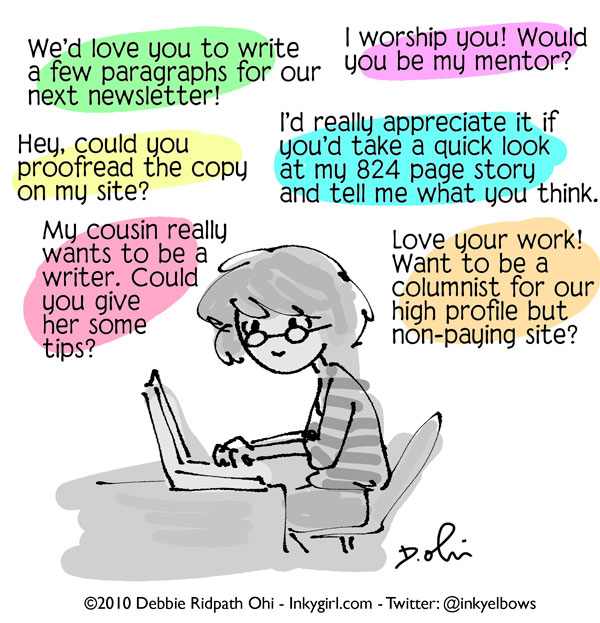
Those of you who have no trouble saying no can just skip the rest of this post.
Some of you, however, may be like me. I like making people happy and don't like disappointing them. I also dislike conflict. So when people ask me for things, I used to usually say yes....even when I knew I'd probably regret it later.
I'm gradually learning how to say no.
While it's true that saying yes to one "just have a quick favor to ask, would appreciate just a few minutes of your time" is no problem, saying yes to a LOT of these favors accumulates. And in my experience, "just a few minutes" inevitably turns into hours or sometimes days.
What's hardest: saying no to projects that DO sound like a lot of fun and that I want to do. One of my challenges (and I suspect some of you feel similarly): I want to do EVERYTHING.
By saying no more often, however, I'm able to focus and enjoy the projects I say "yes" to more fully AND have more flexibility about when I do take on a new project.
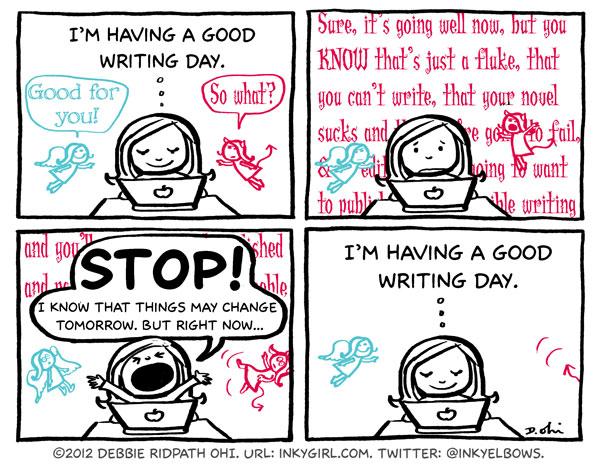
Whether I'm working on my own writing (including the 250, 500 and 1000 Words/Day Challenge) or an illustration project, I find I'm able to better focus and be more productive if I can create a mental space in which I feel safe enough to do my best work.
Perhaps safe isn't the right word. I like Shaun Tan's "bubble of delusion" idea, which I first heard in his talk at an SCBWI Winter Conference a couple of years ago.

Sean's advice: Set up a safe space in which you feel positive about yourself and your work, and in which you know that you WILL do great work. Surround yourself with positive, encouraging people. Try to avoid negativity as much as possible. Sean says he steers clear of reading reviews of his work, for example.
Part of the way I do this is trying very hard to STAY OFFLINE when I'm doing creative work. Even dropping in on Twitter or FB for a few minutes can end up being an energy-sucking black hole, often making me question whether I'm doing enough (especially in terms of promotion, networking, working on my craft, etc.) or doing it -whatever "it" is- the Right Way.
What do YOU do to create your own Bubble Of Happy Delusion?
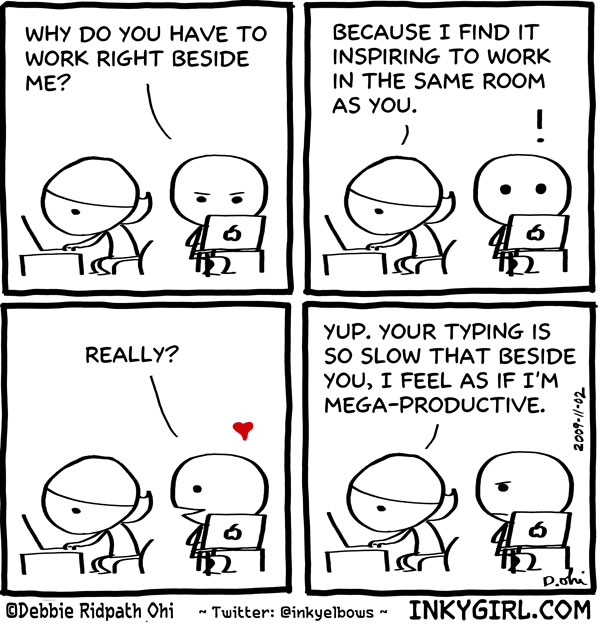
If you're doing NaNoWriMo, I encourage you to check out my friend Errol Elumir's daily NaNoToons!
 Writers are notorious procrastinators, and the trend is not limited to hobbyists or young, aspiring authors. We talk a lot about procrastination indirectly—setting personal deadlines, how to schedule writing time around life and family, how to write a draft—and fast!, how to write an outline for anything.
Writers are notorious procrastinators, and the trend is not limited to hobbyists or young, aspiring authors. We talk a lot about procrastination indirectly—setting personal deadlines, how to schedule writing time around life and family, how to write a draft—and fast!, how to write an outline for anything.
We also discuss wasting time rather frankly in our forum, and occasionally offer assistance to writers who don’t want to work, necessarily, but in a productive way. Sometimes we give direct examples of how to not procrastinate.
Famous time-wasters tend to fall into two camps: There’s the hedonistic band of enthusiastic lollygaggers, and there’s the anti-dillydallying brigade of outputters. The logic follows that non-famous writers follow the same pattern. For both sides, here are some thoughts and advice from the greats on the art and craft of wasting time—or not.
Mark Twain: “Never put off till tomorrow what may be done day after tomorrow just as well.”
Marthe Troly-Curtain: “Time you enjoy wasting is not wasted time.”
Rita Mae Brown: “If it weren’t for the last minute, nothing would get done.”
Herodotus: “Some men give up their designs when they have almost reached the goal, while others, on the contrary, obtain a victory by exerting, at the last moment, more vigorous efforts than ever before.”
Douglas Adams: “I love deadlines. Especially the whooshing sound they make as they pass by.”
Ellen Degeneres: “Procrastination isn’t the problem. It’s the solution. It’s the universe’s way of saying stop, slow down, you move too fast.”
Dorothy Parker: “Live, drink, be merry, love the reeling midnight through, For tomorrow ye may die, but alas we never do.”
Jerome K. Jerome: “Why, some of the work that I have by me now has been in my possession for years and years, and there isn’t a finger-mark on it. I take great pride in my work; I take it down now and then and dust it. No man keeps his work in a better state of preservation than I do.”
Susan Orlean: I think of myself as something of a connoisseur of procrastination, creative and dogged in my approach to not getting things done.”
Auguste Rodin: “Nothing is a waste of time if you use the experience wisely.”
 The Writer’s Digest Retreat on the Water is your chance to escape the demands of everyday life and immerse yourself in your craft for a few purposeful and peaceful days. Enrollment at this Retreat is limited—you’ll enjoy the close mentorship of the instructors and the attention to your individual manuscript that only an event this small and exclusive can provide.
The Writer’s Digest Retreat on the Water is your chance to escape the demands of everyday life and immerse yourself in your craft for a few purposeful and peaceful days. Enrollment at this Retreat is limited—you’ll enjoy the close mentorship of the instructors and the attention to your individual manuscript that only an event this small and exclusive can provide.
Pablo Picasso: “Only put off until tomorrow what you are willing to die having left undone.”
Benjamin Franklin: “You may delay, but time will not.”
Charles Dickens: “Procrastination is the thief of time; collar him.”
Abraham Lincoln: “You cannot escape the responsibility of tomorrow by evading it today.”
George Bernard Shaw: “If you take too long in deciding what to do with your life, you’ll find you’ve done it.”
Oscar Wilde: “Hesitation of any kind is a sign of mental decay in the young, of physical weakness in the old.”
Victor Hugo: “Short as life is, we make it still shorter by the careless waste of time.”
J.R.R. Tolkien: “It’s a job that’s never started that takes the longest to finish.”
Martin Luther King, Jr.: “How soon ‘not now’ become ‘never.’”
Henry Ford: “It has been my observation that most people get ahead during the time that others waste.”
Which camp do you fall into? For myself, I’ll only say that this post was supposed to run yesterday.

Adrienne Crezo is the managing editor of Writer’s Digest magazine. Follow her on Twitter @a_crezo.
Add a Comment
China has all but overtaken the United States based on GDP at newly-computed purchasing power parity (PPP) exchange rates, twenty years after Paul Krugman predicted: “Although China is still a very poor country, its population is so huge that it will become a major economic power if it achieves even a fraction of Western productivity levels.” But will it eclipse the United States, as Arvind Subramanian has claimed, with the yuan eventually vying with the dollar for international reserve currency status?
Not unless China battles three economic foes. One is well-known: diminishing marginal returns to capital. Two others have received less attention. The first is Carlos Diaz-Alejandro. Not the man, but the results uncovered by his research on the Southern Cone following the opening up of its capital account that culminated in a sovereign debt crisis and contributed to Latin America’s lost 1980s. If the capital account is liberalized before the domestic financial system is ready, the country sets itself up for a fall: goodbye financial repression, hello financial crash. The second is the “reality of transition”: rejuvenating growth requires hard budgets and competition to improve resource allocation and stimulate innovation, counterbalanced with a more competitive real exchange rate. This is the principal insight from the transition in Central and Eastern Europe (CEE), which was far simpler than anything China faces.
China was able to raise total factor productivity (TFP) growth as an offset to diminishing marginal returns to capital, especially after joining the World Trade Organization (WTO) in 2001, and faster growth was accompanied by a rising savings rate. But TFP growth is hard to sustain. Any developing country targeting growth above the steady state level given by the sum of human capital growth, TFP growth and population growth (the latter two falling rapidly in China) will find that its investment rates need to continually increase unless it can rejuvenate TFP growth. China’s investment rates have risen from around 42% of GDP over 2005-7 (prior to the global crisis) to 48% in recent years even as growth has dropped from the 12% to the 7.5% range. Savings rates have hovered around 50%, reducing current account surpluses (numbers drawn from IMF 2010 and 2014 Article IV reports).

This configuration has forced China to choose between either investing even more, or lowering growth targets. It has chosen the latter, with its leaders espousing anti-corruption, deleveraging, environmental improvement and structural reform to achieve higher quality growth. The central bank, People’s Bank of China (PBoC), has reaffirmed its goal of internationalizing the yuan and liberalizing the capital account.
China’s proposed antidote is to “rebalance” from investment and exports to domestic consumption. But growth arithmetic would require consumption to grow at unrealistic rates, given the relative shares of investment and private consumption in GDP, even to meet scaled-down growth targets. Besides, households need better social benefits and market interest rates on bank deposits to save less and consume more. Hukou reform alone, or placing social benefits received by rural migrants on a par with their urban counterparts, could easily cost 3% of GDP a year for the next seven years as some 150 million additional people gain access to such benefits—quite apart from the public investment needed to upgrade urban infrastructure, according to calculations shared by Xinxin Li of the Observatory Group. And the failure to liberalize bank deposit rates has led to the rise of “wealth management products” in the shadow banking system. These “WMPs” offer higher returns but are poorly regulated and more risky.
Indeed, total social financing, a broad measure of credit, has soared from 125% to 200% of GDP over the five years 2009-2013 (Figure 2 in the July 2014 IMF Article IV report, with Box 5 warning that such a rapid trajectory usually ends in tears). Local government debt was estimated at 32% of GDP in mid-2013, much of it short-term and used to fund infrastructure projects and social housing with long paybacks. Housing prices show the signs of a bubble, especially away from the four major cities. Corporate credit is 115% of GDP, about half of it collateralized by land or property. While the focus recently has been on risks from shadow banking, it is hard to separate the shadow from the core. Besides, WMPs have become intertwined with the booming real estate market, a major engine of growth yet the centre of a “web of vulnerabilities” (to quote the IMF) encompassing banks, shadow banks, and local government finances. A real estate shock would ripple through the system, lowering growth and forcing bailouts. The gross cost of the bank workout at the end of the 1990s was 15% of GDP in a much simpler world!
2014 began with fears of a hard landing and an impending default by a bankrupt coal mine on a $500 million WMP-funded loan intermediated by a mega-bank. The government eventually intervened rather than let investors take a hit and risk a confidence crisis. And starting in April, stimulus packages were launched to meet the 7.5% growth target, a tacit admission that rebalancing is not working. But concerns persist around real estate. Besides, stimulus will help only temporarily and China is likely to be facing the same questions about growth and financial vulnerability by the end of the year.
With rebalancing infeasible, and investing even more prohibitively costly, virtually the only remaining option is to spur total factor productivity growth: China is still far from the global technological frontier. This calls for a package that cleans up the financial sector and implements hard budgets and genuine competition, especially for the state-owned enterprises (SOEs), while keeping real exchange rates competitive. The real appreciation of the past few years may have been offset by rising productivity, but continued appreciation will make it harder for the domestic economy to restructure and create 12 million jobs a year to absorb new graduates and displaced SOE workers.
In sum, China must heed Diaz-Alejandro. No one knows what the non-performing loans ratio is in China and few believe the official rate of 1%. If the cornerstone of a financial system is confidence and transparency, China is severely deficient. This must first be fixed and market-determined interest rates adopted before entertaining hopes of internationalizing the currency. China must also accept the reality of transition; the formidable remaining agenda in the fiscal, financial, social, and SOE sectors reminds us that China is still in transition to a full-fledged market economy.
The combination of a financial clean up and the policy trio of hard budgets, competition, and a competitive real exchange rate will improve resource allocation and force innovation, boosting total factor productivity growth. But doing this is hard—that’s the essence of the “middle-income trap”. Huge vested interests will be encountered, evoking Raghuram Rajan’s description of the middle-income trap as one “where crony capitalism creates oligarchies that slow down growth”. Dealing with this agenda is the Chinese leadership’s biggest challenge.
The era of cheap China is ending, while the ability of the government to virtually decree the growth rate has fallen victim to diminishing returns to capital. Diaz-Alejandro and the reality of transition are no less important as China seeks a way forward.
Headline image credit: The Great Wall in fall, by Canary Wu. CC-BY-SA-2.0 via Wikimedia Commons.
The post China’s economic foes appeared first on OUPblog.
by
Amie Kaufman
—
 Productivity. How much you do, when you do it, how you measure it. Put a bunch of writers together, and you can guarantee it’ll come up at some point. We had a great post about the Productivity Pyramid here on Pub Crawl by our own Sooz Dennard.
Productivity. How much you do, when you do it, how you measure it. Put a bunch of writers together, and you can guarantee it’ll come up at some point. We had a great post about the Productivity Pyramid here on Pub Crawl by our own Sooz Dennard.
Do you write in the morning? Are you more productive at night? Do you have a daily word count? Do you count pages when you’re editing? How do you balance the demands of email, social media, writing and (hopefully) the rest of your life?
A couple of weeks ago, author Nova Ren Suma asked this:
Fellow writers & freelancers: How do you keep yourself organized and make the best of your hours and juggle a dozen things at once? Tips?
— Nova Ren Suma (@novaren) April 16, 2014
She got a slew of answers, and author R. J. Anderson provided an epic reply, storified here – I recommend reading it.
I started writing my response, but it got so enormous that I’m going to break it up over three posts. Today, I’m going to talk about time management. Specifically, to-do lists and the Pomodoro Technique. This may not sound sexy, but trust me, it can be a game-changer. The second post will talk about task types, social media and your working day. The third will talk about attitudes and approaches to work.
I find productivity advice a really interesting area, because a lot of it is for people who work in offices, with jobs where you actually know when you’ve completed a task. That’s not always the case for writers. So the advice below is specifically for writers (and other creatives), and is based on years at a not-for-profit running a highly productive team, as well as my own experience studying, working full time, and writing two trilogies at once.
LISTS
I’m not just talking about a regular to-do list here. Putting everything on one giant list is a guaranteed way to look at it, get overwhelmed, then voluntarily throw yourself down a Lizzie Bennet Diaries rabbit hole rather than doing any work. It’s too big a chunk of information to be absorbed at once and it looks like more than you can ever do. But a good to-do list can change your life, seriously. It can help ensure nothing is forgotten, avoid last-minute rushes and actually reduce your stress. Promise!
There are lots of different techniques, and you should pick one that works for you, but I’m going to show you what mine looks like. The keys are:
I keep my list in a draft email, so I can access it from my phone or laptop anytime to add an item. When I acquire a new to-do task, I don’t jump on it that day unless it’s urgent. I assign it to a future day and forget about it until it’s time to do it. I cannot say enough how much this reduces stress.
I list each day of the coming week and allocate tasks under it. I then have a heading for ‘Coming Dates’, a heading for ‘Next Week’ and a heading for ‘Future Actions’. And then each day I hand write a list of what I’m going to get done, and put the rest of the list away. That way I only have to look at my bite-sized tasks, not the road stretching out ahead. My rule: if I can’t fit my daily list on a post-it, there’s too much on it to do it all.
Here’s what goes under each each heading I use:
Daily heading: Only the tasks I will achieve that day. These should be clearly outlined, and there shouldn’t be too many.
Coming dates: Appointments or commitments that I can’t forget, that I’ll want to enter into next week’s list.
Next week: A list of things to do next week, but not yet sorted by day — I won’t do this until I know how the week’s shaping up, with any requests from my editors or personal commitments.
Future actions: Stuff that’s happening a while away, that I don’t want to forget.
And here’s an extract from my recent to-do lists. I’ve just listed two individual days for the week, since this is already turning into an epically long blog post.
MONDAY [These items will take up most of a day, but I've left an hour or two free in case of the unexpected. If I get ahead, I'll probably write.]
TUESDAY [This day is going to see me write at least 3,000 words, so I'm not counting on myself to have brain to do too much else -- I've allocated myself easy tasks aside from drafting.]
COMING DATES
NEXT WEEK
FUTURE ACTIONS
And that’s how my to-do list works! Though it looks complex, it takes about sixty seconds to set up. For me, its main strengths are that it’s easily accessible, easy to maintain, allows me to allocate a task to when I need to do it and then forget it, and means that each day I wake up knowing what I need to get done that day! Whether you decide to go with this format, an app or a more technical system, having a way to track all the balls you have in the air is vital. Your system should be flexible while still making sure you know what to do each day, and allow you to focus on a day at a time as well as seeing the big picture.
POMODORO
When it comes time to tackle the list above, I swear by the Pomodoro Technique. There are variations in the way different people use it, but I’m going to give you a brief description of mine — I’ve shared this with other writers, many of whom have reported it really helps them as well. You can grab a free Pomodoro app for your phone, or do this with a regular kitchen timer.
The technique requires that you work for 25 minutes, followed by a five minute break. You do this four times in a row, then take a half hour break. The key for me is that I start my working time with a list of things to do, whether that’s writing or admin or marketing. I jump on the first one, work until it’s done, then pick up the second one. Under NO circumstances while I’m in my 25 minute period do I do aaaaaaanything other than the tasks I’ve set. Absolutely no social media, making cups of tea, daydreaming, etc. What I find is that the 25 minutes never seems insurmountable, so I jump on in, and the ban on other activities means I skate past that danger time five minutes in, when my fingers start to creep toward opening a new tab for Twitter. By pushing past that ‘distraction point’, I get a heap done.
Equally key is taking the five minute breaks — the idea here is to rest up before you get tired, so you’re ready to keep going for your next 25 minute run. In my five minute breaks I usually stretch, grab a drink, make a bathroom run or throw a three minute dance party with the dog, which has the added benefit of loosening up my back before I get sore from too long at the keyboard. When I hit my 30 minute break, I usually go for a walk — it’s important to leave the keyboard during that break.
I get a heap done when I use this approach — if you’re interested, try it!
What tools and techniques do you recommend for improving productivity? I’ll be back next month to talk about task types, social media and your working day. I’d love to hear your suggestions (and I’m happy to answer any questions) in the comments.
—
Amie Kaufman is the co-author of THESE BROKEN STARS, a YA sci-fi novel out now from Disney-Hyperion (US) and Allen & Unwin (Australia). Book two, THIS SHATTERED WORLD, is coming in November 2014, and her new trilogy will start with ILLUMINAE, coming from Random House/Knopf in 2015. She is represented by Tracey Adams of Adams Literary. You can find her on Twitter or on Facebook, or visit the These Broken Stars website for exclusive sneak-peeks and contests. Amie lives in Melbourne, Australia, with her husband and rescue dog.
Add a Comment
In March, I took a fascinating class with Gwen Hernandez on working with the software program, Scrivener . Scrivener, available from Literature and Latte, is widely touted as a totally wonderful program for writing, and while I had owned it for a while, I knew I needed guidance in fully taking advantage of its many features. The class was great. Hernandez laid out daily information in chunks that were just right to absorb and work with. The homework was easy and helpful. I end the month with a growing level of comfort with using Scrivener—in fact, this post is written in Scrivener. Overall, though, I still have questions about how useful it is when compared to regular word processors.
Scrivener is not a WYSIWYG (What You See Is What You Get — pronounced Wizziwig) word processor. I am old enough to remember how exciting it was to actually get a WYSIWYG word processor, to have the ability to SEE what your document would look like. In that respect, Scrivener is a throw-back to a time when typewriters were the only way to get your story on paper and then you left it to a printer to actually typeset a page. Let me quickly say, Scrivener is anything but a throwback in any other respect; it’s a complex program with many features.
But let’s discuss the WYSIWYG question. Do you want to SEE what your words will look like when typeset/printed as you create the story?
Creating in WYSIWYG. I’ve done it both ways. Joel Friedlander sells book design templates, which allow authors to design and layout a book in MSWord. There are many arguments for and against using MSWord for this and I don’t want to get into that. Instead, I want to focus on my experience of writing in an exact WYSIWYG environment. I had a novel almost done when I put it into a template and worked with that environment as I revised. I found it fascinating and enjoyable. I found that it did affect how I wrote: the voice, the wording, chapter length and more. The choice of typeface mattered. The layout on the page mattered. The story demanded a certain voice, which was strengthened by the layout and design. In fact, I loved it.
Creating in Non-WYSIWYG. On the other hand, I am typing this in Scrivener, and it’s definitely NOT WYSIWYG. The environment here is more focused on productivity. I’m writing in the Compose window, which shuts out every other window on my computer and helps me focus on the writing at hand. It tends to increase the flow. However, after you finish a draft, you must Scrivener’s Compile function to export into a printable format. In Gwen Hernandez’s book, Scrivener for Dummies, compiling takes 70 pages because of its complexity. For this blog post, it’s a simple copy and paste into my blogging software. For a novel, an ebook and other common formats, there are presets for compiling that make it simpler. But it’s not WYSIWYG; it’s an extra step to format. You must learn to become an old-fashioned printer and control all sorts of things: fonts, margins, headers, footers, page numbers, and so on. Or at least tweak the presets. Some say the beauty of Scrivener is that you can output the same writing into multiple formats. For some that will be an advantage; for others, it will be a shrug.
The relationship between layout and design and content isn’t straightforward. Maybe I’ll never decide between WYSIWYG or Non-WYSIWYG environments. Maybe it will be on a case-by-case basis. But if you are considering Scrivener as your word processor of choice, you must deal with the WYSIWYG problem. Which environment do you want to write in?
One big advantage of Scrivener is the ability to track metadata, or data about the data. First, in the binder view, the hierarchical structure is always displayed. That’s not much different from a word processor that allows for an outline view. In Scrivener, however, each item is a separate file, and you can drag and drop these files to restructure. Nice—if you need that sort of thing. Of course, the question is this: do you need to restructure your writing often?
Second, you can mark any file (which can be a scene, a snippet of something like a description, or a full chapter—it’s up to you what goes in a file and how finely grained it is) by using one of three methods: labels, keywords, status.
Status. The default Status markings start with To Do and progresses to Finished. In other words, it marks your progress. But you can use status for anything you want. I liked using Status to indicate the setting of a fictional scene because the terms used here show up as watermarks in the cork board view. Making setting visual seemed a good use for metadata.
Labels, by default indicate Concepts or Chapters. You could expand that to terms like Idea, Rough Draft, and so on. Or you could switch and use Labels to indicate progress or some other story element. All the metadata can be customized.
Keywords have no default setting; the cool thing here is the ability to mark a folder with a colored tab. For example, if your keywords are characters, then in the cork board view you can see at-a-glance all the folders marked Orange for Villain. Of course—you must remember which color goes with which character to use this at-a-glance method. Otherwise, you must look up what color stands for what keyword. The more characters (or keywords) marked, the less useful and more confusing it becomes.
In other words, you have three major ways besides hierarchy to organize your writing. Some are color-coded, while others appear as watermarks in certain views. Some are more flexible and some are more comprehensive. One advantage is that you can search your project for files marked up in any way. For example, you can find all the “keyword: Villain POV” files and then print them separately for editing. You may want to search by status TO DO and keep that view up until all files have been worked on.
Flexible? Certainly. But overwhelming.
The metadata is flexible enough to accommodate cookbooks (keywords: chicken, beef, veal, etc.), fiction (keywords: character names), or nonfiction (keywords: fact, quote, indirect quote, opinion, analysis, etc.). But the metadata system of taming the chaos of writing doesn’t seem intuitive to me.
I went in search of what others have done with all this metadata. First, I asked Gwen Hernandez how she used the metadata. She said that it changes with each project and I shouldn’t worry about the metadata, but just write until I felt the need to separate out files and then decide what metadata made sense. In some ways, I understand that, and that method would work if I wrote by the seat-of-my-pants, a panster. I’m more middle ground, though. I like some structure to start and then I work a while and then adjust structure. And for the writer who loves structure so much they outline extensively, I doubt that answer would help.
Second, I looked at Scrivener templates to see how they used the metadata. Most just use the hierarchical structure and ignore the metadata. Labels, keywords and status were unused by all of the templates that I downloaded and installed.
That brings me to the question: What metadata do we NEED to know as we draft? As we revise? Is a hierarchy enough or do we truly need metadata?
I am known for the Shrunken Manuscript, a revision technique that shrinks pages so small that you can’t read it. After shrinking, I ask writers to mark their manuscript in various ways so they can SEE what they have done. After this Scrivener class, I realized that the Shrunken Manuscript deals with metadata, but in a manual and visual way. This technique is now popular with authors who need to see the underlying narrative structure. So, I know the value of metadata and making it visual. One thing I’ll be trying out with Scrivener is how metadata can work for us, without taking on a level of complexity that makes it onerous.
Overall, then, one supposed advantage of Scrivener is it’s ability to keep your writing organized. It does this with a simple hierarchical view and the ability to add metadata in three ways. But I found few instances of people actually using the metadata or being able to explain when and where and why they use it. I’m undecided if this much-touted feature will help or just be too much complexity. I’ll report back after trying out some ideas and working with Scrivener for a while.
I LOVE that the default is backing up every 2 seconds. That’s so aggressive! I thought I was smart when I changed my MSWord to backup every 2 minutes; backing up every 2 seconds is brilliant–and Scrivener does this seamlessly in the background without any hesitations or hitches..
Scrivener has a built in way to track productivity: words per session, project goals, daily word counts, percentage of project completed, and so on. Some authors like this ability to tracking progress; they set and regularly meet productivity goals. Certainly, it’s possible to do this with word processors, but Scrivener makes it simple. I want to try this with my next major project.
Overall, I am still undecided about Scrivener. I do plan to use it for projects this year and Gwen Hernandez’s class was definitely helpful and worth the time. Ask me next year if I’m still using the program.
Survey: Do you like background noise while you're working?
Don't know about the rest of you, but I find my background noise preference depends heavily on what I'm working on. When I'm illustrating and am past the early sketch stages, I listen to audiobooks or have episodes of a previously-watched tv shows playing on my second monitor; the key for me is to have something interesting enough for variety but not TOO interesting to distract me from work.
For early creative stages and for writing, I used to prefer silence. These days, however, I like to have something going on in the background, especially if my work day has been especially long. Music with English lyrics is too distracting, so I listen to Italian progrock but even that can start driving me crazy after a while.
One of my favorite background sounds for intense creative work? Coffee shop noise: murmured conversations, movement, muted clatter of cups and cutlery. I also find having people around who are DOING things stimulating, and I'm less likely to start daydreaming or slack off. I used to go to real-life coffee shops to do my writing, but this has downsides. The expense, for one thing, plus sometimes the conversations taking place around me are a tad TOO interesting.
Looks as if I'm not the only one who finds coffee shops and coffee shop sounds motivating:
How The Hum Of A Coffee Shop Can Boost Creativity - by Anahad O'Connor in The New York Times
Why Some Of Us Get More Done At Coffee Shops - by Kevin Purdy on Lifehacker
Coffitivity Plays Ambient Coffee Shop Noise To Boost Your Productivity - by Melanie Pinola on Lifehacker
For others who like coffee shop sounds in the background while they work, here's one solution:
 Coffitivity: Just opening up the website page will start up the sounds of a coffee shop, and you can also get free apps for iOS, Droid and Mac desktop. I prefer the latter because I don't like having my browser open while working because it's too tempting to "just check one more website."
Coffitivity: Just opening up the website page will start up the sounds of a coffee shop, and you can also get free apps for iOS, Droid and Mac desktop. I prefer the latter because I don't like having my browser open while working because it's too tempting to "just check one more website."
There are choices of other sounds as well, like a campus cafe and lunchtime lounge. Coffitivity has also invited the community to submit sounds to share, so I expect we'll get more choices soon.
How about the rest of you? Do you prefer silence? If not, what do you like to listen to while you work? I'd appreciate you taking a few minutes to answer my 1-2 multiple question poll: Do you prefer background noise while you work?
I'll post results in an upcoming Inkygirl post.
Anyone who has been in my office knows that I’m a list maker. Post-It Notes wreath my monitor. Reading lists cover my bulletin board. My first thought is that I do this so that I can focus on my work. Once I write something down, I don’t have to put any energy into remembering it and can just write.
If you want a career in writing, you must keep the stories coming. In the midst of life, with all its ups and downs, words need find their way onto paper. Here’s how to keep the characters talking to you.