Last week, we announced a few updates to the WordPress.com interface, including faster stats and enhanced site management on both desktop and mobile devices.
Our push to make all WordPress.com sites faster and easier to access and manage continues. This week, we’re thrilled to unveil a few brand-new features that allow bloggers, publishers, and business owners to run their sites and manage their content from one central hub, no matter what device they’re using.
From new blog post and page management tools to Jetpack site integrations, we hope you enjoy the latest additions as much as we do!
Centralized post management
You can now access all your posts from one convenient location, whether you write one personal blog or publish on multiple sites. Quickly sort through published, scheduled, drafted, or even trashed posts for one or all of your sites at once!
A visual preview of each blog post lets you scan your content to edit, view, publish, or trash from a single list. Another new functionality we’re excited to introduce today: while “Blog Posts” is selected, you can hop to another blog’s post list using the site selector in the sidebar.
Easy access to pages
For many site administrators, managing pages is just as — if not more — important than post management, so we’ve extended to pages the same functionality that lets you review all your posts from one place.
You can look up any of your pages, and then publish, un-publish, or trash them, all directly from your WordPress.com dashboard. Editing pages is also just one click away, regardless of the number of sites you run.
One WordPress dashboard for all your sites
We also have great news for those of you who have both self-hosted WordPress sites and WordPress.com sites. The new WordPress dashboard gives you access to all your Jetpack-connected sites as well as to sites hosted here on WordPress.com, and allows you to manage your posts, pages, and plugins from the same central hub.
Tell us what you think!
For some, individual-site management in the classic WP Admin dashboard will continue to be the go-to. That said, today’s updates include some entirely new features that are only accessible in the new dashboard. To tap into multi-site posts and pages lists and manage all your WordPress sites under one hood, we encourage you to try out the new interface.
We want to thank all of you who’ve shared constructive feedback with us — it helps us immensely in our effort to make the experience even smoother. Whichever dashboard you fancy, we hope you’ll take the updates for a spin and continue to share your thoughts with us!
Filed under: Dashboard, Features, Jetpack, New Features, WordPress.com




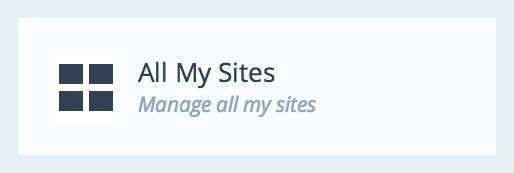

Great innovative improvement!
LikeLiked by 1 person
The new dashboard is great, but I really miss the ability to pick a random post. Any chance we still have access to that feature? It helps when you’re catching up on a new blog, or sharing archived posts in social media.
LikeLike
I guessed there were big changes afoot when the user interface started to change some time ago. Will be interesting to see how this all evolves.
LikeLiked by 2 people
Ok, I can see um..how easy it is to trash a published post.
Note: I don’t edit/manage my posts in a mobile device. I just look at comments..
Please explain to us about the jet pack plug-ins…for wordpress.com blogs. I thought jetpack plug-ins were only for wordpress.org blogs.
What plug-ins can be used in wordpress.com blogs? I’m confused.
LikeLike
Thanks for your great work. Checking it out soon!
LikeLiked by 1 person
This is all find and dandy, but I STILL have to change page in order to sign in/out! The drop-down menu from the profile image in the top bar, is missing.
LikeLike
Yes! Can’t wait.
LikeLike
I like the new layout and organization. One thing that I would like to mention is that logout is on a different place than “reader” page. I would like to have that available there under a menu somewhere instead of having to click on to “Me” and log out from there.
LikeLike
There aren’t currently any plans to bring back the random post link to the blog menu in the gray toolbar, but you can still open random pages by adding
?randomto the end of a blog’s posts page.LikeLike
The plugins section in the WordPress.com dashboard is a place where you can manage plugins that are installed on a WordPress.org blog. It is not a way to install new plugins on WordPress.com blogs.
LikeLike
That’s awesome! Thanks so much Sheri.
LikeLike