new posts in all blogs
Viewing: Blog Posts Tagged with: Dashboard, Most Recent at Top [Help]
Results 1 - 6 of 6
How to use this Page
You are viewing the most recent posts tagged with the words: Dashboard in the JacketFlap blog reader. What is a tag? Think of a tag as a keyword or category label. Tags can both help you find posts on JacketFlap.com as well as provide an easy way for you to "remember" and classify posts for later recall. Try adding a tag yourself by clicking "Add a tag" below a post's header. Scroll down through the list of Recent Posts in the left column and click on a post title that sounds interesting. You can view all posts from a specific blog by clicking the Blog name in the right column, or you can click a 'More Posts from this Blog' link in any individual post.
The beginning of a new year is an opportunity to start things afresh — why should your blog not benefit as well? Here are six things you can do to start your blogging in 2015 energized, recharged, and focused.
Explore your new dashboard
We introduced several major upgrades to the WordPress.com dashboard right before the end of last year, including updated Stats and navigation and the ability to manage and edit all your content across sites from one central hub.
Now is the perfect time to get familiar with some of these new features for a smoother blogging experience. Whether it’s from your computer, tablet, or smartphone, you can check out which posts generated the most likes and comments (and much more) on your Stats page, browse through all your posts and pages, and easily tweak your account settings, review your billing history, and visit your trophy case from My Profile.
Sign up for a blogging course
Our free Blogging U. courses are a great way to get you closer to meeting your blogging goals — whatever those might be — while being part of a supportive, engaged community.
Our next Blogging 101 course starts January 5, and is geared toward new bloggers (you can read more about it, and sign up for it, here), but throughout the year we’ll be offering courses that target different levels, and focus on topics like writing, photoblogging, and more. Be sure to follow announcements from The Daily Post to stay up to date on upcoming courses.
Spruce up your site
Bloggers who love their site’s design publish more. Make sure your site’s look matches the quality of your posts with a few easy tweaks, like switching themes (there are some gorgeous new ones in our Showcase, from our annual default theme, Twenty Fifteen, to recent favorites Editor and Plane). Or just customize your current theme to meet your needs — a few simple touches, like a custom header image or personalized image widgets, can give your site a distinct look with very little work. (Need inspiration? Check out our customization and Early Theme Adopters posts.)
Join a blogging event
Becoming active in the blogging community (or at least in a blogging community) can make all the difference between posting sporadically on a near-dormant blog and keeping yourself energized and your audience engaged. There’s so much to choose from: browse our searchable event listings to find one that’s up your alley, or share your work on our weekly photo challenges and Community Pool posts.
Feeling more adventurous? Consider attending a blogging confernece or creating your own blogging workshop.
Create an editorial calendar
Whether your vision for your blog is to publish once a month or twice a day, your chances of sticking with a regular publication pace increase if you make concrete, sustainable plans. Devoting a little time every few weeks to sketch out an editorial calendar for your blog will help you allocate time, decide on your priorities, and give you the flexibility you need in case unexpected developments keep you away from your blog for a while.
Download our mobile app
Being on the move should never prevent you from publishing a post, engaging in conversations and moderating comments, or keeping up with the latest from your favorite bloggers. With our mobile apps — available for iOS and Android — you can do all of those things wherever you are. You no longer need to wait to get back home to make your voice heard.
Happy 2015 from the entire WordPress.com team! May it be a wonderful year for you and your sites.
Filed under:
Better Blogging 

By:
Liz Carmichael,
on 12/15/2014
Blog:
Liz Carmichael's Portal
(
Login to Add to MyJacketFlap)
JacketFlap tags:
posts,
update,
Features,
Jetpack,
Dashboard,
New Features,
Pages,
WordPress.com,
WordPress dashboard,
Add a tag
Last week, we announced a few updates to the WordPress.com interface, including faster stats and enhanced site management on both desktop and mobile devices.
Our push to make all WordPress.com sites faster and easier to access and manage continues. This week, we’re thrilled to unveil a few brand-new features that allow bloggers, publishers, and business owners to run their sites and manage their content from one central hub, no matter what device they’re using.
From new blog post and page management tools to Jetpack site integrations, we hope you enjoy the latest additions as much as we do!
Centralized post management
You can now access all your posts from one convenient location, whether you write one personal blog or publish on multiple sites. Quickly sort through published, scheduled, drafted, or even trashed posts for one or all of your sites at once!

A visual preview of each blog post lets you scan your content to edit, view, publish, or trash from a single list. Another new functionality we’re excited to introduce today: while “Blog Posts” is selected, you can hop to another blog’s post list using the site selector in the sidebar.
Easy access to pages
For many site administrators, managing pages is just as — if not more — important than post management, so we’ve extended to pages the same functionality that lets you review all your posts from one place.
You can look up any of your pages, and then publish, un-publish, or trash them, all directly from your WordPress.com dashboard. Editing pages is also just one click away, regardless of the number of sites you run.
One WordPress dashboard for all your sites
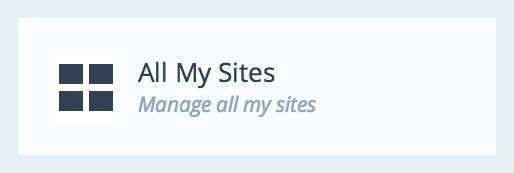
We also have great news for those of you who have both self-hosted WordPress sites and WordPress.com sites. The new WordPress dashboard gives you access to all your Jetpack-connected sites as well as to sites hosted here on WordPress.com, and allows you to manage your posts, pages, and plugins from the same central hub.
Tell us what you think!
For some, individual-site management in the classic WP Admin dashboard will continue to be the go-to. That said, today’s updates include some entirely new features that are only accessible in the new dashboard. To tap into multi-site posts and pages lists and manage all your WordPress sites under one hood, we encourage you to try out the new interface.
We want to thank all of you who’ve shared constructive feedback with us — it helps us immensely in our effort to make the experience even smoother. Whichever dashboard you fancy, we hope you’ll take the updates for a spin and continue to share your thoughts with us!
Filed under:
Dashboard,
Features,
Jetpack,
New Features,
WordPress.com 


By: Andy Peatling,
on 12/15/2014
Blog:
Sylvan Dell Publishing's Blog
(
Login to Add to MyJacketFlap)
JacketFlap tags:
posts,
update,
Features,
Jetpack,
Dashboard,
New Features,
Pages,
WordPress.com,
WordPress dashboard,
Add a tag
Last week, we announced a few updates to the WordPress.com interface, including faster stats and enhanced site management on both desktop and mobile devices.
Our push to make all WordPress.com sites faster and easier to access and manage continues. This week, we’re thrilled to unveil a few brand-new features that allow bloggers, publishers, and business owners to run their sites and manage their content from one central hub, no matter what device they’re using.
From new blog post and page management tools to Jetpack site integrations, we hope you enjoy the latest additions as much as we do!
Centralized post management
You can now access all your posts from one convenient location, whether you write one personal blog or publish on multiple sites. Quickly sort through published, scheduled, drafted, or even trashed posts for one or all of your sites at once!

A visual preview of each blog post lets you scan your content to edit, view, publish, or trash from a single list. Another new functionality we’re excited to introduce today: while “Blog Posts” is selected, you can hop to another blog’s post list using the site selector in the sidebar.
Easy access to pages
For many site administrators, managing pages is just as — if not more — important than post management, so we’ve extended to pages the same functionality that lets you review all your posts from one place.
You can look up any of your pages, and then publish, un-publish, or trash them, all directly from your WordPress.com dashboard. Editing pages is also just one click away, regardless of the number of sites you run.
One WordPress dashboard for all your sites
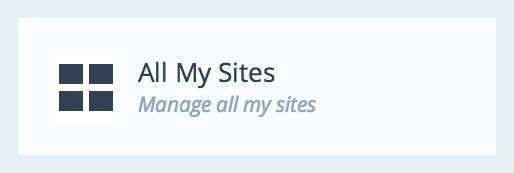
We also have great news for those of you who have both self-hosted WordPress sites and WordPress.com sites. The new WordPress dashboard gives you access to all your Jetpack-connected sites as well as to sites hosted here on WordPress.com, and allows you to manage your posts, pages, and plugins from the same central hub.
Tell us what you think!
For some, individual-site management in the classic WP Admin dashboard will continue to be the go-to. That said, today’s updates include some entirely new features that are only accessible in the new dashboard. To tap into multi-site posts and pages lists and manage all your WordPress sites under one hood, we encourage you to try out the new interface.
We want to thank all of you who’ve shared constructive feedback with us — it helps us immensely in our effort to make the experience even smoother. Whichever dashboard you fancy, we hope you’ll take the updates for a spin and continue to share your thoughts with us!
Filed under:
Dashboard,
Features,
Jetpack,
New Features,
WordPress.com 

When we launched a makeover of the dashboard, one of the features you requested the most was the ability to shake up its color scheme. Starting today, you can do just that. You can now choose between eight different color settings: To switch color schemes, go to your dashboard, then …

…but better than never.
If you’re using a Mac, you might like the quick and simple Illustration Friday Dashboard Widget the folks over at Utopian.net Labs whipped up as a bit of fun for IF’ers.
The Illustration Friday widget will keep you posted on each week’s exhibition, showing the 30 most recent entries hot off the IFri presses, with links to each author’s own post of their image, and of course ways to click on to the main IFri site.
You can grab the Mac-only widget right here. (We’ll do versions for iGoogle and possibly for Vista, should demand arise.)
To install the Illustration Friday Mac Dashboard Widget:
- Download the zipped widget file: ifridashbd.zip (252KB)
- Double-click the ifridashbd.zip file saved on your computer (if you’re using Safari, step #2 may be done for you automatically)
- Double-click the “Illustration Friday” dashboard widget icon that is expanded from the zip file to install it in your dashboard.

By: Charles Hodgson,
on 12/11/2008
Blog:
OUPblog
(
Login to Add to MyJacketFlap)
JacketFlap tags:
dashboard,
podcast,
words,
A-Featured,
Lexicography,
Dictionaries,
dictionary,
Podictionary,
origins,
Charles Hodgson,
Add a tag

iTunes users can subscribe to this podcast 
The dashboard in a car has taken on something of the meaning of an instrument panel. So much so that Microsoft, Apple and others have at one time or another come out with software dashboards that you can fiddle with on your computer.
But the dashboard in a car is named after the dashboards of an earlier time.
In 1846, when the word first appeared in the printed record a dashboard was a barrier between the riders of a sleigh or wagon and the flying mud and water coming from a horse’s hooves.
 Although a horse and sleigh might be dashing through the snow it wasn’t the meaning of “moving with speed” that made dash applicable to the board that kept riders clean and dry.
Although a horse and sleigh might be dashing through the snow it wasn’t the meaning of “moving with speed” that made dash applicable to the board that kept riders clean and dry.
At first, back in the thirteenth century the word dash meant to hit violently or to break something into pieces. In this dash was pretty close in meaning to smash although smash didn’t appear in English until 400 years later.
This is why we still sometimes hear people saying that their hopes were dashed.
The reason we call a broken pencil line a dashed line is because editors violently removed words from manuscripts by striking them out with a dash of their red pencil.
By the 1500s to dash something could also mean “to throw it violently” and by the late 1600s this included throwing water.
So dash had become synonymous with splash, also a word that was only just coming into the language by the early 1700s.
Thus a dashboard was at first really a splashboard.
It was in 1904 that the dashboard appeared in a car and it did so as a sort of analogy to those boards that stood in front of the passengers of a horse drawn vehicle, since in an automobile there would be no hooves to dash water and mud at the riders.
Furthermore when cars were a new phenomenon there were too few of them to worry about water or mud from a car ahead of you.
Five days a week Charles Hodgson produces
Podictionary – the podcast for word lovers, Thursday episodes here at OUPblog. He’s also the author of
Carnal Knowledge – A Navel Gazer’s Dictionary of Anatomy, Etymology, and Trivia as well as the audio book
Global Wording – The Fascinating Story of the Evolution of English.




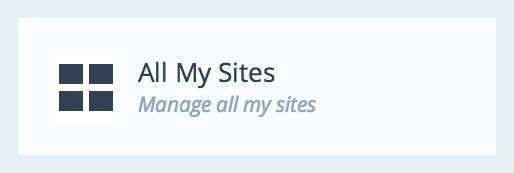




Great innovative improvement!
LikeLiked by 1 person
I guessed there were big changes afoot when the user interface started to change some time ago. Will be interesting to see how this all evolves.
LikeLiked by 2 people
The new dashboard is great, but I really miss the ability to pick a random post. Any chance we still have access to that feature? It helps when you’re catching up on a new blog, or sharing archived posts in social media.
LikeLike
Ok, I can see um..how easy it is to trash a published post.
Note: I don’t edit/manage my posts in a mobile device. I just look at comments..
Please explain to us about the jet pack plug-ins…for wordpress.com blogs. I thought jetpack plug-ins were only for wordpress.org blogs.
What plug-ins can be used in wordpress.com blogs? I’m confused.
LikeLike
Thanks for your great work. Checking it out soon!
LikeLiked by 1 person
This is all find and dandy, but I STILL have to change page in order to sign in/out! The drop-down menu from the profile image in the top bar, is missing.
LikeLike
Yes! Can’t wait.
LikeLike
I like the new layout and organization. One thing that I would like to mention is that logout is on a different place than “reader” page. I would like to have that available there under a menu somewhere instead of having to click on to “Me” and log out from there.
LikeLike
There aren’t currently any plans to bring back the random post link to the blog menu in the gray toolbar, but you can still open random pages by adding
?randomto the end of a blog’s posts page.LikeLike
The plugins section in the WordPress.com dashboard is a place where you can manage plugins that are installed on a WordPress.org blog. It is not a way to install new plugins on WordPress.com blogs.
LikeLike
That’s awesome! Thanks so much Sheri.
LikeLike