| Thanks giphy.com |
A writer can scribe on anything - if you have an idea and you're anything like me, you've probably scrawled stuff down on napkins, the back of your hand and old bus tickets. None of these are very practical though - and you'd probably struggle to write a novel on them. I used to write mainly in Word, with a notebook by my side to make notes as I went. Then I discovered writer's software. For the disorganised amongst us ( me) it's an absolute godsend.
Scrivener is my software of choice but I've drafted in a little help from Jo Wyton, to speak up for Word, and Philippa Francis for yWriter. If you're a fan of something else, please let us know the pros and cons, and where you can get hold of it, in the comments!
Price range:
Platforms it works on: Windows only.
Available support: Not sure how good the support is but there isn't much to go wrong - if you can answer this please add to the hive mind in the comments!
How do you use it:
 |
| An old Kathryn Evans script on yWriter 5 |
Pros then?
Cons?
Kathryn Evans on Scrivener
Price range:
You can download a free trial for 30 days and it only counts the days you actually use it. To buy the full version is $40, forever.
It's worth giving it the full time trial. I'd forgotten this until I looked up my blog from four years ago
So much so that I'm a complete convert.The 30 day trial period is about right. It took me a while to love this piece of software. I resented it in the way I used to resent tidying my room. Slowly, however, I learned to appreciate it.
Platforms it works on: Mac and Windows - there is a version in the pipeline for iPad but it's been a long time coming and no real sign yet.
Available support: Excellent - it might take a day but they respond to email and will always help - there's also some brilliant forums where you can quite often find answers to your questions.
How do you use it:
I now write, and edit, my whole novels in it. It's very easy to divide each chapter into scenes, add notes to the side, even pictures and character notes. I'm lazy with it really - I coudl and should use it better - by giving my scenes titles, for example, I could more easily manage a structural edit - even so, it's clear to see and overview. Once I need to send it to my agent and/or editor, I compile the document and move it to word. I do all future edits in Word but this is mostly because they don't use Scrivener and it's easier to work with their tracked changes where they are.
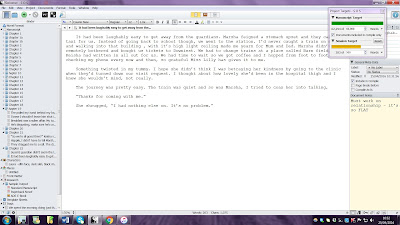 |
| My current WIP in Scrivener |
Pros then?
I find it intuitive to use but if you don't, the tutorials are easy to follow. Heaps of useful content and ways to use it. The word count / target word count box is invaluable. It's great for the more disorganised amongst us (me) and it looks nice too!
Cons?
There is a lot of potentially useful content that I don't access because I can't be bothered to work it out. Not really a con of Scrivener.
Jo Wyton on Word.
Platforms it works on: Windows and Mac (for reference, I'm a Mac user)
Available support: Like with Scrivener, although probably to an even greater extent, there are forums galore for software support.
How do you use it:
Pros then?
I already know how to use it, so there's no time spent learning the how. It also makes it unbelievably easy to transfer files between computers to work on. For example, I have a desktop Mac as well as a notebook, and having things in Word just makes it so easy. I can also transfer to Windows computers for printing etc without worrying about having to reformat. I also love the 'full screen' mode, which is similar to Scrivener in that it block all else from your screen, has changeable backgrounds, etc.
Cons?
Some might find it overly simple for building a manuscript in. But for me, the simplicity is its main draw.
So there you go - I have to say I would REALLY miss Scrivener if I didnt' have it. I broke the target word count last week and it drove me crazy not having it - it was like all the words I was writing didn't even count. Thank goodness for the support forums, once I'd fixed it I had a lovely ( 2000+ word) surprise.
Conclusion? If you've got an untidy brain , writer's software that can take you to a whole new level of organisation is really worth it. Do add your own experiences in the comments - it all adds to the hive mind!
Special thanks to Jo Wyton and Philippa Francis, aka K M Lockwood
Kathryn Evans is a stalwart SCBWI member. She tweets @mrsbung and hangs about on instagram kathrynevansauthor. She's got a book out too,: More of Me was published by Usborne in February 2016.








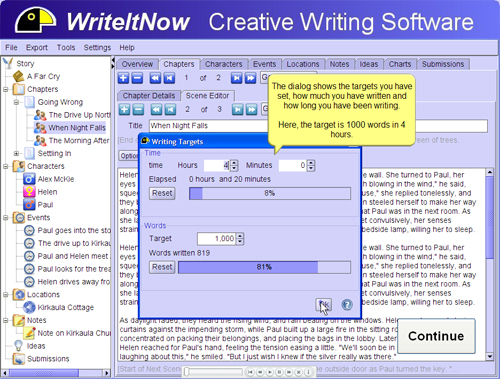





Thanks so much for this list, Kathy. It’s great to know the options that are out there. Another new one that was released in December is the “Snowflake Method” by Randy Ingermansson. You can access it through his website, http://www.advancedfictionwriting.com. I’ve used the Snowflake to write two novels, although the first one wasn’t using the software. So far I’ve found the software to be easy to use and a great planning tool. It doesn’t have some of the other features like places for research or notes, but for actually planning and writing the novel, I love it.
I love this stuff too, Kathy, but I’ve yet to try any. It’s been quite a while since I’d read opinions on a few of these (though you listed quite a few I’d never heard of), and can’t remember the positive/negative feedback on them.
If they offer free trials, that would be a big help in figuring out what actually works for a writer, as an individual. I know I’ve developed different techniques for trying to flesh out my novels, each time coming up with a method that works better than the one before. Tools are GREAT! Thanks!
 onna
onna
Kathy,
Good questions. A while back, I go yWriter 5 by Spacejock Software (free). I also got Snowflake Pro 1.0.3. I think I paid $30 for it.
Never used either. The time it took me to try and learn its twists and turns didn’t seems worth it. Although, when I look at what you came up with, Page Four seems simple enough to use.
Would be interesting to see what you come up with, or what the others say.
Another great Mac app is Storymill (http://www.marinersoftware.com/sitepage.php?page=127). You can get it as part of a bundle at the same price here: http://www.themacsale.com/
I plan to check this stuff out, sounds really interesting.
Chris B.
I mean Scrivener! Lol!
Srivener is FANTASTIC!
Mimi,
It sounds like you’ve been using it. What does it do that you like. That might help other people who read the blog. I wish I could try it, but right now it is only for mac.
Kathy
Chris,
I signed up for a couple, but haven’t had a minute to try either of them out. Let me know what you think, if you find time.
Kathy
Henya,
That’s the trouble we are all so busy that we put off trying to do new things, since we are out of our comfort zone and it would take us long to do a new way. I have run into this over and over again. Most of the time, though after I do take the time, I kick myself for not trying it sooner. I guess that’s life, at least my life.
Kathy
Mihla,
Thanks for adding to the list. I don’t have a mac, but for those who do, what do you like about this software? Do you use it all the time?
Kathy
Donna,
I signed up for free trials for two of them, but who knows whether I will get the time to really try them. Last week, I wanted to find some time to get back to finishing my middle grade novel and the best I could do was write one paragraph or one sentence a day. It’s hard to get into the story when that is all the time you have. But I did get my girls out of the classroom and into the cafeteria annd set up for their big fight, which is more than I had the week before. Will this week be any different, maybe, but probably not. Maybe the fight will be over by next week. I can dream.
Kathy
Karen,
Thanks for sharing the “Snowflake Method” with us. I did take a quick look, but really want to go back to read more. I signed up for two trials, so when they are over, I will check this one out. I have a young adult novel that I have thorn apart and even though I had a chapter by chapter outline, it is like starting over, since I have moved chapters and characters around. I bet the software would have helped me with that process. It can be confusing trying to remember where certain scenes are now.
Kathy
Okay. I got PageFour. Already started to use it. Very user friendly. You can try it first without buying it.