new posts in all blogs
Viewing: Blog Posts Tagged with: Scrivener, Most Recent at Top [Help]
Results 1 - 16 of 16
How to use this Page
You are viewing the most recent posts tagged with the words: Scrivener in the JacketFlap blog reader. What is a tag? Think of a tag as a keyword or category label. Tags can both help you find posts on JacketFlap.com as well as provide an easy way for you to "remember" and classify posts for later recall. Try adding a tag yourself by clicking "Add a tag" below a post's header. Scroll down through the list of Recent Posts in the left column and click on a post title that sounds interesting. You can view all posts from a specific blog by clicking the Blog name in the right column, or you can click a 'More Posts from this Blog' link in any individual post.
 |
| Thanks giphy.com |
A writer can scribe on anything - if you have an idea and you're anything like me, you've probably scrawled stuff down on napkins, the back of your hand and old bus tickets. None of these are very practical though - and you'd probably struggle to write a novel on them. I used to write mainly in Word, with a notebook by my side to make notes as I went. Then I discovered writer's software. For the disorganised amongst us ( me) it's an absolute godsend.
Scrivener is my software of choice but I've drafted in a little help from Jo Wyton, to speak up for Word, and Philippa Francis for yWriter. If you're a fan of something else, please let us know the pros and cons, and where you can get hold of it, in the comments!
Philippa Francis on yWriter
Price range:
Free
download.Platforms it works on: Windows only.
Available support: Not sure how good the support is but there isn't much to go wrong - if you can answer this please add to the hive mind in the comments!
How do you use it: I use it from the beginning of a piece of work, and also during the editing process. It enables me to structure my work into scenes and chapters easily – with scope to move them around. The more I fill in the sections such as Goals, Locations and Scene Summaries, the more I understand my own story.
 |
| An old Kathryn Evans script on yWriter 5 |
Pros then?The advantages are the price, the ease of manipulating scenes and chapters, and the different kinds of practical focus available; i.e. timescale or ratings which you can decide on yourself. All data is easy to read. The program can also read text aloud – in rather a robotic tone, I admit.
Cons?
The disadvantages are that it’s only suitable for PCs, it is definitely not pretty and the completed files are a little tricky to handle. When you export the finished story, you have to re-format it, and as yet, I don’t know how to move a completed work into a new project. You have to start each project from nothing as far as I can see (I am no PC expert!).
Still, I really find it practical - and would be happy to help with queries.
Kathryn Evans on Scrivener
Price range:You can
download a free trial for 30 days and it only counts the days you actually use it. To buy the full version is $40, forever.
It's worth giving it the full time trial. I'd forgotten this until I looked up my blog from
four years ago The 30 day trial period is about right. It took me a while to love this piece of software. I resented it in the way I used to resent tidying my room. Slowly, however, I learned to appreciate it.
So much so that I'm a complete convert.
Platforms it works on: Mac and Windows - there is a version in the pipeline for iPad but it's been a long time coming and no real sign yet.
Available support: Excellent - it might take a day but they respond to email and will always help - there's also some brilliant forums where you can quite often find answers to your questions.
How do you use it:
I now write, and edit, my whole novels in it. It's very easy to divide each chapter into scenes, add notes to the side, even pictures and character notes. I'm lazy with it really - I coudl and should use it better - by giving my scenes titles, for example, I could more easily manage a structural edit - even so, it's clear to see and overview. Once I need to send it to my agent and/or editor, I compile the document and move it to word. I do all future edits in Word but this is mostly because they don't use Scrivener and it's easier to work with their tracked changes where they are.
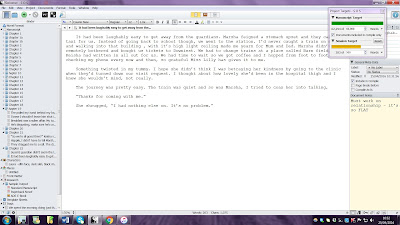 |
| My current WIP in Scrivener |
Pros then?I find it intuitive to use but if you don't, the tutorials are easy to follow. Heaps of useful content and ways to use it. The word count / target word count box is invaluable. It's great for the more disorganised amongst us (me) and it looks nice too!
Cons?
There is a lot of potentially useful content that I don't access because I can't be bothered to work it out. Not really a con of Scrivener.
Jo Wyton on Word.Price range:
It depends, but most people who own a computer already have the Office package I guess. If you work for a large company, it's worth checking whether they have an arrangement with Microsoft for a much cheaper version.
Platforms it works on: Windows and Mac (for reference, I'm a Mac user)
Available support: Like with Scrivener, although probably to an even greater extent, there are forums galore for software support.
How do you use it:
Fairly simply. I maintain a planning document and a separate file for each chapter. That way I'm not constantly drawn back to re-reading and revising previous chapters.
 |
| Full-screen mode in Word |
Pros then?I already know how to use it, so there's no time spent learning the how. It also makes it unbelievably easy to transfer files between computers to work on. For example, I have a desktop Mac as well as a notebook, and having things in Word just makes it so easy. I can also transfer to Windows computers for printing etc without worrying about having to reformat. I also love the 'full screen' mode, which is similar to Scrivener in that it block all else from your screen, has changeable backgrounds, etc.
Cons?
Some might find it overly simple for building a manuscript in. But for me, the simplicity is its main draw.
So there you go - I have to say I would REALLY miss Scrivener if I didnt' have it. I broke the target word count last week and it drove me crazy not having it - it was like all the words I was writing didn't even count. Thank goodness for the support forums, once I'd fixed it I had a lovely ( 2000+ word) surprise.
Conclusion? If you've got an untidy brain , writer's software that can take you to a whole new level of organisation is really worth it. Do add your own experiences in the comments - it all adds to the hive mind!
Special thanks to Jo Wyton and Philippa Francis, aka
K M LockwoodKathryn Evans is a stalwart SCBWI member. She tweets @mrsbung and hangs about on instagram kathrynevansauthor. She's got a book out too,: More of Me was published by Usborne in February 2016.

By: Kathy Temean,
on 11/9/2014
Blog:
Writing and Illustrating
(
Login to Add to MyJacketFlap)
JacketFlap tags:
Book,
writing,
Technology,
opportunity,
Scrivener,
Free 30 day trial,
Manage Manuscript,
Writer's Software,
Author,
Add a tag
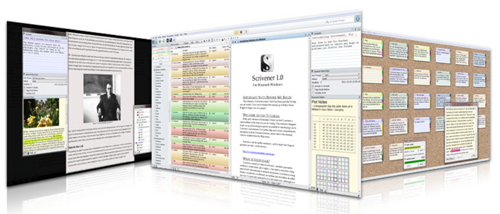 Thinking About Scrivener?
Thinking About Scrivener?
By Pamela Brunskill
You’ve probably heard about Scrivener, and if you’re wondering if you have time to learn how to use it or whether it’s as great as everyone says it is, take half an hour and try it. Scrivener allows you to organize your drafts, using tools effective writers have been doing for ages, but all in one place. You don’t need to use all that Scrivener has to offer, and it can still transform your writing process.
For a relative beginner writer like me, Scrivener has been incredibly helpful in learning how to write and manage all the details in a lengthy manuscript. There are a LOT of great features, but some of my favorites are:
• On the main screen there’s a binder on the left hand side that allows you to add folders, chapters, and research. You can import websites, images, and research there, too.
• You can split your page horizontally or vertically to see two versions of the same piece at once. Or you can use it the split the view to two different parts of your manuscript, or a chapter and a website at the same time, or…you get the idea. You can also view your manuscript as a single page.
• There’s a synopsis tab you can view on the right hand side that allows you to jot down the purpose of the chapter and keep notes you can utilize in the chapter. I like to view this tab at the same time I’m working on a chapter to remind me how to focus my writing, to keep me from going on tangents.
• By changing the view mode, you can look at your chapters on a virtual cork board where you can rearrange the note cards that represent your chapters, just as you would on an actual cork board. But, when you’re done, the program has already rearranged the corresponding chapters in your binder.
Write, structure, revise

This is an example of what your screen looks like on Scrivener.
Image taken from Literature and Latte’s website.
Scrivener isn’t magical—it won’t write your book for you, but it can certainly help you turn that first draft into a brilliant one. And once you’re ready to send off your manuscript to a critique partner, editor, or friend, there’s a compile button. You check which sections of your manuscript you want to include, and then you can print, save, or export it in various formats, such as Word, PDF, ebook, and Web Page.
I am still learning all the great tools Scrivener has available, but within an hour of downloading it, I got the basics. If you’re worried that it will take a long time to learn a new program, don’t be. Literature and Latte, the company that developed Scrivener, provides tutorials to get you started. In this ten-minute video, Keith Blount, the original designer of Scrivener, demonstrates how to do all of what I mentioned and more.
Click on the image above to view the video
If you need more help getting started, Literature and Latte offers several video tutorials, and there are a number of blogs out there devoted to the subject. Children’s and YA author Dee Romito also has a great, step-by-step overview to set up your first project at I Write for Apples. And, of course, there are books and Scrivener coaches out there as well if you want to really get into it. But, even with a minimal understanding, Scrivener can help manage your big projects and keep you organized.
I use Scrivener for my adult non-fiction and for my picture books (it’s great to see the double-page spread and visualize page turns), but there are templates for all different forms of writing.

If you want to test out Scrivener on your computer, Literature and Latte offers a free 30 day trial. The best part is that the days don’t even have to be consecutive—if you use it one day, and then again a month later, you have only used two days! If you’re wondering, I bought the program after the first day, and it’s been well worth the money, at least in my book. Right now, Scrivener costs $45, and for the month of November the company is offering discounts for those participating in NaNoWriMo. Either way, to get the software, go to Literature and Latte and download it. It’s worth it.
Thank you Pamela for writing this up for everyone to read. I started the 30 day trial after talking to you about the software at Craft Day.
Talk tomorrow,
Kathy
Filed under:
Author,
Book,
opportunity,
Technology,
writing Tagged:
Free 30 day trial,
Manage Manuscript,
Scrivener,
Writer's Software 

So, a while back I had a blog post called Things I Don't Do (But Sometimes Wish I Did).
I was surprised and delighted that I made a lot of folks feel better and maybe saved you a little money on therapy. You're welcome.
But in that post I promised to write about some things I do do.
First and foremost, however, it's important to note that I am not telling you that you should do these things.
They are things that help me.
They might not help you.
So feel free to just roll your eyes and move along.
1. I make what I call a story map. You can read about what it is and why I do it HERE.
2. I often draw an actual "map" of my main setting. Clearly, I am no artist (as evidenced below). But this visual is useful when maneuvering a character around the setting.
 |
| A map of the setting of On the Road to Mr. Mineo's |
Ironically, when the brilliant artist, Greg Call, was sketching a map of the setting for the interior of the book, my editor, Frances Foster, asked me if I happened to have drawn a map. I reluctantly told her I had, but it was, um, a bit primitive. (For a brief moment, I considered redrawing it - or better yet, having someone else draw it.) But I sent my silly map and, magically, here is Greg's version:
3. I use Scrivener. I think most of my writer friends do, as well. There's so much to love about this program, but one is that it provides a number of ways to organize a novel visually.
For instance, the corkboard, on which index cards can be arranged, rearranged, color-coded, labeled, etc.
 |
| This is The Small Adventure of Popeye and Elvis |
I also love the Outliner feature, which can be customized to include whatever elements are important to you and your novel.
 |
This is a work-in-progress. I've included a brief description of each chapter, along with setting and timeline. You could add characters or emotional arcs or whatever.
|
I had a computer crash a while back and lost my Scrivener version of On the Road to Mr. Mineo's. Dang it. I'd love to show you that because, since it had 10 points-of-view, Scrivener was invaluable to me. I was able to color code each point of view. I could also take them out of the manuscript and group them together to see how they flowed. (That probably makes no sense, but, trust me, it was very useful.)
I have become more than a little obsessed with word counts.
And if you think that sounds like an incredibly boring subject for a blog, you might be right. But let's see what happens.
When I first began writing, one of my many fears and doubts I had was that I didn't really know how long my book should be. I didn't even know how long a chapter should be. So I did some research, and discovered that the first Harry Potter was 76, 944 words long. But then again, The Golden Compass - another literary lodestone as far as my ambition was concerned - was more like 125, 000.
I ended up with a first draft of my first middlegrade novel which was over 100,00 words long, which as my agent rightly said was also too long for my intended readership. The Deathly Hallows, the last Harry Potter, is about 198,000 words long which just goes to show what happens when you're too successful to take notes. Sorry, I mean, which just goes to show how there is no limit to a child's reading stamina if they really love a world and the characters.
 |
| US kids in line to get their hands on 198,000 words of The Deathly Hallows |
(And truly, of course there is no "right" length to a book. Some of the most perfect middlegrade books - A Monster Calls, Once, Holes - are all much shorter than any of those. I would broadly say that any book which verges on fantasy and involves substantial world creation, is going to always be on the longer side because part of the pleasure comes from luxuriating in the rich, embroidered nature of the imaginary universe conjured up. The story is the length of the story you need to tell. But it's always useful to have some kind of bench mark to work towards in your head, I reckon.)
Either way, I was no J K Rowling, and cutting 100,000 words down to the ultimate 67,000 words my first book was published as became something of a laborious task. Because word counts have real implications for storytelling. For every bit you hack out, you still need to compress or explain elsewhere, so word counts never strictly go down or up, they fluctuate, like a water table.
Which meant that when it came to my sequel, which I had less than a year to write, I was determined not to so massively overwrite the first draft, to avoid the later pain. Luckily, along the way, I discovered this marvellous software called Scrivener, which I'm sure some of you are aware of. Some love, some are baffled, I'm certainly not here to evangelise, but there are two very useful word count features it has over MS Word.
The first is this. You divide your chapters up into your separate text files, which apart from being very easy to manage, means you can keep a constant check on your word count as you go along, like so. The word count appears automatically at the bottom of each part or chapter, and you can make a note in what Scrivener calls the 'binder' - basically a long column to the left of your writing window:
And I find this more than helpful. Patrick Ness (who has some great tips on writing and chapter length
here ) said he decided each chapter of The Knife of Never Letting Go had to be pretty much 2500 words for reasons of rhythm. That gets to the heart of why I find word counts so important. There isn't always time to endlessly re-read and edit when you're drafting, and many feel that's counter productive anyhow. So word counts are an incredibly useful, visual shorthand for seeing if any part of your story is really out of balance. Like Ness, my view with these current books I'm writing is that if I can't tell the chapter's story in around 2000 words, it's too long. And generally - if it's way under 1500, I'm probably not there yet.
There's one last reason I find word counts useful, and that's for the daily routine. Graham Greene famously wrote 400 words a day, always only 400, even if that meant finishing mid-sentence. He rarely revised, wrote over 25 books and was a genius. Others I know like to binge-write - anything from 2000-5000 words a day, although that could be hard to sustain.
Which brings me to the second really handy feature of Scrivener. The daily word target. You type in your submission deadline, the target length of your book, and set various options like whether you write at weekends or not and this handy pop up window tells you - every day - what you need to write. Here's mine for Book 3 today.

It may sound horribly automated and soulless to some, but trust me, as that bottom progress bar begins at red and proceeds to green, nothing can be more motivating. The counter includes negatives, so if you delete loads of stuff, it increases accordingly. The truth, for me at least, is that in the wide empty sea writing a book can be - no end in sight, following a chart that keeps being affected by so many variables, feeling alone - just hitting my daily word target is an incredibly easy way to stay focused and motivated. Even on the dark days, when the ideas refuse to flow, if I can just get to my words, I feel I've achieved something. Even the greatest task feels manageable broken down into small chunks.
Speaking of which, I had better get on it...
*This blog is about 1000 words long, and the ideal average blog is considered to be about 500 words, so too long. I always overwrite. Which is why I'm not much good at Twitter. Sorry.
*My second book was longer than my first, and the third will be longer again. No matter how hard I try! Does anyone else have this problem?Piers Torday
@PiersTorday
www.pierstorday.co.uk
In March, I took a fascinating class with Gwen Hernandez on working with the software program, Scrivener . Scrivener, available from Literature and Latte, is widely touted as a totally wonderful program for writing, and while I had owned it for a while, I knew I needed guidance in fully taking advantage of its many features. The class was great. Hernandez laid out daily information in chunks that were just right to absorb and work with. The homework was easy and helpful. I end the month with a growing level of comfort with using Scrivener—in fact, this post is written in Scrivener. Overall, though, I still have questions about how useful it is when compared to regular word processors.
WYSIWYG: What You See Is What You Get
Scrivener is not a WYSIWYG (What You See Is What You Get — pronounced Wizziwig) word processor. I am old enough to remember how exciting it was to actually get a WYSIWYG word processor, to have the ability to SEE what your document would look like. In that respect, Scrivener is a throw-back to a time when typewriters were the only way to get your story on paper and then you left it to a printer to actually typeset a page. Let me quickly say, Scrivener is anything but a throwback in any other respect; it’s a complex program with many features.
But let’s discuss the WYSIWYG question. Do you want to SEE what your words will look like when typeset/printed as you create the story?
Creating in WYSIWYG. I’ve done it both ways. Joel Friedlander sells book design templates, which allow authors to design and layout a book in MSWord. There are many arguments for and against using MSWord for this and I don’t want to get into that. Instead, I want to focus on my experience of writing in an exact WYSIWYG environment. I had a novel almost done when I put it into a template and worked with that environment as I revised. I found it fascinating and enjoyable. I found that it did affect how I wrote: the voice, the wording, chapter length and more. The choice of typeface mattered. The layout on the page mattered. The story demanded a certain voice, which was strengthened by the layout and design. In fact, I loved it.
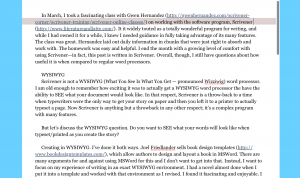
The Compose Window of Scrivener isolates the writing in its own screen and helps you focus.
Creating in Non-WYSIWYG. On the other hand, I am typing this in Scrivener, and it’s definitely NOT WYSIWYG. The environment here is more focused on productivity. I’m writing in the Compose window, which shuts out every other window on my computer and helps me focus on the writing at hand. It tends to increase the flow. However, after you finish a draft, you must Scrivener’s Compile function to export into a printable format. In Gwen Hernandez’s book, Scrivener for Dummies, compiling takes 70 pages because of its complexity. For this blog post, it’s a simple copy and paste into my blogging software. For a novel, an ebook and other common formats, there are presets for compiling that make it simpler. But it’s not WYSIWYG; it’s an extra step to format. You must learn to become an old-fashioned printer and control all sorts of things: fonts, margins, headers, footers, page numbers, and so on. Or at least tweak the presets. Some say the beauty of Scrivener is that you can output the same writing into multiple formats. For some that will be an advantage; for others, it will be a shrug.
The relationship between layout and design and content isn’t straightforward. Maybe I’ll never decide between WYSIWYG or Non-WYSIWYG environments. Maybe it will be on a case-by-case basis. But if you are considering Scrivener as your word processor of choice, you must deal with the WYSIWYG problem. Which environment do you want to write in?
METADATA—STAYING ORGANIZED
One big advantage of Scrivener is the ability to track metadata, or data about the data. First, in the binder view, the hierarchical structure is always displayed. That’s not much different from a word processor that allows for an outline view. In Scrivener, however, each item is a separate file, and you can drag and drop these files to restructure. Nice—if you need that sort of thing. Of course, the question is this: do you need to restructure your writing often?
Second, you can mark any file (which can be a scene, a snippet of something like a description, or a full chapter—it’s up to you what goes in a file and how finely grained it is) by using one of three methods: labels, keywords, status.
Status. The default Status markings start with To Do and progresses to Finished. In other words, it marks your progress. But you can use status for anything you want. I liked using Status to indicate the setting of a fictional scene because the terms used here show up as watermarks in the cork board view. Making setting visual seemed a good use for metadata.
Labels, by default indicate Concepts or Chapters. You could expand that to terms like Idea, Rough Draft, and so on. Or you could switch and use Labels to indicate progress or some other story element. All the metadata can be customized.
Keywords have no default setting; the cool thing here is the ability to mark a folder with a colored tab. For example, if your keywords are characters, then in the cork board view you can see at-a-glance all the folders marked Orange for Villain. Of course—you must remember which color goes with which character to use this at-a-glance method. Otherwise, you must look up what color stands for what keyword. The more characters (or keywords) marked, the less useful and more confusing it becomes.
In other words, you have three major ways besides hierarchy to organize your writing. Some are color-coded, while others appear as watermarks in certain views. Some are more flexible and some are more comprehensive. One advantage is that you can search your project for files marked up in any way. For example, you can find all the “keyword: Villain POV” files and then print them separately for editing. You may want to search by status TO DO and keep that view up until all files have been worked on.
Flexible? Certainly. But overwhelming.
The metadata is flexible enough to accommodate cookbooks (keywords: chicken, beef, veal, etc.), fiction (keywords: character names), or nonfiction (keywords: fact, quote, indirect quote, opinion, analysis, etc.). But the metadata system of taming the chaos of writing doesn’t seem intuitive to me.
I went in search of what others have done with all this metadata. First, I asked Gwen Hernandez how she used the metadata. She said that it changes with each project and I shouldn’t worry about the metadata, but just write until I felt the need to separate out files and then decide what metadata made sense. In some ways, I understand that, and that method would work if I wrote by the seat-of-my-pants, a panster. I’m more middle ground, though. I like some structure to start and then I work a while and then adjust structure. And for the writer who loves structure so much they outline extensively, I doubt that answer would help.
Second, I looked at Scrivener templates to see how they used the metadata. Most just use the hierarchical structure and ignore the metadata. Labels, keywords and status were unused by all of the templates that I downloaded and installed.
That brings me to the question: What metadata do we NEED to know as we draft? As we revise? Is a hierarchy enough or do we truly need metadata?
Metadata and the Shrunken Manuscript
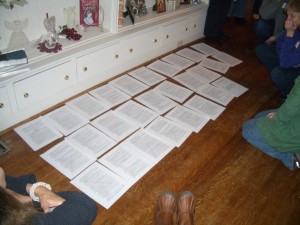
Shrunken Manuscript
I am known for the Shrunken Manuscript, a revision technique that shrinks pages so small that you can’t read it. After shrinking, I ask writers to mark their manuscript in various ways so they can SEE what they have done. After this Scrivener class, I realized that the Shrunken Manuscript deals with metadata, but in a manual and visual way. This technique is now popular with authors who need to see the underlying narrative structure. So, I know the value of metadata and making it visual. One thing I’ll be trying out with Scrivener is how metadata can work for us, without taking on a level of complexity that makes it onerous.
Overall, then, one supposed advantage of Scrivener is it’s ability to keep your writing organized. It does this with a simple hierarchical view and the ability to add metadata in three ways. But I found few instances of people actually using the metadata or being able to explain when and where and why they use it. I’m undecided if this much-touted feature will help or just be too much complexity. I’ll report back after trying out some ideas and working with Scrivener for a while.
BACKUPS
I LOVE that the default is backing up every 2 seconds. That’s so aggressive! I thought I was smart when I changed my MSWord to backup every 2 minutes; backing up every 2 seconds is brilliant–and Scrivener does this seamlessly in the background without any hesitations or hitches..
PRODUCTIVITY
Scrivener has a built in way to track productivity: words per session, project goals, daily word counts, percentage of project completed, and so on. Some authors like this ability to tracking progress; they set and regularly meet productivity goals. Certainly, it’s possible to do this with word processors, but Scrivener makes it simple. I want to try this with my next major project.
Overall, I am still undecided about Scrivener. I do plan to use it for projects this year and Gwen Hernandez’s class was definitely helpful and worth the time. Ask me next year if I’m still using the program.

I just bought Scrivener for Windows on sale for $20 on AppSumo!! (It’s normally $40 USD. They also have it for Mac on sale for the same price.) I’ve heard so many other writers I trust rave about Scrivener, but I was on the fence; I like Word, and I have some separate programs that do some of the things Scrivener does. But I love the idea of all my material for a novel in one place, and also some of the other things Scrivener lets you do (see your novel in outline quickly, move chapters around easily, etc etc).
The sale price pulled me in. There’s about 6 hours left to the sale if you’re interested. I wanted to let everyone know, because I’ve been looking for Scrivener to go on sale for years, and I’ve never seen it on sale except for NaNoMo writers (which I don’t do).

By: admin,
on 10/27/2011
Blog:
KatGirl Studio » Blog
(
Login to Add to MyJacketFlap)
JacketFlap tags:
NaNoWriMo,
outlines,
how to,
Scrivener,
kat,
KatGirl Studio,
NaNoWriMo prep,
Technology tips,
YA,
young adult,
writing,
Add a tag
There are plenty of NaNoWriMo prep guides and blog posts out there but this is how I do it in 5 easy to follow steps.
Step 1: Sign Up
Go to http://www.nanowrimo.org/en and sign up. Then go to your My NaNoWriMo page and fill out your info (or in my case update it). Some features aren’t unlocked yet (like the writing buddies and word counters) but they will be in a few days. I’m KatGirl_Studio if you’d like to add me as a writing buddy.
Step 2: Know What You are Going to Write
Some people like to make it up as they go but I wouldn’t advise starting the month off with no idea of what you are going to write about. If you need help deciding what to write about these posts I wrote for The Graphic Novel Challenge may help you. They’re both about making a graphic novel but should be relevant to writing non-illustrated novels as well.
Picking Your Project
Developing Your Story
For me it was just a matter of choosing which project to work on since I have about 15 story ideas in queue. I decided to go with the sequel to the book I wrote last year for NaNoWriMo.
If you’re writing a sequel, for your own sanity read the previous book beforehand. As you’re re-reading your first book take notes of possible things to explore with the sequel. Look for plot elements and loose ends that can be tied up, walk on characters that you can have make a second appearance, or new ways you can throw a wrench into your characters lives.
Step 3: Make an Outline
Outlines are like blue-prints for your story. They help you quickly map out the bare bones of your story so you don’t write yourself into a corner. You don’t have to have a very detailed outline but you should be able to at least answer these 5 questions.
Who? Who are your characters? What are they? What are they like?
Where & when? Where does your story take place? Another planet? Another time? An alternative reality?
What? What do they do?
Why? Why are you telling they’re story? Why do they do what they do?
How does it go? Do they succeed? Do they fail? Does everyone make it out alive? How did they grow along the way?
Scrivener allows you to construct outlines in a more visual way much like how some authors use index cards and move them around on a table or bulletin board. In fact they even made it look exactly the same in Scrivener, just paperless.
I start by picking an arbitrary number, 30, and creating new pages and numbering them accordingly. I take the notes I made while re-reading my first book and start filling in the 30 note cards to make my outline.
Once you have your outline done and your story broken up into chapters take 50k and divide it by the number of chapters and you will get your required word count for each chapter. Doing this will help you break down the daunting task into more manageable pieces. As you move forward you can easily adjust you chapter word counts to accommodate longer or shorter chapters or extra chapters you added in.
Step 4: Make a Playlist
Most of my stories are inspired by the music I listen to. When I listen to music I see stories; like small movies playing in my head. Because of the music magic I actually make playlists for every project I work on. If you have iTunes it’s relatively easy to make one from your music collection. I myself seem to own a lot of movie soundtracks which are great for this sort of thing. Another thing you can do is visit free for use music sites like
0 Comments on How I Prepare for NaNoWriMo as of 1/1/1900

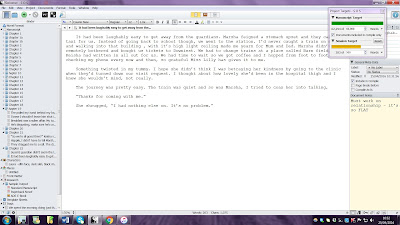




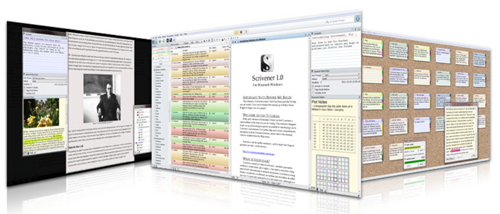 Thinking About Scrivener?
Thinking About Scrivener?








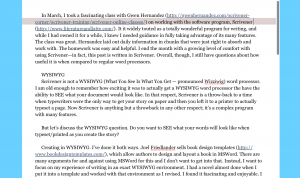
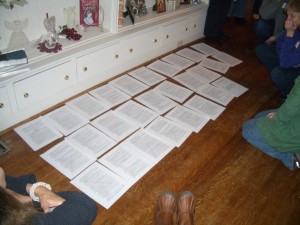
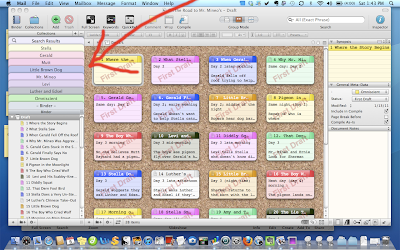




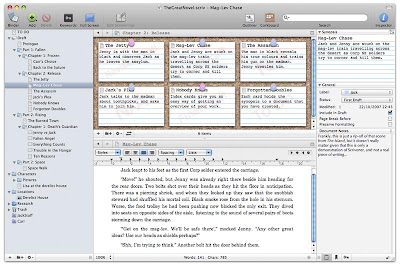
Nice introduction to Scrivener! It’s an amazing program! Here’s a link to my free Scrivener picture book template if anyone is interested:
http://claireobrienart.blogspot.co.uk/2014/03/writing-picture-book-in-scrivener-free.html?m=0
There are a couple of other posts on my blog with updates and a tutorial video on how to use the template too.
Scrivener offers a 20% discount for SCBWI members :) http://www.scbwi.org/about/membership-benefits/
Reblogged this on eliross54 and commented:
There are a lot of blogs that talk about my favorite writing tool, Scrivener. This is a super good example of one.
What a surprise to see you here, Pam! Great post on Scrivener! I’ve watched some tutorials previously but haven’t purchased it yet.
Claire, I love your template! Thanks for sharing.
Carrie–wish I had known about the discount when I bought it! Still a good deal either way. :)
Tina, Thanks for reading! Just download the darn program and try it! You will LOVE it. (P.S. I use Scrivener for my classes as well. I imagine you could use it for your leveled readers and school stuff also.)
I just purchased Scrivener. Did the tutorial just before Nano and am using it in the simplest form. I really really like what it does so far and am trying to incorporate features as I learn them. Probably will never use all its cool stuff but it’s there if I need it.
Thanks for checking it out!
So glad you liked it. And thanks for reblogging it!
That’s exactly how I feel!