new posts in all blogs
Viewing: Blog Posts Tagged with: posts, Most Recent at Top [Help]
Results 1 - 10 of 10
How to use this Page
You are viewing the most recent posts tagged with the words: posts in the JacketFlap blog reader. What is a tag? Think of a tag as a keyword or category label. Tags can both help you find posts on JacketFlap.com as well as provide an easy way for you to "remember" and classify posts for later recall. Try adding a tag yourself by clicking "Add a tag" below a post's header. Scroll down through the list of Recent Posts in the left column and click on a post title that sounds interesting. You can view all posts from a specific blog by clicking the Blog name in the right column, or you can click a 'More Posts from this Blog' link in any individual post.
By:
Liz Carmichael,
on 12/15/2014
Blog:
Liz Carmichael's Portal
(
Login to Add to MyJacketFlap)
JacketFlap tags:
posts,
update,
Features,
Jetpack,
Dashboard,
New Features,
Pages,
WordPress.com,
WordPress dashboard,
Add a tag
Last week, we announced a few updates to the WordPress.com interface, including faster stats and enhanced site management on both desktop and mobile devices.
Our push to make all WordPress.com sites faster and easier to access and manage continues. This week, we’re thrilled to unveil a few brand-new features that allow bloggers, publishers, and business owners to run their sites and manage their content from one central hub, no matter what device they’re using.
From new blog post and page management tools to Jetpack site integrations, we hope you enjoy the latest additions as much as we do!
Centralized post management
You can now access all your posts from one convenient location, whether you write one personal blog or publish on multiple sites. Quickly sort through published, scheduled, drafted, or even trashed posts for one or all of your sites at once!

A visual preview of each blog post lets you scan your content to edit, view, publish, or trash from a single list. Another new functionality we’re excited to introduce today: while “Blog Posts” is selected, you can hop to another blog’s post list using the site selector in the sidebar.
Easy access to pages
For many site administrators, managing pages is just as — if not more — important than post management, so we’ve extended to pages the same functionality that lets you review all your posts from one place.
You can look up any of your pages, and then publish, un-publish, or trash them, all directly from your WordPress.com dashboard. Editing pages is also just one click away, regardless of the number of sites you run.
One WordPress dashboard for all your sites
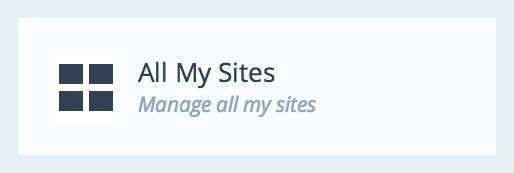
We also have great news for those of you who have both self-hosted WordPress sites and WordPress.com sites. The new WordPress dashboard gives you access to all your Jetpack-connected sites as well as to sites hosted here on WordPress.com, and allows you to manage your posts, pages, and plugins from the same central hub.
Tell us what you think!
For some, individual-site management in the classic WP Admin dashboard will continue to be the go-to. That said, today’s updates include some entirely new features that are only accessible in the new dashboard. To tap into multi-site posts and pages lists and manage all your WordPress sites under one hood, we encourage you to try out the new interface.
We want to thank all of you who’ve shared constructive feedback with us — it helps us immensely in our effort to make the experience even smoother. Whichever dashboard you fancy, we hope you’ll take the updates for a spin and continue to share your thoughts with us!
Filed under:
Dashboard,
Features,
Jetpack,
New Features,
WordPress.com 


By: Andy Peatling,
on 12/15/2014
Blog:
Sylvan Dell Publishing's Blog
(
Login to Add to MyJacketFlap)
JacketFlap tags:
posts,
update,
Features,
Jetpack,
Dashboard,
New Features,
Pages,
WordPress.com,
WordPress dashboard,
Add a tag
Last week, we announced a few updates to the WordPress.com interface, including faster stats and enhanced site management on both desktop and mobile devices.
Our push to make all WordPress.com sites faster and easier to access and manage continues. This week, we’re thrilled to unveil a few brand-new features that allow bloggers, publishers, and business owners to run their sites and manage their content from one central hub, no matter what device they’re using.
From new blog post and page management tools to Jetpack site integrations, we hope you enjoy the latest additions as much as we do!
Centralized post management
You can now access all your posts from one convenient location, whether you write one personal blog or publish on multiple sites. Quickly sort through published, scheduled, drafted, or even trashed posts for one or all of your sites at once!

A visual preview of each blog post lets you scan your content to edit, view, publish, or trash from a single list. Another new functionality we’re excited to introduce today: while “Blog Posts” is selected, you can hop to another blog’s post list using the site selector in the sidebar.
Easy access to pages
For many site administrators, managing pages is just as — if not more — important than post management, so we’ve extended to pages the same functionality that lets you review all your posts from one place.
You can look up any of your pages, and then publish, un-publish, or trash them, all directly from your WordPress.com dashboard. Editing pages is also just one click away, regardless of the number of sites you run.
One WordPress dashboard for all your sites
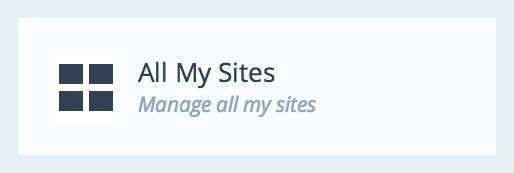
We also have great news for those of you who have both self-hosted WordPress sites and WordPress.com sites. The new WordPress dashboard gives you access to all your Jetpack-connected sites as well as to sites hosted here on WordPress.com, and allows you to manage your posts, pages, and plugins from the same central hub.
Tell us what you think!
For some, individual-site management in the classic WP Admin dashboard will continue to be the go-to. That said, today’s updates include some entirely new features that are only accessible in the new dashboard. To tap into multi-site posts and pages lists and manage all your WordPress sites under one hood, we encourage you to try out the new interface.
We want to thank all of you who’ve shared constructive feedback with us — it helps us immensely in our effort to make the experience even smoother. Whichever dashboard you fancy, we hope you’ll take the updates for a spin and continue to share your thoughts with us!
Filed under:
Dashboard,
Features,
Jetpack,
New Features,
WordPress.com 

This month-long series of blog posts will explain author websites and offer tips and writing strategies for an effective author website. It alternates between a day of technical information and a day of writing content. By the end of the month, you should have a basic author website up and functioning. The Table of Contents lists the topics, but individual posts will not go live until the date listed. The Author Website Resource Page offers links to tools, services, software and more.
Write 5 New Posts!
It’s a writing day.

For the first time, we’re doing to work with the WordPress Posts. Remember, WordPress Pages are like a website; WordPress Posts are the blog pages in reverse chronological order. The blog posts are more fleeting, while the pages are more long term. Posts are perfect for announcing information and creating some excitement; the pages are best for the data that always needs to be there in the background. Sometimes, you’ll want to announce something on your blog, but then also put it on a page.
(Note: It’s tempting to put something on the front page of your site and think that everyone will see it. Not so. Any page or post of your site could be the entry point for a reader because they are all indexed in a search engine.
You’re going to blog about something.
Have you decided on a strategy for blogging? Will you mention names, be the first to comment on news, inform or teach or something else? Whatever your strategy, you can always fall back on the same Codex report.
List five titles of blog posts for each category; and let’s call this the Codex strategy.:
Exclusive unpublished writing: ______________________
Author Schedules: ________________________________
Author’s Literary Tastes:___________________________
Insider Information: _______________________________
Freebies: ________________________________________
Regular Contact: __________________________________
Contests, puzzles, teacher’s guides, book club discussion guides, puzzles, playlists, coloring pages, etc.__________________________________
List five titles of blog posts that follow the strategy you want to follow. For example, if it’s a Names Strategy, who can you interview or feature? What conference can you discuss? If your strategy is News, then list five timely items.
It’s OK to combine the Codex strategy and another strategy. The key is to get multiple ideas.
Now, write. Each post should have 250-2000 words.
Pillar Posts: Sticky and Explosive
As you’re writing, be on the lookout for Pillar Posts. These are long, in-depth articles, or articles that contain timeless information. You need pillar posts because these are the ones that will continually pull in traffic to your site. They are Sticky (they keep pulling in traffic) and often, they get tons of traffic right away (Explosive). And, they are usually specific to you, no one else could have written this article. Don’t stress out over this right now, but keep it in the back of your mind as you troll for ideas. What would bring visitors back to your site over and over?
Here’s some of the posts on Fiction Notes that continually pull in traffic. How do I know this? Because I have statistic programs on the site.
- 12 Ways to Start a Novel
- Picture Book Standards: 32 Pages
- 30 Days to a Stronger picture Book
- 30 Days to a Stronger Novel
- 29 Plot Templates
- 9 Traits of Sympathetic Characters
- Character Checklist
- 15 Days to a Stronger Character
- Marketing with Book Trailers
- Opening Chapters
Publishing your first posts
You can publish immediately, or you can schedule the posts for a future date. By now, you’ve forgotten, so I’ll remind you: we set the blog/website to NO-Indexing by search engines. You can change this at any time, but you may want to wait until you’ve got everything set up. If you do want to change it, go to Settings/Reading and UnCheck the box that says, “Discourage search engines from indexing this site.” As soon as you do that, search engines will start looking over your site. Be sure you’re ready! We just have another week of writing posts and tweaking technical stuff, so be patient, if you can. Just write and schedule the posts and plan for a Big Launch of your site.

 Wow, I sound like my 13 year-old.
Wow, I sound like my 13 year-old.
Before I get into the activity, I want to say a big thanks to all the wonderful people who have left thoughtful and supportive comments on my blog. You're awesome, and I'm truly grateful for this community of which I have become a part.
So, the third activity for the Teachers Challenge involves doing a little blog cleaning. The activity says "spring cleaning" but considering the weather here in Ohio (35 degrees and raining; no sun for days...), I'm just going to call it a blog cleaning.
This is gonna be a short post. I hate the "About Me" page. I realize it's a necessary evil, but I really do hate it. It's just so...narcissistic! Even so, I am thankful for this activity because my "About Me" page was in desperate need of an overhaul. I refuse to put up a picture of myself. I use one as my avatar on Tweetdeck, and I can't believe I have my numerous followers (15 at last count!) look at a picture of me every time I post something. I have to change that. I have been reading other people's posts, and they are much more interesting than what I'm writing here. Why are you even reading this? Read theirs!
And as far as adding another page, I will do that real soon. I'm going to add a page about my conference presentations, etc. But I'm not doing it right now. I'm both too busy and too lazy (You can be both at the same time, you know.). So the small updates I've made with have to suffice. My post will be all the way down at the bottom of the comments section for the activity, so I doubt anyone's going to read it anyway. If you are reading this right now, welcome! And good night!
Ideas For Some Good Old-Fashioned Family Fun and Games
byAmyM.O’Quinn
WiththecurrentrageofWii,Xbox,and everyotherelectronicgame/deviceimaginable,manychildrenhavelosttheabilityto usetheirownimaginationsorexercisecreativity.Inaddition,
theirlevelsofphysicalactivityhavedecreased,yetchildhood obesityisontherise.Whatisthesolution?
Whynot dustoffsometried and trueideasand activitiesfromthepastthatthewholegang willenjoy? Considerdigging out theboard gamesfromtheback ofthecloset,thecroquet set fromthegarage,somefavoritebooksoffthebookshelfforreading aloud,ortheicecreamchurnfromthestoragearea,and crank upsomegood old-fashioned familyfun.
What’stheBig Deal?
Familiesaresobusythesedaysthatgoodqualitytimespenttogetherisbecoming scarcer.
However,inorderto keep thefamilyunitstrong,parentsand childrenMUSTmaketheeffortto
find timetobetogether.Notonlywillthelinesofcommunicationstayopen;thememoriesthataremadewilllastalifetime!Inaddition,childrenwhospend timewiththeirparentsand siblings,
enjoying activitiestogether,willbemoreaptto dothesamething withtheirownfamiliesoneday.
ResourcesAndIdeasRound-Up:
Old Fashioned Children’sGames:Over200 Outdoors,CarTrip,Song,Card and Party
ActivitiesbySharonO’Bryan
Disney’sFamilyFun Crafts:500 CreativeActivitiesforYou and YourKids(DeannaF.Cook,
Editor)and theEditorsatFamily Fun Magazine
ReadersDigest Great Big Bookof Children’sGames-Over450 IndoorandOutdoorGamesforKidsbyDebraWise
Fun on the Run!:324 InstantFamily ActivitiesbyCynthiaL.Copeland
TheAmazing Family GameBoard BookbyEricBerlin
Celebrating Board GamesbyNinaChertoff
TheOutrageousOutdoorGamesBookbyBobGreyson
ClassicKidsOutdoorGamesStillHaveAppeal:GamesThatParentsand GrandparentsUsed to
PlaybySusanAdcoxatAbout.com
Old Fashioned Fun: Getting YourFamilyBack to BasicsbyDianeLaneyFitzpatrickatSuite101
TheTreehouse: Children’sCraftsand ProjectsatOld Fashioned Living
Read-Aloudsand Reading AsAFamilyatAbout.comIceCreamInABagIceCreamRecipes
Orhow about thisoneforsomething alittlebitdifferent?
How ToMakeHomemadeButterInAJar
Getthewholefamilyinvolved andbrainstormsomegreat ideaseveryonewillenjoy.
Remember—old-fashioned funisneveroutofstyle!
Amy M. O’Quinn is a pastor’s wife and former schoolteacher-turned-homeschool mom of six.
She is also a freelance writer who enjoys jotting down ideas around the fringes of family life.
She specializes in non-fiction and educational writing, and her work has been published or
acquired by various magazines and websites. She is also a product/curriculum/book reviewer for
The Old Schoolhouse Magazine and a regular columnist for TEACH Magazine. The O’Quinns
live on the family farm in rural south Georgia. You can visit Amy at amyoquinn.comorhttp://www.homeschoolblogger.com/picketfencemom.
reviewed by Donna McDine

Title: The Guardian of Kelmar – Book I of the Kelmar Trilogy
Written by: Laura Sepesi
Paperback: 613 pages
Publisher: Infinity Publishing / May 2009
ISBN: 0-7414-5336-3
Price: $26.95
Come away where anything goes in the fight over good versus evil. Unbeknownst to Baby Carmen her destiny was slated even before she was born. The evil Desorkhan will stop at nothing, destroying all who get in his way to reach Carmen. Death if necessary.
Hidden away from the clutches of the dark forces, Carmen lives a solitary life with her grandfather, since being orphaned as a baby. Her true destiny is kept secret from her, until her fifteenth birthday. When on this coming of age milestone birthday her grandfather presents her with an unusual gift. A golden skeleton key engraved with the initials BSGAD. Her grandfather’s aloofness baffles Carmen as to what this unusual key could unlock.
Quite unexpectedly Carmen comes across an old locked book engraved with “The Book of Kelmar” on the book cover. With the skeleton key in hand, Carmen unlocks the “Book of Kelmar” and unleashes her true destiny and is transported to the city of Kelmar.
Will Carmen find true understanding and courage she so desperately needs to overcome the dark forces once and for all? Come along for this fascinating journey into a magical world of self discovery.
Learn more about the mind tinkling world of Laura Sepesi at: Laura Sepesi
Reviewed by Donna M. McDine –

I'm not sure what's going on, but yesterday my second post for Amy didn't post. For some reason it saved as a draft instead of a pre-scheduled post. It could have been my error, but I'm not so sure.
On my DKV Writing 4 U site, yesterday I lost my home page text and right sidebar - completely gone!
And, I lost the page that held the free offer for the site. CRAZY!
So, I spent most of the day redoing the DKV site. I'm still missing the right sidebar when going to it from IE. I'm thinking the code for the subscribe form must be in word doc. I'll have to delete that and reinstall it using Notepad text.
AHHGGG
Before I redid the DKV site, I went to this cool site that actually gives you any errors in your html for your site. I had 129 errors and 10 warnings. Unfortunately, I don''t know how to fix the errors, but it's interesting to know.
Here's the site: http://validator.w3.org/check?uri=http://www.lasventions.com/index.php
Reviewed by Donna M. McDine, contributing editor
Title: Keoni’s Big Question
Author: Patti B. Ogden
Illustrator: Mary Manning
Ages: 3-10
Publisher: Capstone Productions, LLC
ISBN: 978-0-9816783-6-8
Published: September 2008
Keoni always treasured his special relationship with his widowed neighbor, The Old Fisherman. Their times together fishing on the Ohio River always provided Keoni with a sense of God’s peace. Keoni’s wonderment and appreciation of the world around him, developed into a BIG question. He sought out many people for the answer. No one, not even his pastor, his mother, or friends could provide a true answer - until the day a violent storm forced Keoni and The Old Fisherman to run for shelter onshore.
Come along for this Christian based journey to discover God’s presence. The thought provoking storyline jumps from the pages with vibrant illustrations by Mary Manning.
About he Author: Patti Ogden is a devoted wife, mother, grandmother, and Sunday school teacher and has always had a love for writing and the desire to reach out to children. Visit Patti atcapstone-productions.com
Illustrator Mary Manning specializes in the children’s market. She works in watercolor and colored pencil in a whimsical style that she loved as a child! For more about her work, visit www.childrensillustrators.com/illustrator.cgi/marym
********
Donna M. McDine’s publishing credits include over 25 print and ezine publications. She is the Marketing Manager for Stories for Children Magazine. McDine placed 12th in the 77th Annual Writer’s Digest Writing Competition in the category Children’s/Young Adult Fiction and she recently signed her first book contract with Guardian Angel Publishing. McDine is also a member of the SCBWI and Musing Our Children. To learn more about Donna’s writing career visit www.donnamcdine.com Sign her guestbook and receive her FREE e-Book ~ “Write What Inspires You! Author Interviews.”
No Tags
Reviewed by Donna M. McDine, contributing editor
Title: Caves, Cannons and Crinolines
Author: Beverly Stowe McClure
Ages: 12 and up
Publisher: Twilight Times Books
ISBN: 1-60619-112-8
Published: September 2009
The year 1863 finds outspoken, 14-year-old, Lizzie Stamford at a crossroads of what her parents believe to be acceptable behavior for a young lady and her secret desire to join the Confederate Army disguised as a boy. Her two brothers, Willie and Joseph, willingly joined the Confederacy to defend Vicksburg from the Yankees, and Lizzie longs to be part of the glory. Her blind courage brings her into the midst of a battleground at night. Much to her dismay, war is not what she believed it to be. The horrific acts of violence overwhelm her and she runs away quickly after she arrives.
Lizzie’s emotions and beliefs that all Yankees are evil is put to the test by an unexpected encounter with a Yankee soldier. Will Lizzie come to terms with the ever changing world and circumstances that surround her? And what is to become of her beloved brothers and the city of Vicksburg?
McClure balances the emotions of the Confederate and Yankee characters with such in-depth feeling the reader will find himself switching sides throughout the perilous journey of Lizzie Stamford and her family and their quest to reclaim Vicksburg.
To learn more about Beverly Stowe McClure click here!
***********************
Donna M. McDine’s publishing credits include over 25 print and ezine publications. She is the Marketing Manager for Stories for Children Magazine. McDine placed 12th in the 77th Annual Writer’s Digest Writing Competition in the category Children’s/Young Adult Fiction and she recently signed her first book contract with Guardian Angel Publishing. McDine is also a member of the SCBWI and Musing Our Children. To learn more about Donna’s writing career visit www.donnamcdine.com Sign her guestbook and receive her FREE e-Book ~ “Write What Inspires You! Author Interviews.”
No Tags
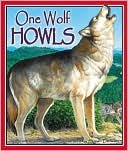 Title: One Wolf Howls
Title: One Wolf Howls
Author: Scotti Cohn
Illustrator: Susan Detwiler
Reading level: Ages 4-8
Hardcover: 32 pages
Publisher: Sylvan Dell Publishing (February 10, 2009)
ISBN-10: 1934359920
ISBN-13: 978-1934359921
No Tags




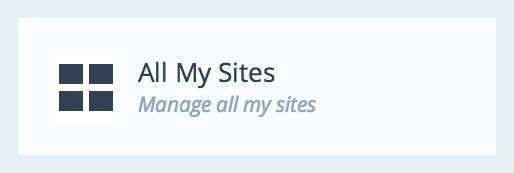





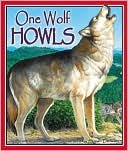 Title: One Wolf Howls
Title: One Wolf Howls
Great innovative improvement!
LikeLiked by 1 person
The new dashboard is great, but I really miss the ability to pick a random post. Any chance we still have access to that feature? It helps when you’re catching up on a new blog, or sharing archived posts in social media.
LikeLike
I guessed there were big changes afoot when the user interface started to change some time ago. Will be interesting to see how this all evolves.
LikeLiked by 2 people
Ok, I can see um..how easy it is to trash a published post.
Note: I don’t edit/manage my posts in a mobile device. I just look at comments..
Please explain to us about the jet pack plug-ins…for wordpress.com blogs. I thought jetpack plug-ins were only for wordpress.org blogs.
What plug-ins can be used in wordpress.com blogs? I’m confused.
LikeLike
Thanks for your great work. Checking it out soon!
LikeLiked by 1 person
This is all find and dandy, but I STILL have to change page in order to sign in/out! The drop-down menu from the profile image in the top bar, is missing.
LikeLike
Yes! Can’t wait.
LikeLike
I like the new layout and organization. One thing that I would like to mention is that logout is on a different place than “reader” page. I would like to have that available there under a menu somewhere instead of having to click on to “Me” and log out from there.
LikeLike
There aren’t currently any plans to bring back the random post link to the blog menu in the gray toolbar, but you can still open random pages by adding
?randomto the end of a blog’s posts page.LikeLike
The plugins section in the WordPress.com dashboard is a place where you can manage plugins that are installed on a WordPress.org blog. It is not a way to install new plugins on WordPress.com blogs.
LikeLike
That’s awesome! Thanks so much Sheri.
LikeLike