new posts in all blogs
Viewing: Blog Posts Tagged with: access, Most Recent at Top [Help]
Results 26 - 50 of 103
How to use this Page
You are viewing the most recent posts tagged with the words: access in the JacketFlap blog reader. What is a tag? Think of a tag as a keyword or category label. Tags can both help you find posts on JacketFlap.com as well as provide an easy way for you to "remember" and classify posts for later recall. Try adding a tag yourself by clicking "Add a tag" below a post's header. Scroll down through the list of Recent Posts in the left column and click on a post title that sounds interesting. You can view all posts from a specific blog by clicking the Blog name in the right column, or you can click a 'More Posts from this Blog' link in any individual post.
“The way you talk about the [digital divide] changes people’s view of who is responsible for resolving it…. This issue has been around for years, but its meaning is in constant flux and is manipulated by political agendas.”
I’ve switched some of the tools I use for keeping current over the past few months. I’m finding that I use RSS less and less for keeping up on blogs and rely more on Twitter lists and searches to sort of keep my hand in. I also read a lot of print material still [some of my best "things to think about" things are still coming from the pages of Library Journal and Computers in Libraries magazines] and am trying to keep to my book-a-week plan for 2011. Oddly I also get news from seemingly random places like other people’s facebook walls and I made a little image-milkshake over on a site called MLKSHK. You might like it.
I have a standing search for “digital divide” on Twitter that just auto-updates itself onto my desktop via TweetDeck. The thing that is so interesting about this, to me, is how often the term gets used and for how many different things. This morning there are discussions about the digital divide and gender, how the EU is trying to narrow the digital divide (referring to access to broadband) and a report about how switching to online social services in the UK would adversely affect people who are digitally divided already, mostly talking about seniors.
Which leads me to the paper I read recently which was really pretty intersting and on topic: Who’s Responsible for the Digital Divide? Public Perceptions and Policy Implications (pdf) It’s not long, you can read it, but the upshot is that depending how we define the digital divide, we will develop different strategies to “solve” the problem. This is not just hypothesized in the paper but addressed scientifically. So if the problem is lack of compturs, we throw computers at the problem. If the problem is broadband, we work on network infrastructure. If the problem is education we design sites like DigitalLiteracy.gov and then wonder why a website isn’t teaching people how to use computers. Tricky stuff, endlessly fascinating, thorny problem.
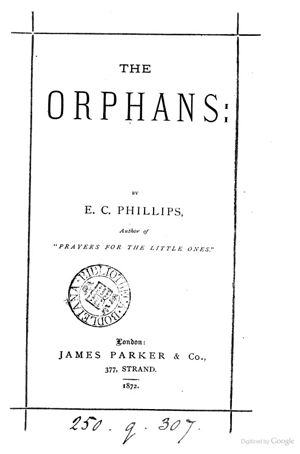
Orphan works are works that are in-copyright but do not have a contactable copyright holder. They’re tricky and annoying as far as reuse goes because while technically they’re not re-usable without permission, how do you get permission? People have discussed this problem at length, but The University of Michigan’s Copyright office — the people who are working on the copyright review management system — are trying to do something about it. They launched a project to try to track down and identify the rights holders of orphan works created between 1923-1963 in the HathiTrust Digital Library. In doing so, they hope to get a general idea of the scope of the problem and at the same time develop best practices for identifying orphan works. They might also help HT make more of their content available as its copyright status is determined.
Thanks to LiB Sara for the tip. Read her post about what libraries can do about DRM and what we should be mindful of. You can read more about the Day Against DRM on this wiki and don’t forget to grab yourself a nifty graphic for your website.
I’ve talked here before about CRS reports and how even though they’re created on the public’s dime, there’s no easy and simple way to search for and actually access them without requesting them one by one via your congresspeople. This is frustrating. Apparently, it’s not even widely known that this is not the case. Secrecy News Blog, from the Federation of American Scientists Project on Government Secrecy, reports that the Librarian of Congress isn’t even quite clear on this.
Members of the public enjoy unrestricted access to all reports of the Congressional Research Service, according to the Librarian of Congress, Dr. James H. Billington.
“Though CRS has no direct public mission, at present the public has unfettered access to the full inventory of CRS Reports for the Congress at no cost through the office of any Member or committee,” he wrote in an April 4 letter (pdf) to Amy Bennett of Openthegovernment.org.
Unfortunately, that assertion is quite wrong. The public does not have access to the full inventory of CRS Reports. There is not even a public index of CRS reports that would enable people to request specific reports by title.
If you find this sort of thing totally fascinating, please familiarize yourself with the work that OpenCRS is doing and see if there is a way you can help them. Just look at all this good stuff. [freegovinfo]

This year SXSW got the audio up from the panels very quickly. This panel isn’t mostly me, it’s mostly my two co-panelists Fiona Morgan and Justin Grimes talking about the other non-library issues surrounding how and why people can or can’t get access to broadband internet. If you’re interested in this sort of thing, you might like it. The panel went well, was well attended and started a lot of conversations that I think still need to be happening. I myself was without decent internet here at home for the past week since I got back from SXSW (I switched ISPs and had some in-between time where I “only” had access via my iphone and local wifi including, yes, the library) and it changed my life patterns more than I even thought it would. Interesting times.
Here are the slides (mine and Fiona’s and the text of my talk) and here is the panel page on the SXSW page which has the audio link after the blurb.
As many of you may know, my long term goal is to be able to live in or at the library I work at. So I enjoyed this paragraph from the New Yorker Article about how the internet gets inside us immensely, though I worry my desires may become trendy.
“There is, for instance, a simple, spooky sense in which the Internet is just a loud and unlimited library in which we now live—as if one went to sleep every night in the college stacks, surrounded by pamphlets and polemics and possibilities. There is the sociology section, the science section, old sheet music and menus, and you can go to the periodicals room anytime and read old issues of the New Statesman. (And you can whisper loudly to a friend in the next carrel to get the hockey scores.) To see that that is so is at least to drain some of the melodrama from the subject. It is odd and new to be living in the library; but there isn’t anything odd and new about the library.”
And here is some advice I’ve pulled off of the VTLIBRARIES mailing list about tax assistance for people with disabilities. Here is an obligatory link to an article outlining the effect on some public libraries (in Maine in this case) who are dealing with the fact that people are not getting mailed paper tax forms unless they request them. Currently about 70% of Americans file their taxes electronically.
“Hundreds of the most popular federal tax forms and publications are available for download from IRS.gov for sight impaired individuals. These products range from talking tax forms to Braille formats, and are accessible using screen reading software, refreshable Braille displays and voice recognition software. Click on the links below to download these forms and publications:
Download Accessible Tax Forms (Braille and Text Formats)
Download Accessible Tax Publications (Braille and Text Formats)
Download Accessible Talking Tax Forms
Download Tax Instructions (Large Print Format)
Download Tax Publications (Large Print Format)
The IRS also offers customer service assistance for persons who are deaf or who have hearing disabilities. People with TTY equipment may call 800-829-4059, which is a toll-free number, for assistance.
People who are unable to complete their tax return because of a physical disability may get assistance from an IRS office, or through the Volunteer Income Tax Assistance Program (VITA) sponsored by the IRS. Taxpayers can find a nearby location by calling 1-800-906-9887 or checking the partial list on the IRS’s website.
Publication 907, Tax Highlights for Persons with Disabilities, explains the tax implications of certain disability benefits and other issues, and is available at IRS.gov.
Visit www.IRS.gov
and
click on the word “accessibility” for help and information.
The Boston Globe [via Associated Press] has a short article comparing bringing broadband to rural America to the rural electrification program which finally wired up the last of Vermont towns in the early 60s. The story is what you would expect, except that it’s a little maddening that the options offered are 1. wait for broadband and suffer with dial-up, or 2. nothing. The byline of East Burke points to a town with a teeny library that is open 12 hours per week. West Burke has a larger library but it’s still not large enough to have a website. According to the VT Department of Libraries’ statistics it doesn’t have a single public access computer. Lyndon is the closest town with high speed at their library. Not too far, but still several miles.
Doing a quick autofilter on the DoL’s list shows 183 public libraries in the state of Vermont. Ten have dial-up internet access. Thirteen have nothing. Seventy-five libraries have no wireless internet access. It’s possible I’m reading the statistics wrong, but this is fewer libraries with internet than in 2009. I sure hope I am reading the charts wrong.
Dial-up user Val Houde knows this as well as anybody. After moving here four years ago, the 51-year-old mother of four took a correspondence course for medical transcription, hoping to work from home. She plunked down $800, took the course, then found out the software wasn’t compatible with dial-up Internet, the only kind available to her.
Selling items on eBay, watching videos, playing games online? Forget it. The connection from her home computer is so slow, her online life is one of delays, degraded quality, and “buffering’’ warning messages. So she waits until the day a provider extends broadband to her house.
“The Department of Justice wants to broaden the authority of the Americans with Disabilities Act in regard to the Internet and specifically websites. Today is the final day for public comment on that proposal. Meanwhile, new data has emerged that shows far fewer people with disabilities using the Internet than people without. ”
Disabled folks have less internet access than non-disabled people. The access they do have is often more challenging because of poorly-understood or -implemented website accessibility features. I encourage you to comment, especially if you work in a publicly-funded library. Direct link to the proposed changes: Nondiscrimination on the Basis of Disability: Accessibility of Web Information and Services of State and Local Government Entities and Public Accommodations
One of the old school resources that I still check out often is Ariadne a regularly published web periodical that keeps me abreast of what’s going on in UK and other European libraries. The article in this issue called What Is a URI and Why Does It Matter? is an excellent introduction to why we care about URIs and URLs. Lots of nerdy metadata talk and worth a read. [via]
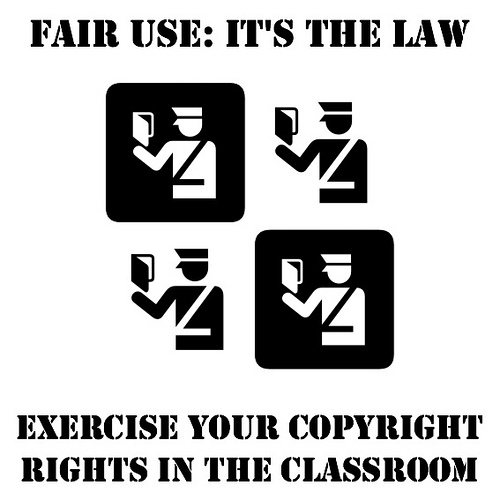
Fair Use poster image by Timothy Vollmer
The Library of Congress just released its 181 page report “The State of Recorded Sound Preservation in the United States: A National Legacy at Risk in the Digital Age” talking about the challenges of digitally archiving sound recording. BoingBoing gives a nice summary “[T]he copyright laws that the recording industry demanded are so onerous that libraries inevitably have to choose whether to be law-breakers or whether to abandon their duty to preserve and archive audio.” More analysis from OSNews.
And if anyone’s wondering where I’ve been this week, the answer is “Mired in getting copyright permissions for the intellectual property in my book. Thanks for asking.” I have a pretty firm grasp of Fair Use and have been trying to follow the guidelines for Fair Use in Media Literacy Education. I signed a book contract that specifically says that I am responsible for assuring that my materials are being used with permission. Despite this, my publisher (who I am quite fond of otherwise) is risk-averse and wants to make sure I have permission anyhow. Permission that I assert that I don’t need for small screenshots of, say, Google search results or an ALA nested menu.
This gets even more confusing when some of the organizations involved claim that I need permission when I don’t. Since Fair Use, like the Americans with Disabilities Act, is mostly something that gets hammered out through litigation there is no strict set of guidelines as to what Fair Use is. So, big companies with a lot to lose err on the side of compliance with other big companies’ requests, requests that may be extralegal. So Google can’t legally tell you to only use the public domain offerings from Google Books (which they admit) but they make a polite request, a polite request that sounds a lot like a terms of service.
So right now I’m waiting to hear back from Facebook after filling out a form on their website asking for permission to use a screenshot. They say it will take 1-2 weeks. I am confident that my screenshot is fair use. My editor also thinks it is fair use. However they’re not willing to risk it. And so we wait.
Remember CIPA? And remember how we were always holding out hope that someone would challenge it in an “as applied” challenge, an adult who wanted to view material that was blocked by the filters? Well there’s been a challenge, in Washington state, and the State Supreme Court ruled that filtering for adults was in fact permissible, lumping it in with collection development. The case concerns the North Central Regional Library System Opinion here and dissenting opinion here. Interestingly, the sites that were contentious in this case were web sites on firearms, not pornography or otherwise racy topics. Can you see WomenShooters.com at your library?
NCRL’s filtering policy does not prevent any speech and in particular it does not ban or attempt to ban online speech before it occurs. Rather, it is a standard for making determinations about what will be included in the collection available to NCRL’s patrons.
Thus, NCRL’s filtering policy, when applied, is not comparable to removal of items from NCRL’s collection, but rather acquisition of materials to add to its collection. NCRL has made the only kind of realistic choice of materials that is possible without unduly and unnecessarily curtailing the information available to a bare trickle — or a few drops — of the vast river of information available on the Internet.
This may be the set up for a very interesting lawsuit. I hope they appeal.
“Copyright for Librarians is a joint project of the Berkman Center for Internet & Society and Electronic Information for Libraries (eIFL), a consortium of libraries from 50 countries in Africa, Asia and Europe. The goal of the project is to provide librarians in developing and transitional countries information concerning copyright law.” Here’s the press release.
So, I may have mentioned earlier that this is the month I’m away giving talks and talking to librarians instead of typing on my blogonet. I’m partway done. I’ve been to Florida and Alaska and Austin Texas and I’ll be stopping by Portland Oregon next week and then I’m pretty much done. I’ve done a few talks you’ve maybe heard before but the biggest news is the panel that NYPL’s Jenny Engstrom and I did at SXSW on Tuesday. It was called How The Other Half Lives: Touring The Digital Divide [link goes to our slides] and it was a look at how libraries are dealing with people on the other side of the digital divide.
Some of this is stuff you’ve heard before but some is newish. We were lucky enough to give our presentation after the FCC released the results of their broadband study but before they actually released their Broadband Plan, so there was a lot to talk about but not too much to fight about. The talk was well-attended, well-tweeted and folks asked a lot of questions and stuck around to talk more. I’ve just gotten back from Texas so I’ll save more links and discussions for a little later. Thanks to everyone who showed up and who supported us in our desire to get this talk on the roaster at SXSW. I think we gave people a lot of food for thought.
UCLA is in the middle of discussions with the Association for Information and Media Equipment over UCLA’s use of streaming videos and video clips in their online course materials. While teachers have shown videos in classes since there have been videos, the embedding of copyrighted videos in online course, even password-protected course areas, is causing new copyright discussions. While UCLA feels that the TEACH Act of 2003 applies in this case, they are nonetheless ceasing to embed videos in online courses while they try to work out a settlement. Inside Higher Ed has a longer discussion of the issues involved in this article. One of the more interesting wrinkles is that copying a DVD in order to stream it online violates the DMCA which is not covered by the TEACH Act.
Unlike most news content online, the comments really add to the discussion happening here and I suggest checking them out. [via molly]
Aaron Schmidt has a column in Library Journal about user experience. Here is his first column. The ideas of design and user experience seem sometimes orthogonal to what we do in libraries. We are concerned with content not containers, you know “judging a book by its cover” and all that. Aaron explains why design matters and how it pervades many aspects of what we do. Sarah got the best pullquote out of it already
Every time librarians create a bookmark, decide to house a collection in a new spot, or figure out how a new service might work, they’re making design decisions. This is what I like to call design by neglect or unintentional design. Whether library employees wear name tags is a design decision. The length of loan periods and whether or not you charge fines is a design decision. Anytime you choose how people will interact with your library, you’re making a design decision. All of these decisions add up to create an experience, good or bad, for your patrons.
This comes up in my technology-instruction world quite often. Many things about how a user interacts with a computer are pre-determined or at least have a default setting. So the talking paperclip? Someone made a choice that you would see that, instead of having it be a turn-onable option. The “your computer may be at risk!” messages? You can turn them off but the default is ON. These are all choices, actively or passively made. My feeling is that the more we explain to people that they can re-make some of these choices [get the talking dog away from the search box!] it empowers them to envision their computing experience the way they might want it to be, to know they have choices.
Nicole wonders aloud why people who paid for an Open Source OPAC from LibLime aren’t raising hell when they are instead pressured to accept the closer-source version instead?
So why are these librarians taking it? Why are they being quiet? I don’t have an answer for you – and so I’m hoping someone out there can answer this for me. If you signed a contract for one product and then are told you have to use another – do you just say okay? or do you move on or demand the product you originally wanted. I think that the result of the Queens Library law suit will be very interesting – but I’m shocked that this is the first!! Librarians have been just taking these hits and coming back for more.
You probably saw this on the tubes today. Library workers in Jessamine County Kentucky [a library system I've featured in talks before, though I can't remember why] got fired when it was discovered they’d colluded to sort of permanently check out graphic novels to keep kids form being able to check them out Please feel free to read more
Amusingly, the graphic novel in question was Alan Moore’s The League of Extraordinary Gentlemen: The Black Dossier. Yesterday was his birthday.
Not trying to start a flamewar here, just thinking that this NY Times blog piece about an old racist Tintin book may be a little off. According to the article…
[I]f you go to the Brooklyn Public Library seeking a copy of “Tintin au Congo,” Hergé’s second book in a series, prepare to make an appointment and wait days to see the book.
“It’s not for the public,” a librarian in the children’s room said this month when a patron asked to see it.
The book, published 79 years ago, was moved in 2007 from the public area of the library to a back room where it is held under lock and key
The article also has, even more interestingly, some of the actual challenges filed by BPL patrons in which the patrons’ addresses are removed but their names and City/State information are published. If your name is, for example, Ifeachor Okeke, redacting your address doesn’t really protect your anonymity. I’m curious what the balance is between patron privacy and making municipal records available.

By: Jessamyn West,
on 8/6/2009
Blog:
librarian.net
(
Login to Add to MyJacketFlap)
JacketFlap tags:
access,
Add a tag
Another link or two about the thing I mentioned in my day in the life post from a week or so ago. I had mentioned there was some Koha/LibLime drama but I didn’t know much about it. I spent some time emailing with people asking about it — my library is a Koha library, or a nascent one, so this is professionally as well as personally interesting to me — and reading a lot of email and chat transcripts. My impression now is that there’s a little bit of a “there” there and now there’s something I can link to.
This thread on the Koha users discussion group list outlines some of the issues. In short, what I understand, and please correct me if I’m wrong, is that LibLime is building features into their hosted version of LibLime that may not be rolled into the main version of Koha that is openly distributed. This became apparent during a user group meeting tha thappened at ALA, a loose transcript of which is included in this discussion. This release option is technically okay according to the terms of the license which is GPL V2 which says that only released code needs to be made available to the larger community. Some clients feel that this is against the spirit of what they thought they were purchasing which was code they’d have access to and that they could edit and/or alter themselves. Other large clients like WALDO want their investment in improvements protected, it seems.
LibLime has lost some staff recently and it is felt that there is a schism growing in the Koha community over this and related issues. I’d be interested to know if other people are running into this.
Noted without (much) comment: “Apple requires you to be 17 years or older to purchase a censored dictionary that omits half the words Steve Jobs uses every day.” Please feel free to cleanse your palate of the bad taste in your mouth by reading this old article form The Atlantic Monthly which includes my favorite dictionary joke (ah yes we librarians have dictionary jokes…) punchline: ‘So you have been looking for them, Madam?’
The Association of Specialized and Cooperative Library Agencies has created a series of tipsheets to assist librarians in different sorts of libraries in dealing with and understanding accessibility issues. They’re short, easy to understand, come with references and cover a wide range of topics.

By: Beth,
on 7/23/2009
Blog:
YALSA - Young Adult Library Services Association
(
Login to Add to MyJacketFlap)
JacketFlap tags:
Technology,
Access,
Research,
Cell Phone,
Reports,
SMS,
Texting,
Digital Divide,
Handheld Device,
Add a tag
Yesterday the Pew Internet in American Life project released a report on wireless Internet use. When I first heard about the report I didn’t think very broadly about what the data might have to say about the impact of access for teens (and for libraries for that matter). But, when I read several news reports that highlighted findings that wireless access, particularly on mobile devices, is serving to lessen the digital divide I started thinking about teens. While not everyone has what some might consider traditional internet access at home - a wired or wireless connection that is used with a laptop or desktop - that doesn’t mean that the Internet isn’t available in the home. People are accessing the Internet with laptops and desktops and they are using game consoles and handheld devices for their access.
If outside of the school teens use handheld devices and gaming consoles to access the Internet, we need to look at how our resources are provided to the age group. We need to make sure to provide access to programs and services in ways that work well for someone using an Internet enabled device. For example:
- It’s clearer now than ever before that we need to provide mobile versions of web pages, catalogs, and databases so that they display successfully on small screens. This is already something that libraries are doing, but perhaps we have to make this a bigger priority. (Mobile versions of library sites include New York Public Library and Skokie Public Library). If our web pages and databases aren’t easily read and scanned on the device someone is using at home, it’s likely that they will just look elsewhere, a place where the information is more easily read via the Internet enabled tool they use.
- We need to embrace the kinds of technologies that teens use via their cell phones, including SMS. This includes text messaging ask a librarian services. On a handheld device this is probably the easiest and quickest way for teens to get answers. Again, if we aren’t providing the answers on these devices in this way perhaps a teen will go somewhere else that is.
- Attention should be paid to developing and promoting applications for devices that support reading, searching, listening, viewing, and so on. Can teens download books, articles, audiobooks and read them on their handheld device or on a screen attached to a gaming console? Can they download a widget or application to their Internet enabled device in order to quickly call up the library catalog, a database, homework help tools, and so on? If this is how teens are accessing the Internet outside of school, shouldn’t these be tools the library provides?
- If teens are using their devices as a main way to connect to the Internet, the school and public library needs to develop opportunities to use these devices in order to learn safe and smart use. Instead of banning mobile devices in schools, teens should have the chance to use them in the school setting for research, collaboration, and content creation. By providing teens that opportunity in the school setting we give them the chance to learn, with adults, how to critically think about their use of the device. Similarly, if public libraries provide programs and services that support and even embrace mobile technologies, librarians have an opportunity to embed within those programs and services discussions with teens of positive use of the technologies.
For a long time librarians and educators have said that teens don’t have Internet access at home, and have suggested that because of that the educational and leisure programs, services, and resources provided by the library should not focus too heavily on using the Internet in order to take part. Can we really continue to say and believe this if teens are accessing the Internet outside of school, just not in traditional ways? While the Pew Internet in American Life research was collected by surveying adults 18 and older, that doesn’t mean that it doesn’t relate to teens 12 to 18. I’d even venture to guess that it might be more true of teenagers.










Normally I’m not much of a joiner, but… “EFF is gathering a group of authors (or their heirs or assigns) who are concerned about the Google Book Search settlement and its effect on the privacy and anonymity of readers. This page provides basic information for authors and publishers who are considering whether to join our group.”
You can join too, if you’d like.

By: Rebecca,
on 7/16/2009
Blog:
OUPblog
(
Login to Add to MyJacketFlap)
JacketFlap tags:
Law,
Business,
Technology,
Current Events,
access,
legislation,
PC,
A-Featured,
google,
system,
linux,
E,
chrome,
license,
Phillips,
Douglas,
Chrome OS,
Douglas E. Phillips,
operating system,
Software License Unveiled,
operating,
Add a tag
Douglas E. Phillips is author of The Software License Unveiled: How Legislation by License Controls Software Access, which  reframes the debate between proprietary and free software to ask whether “legislation by license” should control either kind of software access. In the article below he looks at Google’s new Chrome operating system.
reframes the debate between proprietary and free software to ask whether “legislation by license” should control either kind of software access. In the article below he looks at Google’s new Chrome operating system.
Google recently announced plans for a new PC operating system, the Chrome OS. Within minutes, the media reported an OS war and began telling us who loses and who wins. The Chrome OS will smash Windows! Or else Chrome is actually good for Microsoft and (despite running on a Linux kernel) threatens Linux! Who knows? We might actually have to wait until the new OS comes out, which Google says won’t happen for another year.
Whatever becomes of the Chrome OS, though, Google’s decision about how to license it tells us something about where the software license itself is going. And that’s worth looking at now, given that how software is licensed shapes how it’s created and used.
Google promises open source licensing, which points to an approach the company already uses for the Chrome browser. This approach combines a royalty-free source code license to developers with proprietary end user terms. Expect to see more of this hybrid model across the software industry in the years to come.
Source code for the browser is available under the BSD license, which is short, sweet, and (in licensing jargon) permissive. You can use BSD-licensed code in a new work and distribute the new work any way you choose.
The separate terms of service for the browser’s executable version don’t impose a fee, but they do authorize Google to deliver targeted advertising when you use it. So the browser – and most of Google’s other services – are free, but only in the sense that broadcast television is free (or was free, before cable and satellite found a way to charge for it). You pay (some would say dearly) for broadcast TV, not by sending money to ABC, CBS, NBC, or Fox, but by tolerating a high-fat diet of ads we hate.
You pay Google in more or less the same way, except that the advertisements usually tend to be more relevant. In return, you get access to content that compares to network TV, in scope and depth, as the Pacific Ocean compares to a puddle (taking into account that the Pacific Ocean also has its shallow parts and sharks). Most people seem to like this bargain. It works, however, only if you agree to let Google keep track of what you’re looking for online and serve ads in response. Without this proprietary element, there would be no Google as we know it and, among other things, no Chrome browser or Chrome OS. The hybrid license lets all this happen.
The main objection to permissive and hybrid licensing comes not from the Microsofts of the world, but from advocates of the GNU General Public License. You can borrow source code from a GPL-licensed work and include the code, royalty-free, in a new work. But if you want to share the new work with others, then the GPL requires that you also license the new work – including the parts that weren’t borrowed – under the GPL. In the GPL philosophy, protecting software freedom means denying the freedom to mix free code with any code that is subject to proprietary licensing terms.
According to Google, the Chrome OS will consist of the Chrome browser “running within a new windowing system on top of a Linux kernel.” Because the Linux kernel is GPL-licensed, Google will have to provide that part under the GPL. The GPL’s “copyleft” condition applies, however, only if the new work is a “derivative work” as a matter of copyright law. The Chrome browser clearly is a separate work, and the new windowing system apparently will be as well (as is the existing X11 windowing system, which is often used with Linux but not licensed under the GPL).
Google’s not likely to license the non-Linux parts of the Chrome OS under the GPL, and for good reason. Consider the Web itself. Tim Berners-Lee, who invented the Web, at first wanted the Web software to be licensed under the GPL. He changed his mind after people told him that the strings attached by the GPL could severely limit the Web’s reach. So he arranged instead to have the Web software dedicated to the public domain. The Mosaic graphical browser included parts of the original Web software, which meant that avoiding the GPL was key to making Mosaic something on which for-profit companies could build. Without the freedom to monetize Web technologies, the private investment that helped the World Wide Web live up to its name almost certainly never would have occurred. That’s why a combined open source and proprietary licensing model probably makes sense for the Chrome OS. It’s also why your next software license, like your next car, may well be a hybrid.

View Next 25 Posts



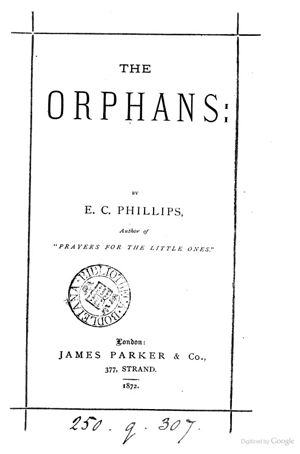

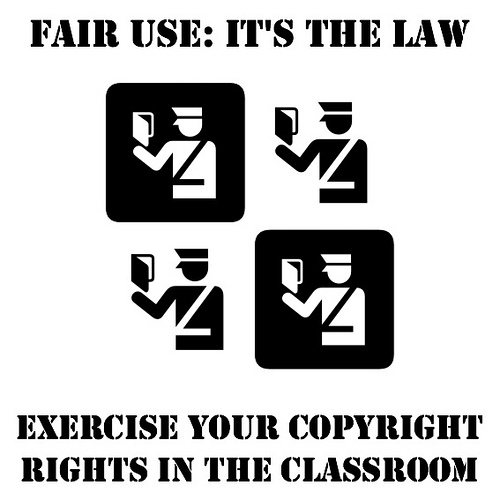











I think it was a lamentable misstep when the legislature removed the requirement to apply for copyright extension.