new posts in all blogs
Viewing Blog: e is for book, Most Recent at Top
Results 1 - 25 of 42
.png.jpg)
a coalition of respected children’s trade book authors developing their books for electronic media
Statistics for e is for book
Number of Readers that added this blog to their MyJacketFlap: 1
It's been ages since I've posted on E is for Book...aside from the usual print book projects that clamor for attention, I have felt stymied by the process of making digital books. Every platform has its own format to learn which also limits the potential audience to the users of that platform and/or device.
I did make an iBook in 2011 which took weeks of work to convert the art work from an O.P. book (
process article is here.) It was a hassle to become an iBookstore seller but doable. Then, much like tossing a book into a giant pile in a warehouse, it instantly disappeared into the confusing, inaccessible "store" that doesn't even have a rudimentary search engine or Internet portal. (It only searches on titles, not book descriptions, and you can only browse the iBookstore via the iBooks app.) The few people who have bought
Tracks in the Sand found it somehow but it wasn't by searching on the term "sea turtles" because that won't bring it up. The other drawback is that it is basically a digital version of a print book, which is fine but I'm interested in adding interactive elements.
To make a long story short, none of the current options available for making interactive books have grabbed me for various reasons including:
- The difficulty of making the book
- Having to get the final product approved
- The limited platform (e.g. book apps that only work on tablets)
- Bad or nonexistent searchability in "stores"
- Having to be "inside" another app (e.g.Interactive Touch Books)
- The monumental problem of marketing, especially due to items 3-5
While marketing is an issue for anything indie-published (and traditionally published, for that matter), here is one solution I've come up with that solves the other issues:
As mentioned in the video,
Valentine Mystery Critters was made in PowerPoint, of all things. It took a fair bit of time to get the animations working right, but compared to other options I've tried, it wasn't that hard. Obviously, the interactive options are limited in PowerPoint, but the selling options are quite open...zillions of computers have PowerPoint installed. To read more about the pros and cons of this method of making digital books, please
check out this article on my books blog.

By: John Nez,
on 11/17/2012
Blog:
e is for book
(
Login to Add to MyJacketFlap)
JacketFlap tags:
Add a tag
About this book:On his first day of school Piggles worries about everything. But Piggles learns to think for himself as he outsmarts dinosaurs, a witch, a goblin, a UFO, a dragon and a pirate. Filled with puzzles and interactive fun, Piggles loves school once gets there. 'Piggles Goes to School' challenges children to think for themselves and overcome problems as they travel with Piggles on his way to school. Touching objects initiates sounds, actions, animations. Help Piggles solve a variety of puzzles to make his way safely to school.As an illustrator and writer of more than 50 children's books I had a great time creating this app. You can download this app in the InteractiveTouchBooks.com bookstore, which is an iTunes store

By: John Nez,
on 11/16/2012
Blog:
e is for book
(
Login to Add to MyJacketFlap)
JacketFlap tags:
Add a tag
When a book-maker gets a book in a box on the porch it's always a thrill to open it up and see it 'for real'... finally. This same rule applies to e-book apps... only more so.
I had the wonderful opportunity to finally download my 1st copy of 'Piggles Goes to School' onto my iPod touch.
To savor the experience I quietly stole away to my favorite cafe to plug in my headphones and push the 'Read to Me' button on my iPod. On the scale of the quiet joys of book-making this first reading rates up near the top. It's the first time ever that you get to be 'the reader'. I was not disappointed.
This new book is an actual book, whereas Mousey the Explorer was sort of an improvised idea on a theme. 'Piggles Goes to School' has an actual storyline, plot, resolution and all that.
On his first day of school Piggles worries about everything. But Piggles learns to think for himself as he outsmarts dinosaurs, a witch, a goblin, a UFO, a dragon and a pirate. Filled with puzzles and interactive fun, Piggles loves school once gets there.'Piggles Goes to School' is available from InteractiveTouchBooks.com, an iTunes store.John Nezwww.johnnez.com

By: John Nez,
on 8/22/2012
Blog:
e is for book
(
Login to Add to MyJacketFlap)
JacketFlap tags:
Add a tag
My first interactive e-book app, Mousey the Explorer has been published in the InteractiveTouchBooks.com bookstore.
So this will be my toe in the water for e-book app making.
I made up this little app-trailer for YouTube. This e-book app is filled with interactive sounds, animations, puzzles, coloring and musical activities.
I'm the actor, writer, producer and director. I do the set-design, lighting, costumes, makeup, stunts, choreography and special effects. I'm also the cameraman, technical wizard, animator and I make the coffee.
I'm the publisher too.
I have to say, it's almost boring to do just plain flat digital art that doesn't have sounds, motion and interactivity.
So feel free to pass on this link for some e-book interactive fun!
If there is one topic that is almost sure to elicit a quizzical frown and not much else from most children's book authors and illustrators, it's marketing. That's the publisher's job, right? We creative types don't want to think about promotion…yuck. Yet publishers can't do everything and there are many innovative techniques nowadays that are often inexpensive or free. And if you haven't heard yet, authors/illustrators are expected to carry the marketing ball more and more these days. If you choose not to participate, your book's sales will almost certainly suffer.
Indeed, the word is that having a "platform" can make the difference between getting or not getting a publishing contract in the first place. And in the digital realm, many authors/illustrators are now seeking to release ebooks or book apps based on out-of-print (OP) as well as original titles, bypassing publishers entirely. Based on my limited experience with my OP book about sea turtles*, it’s pretty tough to get the word out. Putting a digital book on the iBookstore, App store, Kindle store, NOOK bookstore, et al has been compared to tossing a book into a warehouse and slamming the door shut. Now what?
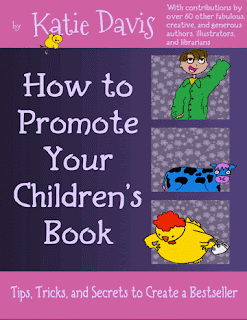
Fortunately there is a terrific newly-released resource for #kidlit creators by children's author-illustrator Katie Davis,
How to Promote Your Children's Book: Tips, Tricks, and Secrets to Create a Bestseller. (Note: I am one of the 60 contributors to the book and received a free copy.) The content ranges from Your Website and What's Wrong with It to Skype Visits to The Secret Sauce and much more…including social media, of course. Katie has built her platform in a myriad of ways that she generously shares. She makes a monthly appearance on TV in Connecticut to recommend great kid's books; she produces a weekly kidlit podcast; writes a blog; gives keynote speeches and presentations; has judged awards; is on the board of a literary charity; and created two book trailers that made it to the finals in the School Library Journal Trailee awards…she clearly has a lot to tell the average author/illustrator. Not incidentally, her book
Little Chicken's Big Day was the
2012 winner in the publisher or author-created trailer category for elementary readers. (I just found this out while writing this post, so big congrats, Katie!)
Here are a few random items from the book to give you an idea:
Book Trailer Rule #1: No slow, loving pans of your cover.
On YouTube: It's easy to forget that YouTube is yet another social media site, isn't it? But that's exactly what it is…
On Contests: Don't have a "contest"�have a "giveaway," or a "sweepstakes," or a "drawing"�I've checked, and you just don't want to use the word "contest."
19 Comments on Marketing your digital book: What's the plan? (#giveaway), last added: 2/4/2012

By: Loreen Leedy,
on 1/30/2012
Blog:
e is for book
(
Login to Add to MyJacketFlap)
JacketFlap tags:
Add a tag
 If you are interested in making ebooks, you've probably already heard about Apple's new iBook creation tool, iBooks Author. To clear up one bit of confusion, iBooks Author is a Mac app (for desktop or laptop computer) to make an interactive iBook that is read in the iBooks 2 app on the iPad. In other words, you're not making the iBook on your iPad, unlike Book Creator, for example, which makes a standard iBook. (Here is my post about using Book Creator.)
If you are interested in making ebooks, you've probably already heard about Apple's new iBook creation tool, iBooks Author. To clear up one bit of confusion, iBooks Author is a Mac app (for desktop or laptop computer) to make an interactive iBook that is read in the iBooks 2 app on the iPad. In other words, you're not making the iBook on your iPad, unlike Book Creator, for example, which makes a standard iBook. (Here is my post about using Book Creator.)
The term interactive means different things to different people, from choose-your-own-adventure stories to ebooks with tappable read-aloud text to game-like animated book apps. This blog post by Curating Book App Mom discusses iBooks Author and interactivity. Seems like we need better terminology to describe these digital books…but they're a moving target!
In order to download the free iBooks Author app, you must have a Mac with the Lion OS installed. To read the souped up iBooks you need the free iBooks 2 app on your iPad. The free sample of E.O. Wilson's Life on Earth has embedded videos, animations, photo galleries, 3D models you can manipulate in any direction, clickable maps, quizzes, and more. It's quite sophisticated, no doubt about it. The file size is large, though. One of the features I'm interested in using is embedded Keynote presentations. I think the file sizes for those could be much smaller than full videos, while still allowing movement and user-directed interaction.
To get an excellent overview of iBooks Author's features and what it can and can't do, check out this post by Ben Vanderberg.
Here is Apple's iBooks Author Support, which has several articles and tips such as to use "iPad safe fonts." There is also an iBooks Author forum here.
The templates that come with iBooks Author are set up for textbooks, with Chapters, Sections, and pages. This is great for textbooks, cookbooks, craft books and so on, but excess baggage for picture books, my primary interest. I haven't tackled stripping out those features myself yet, but came across this article by Dani Jones that shows how she put her comic book into a Photo Gallery widget to get full bleed images. Looks promising.
There has been some controversy about the licensing for this software, such as the limitation that you can only sell the resulting iBooks through Apple's iBookstore. (You can give them away on your web site, etc.) The article Why The Emotional Criticism of iBooks Author is Wrong links to some of the critical articles and attempts to address these concerns. There are 172 comments on it as of today, so if you'd like to wade into that, happy reading!
My

By: Loreen Leedy,
on 1/23/2012
Blog:
e is for book
(
Login to Add to MyJacketFlap)
JacketFlap tags:
Add a tag
Children's author-illustrator-songwriter Barney Saltzberg is attending the 2012 Digital Book World conference in New York, NY, which runs from today through Wednesday, January 25th. He is live-blogging his notes, so visit "Noodlings" to see what he is finding out. To read the rest of the entries on his blog, click on the right sidebar index of post titles. A few quotes…
How do traditional publishers deal with digital books?
Provide a reason to buy eBooks. Know and understand each ecosystem.
Knowing that tomorrow or whenever, digital is going to be part of the success of the book.
Bookstores and libraries still VERY important in discovery (About finding out about new children's books).
What drives the purchase of a book?
Thanks for the info, Barney!
Loreen
My web site

By: Loreen Leedy,
on 1/22/2012
Blog:
e is for book
(
Login to Add to MyJacketFlap)
JacketFlap tags:
Add a tag
 Freelance picture book illustrator Julie Olson has posted a detailed tutorial about how she created her ebook Princesses, Princesses, Princesses! on her blog called: How to Publish an Ebook Picture Book from a Mac: for Nook, Kindle, PDF.
Freelance picture book illustrator Julie Olson has posted a detailed tutorial about how she created her ebook Princesses, Princesses, Princesses! on her blog called: How to Publish an Ebook Picture Book from a Mac: for Nook, Kindle, PDF.
Like many digital processes, your mileage may vary depending on what tools you have. In any case, check out her post to read a very detailed explanation with plenty of screen shots (yay!) The comments have some good nuggets in them as well.
Note that she has made the words part of the image as opposed to having the words in "live" font form. There are some disadvantages to this that I'm aware of:
1 A user cannot use accessibility features such as having the text read aloud
2 Users cannot search on a word
3 The word will not stay as sharp if the page is enlarged.
Just some factors to be aware of when deciding how to create your ebook. I’m not sure whether InDesign could export the file properly the way Julie describes with live text because I haven't tried it. If anybody knows, please chime in.
Loreen
my web site

By: Loreen Leedy,
on 1/12/2012
Blog:
e is for book
(
Login to Add to MyJacketFlap)
JacketFlap tags:
Add a tag
The Kindle Fire tablet that was released in 2011 displays full-color images, unlike the previous Kindle ereaders. In addition, the images can cover the screen as opposed to having a white border around them. As a picture book author-illustrator, I’ve been interested to find out how easy or difficult it may prove to be to prepare picture books for the Fire. Finally, the publishing guidelines have been released. This email came yesterday from Amazon's Kindle publishing team:“We’re pleased to announce that Kindle Publisher Tools with Kindle Format 8 (KF8) support are now available for download. Kindle Format 8 is Amazon’s next generation file format offering a wide range of new features and enhancements – including HTML5 and CSS3 support that publishers can use to create all types of books. KF8 adds over 150 new formatting capabilities, including drop caps, numbered lists, fixed layouts, nested tables, callouts, sidebars and Scalable Vector Graphics - opening up more opportunities to create Kindle books that readers will love. Kindle Fire is the first Kindle device to support KF8 - in the coming months KF8 will be rolled out to our latest generation Kindle e-ink devices as well as our free Kindle reading apps.
Publishers have created thousands of KF8 titles already and customers are enjoying the improved formatting and reading features across all types of books. Additionally, KF8 features such as Kindle Panel Views and Kindle Text Pop Up enable great fixed layout books including graphic novels, comics and children’s books. We’ve updated our Kindle Publishing Guidelines to help publishers get started with Kindle Format 8.
Please download the new versions of KindleGen (www.amazon.com/kindleformat/KindleGen) and Kindle Previewer (www.amazon.com/kindleformat/KindlePreviewer) to get started today. More information about KF8, Kindle Publishing Tools & Guidelines can be found at http://www.amazon.com/KindleFormat.
For Kindle Direct Publishing (KDP) users, KDP is ready to receive your KF8 books. In addition to accepting books in the KF8 format, KDP is releasing a new KDP Simplified Formatting Guide to help you take advantage of the new features offered by KF8. Go to https://kdp.amazon.com/self-publishing/help?topicId=200798080
2 Comments on New Kindle Publishing Guidelines released (Kindle Fire included), last added: 1/23/2012

By: Elizabeth O. Dulemba,
on 1/11/2012
Blog:
e is for book
(
Login to Add to MyJacketFlap)
JacketFlap tags:
Add a tag
Today (Wednesday) I visit Cynthia Leitich Smith's blog to talk about promoting and marketing your BOOK APPS. I hope you'll GO READ!!!
Elizabeth O. Dulemba
http://dulemba.com

By: Maryann Cocca-Leffler,
on 11/30/2011
Blog:
e is for book
(
Login to Add to MyJacketFlap)
JacketFlap tags:
Add a tag
I had the pleasure of working with Interactive Touch Books (ITB) and recently interviewed Ameen Saafir, founder/CEO about his company. The goal of ITB is to offer “A truly interactive reading experience for the iphone and ipad.” Below Ameen explains how authors and illustrators can create an original interactive book or work with ITB to have their designers create your book. (And with ITB you don't have to wait for Apple to approve your App.) My ITB title is GRANDMA AND ME published in October, 2011. I worked with ITB designer Stacy Russell, who used my existing art from an out-of-print Random House title. Stacy did the work of adding the interactive elements and sound. My experience with ITB has been very pleasant and professional and I was very pleased with the results. Thank you Ameen for taking the time to answer my questions.
In a paragraph tell us about Interactive Touch Books. When did you get started? What is your position and your history? The idea for Interactive Touch Books began to form over a year ago when I noticed that my then 18-month old son found the iPad incredibly intuitive to use. What I found surprising was that there just wasn’t a lot of quality content (e.g. interactive books) available for young children. As I began talking to children's authors and illustrators, it became clear that the issue was not a lack of desire to create app versions of their books, but of resources. It is very expensive to create a children's app for iPad. So I left my engineering career (designing flat screen TV technology) behind and started Interactive Touch with the goal of creating a platform that would let professional author illustrators create interactive books for children for very little upfront cost and without needing to write any code.
How many titles do you currently have? Who is your audience? How does the public access/buy your books? What e-reader is needed to “read” your books?

By: Loreen Leedy,
on 11/28/2011
Blog:
e is for book
(
Login to Add to MyJacketFlap)
JacketFlap tags:
Add a tag
Most of us have seen ebooks with “reflowable” text that the reader can enlarge or shrink as desired.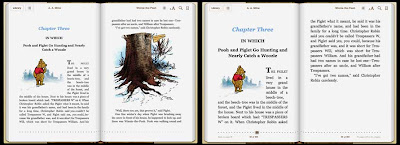
Picture books typically have the text on top of the artwork, which is impossible to achieve with a normal ePub, Kindle, or similar format. Fortunately the iBook, NOOK, and now the Kindle Fire formats allow a fixed layout, which means the art and words keep the same relative size and location on the page. Yay!
The way you navigate around this type of iBook is different. This video shows how the screen controls work in my fixed layout iBook, Tracks in the Sand:
Let me know if you have any questions! If anyone is familiar with how the NOOK and Fire tablets work with fixed layout vs. reflowable, please chime in.Loreen Leedymy web site
Last April, children's author Janet Wong wrote about her adventures as she released two Kindle books. A few days later Janie Bynum and Laura Ruby collaborated on Judging an ebook by its cover, which goes into detail about the process of designing an eye-catching cover.It turns out that Once Upon a Tiger won the nonfiction cover award for September given by The Book Designer blog. Congrats to the artist, Sladjana Vasic!There is an interesting series on the Password Incorrect blog called Ebook Specific Cover Design…here is Part 1: Context.
Readers of E is for Book may recall my post from last February, From out-of-print to ebook—a progress report. Since then, some of you may have wondered if I'd given up on the effort to transform my sea turtle book, Tracks in the Sand, into a digital book. Despite various delays, side trips, and stumbles, I'm happy to say that it's now for sale on the iBookstore, so yay!
The key to making it possible was a new, inexpensive iPad app called Book Creator that went on sale in September. The app allows you to make what is known as a fixed-layout EPUB in the size and format that works for the iBooks app, without having to code (double-yay!) Unlike regular EPUBs that have "reflowing" text and separate images with white borders around them, fixed-layout EPUBs can have text on top of images that are full-bleed (i.e. the artwork can cover the pages completely.) This screenshot shows how a spread looks in iBooks:
Here is an overview of the process of making the iBook, more or less in order:
1) Scan artwork The turtle artwork had been scanned a few months ago so I was partway to the finish line already. I used a desktop scanner…fortunately the pages fit height-wise, though I did have to stitch the two pages into a spread in Photoshop.
2) Revise text and make book plan I ended up eliminating some pages such as a redundant title page, splitting up some spreads, fixing a couple of minor text errors, adding a sentence to smooth a transition, and abbreviating the afterword. The biggest issue was that the original book had horizontal pages while the native iBooks page is vertical. I discussed the page versus tablet screen size dilemma in more detail in Digital books: Will form affect content? on the I.N.K. blog. It's possible to maintain the book's original page size (requires coding), but it means that the reader either sees letterboxed art with black bars above and below or if zoomed in has to keep swiping to see both pages. I wanted readers to easily see a complete spread when the iPad is held in landscape orientation.
3) Tweak artwork I moved turtles around and performed other Photoshop surgery to keep important parts of the images out of the faux gutter in iBooks. This took the most time…the head of a cute little baby turtle cannot be squinched in the gutter! I set up an InDesign dummy file to allow me to see all the spreads in a book-like arrangement with roughed out text placement. Unfortunately,
14 Comments on My first iBook: Bringing an OP picture book back to life, last added: 10/20/2011
As a new medium for telling stories, book apps include many factors for authors and illustrators to consider. We always love to hear what librarians have to say on the topic.
A mini-series by school librarian and blogger Mary Ann Scheuer considers
“...how books created in this new medium can engage children, can help them get excited about reading, can make books and information more accessible.”READ MORE of Part 1: Evaluating Book Apps for Children: Introduction* * * * * * * * * * * * * * * *
“…a slide-out menu at the bottom of every page…symbols that guide users to digging deeper into the content…a thumbnail picture of each page…”READ MORE of Part 2: Navigation* * * * * * * * * *
0 Comments on A librarian looks at book apps as of 1/1/1900
#Kidlit lovers, would you like to see Lewis Carroll’s original handwritten and illustrated manuscript of Alice’s Adventures Under Ground, eventually known as Alice in Wonderland? The entire 98-page work is available on the iBookstore for free. An optional narration is also included.
Enjoy!
Loreen
my web site
Just a quick post to recommend jumping over to read this post on Peter Meyer’s blog (A New Kind of Book). Excerpt:
Pictures & Prose: Making ‘Em Work Together
A novel that uses words & illustrations to tell its story offers lessons on integrating media
What’s the best way to combine text and pictures? Most designers—print or digital—try to artfully position both on the same page. Brian Selznick, author and illustrator of The Invention of Hugo Cabret uses a deceptively simple alternative… continue readingThough Hugo isn’t digital yet (in an authorized version at least), the movie is coming out in December.
Here is a short trailer that incorporates the illustrations.

By: Elizabeth O. Dulemba,
on 8/15/2011
Blog:
e is for book
(
Login to Add to MyJacketFlap)
JacketFlap tags:
Add a tag
 So last week I announced that I converted my picture book app, LULA’S BREW, into a .pdf for download to The Illustrated Section and various electronic devices... and a Nook color picture book. I got you started on preparing your files for the process. Here's the rest...
So last week I announced that I converted my picture book app, LULA’S BREW, into a .pdf for download to The Illustrated Section and various electronic devices... and a Nook color picture book. I got you started on preparing your files for the process. Here's the rest...
The latest buzz is that Adobe InDesign 5 (CS5) can convert files to .epub. VonLogan's tutorial will walk you through this step-by-step, so you'll need to download it from Will Terry's blog. My first glitch was that I only have ID4 (CS4), but turns out, it can do it too. The only difference is, when I went to save, rather than “save as .epub,” it said “Export Book for Digital Editions” (wait for it = .epub). It did crash the program, but it gave me the file I needed. So, okay.
The trick with picture books is you have to create a new document in ID for every page, which is what forces page turns in what would otherwise be flowing text for a typical .epub file. Those documents can then be converted into an .epub “book.” However, there is some coding in those files that needs to be tweaked to get the images to show up full-screen on a Nook.
By converting the .epub file to a .zip file (by changing the suffix), you can open the separate documents and change the code in the templates. Follow VonLogan directions meticulously. And be sure to use a text program that doesn’t have “smart quotes” on as all those reversed quotes can negate the html commands. (He used WordPress on a PC; I used Dreamweaver on a Mac.) You also have to save a cover file into the master folder, then convert the folder back to .epub from .zip (I used WinZip for Mac to get what I needed, although you could also use Stuffit).

By: Elizabeth O. Dulemba,
on 8/8/2011
Blog:
e is for book
(
Login to Add to MyJacketFlap)
JacketFlap tags:
Add a tag
 I recently converted my picture book app, LULA’S BREW, into a .pdf for download to The Illustrated Section and various electronic devices... including a Nook color picture book. It isn’t an exercise for everybody, but it can be done if you have the right software, some ease around technology, and a good deal of patience.
I recently converted my picture book app, LULA’S BREW, into a .pdf for download to The Illustrated Section and various electronic devices... including a Nook color picture book. It isn’t an exercise for everybody, but it can be done if you have the right software, some ease around technology, and a good deal of patience.
I have to give a nod to author/illustrator Will Terry who has several eBook-themed videos on his blog that got me started (see April 2010 in the archives especially). He interviewed his developer, Tom Gilson, who discussed much of the tech side; and he includes a tutorial by VonLogan Brimhall which walks you through converting to .epub (the standard file format for the Nook) via Adobe InDesign (CS5) on a PC.
The first step was formatting the files. I suggest keeping your picture book files in layers so that artwork can be moved around and text adjusted as needed for various devices. (Lots of space needs to be reserved for text and large, simple images tend to work well.) Since I’d already sized my book down for the iPad/iPhone, I didn’t have to do too much tweaking. Vertical layouts work best on most of these electronic devices, despite Apple’s rotating features, to keep text readable and allow the greatest visual impact. Think single pages rather than double page spreads - eBooks really aren’t the same thing as a traditional books, despite the debates.
There does seem to be some wiggle room on height on the Nook, although the easiest dimensions to work within safely are 562x750 pixels. (It can go as tall as 850 pixels.) By using batch processing in Adobe Photoshop I was able to size my files easily (saving them in a new folder), tweak the layouts, then convert them to jpgs.
0 Comments on Creating a B&N Nook Picture Book (part 1) as of 1/1/1990

By: Loreen Leedy,
on 8/3/2011
Blog:
e is for book
(
Login to Add to MyJacketFlap)
JacketFlap tags:
Add a tag
by Freddie Levin
by Amy Timberlake
by various members
Publishing an eBook? Three Questions to Consider:
Part 1 and Part 2 by Janet Wong
Happy reading!
Loreen Leedy
my blog

By: Loreen Leedy,
on 6/27/2011
Blog:
e is for book
(
Login to Add to MyJacketFlap)
JacketFlap tags:
Add a tag
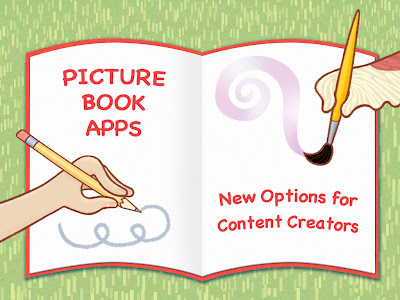
Anyway, for links to the speakers, the book apps I discussed, notes, plus links to DIY app-creation software, please check out this post on my books blog.Loreen Leedymy web site

By: Loreen Leedy,
on 6/12/2011
Blog:
e is for book
(
Login to Add to MyJacketFlap)
JacketFlap tags:
Add a tag
Picture book (PB) apps are not the same as standard picture books in many respects. (These issues are top of mind at the moment because in addition to working on my current picture book app project, I’m giving a presentation in a couple of weeks for the FL SCBWI about how to go about creating them.) Page count is one way PB apps are very different. As any aspiring author/illustrator who has done a teensy amount of research knows, a standard print picture book has 32 pages. Historically, that number arose from the way books are printed plus market expectations. To see a layout template, check out this storyboard tutorial from the classic picture book how-to book Writing With Pictures, by Uri Shulevitz. For authors, this translates into 14 or 15 double-page spreads that will have text on them.
Picture book apps don’t have a standard number of pages, nor are there double page spreads. Hmmm! In looking at a few apps, the number of pages (screens?) ranges from less than 10 to 30 and up. Some nonfiction PB apps may have even more. It’s really up to the app creator(s) to decide AND for app buyers to vote with their $$$.
It’s worth noting that the number of pages may not mean much, especially if an app has interactive features that keep readers busy for a longer time on each page. The trailer for A Present for Milo shows some of its more than 125 hidden animations:
From a storyline standpoint Milo has about 17–20 pages, depending on how you count them (one of those things you just have to see by exploring the app.) Milo is a good example of a PB app with charming artwork, a sophisticated design, and well implemented interactivity. It feels like a print picture book + More Fun Stuff. Note that it was conceived as a PB app and isn’t an adaptation. Reportedly there will soon be a print edition, which will make for an interesting comparison.
Another wild card with any electronic book is that because revisions are so much easier, creators may decide to add more pages at any time. Say you’ve published a PB app that people seem to like (they’re buying it!) so why not change/add something to freshen it up? Perhaps some additional interactivity or a coloring page or two. That would reward previous buyers and hopefully inspire them to show your app to their friends. I love app updates that add something new, don't you?
In short, the answer to the title question “how many pages should a PB app have?” is: it depends. Hopefully as you’re working on it, the PB app will tell you how many pages it needs. What do you think?
Loreen Leedy
my web site

By: Loreen Leedy,
on 6/9/2011
Blog:
e is for book
(
Login to Add to MyJacketFlap)
JacketFlap tags:
Add a tag
...is that a good idea for authors/illustrators? Personally, I’ve never had an agent but one never knows, especially in these volatile times in the book biz. A flurry of articles have cropped up lately on the topic, so here are a couple to explore:
Your Agent Should Not Be Your Publisher gets right to the point, doesn’t it? It’s by Peter Cox of Redhammer, a literary agency.
This issue is enormous. Because it will affect every book deal, every publication contract, from now until the end of time.Yikes! He describes the case of the late author Catherine Cookson, whose agent signed a contract between herself and the estate to publish 100 titles in digital format, without notifying the publishers. Is this “self-dealing?” Is it a conflict of interest because the agent is now a “principal” in the transaction? Does the agent have the resources to do what a publisher does? It makes for very interesting reading.
The Association of Authors’ Representatives (AAR) Canon of Ethics lists many principles such as not charging “reading fees,” maintaining a separate bank account for client funds, and not representing both buyer and seller in the same transaction. Surely the AAR and similar groups worldwide will have to address this issue.
The article BEA Digital Panel on the KidlitApps.com blog by agent Mary Kole compares fees being charged by agents who are becoming epublishers. According to the article, some agencies who are publishing new titles are charging expenses PLUS a 50% of net commission. Kole’s employer the Andrea Brown Literary Agency is by contrast charging 15% after recouping costs. Quite a difference!
If a 50% commission sounds high, it is my understanding from colleagues that publishers are offering contracts that grant themselves 75% of net, leaving authors with 25% of net. If the digital books are sold with 30% of the retail price going to the seller (e.g. Amazon et al), here is how the numbers work for a 9.99 ebook: 9.99 Retail price
-3.00 ebookseller’s cut of 30% (there may be additional charges)
6.99 Net
-5.25 Publisher’s cut: 75% of net
1.74 Author/illustrator’s cut: 25% of net (which ends up being 17% of retail here.)
Whether you work with an agent, publisher, and/or an ebookseller, by all means do the math and decide whether a deal seems fair or not. I know one thing... nobody is going to buy a “blank ebook”... without the content that authors and illustrators
0 Comments on Agents as epublishers... as of 1/1/1990

By: Loreen Leedy,
on 5/31/2011
Blog:
e is for book
(
Login to Add to MyJacketFlap)
JacketFlap tags:
Add a tag
This concept app for toddlers occupies the space where book meets game...it’s interesting to see the sketches and storyboards by pop-up book author-illustrator David A. Carter:
I heard about this video by reading the transcript of the most recent #storyappchat on Twitter. If you’re interested in talking about book apps, the chat is on Sunday nights at 9 pm EST. In the first two weeks, several apps have been given away so that’s always fun! Follow @storyappchat to find out what the topic is every week.
Loreen Leedy
my web site

By: Loreen Leedy,
on 5/30/2011
Blog:
e is for book
(
Login to Add to MyJacketFlap)
JacketFlap tags:
Add a tag
Thank goodness, because during our recent vacation, I used the iPad Notes app to record zillions of ideas for ebooks and apps, plus started outlining my June 25th presentation for the Florida SCBWI, Picture Book Apps: New Options for Content Creators.
You can email individual notes to yourself, but that’s a bit of a pain. By syncing, all of the Notes are transferred with one action:
In case you can’t read the above image for any reason, here’s the info:
How to sync Notes from your iPad to your Mac:
1. Connect the iPad to your computer and launch iTunes.
2. Click on Info tab in iTunes, scroll down, and under Other, check the box next to Sync notes.
3. Click the Sync button on lower right in iTunes to initiate the transfer.
A new Reminders section will appear in Mail, containing all of your notes.
Via Know Your Cell
Another thing I experimented with while on the road was sketching app ideas with the SketchBook Pro app for iPad. Since I don’t have a stylus (yet?) it’s pretty clunky to draw with any app, plus a mobile app is hard-pressed to compete with Photoshop or other full-featured painting software. For now, I’ll be sticking to pencil and paper for quick drawings. : )Loreen Leedymy web site
View Next 16 Posts


.png.jpg)
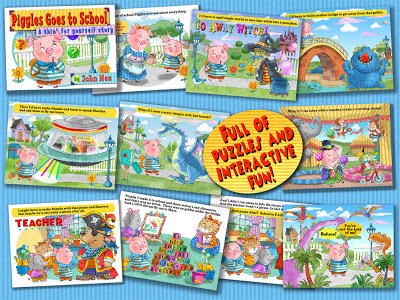


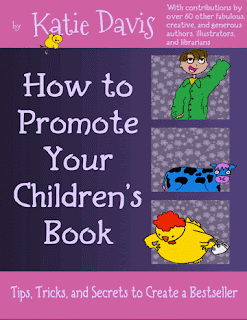


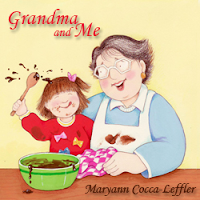

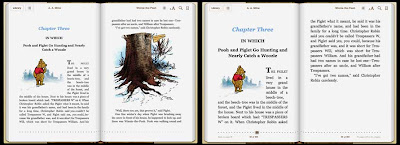






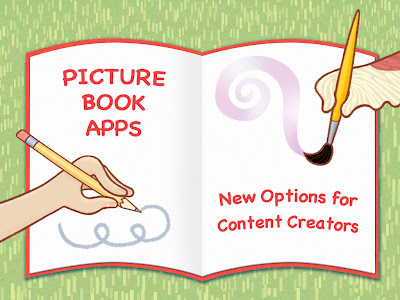

Adorable and very clever! I'm so impressed.
Thank you Phillis...it was a fun project.