new posts in all blogs
Viewing: Blog Posts Tagged with: rss, Most Recent at Top [Help]
Results 1 - 9 of 9
How to use this Page
You are viewing the most recent posts tagged with the words: rss in the JacketFlap blog reader. What is a tag? Think of a tag as a keyword or category label. Tags can both help you find posts on JacketFlap.com as well as provide an easy way for you to "remember" and classify posts for later recall. Try adding a tag yourself by clicking "Add a tag" below a post's header. Scroll down through the list of Recent Posts in the left column and click on a post title that sounds interesting. You can view all posts from a specific blog by clicking the Blog name in the right column, or you can click a 'More Posts from this Blog' link in any individual post.
महात्मा गांधी और उनकी हत्या का रहस्य सात दशक पुराना गांधी हत्याकांड Gandhi assassination आज फिर चर्चा में है. गांधी हत्या, आरएसएस और हे राम ने नई बहस छेड दी है. राहुल गांधी के वकील कपिल सिब्बल ने गुरुवार को सुप्रीम कोर्ट में कहा कि राहुल अपने बयान, ”आरएसएस के लोगों ने गांधी को गोली मारी” […]
The post गांधी हत्या, आरएसएस और हे राम appeared first on Monica Gupta.

By:
Karen Cioffi,
on 6/9/2014
Blog:
Writing for Children with Karen Cioffi
(
Login to Add to MyJacketFlap)
JacketFlap tags:
blogging,
video,
social media,
audio,
RSS,
analytics,
Tim Ferriss,
content marketing,
writing text,
Add a tag
Blogging is a must-do content marketing strategy. While this is a fact, bloggers have their own style and process.
In a video with Tim Ferrisss, the author of NY Times best seller The Four Hour Work Week, he discussed his blogging habits and thoughts on what works and what doesn’t.
To start, Tim believes you blog to gain access to an audience. He doesn’t have a focused topic - he pretty much
Only eight more days, guys, until Google Reader goes poof. Have you downloaded your data yet? Have you migrated to another reader? I’ve settled in at Feedly (will be investigating Digg Reader when it launches, though) and am mostly happy there.
I’m usually pretty eager about change—it energizes me—so I’m not sure why I’ve been so grumpy about shifting away from gReader, especially since Feedly offers some features I actually like better than Reader’s. Let’s face it, I’ve been sulking ever since Reader Share got the axe. But onward, allons-y, and all that jazz.
So here’s what I like about Feedly: the granular customization it offers. I very much like being able to customize the feed view at every level: all posts, topic folders, and each individual blog.
Like this. When I click on “All” (that is, all unread posts), I like the titles-only view. You can scroll quickly down and click on any post title to expand it to reveal the full post.
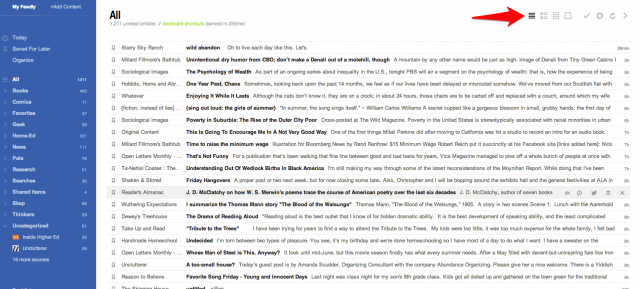
You change the view by clicking one of the icons by the red arrow.
When I click on newest posts (“Today” in the sidebar) or any of my topic folders, I prefer magazine view: a thumbnail image and post excerpt.
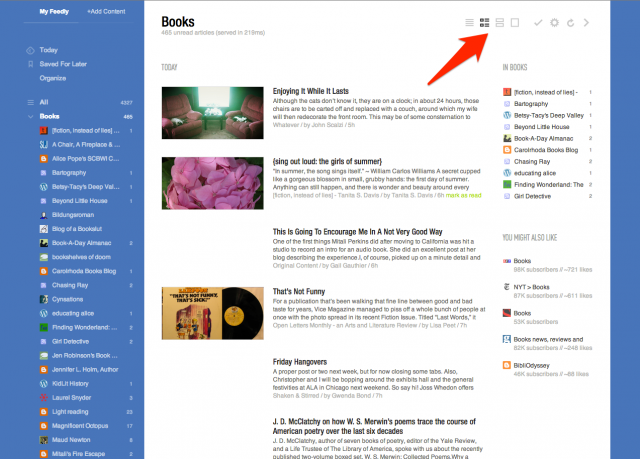
For individual blogs, I nearly always prefer full article view. As you scroll down the page, posts are automatically marked as read. You can mark them as unread with a click. I love this—it’s faster than gReader’s mark-as-unread function was.
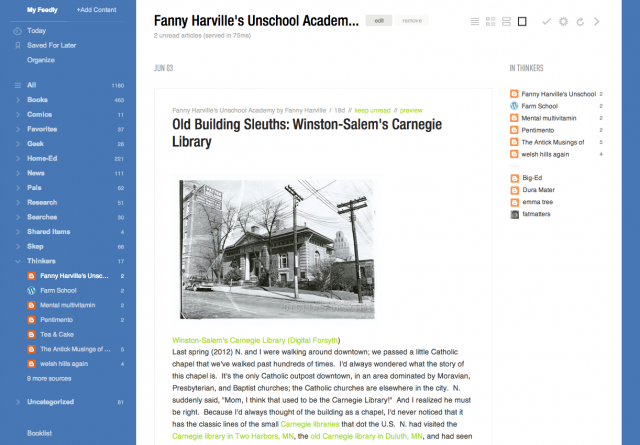
For a few particular blogs, especially ones whose feeds are excerpt-only, I choose card view instead—a larger thumbnail image plus post excerpt. (Sarah, I think your blog is exceptionally lovely in this view.) 
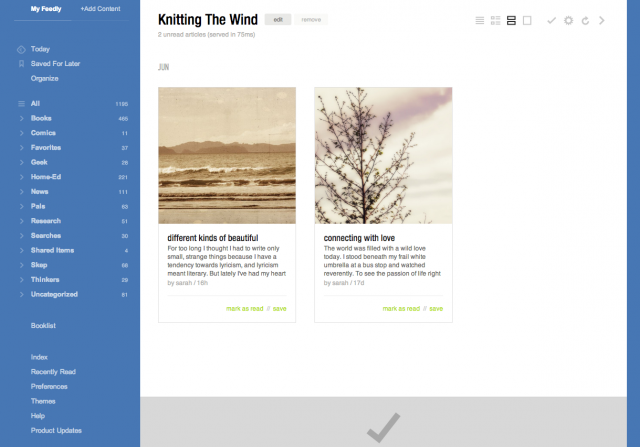
It didn’t take me long to click through my feeds and customize these views; it’s just a simple click in that top right corner. I did it a little at a time, as I read through a few days’ posts.
My default start page is “Today”—you can customize that in Preferences (bottom of the sidebar). You can also select a default view for all your category and feed pages, and then tweak individual blogs later.
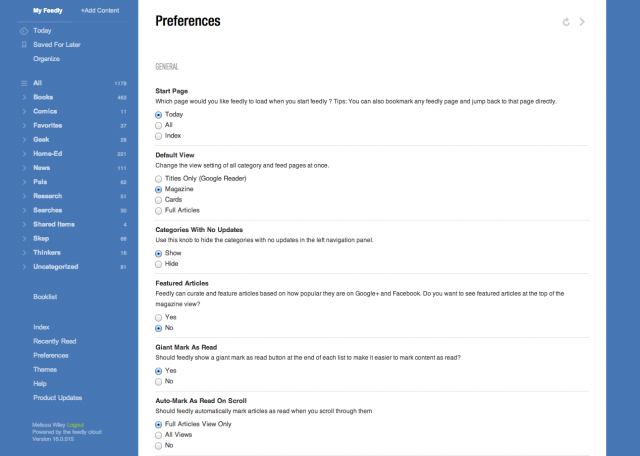
Another feature I love: you can click the number next to a category or blog name in the sidebar, and that marks all posts in that section as read. Gotta be careful, though; I’ve done it by accident a couple of times, meaning to click a category and marking the whole darn thing as read.
(By the way, if you don’t see your blog in the lists above, don’t be offended. I’ve probably got you squirreled away in another category. I have a filing system to rival Mrs. Basil E. Frankweiler’s.)
The other thing I appreciate about Feedly is how easy it is to share links to Facebook, Twitter, and other platforms. And the bookmarking and tagging features are clutch. (Updated: Gwenda Bond just discovered all our Google Reader Starred links have been automatically migrated to Feedly’s “Save for Later” section. YES.)
You can change the colors, too! Click “Themes” at the bottom of the sidebar.
Yep, it’s growing on me. How about you? Even if you land somewhere else later, now’s the time to migrate your Google Reader account to Feedly’s new cloud server.
Can you see this post? I’m hearing that some folks can’t get my site to load. Has been a problem all day; we’re looking into it. I’m bumping the Ballet Shoes post yet another day until I’m sure the problem (whatever it is) has been resolved.
Meanwhile, noooooo! Google informs us Reader’s days are numbered. Those of us who rely on a good RSS aggregator to make the web manageable are crushed—there’s no better feed reader than Google Reader.
Some alternatives, none of them quite perfect (but I’m confident someone will rise to fill the void):
Feedly—this is probably what I’ll wind up using. Not quite as streamlined as Reader, but it offers many options for customizing the look and function. In “Full Articles” mode, it’s a decent Reader substitute:
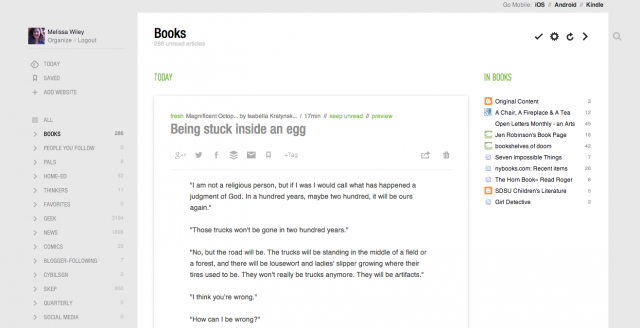
(I subscribe to way more book blogs than are visible in that list. I think it only shows the top twelve.)
If you click on the gear icon, you can toggle to different layouts: mosaic, list, magazine-style, etc.
You can export your subscriptions at Google Reader and import them to Feedly, or simply connect Feedly to your Reader account, which is what I did. For now Feedly runs off Reader’s API but it is going to “seamlessly transition” to another source before Reader bites the dust in July.
A Feedly plus is that it has mobile apps as well, with syncing between your desktop, iOS, and Android devices. And if you connect it to your gReader account, it’ll sync with that, too, as long as gReader lasts.
You can share posts from Feedly directly to Facebook, Twitter, G+, Delicious, and other platforms. Diigo isn’t one of the preset share options and I really hope you can add it manually—haven’t figured out how yet but it’s early days—because Diigo is how I share links in my sidebar here. I suppose I could switch back to Delicious if I have to.
Here’s Feedly in “magazine” view:
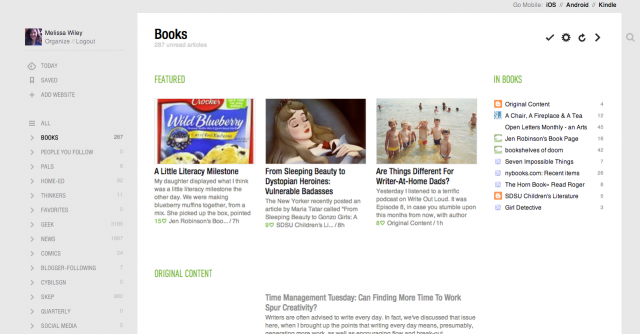
Other options: Bloglines (what I used before Google Reader came along). NewsBlur (after a certain number of subscriptions, there’s a fee). NetNewsWire for Mac. The Old Reader. Pulp (a paid app for Mac). Flipboard for iOS devices (no good for me, as I need a desktop interface).
What’s your poison?

By: Laura,
on 9/6/2011
Blog:
the pageturn
(
Login to Add to MyJacketFlap)
JacketFlap tags:
Seattle Public Library,
Veronica Roth,
Nina Lindsay,
Parenthetical,
Sam Musher,
New York Times,
robots,
School Library Journal,
school,
Snape,
YALSA,
SLJ,
Liz Burns,
RSS,
Lee Wind,
Add a tag
I hope everyone enjoyed the holiday weekend! It seems that Mother Nature decided this weekend really did herald in the autumn, as it’s drizzly and chilly in NYC today. It turns out it’s the best weather to hunker down and catch up on blog reading. Here are some interesting links we’ve been reading lately:
- The Book Blogger Appreciation Week 2011 shortlist just came out and CONGRATULATIONS to author Veronica Roth (DIVERGENT) for her nomination in the “Published Author Blog” category. Thanks to Lee Wind at I’m Here, I’m Queer, What the Hell Do I Read? for the link (and congrats to his nomination as well)!
- There’s still time to have the teens in your library or classroom vote for YALSA’S Teens’ Top 10 – they have until September 16th.
- Family of robots? Bookshelves of Doom does it again: makes me laugh hysterically first thing in the morning before I’ve even had coffee.
- The time has come: awards buzz is in full effect. Heavy Medal has started their coverage of all things Newbery. There doesn’t appear to be a link yet, but keep an eye out for Horn Book‘s own blog, Calling Caldecott.
- Liz Burns over at A Chair, A Fireplace, and a Tea Cozy had quite the ordeal, courtesy of Hurricane Irene. Read her story and check out her links of other bloggers with Irene stories.
- Snape voted the favorite Harry Potter character? Really??? It’s a total upset. Me, I’m a Hermione fan through and through. And you?
- Sam over at Parenthetical has a fascinating blog post, “To RSS or not to RSS?” Really? Only 6% of North American, Internet-using consumers use an RSS feed once a week or more? That floors me, as I couldn’t live without Google Reader to help me keep it all organized (and I couldn’t live without my Bloglines before that, nor could Liz). What do you think? When everyone and their brother has a blog out there, how do you keep it all organized?
- Once again, Seattle Public Library closes for a week due to budget cuts. I think the quote at the end really gets to the crux of the problem: “You kind of take it for granted – and then suddenly you miss it when it’s gone.”
- Doing last-minute book buying for school? Here’s a list of some back-to-school titles from the New York Times.
Have a great (short!) week, everyone, and enjoy the cooler weather!
Bloglines is shutting down on October 1st. End ofan era, I remember that it was the first site I could use to see who was actually reading my site via RSS. And Vox.com is also shutting down at the end of the month. I transferred my content there, such as it was to a typepad blog which has been a long series of tech support conversations. I’m curious actually where those domains will even point to a month or two from now.
And I get a lot of library news from the pretty disparate fields of Twitter and print magazines. I’ve been reading Computers in Libraries’ latest issue [Donna Ekhart and I share a column there] about social technology and enjoying it. Wishing more of the content was online and linable. And Twitter just this afternoon has pointed me to some great blog posts like this one by Dale Askey about Yale’s new University Librarian and his utter lack of librarian-type qualifications. Strong stuff, and well put.
I’ll continue to use NetNewsWire (for all Mac devices) as my RSS reader, being slightly behind but not buried, as usual, and want to put in a plug for Sage, the Firefox plug in, for those who don’t want to hop on the Google Reader train. It’s a great time to be in the information management busienss. Thanks Bloglines, you had a good run.
Did you know that you can automate your blog to post something when you’re not even there? Neither did I until this weekend. As every one of us at MJM Books is somewhere in the wilderness right now, far outside of cell range, we agonized over the thought that we might leave our beloved readers without a blog post for 3 whole days.
It seems you can write a post and set a timer as to when it should be published. I’ve heard of the same trick being used by business people who will write all their e-mails before they go home, but have them automatically sent at 7 or 8 pm so that it looks as if they’re still at the office working overtime.
Other cool things you can have your web applications automatically do for you:
Create Filters to sort your incoming e-mail: For instance, you can set it so that every time you get an email from Grandma, it will automatically be marked Urgent. Or every time you get an email that contains the words “Killer Bees” it will automatically forwarded to your Killer Bees Awareness Activist subfolder.
Date Reminder: Your calendar can be automatically set to alert you to important birthdays. Or better yet, a few days before so that you can get a card signed and sent.
Auto Responder: This lets people (hopefully not burglars) know you’re not home and tells them when you’ll be back by automatically responding to every email that comes into your inbox.
Canned Responses: Tired of typing the same thing over and over to the same type of email? You can create stock answer templates such as, “No, I am not interested in ‘Enl@rging my m3mb3r’” so that all you have to do is attach the right email address and off it goes.
Gather Your News: Ever hear of an RSS feed? How about Google Alerts? You can eliminate virtually all your surfing and have the content you want delivered straight to you. By subscribing to an RSS feed, you can be notified every time something new is posted on CuteKittensRus.com. If you check multiple sites daily, this could save you some serious time. Food for thought, MJM offers the opportunity to SUBSCRIBE in the upper right hand corner of the blog.
Google Alerts are easy to set up and don’t require you to use Gmail. You simple create a free account and tell Google which key words you want it to search for and you will receive daily emails with links to new relevant news. “If I Were Big” artist, Erin Drewitz, has a Google Alert that emails her every time the words “MJM Books” comes up anywhere online.
The processes for enabling these features vary from service to service, but virtually all self-respecting programs have them. I suggest you make your life a little easier and discover how many things you can put on autopilot. Right now, I’m probably sitting on a rock eating freeze dried spaghetti.
…

 A good Blog is a wonderful gift. And those of you who know me, know that I love to get gifts. You can see that it started at a young age. Some things never change. I just drove a thousand miles to FL during the holidays to get my gifts from the family. And quite a haul it was.
A good Blog is a wonderful gift. And those of you who know me, know that I love to get gifts. You can see that it started at a young age. Some things never change. I just drove a thousand miles to FL during the holidays to get my gifts from the family. And quite a haul it was.
But that's not what this post is about. I'd like to share a few simple suggestions to those of you who are reading my Blog and have Blogs of your own. I'm not lecturing, and I am definitely not telling you that my way is the right way, but I will tell you what makes me keep going back to t a Blog.
1. Content is key. I know Blogs are basically personal or professional journals, but lets keep in mind who our audience is. If it's personal, okay, but don't overdo it on the "too personal." I went to an author's blog once and she was explaining a very intimate situation that led her to be able to write the best sex scene ever. If I were her spouse, I would have been two steps past irate. Keep in mind that most blogs are public and people of all ages can read them.
2. Ease of subscription. I have noticed that I am RSS challenged. I'd like to say that I am brilliant and can figure anything out, but this is still puzzling me. So I am a big fan of the "Follow me" link. This is a wonderful Blogger tool that allows me to click on a link and automatically be following a particular Blog. This is a gift to your more technically challenged readers and will encourage us to come back. It also allows us to add you to our Blog rolls with a simple click. If I don't have easy access, chances are you will be forgotten.
3. Information is a bonus. For me this is different than content. I love to scour through the Blog rolls and links of interest on other people's Blogs. I have found some of the greatest Blogs and web sites this way. Plus, it allows me the opportunity to netowrk on a much wider scale. Don't be shy about the Blogs and sites you visit. Your surfing habits can tell inquiring minds alot about you.
4. Network, network, network! The most important thing about your Blog is to let people know where to find it. I keep a pretty close eye on how many people visit my Blog and where they come from. If I get a referral from another Blog, I add it to my Blog roll. It's my way of showing my appreciation. Don't be afraid to tell people to stop by. You never know who you will meet or what you will find. Some people say it is rude to put a signature in a comment on someone else's Blog? Why? Who made that rule? You don't have to write a book, but I say, just do it. I always sign my comments with my name and blog address. Straight and to the point.
See, that wasn't too painful, was it?
The Blog gift I got today. Tom Ziglar, the son of Zig Ziglar is now following me on Twitter. I am assuming because he saw my blog link in a comment I posted on his Blog. Now several people from his Blog have visited my Blog. How dang cool is that?!
So if you have a mind to, hop on over and check out Ziglar Pure and Simple. It's a pretty cool place and you can't go wrong with those Ziglars. Feel free to tell him I sent you. heehee
©Karen L. Syed
I've been working at Penguin for over ten years and an enduring pleasure is the quantity and quality of free books that are liberally dispersed among staff. For the first three years of my employ there was barely a day when I didn't leave with a manuscript, a proof or a glossy finished text in my bulging bag. 7 years, a course of physiotherapy and three bags later I am a little less greedy than I once was, but my reading habits have also changed pretty dramatically in that time. I don't yet spend a lot of time with an ebook reader but thanks to the combination of google reader and my iPod Touch I am rarely far away from a favourite writer - a blog writer that is. So for this five in mind I'm going to eschew the world of print and rummage through my RSS feeds to pick out five blogs that I always look forward to seeing updated.

 Kottke.org - Jason Kottke is one of the proto-bloggers - he began blogging over 10 years ago. Covering 'liberal arts 2.0' Jason barely comments on the items he finds from across the internet, but his interests range across technology, typography, design and recently (as with all American blogs!) politics. Basically, if you haven't got the time or energy to spend your days searching for smart, literate, good-looking things on the internet, you could do a lot worse than let Jason Kottke do it for you.
Kottke.org - Jason Kottke is one of the proto-bloggers - he began blogging over 10 years ago. Covering 'liberal arts 2.0' Jason barely comments on the items he finds from across the internet, but his interests range across technology, typography, design and recently (as with all American blogs!) politics. Basically, if you haven't got the time or energy to spend your days searching for smart, literate, good-looking things on the internet, you could do a lot worse than let Jason Kottke do it for you.
 A relatively new and nerdy interest of mine is data-visualization and Flowing Data is the best blog I've found for indulging this interest. I'm not a designer, but since my work involves thinking about how we might present complex ideas and stories in digital formats I am finding the work of designers such as Edward Tufte and Jonathan Harris really inspiring. Also, some of this stuff is really beautiful to look at. In a nerdy way.
A relatively new and nerdy interest of mine is data-visualization and Flowing Data is the best blog I've found for indulging this interest. I'm not a designer, but since my work involves thinking about how we might present complex ideas and stories in digital formats I am finding the work of designers such as Edward Tufte and Jonathan Harris really inspiring. Also, some of this stuff is really beautiful to look at. In a nerdy way.

A relative newcomer to the world of bookblogging this one, but maybe the best publishing blog out there at the moment. The 26th Story is the blog of HarperStudio, an imprint of HarperCollins in the US which is doing some interesting things with their publishing business model. Their blog clearly shows that they understand the conversational tone of 'web2.0' and they smartly write about many of the issues that concern forward-thinking publishing folk the world over.

At the intersection of design, architecture and technology resides bldgblog where I find some of the best
photography and most thought-provoking articles on the internet. If
you are interested in cities or in buildings and what they might look
like in the future this is one for you. And while it has absolutely
nothing to do with books or publishing, there is a bldgblog book coming
out next year and I can't wait.

Basically, how could I resist a blog called Telstar Logistics with a logo like this and 'Land Air Sea Space' as its slogan? I couldn't and in the past few months I've been treated to posts on air-traffic routes in the San Francisco Bay area, Automated Tokyo bicycle garages and the basic taxonomy of American Houseboat design. Land, Air, Sea and Space indeed.
The great thing about a blog reading list is that there is no financial investment in them at all, just time. So if I stop being fascinated by data visualization and start obsessing about Hello Kitty, to pick an example completely at random, I can just delete my current reading list and find a whole new one. Who knows what my RSS reader will look like 6 months from now? Exciting, isn't it?
If you've got a favourite blog that you want to share, drop us a note in the comments below.
Jeremy Ettinghausen, Digital Publisher
...........................................................................
Remember that by posting a comment you are agreeing to the website
Terms of Use. If you consider any content on this site to be inappropriate, please report it to Penguin Books by emailing
[email protected]
..............................................................................



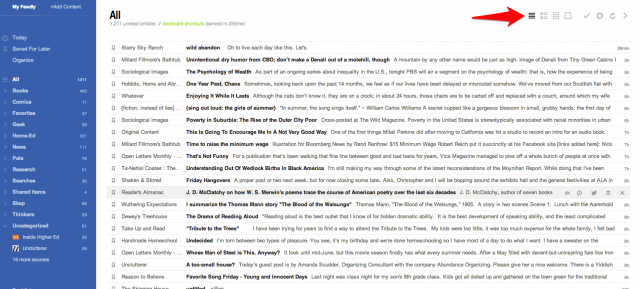
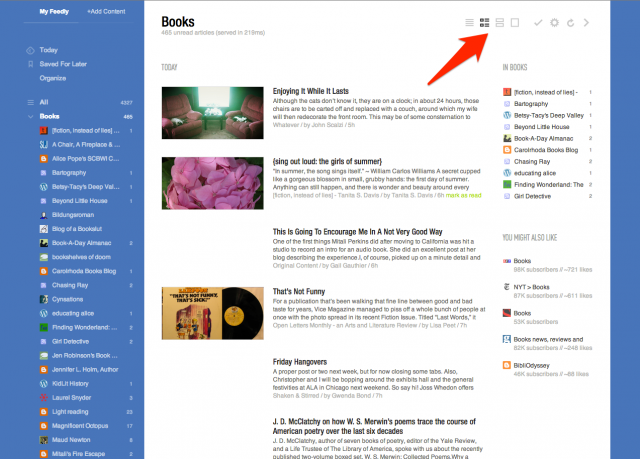
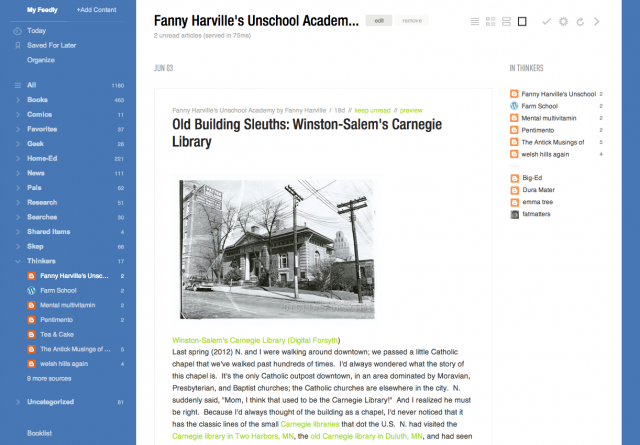
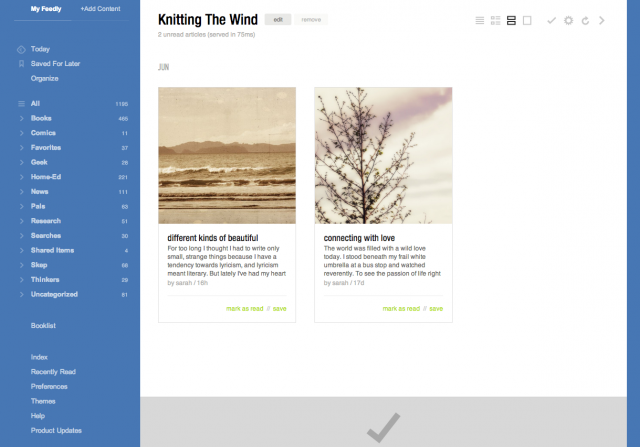
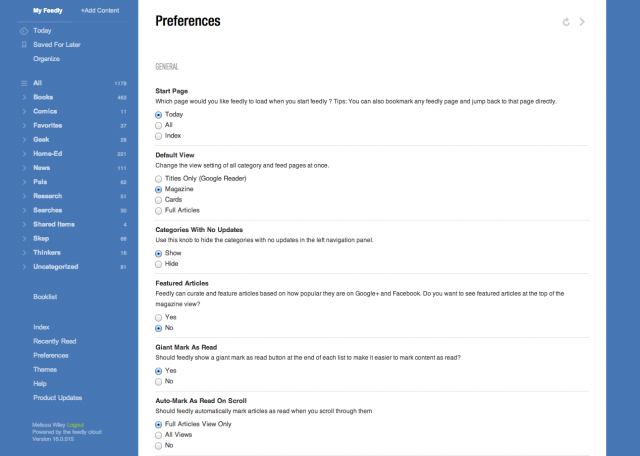
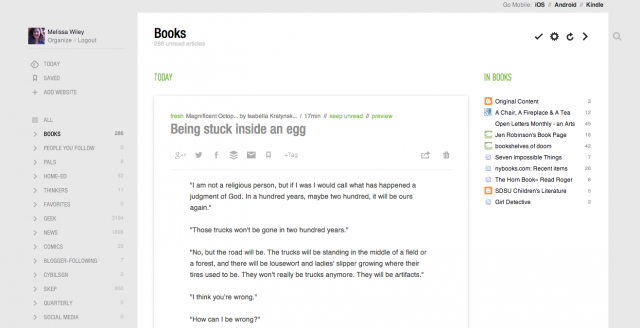
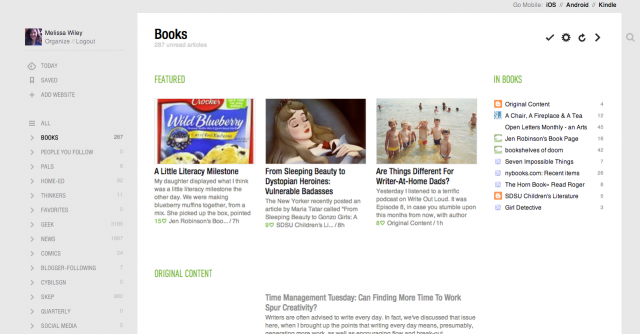


Thanks for the pointer to my post, and for the compliment. Saw the spike in my stats this morning and thought, OK, which blogger with an actual readership mentioned this. I felt sort of brutish picking on Yale and Frank like that, but really, when the plum jobs of our profession (and those with the most import) get handed to unqualified scholars, there ought to be a reaction from the ranks.
I’ve used bloglines for a long time and hate to see them go. Thanks for the heads up on Sage, I had figured Gaagle reader was about the only safe bet to transfer to.
Dale, I thought you did a good job saying nice things about the people you worked with [who I knew many of too and also liked] but stuck to keeping-it-real about the larger structural issues inherent in very status-oriented instituions like the ivies. Might be worth teasing out how many big name libraries have non librarians leading them. I love what Palfrey is doing for Harvard Law in some ways, but it’s odd how not-a-librarian he is in a lot of ways.
[...] “this tool will change your life!” And then, the other day, via Twitter, I learned Bloglines is shutting down. All of a sudden I felt very old fashioned. You see, I quit using Bloglines years ago. But when I [...]
Success means having the courage, the determination, as well as will to turn into the individual you believe you were meant to be