So it’s been a while since I checked in from the Ubuntu installs at the library. Life intervened in a ton of ways. I went back over to the library today. I spent most of my time helping a Ukranian artist woman wade through the 250 emails in her inbox spanning almost two years. Every time she’d see a lost job opportunity or a note from a friend from eight months ago she’d say "see, this is why I have to know this, I lose work not knowing this…" I had to agree to a point but also mentioned that checking her email — however that needed to happen — more than once every 18 months was probably part of it.
So, I was in prime form when I went downstairs to check on the Ubuntu machines. The handyman had installed the ethernet drop from upstairs and I had limited time. This is what I did in about 20 minutes.
- made basic user accounts on each machine and changed the password on the admin accounts from the one I put on the YouTube video
- Set up the desktop for that account to have Firefox and OpenOffice on it (for now, we’ll move to games and IM once this is established as working)
- Plugged both computers into the switch I got. Hey check that out, they’re on the Internet. That was simple.
- Plugged the printer into one of them (HP 6100 series all on one blah) and went through the install printer routine. Hey look IT JUST WORKS, and prints.
Now one of the machines prints, both of them are on the internet, they’ve got a non-admin account on both of them and a locked down admin account with a new password. Next time I’ll do software updates and get the other printer working via the network, flesh out the desktops some and write some documentation. Woo! (crossposted from Flickr)
caleflibrary, ubuntu, washington


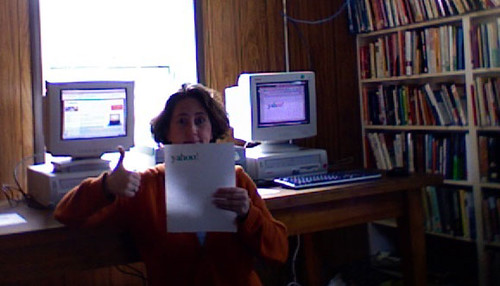
My mother-in-law is Ukrainian, so I have to send sympathy regarding your first task. She’s a great person, but I recognize the disconnect you were negotiating. Who says there’s only one digital divide?
p.s. I had to retype this b/c I hadn’t supplied an email address. Would have helped me if it had been marked as a required field. Thanks.
Go Ubuntu! I’ve been using it on my laptop for about six months now and mostly love it. I think on a desktop machine, my tiny annoyances would be more likely not to be problems at all.
[…] And here’s Jessamyn’s update on how the new computers are doing. […]