
Hace un tiempo les conté del nacimiento de Energías Limpias, un sitio dedicado a la propagación de las energías renovables.
A pedido del anterior gobierno de la Ciudad de Buenos Aires, este grupo ha realizado un proyecto muy interesante. Gracias a él podemos en unos pocos clicks, conocer el consumo de energía que hacemos en nuestros hogares y si la usamos de modo eficiente.
Te tienta saber cuál es el uso que hacés de la energía? Hacé un click aquí.
Conocer es ir cambiando algo.
Viewing: Blog Posts Tagged with: Digital art, Most Recent at Top [Help]
Results 1 - 25 of 26
Blog: buep (Login to Add to MyJacketFlap)
JacketFlap tags: medio ambiente, energías limpias, Add a tag
Blog: Monday Artday (Login to Add to MyJacketFlap)
JacketFlap tags: arumfaerie, monster, digital art, Add a tag

When she was good she was very very good,
when she was bad she was homicidal.
Blog: DRAWN! (Login to Add to MyJacketFlap)
JacketFlap tags: Design, Art, Animation, Digital art, 3D, Add a tag

Trembled Blossoms is a short animated Prada ad based on some mind-blowing designs from James Jean. Some of the stuff is rendered beautifully, while other stuff seems to miss the mark and land somewhere in the uncanny valley (see above).
Interesting to see Jean’s work in motion though.
(via Cartoon Brew )
Also of interest:
James Jean: Process Recess 2
James Jean Interviewed by Little Chimp Society
The Hundreds: James Jean Interview
Blog: DRAWN! (Login to Add to MyJacketFlap)
JacketFlap tags: Film + TV, Creativity + Ideas, How-To, Digital art, Add a tag
These “You Suck at Photoshop” tutorials by Donnie Hoyle have been making the rounds on the blogs for the last couple days. They are dark, hilarious, and surprisingly informative.
So watch them, laugh your ass off, and call it “work”.
(Disclaimer: NSFW or kids!).
Volume 1: “The Van” - Distort, Warp, & Layer Effects
Volume 2: “Insert Carpet Stain” - Covering Your Mistakes
Volume 3: “The Disappearing Ring” - Clone Stamp and Manual Cloning
Volume 4: “Selling the Ring on eBay” - Paths and Masks
Blog: DRAWN! (Login to Add to MyJacketFlap)
JacketFlap tags: Toys, Digital art, Add a tag

Presenting TV Etch-a-Sketch:
“Relive the childhood fun of Etch-A-Sketch by drawing on your television! Simply plug the controller into your TV and explore 4 activity modes: Cool Drawing Tools, Trace A Pic, Super Sketch and Connecting The Dots.”
Simply shake the controller to erase your masterpiece.
Popgadget says you should give one of these to your kid to show him how we used to have fun. “He’ll either be charmed by the simplicity of it or feel sorry for you that this is what passed for fun when you were a kid.”
Next, we need TV Light-Brite! (Whoa, check out this online light-brite).
Also of interest:
Ridiculously Intricate Etch-a-Sketch Art
The Etch-a-Sketchist
Blog: DRAWN! (Login to Add to MyJacketFlap)
JacketFlap tags: Comics, Webcomics, Art, Drawing, Digital art, Add a tag

Check out the unbelievably lush cartooning and edible character designs from Tracy J Butler in her webcomic, Lackadaisy Cats.
Don’t miss her gallery and sketches.
Via Danielle Corsetto’s Twitter feed
Blog: buep (Login to Add to MyJacketFlap)
JacketFlap tags: información, energías limpias, recomendaciones, información, energías limpias, recomendaciones, Add a tag
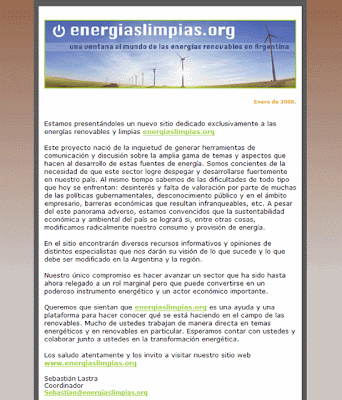
"Energías limpias" es el nuevo portal que un grupo de jóvenes profesionales ha iniciado con el objetivo de promover y desarrollar fuentes de energía limpias y renovables.
Es un sitio pensado para todos. Porque comprender que es preciso generar energías sustentables y accesibles, es tarea de los gobiernos, pero también de cada uno.
La invitación a participar me llegó de Juan Cruz Mones Cazón, a quien desde aquí le doy las gracias. Y los invito a ustedes a que se den una vuelta por allí. Ser limpios es la tendencia.
Blog: DRAWN! (Login to Add to MyJacketFlap)
JacketFlap tags: Design, Film + TV, Creativity + Ideas, Cartooning, Studiotunes, Digital art, Add a tag
This animated music video was created by 64 Communications students from Concordia University in Montreal as part of the Open-Source Cinema project. The students “rotoscoped 1-3 seconds of video each, over a period of three weeks. (Most of them had never used Flash before.)” The results are fantastic - with a variety of engaging styles in the final product.
They say: “We were inspired by Bob Sabiston’s digital rotoscoping (as seen in Snack and Drink, Waking Life, A Scanner Darkly), and our readings and class discussions about copyright and creativity. (Course textbook: Christine Harold’s OurSpace: Resisting the Corporate Control of Culture.)”
Also of interest:
Jen Drummond Rotoscopes
Bob Sabiston’s Flat Black Films
Blog: DRAWN! (Login to Add to MyJacketFlap)
JacketFlap tags: Art, Gaming, Digital art, Add a tag
 Using the VectorMagic web app, Philipp Lenssen took pieces of screenshots from video games and vectorized and enlarged them, creating some abstract, but very familiar, images.
Using the VectorMagic web app, Philipp Lenssen took pieces of screenshots from video games and vectorized and enlarged them, creating some abstract, but very familiar, images.
Blog: Monday Artday (Login to Add to MyJacketFlap)
JacketFlap tags: Tracy Cundiff, Merry Christmas, digital art, Add a tag
Blog: DRAWN! (Login to Add to MyJacketFlap)
JacketFlap tags: Art, Digital art, Add a tag

How much does this image look like a face? That’s the question you’re asked when you visit Mutating Pictures. Visitors to the site are presented with similar Rorschachesque images generated by a computer and rate the images on how closely they resemble people and animals. The higher-rated images produce slightly-mutated offspring that are introduced into the population of images, and the lower-rated pictures gradually go extinct over time. See the site’s FAQ for more info on how it works. Very, very cool!
Thanks, Phillip!
Blog: Kayleen West (Login to Add to MyJacketFlap)
JacketFlap tags: digital art, illustration, Illustration friday, comedy, digital art, Run for your wives, Knox Theatre Company, melbourne theatre, Run for your wife, Knox Theatre Company, Run for your wife, melbourne theatre, Add a tag
I completed an illustration for the Knox Theatre Company's next production today called Run For Your Wife The illustration is appropriate to this week's Illustration Friday theme "juggle" as the play is a comedy about a London taxi driver who is juggling a double life and two wives. How can that be funny? Well he gets caught out! The Play written by Ray Cooney will be playing in May
Blog: DRAWN! (Login to Add to MyJacketFlap)
JacketFlap tags: Software, Blogs, Digital art, Add a tag

Blogs are fun but they’re filled with all that cumbersome writing. Why write a blog post when you can draw it?
Introducing the new web-app, Sketchcast. Mashable breaks it down for us:
You log in to the site, start a new “sketch”, and after you click the record button, you start drawing on the screen and can even record your voice to go along with it. Once done you click on the stop button and you can then publish the sketch just like a YouTube embed. Put it in a blog entry, send it to friends or co-workers, just anywhere you can put a video, you can put your sketches.
Here’s a video demo:
Thanks to Rob for the heads up.
Blog: DRAWN! (Login to Add to MyJacketFlap)
JacketFlap tags: Illustration, Events, Art, Creativity + Ideas, Digital art, 3D, Design, Add a tag

ABOVE: “Spaceship to the Moon” by Jack Coggins, 1952 (courtesy of Leif Peng’s Flickr sets)
From the boys at Mondolithic Studios (previously), who will be among the judges:
A new NASA contest encourages university art and design students to partner with science and engineering departments to create art representative of living and working on the moon. The goal is for students in the arts, science and engineering to collaboratively engage in NASAs mission to return humans to the moon by 2020, and eventually journey on to Mars and other destinations in the solar system.
The Advanced Planning and Partnership Office at NASAs Langley Research Center in Hampton, Va., is sponsoring the “Life and Work on the Moon” contest. Winners will receive cash prizes up to $1,000. Winning artwork also will be exhibited online and across the country. Entries are due no later than December 1, 2007, and results will be announced in February 2008. A high school version of this contest is planned for the spring of 2008.
For more details about the contest, including NASAs resources about the moon, visit: http://artcontest.larc.nasa.gov
(…)
Why is NASA sponsoring this contest?
Once humans establish a presence on the Moon, the arts will be a desired facet of life there, as they are here on Earth. It is our intention to provoke non-science and engineering students to think about the science and engineering required to achieve the conditions suitable for humans to live and work on the moon. It is also our intention to help the science and engineering communities appreciate valuable contributions from other communities, particularly the arts.
Art and Science together. I always like that. AND the thought of living on the moon! (Does this mean we FINALLY get our flying cars too?)
Blog: DRAWN! (Login to Add to MyJacketFlap)
JacketFlap tags: Illustration, Software, Animation, Materials, Digital art, Add a tag

You use Photoshop, right? Do you like creating custom brushes for your yourself? If you don’t, then please allow me to let you in on a secret. Portland Studios, a South Carolina Illustration and Design house, has just made 5 sets of custom-made Photoshop brushes available to purchase. The sets were all created personally by the remarkable Justin Gerard (see image above) for use in his own work.
You can Justin work with other brush sets here and here. In addition to releasing their Photoshop brush sets, Portland has also begun selling top-notch t-shirts and prints in their online store.
Blog: DRAWN! (Login to Add to MyJacketFlap)
JacketFlap tags: Digital art, 3D, Design, Add a tag

If you’re familiar with any of Björk’s pre-Vespertine album covers, you’ve seen the inventive handiwork of London-based design firm Me Company. Their site has a portfolio of recent, mostly non-Björk, creations.
Blog: DRAWN! (Login to Add to MyJacketFlap)
JacketFlap tags: Typography, Resources, Digital art, Add a tag

…one link.(via Lifehacker)
Blog: DRAWN! (Login to Add to MyJacketFlap)
JacketFlap tags: Art, Art History, Digital art, Add a tag
This is very interesting as a tour of art history’s it-girls - how exactly has the feminine ideal beauty changed over the centuries? Every era has its Barbie doll.
Blog: DRAWN! (Login to Add to MyJacketFlap)
JacketFlap tags: Technology, copyright, Digital art, Add a tag

I wouldn’t normally post a link to something so corporately hyped, but I do think that new imaging technology needs to be grabbed creatively and critically as soon as possible in order to keep it democratic. Especially when said tech is depending on accessing and using everybody’s personal photos, apparently no matter where they are posted on the web. So, since Photosynth is new enough to still only (afaik) exist in Corporateland, I apologize for sending you to a bunch of Microsoft spin-o-matic vids, but Go Forth and Make It Your Own.
Specifically, this stuff is geared to ruling the universe of photography, but as we draughts-people types showed Flickr, we can appropriate tech according to our illustratorly whims. According to a spokesbot, “… we take the the world’s photos and organize them in 3d…” and “the ultimate dream is that we merge the real world and the virtual world until it is ultimately seamless…”. OK, so now imagine doing that with our drawings. Also, this goes some way to providing a solution to the lack-of-detail-available-in-web-images issue I complained about recently. Here’s the MS site, but the link above is of a live presentation and much more watchable.
Blog: DRAWN! (Login to Add to MyJacketFlap)
JacketFlap tags: Illustration, Digital art, Add a tag
 Well, this came out a while ago, but it’s still fun: the Zoomquilt, a collaborative project by people you can read about here. It’s kind of like falling down a rabbit hole to Wonderland.
Well, this came out a while ago, but it’s still fun: the Zoomquilt, a collaborative project by people you can read about here. It’s kind of like falling down a rabbit hole to Wonderland.
Blog: Jennifer E. Morris (Login to Add to MyJacketFlap)
JacketFlap tags: Corel Painter, Adobe Photoshop, Digital Art, Add a tag
I think the best way to get a grasp of what can be done with graphics software is to view other artist's work. So I wanted to mention a few more digital artists that I keep in my inspiration folder (sometimes called my "why-do-I-bother" folder) All these artists use the same software but create very different work - all of it wonderful.
I said in my last post that it's rather difficult to get a watercolor effect on the computer. But Paula Becker's images are done using Painter. And her fun children's illustration have a nice airy feel to them that reminds me of watercolor washes.
Elizabeth Dulemba uses both Photoshop and Painter for her illustrations. Check out this step-by-step progression from her blog.
Carlyn Beccia uses Painter and Photoshop to create wonderfully lush images.
John Nez is primarily a traditional artist but also has a nice gallery of digital work on his website created with Photoshop and Illustrator. Go to the studio section of his site for a discussion of how he uses the computer to create his illustrations.
Blog: Jennifer E. Morris (Login to Add to MyJacketFlap)
JacketFlap tags: Corel Painter, Adobe Photoshop, Digital Art, Add a tag
I've been slacking on my blogging this week. It's the last week of school for the kiddos and I've been face painting my little fanny off at various elementary school functions.
The following is a piece of mine will give you an idea of the smudgy painterly style that you can accomplish using Photoshop.

Photoshop is my tool of choice. I purchased Painter years ago (version 7) and found it ran REALLY slow on my PC compared to Photoshop so that's why I gravitated toward Photoshop. But I've been told Painter it is much better now and in fact I just received my brand new Painter-X CD in the mail last night and I'm going to give it another chance.
Photoshop is an industry standard tool that has very large user base and very active support forums. It's also a very stable and robust piece of software. I'm amazed an how stable it is. Every publisher I've worked with has been able to accept and sometimes prefer to receive images in Photoshop file format. And there are gobs and gobs of books on the market about how to use Photoshop.
Here's a photoshop piece by Brandon Dorman. Check out the rest of his website. I don't know if it's all Photoshop but it IS all wonderful.
Check out Scott E. Franson's work for instance. His lovely children's illustrations (done using Illustrator and Photoshop) definitely have a digital feel to them but they are also sweet and fresh looking.
Hopefully I gave you some ideas about where to start exploring the world of digital art and maybe inspired you to start playing with some of these tools. Because, above all, digital painting is really fun (and it doesn't stain your clothes!)
Blog: Jennifer E. Morris (Login to Add to MyJacketFlap)
JacketFlap tags: Jannie Ho, Digital Art, Adobe Illustrator, Add a tag
Artists interested in trying their hand at digital art are sometimes confused about what software programs to buy. With good reason. There are lots of packages out there and it is wicked confusing. Unfortunately, there is no one software program that I can recommend that you start with. It really depends on you. My advice would be to look at digital artist's and work and see what speaks to you. Then find out what software they use. Of course you don't want to copy anyone's work, but you will have a better idea of how you want to transition into digital art.
 That said, let me introduce you to an artist that uses Adobe Illustrator. The above illustrations are by my friend Jannie Ho. Using Illustrator she creates colorful children's illustrations that are slightly wacky and really adorable. You can see more of her work at www.chickengirldesign.com.
That said, let me introduce you to an artist that uses Adobe Illustrator. The above illustrations are by my friend Jannie Ho. Using Illustrator she creates colorful children's illustrations that are slightly wacky and really adorable. You can see more of her work at www.chickengirldesign.com.
Blog: Cachibachis (Login to Add to MyJacketFlap)
JacketFlap tags: tutorial, digital art, Tom Bagshaw, Add a tag
Take a look at Tom Bagshaw's art and his recent post detailing his work process.
Blog: Jennifer E. Morris (Login to Add to MyJacketFlap)
JacketFlap tags: Digital Art, Adobe Illustrator, Add a tag
I'd like to begin talking about 3 different software applications (Illustrator, Photoshop and Painter) Please if someone has something to add to what I have to say or wishes to correct me feel free. I don't pretend to be the world's expert on this stuff.
I'm going to discuss the applications one at a time. But in reality many artists use a combination of these applications. But if you are a traditional artist just trying to get your feet wet with digital work, it may not be practical to shell out $1500 and buy Illustrator, Photoshop and Painter all at once. I hope to just give you a little overview of each so you have an idea what each does. And maybe have an idea where you might want to start exploring.
This week, let's talk about Adobe Illustrator.
When I dove into computer art several years ago, I was trying to do a very graphic type art. Like this Xmas card design...
It was this very design that I was struggling to do in gouache. And I couldn't get all the deer exactly the same and the stars weren't lining up. And I thought there must be an easier way to do this on the computer. So I bought myself a copy of Illustrator. Which was darn lucky because Illustrator is just the package to do this sort of geometric, hard-edge sort of work.
I was still using a mouse at the time - I hadn't even bought a pen tablet yet (more about tablets later)
I should start by saying Adobe Illustrator is a vector program. Which means it stores it's images as mathmatical calculations. Why do you care? Because that makes it very good at creating images with hard, crisp lines and geometric forms. It also makes it very easy to enlarge vector files without losing any clarity in the image. Ever try to enlarge a digital photo and you can start to see the little squares, or pixels, that make up the picture. That doesn't happen with vector artwork. You can enlarge something to the size of a wall and it will still be nice and clear. Neat - huh?
But vector artwork is not as good at representing blurry lines or subtle shading (like in photographs). That is best left for raster programs like Painter and Photoshop (more about those later) Now some people will definitely disagree with that last statement. There are some artists that do amazing work with Illustrator and are able to create photo realistic images using just Illustrator. And more and more features have been added that allow for such things. But if you want your art to look like an oil painting, Illustrator is probably not the first tool you want for your toolbox.
If you want a really in-depth discussion about the difference between vector images and raster images you can go to wikipedia vector graphics and wikipedia raster graphics
Here a few other image that I did back when all I had to work with was Adobe Illustrator. As you can see you can do some shading with Illustrator. Incidentaly, I think I did this piece using a mouse also (still hadn't broken down and bought a pen tablet yet.)

I'm certainly not the most proficient Adobe Illustrator artist out there. If you know of any artists that use Illustrator, let me know. It would be fun to share some samples. Also go to the computer graphics section at your local Barnes and Nobles and check out some of the Illustrator books. Browse through them to see what amazing things people can do with the program.





Ay Ceci, José y yo somos unos derrochadores de energía, en especial por el tipo de calefacción y la cocina y nevera de nuestro departamento.
Cuando seamos grandes, vamos a evitar este derroche... por ahora, nos limitaremos a cambiar las bombillas que es lo que cabe en nuestro presupuesto :)
Besote gigante a ti y a Helge :)
Excelente Ceci!! Gracias!!!
(^v^)
Hola Ceci tienes una sorpresa en mi blog...!! Pasa cuando quieras, sin compromiso ya sabes!!
(^v^)