new posts in all blogs
Viewing: Blog Posts Tagged with: Technology, Most Recent at Top [Help]
Results 51 - 75 of 1,148
How to use this Page
You are viewing the most recent posts tagged with the words: Technology in the JacketFlap blog reader. What is a tag? Think of a tag as a keyword or category label. Tags can both help you find posts on JacketFlap.com as well as provide an easy way for you to "remember" and classify posts for later recall. Try adding a tag yourself by clicking "Add a tag" below a post's header. Scroll down through the list of Recent Posts in the left column and click on a post title that sounds interesting. You can view all posts from a specific blog by clicking the Blog name in the right column, or you can click a 'More Posts from this Blog' link in any individual post.

By: Franca Driessen,
on 10/24/2015
Blog:
OUPblog
(
Login to Add to MyJacketFlap)
JacketFlap tags:
Books,
god,
Technology,
Philosophy,
Hume,
Reason,
logic,
*Featured,
rationalism,
Kant,
superintelligence,
Arts & Humanities,
fundamental values,
Purpose in the Universe,
superintelligent beings,
Tim Mulgan,
Add a tag
If there were superintelligent beings – creatures as far above the smartest human as that person is above a worm – what would they value? And what would they think of us? Would they treasure, tolerate, ignore, or eradicate us?
The post What might superintelligences value? appeared first on OUPblog.

By: Joe Hitchcock,
on 10/23/2015
Blog:
OUPblog
(
Login to Add to MyJacketFlap)
JacketFlap tags:
Books,
Music,
Technology,
video games,
music education,
biophilia,
bjork,
*Featured,
Psychology & Neuroscience,
music psychology,
Child as Musician,
Gary McPherson,
Solange Glasser,
handbook of musical development,
music development,
music education apps,
Add a tag
In today’s society, technology is fundamentally embedded in the everyday learning environments of children. The development of educative interactive apps is constantly increasing, and this is undoubtedly true for apps designed to facilitate musical development. So much so that computer-based technology has become an integral part of children’s musical lives
The post Biophilia: technology that transforms music education appeared first on OUPblog.

By: Amelia Carruthers,
on 10/21/2015
Blog:
OUPblog
(
Login to Add to MyJacketFlap)
JacketFlap tags:
Psychology & Neuroscience,
Jean-Martin Charcot,
Martin R. Turner,
Matthew C. Kiernan,
Scientific Advancement,
William Gowers,
Books,
History,
Technology,
science,
Medical Mondays,
brain,
neuroscience,
MRI,
neurology,
*Featured,
Science & Medicine,
Health & Medicine,
historical context,
Add a tag
To mark this month’s release of Martin R. Turner and Matthew C. Kiernan’s Landmark Papers in Neurology, we spoke with the two editors, to discuss their thoughts on neurology – past and present. We asked about the origins of neurology, the understanding of neurological diseases, milestones in the field, why historical context is so important – and their predictions for the future…
The post Q & A: Neurology’s past, present, and future appeared first on OUPblog.
By:
Guest Posts,
on 10/18/2015
Blog:
The Children's Book Review
(
Login to Add to MyJacketFlap)
JacketFlap tags:
Laurie Wallmark,
Cultural Wisdom,
Best Kids Stories,
April Chu,
My Writing and Reading Life,
Ada Byron Lovelace,
Computer Programming Books,
Ages 4-8,
Picture Book,
Picture Books,
Technology,
Non-Fiction,
Author Interviews,
Biographies,
featured,
Books for Girls,
Women's History,
Add a tag
Laurie Wallmark writes exclusively for children. The picture book biography, Ada Byron Lovelace and the Thinking Machine (Creston Books, October 2015), is Laurie’s first book.
A short list of tweets from the past week of interest to teens and the library staff that work with them.
Do you have a favorite Tweet from the past week? If so add it in the comments for this post. Or, if you read a Twitter post between October 17 and October 22 that you think is a must for the next Tweets of the Week send a direct or @ message to lbraun2000 on Twitter.

In 2000, the world’s leaders joined together to establish the United Nations Millennium Development Goals. They selected 8 issues that impacted the world, and set a deadline of 2015 to address. In 15 years humanity joined together to reach most of the goals.
Now they have set new goals for us to reach by 2030. They may seem huge, but humanity can be amazing! Everyone will need to reach beyond themselves to help reach these goals, but as providers of service to young adults we can help inspire and encourage everyone to think about these issues that impact the whole world.
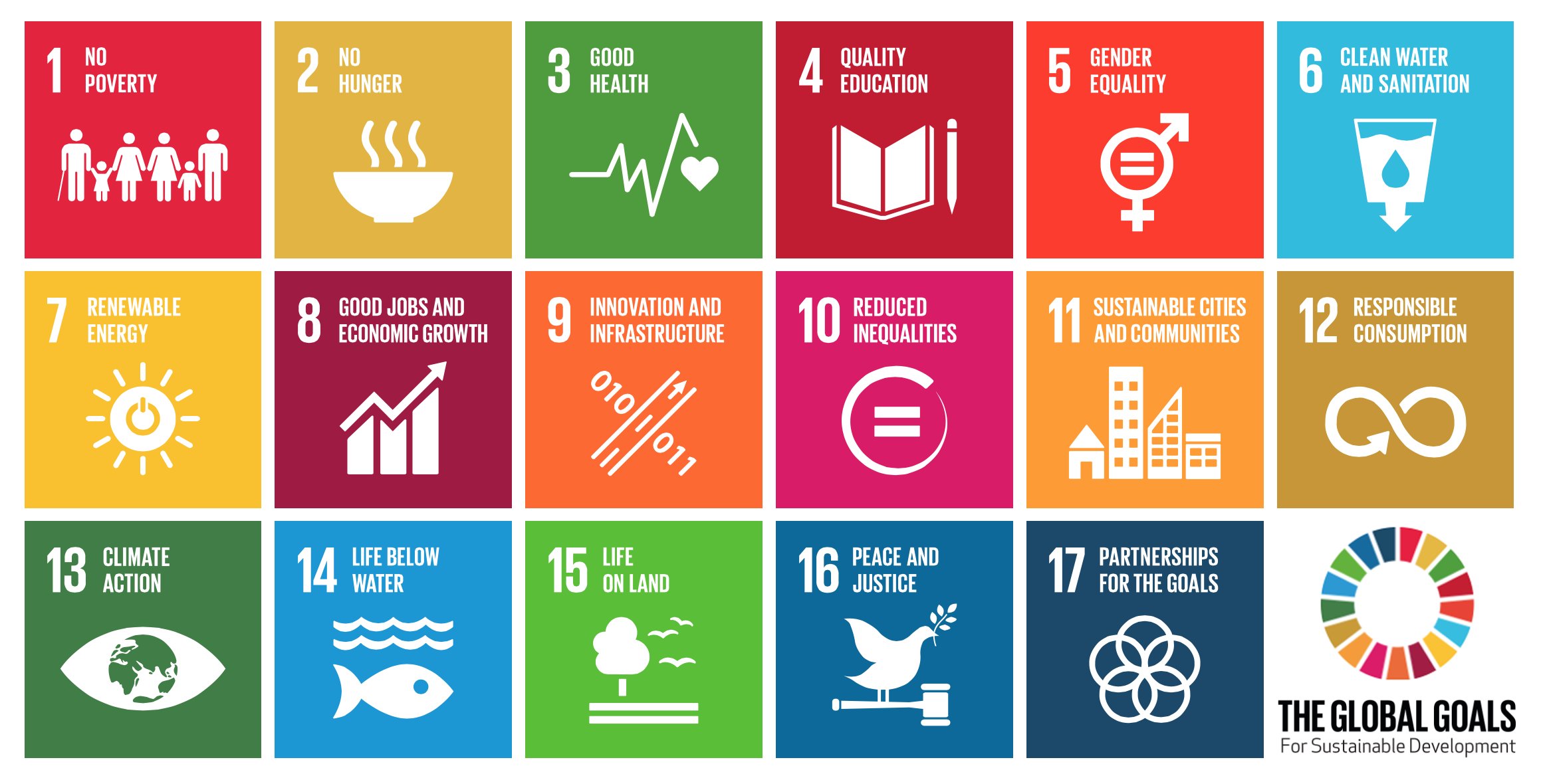
To help promote awareness of these issues Global Goals has created resources and lesson plans for educators to use to engage youth in discussions about these issues and inspire them to become active in helping to reach these goals.
At the heart of libraries we already work hard to address several of these issues every day, but like the video said, let us not stop halfway.
For example Good Jobs and Economic Growth is an area I see libraries all over addressing. Some are partnering to offer technology and other workforce training to the public. Others are out in the community helping to support small businesses. Lastly libraries have resources and materials like Test Prep books, Wifi, and computer printing will help support job seekers.
I recently met Elaine Harger, a middle school librarian, who was incorporating the life cycle of technology into her digital literacy lessons with students. She showed images of children mining for the minerals in cellphones, and computer recycling centers in India. This helps teens understand the true cost of throwing away outdated technology and meets the goal of Responsible Consumption.
Libraries are open welcoming places for everyone. We help reduce inequalities by exposing people to new ideas, solutions, and experiences. In some communities the library can be the only place that minorities feel welcomed and accepted. We encourage people to read, watch, and do things just outside of their comfort level, especially teens. At the heart that is why we fight for intellectual freedom and Banned Books Week.
So we know that libraries are already doing great things, but we need to be more deliberate about making the things we do more visible. Even if you focus on one goal, you can help make a difference in the lives of everyone on the planet by being a role model and advocate for global citizenry.
So as you think about your school year, displays, collection development, or the future libraries, try to incorporate the global goals into your libraries’ services or your vocabulary.

Makerspaces are popping up everywhere and the definition of makerspaces is constantly evolving like the spaces themselves. Makerspaces, sometimes also referred to as hackerspaces, hackspaces, and fablabs are creative, DIY spaces where people can gather to create, invent, and learn. The focus, actually, is on the type of learning that goes on, not the stuff. Making is about learning that is: interest-driven and hands-on and often supported by peer-to-peer learning. This is often referred to as connected learning. Also, you don't need a set space to facilitate this type of learning. You can have pop up makerspaces at various library branches, afterschool programs, community centers, etc. Or you can set up a 'maker cart' that can travel anywhere in the library. Perhaps what your teens need most are maker backpacks that are stuffed with resources and activities they can do at home.
Why focus on maker programs and spaces in your library? These types of activities help teens explore their interests and build skills that they need for college and careers. The Institute of Museum and Library Services has a great two page informational sheet (.pdf) that talks about making and libraries. Share this with your supervisor to help them understand why these types of learning activities are important.
If you are thinking about ways to bring in some maker programs into your library, begin with identifying what kind of learning activities your teens want/need the most. Digital, craft, technology, a mix? Maybe your teens want you to work with them to create activities to do a little bit of the above. What do you need to get started? First, build your knowledge of connected learning. Your one stop shop for that is the Connected Learning Alliance. Be sure to check out their free webinar archive. Another very good connected learning resource to explore is remakelearning.org
Here are some other resources and ideas to help get you started.
YALSA's 2014 Makerspace Resources Taskforce put together this awesome (and free) Making in the Library Toolkit
YALSA's wiki on Maker and DIY Programs has resources, funding opportunities, program ideas and more.
The Makerspace Lab has a good starting list of websites of hackerspaces, list of starting supplies/resources/costs as well as videos so you can get a sense of what some of the spaces look like and what they do.
Tech Activity Ideas
Makey Makeys are an invention kit for the 21st century. Turn everyday objects into touchpads and combine them with the internet. It's a simple Invention Kit for Beginners and Experts doing art, engineering, and everything inbetween. Kits start at $49.95
Little Bits DIY electronics for prototyping and learning. Kits begin at $99. The Little Bits site has a forum for people to share, lessons that you can download and you too can share your work and get ideas for programs. Lots of great stuff and a community of people!
Raspberry Pis are a capable little device that enables people of all ages to explore computing, and to learn how to program in languages like Scratch and Python. It’s capable of doing everything you’d expect a desktop computer to do, from browsing the internet and playing high-definition video, to making spreadsheets, word-processing, and playing games. The Raspberry Pi website has a lot of helpful videos and resources you can explore to help you and your teens get started. The Pi’s are $30 a piece. Youtube has lots of videos to see them in action and get adept at what you can do with them. Recommended to play with them before breaking out for makerspace.
Squishy Circuits The goal of the project is to design tools and activities which allow kids of all ages to create circuits and explore electronics using play dough.
What about low tech or tech maker ideas?
The Instructables website has lots of maker programs that are craft based, low tech, no tech and more. Each of the projects are complete with pictures and instructions.
The Make it @ Your Library website Make it @ Your Library came together in association with ALA in 2012 as part of ILEAD USA, an IMLS grant funded library program, with the intention of helping librarians realize makerspace projects in their communities.
Some free stuff
Code Club World is a worldwide network of coding clubs for youth, they have some great resources and curriculum that can be used for your own code clubs.
Scratch is a free programming language and online community where you can create your own interactive stories, games, and animations. Scratch can be used with Makey Makeys, Raspberry Pis on its own and more.
Check out the YALSA Blog post in September that shared a bunch of free sites and resources.
What about finding funds to help support your maker activities?
Here’s an article that can help get you started from Edutopia
Here’s a list of makerspaces, resources, funding ideas, hashtags and more
IMLS (Institute of Museum and Library Services) has a lot of grant information for small and large grants
LSTA (Library Services and Technology Act) is the only federal program for libraries and is administered through the IMLS. These funds are distributed to libraries through their state library agency.
State library associations and state library systems will have grant resources available as well, look at your state resources.
YALSA has awards, grants and stipends and you could apply for to help with your maker programs for Teen Tech Week or a Summer Learning Grant
How are you supposed to learn how to do all this making stuff?
YALSA has some free archived webinars to help get you started, but don't forget that you don't have to be the expert on everything! Be sure to identify teens who can help you plan and carry out maker programs, as well as experts out there in the community who could be retirees, business owners, artists, teachers, hobbyists and more. Use the Map My Community Tool to find other youth serving organizations in your area and connect with them.


By: Alistair Shand,
on 10/12/2015
Blog:
OUPblog
(
Login to Add to MyJacketFlap)
JacketFlap tags:
Law,
Technology,
Journals,
google,
*Featured,
oxford journals,
data privacy,
Data Privacy Law,
Maurizio Borghi,
Stavroula Karapapa,
IJLIT,
International Journal of Law and Information Technology,
data protection,
autocomplete,
Google algorithm,
google spain,
Add a tag
Recently Google Inc. was ordered to remove nine search results after the Information Commissioner’s office (ICO) ruled that they linked to information about a person that was no longer relevant. Almost ten years ago, that individual had committed a minor criminal offence and he recently put on a request to Google that related search results be removed, in compliance with the decision of the European Court of Justice in Google Spain.
The post The power of the algorithm appeared first on OUPblog.

By: ALSC Children and Technology committee,
on 10/10/2015
Blog:
ALSC Blog
(
Login to Add to MyJacketFlap)
JacketFlap tags:
autumn,
fall,
Technology,
nature,
science,
websites,
Programming Ideas,
Web site,
families,
Digital World,
programming,
apps,
Children & Technology,
Blogger Children and Technology Committee,
Children and Technology committee,
Add a tag
Autumn has arrived here in Northeastern Ohio, bringing with it crisp weather, all things pumpkin, and beautiful fall foliage. The trees are only starting to reveal their brilliant hues of orange, yellow, gold and red here, but soon I’ll awaken to a glowing landscape that seemingly exploded overnight. As this season traditionally brings many requests for fall themed library materials, as well as special fall programming, I was inspired to think of ways that technology may add further enjoyment and educational opportunities to this time.
The best way to experience the beauty of fall is to strap on your hiking shoes and venture to the nearest wooded park (or your backyard!). Bringing along your smartphone or tablet, loaded with fall foliage apps, can enhance your exploration of autumn’s beauty. Children of a variety of ages will enjoy learning more about our natural environment with these apps and websites highlighted below, although most young users not yet in elementary school may need some parent or caregiver help.
- Yankee Leaf Peepr– This free app by Yankee Publishing Inc., available for Apple and Android devices, provides you with a very handy color-coded map that indicates where the leaves are changing anywhere in the United States. Users contribute to the map by posting photos and ratings of the foliage, making this app not only useful, but

Image from https://play.google.com/store/apps/details?id=com.ypi.leafpeepr&hl=en.
interactive. The current foliage color is determined by averaging user ratings in a geographic area.
- Chimani apps- These apps, offered as free downloads on all major mobile platforms, are a really fun way to explore various National Parks. They help you with planning your trip, letting you know when Ranger-led trips occur, and more. These apps work with or without WiFi or a data signal, which is especially helpful when you are out on the trail.
- LeafSnap– Once you’ve found some beautiful leaves, you may be left wondering what kind of tree they’re a part of. Make this a great learning opportunity with LeafSnap! Developed by researchers at Columbia University, the University of Maryland, and the Smithsonian Institute, LeafSnap helps users identify trees by allowing users to take a picture of a leaf from the tree and then providing them with the species. The app is free for iPhone and iPad, and also has a website displaying tree species. The only negative is that this is only usable for species found in the Northeastern United States and Canada.
- U.S. Forest Service website and Yonder app– The U.S. Forest Service has partnered with Yonder, a free app, to help nature lovers share their adventures. The website also provides a map of fall color based on eyewitness accounts and allows users to choose their state or local forest to see specific fall foliage information. You can find weekly color updates in your state using this tool!
- Foliage Network – The fall foliage prediction map on this website helps users visual the changing leaves around the United States and plan when to see the most beautiful colors in your neighborhood.
You can pair these fun apps and websites with traditional activities for a great autumn library program. How about leaf rubbing (which was recently discussed here on the blog), sharing a classic fall read-aloud such as Ehlert’s “Red Leaf, Yellow Leaf” and then using LeafSnap to identify the tree outside the storytime window? There are many possibilities to incorporate technology and nature into library programs and family time. What are some of your favorite hi- or low-tech autumn extension activities? ___________________________________________________________
Nicole Lee Martin is a Children’s Librarian at the Rocky River Public Library in Rocky River, OH and is writing this post for the Children and Technology Committee. You can reach her at [email protected].
The post Exploring Autumn with Apps and Websites appeared first on ALSC Blog.


If you haven’t heard the big news, the American Academy of Pediatrics (AAP) has just released updated findings in regards to the use of screen time by young children which emerged from their recent Growing Up Digital: Media Research Symposium. I’m excited to report that the AAP findings fully support ALSC’s position as outlined in the Media Mentorship in Libraries Serving Youth white paper adopted by our Board of Directors back in March.
More than ever, families and children will be turning to libraries and youth services staff for help in navigating the digital landscape and in making sound, developmentally appropriate decisions on media use. Your professional association is here to help you rise to the occasion and embrace the role of media mentor with the white paper and other resources that offer helpful ways for you to respond to your families.
ALSC resources available to support you in meeting this evolving opportunity include:
- Check out the professional tools for digital media on ALSC’s website. ALSC’s Digital Content Task Force collected a go-to list of resources and we’re always looking for more to keep the page fresh and updated, so don’t hesitate to submit your recommendations through the form.
- The media mentorship white paper landing page has several resources including FREE webcasts such as “Best Practices for Apps/eBooks in Storytime” presented by ALSC member and littleelit.com founder Cen Campbell. Littleelit.com is a crowd-sourced, collaborative think tank focused on developing best practices for infusing new media into library programs, services, and collections.
- This very blog has regular posts related to technology programming and collections, so check it regularly and stay on top of the trends.
- Two new task forces are sure to keep us forging ahead as media mentors:
- The Media Mentorship Award Task Force is developing a potential award for excellence in innovative use of media with children, including a process for recognizing an exemplary media mentor program.
- The Expansion of the Notable Children’s Video Task Force is exploring the possibility of expanding Notable Children’s Videos to include new digital media.
- Keep your eyes open for a new how-to book authored by Cen Campbell, Claudia Haines, and ALSC, scheduled for release next June.
- ALSC leadership has submitted a proposal to present media mentorship to educators at SXSWedu next March and at the 2016 IBBY Congress next August.
We’re all in this together! Let’s share our thoughts, successes, and requests for help on ALSC-L. Do you use new media regularly in your programming and services? Want to share your know-how with colleagues? ALSC is always looking for new webinar content so please feel free to share your ideas with the Education committee here.
Media mentoring is vital to supporting the lives and literacies of children and families in the twenty-first century. Each of us committing to the role of media mentor is crucial to our success as a profession that serves children. I look forward to continuing this journey together!
The post Media Mentorship & AAP’s New Digital Media Guidelines appeared first on ALSC Blog.

If you have not started using writing portfolios with your students yet, give it a try. Start a collection of their work and build in a system of reflection. 

By: Rebekah Daniels,
on 10/8/2015
Blog:
OUPblog
(
Login to Add to MyJacketFlap)
JacketFlap tags:
Books,
internet,
mental health,
Technology,
psychiatry,
healthcare,
*Featured,
Science & Medicine,
Elias Aboujaoude,
Grave Dangers Great Promise,
Mental Health in the Digital Age,
Telemental Health,
Telemental health: Are we there yet?,
Add a tag
An unacceptably large proportion of mentally ill individuals do not receive any care. Reasons vary but include the dearth of providers, the cost of treatment and stigma. Telemental health, which uses digital technology for the remote delivery of mental health services, may help toward finding a solution.
The post Telemental health: Are we there yet? appeared first on OUPblog.

By: Charley,
on 10/8/2015
Blog:
OUPblog
(
Login to Add to MyJacketFlap)
JacketFlap tags:
Technology,
Journals,
astronomy,
*Featured,
Physics & Chemistry,
Science & Medicine,
MNRAS,
Monthly Notices of the Royal Astronomical Society,
earth transiting the sun,
Europa,
Europa and Ganymede,
Jupiter's moons,
Paolo Molaro,
planetary alignment,
planetary transit,
Rossiter-McLaughlin effect,
Add a tag
The alignment of both the Sun and the Earth with another planet in the Solar System is a rare event, which we are seldom able to observe in a lifetime.
The post The science of rare planetary alignments appeared first on OUPblog.
Want to offer more hands-on learning opportunities for and with the teens in your community? 3D Systems Corp., in partnership with YALSA, is giving away up to 250 3D printers to members of YALSA. Learn more and apply online by Oct. 30th. Are you not a YALSA/ALA member yet? Membership starts at $60 per year. Contact Letitia Smith at lsmith at ala dot org, or 312.280.4390, to get the best rate and to learn about paying in installments. And don't forget to check out all of the great maker and connected learning resources on YALSA's wiki!


By: SoniaT,
on 10/2/2015
Blog:
OUPblog
(
Login to Add to MyJacketFlap)
JacketFlap tags:
Media,
Oral History,
Andrew Shaffer,
*Featured,
Audio & Podcasts,
oxford journals,
Oral History Review,
oral historians,
OHR,
Pop Up Archive,
Audio Archiving,
Dana Gerber-Margie,
History Podcasts,
Oral History Audio,
Oral History Podcasts,
Oral History Recordings,
The Audio Signal,
Technology,
Journals,
Add a tag
This week, we’re pushing the boundaries a bit to bring you an interview with Dana Gerber-Margie, who publishes The Audio Signal, a “weekly digest about audio.” Troy and I are huge fans of the newsletter, as are Pop Up Archive and even the Wall Street Journal.
The post Archivist by day, audio enthusiast by night: an interview with Dana Gerber-Margie appeared first on OUPblog.
How do students’ research skills turn into love of inquiry? The answer is HackHealth! I work in a middle school library with grades six through eight. Because I serve a population of over 1,000 students, it is challenging to see all of my students on a regular basis. When I did see them, their research skills were very basic and most of them knew only Google. Although I love Google myself, I know that there is so much more that goes into research. How can I teach these skills to students with the limited time that I have with them?
The Beginning
Researchers at the University of Maryland (UMD) in College Park came to me with the idea to form a weekly after-school program, HackHealth, to teach students how to research health topics that interest them. I jumped at the opportunity. My first step was to recruit students. There are several very effective ways to do this, but I will focus on the method that I used because it worked so well for me. I approached my school’s science team. I told them about the HackHealth program and asked them to recommend students who were interested and would benefit from this program. I received responses back from almost 20 students who were interested. We had an initial meeting with approximately 12 interested students where the program was introduced by the UMD researchers.
Implementing the Program
The HackHealth program at my school lasted for 12 weeks. During the first session, I talked with them about choosing a topic. Our students viewed short videos introducing them to the program. The next step was to explore possible sources for their research. Students brainstormed sources which they would use to find credible information. For example, would they use the Internet, ask a family member, read a newspaper? They discussed the pros and cons of each of these sources based on prior knowledge.
How to Take Notes
 UMD researchers and I went over notetaking skills. Three skills were introduced: Mind-mapping, tables, and making lists. The students were introduced to each method and then formed groups to practice these methods. At the end, they were asked to present their assigned note-taking strategy to the group. The group discussed which method is most effective for which circumstances.
UMD researchers and I went over notetaking skills. Three skills were introduced: Mind-mapping, tables, and making lists. The students were introduced to each method and then formed groups to practice these methods. At the end, they were asked to present their assigned note-taking strategy to the group. The group discussed which method is most effective for which circumstances.
Credibility Screenshot Activity


We used posters of various health-related Web pages for this activity. The posters included: WebMD, Dr. Oz, Wikipedia, a government website (alzheimers.gov), a blog (“Sharing my life with Lewy Body Dementia”) and a kids health website (KidsHealth.org). The students were given red and green post-its. The red represented not credible. The green represented credible. The students wrote why they felt the website was credible or not on their post-its. We got together at the end of this activity to discuss the differences in opinion and how to handle the “grey” areas on assessing credibility of online information.
iEvaluate
 Another activity that focused on the validity and relevancy of websites was an iEvaluate activity. Students were given a list of websites that appeared at first sight legitimate, but were all hoax websites. They were asked to evaluate these websites by looking at the website’s purpose, finding the author of the website, and analyzing whether they learned anything from the website. Our students noticed a few red flags like no author name, no contact information, and facts that just didn’t seem accurate (like a tree-climbing octopus!)
Another activity that focused on the validity and relevancy of websites was an iEvaluate activity. Students were given a list of websites that appeared at first sight legitimate, but were all hoax websites. They were asked to evaluate these websites by looking at the website’s purpose, finding the author of the website, and analyzing whether they learned anything from the website. Our students noticed a few red flags like no author name, no contact information, and facts that just didn’t seem accurate (like a tree-climbing octopus!)
The End
After all of the learning and hard work, it is finally time to show us what they know. Our students were given several options to present their research findings and they did so very creatively. We had an interview about discrimination against handicapped people, a Prezi about bronchitis, a song about thyroid disease, an interpretive dance about Kawasaki disease, and a chart presentation regarding sickle cell anemia.
And best yet...they were very excited about returning again next year!

These are just a snapshot of a few activities that my students enjoyed during the 12 HackHealth sessions.
I would HIGHLY recommend HackHealth for library media specialists or any educator who is interested in teaching their students research skills. The activities are so varied that students with different learning styles will benefit. For educators who implement HackHealth, the options of lesson plans and activities are so varied that they can be incorporated into a variety of lessons. To me, the abundance of lesson plans and activities, and the flexibility of this program are its strengths. HackHealth can turn any student into a skilled researcher.
See http://hackhealth.umd.edu/about-us/project-phases/ to access the lesson plans and activities.
-Melissa Bethea is the school library media specialist at Charles Carroll Middle School in Prince George's County Public Schools.

This semester I’m enrolled in a Collaborations in Feminism and Technology class. It parallels the larger organization, FemTechNet. During our most recent class, our discussion turned to a frequently talked about: children/teens and technology. What sort of access to technology should they have and how will they use it?
Part of our class veered towards the idea of technocentrism (technology is the center of our world and it controls us. See Seymour Papert’s paper to read more) or technological determinism (essentially get on board with technology’s pace or forever be left behind). We discussed just giving kids and teens technology and counting on them to “just know” how to use it. We discussed restricting access because they aren’t old enough to really know how to use technology. And we discussed that teens simply don’t understand the permanence of putting something online.
However, some of my classmates (myself included) were not quick to jump aboard the technocentrism train of thought. I firmly ground myself in the idea of living in a socio-technical system – where I impact and shape technology just as much as technology is shaping and changing me. People in positions of power and privilege are making decisions on how they design and create technology and that has impacts on how we use and think about technology. So shouldn’t we be having some of these conversations with the teens we interact with?
I think we should take some responsibility for this education and problem posing of technology and its impacts. Because in many ways, the decisions we are making affect how current and future teens will use and think about technology (and the digital footprint that has been involuntarily created for them). Recently I’ve been hooked on WNYC’s podcast, Note to Self with Manoush Zomorodi. The focus of this podcast is our relationship with technology and a recent episode lets us hear first hand from a teen interviewed on her views of technology (and smart phones). Teens are actively using technology and making decisions about it and we should respect and think about those decisions (Manoush also has a great “back to school tech” post with links on [mainly] managing kids and educational apps and technology). These posts and podcasts made me think of participatory action research that people like Rachel Magee and others are doing that digs deeper into the relationships teens have with technology (a field I’m very interested in. Also Rachel is a new faculty member at the University of Illinois so I’ve been learning more about her work).
So how do we do this? How do we have those conversations? How do we talk about our permant identity on the Internet? How do we help teens to see the ways in which we shape and our shaped by technology. My main idea is through dialogue – both informal and formal. Everything from a passing comment to longer workshops (I wrote earlier this year about a week long Twitter workshop that could be led to show how information is distributed, biased, and controlled through Twitter and what users we select to follow). Or…how could we incorporate resources like YALSA’s 2012 Issue Brief on Keeping Teens Safe Online (or revise it for 2015)? How might we incorporate idea of connected learning into these conversations for a greater and long lasting impact? How can we take this Social Media Guide and turn it into an engaging program or informal conversation? Granted, I know these programs or conversations would take time – time to plan, time to think through the ideas, time to get to know the teens, and time to actually implement these ideas (I get a little tired thinking about how I would do that once I enter the working world of Library Land). But, what keeps me going is the idea that we too can impact technology. The sooner we have those conversations with our teens, the sooner we start engaging in that critical dialogue, the sooner we can start changing the world.
How do you do this in your libraries with your teens? How do you not get trapped in the idea of technocentrism and instead, strive to empower teens to think critically about technology and their technological footprint?


By: Samantha Zimbler,
on 9/17/2015
Blog:
OUPblog
(
Login to Add to MyJacketFlap)
JacketFlap tags:
*Featured,
Online products,
Oxford Bibliographies,
digital scholarship,
oxbibs,
OxBib5,
Librarian Resources,
Library Discovery System,
Online Bibliographies,
Online Research Resources,
Online Scholarly Reesearch,
Research Databases,
susan macarthur,
Tools for Research Librarians,
Education,
Technology,
Media,
Add a tag
The librarians at Bates College became interested in Oxford Bibliographies a little over five years ago. We believed there was great promise for a new resource OUP was developing, in which scholars around the world would be contributing their expertise by selecting citations, commenting on them, and placing them in context for end users.
The post Celebrating five years of Oxford Bibliographies appeared first on OUPblog.
![New recorded music arrived at the library today! [Photo courtesy of the author.]](http://www.alsc.ala.org/blog/wp-content/uploads/2015/09/shakeshimmyanddancenewplanning-300x298.jpg)
New recorded music arrived at the library today! [Photo courtesy of the author.]
While on vacation, I found myself in a store trying to pick out a movie that my sister, brother-in-law, and I would watch. Since I’ll watch pretty much anything once, I left them in the movie aisle arguing. I walked away only to discover
The Ultimate Laurie Berkner Collection on the shelves of the store. I had tried to pre-order the CD a few months ago using our vendor and it wasn’t available. I immediately snatched up it up and tucked it in my basket. It was the best souvenir of my trip!
It took me a long time to enjoy and use children’s music. There are so many benefits to using music, but I have a half-decent voice and got through many years just singing a capella. It took starting my Music & Movement program — Shake, Shimmy, & Dance — to really start investigating recorded music.
Since I’ve passed thirty, I consider classic artists anyone that I listened to as a child. These include: Raffi, Sharon Lois & Bram, Ella Jenkins, Hap Palmer, and Greg & Steve. These are great core artists to be familiar with as you start learning about children’s music. I don’t incorporate a lot of their music into my programs because my programs tend to be a bit more high energy and my patrons prefer a more contemporary sound.
These are the fifteen artists (in no particular order) that I absolutely adore. I recommend checking out their entire catalogs and listening to them immediately. I did include my favorite album in case you’re pressed for time!
- Jim Gill (Jim Gill Sings the Sneezing Songs & Other Contagious Tunes)
- Laurie Berkner (Best of the Laurie Berkner Band)
- Caspar Babypants (More, Please!)
- Elizabeth Mitchell (Sunny Day)
- The Learning Groove (Rockin’ Red)
- Mr. Jon & Friends (Get Your Move On)
- Wiggleworms (Songs for Wiggleworms & Wiggleworms Love You — I can’t choose one!)
- Joanie Leeds & the Nightlights (I’m a Rock Star!)
- Bari Koral Family Rock Band (Rock and Roll Garden)
- The Wiggles (Hot Poppin’ Popcorn)
- Laura Doherty (Heartbeat)
- Aaron Nigel Smith (Let’s Pretend)
- Carole Peterson Stephens (Polka Dots!)
- Dreamtree Shakers (Come On a Picnic)
- Ralph Covert (Welcome to Ralph’s World)
And my top three tips for finding good recorded music:
- Fellow librarians. It seems like a cop-out to say that, but Ally Watkins gave me Joanie Leeds. Storytime Underground introduced me to Mr. Jon & Friends. Jennifer Wharton is the first person I saw using Elizabeth Mitchell’s Sunny Day. Ask on Twitter. Read Angie’s M&M post. Read my lists. Check out Kelsey & Heather’s blog Song Catchers’ Library which is open for contributions.
- ILL. Put titles on hold that sound interesting before investing your library’s money. I know budgets are tight. I have a fabulous library with a healthy budget, but I still want to spend our money in the wisest way that I can. I preview another library’s copy before purchasing our own. If you can’t do this, use Amazon’s song preview or check the artist’s website for YouTube clips.
- Reviews & sales. School Library Journal will often have children’s music reviews. I also use our vendor Midwest Tapes for reviews/sale ranks. In addition to their magazine, they allow me to sort by what’s selling in the area. I’m able to see if I missed a big released from a familiar artist. I’m also able to see what new artists are selling at high numbers.
So that’s my quick primer about recorded music. Did I miss anything or any favorite artist? Let me know in the comments!
– Katie Salo
Early Literacy Librarian
Indian Prairie Public Library
http://storytimekatie.com
The post Recorded Storytime Music: A Primer appeared first on ALSC Blog.


Homework with iPad (Source: ND Strupler)
As the new school year gets underway, parents and teachers will inevitably look to us for advice about how to help their students take advantage of the many digital resources available to assist with studying, research, and homework. This can seem a daunting task for anyone, but as mentors of digital media, library staff should strive to stay on top of recent developments in educational technology so that we can guide families to the apps, websites, and services that will best fit their needs. Luckily, we aren’t alone in the search for quality apps and websites, as many aids exist to help evaluate, review, and recommend digital resources in this area.

(Source: AASL)
Every year, AASL releases its lists of Best Websites for Teaching and Learning and Best Apps for Teaching and Learning, identifying resources that “foster the qualities of innovation, creativity, active participation, and collaboration.” Each year’s list is broken down into helpful categories, and the “Past Lists” links lead to sortable spreadsheets of all the apps or sites that have been recognized. The 2015 lists were released at the end of June, and offer some great up-to-date information to share with teachers and families.
appoLearning recently released a Collections feature, which allows educators to build and share customized lists of apps and websites for specific topics or lessons. appoLearning’s searchable database returns custom collections from users, as well as expert-reviewed resources pertaining to the same topics.
Don’t forget to promote the digital resources offered by your library, too! Many reference database providers have created specialized apps to give patrons quick access to their products both in and out of the library. Gale’s Access My Library (iOS and Android, free) and EBSCOhost’s mobile apps (iOS and Android, free) are some examples of these custom apps. If you’re not sure which of your database vendors provide apps for patron access, take some time to check, and be sure to download and explore the apps yourself.
Digital resources can also be incredibly valuable for special needs students, helping them access information, build skills, and organize and manage time and tasks. Smart Apps for Special Needs reviews apps that can help special needs students in many areas of their lives. ADDitude Magazine also frequently creates lists of apps for both children and adults with ADD or ADHD, available on their website.
Other sites to check out:
Tara Smith is a teen librarian at Charlotte Mecklenburg Library, and is a member of the ALSC Children and Technology Committee.
The post Back to School with Homework Help Apps and Websites appeared first on ALSC Blog.


Once again, on behalf of the Great Websites for Kids Committee, I’d like to share our newest sites and enlist your help.
In case you missed the recent ALA press release, the following are the newest sites to be added to Great Websites for Kids:
Great Web Sites for Kids (GWS) presents links to high-quality websites of interest to children 14 years of age and younger, organized into diverse subject headings such as animals; art; history; literature; sciences; and more. Each site entry includes a brief annotation and a grade-level rating. GWS users can also rate sites, save their favorites for easy access, and share sites via social media and email.
Only three sites were added during this round. Because of previous committees’ excellent work in ferreting out great sites, and the trend toward more app-based content, the task of finding websites that meet GWS standards has become more difficult. If you know of a great site that you believe merits inclusion, please submit your suggestion via this link: http://gws.ala.org/suggest-site.
Similarly, if you find broken links, etc. on the site, please alert us to that as well. Comments and suggestions are always welcome.
Members of the 2015 Great Websites for Kids Committee:
- Lara Crews, co-chair, Forsyth County (North Carolina) Public Library
- Lisa Taylor, co-chair, Ocean County (New Jersey) Library
- Emily E. Bacon, Yorktown (Indiana) Public Library
- Ariel Cummins, New Braunfels (Texas) Public Library
- Jill Eisele, Bellwood (Illinois) Public Library
- Krishna Grady, Darien (Connecticut) Library
- Joanne Kelleher, Kings Park (New York) Central School District
- Elizabeth Saxton, Tiffin, Ohio
- Alia Shields, Cherry Hill (New Jersey) Public Library
The post New additions to Great Websites for Kids appeared first on ALSC Blog.

A short list of tweets from the past week of interest to teens and the library staff that work with them.
Do you have a favorite Tweet from the past week? If so add it in the comments for this post. Or, if you read a Twitter post between July 24 and July 30 that you think is a must for the next Tweets of the Week send a direct or @ message to lbraun2000 on Twitter.

I’ve been blogging for YALSA for almost year. Crazy to think I’m starting my second year of graduate school. Those job descriptions that come into my email box seem a little more real, and a little more attainable.
What makes me so excited about heading into the professional world of librarianship is when I get the chance to interact with other librarians, librarians that have experience and insight, insight that I hope to one day have. While I know they, technically, are my colleagues, I still feel a little out of their league. However, that doesn’t stop me from soaking up as much knowledge from them as I can.
I got an opportunity to meet a handful of other librarians (and YALSA) bloggers last week. Crystle, our blog manager, had arranged some Google Hangouts as a way for us bloggers to meet each other. I logged on Monday night, not quite sure what to expect.
Our hangout also had another purpose than simply seeing each other on our screens — we were discussing The Future of Library Services for and with Teens: A Call to Action. It was a report that resonated with me; many of the ideas proposed are ones that are in line with the readings I had done for my community engagement class this spring, along with the work I did with elementary students last year. I have found that if you let the interests and passion of the people you’re working with guide action, then we are setting ourselves up for success.
As we walked through the first few sections of the report, I was content to just listen to the librarians, who spoke about previous experiences with teens. I felt lucky to be a part of a conversation where I heard about the reality of things in library land; while we want to always think that reports and theory are accurate, we know that at the end of the day, real life isn’t as set in stone or black and white. It felt like I was getting a peak into what my job might be like in a year and frankly, it was incredibly inspiring and exciting. I wished we were all sitting around a table at a coffeeshop, where we had more time to share experiences and talk through new ideas.
This hangout reminded me the power of networking. While I didn’t speak much, I was still a part of this conversation. I was learning and processing and thinking about the ways in which these ideas could be put into place in my own practice as a librarian. I look forward to another year of YALSA blogging and navigating my way through teen librarianship.


Title: Crop
Cost: Free, with $ 1 in-app purchase to remove ads and maintain aspect ratio
Platform: iOS
Sometimes an app is so simple, but works so well, it's hard to imagine how you would get along without it. For me, one of those is Crop by Green Mango Systems.

Whether it's focusing on the content of a screen-captured Instagram post or creating a quick thumbnail for an avatar, there are many occasions when you'll want to remove the bulk of an image or rotate it on the fly. You simply select the image, use the eight points of the image canvas to determine the size you want, and you can keep finessing things until you hit "Save." And unlike the crop option within the iOS photo roll, Crop saves your creation as a new file, so you don't loose the original.
In a digital photography workshop at our state edtech conference this summer, the presenter, Leslie Fisher, emphasized taking pictures from where you stood and cropping them instead of using the digital zoom feature in your device camera. She said that results in less degradation of the image quality. Crop is super-useful for anyone adopting that sort of digital photography workflow.

Being a children’s librarian has to be one of the most fun and rewarding jobs a person could have, but that doesn’t mean it is easy! Balancing multiple responsibilities, tight scheduling, and having to constantly be “on” are just a few of the everyday challenges. Luckily, for us, there are tools out there to help us along the way. I posed the question to the ALSC Listserv “What are your favorite apps or online tools that help you stay organized, focused and energized?”
Here are some of the ways youth service staff are using technology to their benefit.
Productivity:
Google Keep is a post-it style system for checklists and notes. Share across your devices or with others. See real time progress on collaborative checklists or setup location reminder notifications.
30/30 is a task management system with a built in timer that tells you when to move on to your next task. The task list is controlled completely by gestures, and is the recipient of many awards and positive reviews.
Professional Development:
Many people use Evernote for note taking, but it can also be used for much more. Save program resources and collection development resources, tweets, bookmarks and more!
Pocket allows you to store articles, videos or anything else to read at a later date. Save directly from your browser or from apps and access anytime, even without internet.
Wellness
Headspace is a meditation app that provides personal training for your mind. Learn the basics of meditation and participate in guided or unguided exercises ranging from 2 minutes to one hour.
Pocket Yoga lets you take your yoga instructor with you anywhere you go! Choose between different practices, different durations and different difficulty levels.
Programs:
Canva allows anyone to create visually appealing graphics. Flyers, social media posts, ads, and even presentations can be created by dragging and dropping images and fonts. Canva for Work is coming soon.
Finally, this one isn’t available yet but I know it will be worth the wait!
The Mother Goose on the Loose Online Construction Kit (OCK) is a free cloud- based tool developed by Mother Goose on the Loose, LLC that is designed to make planning storytimes easy by utilizing three big databases. One database aggregates nursery rhymes information such as: lyrics, instructions, pictures, relevant illustrations, etc. The second database stores titles and bibliographic information of quality children’s books. The third database consists of developmental tips that can be used to explain the value and purpose of certain activities being done with children. There is also a wizard friend who will help users combine information from all of the databases mentioned above to generate either a barebones outline or a fully-fledged script with lyrics and instructions to help make planning high-quality programs for young children a breeze. OCK is still in beta testing, and anyone who is interested can contact [email protected]
We hope these tips will help you further the amazing work you are already doing!
The post Apps, Online Tools, and More! appeared first on ALSC Blog.

View Next 25 Posts










![New recorded music arrived at the library today! [Photo courtesy of the author.]](http://www.alsc.ala.org/blog/wp-content/uploads/2015/09/shakeshimmyanddancenewplanning-300x298.jpg)




