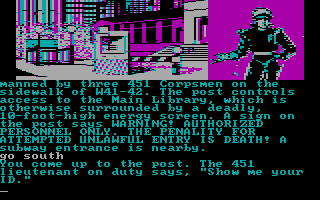new posts in all blogs
Viewing: Blog Posts Tagged with: Technology, Most Recent at Top [Help]
Results 101 - 125 of 1,148
How to use this Page
You are viewing the most recent posts tagged with the words: Technology in the JacketFlap blog reader. What is a tag? Think of a tag as a keyword or category label. Tags can both help you find posts on JacketFlap.com as well as provide an easy way for you to "remember" and classify posts for later recall. Try adding a tag yourself by clicking "Add a tag" below a post's header. Scroll down through the list of Recent Posts in the left column and click on a post title that sounds interesting. You can view all posts from a specific blog by clicking the Blog name in the right column, or you can click a 'More Posts from this Blog' link in any individual post.
This fast paced session featured a panel of 6 speakers. Each speaker had 5 minutes to present with 25 slides. These slides can be accessed on the conference website. Here’s a quick recap of the presentations from this morning’s session.
What eCommerce Can Teach Us about Discovery: Lessons from SXSWi 2015
Using ideas from other industries and thinking about how they apply to libraries. The example used was fashion.
Not Another Sad Gay Love Story
Terms for gender identities were briefly defined. Notable publishers, authors, and series in LGBTQ lit were listed. Titles mentioned were mostly adult and YA.
Diversity Action Plan
Presented by Jason Low from Lee & Low Books. He talked about the ways Lee & Low is hoping to attract diverse people to get into the publishing industry, as well as how to encourage diverse authors and illustrators.
Here It Is, Your Moment of Zen
A hilarious presentation about the graphic elements of book displays. Jesse talked about the power of communicating through visuals. He encouraged librarians to create displays that are short, timely, funny, and interesting.
Adventures in Preschool Science
Introducing inquisitive preschoolers and their caregivers to STEM at the library is important. It’s also important to teach caregivers to talk about science with their children so that learning continues beyond the library session. Tips on modeling for caregivers on how to ask questions to encourage exploration and critical thinking skills.
Let the Wild Rumpus Begin: Beyond the Library Echo Chamber
An invitation to get out into the community and exchange ideas with patrons to be an Information Enabler. Take your passion out in the community so that the library has a voice and so you can have a deeper conversation about information needs.
The post Ignite Session at #alaac15 appeared first on ALSC Blog.


On behalf of the Great Websites for Kids Committee, I’d like to share some news and enlist your help.
If you missed our recent press release, the following are the newest sites to be added to Great Websites for Kids, the online resource featuring hundreds of links to exceptional websites for children.
We hope that you will find these and other Great Websites for Kids to be useful tools for you and your library patrons. Sites are searchable by eight main classifications (Animals, The Arts, History & Biography, Literature & Languages, Mathematics & Computers, Reference Desk, Sciences, and Social Sciences) or by keyword. The committee works hard all year to find and evaluate new sites, and to weed out previously chosen sites that haven’t maintained “great” status.
We can always use your help!
If you know of a great site that you would like to have us consider for inclusion, please submit your suggestion via this link: http://gws.ala.org/suggest-site. Similarly, if you find broken links, etc. on the site, please alert us to that as well. Comments and suggestions are always welcome.
Members of the 2015 Great Websites for Kids Committee:
- Lara Crews, co-chair, Forsyth County (North Carolina) Public Library
- Lisa Taylor, co-chair, Ocean County (New Jersey) Library
- Emily E. Bacon, Yorktown (Indiana) Public Library
- Ariel Cummins, New Braunfels (Texas) Public Library
- Jill Eisele, Bellwood (Illinois) Public Library
- Krishna Grady, Darien (Connecticut) Library
- Joanne Kelleher, Kings Park (New York) Central School District
- Elizabeth Saxton, Tiffin, Ohio
- Alia Shields, Cherry Hill (New Jersey) Public Library
And now … on to ALA in San Francisco!
The post Great Websites for Kids? Look no further! appeared first on ALSC Blog.


By: Beth,
on 6/23/2015
Blog:
YALSA - Young Adult Library Services Association
(
Login to Add to MyJacketFlap)
JacketFlap tags:
ALA,
News,
Technology,
Conference,
YALSA Info.,
Twitter,
Prof. Development,
ALA Annual 2015,
alaac15,
Add a tag
Summer is here and at least in Illinois, it’s heating up fast! With June halfway over, we know that ALA Annual is on the horizon. And what says summer better than San Francisco, California? The theme this year is “Transforming libraries, ourselves.” With 25,000 library affiliated folks coming to town, it’s an event you don’t want to miss!
Unfortunately, I’ll be diligently working in Illinois during ALA Annual, but that doesn’t mean I have to miss out on the conversations. If you’re like me and won’t be in San Fransisco, here’s a guide to staying in touch, from a distance.
If you’re looking for a broad overview of the conference:
- Get on Twitter. One thing I’ve learned time and time again this past year is that librarians are active on Twitter. Follow the conference Twitter account @alaannual or the general hashtag for the event is #alaac15. Some sessions have specific hashtags, which you can find in the scheduler section of Annual’s website. If you have time to get on early, try to scout out some fellow librarians who will be at ALA Annual. They can be your eyes and ears during the conference.
Note: It’s really hard to actively follow hashtags on Twitter’s general account. I suggest downloading Tweet Deck or use the website Tweet Chat to track the event. I’m partial to Tweet Deck because you can follow multiple hashtags while watching your feed and seeing who is replying to your tweets. It can be a lot of information but a great way to really stay in the loop.
- Check out ALA’s other social media platforms. Following #alaac15 on Instagram or ALA’s general account for visuals of the event. ALA also has an active Tumblr and Facebook. See this general handout for all the handles and account links.
If you’re looking to dive a little deeper into ALA Annual:
- Look at the ALA Annual highlights to get an idea for what’s happening during the six days of the conference. So much is going on during those six days, it’s easy to get overwhelmed. This is especially good if you want to look at the big speakers during the conference.
- Next, take a look at the ALA Annual program book, which is in PDF form on the web. If you’re just interested in the various sessions, skip part I of the program book and jump to part II.
- In part II, the sessions are broken up program content areas (most revolving around the idea of transformation). I suggest looking for sessions either within a content area or searching (love Control F when searching PDFs) to look for keywords of topics you’re interested in.
- Once you’ve got a list of interesting sounding sessions, go back to the Scheduler and look up them up. Some sessions have a specific hashtag to follow. I also have been looking up the speakers on Twitter, both for me to follow right now and then during ALA.
- When looking on the Scheduler, see if any resources, handouts, or additional links have been posted. You might find access to great materials before the conference even begins!
- Put the session time in your calendar so you know when to be more actively checking Twitter and other social media sites.
Hope that helps and here are some of the sessions I’m hoping to virtually check out:
- DiverseZineties; Promoting Diversity and Self-discovery Through Making Zines with Teens, Saturday, June 27
- Library of the Future—Learning with the Participatory Library at Cedar Rapids Public Library, Saturday, June 27. This was the public library I went to as an undergrad; their new library is gorgeous. Opportunity does arise from tragedy.
- Voices of Youth: Community partnerships for video production, Saturday, June 27
- From Maker to Make-HER: Leveling the STEM Playing Field for Girls, Sunday, June 28
- Seeing Through Walls: Library-Based Video Conferencing to Connect Kids with Parents in Jail, Sunday, June 28. I worked for The Director of Outreach Services at Brooklyn Public Library. He’s an amazing librarian and his team is doing incredible things with outreach and engagement at the Brooklyn Public Library.
- Yik Yak and the Academic Library, Sunday, June 28 (Sunday Ignite Session topic)
- Naked Truth: connect.create.contribute, Monday, June 29
- What do LIS Students Really Think About Their Education?, Monday, June 29. These are my peers and I did attend the LIS Symposium on Education [it was awesome!]
I’m excited about ALA Annual and the chance to participate virtually. I’ll be tweeting from @hailthefargoats and hope you’ll join the conversation too!


By: Alistair Shand,
on 6/19/2015
Blog:
OUPblog
(
Login to Add to MyJacketFlap)
JacketFlap tags:
Law,
Technology,
Journals,
pil,
online identity,
cybersecurity,
*Featured,
international law,
oxford journals,
privacy law,
data privacy,
IJLIT,
International Journal of Law and Information Technology,
face recognition technology,
Information Technology Law,
INTTEC,
IT law,
Julia Hörnle,
Niloufer Selvadurai,
Add a tag
The widespread practice of uploading photographs onto internet social networking and commercial sites has converged with advances in face recognition technologies to create a situation where an individual can no longer be just a face in the crowd. Despite the intrusive potential of face recognition technologies (FRT), the unauthorised application of such technologies to online digital images so as to obtain identity information is neither specifically prohibited nor a critical part of the international law reform discourse.
The post Just a face in the crowd appeared first on OUPblog.
To end out our week of making I've asked my colleague Michelle Angell to share her experiences with Maker culture. She started out with programs and wanted to create makerspaces, but found that a Maker Fair was an even better way to celebrate and embrace the Maker community. The following is Michelle's response.
Libraries have a long tradition of providing making resources to the public. We offer information on gardening, landscaping, furniture and toy making, home and car repair, sewing, knitting, drawing, painting, computer programming, electronics, robotics and countless other DIY topics. As the role of libraries in the community continues to evolve, we have an opportunity to provide maker services that go beyond the customary print medium. Many libraries across the nation are developing their own makerspaces. The creation of a successful makerspace is not something that can happen overnight, however. Makerspaces require planning, adequate physical space, substantial staff time and somewhat prohibitive set-up costs.
 Maker Faires are alternative opportunities for libraries to participate in the maker movement. Maker Media, publisher of Make Magazine, hosts two annual, large scale Faires -in the Bay Area and New York. Hundreds of licensed Mini Maker Faires are also held around the world each year. In the spring of 2013, the Lakewood Branch Library became aware of an interest in the community to host a Maker Faire type event. This was spurred by Kurt Sample, coordinator of the Lakewood Computer Clubhouse. The Computer Clubhouse is a free outreach program for youth, sponsored by Intel. Adding our local Pierce Community College as an additional partner, also secured a free venue for the event on their beautiful campus.
Maker Faires are alternative opportunities for libraries to participate in the maker movement. Maker Media, publisher of Make Magazine, hosts two annual, large scale Faires -in the Bay Area and New York. Hundreds of licensed Mini Maker Faires are also held around the world each year. In the spring of 2013, the Lakewood Branch Library became aware of an interest in the community to host a Maker Faire type event. This was spurred by Kurt Sample, coordinator of the Lakewood Computer Clubhouse. The Computer Clubhouse is a free outreach program for youth, sponsored by Intel. Adding our local Pierce Community College as an additional partner, also secured a free venue for the event on their beautiful campus.
Lakewood MakerFest initiated the Mini Maker Faire license application process, but due to time constraints and some concerns with fulfilling contract costs and requirements, we went with an independently produced event. Our event is ultimately inspired by Maker Media’s Maker Faires, but not affiliated with or endorsed by the MAKE brand or company. The first Lakewood MakerFest held in 2013 at the Pierce College Fort Steilacoom campus, in Lakewood, WA. A total of 144 people attended the 2013 inaugural event. MakerFest was absolutely free to attend and there was no cost for exhibitors to participate. The 2014 MakerFest saw it attendance increase to 287 people, and at the May 2015 event that number rose to 425! Features of the Fest included; displays, demonstrations, workshops, and hands-on activities. Many of the attendees were families with school age children. One of our ongoing goals each year is to provide more opportunities for a more ethnically and economically diverse population to participate in maker culture.
The MakerFest Manifesto:
- MakerFest is a festival-style celebration of makers. A Maker is a person that engages in the process of making or producing something. Makers run the gamut from woodworkers, tinkerers, coders, crafters, to robot builders. The Maker movement includes amateurs, enthusiasts, hobbyists, innovators, and entrepreneurs.
- MakerFest is a free, non-commercial, non-competitive, community-building event. It provides an opportunity for people to gather, connect, and explore the processes, products, and joys of making. The goal of MakerFest is to engage and excite youth, families, and adults to explore Maker/DIY (Do-It-Yourself) culture and become Makers themselves.
- MakerFest is an inclusive event; gathering folks of all ages, ethnicities, cultures, genders, and sexual orientations.
MakerFest is a true collaboration of community partners. Our event sponsors are The Pierce County Library System, Pierce College, The Pierce College Science Dome, the Lakewood Computer Clubhouse, and Brown Paper Tickets.The Fort Steilacoom campus of Pierce College hosts MakerFest in their large science building for no cost. The Pierce College Science Dome, a 58 seat digital planetarium, is located in the same building and is a highlight of the MakerFest experience. Throughout the afternoon the Science Dome provided free shows and demonstrations. Brown Paper Tickets was a new and invaluable partner for us this year. Brown Paper Tickets is an organization that provides free ticket sales and event listing online. They also employ “Doers”, described as, “…They aren't sales people but professionals, with a lifetime of experience in their chosen fields. Brown Paper Tickets simply puts them on the payroll and encourages them to fix, improve and revolutionize. If you ever needed someone without a corporate agenda in your industry, you found them.” Our Doer & Maker Advocate, Tamara Clammer, is based in Seattle and provided us with much needed expertise and contacts in the maker movement.
MakerFest has proved to be a successful introduction for the library to the maker movement. Rather than creating a makerspace from scratch, and due to our collaboration with community partners, MakerFest was a lower cost alternative for the library to participate and support maker culture. The most valuable benefit, perhaps, has been the strong relationships our library has built with other local organizations. These partnerships are expanding our outreach and community involvement opportunities. You may already have makerspaces, Maker Faire type of events, or youth maker programs in your service areas. If your library is interested in diving into the wonderful world of the maker movement, I suggest reaching out and discovering the existing makers in your own neighborhoods.
Visit our website, lakewoodmakerfest.org and facebook page!
Michelle Angell
Youth Services Librarian
Lakewood Branch
Pierce County Library System, WA
[email protected]

By Kelly Czarnecki and Marie Harris
In the fall of 2014 our library in Charlotte, NC applied for a grant with the John S. and James L. Knight Foundation to fund Idea Box, a Makerspace in our downtown location. The funding was to be used for equipment as well as consultation to help meet our goals:
• Generate new energy around this lifelong learning center
• Attract new users; especially those ages 19-34
• Be a place where anyone can bring their ideas to life
• Build partnerships/collaborations with the local maker community
• Create a prototype space within the library that can be refined and expanded on with testing and use
 As the generous funding that was received did not cover staffing, administration appointed two existing staff as project leads whose task it was to have the space open and operable by January 2015. They in turn went through the process of establishing a dedicated Makerspace (now called Idea Box) team that would focus on developing policies for the space, programming, and focusing on bringing our target audience through our doors. Fortunately, our organization has over seven years of experience in a similar space at one of our branches for youth where film and music creation and editing has been a part of how teens are served, and we had a staff of many talents to choose from.
As the generous funding that was received did not cover staffing, administration appointed two existing staff as project leads whose task it was to have the space open and operable by January 2015. They in turn went through the process of establishing a dedicated Makerspace (now called Idea Box) team that would focus on developing policies for the space, programming, and focusing on bringing our target audience through our doors. Fortunately, our organization has over seven years of experience in a similar space at one of our branches for youth where film and music creation and editing has been a part of how teens are served, and we had a staff of many talents to choose from.
While the staff were unexperienced as trained Makers, they were definitely enthusiastic and brought with them experience in everything from film making to graphic design. Once the team of ten was established through an online application process that asked questions related to their experience with the kinds of activities and technologies the space would have, the task of how to get everyone on board with knowing how the major equipment works was going to be the next step in the process. Did the secret lie in an Arduino code that you can plug the library employee into? Or do you start from scratch and prototype a librarian Maker in Inkscape (a free software design program) to cut out on the laser cutter?
Here in Charlotte, NC, we opted for training, old fashioned practicing and a bit of trial by fire. While there weren’t any other public library makerspaces nearby, we were able to visit those affiliated with a local college as well as stand-alone organizations and tap into the wisdom of local “gurus.” Before the library even opened the doors to Idea Box; back when the room was still an underused meeting room; a local community college opened the doors of its Fab Lab to future Idea Box staff members. They invited us to come see the space and to receive a tour explaining the layout and the various pieces of equipment. We also had the opportunity to receive hands-on training on 3D printing and laser cutter operation at a local STEM professional development facility. And of course, a librarian is nothing if not curious: all of us continued to pursue training opportunities and online tutorials through resources such as Lynda.com, and continue to build our knowledge base through hands-on experiences with every shift worked in the space. A number of Idea Box staff even come into the space during its closed hours in order to get in practice time.
Our team consisted of ten brave library employees as well as the two team leads, all eager to get started making and uncertain of the perfect pathway to doing so. Team member Aubrey H. says that she has always considered herself to be a Maker. “Whether it's baking, carving, painting, anything really; I'm just happy as long as I'm making something. I knew this was something I wanted to be a part of.”
Marie H., another team member shares, “I personally felt that same compulsion, and knew that I wanted to share that with library patrons. There’s nothing like the sense of accomplishment after creating something yourself. However, most of my making experience in my outside-of-work life involved more traditional crafts, such as crocheting, lace-making, and baking. I will fully admit to trepidation and nervousness at the thought of becoming proficient with a 3D printer or laser cutter! Luckily, we had great community partners that we were able to call on for training and advice.”
 It’s hard to believe, but in just a few months’ time, most of us have become confident with the space, the equipment, and the software. Our enthusiasm has only continued to grow, as we continue to make things ourselves and as we help library patrons become makers. Team member Kim A. says, “The chance to see and use a 3D printer is a big draw, but what is even more fascinating is to hear how patrons visualize using it in their personal life either to further their technological education or to spur on a business notion. Being a part of the Idea Box staff allows me to step out of my daily role as a manager and get back to “playing.” The hours in the space do not even feel like work! I can’t believe I get paid to have fun!”
It’s hard to believe, but in just a few months’ time, most of us have become confident with the space, the equipment, and the software. Our enthusiasm has only continued to grow, as we continue to make things ourselves and as we help library patrons become makers. Team member Kim A. says, “The chance to see and use a 3D printer is a big draw, but what is even more fascinating is to hear how patrons visualize using it in their personal life either to further their technological education or to spur on a business notion. Being a part of the Idea Box staff allows me to step out of my daily role as a manager and get back to “playing.” The hours in the space do not even feel like work! I can’t believe I get paid to have fun!”
It’s important to keep in mind that no one piece of equipment defines a Makerspace which means there’s plenty of room for staff to bring a variety of skills to the table, and develop their interests in everything from sewing to making food. How you define your Makerspace, and your path to becoming a Maker, is up to you!

 In April the White House Office of Science and Technology Policy announced a Week of Making which started on 6/12 and runs through 6/18. The Week is being held in part in celebration of the one-year anniversary of the first ever Maker Faire at the White House. During that first Faire President Obama said:
In April the White House Office of Science and Technology Policy announced a Week of Making which started on 6/12 and runs through 6/18. The Week is being held in part in celebration of the one-year anniversary of the first ever Maker Faire at the White House. During that first Faire President Obama said:
Maker-related events and activities can inspire more people to pursue careers in design, advanced manufacturing, and the related fields of science, technology, engineering, and mathematics (STEM) and possibly take their creations to the next level and become entrepreneurs.
I love the President's statement because it focuses on the learning and not on what might be used to produce that learning. That's where the work we do in libraries and with community partners comes in. We figure out what teens need support in, how to help teens learn what they need, and then connect them to that learning. At the Library where I work we try hard to make the hardware and software used to create making oriented learning experiences one of the last decisions we focus on. Even if we want to create a program that gives teens the chance to use 3D printers we don't focus on the printer but on the skills that teens gain by the time they are ready to use the printer. For example, our Digital Media and Learning Program Manager is developing curriculum for library staff and teens to use that focuses on design thinking, prototype building, planning and decision making, leadership, collaboration, and presentation. Sure at the end of the series of programs teens will print a 3D object. But, it will take some time to get to that place, and while it might be really cool to use the 3D printer for the objects designed, the teens will have learned a great deal more before that point.
In some instances I think it's hard for some library staff to articulate the gains that teens make as a result of the making programs we provide. And, as a result it ends up that we talk about the actual printing activity and the printer and not the skills learned and/or improved on. It certainly can be difficult to speak to the learning instead of the "coolness" of the making. But it can be done. For example, think about:
- The process teens will have to go through BEFORE actually making something - whether that's making something with a 3D printer, a circuit board, a coding program or something else. What steps do they have to take? Do they have to have a goal in mind? In almost every case the answer to those two questions is "yes" which means that one of the benefits of making for teens is that they need to set a goal and plan a process by which they are going to reach that goal.
- The troubleshooting that teens will have to take part in as they begin to make something. Again, that could be making a website, a robot, a 3D object, a game, or something else. Is it likely that the teens will have to iterate over and over again as they discover problems and need to solve them as a part of the making process? Again, the answer is most likely, "yes." That being the case then a key positive of making for teens is that they gain problem-solving skills and life skills by having to try and try again. Not to mention the persistence and perseverance skills gained.
- The support and help teens will need from others as a part of their making. Will teens need to talk to experts in coding or robots or 3D printing? Will they need to look something up in library resources in order to move forward? Will they have to ask friends and family members for help? I bet the answer to at least one of those questions is "yes" and that means that teens will learn to collaborate, do research, find out how to ask and answer questions, and learn how to interact with adults and peers.
The above are just three ways in which making can and does support the college and career readiness and life skills of teens. I bet you can think of many more. If you do struggle with helping others to understand why making is more than about the stuff of the making, start creating your own list of the benefits and start practicing talking with others about those benefits. And, as you begin making projects with teens, the benefits beyond the product will become clear pretty quickly. Highlight the learning that teens do every time you talk about your making programs.
BTW, a couple of resources that you might find useful when thinking about the why of making are:


By: MAlvarez,
on 6/15/2015
Blog:
OUPblog
(
Login to Add to MyJacketFlap)
JacketFlap tags:
Technology,
Journals,
Politics,
search data,
*Featured,
Political Analysis,
R. Michael Alvarez,
Michael Alvarez,
Alex Street,
elections data,
Google search data use,
search data elections,
search data voter behavior,
voter behavior,
voter behavior data,
Add a tag
Social scientists made important contributions towards improving the conduct and administration of elections. A paper recently published in Political Analysis continues that tradition, and introduces the use of web search data to the study of public administration and public policy.
The post Using web search data to study elections: Q&A with Alex Street appeared first on OUPblog.
Stop motion is an animation technique “to make a physically manipulated object or persona appear to move on its own. The object is moved in small increments between individually photographed frames, creating the illusion of movement when the series of frames is played as a continuous sequence,” (from Wikipedia). So, like Wallace and Grommet but, in our case, DIY and low-budget. I planned a stop motion program as a way of engaging tweens with the new set of iPads the Wellesley Free Library received thanks to a grant from the Wellesley Media Foundation. Tweens are a difficult audience to capture with technology programs, and after an unsuccessful QR code scavenger hunt, this seemed to be a fun idea that would attract tweens and leave them with new skills in using technology.
As I have written before, I am not the most technologically savvy of the new generation of children’s librarians. So I am always looking for a program idea where I can learn along with the kids, rather than needing to have prior knowledge or expertise. This hit the nail on the head. And it was fun too!
Here’s how it worked:
-I used Stop Motion Studio, a basic free app for iPad, iPhone, or iPod touch. If your library has any of these devices, you can pre-load the app beforehand. Otherwise, kids who have their own personal devices may use these. Don’t worry if you do not have a large number of devices to use, because this is an activity that lends itself to working in teams. Having one device for every four kids is not only completely reasonable logistically, it also builds teamwork and collaboration. Kids will enjoy creating a story together, and taking turns playing different roles in the process.
-Next is the fun part: gathering the materials. What you need are basically toys, toys, and more toys. Working in a library that values play as an important practice for building early literacy skills, I have access to plastic animals, plushy body organs, dolls and doll house furniture, puppets, vehicles, wooden food, blocks, LEGOs, playdough, and much more. I’m sure most of you have a similar treasure trove at your fingertips. I gathered this all together along with an assortment of craft supplies, paper, and markers.
-When the participants arrived, I gave them a brief tutorial of the app. Because we were using the basic free version, we did not have access to all of the extra features which can be purchased within the app, such as sound effects, movie themes, and the ability to import images. But for a beginner class lasting only an hour, simple was fine. Some of the kids had made stop-motion videos before using the Nintendo DS, but none had used the app. They picked it up in no time. The free version of the app does include a function to change the speed of the video, and the ability to have the previous photo appear as a translucent image in the background of the camera finder, in order to more precisely see the minute change in each frame. These features were very helpful in creating the videos.
-Next I explained the concept of story-boarding, and encouraged the participants to plan out their frames before executing the video. Then they collected supplies and began to take pictures. In the end, we shared our videos with each other. The three who chose to share their video through the library’s Youtube channel can be found here: https://www.youtube.com/playlist?list=PLEE6nkJzxnsQCemP82YXmZfLVhYE8uEzy
Overall summary: Tweens enjoyed this fun and simple program, learned new skills on devices with which they were already somewhat familiar, and left with a sense of pride about their creations which some chose to share with the public through Library social media channels. The program’s success is determined greatly by the variety and whimsy of the materials you provide for making the videos.
Skills developed and strengthened: working using a tablet, digital photography, animation, story-boarding, working as a team.
Cost: $0
What programs have you done to engage tweens in technology? What has worked in your community?
The post Engage tweens with technology through Stop Motion Videos appeared first on ALSC Blog.


My friend and colleague (when I was adjuncting at Plymouth State University) Robin DeRosa has been spending a lot of time recently thinking about and working with "open educational resources" (OER), which Wikipedia (today) defines as "freely accessible, openly licensed documents and media that are useful for teaching, learning, and assessing as well as for research purposes."
I've been following Robin's ideas about OER, and at a certain point realized I didn't really understand the conversation. Partly, this was because most of what I was reading was Twitter feeds and Twitter can be confusing, but as an outsider to the OER world, I also didn't know what sorts of assumptions advocates were working from. I was especially concerned when thinking about academic labor — all the talk of giving things away and making things free sounded to me like a wonderful idea that would in practice just devalue academic work and lead to further exploitation within the highly exploitative world of academia. At the same time, I'm strongly attracted to open resources of various sorts (I'm writing this on a blog, after all!), and so, thinking about it all, I felt befuddled.
The easiest way to get answers to my befuddlements and to allay (or stoke) my fears was, of course, to ask Robin some questions. So that's what I did. Originally, I intended this to be more of an interview, with me adding more questions after she answered a few, but her answers to my first set of questions were so comprehensive that I thought adding to it all would be a bit much. Better to get the conversation rolling, and let it play out in the comments section here and/or on Twitter, other websites, etc.
I can't say I'm not still a little befuddled. But Robin's replies to my queries did help clear up some of my primary fears and misconceptions.
And now, before we begin, an official bio:
Robin DeRosa is professor of English and chair of Interdisciplinary Studies at Plymouth State University, and she is also a consultant for the OER Ambassador Pilot at the University of New Hampshire. Recently named as an editor of Hybrid Pedagogy (a digital journal of learning, teaching, and technology), in August 2015 she'll be be a Hybrid Pedagogy Fellow at the Digital Pedagogy Lab at the University of Wisconsin-Madison. Her essay "Selling the Story: From Salem Village to Witch City" was published by the open uneducational resource The Revelator in 2011.
You can find out more about Robin at her website or follow her on Twitter: @actualham.
Today, Tuesday 9 June, at 8pm EST, Robin will be moderating a Twitter discussion about OER via the hashtag #profchat.
Matthew Cheney: In the idea of open educational resources, what does open mean?
Robin DeRosa: Generally, OER practitioners tend to use the Hewlett Foundation definition of “Open Educational Resources:
OER are teaching, learning, and research resources that reside in the public domain or have been released under an intellectual property license that permits their free use and re-purposing by others. Open educational resources include full courses, course materials, modules, textbooks, streaming videos, tests, software, and any other tools, materials, or techniques used to support access to knowledge.
Another way to think of “open” is to use the libre/gratis definitions of “free.” For materials to be “open,” they need to be both free as in no-cost (gratis) and free as in free to repurpose and share (libre). In addition, we generally think of open materials as allowing learners/teachers to do all of the 5 R’s with those materials: reuse, revise, remix, redistribute, and retain (these are David Wiley’s criteria; the fifth R was added more recently to contrast OER with “free” ebooks that disappear after a certain amount of time, or rental textbooks, etc.). Key to all of this is the Creative Commons license, which is the general way that creators of OER make it easy to share materials.
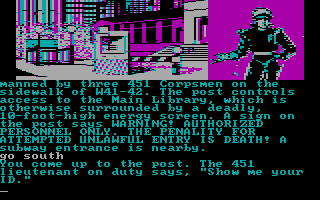
MC: I’ve seen OER offered as a solution to high textbook prices, and that both gives me hope and gives me fear. On the one hand, I’m all for anything that reduces the cost of some of the ridiculous textbook prices out there — I didn’t assign a (pretty good) book on writing about film to my film classes because it was a little paperback that would sell for maybe $12 if it were a trade book but instead retails for almost $2/page. That’s just robbery. I would have loved a website like the Purdue OWL for writing about film. Instead, I made do with a melange of materials.
On the other hand, not all textbooks are the same. Some are actually a good deal for the buyer (The Craft of Research, which I use when I teach first-year composition, is full of great information and is pretty cheap), but more importantly, I think especially in English classes there’s a value to the book as material object, an extraordinary technology of its own, and I don’t want to lose that. (I came to this discipline because I like books! And now I have to get rid of my books?!) Further, I fear the message sent: books should be cheap or free, they shouldn’t have value, paying money for books is a bad thing. That message seems to me disastrous in a bunch of different ways. Schools require students to pay a lot of money in fees for all sorts of things that are not as central to education as books are. Why devalue books?
Before I really jump in on this, I will first state the obvious: much OER has little in common with “books.” OER includes video lectures, podcasts, PPTs, problem sets, simulations, interactive games, quizzes, etc etc etc. But let’s just stay focused on your question, which is about books.
There are so many tendrils that one could follow in responding to this, and I will pick out a few to chew on, but I don’t expect it all to add up to an answer that completes the conversation. Obviously the importance of “the book” in culture is just a terrifically rich site for debate right now, particular amongst those who are interested in the future of the library (or, as we are fond of calling it at my own institution, “the learning commons.” Hey! We are not just about books anymore!). So without touching too much of that, I might suggest a few things. First, I think the end goal of a program without books is a misguided application of OER. Some programs, like Tidewater Community College’s “Z Degree” (in which the “Z” stands for “zero”—hmmm), are garnering huge press over complete degree programs that have no costs for learning materials…which does most likely mean no conventional books. While there may be certain kinds of programs that can thrive intellectually without books, I know that no program in which I currently teach could do that. So I think with OER, it’s very important to really define what we mean by “book.”
I think the definition changes quite a lot from case to case. If a book is just writing that is on paper and bound, then a technical manual on electrical wiring, a biology textbook, a poetry chapbook, and a phone book all qualify. I love a good smelling Borzoi novel, and I don’t think I’d equate the pleasure of reading it to the experience of reading the Grainger industrial catalog (though my partner would actually totally counter me on this). I just offer this to suggest that we might not always know what we mean—and we might not always agree with each other about what we mean—when we say that we “like books.” I think, then, it falls to OER practitioners to determine what the purpose of the book is in the educational process. For example, if the materials are created solely to help students learn (the project for most textbooks, I would imagine), then as a believer in public education, I think those materials should be free to students. The growing availability of OER in most fields is clearly demonstrating that we do not need to pay 3rd-party vendors enormous sums of money to curate and distribute these materials; most open pedagogues actually believe that static, unchanging, single-author, non-collaborative textbooks are generally not as useful as the kinds of materials that generate over time when the materials can be revised by users. So I think where textbooks are concerned, no-cost is a no-brainer, and openly-licensed is in the best interest of the community that textbooks intend to serve.
For other kinds of “books,” open might not make sense. While the public domain license on Shakespeare plays allows for cool remixing, we also do want to read Hamlet in its original and protected form. I think if a book is functioning as an “artifact,” meaning that its stability in its physical form is part of where its value inheres, then that might be more like a commodity, and something to pay for; for this reason, my English courses still often require students to buy novels and other literary texts. Basically, I think every adoption needs to be set into its pedagogical context, and then it should be easier for faculty to make decisions: always choose the text that works best for the learning that’s happening in your course. For textbooks, I think the other benefits that “open” affords (customizing, remixing, collaborating, students shifting from consumers to producers, etc.) make the no-cost condition the least of what’s awesome about choosing OER. In other cases, a book that we pay for may be absolutely perfect (if students can afford it).
I also want to add here that I think there is too much silence amongst OER practitioners about what it means to transfer from a reader of print to a reader of digital materials. While students clearly spend many, many hours a day reading off screens, there is lots of research (please, don’t quote it to me) that suggests that we aren’t processing information the same way when we read digitally. Leaving aside for a minute my own melancholia (manufactured for you, Matthew, since I don’t know if I really have it) about losing “books,” I certainly think that teachers should spend time thinking about what pedagogical work needs to be done if we move a course from print to digital. Most OER has print-on-demand options that allow us to make digital materials look pretty much like conventional books (without the smell and feel and such…I know, I know). But what do we lose when we reify these dynamic materials this way?
My colleague, Scott Robison, who directs my university’s Learning Technologies office, once remarked how interesting it was to browse the materials at a site like Open Stax and see that the OER is organized into what are called “books” (and they look like pictures of books…even though many of them will never exist in three-dimensional printed form). Scott has also raised the question of whether we should talk about the “quality” of OER in the same way that we talk about the “quality” of a textbook (this is a rich debate in the field right now, stemming from a post by David Wiley); OER is only really OER (inasmuch as it depends on its openness) if it is a process, in movement, embedded in pedagogy, and deeply engaged in a reciprocal relationship with its users. I would advocate that we not think about OER as a replacement for books, but think of it as a process, which should be theorized differently from the way that we theorize “books.” The bottom line in terms of practicality here, though, is that I also believe that we need to do better to identify the challenges in digital reading and annotation, so we can begin to create better pedagogical tools to help work through those challenges; in this way, we can fully capitalize on the potential of open materials, a potential which does so often depend on their digital format.
MC: How can OER and an understanding of academic labor as labor work together? Since we don’t (yet) live in a utopian society, we’re stuck in a neoliberal/capitalist system of exploitation, and academia is at least as exploitative as every other institution. How can OER avoid further devaluing academic labor? And not just devalue academic labor, but avoid further expanding the huge divide between the academic haves and have-nots — it’s one thing for a tenured Ivy League professor to give their work away, but what about the adjunct who makes $20,000 a year and has no health insurance or retirement or anything, and who is vastly more typical of today’s professoriate than the tenured Ivy League prof is?
RD: If we think of OER as just free stuff, then we do see some of the same problems inherent in the production of OER as we see with the production of regular textbooks. While it may seem that an adjunct could make out better by publishing a conventional textbook for which they could be paid royalties or even an advance, writing a textbook still takes “free” time, and getting it published still often takes the cred of having a full-time institutional affiliation. For the last collection I published (before I figured out that I really have no interest in publishing this way anymore), I had to switch from one academic press to another because the first one would not take the collection unless I decreased the ratio of non-tenure-track folks (grad students, adjuncts, independent scholars, and non-academics) to tenure-track folks; they requested this after accepting the proposal but before reading any of the content, so this was not about the quality of the work. Academic publishing is a mess right now, and I always want to make sure that when we critique the problems with open publishing, we do that in a way that sets those problems in conversation with the problems in conventional publishing, which are many (I am not enumerating them here).
So OER may be no worse than conventional publishing in terms of the ways that it can exclude contingent labor, but I know there are fears that OER can exploit contingent labor in a particular way. For example, if an adjunct creates some kick-ass OER, is it possible that it might get co-opted by the institution for which she works, and used to dramatically increase revenues by contributing to the production of course shells that are pre-packaged, assigned to very low-cost labor (or maybe, ultimately, used in a course with virtually no teacher at all)? Should an adjunct give away their intellectual property to an institution that doesn’t even pay them a living wage, thereby strengthening the institution and perhaps further devaluing their own importance within it? I don’t want to pretend this isn’t a valid or real concern, but I might offer some other ways to think about OER that are more liberatory, ways that resist rhetoric like “co-opt,” “property,” and “production.”
First, I might suggest that OER is value-less without teachers and students. In other words, you can’t “steal” someone’s OER, because it is not a product with a stable existence that can exist in a constant way outside of how it is situated into a course and engaged with by learners. OER is just free stuff (there’s lots of that all over the internet) if it’s treated this way. But for us to understand the true potential of “open,” we need to help faculty see OER in a more complicated and process-oriented way. Joss Winn and Richard Hall are the two people I look to for help in thinking this through. Winn argues that OER misses the mark by attending to the “freedom of things” rather than the “freedom of people.” He suggests—after problematizing open ed philosophies that fail to critique the private and corporate qualities of university institutions that sustain most open ed work right now – that we should insist on open education as a transformative tool to help us build cooperative forms of higher education. In “Open education and the emancipation of academic labour,” he envisions a post-capitalist model (wasn’t it Whitman who wrote, “Am I a Marxist? Very well, then I am a Marxist”), and he argues that CC licenses should be revised so that they work in concert with a public “commons”; openly licensed materials should be free for non-profits, but for-profit companies would have to contribute back to the commons or else pay a fee to use the materials (more about this proposal can be found in Michel Bauwens’ post on cooperativism in the peer-to-peer age). Basically, the idea here is that education must be for the public good, and that OER is a step toward rethinking where the real value actually is in the educational system (with the people, not with the institutions). This, ultimately, could open us up to a radical restructuring of higher ed, where those who teach and contribute are not exploited by institutions that do little but mediate and discipline academic labor.
Richard Hall really pushes these ideas into territory that excites me, and he’s also been nice enough to talk with me about where to start with some of the good questions you have asked. Hall calls for open, participatory publics and co-ops that firmly situate the value of education within the community. He thinks about MOOCs as spaces that could potentially resist neoliberal projects to control and commodify sites of learning. The pitfalls here are many, as he points out. I myself have given my fair share of OER-related pitches at the administrative level in which I have demonstrated (accurately, I believe) that most institutions stand to make significant financial gains by implementing OER initiatives, even as their students save money and faculty develop new and exciting pedagogies. It sounds like a win-win-win. Many schools use MOOCs to advertise and then sell their closed content and credentials. Again it seems like a win-win: students can study for free, and the institution only gets stronger for it. But if we use “open” as just another marketing tool, we strengthen an educational system that is deeply corrupt. So personally, I have challenged myself to think of “open” as a tool for true transformation, in which we move away from a commodities-driven market and towards a community-oriented conversation. This may not directly produce a living wage for adjunct faculty, or bring them economic gain from their intellectual property. But by focusing on the public good, by shifting intellectual “property” to the intellectual commons, by thinking less about courses, credentials, and copyrights and more about communities, access, and sharing, I think we will ultimately build a higher education landscape that is less exploitive of both students and contingent faculty. Hall notes that this would “abolish the present state of things.” So I realize that lurking throughout this, there is a revolution that would deeply upset many careers and livelihoods, my own included. It’s not a simple path to equity or security, for sure. But for me, open education has some promising foundational philosophy for those of us who are disgusted by the current exploitation in higher ed. I’m sick of being stuck with it, so I am heading this way, walking gingerly and trying to avoid the sly ways that institutional power can co-opt subversive movements and use them as a marketing advantage.
[The discussion continues this evening via the Twitter hashtag #profchat.]

By: SoniaT,
on 5/26/2015
Blog:
OUPblog
(
Login to Add to MyJacketFlap)
JacketFlap tags:
Technology,
Journals,
*Featured,
Health & Medicine,
electronic cigarettes,
cancer from e-cigarettes,
cancer from electronic cigarettes,
e-cigarretes,
JNCI,
Journal of the National Cancer Institute,
Mike Fillon,
nicotine addiction,
nicotine addiction causes,
nicotine addiction from electronic cigarettes,
Add a tag
Are electronic cigarettes (e-cigarettes) a relatively harmless substitute for cigarettes? Or are they a Trojan horse leading to nicotine addiction and ultimately chronic smoking? Many researchers believe the latter. E-cigarettes are battery-powered devices that deliver aerosolized nicotine and kid-friendly flavored additives, such as chocolate mint, piña colada, atomic fireball candy, and even gummy bears. Designed to mimic the look and habit of smoking, the devices are marketed as a relatively benign alternative to smoking, without the tar, carbon monoxide, and other harmful ingredients adversely affecting the heart and respiratory system. “Vaping,” the term for using e-cigarettes, emits only a cloud of vapor—not secondhand smoke.
The post Electronic cigarettes may lead to nicotine addiction appeared first on OUPblog.
By:
Gi Hallmark,
on 5/24/2015
Blog:
The Children's Book Review
(
Login to Add to MyJacketFlap)
JacketFlap tags:
Ages 4-8,
Technology,
Early Readers,
Author Showcase,
STEM,
Rhyming Text,
Animated Illustrations,
Dr. Brian Whitestone,
Positive Messages about Technology,
Steve Rabatich,
Add a tag
Most everyone will agree that technology can be both beneficial and detrimental but how to explain this to children can often be difficult. Dr. Brian Whitestone, author of Thinkerox: A Brain in a Box, has depicted both aspects for children in an imaginative and vivid tale about a boy and his invention.
A short list of tweets from the past week of interest to teens and the library staff that work with them.
Do you have a favorite Tweet from the past week? If so add it in the comments for this post. Or, if you read a Twitter post between May 21 and May 27 that you think is a must for the next Tweets of the Week send a direct or @ message to lbraun2000 on Twitter.

A short list of tweets from the past week of interest to teens and the library staff that work with them.
Do you have a favorite Tweet from the past week? If so add it in the comments for this post. Or, if you read a Twitter post between May 15 and May 21 that you think is a must for the next Tweets of the Week send a direct or @ message to lbraun2000 on Twitter.


Folks at #libtechcon15 . Photo by Jay Heath
At my school (LREI), our Library and Edtech departments merged a few years ago. We are in a bit of a unique position since two of our dedicated tech people are degreed librarians, and the Department Chair of the Edtech department is actually our high school librarian. So our joint department numbers 9 strong with 6 of us holding MLS degrees. We are fortunate to work and play well together, but our sense from attending conferences and meetings was that we are a bit of a rarity.
In the fall, we hosted the first #libtechcon14 where we invited librarians and tech folks to come in pairs or teams for an unconference style day that would touch on some of the hard questions about communication, working together and the future of libraries. The event sold out quickly and once it was over, we were asked to consider hosting the conference again.
This time we widened our view and decided why not partner with another NYC independent school to co-host the event. I strongly believe that broadening the conversation and sharing resources is essential to our success in libraries and we soon partnered up with Ethical Culture Fieldston and their librarians and tech folks to host #edtechcon15 up in the Bronx. We looked at what had worked well the first time around, as well as the reflections from participants that let us know what they wanted more and less of. We added an essential question portion asking big questions about collaboration, literacy and future job descriptions. One of the most powerful activities involved all participants anonymously writing down their hopes and fears on separate post-its in terms of library and tech. As job descriptions morph and lines blur, librarians and tech integrators are finding themselves redefining their roles in ways that are both exciting and scary.
I hope this conference will become a bit of a wandering staple the NYC independent school world. I can see this model working not only for schools, but for public libraries as well — to foster community between branches, departments or counties. I know that I left energized with plenty of ideas as well as new contacts.
The post #libtechcon15 appeared first on ALSC Blog.

A short list of tweets from the past week of interest to teens and the library staff that work with them.
Do you have a favorite Tweet from the past week? If so add it in the comments for this post. Or, if you read a Twitter post between May 8 and May 14 that you think is a must for the next Tweets of the Week send a direct or @ message to lbraun2000 on Twitter.


By: Alice,
on 5/8/2015
Blog:
OUPblog
(
Login to Add to MyJacketFlap)
JacketFlap tags:
GAI,
OUP India,
content provider,
over the top content,
Rohit Prasad,
telecom service provider,
two sided market,
V. Sridhar,
Books,
net neutrality,
Economics,
Technology,
*Featured,
Business & Economics,
Internet service provider,
Add a tag
Thanks to the recent release of consultation paper titled <“Regulatory Framework for Over-the-top (OTT) services," for the first time in India's telecom history close to a million petitions in favour of net neutrality were sent; comparable to millions who responded to Federal Communications Commission’s position paper on net neutrality last year.
The post How complex is net neutrality? appeared first on OUPblog.

By: SoniaT,
on 5/7/2015
Blog:
OUPblog
(
Login to Add to MyJacketFlap)
JacketFlap tags:
A Better Pencil: Readers,
and the Digital Revolution,
digital content providers,
digital rights ebooks,
ebook licensing agreements,
Ebook Rules,
Ebooks law,
Books,
Law,
Technology,
writers,
Media,
publishing law,
Web of Language,
Dennis Baron,
*Featured,
Add a tag
I love ebooks. Despite their unimaginative page design, monotonous fonts, curious approach to hyphenation, and clunky annotation utilities, they’re convenient and easy on my aging eyes. But I wish they didn’t come wrapped in legalese. Whenever I read a book on my iPad, for example, I have tacitly agreed to the 15,000-word statement of terms and conditions for the iTunes store. It’s written by lawyers in language so dense and tedious it seems designed not to be read, except by other lawyers, and that’s odd, since these Terms of Service agreements (TOS) concern the use of books that are designed to be read.
The post What if printed books went by ebook rules? appeared first on OUPblog.

By: Beth,
on 5/1/2015
Blog:
YALSA - Young Adult Library Services Association
(
Login to Add to MyJacketFlap)
JacketFlap tags:
News,
Technology,
Lists,
Pop Culture,
Reports,
School Libraries,
YALSA Info.,
Twitter,
Teen Services,
Diversity and Equity,
Add a tag
A short list of tweets from the past week of interest to teens and the library staff that work with them.
Do you have a favorite Tweet from the past week? If so add it in the comments for this post. Or, if you read a Twitter post between May 1 and 7 that you think is a must for the next Tweets of the Week send a direct or @ message to lbraun2000 on Twitter.


By: KatherineS,
on 5/1/2015
Blog:
OUPblog
(
Login to Add to MyJacketFlap)
JacketFlap tags:
VSI online,
International Year of Light,
computer chip,
Euclid,
Euclid in Athens and Al-Hazen,
Ian Walmsley,
Shuji Nakamura,
Ted Maiman,
internet,
Technology,
clock,
Medical Mondays,
light,
United Nations,
GPS,
VSI,
cell,
Very Short Introductions,
atom,
laser,
A Very Short Introduction,
*Featured,
Physics & Chemistry,
photon,
Science & Medicine,
surgury,
Add a tag
Light occupies a central place in our understanding of the world both as a means by which we locate ourselves in nature and as a thing that inspires our imagination. Light is what enables us to see things, and thus to navigate our surroundings. It is also a primary means by which we learn about the world – light beams carry information about the constituents of the universe, from distant stars and galaxies to the cells in our bodies to individual atoms and molecules.
The post 6 things you didn’t know about light appeared first on OUPblog.

By: Alex Guyver,
on 4/30/2015
Blog:
OUPblog
(
Login to Add to MyJacketFlap)
JacketFlap tags:
Books,
Education,
Technology,
Math,
Mathematics,
*Featured,
Science & Medicine,
ian stewart,
David Tall,
The Foundations of Mathematics,
Add a tag
Mathematics is used in increasingly sophisticated ways in modern society, explicitly by experts who develop applications and implicitly by the general public who use technological devices. As each of us is taught a broad curriculum in school and then focuses on particular specialisms in our adult life, it is useful to ask the question ‘what does it mean to make sense of mathematics?’.
The post Making sense of mathematics appeared first on OUPblog.
A short list of tweets from the past week of interest to teens and the library staff that work with them.
Do you have a favorite Tweet from the past week? If so add it in the comments for this post. Or, if you read a Twitter post between April 24 and 30 that you think is a must for the next Tweets of the Week send a direct or @ message to lbraun2000 on Twitter.


By: Beth,
on 4/23/2015
Blog:
YALSA - Young Adult Library Services Association
(
Login to Add to MyJacketFlap)
JacketFlap tags:
teens,
Technology,
Media,
Social Media,
Twitter,
Partnerships,
Programming,
Digital Literacy,
30 Days of Teen Programming,
Add a tag
When the email got sent around the bloggers about doing a 30 days of programming, my mind instantly went blank. I’m just a librarian-in-training and haven’t done a lot of hands-on programming with teens. What could I bring to the conversation?
Then I remembered I did have a program. A hypothetical one that is. I’m currently taking a Media Literacy for Youth class which has been amazing. One of our assignments was to create either a lesson or program plan about a media literacy topic. It could be targeted to any age group and should last 2-3 hours. We had to write about outcomes, lay out all the activities, essentially plan it so some librarian could do it with the kids they work with.
I’ll lay out my idea and then want your feedback. Is this program realistic? Would it work with the teens you work with? And if it’s not realistic, what needs to be changed?
So…here I go!
As a twenty-something, I would say I’m pretty well-connected in social media. If someone asked what my favorite social media platform is, I would say it’s Twitter. There something exciting about Twitter when you think about it like a cocktail party (shout out to blogger Dave Charest for this analogy) — there are hundreds of conversations going on around you and you decide which ones to tap into. And our teens are using it so why not have a program that challenges them to think about not only how they use Twitter, but how others use Twitter?
The program would stretch over several sessions, with each session being around an hour. I wanted to design a program that could be amended to fit the library and the teens. So each session has a big idea and it was my hope that librarians could pick and choose which sessions to do. Here’s a brief run-down of the sessions:
- Twitter 101: Learn the basics. Set teens up with accounts if they don’t have one (or have dummy accounts they could use for these sessions). Talk about how you tweet, what the heck hashtags are, and how the people you follow can create a bias for the information you consume.
- Creative uses of Twitter: Twitter doesn’t just have to push information out to people. It can be used to write stories, tell choose-your-own-adventure plots, and even poetry. This session would allow teens to explore these various avenues and try one out for themselves.
- Using Twitter intentionally — how businesses incorporate social media: This would be the workshop where you could bring in community partnerships. Ask a social media coordinator for a local company to come in and talk about social media strategies. How do those companies use Twitter (it’s intentional as opposed to the ways the average Twitter user tweets). You could even ask the staff member in charge of your library’s Twitter account to either help facilitate this session, or come in to give a short presentation.
- Tweet chats: Explore the world of tweet chats (or when hashtags trend and become a large conversation). Have the teens engage in a tweet chat or perhaps see if another library wants to team up and have the teens from both libraries talk via Twitter!
- Live tweet: I see this session as the final one, but it doesn’t have to be. Have the teens pick out an event they want to go to (or suggest an event like a library or school board meeting). Have the teens create a common hashtag and have them live tweet the event. See if those tweets can get other people to join the conversation!
So…what do you think? If you want to know more about each individual session, you can check out my online portfolio where the whole plan is (it’s the first link on the page), including references for more information. Looking forward to hearing your comments!

So, your first questions might be, “Who is this? And why is he writing here?” Good questions. Let’s start there. My name is Miguel Figueroa and I work at the American Library Association on a new Center for the Future of Libraries initiative. As I’ve begun my work over the past year, I’ve been focused on three objectives:
- Identifying emerging trends relevant to libraries and the communities they serve
- Promoting futuring and innovation techniques to help librarians and library professionals shape their future
- Building connections with experts and innovative thinkers to help libraries address emerging issues
And if those objectives sound pretty obvious to you, I’m not surprised. I know that YALSA members, by the nature of your work and your audience, tend to be on trend, innovative, and outward-looking. In fact, over the past year YALSA members have been incredibly helpful in suggesting trends for me to explore, including Collective Impact, Connected Learning, and Emerging Adulthood.
Today, as part of “30 Days of Teen Programming,” I want to try to connect teen programming to an important and emerging view of the library as platform.
David Weinberg’s excellent article, “The Library as Platform,” proposed the potential for the library to serve as a platform by leveraging its data and information resources for members of the community to build from. And John Palfrey, in his forthcoming book BiblioTech: Why Libraries Matter More Than Ever in the Age of Google, encourages libraries to become platforms for hacking – engaging large communities of people with diverse skills and perspectives to remake libraries and their communities using the resources, information, and data libraries make available.
Given these descriptions, it may be very easy for us to think about the library as platform as belonging to the realm of the digital, the networked, or the technology-driven.
But the library as platform is also helpfully described in the Aspen Institute’s “Rising to the Challenge: Re-envisioning Public Libraries” as one of three key assets libraries possess – People, Place, and Platform.
- The library’s People (librarians and library staff) connect users with resources and serve as conveners for learning and creation opportunities.
- The library’s physical and virtual Place accommodates a wide range of purposes including reading, communicating, learning, playing, meeting, and doing business.
- And the library’s Platform facilitates individuals’ and groups’ discovery, creation, curation, and sharing of knowledge and innovation alone and together.
2 Platform is the participatory environment that opens the library’s technology and resources to experts from the community with an emphasis on addressing the community’s varying and expanding set of needs. The Platform emphasizes the opportunity for users to serve and be served not only by librarians and library staff, but also by other users, a rotating cast of novices, experts, teachers, learners, and peers.
It is the Aspen Institute’s view of the library as Platform that leads me to think about programming. Programming is one of the best opportunities we have to make the library a participatory environment. Programming is responsive, hands-on, collaborative, and open. But the process of programming can also be onerous, requiring that we develop, plan, practice, promote, and execute a successful program for an assembled audience.
As others have pointed out, to develop relevant programming, it’s important to look outside the library to find out what other people know and pull those ideas into our programming. I wonder, as we are thinking about the library as platform, if relevant programming won’t soon require that we pull not just the idea but also the content, the planning, and the presentation from outside the library.

As I do my work trying to look to the future, I keep returning to Joi Ito’s Principles for the MIT Media Lab, especially the concept of “Pull Over Push.” Ito helped explain this in an interview with Wired magazine as “pull[ing] the resources from the network as you need them, as opposed to centrally stocking them and controlling them.”

In a world that is increasingly networked, informed, and distributed, we can’t afford to centrally stock and control programming. In the terms of the Aspen Institute’s report, this would only utilize the People and Place assets of the library. The future, instead, might have us shift our roles toward the facilitation or “pulling” of relevant content from the community and redeploying it for the community. The expert programming librarian would then be the individual who is best able to spot knowledge, creativity, or innovation from among our users and give it a space in our library’s programming. There might be infinite opportunities available to us when we find ways to leverage all three assets – People, Place, and Platform – in their appropriate roles in our library programs.
I know that libraries are already doing this, finding ways to be a participatory platform. I also know that it is not easy. It’s a set of skills that aren’t easy to master. How are you using programming to reposition the library as platform? What are the benefits you have experienced? What are the challenges you have faced? How can we learn together? I hope you will share your thoughts in the comments section below or via e-mail ([email protected]). I’m excited to continue learning from my YALSA colleagues who are on trend, innovative, and outward-looking.
Miguel Figueroa works in the Center for the Future of Libraries at the American Library Association. You can reach him at [email protected].

We were ecstatic when we found out that we would be receiving funding for Teen Tech Week. We were able to plan a variety of programs that focused on programming, photography/video, and robotics. Our goals were to:
- Reach teens that have little or no technology skills
- Grow the skill level of teens that already have a strong technology skills
- Have teen(s) assist with programming.
A local teen happened to be a tech wizard and helped plan and teach a few of the programs! He was able to connect with the teen participants and many of the younger teens were in awe of his knowledge. He was a great asset to the program and a huge reason the programs were so successful!
We were able to purchase a GoPro (along with accessories), Cubelets, and littleBits. Along with classes, we held drop in sessions for teens to play creatively with the tools on their own. We also encourage the teens to use the GoPro during the other programs to create videos of their projects and learning experiences.
It is truly amazing to see how all of the teens were able to quickly grasp most of the concepts. They were able to understand everything from how numbers flow through Cubelets to drawing shapes and creating games with python! They were able to manipulate the code we produced as a class to put a personal twist on the projects. The most popular programs were the GoPro class and the Python 101 classes.
Due to the number of participants and the number of tools we needed to create small groups to work together on their projects. It was a great opportunity for the teens to work as a team. Having them work in teams encouraged discussion and a new level of creativity!
We were surprised that most of the teens that participated in Teen Tech Week were not from our core group of library teens. A few of them have increased their library usage and are becoming familiar faces. An almost equal amount of girls and boys attended the programs.
The library is planning on providing additional technology based off the teens’ suggestions and interests. It is important to us that we find a way to have the Cubelets, littleBits, and GoPro available for teen use within the library. We are currently reviewing different options on how to do so.
Alexandra Tyle-Annen is the Adult/Teen Services Manager for the Homer Township Public Library in Homer Glen, IL.

View Next 25 Posts







 In April the White House Office of Science and Technology Policy announced a
In April the White House Office of Science and Technology Policy announced a