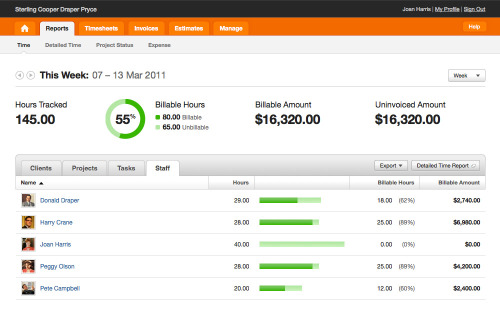ZenCash - payment collections services for freelancers and small businesses:
I used to use Blinksale as my invoicing system until they started stagnating a few years ago and better solutions came along. Since then Blinksale has been under new management and have revamped their services — including an intriguing $15/month “unlimited everything” pricing structure that’s certainly more appealing than a menu of varying pricing plans.
They’re now launching ZenCash which looks interesting — a service that acts as a collection agency for you. They not only send out payment reminders to your clients, but they call them on the phone on your behalf when they’re late.
I don’t know if it’s a service I would use enough to justify subscribing to, but it’s intriguing, and I appreciate that it works with some of the major invoicing services — Blinksale, Harvest (what I use), and Freshbooks (with LessAccounting and QuickBooks coming soon it looks like).

 I’m in the process of moving from New Hampshire to North Carolina, and things will be crazy around here until we get settled in. I’ll be running some oldie-but-goodie posts on the blog until I’m back to work. Enjoy!
I’m in the process of moving from New Hampshire to North Carolina, and things will be crazy around here until we get settled in. I’ll be running some oldie-but-goodie posts on the blog until I’m back to work. Enjoy!
In January, I wrote a post called I Just Got an Assignment. Holy Crap! Now What?, where I walk writers through what to do once you land an assignment, from negotiating deadlines to asking for the assignment specs from the editor.
So you got the assignment, you followed all the tips in my previous blog post, you wrote the article — and now you’re wondering what to do to wrap up the assignment. Here’s my advice:
Compile the Source List
Almost every editor will expect a source list so that the fact checker can contact your sources to check their quotes — or at the very least, to send them copies of the magazine if it’s not on the newsstands. You’ll need to include for each of your sources:
Name
Mailing address
E-mail address
Phone number
In addition, you’ll need to include sourcing information for every study you mention. For example, if you quoted from a study you found on PubMed.gov, you’ll need to include the URL.
Some writers send the source list as a separate document attached to the e-mail, but I prefer to just paste mine in after the end of the article. I title the section “SOURCES,” and if the magazine is not on the newsstands, after this heading I write, “Can you please send them copies of the magazine when it’s out? Thanks!” Editors have usually been happy to do this. (If the magazine is on the newsstands, sources can buy their own copy.)
Create an Annotated File
Your editor will let you know ahead of time if she expects an annotated article. I’ve had only one or two magazine clients that wanted this. If yours does, you’ll need to either use the footnoting feature in Microsoft Word or make up your own similar system to give backup for each fact you include in the article.
I like to create my source list, including expert source contact information and URLs of studies I cite, and give each source or study a number. Then, I go through the article and tag each fact with the number that corresponds to the source or study I got it from. For example, it might look something like this:
Vitamin C has been proven to whiten teeth [1], freshen breath [2], cure athlete’s foot [1], and promote healthy sleep [3].
SOURCES (this comes at the end of the article)
[1] Study “Vitamin C’s Effects on Athlete’s Foot and Tooth Whitening,” Journal of Medical Quackery, www.pubmed.gov/78932ny3891.
[2] Dr. Ima Dentist
[contact info]
[3] Study “Vitamin C and Sleep,” Sleep Disorders Research Journal, www.sleepdisordersresearch.org/vitaminC.
Spell Check It
Don’t rely on the spell check feature in your word processing program, which doesn’t know that you accidentally typed “you’re” instead of “your.” Go over it with your own eyes. Print it out if you have to; some people tend to miss mistakes if they read their articles on-screen.
Send It In
Once you’re sure your article is perfect (well, as perfect as it can get — we all make mistakes) and you have your source list done, you can send your article to the editor. I like to both attach the arti
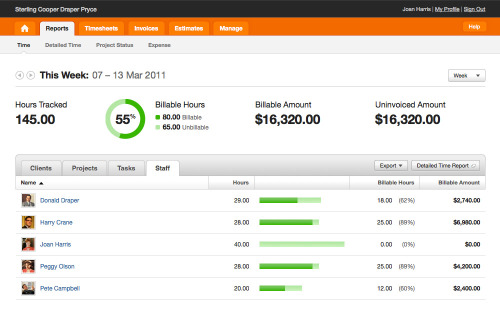
luclatulippe:
The New Harvest Time Report – Completely Redesigned
Sweet Jiminy Cricket I love Harvest! Not only is it THE best invoicing, time-tracking, and expense-tracking app I’ve ever used (and I’ve tested MANY), but they are constantly improving the product, they listen to users, the app is gorgeous and smartly designed, and they’re truly committed to what they do. They recently redesigned the “Reports” tab and it’s marvelous. You should totally go sign up!
Agreed! I’ve used a number of invoicing web apps as well, and no one beats the elegance and price-to-feature ratio of Harvest. I’ve been using it for a few years now, and I keep track of all my invoices and incoming payments with it.
As a freelancer and a one-person business, Harvest lets me invoice unlimited clients for $12/month. The ability to manage unlimited clients is key for someone who does countless one-off jobs throughout the year.
People seem to love FreshBooks, but their cheapest plan is not only $20/month, it also limits the amount of clients you can manage to 25. What kind of small business limits itself to 25 clients? To get unlimited clients, I’d have to upgrade to their $30/month plan. That’s more than twice the price of Harvest.
So, I echo Luc — if you’re a freelancer struggling with keeping track of your invoicing, I strongly encourage you to sign up with Harvest.