I am very excited to present on Need to Know Teen Lit (and some Middle Grade!) at the Missouri Library Association Conference. Here is the list of books I talked about. Let me know if you have any others to suggest!
Trends:
#weneeddiversebooks-be sure to check out the Tumblr page
"The Fault in Our Stars meets Eleanor and Park":
Viewing: Blog Posts Tagged with: handouts, Most Recent at Top [Help]
Results 1 - 6 of 6
Blog: GreenBeanTeenQueen (Login to Add to MyJacketFlap)
JacketFlap tags: library presentations, Booklists, handouts, MLA, Add a tag
Blog: librarian.net (Login to Add to MyJacketFlap)
JacketFlap tags: techliteracy, tech, 'puters, tek, handouts, Add a tag
I mentioned back in January that NYPL has said they were putting all of their handouts for their tech classes online. It took a while for them to get that sorted, but they’re online now and worth checking out. There is rarely any good reason to reinvent the wheel in tech instruction. While computers and the internet have changed a great deal, many old favorites like Mousercise still deliver. There are a lot of things people point to for good tutorials and lessons, but very few that have good information in a clear and easy to understand way. For anyone who is looking to actually spend money on tutorials, Lynda.com is the definite go-go. Otherwise the short list of worth-a-damn sites continues to be short.
- NYPL’s Tech Connect handouts – on many topics and in many languages.
- GCFLearnFree – tutorials on more than just technology but very good basic tech
- DigitalLearn – good video tutorials, free handouts
If you’re on facebook there is a good group there that is low traffic where people regularly swap ideas for this sort of thing (or answer questions) called Technology Training and Libraries
Blog: ACME AUTHORS LINK (Login to Add to MyJacketFlap)
JacketFlap tags: Niles Public Library, Handouts, social networking, Morgan Mandel, Add a tag
 I'm getting organized to present a social networking program at the Niles, Illinois Library on March 28 from 1:30 - 4:30. One of the things I did Monday night was prepare a handout. Hopefully, my handout is engaging enough to make people want to stay and listen. I want to spark their interest, throw in some information they may not know, yet not tell it all on paper. They have to come to the program for that.
I'm getting organized to present a social networking program at the Niles, Illinois Library on March 28 from 1:30 - 4:30. One of the things I did Monday night was prepare a handout. Hopefully, my handout is engaging enough to make people want to stay and listen. I want to spark their interest, throw in some information they may not know, yet not tell it all on paper. They have to come to the program for that.Blog: librarian.net (Login to Add to MyJacketFlap)
JacketFlap tags: handouts, teaching, 'puters, word, excel, classes, Add a tag
I teach a bunch of little “Getting Started with X” night classes at the local vocational high school. They’re fun. I’ve been doing them for years now. They’re the sort of classes you’d teach at a library if you had a computer lab, but the libraries here don’t have computer labs. They’re usually 8-12 hours broken down into two hour classes. Given that, you might be surprised how little we cover, but we go slow, do a LOT of review, and do a lot of things together so that everyone can keep up.
I’m lucky to have access to the computers in the lab, so I can put documents and example spreadsheets on them ahead of time. One of the most important things in teaching novice users is that they’re often bad typists so saying “Type a few paragraphs and then we’ll edit them” is a recipe for disaster and frustration. I usually have them work from some standard text like The Gift of the Magi or something I’ve copied from Wikipedia. I’m also very clear about what sorts of things on the computers are customizeable and what are functions of how the computers work. For new users, they can’t tell what’s a setting — all those annoying pop-up warnings using Internet Explorer when you go to a secure site for example — and what’s something you can’t easily edit — how the cursor behaves. One of the biggest thigns I had to learn is that a lot of my students have no idea what the word “default” means, so when you say “Oh that’s just the way MS Word is set as a default…” that’s not a sense-making sentence to them. We spend half a class just adjusting the settings, turning off grammar-checker, adding and removing toolbars, so they know how to do that if they ever get a computer at home.
It’s fun work and I really enjoy it. Over the years people have emailed me asking for advice so I’ve zipped up my class handouts and sample documents and made them available here. Please feel free to use them in your classes in any way you’d like to. If you do, please remove my name and email address first :)
- Microsoft Word Classes (for the pre-2007 versions of Word)
- Microsoft Excel Classes (pre-2007)
- My First Webpage Classes (possibly out of date)
Enjoy!
Blog: librarian.net (Login to Add to MyJacketFlap)
JacketFlap tags: wisconsin, wrls, libraries, gaming, me!, talks, handouts, Add a tag
Hi. I’m back from a quick trip to Lacrosse Wisconsin. I got to do a five-hour training for members of the Winding Rivers Library System on digital divide and library 2.0 topics and then got to finish up by showing off a lot of the sweet stuff that Firefox can do. It was a really good day. I’ve never done a training that went that long before and I think I managed to mostly keep the energy level up — though my screenshots didn’t always display well, I may have to redo them with more close-ups — even in a basement room with flourescent lighting. Many thanks to Kristen Anderson for inviting and hosting me and everyone else for being engaged, asking questions and taking the time to learn more.
Here is the jumping off point for all my talks, including the handouts and more links. Like Nicole, I’ve really agonized over how much I want to provide in terms of handouts. Many presentations have an evaluation point about how useful people found the handouts and I’ve frequently gotten negative feedback when I only have my handouts online, even if they’re offered in printable and HTML-ized versions. In a situation where people don’t have laptops — i.e. most of my library presentations — it’s good for people to have something in front of them, and yet I feel ridiculous giving people a piece of paper with mostly URLs on it. So far, I compromise. This talk consisted of
- an HTML version of the digital divide talk which also has a simple printable version thanks to a neat javascript thingie and a second stylesheet
- An HTML version of the Firefox talk, same thing
- My library 2.0 talk in Keynote and PDF versions. PDF version has links in it.
- A bookmark with the URL to the main page of my talk
- Printed Firefox handout with links, also online in HTML (and printable HTML just in case)
- Four additional handouts (get it in one doc here)
- anatomy of a “social”-ite - where to find me online if you want to explore social software but don’t have a readymade group of friends online already
- Tools vs. Brands - what is the difference between a wiki, mediawiki and wikipedia
- Free and Simple - testing the waters - how to get started with 2/0/social software with a few simple projects
- One Link Per Question - some quickie resources that everyone should know about.
I talk a little bit in the digital divide talk about whether we in smaller libraries need to just be reacting to patron demands and desires or whether we should consider sort of leading the way in, for example, encouraging patrons to get email addresses. I feel sort of the same way about handouts. As much as I think having something to give people at a presentation is a good idea, I feel less good about the idea that I’m making 100 copies of something that could be more easily used and interacted with online and will likely just be tossed out or recycled. I’d like to see a good way to turn this around somehow.
In any case, the talks went well and then I got Tim Keneipp to take me down to the basement where they keep the gamers and I learned to play Guitar Hero! I feel like I must be the last librarian on earth to play this game and I did predictably poorly at first but it was fun to try and sort of nifty to see a whole bunch of teen library activity. Tim also showed me some hot stuff they’re doing with the Lacrosse Public Library intranet that I hope he shows off to a wider audience. I also got to tag in with Rochelle and see how things were going and swap stories about other librarians we knew, standing around outside the library in the sweet-smelling Spring air.
I’m back home now, heading to a MetaFilter meetup this evening and no more outside-New-England travel with the exception of ALA for the forseeable future. See you, perhaps, in Disneyland.
Blog: Pop Goes the Library (Login to Add to MyJacketFlap)
JacketFlap tags: OLA Superconference, talks, slides, handouts, Add a tag
Hi, all -- I posted the handout version of my OLA SuperConference talk slides. You can nab them at www.popgoesthelibrary.com/talks/ola2007.pdf.



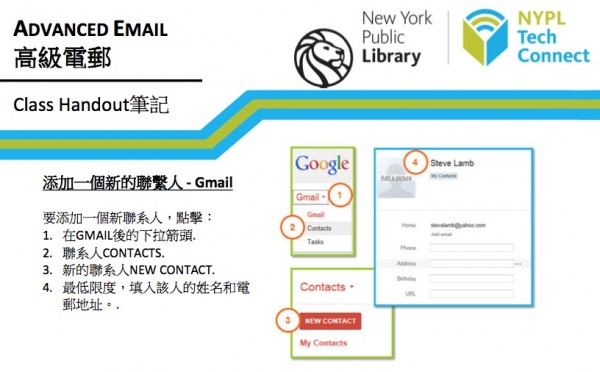
Just what I need!
lynda for sure. only found it in the last year – has tutorials on everything practically.