
How hard is it to add the graph of a function to a photograph? Not very hard, if you have the right software, as I discovered last week. But the real question is why? A few weeks ago I stumbled on an article about a photographer who adds math functions to her photographs. A sample photograph of her work is shown on the right. Immediately, the gears in my head started turning, "I remember working with software that can do this…. I smell a classroom activity or possibly even a math contest on flickr."
The problem was that I couldn't remember the name of the software. I tried several: Graph, MathGV, and http://fooplot.com/. All of them are free, but none of them could add pictures to the graph. Then I remembered an engineering marvel called GeoGebra. Its free software for high school geometry and algebra, and most importantly, you can add pictures to your graphs.
Here are the steps to add the graph of a function to a photograph:
- Upload (or download) a photograph to your computer.
- Download GeoGebra from the website: http://www.geogebra.org/cms/en/download. If you don't want to install it (or can't) on your computer, choose "Applet Start."
- Run GeoGebra.
- Add the photograph. Click on the down arrow over the purple pinwheel. A menu will pop up. Select "Insert Image." Browse to the image.
- Show the coordinate axes. Right-click on the picture. Choose "Object Properties." Select the "Style" tab and then move the "Filling" cursor to around 25. You should be able to see through the picture.
- Move the picture using the "Move" tool. When you are done, set it as the background. Right-click the picture. Check off "Background Image" under the "Basic" tab.
- Type in a function in the input box at the bottom. For example, type in
y=x^2and press enter. - Re-save the picture with the graph. Select File>>Export>>Graphics View as Picture. A dialog box will pop up. Accept the defaults and press "Save."
Tips
- If you move the graph of the function with the "Move" tool, the equation will auto-magically update.
- You can change the color of the functions.
- Don't forget to change the "Filling" of the picture back to 100 (step 5) when you are done.
Was that so hard? Your students don't have to go through all these hoops if you create a GeoGebra file with the picture pre-loaded. Tailor the allowed functions for your class. For example, in a first-year Algebra class (that still hasn't covered quadratics), allow only linear functions.
Now for the contest: upload your pictures to flickr.com, join the "amscomath" group by going here, and then click "Send to group" from the photo page. OR, if flickr is blocked in your school, then you can email the photos to:
amscomath AT live DOT com
Pictures will be judged on originality, creativity, and correctness. The following would make a neat picture (hint): a golden rectangle superimposed over a person's face or body.
First prize is a free book. The contest ends on May 10 at 12 p.m.
Have fun!
Blog: Amsco Extra! (Login to Add to MyJacketFlap)
JacketFlap tags: Math, Algebra, Test Preparation, Trigonometry, Add a tag
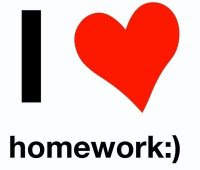 In case you didn't know, the books in our series Integrated Algebra 1, Geometry, and Algebra 2 and Trigonometry (by Ann Gantert) have additional resources available.
In case you didn't know, the books in our series Integrated Algebra 1, Geometry, and Algebra 2 and Trigonometry (by Ann Gantert) have additional resources available.
Each textbook has:
- an accompanying workbook: Preparing for the Regents Examination: Integrated Algebra 1, Preparing for the Regents Examination: Geometry, and Preparing for the Regents Examination: Algebra 2 and Trigonometry. All our workbooks are written by NY teachers for NY teachers. The authors of the Algebra 2 workbook were both named LI Teacher of the Year (in different years, of course). Each workbook not only covers the NY curriculum completely but can stand on its own as a content resource. The workbooks are another great source of problems. One more fact: the workbooks are updated every year to include the latest NY regents.
- a test bank. Each test bank contains over 1,000 Regents-style questions. No, these are not test generators. What you'll find are a ready-to-print quiz for each section of the textbook. There are also chapter and cumulative review quizzes.
- a teacher's manual on CD. Not only will you find teacher tips in this resource but also extra Hands-On Activities, Enrichment Activities, SAT-type questions, and Chapter Tests.
Amsco has partnered with Texas Instruments (TI) and Jefferson Math Project (JMAP).
- TI's Activities Exchange. Click on Textbook Search to find calculator activities aligned to your Amsco textbook. There are activities for all of TI's calculators, including the new TI-Nspire. Use the textbook code
TI: AM(for Amsco). - JMAP.org. JMAP is a free resource compiled by NY teachers for NY teachers. You can download worksheets and lesson plans aligned to your Amsco textbook. There are even links to videos.
If your school has a math computer lab, you may find the WinPossible Tutorials to be a perfect fit. The tutorials review the basic concepts covered in each section of the textbooks. You'll also find additional practice questions for each section. (Please note that the tutorial for Algebra 2 and Trigonometry is in the works.)


