![]() I’m going to post twice today: once about Google+, and then another one about ANYTHING BUT Google+ so as not to drive away my non-Plus-interested friends and readers here.
I’m going to post twice today: once about Google+, and then another one about ANYTHING BUT Google+ so as not to drive away my non-Plus-interested friends and readers here. ![]()
But Plus. A few more thoughts. First: if you’re trying to get in and haven’t yet, there are a few things you can do to help. At least—it sure seems like these things help, because everyone I know who has tried them has gotten to that magic Join button. But take my words with grains of salt; the efficacy of these suggestions is speculation.
1) Create or update your Google profile. If you have a Gmail account, you already have a profile: Click your name in the top right of your Gmail screen and you’ll see a link. Even if you don’t use Gmail, you might have created a Google account at some point—for Reader, perhaps? So check, and tweak it.
2) Ask me or another Plus user to add you to a circle. We can send you an invite by simply sending a G+ message via email, but those emails may take 24 hours or more to arrive. Don’t wait for the invitation: go directly to step 3.
3) Visit the Google+ website: plus.google.com. If you see a “we’ve exceeded capacity” message, try again an hour or two later. But if you’ve done step one, you will probably get in within 24 hours. Again, this is anecdotal info only: I’m seeing it happen frequently, so I’m passing the suggestion along, for what it’s worth.
Okay, so you’re in: now what?
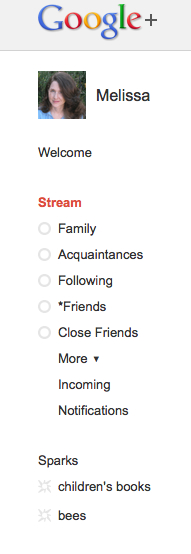 You’ll quickly find that Plus’s “Circles” concept is a lot like Facebook friends and Twitter followers. Actually, it combines aspects of each, and once you wrap your head around the distinction between people you share with and people you read, you’ll find Circles are an intuitive and convenient way of organizing your various overlapping circles of friends, colleagues, and acquaintances.
You’ll quickly find that Plus’s “Circles” concept is a lot like Facebook friends and Twitter followers. Actually, it combines aspects of each, and once you wrap your head around the distinction between people you share with and people you read, you’ll find Circles are an intuitive and convenient way of organizing your various overlapping circles of friends, colleagues, and acquaintances.
For me, the shape Circles are taking is a distinction between “friends”—reciprocal relationships, people I follow who follow me back, most of whom I already have some kind of real-life or online relationship with—and people I “follow,” Twitter-style: people who don’t necessarily know me and have no real reason to follow me back, but in whose posts I am interested.
I love that Google+ is allowing me to make full use of those nuances. On Facebook, the friends lists are a pain to use, so I wind up posting everything to ALL my friends, and there’s a very complicated dynamic there with all my worlds converging. My relatives don’t necessarily want to be bombarded with my kidlitosphere links, nor do my professional contacts necessarily want to hear every adorable thing Rilla utters. (But my family does, believe you me.)
On Google+, you can easily target the audience of any post, making it Public (like a tweet with no character limit—visible to anyone who follows you as well as on your profile page) or aiming it at a specific circle, or even a single friend. You can even cc people who aren’t on Plus at all; they’ll get the post by email. (A feature I gather most folks are using lightly at the moment.)
Here’s a link to a post I wrote on Google+ th
Add a Comment

