new posts in all blogs
Viewing Blog: Miss Green's Book Blog, Most Recent at Top
Results 51 - 75 of 214
Read a good book lately???
Statistics for Miss Green's Book Blog
Number of Readers that added this blog to their MyJacketFlap: 3
We have a couple of exciting updates to share as we wrap up 2012!
And, you should know, we have big plans to make 2013 the biggest edublogging year yet.
Before we get to the new toys to play with, check out this excellent video from Mr. Avery’s Classroom Blog as his students share their “12 Days of Blogging”.
Here is their list :
- friends around the world
- mystery skypes
- 3 Eddie Nominations
- 4KM and 4KJ
- math movies
- projects funded (from DonorsChoose.org)
- students blogging
- collaborative projects
- students commenting
- google maps
- new posts
- clustrmap hits
A huge thanks to Mr. Avery’s class for such excellent examples of student blogging and allowing us to share your work here!
Let It Snow Plugin
The popular ‘Let It Snow Plugin’ is now back and better than ever. On all blogs, just go to the Plugins menu, click Activate and watch the snow fall on your blog!
Email Subscription
One of the most useful features available is the ability to let parents, students, and visitors signup to get email notifications of all new posts on a blog.
All you have to do is go to Appearance > Widgets and add the Email Subscription widget to a sidebar to set it up.
And as of today, you can now see a list of all those that have subscribed, export a list of subscribers, and delete subscribers when needed.
This is just the beginning of better user and subscriber management tools we have in the works. :)
Happy Holidays!
From all of us here at Edublogs, we wish you, your students, and families a Merry Christmas, Happy Holidays, and an excellent New Year!
The good folks at DOGOnews have created a new plugin which is now available on all Edublogs!
The plugin makes three snazzy widgets available which you can use to display the latest kid-friendly news and current events, book reviews, and movie reviews right in your sidebar.



Many of our users are using content from Dogo has blog post topics and other assignments. Hopefully these new widgets will help spark ideas and foster even more discussions.
How do I get the plugin?
It’s easy :)
- Login to your blog’s dashboard
- Click on ‘Plugins‘ on the left side of your dashboard
- Find the ‘DOGO Content Widget’ plugin and click ‘Activate‘
- Go to ‘Appearance‘ > ‘Widgets‘ and move the new DOGO widgets over to your sidebar of choice
That’s it!
Pretty cool, huh?
This is a true story.
Three years ago, an eleven year-old blogger here on Edublogs wrote a post about his favorite lunch food – salami.
As part of his post, he used Google Images to find a quick photo of salami that he then uploaded to his blog.
Fast forward to now.
Our Edublogs support team just received a lengthy cease and desist letter from a large law firm that represents the photographer of the salami photo. The formal letter describes all sorts of legal problems for Edublogs and the author of the blog should we not immediately remove the photo in question.
We get these letters daily, but what stood out about this one is that the photo was several years old and not particularly interesting or unique. Most of the complaints we get come from the use of things like maps and curriculum documents.
This tasty looking photo looked a lot like this one:

*For the record, we have permission to share this photo from a stock image site that we pay for.
What does this mean for teachers and students?
It is important to know that even the most innocent of actions can lead to bigger problems down the road.
Using Google Images or copying a photo from most websites is much like plagiarism. Hopefully, by educating each other, we can avoid mistakes like this one and promote fair use of photos and other media on the web.
If you are looking to learn more about copyright, creative commons, and where to find images you can actually use, check out this recent Teacher Challenge post here.
At any rate, we thought this might be a funny example to share.
P.S. When researching for this post, I discovered that when you search for ‘Edublogs Salami’ on Google, you get over 42,000 results. What are our users writing about!? :)
Happy blogging!
It is officially July 31st, 2012 in Melbourne, Australia – where exactly 7 years ago today our fearless founder, James Farmer, flipped the switch and Edublogs was born!
We thought you might enjoy a screenshot from The Wayback Machine of what our first site looked like just a few weeks after launch:

And two years later, with 100,000 blogs in 2007, our main site looked like this:

The best part of all is that to us, we feel like we are just getting started.
With over 1.3 million blogs here on Edublogs.org, and over half-a-million more on our Edublogs Campus networks, we will breaking the 2 million blog barrier very soon!
From all of us here on the Edublogs team, we truly appreciate all of the support we’ve received over the years from all of our users.
And we look forward to bringing blogging into more and more classrooms in the years to come!
Happy blogging!
We are thrilled to announce some big changes and improvements to Edublogs!
Our focus this summer is to raise the bar in what we offer so that we continue to be the best blogging, ePortolio, and class website service for teachers and students around the world.
To help us reach this goal, we start by bringing you…
Unlimited Student Blogs!
Previously, each Pro account could only enable extra features on up to 50 student blogs. But we know many teachers can have well over 100 students at any given time.
Student blogs will be able to access premium themes, use our new iOS mobile app, embed videos and other code, and the full range of privacy options.
In addition, students will be able to fully manage the look and feel of their blogs, but won’t be able to change the privacy and moderation settings you set for them.
The NEW ‘My Class’ Feature
This is the big one. Now that you can have unlimited students on Edublogs, you need a good way to manage them all!
You will find a new ‘My Class’ menu item near the top of your blog’s dashboard.

From here you can manage the privacy and moderation settings on all student blogs, get a list of pending comments and posts, and more.
As soon as a student blog is added to a class, it will automatically have the extra features enabled as discussed above.
This is just the first launch - so expect improvements and additions in the coming months!
Better Help & Support
You’ll find a brand new ‘Help & Support‘ menu item in your dashboard with quick links to our user guides and support posts.

There’s also an easier to find link for our Pro users to email questions directly to our support staff.
New Theme Customizer
Go to Appearance > Themes and check out the new ‘Customize‘ link.

From here you can quickly edit the look and feel of your blog’s title, background, and custom images and see how it looks live in real time. This addition is just plain fun to play with :)
And Tons More…
There are lots of other new features and changes you may notice. For example:
- An improved and simplified image and media uploader
- A fresh new look to the dashboard and top admin bar
- Flyout menus that keep the menu items nice and neat
- Better usability on tablets and mobile devices (no app needed!)
- An improved ‘Inactive Widgets‘ area to save widgets and so widgets don’t get lost when changing themes
- Embed tweets into any post by just pasting in the link
- Behind the scenes changes to improve speed
All of this is available now on Edublogs.org and will be coming soon to our Edublogs Campus networks.
Leave a comment below or contact us wit
It’s here!
Kicking off what is shaping up to be the biggest summer in Edublogs’ history, we’re proud to unveil our brand new official iOS app.
Get it now in the App Store!
From the iPhone and iPad, Edublogs Pro, upgraded, and Campus bloggers can sign in, write posts, upload photos, manage comments, and more with ease!
We’ll whet your appetite with a few screenshots below.
And don’t worry Android users – we certainly haven’t forgot about you ;)
Happy mobile blogging!

iPhone Login Screen

iPhone Post Editor

Editing comments on the iPad
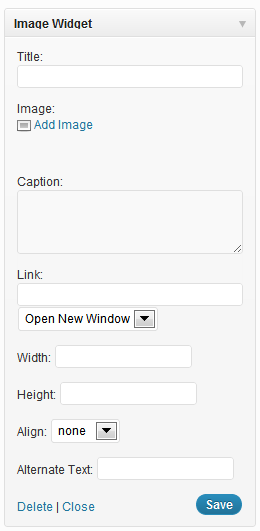
We happy to announce the release today of two new exciting features for our Pro and Edublogs Campus users!
Easy Image Widget
Have you ever wanted to add a badge, photo, or other image to the sidebar of your blog?
Before now, it took pasting in some HTML code to get it to work – but now this new widget makes it a breeze!
How to use:
- From your dashboard, go to the ‘Plugins‘ menu
- Activate the ‘Image Widget‘ plugin
- Go to Appearance > Widgets
- Drag the ‘Image Widget‘ to your chosen sidebar
- Upload the image or badge from your computer
- Press ‘Save‘
Custom CSS
For you power users out there, you will love the new ‘Custom CSS‘ item under the ‘Appearance‘ menu item of your blog.

If you know a bit of CSS (which stands for Cascading Style Sheets), then you will be able to change different attributes of your theme, including colors, fonts, spacing, and more.
Our favorite resource for more information, code examples, and tips on CSS can be found here.
Stay tuned for more exciting announcements coming soon!
We’ve just released two new plugins for all Pro and Edublogs Campus blogs!
1. MCE Table Buttons - Activate this plugin and several new table management buttons will appear when you are working on a page or post.
Similar to the table tools in Microsoft Word or Google Docs, this new plugin makes it easy to create and edit large tables.
2. Supreme Google Webfonts – Adds two new often requested visual editor items!
One that lets you choose from dozens of fun and nice looking fonts and a second that lets you easily choose the font size.
See Them In Action!

How Do I Use These?
Easy :)
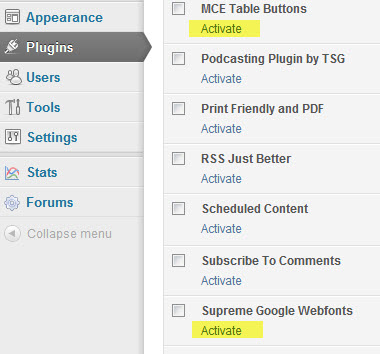
- Go to the Plugins menu item in your dashboard
- Scroll down until you find MCE Table Buttons and/or Supreme Google Webfonts
- Click Activate
- Go to Posts > Add New
- Enjoy!
 One of the more common requests we get is to have an easy way to print or save posts.
One of the more common requests we get is to have an easy way to print or save posts.
Well now you can!
Visit the Plugins menu in your blog’s dashboard and you will see ‘Print Friendly and PDF’.
It is crazy easy to use – once activated go to Settings > Print Friendly and PDF to choose where you want the buttons to be and how you want them to look.
One of the best features of this plugin is that with just a few clicks, you can hide images or parts of text that you don’t need to print – saving paper in the process.
The downloadble PDF files look great as well.
You can see the plugin in action on any of our help and support documents so that you can quickly save or make a print out for handy reference.
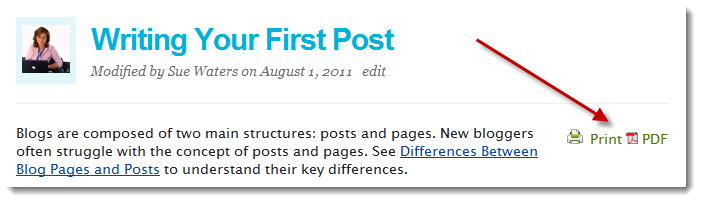
Enjoy!
We have always had many different privacy options available to our bloggers – blogs can be as public or as private as you’d like.
Until now, if you wanted your blog to be private so that only a certain group of people could see it, you had to create and add usernames for each individual to your blog.
In short, it was kind of a pain.
Now you can quickly set a single password for your entire blog which you can give out to anyone you want to allow access.
This might be great for a group of student blogs that can all share the same password, meaning every student won’t need to be added to every single blog.
Or, it could work well on blogs meant for private communication or collaboration in a group, club, or school.
How does it work?!
First, go to the Settings > Privacy page of your blog.
Choose the last option on the list.
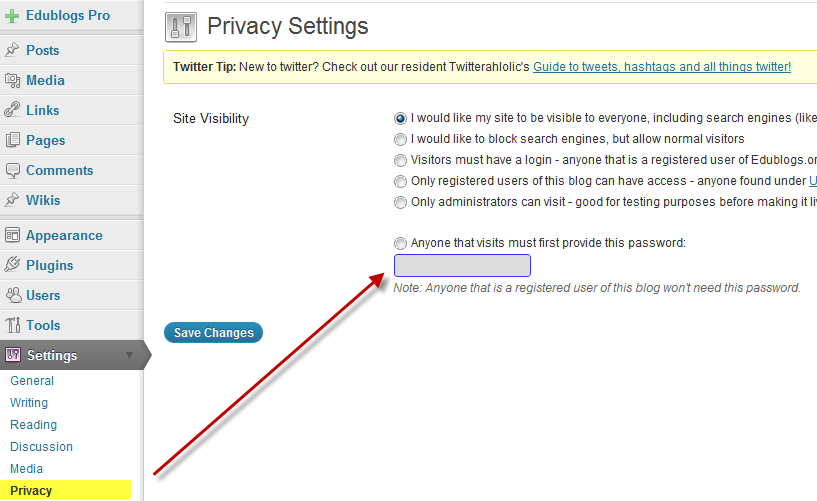
Enter any password you want and click ‘Save Changes’.
That’s it!
Now when anyone visits your blog, they will see this notice:
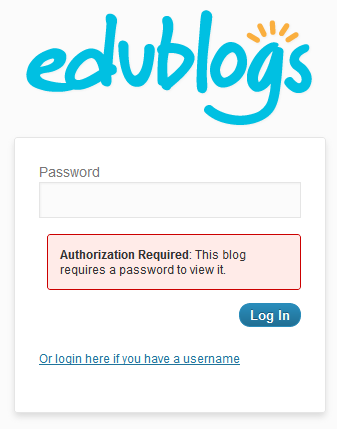
It is important to note that users can also choose to login with their Edublogs username and if they are registered users on the blog, they will have access that way as well.
Check it out now and let us know what you think!
The new password protect option is available on all Pro and upgraded student blogs now, and it will be rolling out to our Edublogs Campus networks soon.
We’ve got a huge amount of new blogging toys coming your way here in 2012!
To help lay the ground work for the even better stuff yet to come, you will now notice two snazzy new boxes greeting you when you first login to your blog’s dashboard.
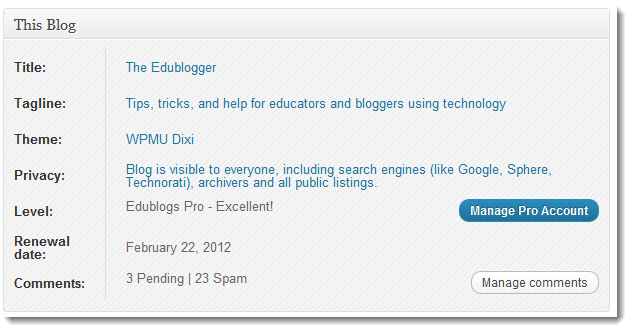
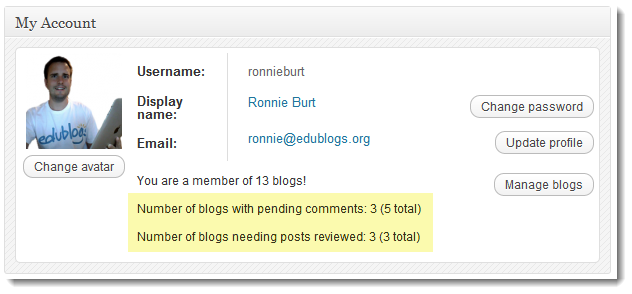
There is more!
Go to Dashboard > My Blogs and you will see a list of all blogs you belong to, improved management tools, and a filter to only show blogs that need your attention to moderate comments or posts!
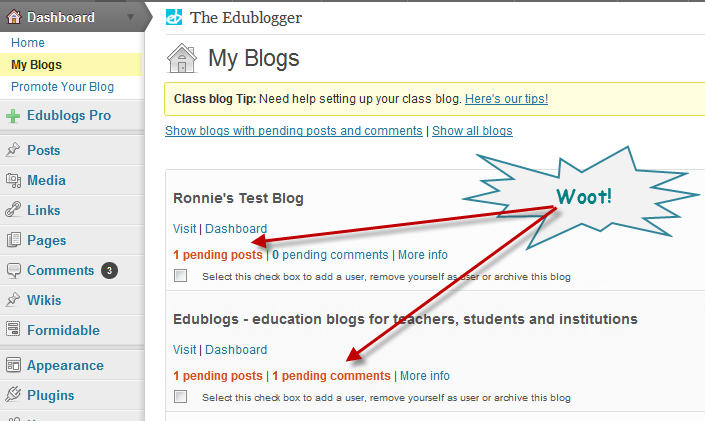
And one more thing!
We’ve done a ton of work on many of the more behind-the-scenes type of things that will help ensure a happy and fun blogging experience for all.
Part of that work includes a better payment and account management system for Edublogs Pro – which many of you may notice, we now can accept credit cards without the need for PayPal accounts! We’re also happy to work with your school to accept Purchase Orders or checks too!
This is something we’ve heard from many of our users needed improvement, so we’re happy to make the checkout and Edublogs Pro subscription management process even better.
Stay tuned!
Just a sneak-peek at what our team is working hard to bring you in the coming weeks and months:
- better student moderation and management tools
- more beautiful and customizable themes
- an improved mobile blogging experience
- and much, much more!
What do you think?!
Feel free to contact us or leave a comment below with your thoughts on the above or if you have ideas of your own on how we could be better.
Happy blogging!
A couple of weeks ago, we introduced you to Yoko – our most mobile and iPad friendly theme yet.
As of today, we’re adding Liquorice to the mix, which is also “responsive” to whatever screen size your blog’s visitors are using.
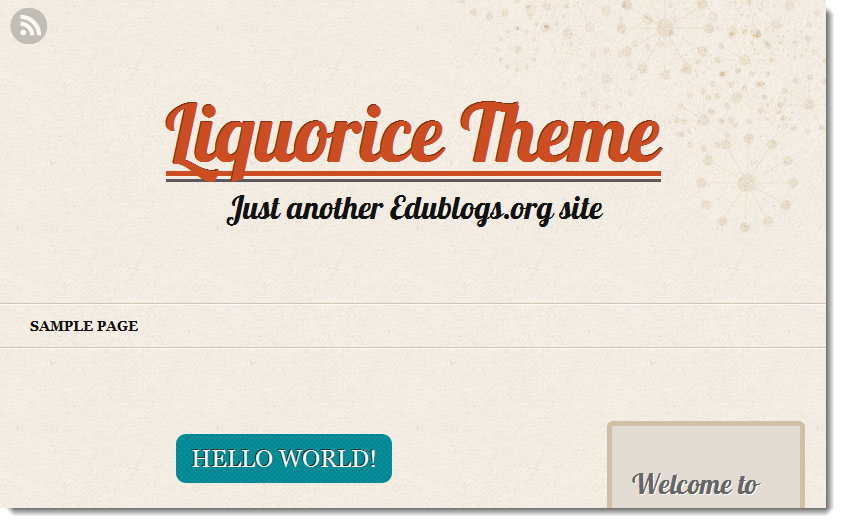
We think many of you will like the more whimsical fonts and easy to read layout of this new theme.
Make sure to go to Appearance > Premium Themes and check it out!
For those of you that don’t want to change themes and still offer your mobile readers something good to look at, not to worry, we’ve got even bigger news coming soon on that front!
Whenever you first create a blog here on edublogs.org you are given a brand new URL, or link, for your site.
 For example, studentchallenge.edublogs.org is the URL for the Student Blogging Challenge blog.
For example, studentchallenge.edublogs.org is the URL for the Student Blogging Challenge blog.
As of today, you can also access the same site using studentchallenge.edublogs.com – see what we did there?
Even though the .org ending is the real URL (and the one you should use and give out to people), the .com ending will now work!
This will especially come in handy when giving out class blog links to students and parents that can forget or get the URL mixed-up.
Other Fun URL Facts
- We see lots of users that out of habit, put a www. at the beginning of their URL. And while that will work too, it makes your link longer than it needs to be. Leave the www off! :)
- You can use domain mapping to change your URL to any available domain on the web. For example, theedublogger.edublogs.org is domain mapped to theedublogger.com – which is much shorter and easier to remember!
- You can have an unlimited number of blogs, all with different URLs, with your one username. Just go to the “My Blogs” page in your dashboard to create new ones or manage the ones you already have.
Happy blogging!
We are thrilled to unveil a brand new theme today!
Yoko – as it is called – is our first “responsive” and HTML5 theme.
This means that it will look great on all types of devices – including tablets and phones.
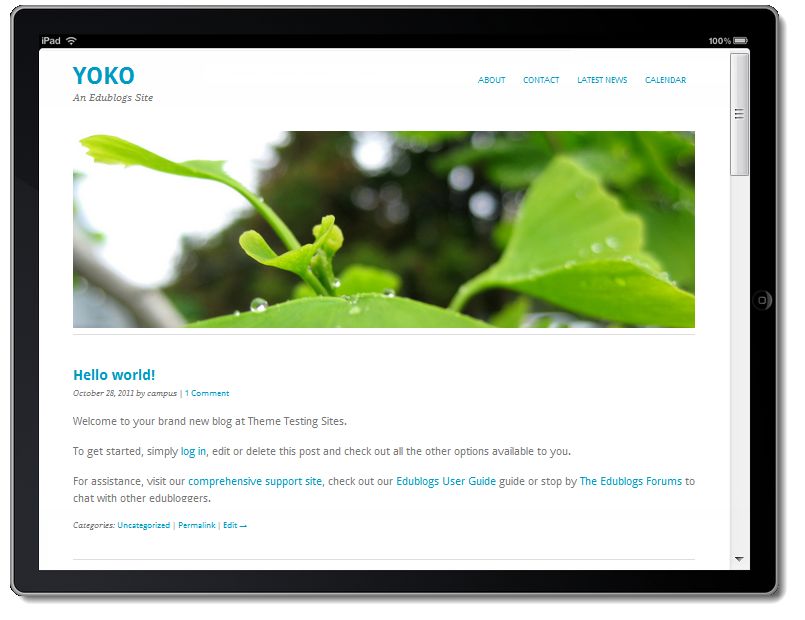
Exciting, huh?
This works because the theme is designed to move the sidebars and change image and text sizes automatically - all depending on the screen size.
You can see the theme in action on Larry Ferlazzo’s Websites of the Day blog.
Features
- Responsive and mobile friendly design
- Custom header image with several pre-set images to choose from
- Select the link and background colors to personalize the look
- A social widget that makes it easy to share links to your facebook, twitter, google+, and linkedn profiles
- Modern feel using the latest in web design
Yoko is already available as a ‘premium’ theme on edublogs.org blogs – for Pro and upgraded student blogs. It will soon be available on all Edublogs Campus sites as well.
Quick help with themes:
- Changing your blog’s theme
- Uploading your own custom header image
- Creating your own custom navigation menu
We’ve got more themes like this in the works to release over the coming months. If you haven’t updated your blog’s look in a while – now might be a great time to do so!
Happy blogging!
One of the best parts about working at Edublogs is seeing daily all of the amazing learning experiences of students through blogging.
We regularly try to share these examples on our Facebook and Twitter pages, but this one in particular seemed worthy of a bit more.
Six teachers, from six different corners of the world, have collaborated together and co-created the Our World, Our Stories project blog.

The seven week long project has a different class, each from a different country, leading the students through learning experiences each week. For example, this week the students are discussing about the similarities and differences between their typical school days in each country.
You can learn more about all of the details on the about page here.
We absolutely love this idea and encourage everyone to check-in on the blog over the coming weeks to see how it plays out.
Or if you are interested in doing something similar with your students, feel free to leave your name, location, age group, and a link to your blog or contact info in the comments below.
Perhaps you can find willing classes to start a global blogging project on your own.
What amazing work by these teachers, and what an exciting experience for these students!
When Edublogs was first started years ago, most users just had one blog that they kept up with.
Now, with the exciting increase of student blogging, many users are managing hundreds of blogs all from their one account!
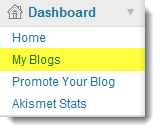
The newly revamped ‘My Blogs‘ page, found in the top left under ‘Dashboard‘, now makes it all so much easier.
From this page, you can:
The links above will take you to our user guide pages with loads of more information and detailed directions.
Be sure to visit Dashboard > My Blogs to see more.
Used along with the recently improved Blog & User Creator, the My Blogs page will help you setup and mange as many student blogs as you may need.
Earlier today, this blog post was published on Edutopia.org that shares results of a recent survey by the National School Public Relations Association in the US.
 The survey asked parents and non-parents (over 43,000 of them!) how they want to be kept informed about what’s going on at school.
The survey asked parents and non-parents (over 43,000 of them!) how they want to be kept informed about what’s going on at school.
The results were surprising in that social media networks such as Facebook or Twitter did not make the top of the list at all. In fact, they ranked below television and attending school board meetings!
Luckily for those with blogs, 4 out of the top 5 methods most requested can be taken care of in a flash. In short, parents like information to be on a website (which is really what a blog is) and they like email notification.
So be sure to setup email subscription notifications of new posts on your blog, and you should be all set!
You can see email subscription in action in the top right of the sidebar of this post – subscribe if you would like!
There are two methods to enable subscription described below – one for Edublogs.org and one for blogs on one of our Edublogs Campus sites.
Here’s how to do it on Edublogs.org blogs:
Step 1: Activate the “Widget Pack” plugin
Found in the Plugins menu of your dashboard – this will give you access to many cool widgets!
Step 2: Drag over the “Email Subscription” widget
Go to Appearance > Widgets.
Place the Email Subscription widget, which will appear when you activate the “Widget Pack” plugin, into one of the sidebars of your blog.
Step 3: Ask parents to subscribe!
That is really it!
Once parents put in their email address, they will get a quick email with every blog post you make. This way, you can keep all of your announcements, newsletter information, and the like on your blog and they can be notified when anything new is posted.
For Edublogs Campus Users
It is even a bit easier for our Campus users.
Just go to Appearance > Widgets and add the “Subscribe by Email” widget to a sidebar.
Then let parents know to subscribe. You can keep track of who has subscribed using the “Subscriptions” menu item in your dashboard.
Any other advice you would like to share on keeping parents in the loop? Share in the comments below!
We did it!
Well, actually YOU did it!
We have officially surpassed the ONE MILLION blog mark here on Edublogs.org!

Truthfully, we have several hundred thousand additional blogs on our Edublogs Campus sites which put us over the top over a year ago.
But we couldn’t be more excited, as this also means we will remain 100% advertisement free, even on free blogs! :)
Here are some things we would appreciate you do to help us celebrate:
1. Become a facebook fan and follow us on twitter to keep up to date with our latest news – we also like to randomly give away free Edublogs Pro accounts to our fans and followers :) Share our great news with your followers too if you like!
2. Check out the Teacher Challenges to brush up on your blogging skills or share it with others who may just be wanting to start out. This self-paced free and open professional development will take your blogging to the next level.
3. Let your school administrator or tech coordinator know about Edublogs, our million blog milestone, and what we offer – including the ability to make it easy to create and manage as many blogs as you want through an Edublogs Campus site.
4. Write a post on your blog about our millionth blog and/or what you like about blogging – leave a comment below with a link to the post.
And for anyone that leaves a comment below with a link to your blogging post we’ll put you in for a drawing for a free Edublogs Pro annual subscription (or extension if you are already a Pro user)!
We’ll also give you a SECOND Pro account to give to a colleague of your choice!
Make sure to get your post and comment in by Wednesday, August 24th.
Happy blogging!
We did it!
Well, actually YOU did it!
We have officially surpassed the ONE MILLION blog mark here on Edublogs.org!

Truthfully, we have several hundred thousand additional blogs on our Edublogs Campus sites which put us over the top over a year ago.
But we couldn’t be more excited, as this also means we will remain 100% advertisement free, even on free blogs! :)
Here are some things we would appreciate you do to help us celebrate:
1. Become a facebook fan and follow us on twitter to keep up to date with our latest news – we also like to randomly give away free Edublogs Pro accounts to our fans and followers :) Share our great news with your followers too if you like!
2. Check out the Teacher Challenges to brush up on your blogging skills or share it with others who may just be wanting to start out. This self-paced free and open professional development will take your blogging to the next level.
3. Let your school administrator or tech coordinator know about Edublogs, our million blog milestone, and what we offer – including the ability to make it easy to create and manage as many blogs as you want through an Edublogs Campus site.
4. Write a post on your blog about our millionth blog and/or what you like about blogging – leave a comment below with a link to the post.
And for anyone that leaves a comment below with a link to your blogging post we’ll put you in for a drawing for a free Edublogs Pro annual subscription (or extension if you are already a Pro user)!
We’ll also give you a SECOND Pro account to give to a colleague of your choice!
Make sure to get your post and comment in by Wednesday, August 24th.
Happy blogging!
If you’ve logged into the dashboard of your blog in the last few days, then you probably have already noticed – but we just rolled out many exciting new features!

Plus, we’re just 11,000 blogs short of the 1 million we need to keep all blogs advertisement free forever!
It’s just too much to share all in one post, but here is a quick overview of some of what is new:
1. A new dashboard look
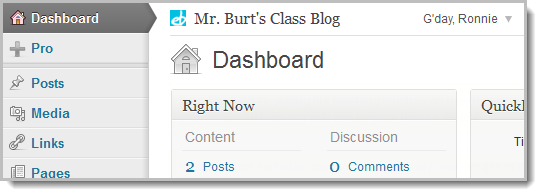
This will be the first thing you notice if you haven’t already. Everything is still in a familiar location, but the look and feel is a bit more polished.
As you explore the made over dashboard, you will find several improvements such as better search for themes, easier ways to sort posts and pages, and other little tools built in that should make blogging a bit easier.
2. The Admin Bar
Across the top of your blog you will find a new Admin Bar which will help you navigate around your blog and our site.
You can turn off this bar under Settings > Admin Bar in your dashboard if you would prefer – but we find it handy to quickly add a new post, login, or go back and forth between the site and dashboard.
3. Wikis
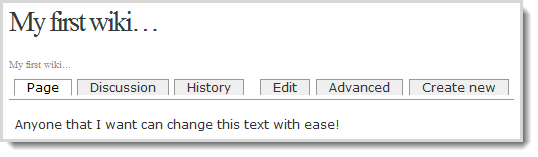
You will find a new Wiki plugin which lets you add pages to your blog which are fully functional wikis!
Settings allow you to choose between letting all visitors, only registered users, or a select few to edit the wiki. Changes are tracked and discussion is encouraged. This one we know many of you will love!
Read more about wikis on our help and support site here.
4. Custom Menus
Under Appearance > Menus you will find a brand new area for customizing the order and layout of your menus.
The drag-and-drop menu creation allows you to add links to any site on the web, specific categories, and more.
Adding custom menus is easy, and detailed directions on how are here.
5. Easy Blogging
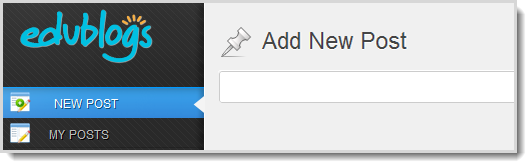
Our Easy Blogging dashboard got a complete face lift too! This feature was designed so that more inexperienced bloggers can get their feet wet by removing a lot of the less used options. Plus, we just think it looks cool :)
You can go back and forth between the Easy Admin and the normal dashboard areas anytime.
6. Blog and User Creator
We greatly simplified the process of creating new users and blogs by rolling everything into this one new and improved creation tool.
Pro users will now be able to more easily create additional blogs, student blogs or accounts, and set it up so that you can manage them all right from the get-go.
7. Google Maps
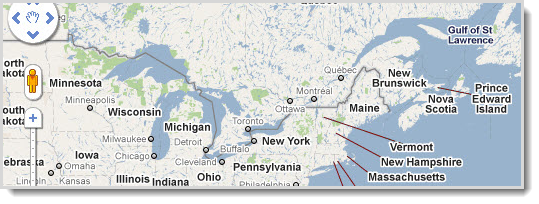
There is also a new Google Maps plugin which makes it easy to add maps to your blog – including satellite and street views!
Best of all, it is easy to use, bu
If you’ve logged into the dashboard of your blog in the last few days, then you probably have already noticed – but we just rolled out many exciting new features!

Plus, we’re just 11,000 10,000 blogs short of the 1 million we need to keep all blogs advertisement free forever!
It’s just too much to share all in one post, but here is a quick overview of some of what is new:
1. A new dashboard look
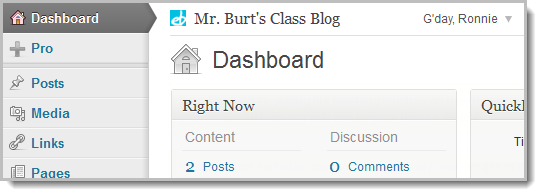
This will be the first thing you notice if you haven’t already. Everything is still in a familiar location, but the look and feel is a bit more polished.
As you explore the made over dashboard, you will find several improvements such as better search for themes, easier ways to sort posts and pages, and other little tools built in that should make blogging a bit easier.
2. The Admin Bar
Across the top of your blog you will find a new Admin Bar which will help you navigate around your blog and our site.
You can turn off this bar under Settings > Admin Bar in your dashboard if you would prefer – but we find it handy to quickly add a new post, login, or go back and forth between the site and dashboard.
3. Wikis
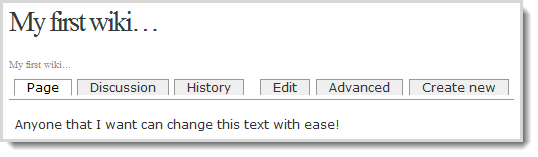
You will find a new Wiki plugin which lets you add pages to your blog which are fully functional wikis!
Settings allow you to choose between letting all visitors, only registered users, or a select few to edit the wiki. Changes are tracked and discussion is encouraged. This one we know many of you will love!
Read more about wikis on our help and support site here.
4. Custom Menus
Under Appearance > Menus you will find a brand new area for customizing the order and layout of your menus.
The drag-and-drop menu creation allows you to add links to any site on the web, specific categories, and more.
Adding custom menus is easy, and detailed directions on how are here.
5. Easy Blogging
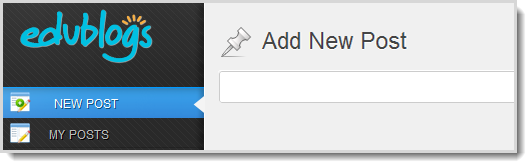
Our Easy Blogging dashboard got a complete face lift too! This feature was designed so that more inexperienced bloggers can get their feet wet by removing a lot of the less used options. Plus, we just think it looks cool :)
You can go back and forth between the Easy Admin and the normal dashboard areas anytime.
6. Blog and User Creator
We greatly simplified the process of creating new users and blogs by rolling everything into this one new and improved creation tool.
Pro users will now be able to more easily create additional blogs, student blogs or accounts, and set it up so that you can manage them all right from the get-go.
7. Google Maps
 0 Comments on Unveiling Wikis, Maps, Easy Blogging, a New Look, and More! as of 1/1/1900
0 Comments on Unveiling Wikis, Maps, Easy Blogging, a New Look, and More! as of 1/1/1900














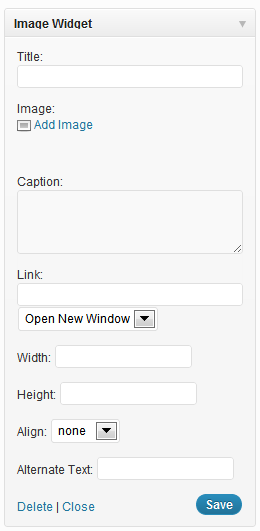


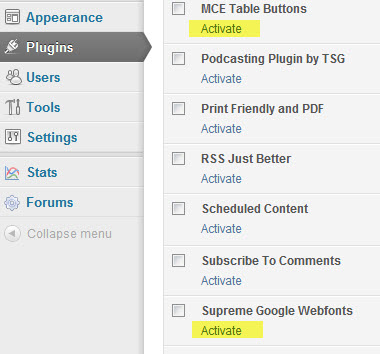
 One of the more common requests we get is to have an easy way to print or save posts.
One of the more common requests we get is to have an easy way to print or save posts.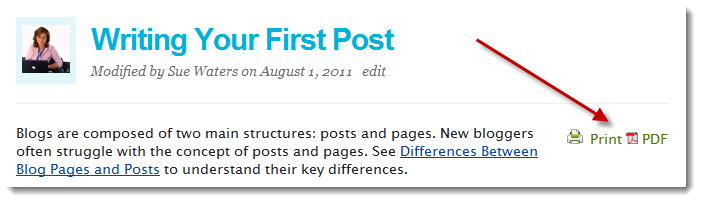
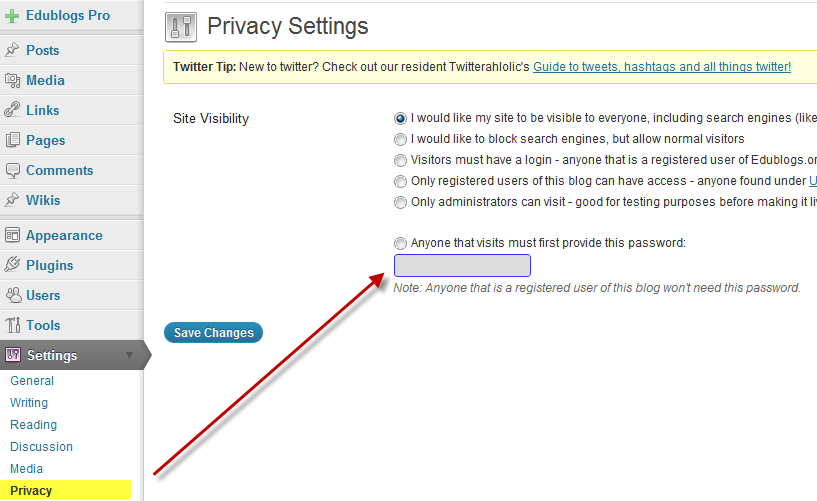
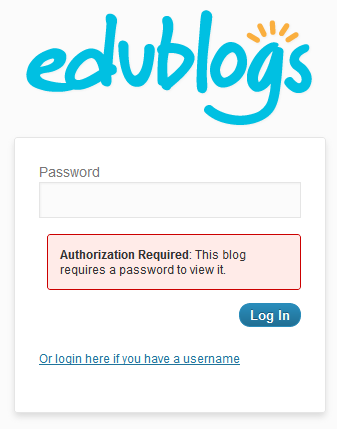
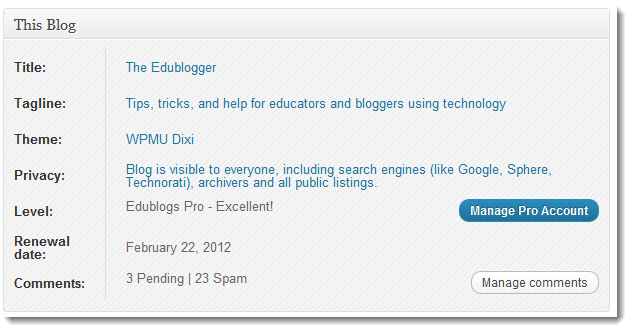
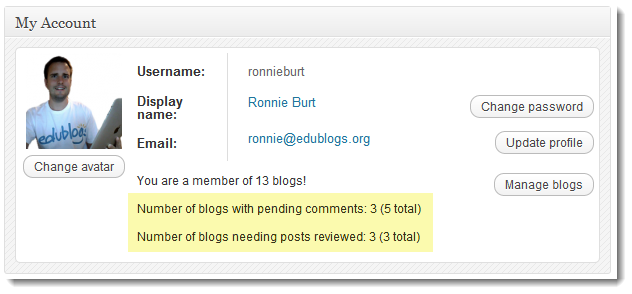
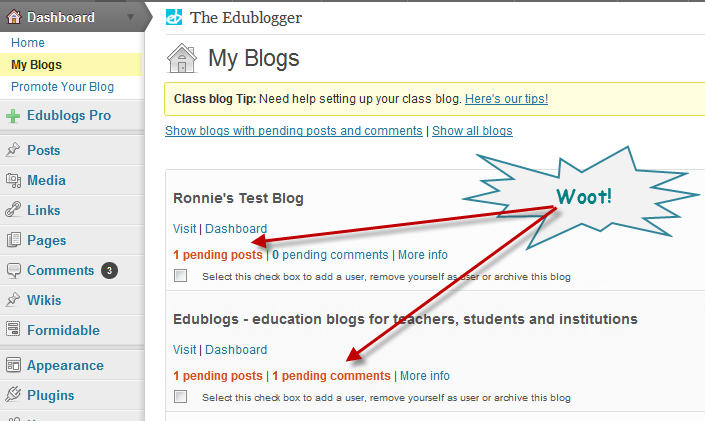
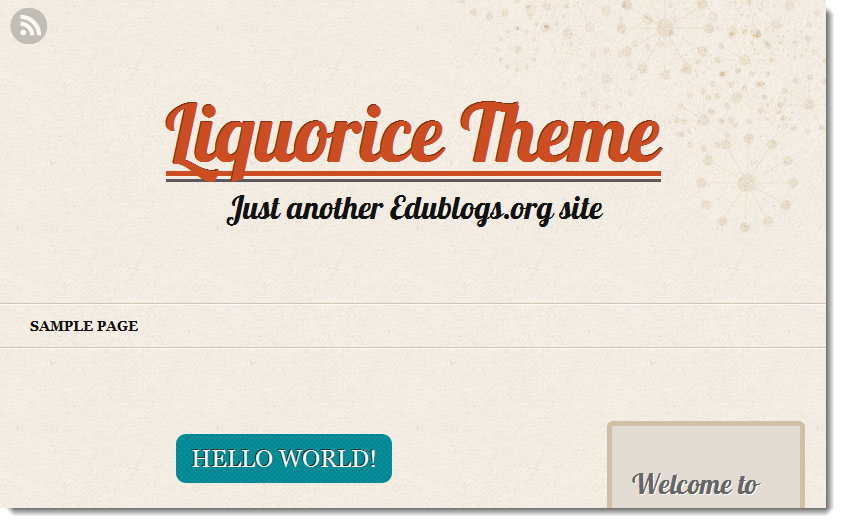
 For example,
For example, 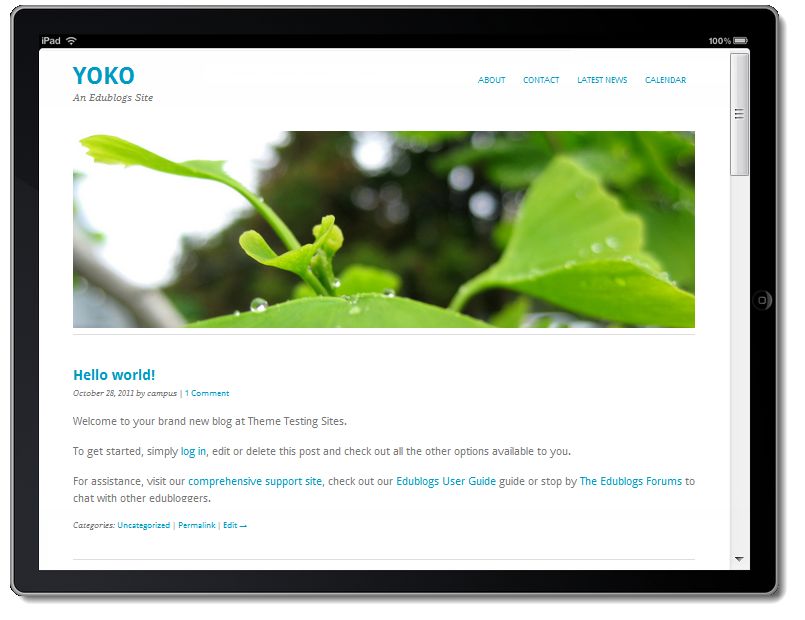

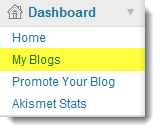
 The survey asked parents and non-parents (over 43,000 of them!) how they want to be kept informed about what’s going on at school.
The survey asked parents and non-parents (over 43,000 of them!) how they want to be kept informed about what’s going on at school.

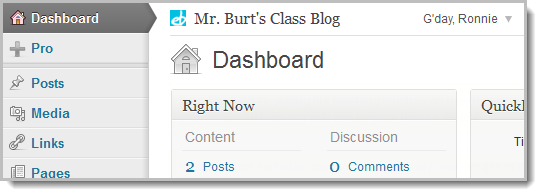
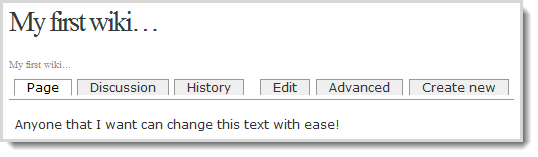
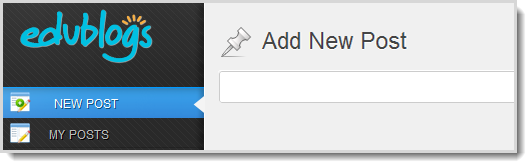
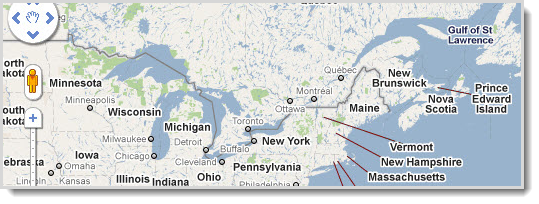



 We managed to get a group reserved for a tour of Independence Hall and the Liberty Bell starting at 2:15 on Sunday the 26th.
We managed to get a group reserved for a tour of Independence Hall and the Liberty Bell starting at 2:15 on Sunday the 26th. We’ll be bringing some along!
We’ll be bringing some along!
[...] I would like my students to take a few minutes to review your own blogging practice by reading this excellent and important post by Ronnie Burt on, of all things, salami. Actually, it’s not [...]
[...] the remainder of this article here: PSA: Don’t Let Salami and Google Images Get You In Hot Water. Share this:TwitterEmailFacebookPrintStumbleUponLinkedInDiggRedditLike this:LikeBe the first to [...]
[...] Be careful where you get your pictures from! Have a read at this very interesting article. [...]
So remove the image. There is an acceptable and fair use policy that does apply to the educational setting. I’m not saying it’s right to not give credit to images, but comply with the request and be done with it.
Hi Mark, that is exactly what we did – as we do constantly every day. Our point here was to provide a somewhat humorous example to educate our users not to use images they shouldn’t.
Google Images can be searched by license for creative commons in the advanced search Google Images search. Note the usage rights field> http://www.google.com/advanced_image_search
Even easier is the field to limit to creative commons licensed materials in flickr. As a photographer/artist/librarian, I do understand both sides of this issue. ;-)
(Of course, to muddle everything there is that fairuse thing too)…
[...] [...]
When uploading an image to an edublogs blog, is there an option on the upload page to credit the author/source? I know some people manage to put this under the image and others put any credits at the end on the post.
Hi Ronnie,
Folk interested in a range of Creative Commons based search engines, a couple with the added benefit of generating code with the required attributions, you might like to look at https://sites.google.com/site/mrpbps01/image-search-engines .
[...] [...]