Learn more about Gary’s Social Media Counter.
Share:













Tags: gaming, mobile, social media, statistics
Learn more about Gary’s Social Media Counter.
Share:













Now that I’m on a smartphone that has a real web browser and is capable of multitasking (the Palm Pre), In fact, I find myself expecting it to act like my laptop. I’ve stopped carrying my laptop or my netbook to work each day because I can do so much on my phone, but I’m still noticing where decisions made by web designers make my mobile life easier.
So here’s mobile developer tip #1, my two cents: use plugins and widgets that let users automatically share your content on sites like Twitter, Delicious, Facebook, etc., because you’ll make the user’s life easier. Granted, not all phones support the Javascript that powers this type of service on a web page, but more and more will, so consider getting ahead of the curve and adding it now.
The alternative for me as the reader (acknowledging each person’s situation is different) is to:
As a result, I’m finding that I’m far more likely to bookmark something if there’s a direct link to post it to Delicious, and that workflow will continue for me until there’s a Pre app that makes this easier, which means I really appreciate sites that offer this. Even better is if you can add it so that it appears in your RSS feed so that it shows up in places like Google Reader and Bloglines, too.
Here are some options to consider for adding this functionality to your site.
Regardless, this can be a relatively easy way to help meet the needs of your mobile users, a group that’s just going to grow in the future. Food for thought. Nom nom nom.

















Shanachies Erik, Jaap, and Geert talk about the DOK Library
Jaap is the “head of innovation” at DOK - love that title
DOK = Library Concept Center
video of library manager Eppo touring DOK
- showed Bluetooth download station
- music pods
- video games (”The library can’t be without games.”)
it’s all about people - share the stories to tell and make the stories
DOK sits on one side of “culture square” - they named it that because they’re across from a movie and theater
there’s a lot of color in DOK because they believe this is important to lift people up, help motivate them to share their stories
the staff offices on the top floor are totally open - not just open source, but open access to staff ![]()
have a “reading cafe” with the magazines
they put the timely reading materials right near the food and coffee/cafe
the building is a converted supermarket - it’s concrete but made attractive
the bookshelves don’t have a top shelf, so they seem more open
not collecting dust
shelf along the bottom to display the books but can also use it to step up and reach the top shelf
Geert does the signage - it’s attractive and uses everyday language
the library has a very luxurious look but the bookcases are made of NDF (?)
spend the money on services, rather than bookcases
the children’s collection is on bookshelves that are on wheels, so movable; allows them to move the collection for programming
all of the children’s bookshelves are green so easy to identify
the kids can stand on the bookshelves and it’s okay
one sign in the adult collection uses an image from Psycho :-p
their electronic signage runs on Nintendo Wiis because it’s cheap! ![]()
cost about a quarter of the price, plus can use the Wiis for game tournaments
the floor has a rubber texture so playful
an area where people can learn languages
it’s a quiet area and an open study room
snoic chairs (music pods)
an enriching experience that goes beyond just lending out CDs
can sit in the chairs and listen to music that only you hear
the touchscreens are hooked up to the library’s network, so can watch movies
the “romance room” is completely red
kids like to come study in this room and use the library’s wifi
they dim the lights to make people look better (rather than harsh, bright lights)
people can take food and drink from the cafe anywhere in the building
offer an art collection for checkout, with paintings out for display
have a catalog online where residents can reserve paintings
projects they’re working on now:
started a new “science and innovation” department to look at different ways to bring people together around data
1. hacked a Microsoft Surface table
worked with Technical University in Delft
developed two applications for it, one of which is finished
second one, still working on, will be a news quiz - users will work together using the table
brings people together around topics of interest
first application uses special barcodes on the library card
put your card on the table and it reads your address, shows you historical images for your address
totally freaking cool video of how this works, narrated by the student who developed the software
can also use a map application to find images from any street
also includes video
can sort images
because the table can detect objects, it can detect shapes, so there’s a ring you can place on top that acts as a magnifier
2. DOK Agora “Storyboard of your life”
works with material from the Delft Archive
idea is to get people to share their stories
a collection of storytelling tools for people visiting the library
let you see, hear, and watch other peoples’ stories, as well as tell your own
includes maps, paintings, etc.
the library is a collection of stories and culture - how can we get the community’s stories into the library?
huge screen with small stories on it that you can make larger
national archive, local archive
they pick a story, scan their library pass, the story is linked to it, go down one level to the storytelling area
this is where anyone in the community can add a picture, audio, video, etc. to the archive
when the archive has grown, they have a launch party for it (for specific topics)

















Panel at #ala2009
Jason Griffey, Eli Neiburger, Tom Peters, Bonnie Tijerina, Deborah Caldwell-Stone
Jason: Overview of the Mobile World
numbers (because this arena is very important for us)
4,100,000,000 number of mobile phone subscriptions in the world
over 60% of the people on earth have a mobile phone subscription service
in 50 different countries around the world, the number of cellphones per person exceeds 100%
(means more than one cellphone each)
not just places like Korea, but places like Gambia, wehre 1,000,000 people have access to a telephone, and only 50,000 of those are fixed landlines
90% of the world’s population will have access to a cell phone signal by the end of 2010
2,400,000,000 people using SMS (active users)
75% of the people who have data access on their phones
we’re not good at handling numbers, but 1,200,000 people use email, so twice as many using text messages
2.3 trillion text messages sent in 2008
20% growth curve over 2007
so we have hard numbers that show this is the single most popular way in which the world accesses data
SMS is the largest data access method of communication/access in the world
showed the Wired Smart Guide for smartphones - iPhone, G1, Pre, Storm
we do often think about people accessing our information on smartphones, but there’s also a multitude of other data access devices with different models from cell phones:
- Kindles, buy content with no monthly charges
- netbooks with cell radios built into them (get device free but pay monthly data charges)
- Verizon MiFi, projects a wifi field for you, acts as a router to the cell network for ubiquitous connectivity
future:
most areas of the U.S. have some cell network access
what we have now is child’s play (kindergarten), but in 3-5 years will be Harvard
LTE (Long Term Evolution) - next generation
current network is fast enough for text, but not for video streaming
LTE promises the video streaming
with those kinds of things, we’ll see things we can’t even imagine right now
this is not science fiction; Rogers has promised this will be available in Canada by the end of 2010, AT&T in 2011
Honeywell Kitchen Computer for 1969, for sale by Neiman Marcus during the Christmas season
$10,000 and weighed 100 pounds, had to go to programming school for two weeks to learn how to make it work
didn’t sell a single one
in 1969, they had the capacity to build the device, but the best idea they had was to make it a kitchen recipe machine (”if it plus in, it must be an appliance” - Eli)
mobile devices are just now becoming robust enough to be transformative
the early vision for a device is rarely the way it actually transforms the world
Henry Ford: “if I’d asked them what they wanted, they would have told me a faster horse”
someone has to flip the switch and change things, and we’re very close to that for mobile devices
Clay Shirky - “the tools don’t get socially interesting until the tools get technically boring”
we’re right at that cusp
problems in the mobile world:
(bike that only rides on roads specially designed for it)
1. copyright
2. DRM
as we move from text into robust apps we can’t even envision yet, it’s important to enable these things, not prevent them
Tom: doesn’t want to underestimate the adoption of cell phones; can’t think of another man-made, manufactured device that’s been adopted by 60% of the world in a matter of months
surpassed toilets? are cell phones more recognizable than paper?
huge in the history of mankind
Panel
Question for Eli: when we talk about mobile devices, we mean digital content. is it a given we’re moving towards this licensing model for digital content, when libraries have traditionally purchased “things” and lending them under first sale doctrine? how do libraries maintain their rights under these threats of DMCA, etc.
Eli: this is really THE question for libraries in the 21st century; holding something of a copy that exists in 10,000 places in the world is worthless - that’s not the value; you have the whole world in your pocket
the rest of the world has skipped the 20th century and gone straight to the 21st; we no longer provide value by providing a copy of something that exists elsewhere
it’s what doesn’t exist anywhere else, which means creating it, which is usually letting your patrons create that
no longer bringing the world to your community, but bringing your community to the world and making it accessible
you’re (the library) the only one that cares about that content being out there
possible future where DRM triumphs & RIAA, etc. get everything they ever wanted and there’s no room for libraries
but could have an uprising against copyright and everything being free to everyone, although this is equally dangerous to libraries
will come down to digital ownership of rights
important not to forget that a major role of the library is to aggregate the buying power of the community and provide access
best thing we can do is produce and assist in the creation of new knowledge
don’t want to get involved in the DRM nightmare and find a value proposition that is meaningful to users in the networked 21st century
Bonnie: agrees and thinks that’s where we’re going, but still have issues now about what we’re licensing and getting
libraries are known as being stewards; need to be thinking now about issues of providing access to content
agrees the future is more about making our collections and knowledge more accessible
Tom: who’s going to take on stewardship in perpetuity? a trust organization?
Question for Bonnie: libraries want to accommodate user expectations for mobile devices, how does the “mobile” change the traditional library service model?
Bonnie: are mobile technologies really changing the core and the values of what libraries provide?
when I think of our service models, it’s providing information they need when they need it where they need it
could be answering a question or access to a special collection
the “when” and “where” can now expand, but our core library service model changing as much as the tools we’re using can just expand those services beyond where we’ve done that before
need a willingness to experiment, even with tight budgets (which are the perfect opportunity to do this)
need a willingness to do more collaborative work, which is getting easier
need to talk to the users more and assess their needs
Jason: one of the things he’s been thinking about lately regarding services and mobility (and the new web) is that a lot of our info flow and communication is moving to a real-time communication river
we wish they used libraries in this way, using human filters in real-time
thinking about “proactive reference” - especially for localized situations
we’re going to need to be putting ourselves in that flow
pulling questions out of that flow and answering them, not waiting for them to come to us
they’re getting answers from peers, so we need to insert ourselves in as experts and guide that flow
this could be a real growth area for libraries
Question for Tom: with future, pervasive networking, how will library services change and what are the implications for privacy and bandwidth-planning?
Tom: he manages a downloadable ebook library project, so he looks at it through that lens
your access depends on your network connection
how do you get it to your ears?
the future is streaming media, not downloadable
already have “Tumble Talking Books,” which is a streaming audio service that has expanded beyond kids
storage costs? although approaching zero and can keep everything
big issue is battery life, which hasn’t really improved much
it’s the achilles heel in this scenario
he assumes bandwidth will be there when he needs it, although his options at home are limited; this will change
we’ve thought about information as physical objects (books, copies, holding something)
as we get more into streaming media, our thinking will change to information experience
we’ve always talked about a “good read” - it’s a mix between the object and the experience, but the experience will take on a much bigger role
eg, there are some really interesting information experiences in the virtual world, such as books you walk into, contribute to just by experiencing it
libraries haven’t had a good way to measure usage, so we use surrogate measures (walked in the library, but don’t know what they did there - doesn’t mean they “used” the library)
in a world of streaming media, you could say they only streamed “war and peace” for five minutes, which means they probably didn’t read the whole thing
will get closer to knowing how they use these resources, which raises privacy issues
Question to Deborah: when have granular data collection and partner more with third-party content owners, have scenarios like Google Books knowing which page you’re on; a few services have more protections than libraries; how can libraries evolve in this space and work with these vendors?
Deborah: the first thing libraries have to keep in the forefront is giving users the choice of how their data is handled, which means giving them full information, which means the library has to do due diligence on these issues
if you have to expose some kind of ID to get access to this information, how is that handled?
have to address who owns the personally-identifiable information that gets transmitted? it should be the library
insist on the highest level
in an ideal world, it would be one-time use and then the data is discarded
good policy says you only keep it for as long as you need it and then you discard it
make sure the third party isn’t mining that data
on the larger level, need to discuss what privacy means in the first place
we’re stewards for our users; we can’t assume permission where it’s not given
it’s fine for an individual to decide to expose information, but they have to know enough information to make an informed decision
if I don’t want to use streaming media, can I get a download?
Tom: InfoQuest project is going to offer 24/7 SMS text reference and the issue of privacy has come up
user will text them a question that comes in through Google, and the librarians can see the cell phone number
have two outside entities involved - Altarama and Google
as soon as they answer the question, they’ll delete the email
for info purposes, they’ll save the questions in the backend without personal data
Deborah: sometimes, we shouldn’t do something just because we can
Bonnie: in an environment where people are choosing their level of privacy, and some are allowing more than others, a better role for libraries might be educating users about what they’re giving up
privacy is not dead, but that decisions about privacy have gone into the hands of the user more than ever before
is our role then to help provide information to let them know what info they’re giving up instead of not providing access to these services that have risks?
Deborah: opt-in is the way to go; respect user choices
Eli: it goes even further than that, because there is no way to assure your patron’s data if you enter into a relationship with a vendor
the more that you do in-house, the better
most services will let you authenticate in-house and then pass the user to the vendor anonymously
if you’re using google analytics, you’re piping every hit through google, and they haven’t really been tested
the work of the 21st century for libraries is to make these resources owned and developed by the library, not making contracts for $20,000 to do something you could do in-house
we’re addicted to vendors
there are a lot of products on the exhibit floor that could be done by a good programmer in-house in two weeks, and privacy is a big motivator to do this
Question for Jason: DRM has been vilified, but some point out that DRM on digital library content is more aligned with the traditional model of library service; what are the drawbacks for users?
Jason: treating digital like physical is insanity of the highest order, and the fact that we’re still using that model is ridiculous
the music industry was the first to be utterly destroyed and rebuilt (Napster –> iTunes, which is now DRM free)
if the other industries don’t see this and change their paths, they’ll just have to be destroyed and rebuilt
this feeds into something else about content that we’re not paying enough attention to, that libraries subsidize the purchasing of the information and distribute it for free
digital drives everything to free - as storage and processing becomes cheaper and everything goes digital, the price point moves to free
you’ll pay for advertising, but the cost for obtaining that content is driving down to zero
the other thing we’re competing with, besides cost coming down to zero, is piracy
if it’s easier to get a pirated copy of a book they can do whatever they want with, they’ll do that
can’t compete with free, so need to compete with easy; need to be easier than piracy
iTunes became #1 music store in the country was not because it was DRM-free, but because it was easy
we don’t even allow sharing digital content between ourselves, let alone our patrons
he could go online now and get any NYT bestseller in 30-40 seconds
mobile devices accelerate that, as do peer-to-peer networks
DRM will destroy libraries if we allow it, and it will be very difficult for us to overcome in the next 3-5 years
Tom: completely agrees
digital networks allow you to make an unlimited number of perfect copies at the speed of light for a fraction of the cost
we’re working through the economic and legal ramifications of that fact
can’t deny this forever
we’ve hitched the notion of intellectual property to the wrong horse, the making of copies
made sense when it was hard to make copies, but now it’s easy (brainless)
need to rebuild intellectual property from the ground up so that it’s not about slapping people on the wrist
Eli: right now the copyright landscape is driven more by copyright holders’ fear
iTunes bridged the users and the copyright holders
the horse is still with us, but he’s still in the backseat, riding along with us because we’re bringing him with us
when you think about the people in charge at major labels right now, there’s a finite supply of them
the kids who went crazy with Napster will have a very different way of looking at the business model
research shows that giving stuff away for free drives sales
there are producers making more money giving content away than they did selling it
part of the problem with the Kindle is that they’re still charging hardcover book prices - imagine if the price of a book was $1 - no one is comfortable with that model yet
Question for the panel: there are obvious policy considerations - accessibility, special user groups; how can libraries continue to advocate for these users in a mobile environments?
Tom: thinks we need a reader bill of rights for the digital era
give the reader the right to choose the font, color, font size, etc., but it’s the readers right, not anyone else’s
the ability to turn any etext into a text-to-speech should be an inalienable right
blind & visually-handicapped users are tearing their hair out about the Amazon turning off TTS on the Kindle because of the author/publisher lobby because removed thousands of titles from their grasp
* this is an area where ALA could help
Jason: is going to take the opposite tact
it’s not Amazon that turns off the TTS - it’s the publishers at the book level (doesn’t like that Amazon gave that ability, but the publishers are making this a problem for these blind users)
collectively, we could make a statement by aggregating our buying power since we spend *thousands* of dollars with publishers every day
could organize an effort
Eli: at the same time, there are publishers who would say “fantastic, the library won’t be purchasing our content anymore”
OverDrive is a good example - not offer it because of some high falutin’ concept?
exert the pressure on vendors - we would pay more if you’d open this up - show them the value of opening up the content
there are market opportunities to get around these issues in many of the areas where libraries work with others on standards
iTunes made it okay by showing people would pay more for open content
Tom: libraries are a fraction of the buyers in the print book market, but we’re a much larger share in the audio market (30%)
we do have more clout there
Question from the audience: asked about the “sixth sense” device shown off by MIT
a mobile computing device with a camera that is smart enough to recognize objects and layer information over it - “augmented reality”
potential to attach reviews to books
displays the Amazon rating right on the book and whether you can get it somewhere else cheaper (whether your library has it)
Jason: there are a few different projects experimenting with augmented reality on the new iPhone
interesting one that overlays historical information over buildings
in general, libraries are the entities that have that information
Tom: a low-tech way to do that now is with QR Codes
Eli: what’s interesting about the sixth sense project is that it’s a transitory project
it’s for visitors, not those who live in the 21st century
in the future, it won’t be about decoding the objects
read Vernor Vinge’s “Rainbow’s End” about wearable computers and libraries
one of the first uses of the telephone was supposed to be piping music into peoples’ homes
someday, the Kindle will look like a joke - it’s important right now, but it’s just a step on the journey
Question from audience: what kinds of questions should we be asking about format? if we try to make our information accessible for special populations, will that meet our mobile needs?
Tom: accessibility benefits everyone
it’s very sad that most portable devices are operated by buttons, and somewhere along the line, buttons got turned over to marketers, not engineers - they’re not accessible anymore and they’re designed for the young
this is madness - our portable devices should be accessible to everyone
it’s a tragedy
Eli: the emergence of web standards is the best thing that ever happened to the accessibility community
if you’re stuff is standards-compliant, it will be accessible
the term “mobile web” is a transitive one, because what you have in your pocket is “the web”
it won’t be about special interfaces
text has become electronic, which has completely helped them
the economics of Braille don’t work, but the right platform and technology makes everything accessible
most of the accommodations necessary are in the standards
Jason: agrees
part of the problem is that we don’t have a standard ebook format
epub is the closest we have (behind HTML, which the publishers aren’t using)
as long as we stick with a standard, you can move from device to device (that’s why MP3 works so well)
haven’t gotten there with video yet
HTML 5 is falling apart because of video codec arguments
stick with known, published standards, which make accessibility easier
Eli: the industrial revolution truly began when people could make standard parts that worked together
the same thing is starting to happen with information
those who are succeeding are doing so because they’re embracing open standards
wouldn’t want a car you can only put one type of tire on
Question from audience: is Creative Commons licensing the way things are going?
Jason: thinks CC is a very important starting point, especially for library-created content
need to allow for sharing
there’s still a lot of work to be done with copyright law
we’re done with copyright law in a way that’s great for the 20th century
Eli: CC is the best hope and compromise we have right now
any legal team is going to say it makes them uncomfortable, but they should be able to live with it
sees libraries putting copyright on content they’ve digitized that was previously in the public domain
hopefully someday we won’t need it though
Bonnie: agrees, it’s a stepping stone
Eli: part of the challenge is that you still see a lot of creators, especially hobbyists, who look at copyright as the thing that will make them rich
most people receive very small amounts of money from copyright
it’s more how your ideas live, not wither on the vine
Jason: the challenge to creators in the 21st century isn’t piracy, it’s people not having any idea who the hell you are
CC gives people the chance to find out who you are and give you money
libraries should be using CC
Bonnie: works with a lot of scientists, scholars, etc. and talks to them about CC in terms of permissions they don’t get from others so that they’ll use it to make it easier for others

















If you live in Ohio, you’re in very real danger of losing your public libraries. You need to contact your legislators now to save them or else Governor Strickland’s proposed budget cuts are going to end up shutting them down.
Save Ohio’s Libraries
Save Our Library (Columbus Library)

















 When I picked up my new Palm Pre smartphone last week, one of the store employees said, “You must have been waiting for this phone for a long time.” He could tell I was excited about it. I told him I’d been waiting for this phone for nine years, six of them on Palm Treos and a Centro, waiting for the next leap.
When I picked up my new Palm Pre smartphone last week, one of the store employees said, “You must have been waiting for this phone for a long time.” He could tell I was excited about it. I told him I’d been waiting for this phone for nine years, six of them on Palm Treos and a Centro, waiting for the next leap.
And now that I finally have it, I can say that while it’s quite clearly a first generation device, I love it. This post will explain why, but it won’t be a comparison of the iPhone versus the Pre. I’ve only played with an iPhone a couple of times, so it wouldn’t be fair, plus everyone knows I’m not a fan of Apple, so I can’t really be objective about this. So instead, this will be a review of the Pre from the perspective of a Treo/Centro owner wondering if she should upgrade, because that’s the question I’m getting asked the most. Back in 2003, I started a popular page called What’s on My Treo 600 that listed all of the apps I used and as a result, I heard from Palm owners for years (and occasionally still do), so this is an area I know well.
In fact, a lot of my issues with the Pre come from features the Treos/Centros did better, but I’ll also describe what’s new, both the good and the bad. As a result, this will be a long review, so skip this post if you’re not interested in smartphones or the Pre.
Let’s start with the Pre’s problems, because there are quite a few of them. There are a lot of little details that are just annoying and even worse, time-consuming, as well as some bigger issues.
Boooo
1. My biggest gripe with the phone is the lack of an expansion slot, limiting me to 8GB of memory. While early adopters are living more and more in the cloud, it’s not enough yet to rely completely on it for media. It also doesn’t help on airplanes, so Palm really needs to figure out a way to increase memory, either internally or via a MicroSD slot like the Centro had.
2. LED notifications are my second biggest issue with the phone. On my Centro, there was an LED that lit up orange when I had voicemail waiting, red when the phone was charging, and green when it was fully charged. Years ago, I downloaded an app called “Butler” that turned the LED green when new email or text messages came in. However, on the Pre, there seems to be no LED indicator whatsoever, which is a huge issue for someone who doesn’t want to be staring at her phone every minute. I want the phone to do the work, and the lack of LED notifications on the Pre, even acknowledging a full charge, bugs the heck out of me. The lack of an LED light means an app can’t fix this for me, either.
There are also other inexplicable quirks that are frustrating for former Treo/Centro owners. Like the fact that there’s no way to forward a text message, and there’s no character count when I’m typing one. That’s not a bad thing when I’m texting a single person, as Sprint now automatically divides the text into multiple messages, but it doesn’t work well at all if I’m sending texts to Twitter or Facebook. Hopefully these kinds of things are just oversights that will get fixed in software updates pretty quickly.
3. The keyboard is about the same as the Centro, so it’s not an issue for me, but the lack of the Keycaps program and the ability to add it is a problem. I realize this is purely my behavior based on how I had customized the Centro, but the ability to tap a key twice to get the symbol or hold down the key for a capital letter cannot be overestimated in terms of efficiency. And the Pre’s predictive text dictionary isn’t strong enough to overcome this deficit yet, so I have to hold out hope that we can get KeyCaps back someday.
4. The multitasking feature is fantastic (more about that in the “plus” list), but sometimes it hits the wall at the weirdest times. Usually, I can keep email, text messages, and the web up in individual cards and not have a problem. I can even open Pandora or the App catalog or a couple of other websites and be fine. But every once in a while I’ll get messages that I can’t open a new card, even when I’ve closed most apps. In fact, at one point, the Pre told me I couldn’t open the App catalog even when nothing else was open. I rebooted to clear out the memory and then it was fine, but I haven’t been able to find a pattern to it, other than to know I can’t have too much else open when I want to play Sudoku.
5. While I would never call “swipes” and “gestures” intuitive, I’ve gotten used to them pretty quickly. I do miss the navigation pad on the Centro, but I’m sure I’ll get used to the new ways of doing things. I mention it only so Treo/Centro owners know what they’re getting into. I still press the pearl button to take a picture, even though that takes me out of the camera app. I’m still learning to tap on the screen to do a lot of things, but I’m sure that will get better in time the more I use the Pre.
6. The email program is really great and really annoying. I’ll mention the good stuff below, but the fact that I can’t do multiple deletes in one task from the inbox or delete a message and go directly to the next one is truly frustrating. I really dislike things that waste my time, and this is one of them, so I hope Palm fixes it pretty quickly or someone comes up with a better email app. At least it’s easy (and even fun!) to swipe spam off the screen to delete it.
7. There are some quirks in the web browser, although overall it works very well. One of the sites I use the most, Google Reader, has an annoying tic on the Pre where when I tap on “mark all of these read,” it reloads the page with the next items but remains at the bottom of the page. I then have to scroll up to see the top of the page. This doesn’t happen on all sites, but when it’s one I use a lot, it’s a frustrating time-waster.
8. The lack of a public SDK that lets anyone develop an app is truly becoming a problem, which is surprising coming from the company that invented cellphone apps. In fact, the ability to completely customize a Palm phone was always one of its best features, so it’s troubling that Palm is frustrating its users in this way.
In addition to the fact that developers could fix some of the problems I’ve noted above, waiting for the big name partners to come through is proving a trial. For example, in the photos app, I can set up an account for uploading pictures, but only for Facebook and PhotoBucket. Huh? Yep, no Flickr. That’s just bizarre, and while I can continue to upload pictures to Flickr via email, the Pre is supposed to make things easier and it’s not doing that in all of the areas where it should be. If Flickr isn’t going to create the app or pay to be listed in the native one, a developer will have to create it to make up for this shortcoming. But no one can until that SDK is released.
I fully believe that the Pre’s app catalog has the potential to rival and even exceed that of every other phone, but the longer Palm waits, the more catch-up there will be. Things have changed since Palm phones were the only ones that used apps, and offering new ones is now a standard, not an option. With the rumor that iPhone apps can easily be ported to the Pre and a community that traditionally loves to hack, Palm is losing credibility on this one every day we go without the SDK.
I also want to address battery life as both good and bad. For as long as I’ve had a smartphone, I’ve used up the battery like crazy, first pulling in email and surfing the web, later gobbling up unlimited text messaging plans for lunch. If you’re a power user, you have to expect that you’ll need to power up at least once in the middle of the day if you expect to make it all the way through the evening. I think that’s just a fact of life now.
My friends who have a Pre and don’t use it as much as I do seem fine on battery life. If I watch a couple of videos, stream music, surf the web, and use the push email, I’ll need to recharge a couple of times a day. I’m not a good barometer, because I’d need to recharge a couple of times a day no matter which phone I use. With chargers at work and at home, though, I haven’t felt a need to buy a second swappable battery, at least not yet. We’ll see what happens when I start traveling again. This issue is a wash for me, but it might vary for others. If the Pre’s features make you use it more, expect to power up more.
So those are the major things that have been bugging me, and luckily they’re mostly fixable through software updates and won’t require hardware upgrades (although more storage might be worth it). So let’s jump in to the good things about the Pre, because the good is *really* good.
Hooray!
 1. The multitasking is by far the best feature about the Pre, and this alone makes it worth it for me. I can have email (for both of my major accounts) running in one card, text messages in another, a web search in another, and a Twitter client in another, all at the same time. Depending on the Pre’s temperament at that moment, I may also be able to listen to music, check the weather, or find movie times for a show near me. And if a website or Tweet (for Twitter) is slow loading, I can just flip to a different card while it finishes. I expect to be radically more productive at conferences and in meetings just because of this feature.
1. The multitasking is by far the best feature about the Pre, and this alone makes it worth it for me. I can have email (for both of my major accounts) running in one card, text messages in another, a web search in another, and a Twitter client in another, all at the same time. Depending on the Pre’s temperament at that moment, I may also be able to listen to music, check the weather, or find movie times for a show near me. And if a website or Tweet (for Twitter) is slow loading, I can just flip to a different card while it finishes. I expect to be radically more productive at conferences and in meetings just because of this feature.
When multitasking is working properly (which is probably 90% of the time), my phone acts the way I expect to it, like my laptop. I don’t have to close one app to open another one, and I don’t spend any time during the day waiting for my standard apps to load. I can tap on a URL in an email or text message, and it will open a web browser while leaving the message open so that I can refer back to it. If I reply to a message, it comes up in a new card so that I can easily refer back to the text in the original message. I can also go look something up and come back to the message I’m working on. I think at one point I had ten different cards running at once. I can’t stress enough how useful this is, and in many ways, it makes up for a lot of the time-wasting annoyances I listed above.
2. The Touchstone charger is beyond cool - it’s incredibly practical and convenient. It’s one of those things that permeates your expectations once you start to use it. While it’s an expensive add-on for the Pre, almost everyone I know who has the phone bought one because it’s so convenient. In fact, I just bought a second one for work, because this is one of those moments where I’ve gotten to taste the future, and I want it all, now.
Think for a minute about how much time you waste plugging in and unplugging your phone. It’s something we try to make as painless as possible by putting the charger in a convenient spot, but we take for granted that every day or two, we’ll have to actually stop what we’re doing, look at the phone, and work the cable into it. It sounds like a small thing and it is, but you don’t even realize what a time waster that is until you don’t have to do it anymore. Being able to walk in the door when I get home and just set the Pre down and not hassle with cables is pretty phenomenal. It’s just as great at work, too, where the slant of the Touchstone makes it easier for me to check messages as they come in. It also serves as a handy desktop clock, and when I head out to a meeting, I just pick my phone up.
I know it doesn’t sound like much, and it’s certainly not a big enough feature to pull someone away from a different phone to the Pre, but this is the future, my friends. I wrote about a couple of products that promised this technology several years ago in a “Product Pipeline” column, and now it’s finally starting to happen. All this really does is make me impatient for this to become available for my laptop, but if you want a glimpse into how technology will make life better, this is one of those things. The way it just works is completely full of win.
As a side note, I haven’t experienced the resetting problem a few people have reported with the Touchstone, and I don’t think the back gets all that warm. In fact, I think it gets warmer when I use it as an actual phone and talk on it, but then I don’t actually talk much on my cellphone.

Palm Pre resting on the Touchstone wireless charger
In addition, I prefer the conductive back cover that comes with the Touchstone. It makes the Pre less slippery, and it makes it easier to slide the phone open with one hand. For me, the Touchstone is a win all the way around and back.
3. Along those same lines, I very rarely use a cable with my Pre at all thanks to the wireless, push Exchange synching. This would work with Gmail and other email providers, as well, but it’s particularly impressive to a past Treo/Centro owner like me who’s had to manually synchronize bits and pieces over the years. When I first set up the phone, I just put in my Exchange info once in the email client, and it magically started syncing my email, calendar, contacts, and tasks. Unfortunately, it’s not grabbing my memos for some reason, but everything else is there, and it all happens in real-time without me ever plugging into my laptop. For business level users, this is indispensable stuff, and it shows how Palm pays attention to that market. You don’t have to install apps via the Palm Desktop anymore either, as it all happens “over the air.” In fact, there is no Palm Desktop anymore, and the Pre doesn’t even come with an installation disc.
4. The keyboard is a subjective measure, but I’m one of those people who wants a physical, tactical keyboard for typing, so the Pre is perfect for me. I got used to the smaller version on the Centro, so the size isn’t an issue for me, although I could see where it might be for people with larger fingers. That said, the Pre fits in my hand very well, and I can still type with one hand if I need to. In fact, I can completely operate the Pre with one hand, which was always one of my favorite features of the Treo/Centro. I especially like the curve of the phone, which doesn’t feel like a square brick, and it fits easily in my pocket even more comfortably than the Centro did.
5. Despite the things I dislike about the email program, the way it combines my inboxes into one is pretty cool, and it mimics how I think about my email. I can still view each inbox separately but I’m finding the combined view very useful, and when I reply to a message, the Pre automatically knows which account to use. The attachments are seamless, with plain text files appearing in the email itself. Plus, with the multitasking, I can open the attachment and still read the email at the same time. The integration is really stellar. In fact, sometimes the push is so great that I get messages on my phone before they appear on my computer.

Email on the Pre - combined inbox or view each one individually
6. The toolbar/notification area is very useful, and it’s a huge improvement over the way past phones have handled interruptions. When a new email or text message comes in, it doesn’t fill the whole screen. This is as useful as some of the tics are annoying. You can deal with the incoming notice by tapping on it to open it in a new card, and thanks to the multitasking feature, you won’t lose what you were working on or have to re-open it. Or, you can ignore the notice and just keep doing what you were doing. Making these notices less of an interruption makes me more efficient, which I appreciate. It’s clearly one of the benefits of starting over and creating an operating system designed for this type of device.
The same thing is true with the app integration into the toolbar. When I listen to music, whether in the native app or via Pandora, the Pre puts the controls right in the toolbar so they’re always available. I can envision a day when that toolbar gets too crowded, but right now, this is another example of the Pre working the way I do on my laptop. It’s a killer feature for me, because I don’t even have to switch cards to control the music.
Conclusion
There are lots of other small quirks or cool things, but these are my overall impressions after a week with the Pre. Major enhancements to the Palm line include the 3-megapixel camera (with flash), much better Google Maps integration, WiFi, GPS turn-by-turn directions, YouTube videos, and they’re all well done on the Pre. The backup feature is a huge improvement, as I found out when my first Pre died and I had to replace it with a new one. I was able to just enter my profile name on the new device and almost everything synchronized down to it from Palm’s server. There were some app preferences that I had to re-enter, but I don’t know if that’s standard or if the first Pre just hadn’t fully synchronized yet. Either way, it’s nice to not have to worry about backing things up, although it does raise some privacy concerns for me.
As do the location-aware services, which I turned on in exchange for the convenience of finding restaurants and movies around me, along with the customized weather and navigation services. That’s another post, though, so suffice it to say that while I don’t plan to ever broadcast my location in real-time, I still struggle with this issue. It’s not unique to the Pre, though, so it’s a wash in the plus/minus equation.
So should you consider getting a Pre? If you can get the rebate that makes it $199, I think it’s well worth it, especially if you’re one of those people who likes the cutting edge. I’m really looking forward to seeing what the hackers and app developers do with it, and the success of the phone will depend quite a bit on what happens in that arena.
On our computers, we’re living more and more in a web browser, and on our phones, the early adopters are spending more and more time in these tunnels (apps) that customize the experience and make it more convenient. Convergence was always going to happen, but I’m not sure we realized the road that would get us there would start with apps. It won’t stay that way forever, but it’s the transition bandaid of the moment, and if the Pre can compete on apps, it will bury the bar with multitasking.
It’ll need a stronger processor and more storage to get there, but it’s a very solid first generation device, especially for one that’s been completely rewritten from the ground up. It’s not for everyone (no phone is), but if it can deliver on the promise of its potential, the future will arrive that much faster. I’d give the Pre two thumbs up if I didn’t think it would make it easier for someone to pry it out of my hands. I’ll raise that to four thumbs when that SDK is released and we get to see what the phone can really do.
Come on, Palm - let’s get moving!

















If you want a glimpse into one possible future for LIS education, look no further than Scott Nicholson’s free Gaming in Libraries course, running now on a computer near you. It makes use of a fascinating mix of tools that together let anyone participate at whatever level works for them, even after this iteration ends.
Dr. Scott Nicholson is an associate professor at the Syracuse iSchool. In fact, he’s the program director for the Masters of Science in Library and Information Science program there, and if you’ve followed gaming in libraries at all, his name is already familiar to you because of his video series, the monthly podcast he runs, the annual census he started in 2007, the Library Game Lab he runs, and more.
Now he’s one-upping himself and running a 30-day, introductory course about gaming in libraries. Syracuse and WISE consortium students can take the course for credit, but anyone, anywhere can watch the daily video lectures he’s posting on YouTube and discuss them in the class community on ALA Connect (you have to join the community to see the discussions, but anyone, including non-ALA members, can do that). The syllabus is available as a Google doc, and you can even download the videos from the Internet Archive to take them on the go. So far, the videos have ranged between about 5-17 minutes, so they’re easy to watch and digest.
He’s already up to video lecture #10 (I’ve been remiss in not posting about this before now), and you can join the other 66 participants in the Connect community to discuss your thoughts about the content, including some videos by guest lecturers. In fact, this is one of the most active communities on Connect right now since it’s such a hot topic.
In fact, now is a good time to jump in, because starting with lecture #9 (posted yesterday), Scott is breaking new ground by offering new insight and specific strategies for planning gaming programs in libraries.
“This is a new conceptual model I’ve developed over the last few months on how to look at the library gaming experience, and then I use that model to create five gaming archetypes, into which you can classify all (I hope) library gaming experiences. The archetypes then form a bridge between library goals and specific game choices.
Lecture #10, Gaming in Libraries Class Session 10 - Five Gaming Experience Archetypes
Watch for yourself and see what you think. Whether you’re new to the topic or an expert advising others, the new model alone is worth it (I love that it’s called SNAKS). With a total cost of $0, you’ve got nothing to lose, and if your library’s gaming program is relatively young, the content from the course will be invaluable for you. I hope other LIS professors begin teaching Scott’s model when they talk about gaming, and libraries that use it should report back about how it works so that we can begin building resources around it. Luckily, Scott is writing a book that will include information about the model, but I’m sure he’ll be reporting further research around it via the Library Game Lab.


















Marketing!
Originally uploaded by pollyalida

















For the past two years, Dr. Scott Nicholson at the Syracuse iSchool has conducted an annual census to help us learn more about libraries offering gaming services. I can’t tell you how valuable that data has been when I get calls from reporters, so I’m hoping you’ll help us continue to build this archive of information.
If your library offered any type of gaming program last year (board games, video games, computer games, etc.), please fill out the survey before it closes on May 31. It’s open to all types of libraries, and Scott will publish the results for everyone, just as he’s done for the last two years.
Thanks!

















Sometimes we tell people that things live forever on the internet and that anyone can find them (so don’t post that picture of yourself drinking alcohol, young man), but I want to highlight how some important things from just a couple of months ago are becoming impossible to find. If we’re not careful, the haystack is going to disappear, never mind the needle.
For example, take the discussion that happened on Twitter during ALA’s Midwinter Meeting just under two months ago. The Meeting had a hashtag for tracking content (#alamw09), and almost everyone used it most of the time. There was a lot going on in that tag, so much so that I thought it was a tipping point for the Association in terms of communication tools. I even debriefed what happened on Twitter for ALA staff afterwards so that they’d be able to see the patterns.
But try to find that discussion now, and it’s almost impossible. Most people (including me) rely on Twitter’s search engine (which was formerly called “Summize” and run by a different company until Twitter bought it). If you search Twitter now for the #alamw09 hashtag, you get exactly one page of results (yesterday there were two), and only a couple of those tweets were actually posted during the event itself. If you look up #alamw09 at hashtags.org, you’ll get more results from the Meeting itself, but there’s still only one page, and you had to have manually followed the hashtags.org Twitter account for them to have tracked your tweets, so even if you could see older results than what shows, it would be an incomplete archive at best. Search Technorati for #alamw09 and you get eight blog posts. Ironically, you can get most of the public tweets from Midwinter by searching FriendFeed
looking for anything from #ala2008 on Twitter, although there again FriendFeed saves the day, but for how long?So for all of our aggregation attempts of that Twitter content, they may only work in the moment for the moment. It turns out they’re miscellaneous *and* searchable in only one place (for now), a pretty bad combination in hindsight. Thank heavens I favorited in Twitter so many of the alamw09 tweets, although that’s still not ideal. I have to manually page through them to find the ones I want, and I already have 35 pages of favorites.
After Midwinter, I tried to start moving my #alamw09 favorites into Evernote so that I’d be able to search and group them, but I haven’t had time to complete that process, and I just can’t seem to train myself to add new tweets there as I favorite them. The ratio of effort between clicking on a star and filling out a few words of metadata is just too much in the middle of my day, so this looms as a project in my future if I really want to save this stuff. Even then, there’s no guarantee Evernote will stick around, but at least I can export from it.
So if you were using a hashtag to aggregate content, thinking it would be easier to find it all again in the future, think again. You’re going to have to do something more proactive and manual than relying on Twitter’s search engine or Google. You’ll have to decide what level of ephemeraliness you’re comfortable with for that conversation, because you may not be able to get back to it if you let someone else manage access to the archive. In this context, it’s a shame so much of the conversation has moved away from blog comments (where individuals can openly archive it) to Twitter and FriendFeed. And if you’re a government or archive organization looking to preserve this kind of digital content, the stakes are getting raised on you.
Am I missing any other options for finding past hashtag conversations? Please tell me yes in the comments.
Addendum: Potential ideas for archiving - you could subscribe to the RSS feed of a hashtag in an RSS reader and export them, right? Or subscribe to the RSS feed via email? Other ideas?

















Often. But I had a great time playing Library Mini Golf at the Downers Grove Public Library on March 8, as did hundreds of other people on LMG’s biggest course yet (a full 18 holes across two floors). Check out the pictures from the day in my Flickr set to see just how much fun we all had. I’ll be including the event as a case study in my next issue of Library Technology Reports on gaming in libraries, which I’m currently writing.
The DGPL staff, Friends group, and the Library Mini Golf crew (Rick, John, and Bob) all did an amazing job on this totally amazing event!

















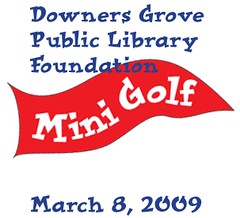 I’ve written before about Rick Bolton and his Library Mini Golf nonprofit that creates 18-hole mini golf courses for libraries to use as fundraisers. This time I’m particularly excited to note that Rick has partnered with the Downers Grove Public Library Foundation in Chicago’s western suburbs to hold the first such event in this area, because DGPL is my home library.
I’ve written before about Rick Bolton and his Library Mini Golf nonprofit that creates 18-hole mini golf courses for libraries to use as fundraisers. This time I’m particularly excited to note that Rick has partnered with the Downers Grove Public Library Foundation in Chicago’s western suburbs to hold the first such event in this area, because DGPL is my home library.
If you’re in the Chicagoland area, I hope you’ll make some time to come play mini golf at Downers Grove PL this Sunday, March 8, from 11:00 a.m. to 5:00 p.m. It’s a fundraiser, so adults can play the whole course for just $5, while kids age 15 and younger can play for $3. Putt your best and if you do well, you might find yourself in a playoff round at 4:15 p.m. Experience the stacks in a whole new way!
I can’t wait to finally see this in action for myself, so I’ll definitely be there. Give me a heads up if you’re coming, and we can tee off together. If you live in the area, consider thanking the local sponsors by doing business with them.

















Going into ALA’s Midwinter Meeting last month, I knew Twitter was going to play a much more prominent role than it had in the past. It’s been used heavily at other librarian conferences, but usually in a more social way or as commentary on content during the event. However, Midwinter is a different beast, as it’s primarily a business meeting for the Association, so I wondered how much of that work would happen on Twitter this time around.
Most of the people on ALA’s staff, like most people anywhere, have never heard of Twitter, let alone used it, so I wanted to give them a heads up in case it came up in meetings or in conversations. A couple of years ago, the IT department at ALA implemented monthly update meetings open to all staff, and since we had one scheduled right before Midwinter, I took advantage of the opportunity to highlight Twitter, what it is, and how a few units are using it.
And then we all headed to Denver.
And wow did Twitter play a big part. Kenley Neufeld sums it up pretty well, and even notes how fun the experience was. If you had asked me, I wouldn’t have predicted that four councilors would tweet from the floor during council sessions, thereby providing an effective, real-time transcript of what was happening. Even beyond that, though, I got to participate in meetings I wasn’t physically at (from within other meetings), as did people who weren’t even in Denver. And good things came from all of it (including a helpful guide for what *not* to do).
So when we got back, I decided to do a presentation at the February ITTS Update meeting about Twitter on ALA. Not ALA on Twitter, but Twitter’s effect on the Association and the story of Midwinter that Twitter produced. Luckily, many of the people who tweet about us have a sense of humor, so there were some good laughs in the screenshots, especially about our content management system (Collage). So thank you to everyone who publicly tweeted about us in January, especially at Midwinter, because you helped me illustrate a moment in time when something changed for ALA. I definitely think communication and conferences will never be the same for our organization, and I’m fascinated to see where this all leads.
The only problem with doing these two talks for staff is that I’m so buried in work on launching ALA Connect that I don’t have time to do any training right now. Earlier this month, Timothy Vollmer, an ALA employee at our Washington Office tweeted, “in horrible ironic moment, U.S. Congress is moving faster than ALA.”
For the last month, that’s how I’ve felt at ALA. Units are moving faster than I can, and several have started new Twitter accounts. On the one hand, huzzah! On the other hand, they’re flying a little blind (so please cut them a little slack while they get their Twitter sea legs).
Since I really don’t have time to do training right now, I wanted to pull together a few resources to point my co-workers to until we can do something more formal. I’m also including some explanations for how I track ALA on Twitter in case others want to try these strategies, too.
Since I think it could be useful to others, I’m posting the list here, rather than just sending the information out in an email to staff. If you have additional suggestions, please include them in the comments.
As I was getting ready to hit the “publish” button, I saw Phil Bradley’s post about CILIP and Twitter (or lack thereof). It made me realize how far ALA has come, and how lucky I am to work in an environment where I’m allowed to experiment in these spaces and help integrate them into the Association. I live in a really special place right now, both professionally and personally, and I don’t take that for granted.

















I’ve really been feeling my Gen Xness the last few months. I dislike framing Web 2.0 or Library 2.0 as generational issues (I think it has far more to do with whether you’re used to creating and sharing content overall), but the rise of Twitter and FriendFeed in particular have made me feel like even more of a bridge because I get stretched thin trying to explain both sides of an issue to two groups who aren’t really talking to each other about these things. Like Johnny Cash, I walk the line.
As a GenX bridge, one side of me understands the Boomer confusion at these public posts and wonders why these folks can’t just call, email, or text a person who could actually do something about the problem they’re encountering. Recently, I felt this most acutely when Jason Griffey took the time to write a blog post disagreeing with two rules for submitting questions to ALA presidential candidates on YouTube. I’m close enough to the traditional, Boomer norms of communication that when I first read Jason’s post, my immediate reaction was to sigh and wonder why he couldn’t have just contacted someone at MPOW to request that the rules be changed. The “direct” approach seems like the logical one for affecting change and having your voice heard.
And then the Millennial side of the bridge kicked in and I chided myself, because Jason actually cared enough to take the time to write that post instead of just a 140-character rant. He explained his reasoning in what has (surprisingly) become a long-form medium online (blogging). In hindsight, his post helped change one of the rules he disagreed with, so it was better that he posted publicly where everyone could read it and comment, including us. And honestly, some of the comments on microblogging sites are complaints that someone did try to call or email a human being and didn’t get a good response, so it’s not that these generational preferences are exclusive. Writing a blog post these days is a pretty high level of engagement, and caring enough to post a tweet or FriendFeed comment is right behind that in terms of trying to get our attention (hey, at least MPOW isn’t mediocre).
My personal lesson from these recent experiences is that it’s important for associations (and libraries) to understand that every blog post, every tweet, every FF comment is like a letter to the editor or someone standing up in a membership meeting and voicing a complaint. They’re the 21st century equivalent of a phone call or a conversation in the hallway at a conference, and we have to take them just as seriously and respond to them the same way we would those 20th century methods of communication. It’s not that Boomers want to help any less, but I think they’re used to helping people one-on-one, even online. For many members who likely trend younger, the new channels are their preferred ones for these types of comments, and not just for complaints. There isn’t anything wrong with either approach, but they’re ships crossing in the night, and they don’t lead to conversations between the two sides that would improve communication.
Sometimes I think attacking MPOW is a national sport, so it can be depressing being the person constantly relaying what’s being said about us online. But it’s important for those of us in the middle to be that bridge and find compromises that work for everyone. So I especially appreciate those folks who take the time to comment online in a constructive way (regardless of the channel), because it helps me build that bridge.
This strain isn’t new, but I’m curious to know if other Gen Xers are feeling an increase in this area due to microblogging sites? Have you found successful strategies for improving communication around these new channels? I have some ideas that I’m going to try to implement at work, and I’ll report back here over time, but I’d love to hear how others are handling being at this intersection.

















Once again I had a great time at the Computers in Libraries conference, even though I didn’t get to stay for the whole thing. I did a preconference with Aaron Schmidt on gaming that was our best one yet, and I got some great feedback about the “Hi Tech, Hi Touch” presentation I was asked to give. I want to give a special thank you to everyone who joined in the fun and made gaming night such a huge success that we’ve already been asked to do it again at Internet Librarian.
Slides from my talks are up on my presentations wiki. Feel free to contact me if you have questions about them. As always, the best thing about these conferences is the people. Spending time with old friends is always special, and I love getting to meet online friends in person. A big thank you to everyone who was so supportive and encouraging - I really appreciated all of your comments.
cil08, cil2008, cil2008gaming, gaming and libraries, gaming in libraries
The National Library Week videos keep coming. Track them at AL Focus.
No Tags
The Muxtape site is currently all the rage, and of course the librarians are at the forefront. Exhibit A: Library muxtape by Jessamyn West. Find lots of muxtapes (online mix tapes that don’t require any plugins or downloads) to listen to on the site’s home page or on the Muxtape Wiki. It’s a great way to hear some new music, especially when it’s posted by someone you know.
Hat tip to Aaron for first twittering about the site and then having some fun with it (hurry and check it out before he changes the audio selections!).
mixtapes, music, muxtape
Jon Udell (non-librarian of LibraryLookup fame) continues to provide services for library patrons that libraries and their vendors don’t. We can debate whose role it is to provide this, but I wish my home library would adapt this and make it work for me. Speaking from the patron side of things, these kinds of lightweight solutions that do the work for me fit into the way I live and work.
This page offers an email-based version of the popular LibraryLookup service. It will alert you when a book on your Amazon wishlist becomes available in one of the Keene libraries.
If you want to try this with your own Amazon wishlist, you’ll need your own wishlist code. To find it, sign in to Amazon and follow these steps….
Lucky Keene Library patrons….
Sorry, Jon - had to out you. The needs of the many outweigh the needs of the few. ![]()
“At the Fontana Branch Library, teen librarian Mike Jimenez formed a video game club that draws up to 50 players every Thursday. A new, soon-to-open library will host gaming tournaments run on a 26-computer network in the teen area, he said.
Alicia Doktor, who is in charge of the teen services at Riverside Public Library, said the comic book-formatted graphic novels are strategically placed under the plasma screen to lure prospective readers. ‘Most of the time they’ll check out a book,’ she said.
Rosas, a senior at Riverside’s North High, drives downtown to the library every day after school. Besides coming to check MySpace, he reads fiction, especially the short stories of Larry Brown. But at 3:15 p.m. Tuesdays, he’s ready to take on Guitar Hero. ” [The Press Enterprise]
“Mrs. McCoy does not do this because she is passionate about chess; she barely knew how to play before this school year. But she began teaching it as part of an unusual pilot program under way in more than 100 second- and third-grade classrooms across Idaho.
On Thursday, state officials will announce in Boise that the program will be extended in the fall to all second and third graders — making Idaho the first state to offer a statewide chess curriculum….
There are no studies showing that teaching chess has benefits for children, but there is anecdotal evidence, Mr. Luna said.
‘One of the things that we hear is that too much of what we do is based on rote memorization,’ Mr. Luna said. ‘The part I really like about this program is that kids are thinking ahead.’…
Some of the benefits of the program, Mrs. McCoy said, came in unexpected areas.
‘I actually have one student who is originally from Russia and two Hispanic students who have limited English skills, and chess kind of leveled the playing field, and it kind of helped their self-esteem issues,’ she said. ” [New York Times]
“And you thought libraries were supposed to be quiet. Not on Friday.
Under the Beaux-Arts arches of Astor Hall at the New York Public Library’s flagship building on Fifth Avenue and 42nd Street, thumping hard-rock beats mixed with tennis-ball thwacks and the screech of burning tires late Friday afternoon, as the library showed off the latest addition to its collections of books, films, music and maps: video games….
‘What we’re seeing is that in addition to simply helping bring kids into the library in the first place, games are having a broader effect on players, and they have the potential to be a great teaching tool,’ Mr. [Jack] Martin said. ‘If a kid takes a test and fails, that’s it. But in a game, if you fail you get to take what you’ve learned and try again.’
‘In a lot of these games you have to understand the rules, you have to understand the game’s world, its story. For some games you have to understand its history and the characters in order to play effectively.’…
Across the hall, Radhames Saldivar, 16, a 10th grader from upper Manhattan, ripped through a blistering rendition of Heart’s ‘Barracuda’ on Guitar Hero III. Afterward he said: ‘I never thought I’d see this happen. I might have to check out the library some more.’
A few feet away, Carlos Rivera, 16, said he helped organize the regular Friday afternoon game sessions at the Jefferson Market library branch in Greenwich Village.
‘I thought a library was just for books, just for studying, just for a lot of things I don’t normally do,’ he said. ‘But when I found out the library was starting to have games it was great, because it’s really good to hear that the library is paying more attention to the youth and what we’re into.’
He paused. ‘And it’s also good because I can just say to my parents, ‘I’m going to the library.’ ‘ ” [New York Times
Jamie Coniglio, George Mason University
- computers aren’t technology
- internet is better than tv
- doing is more important than knowing
- learning more closely resembles nintendo than logic
- multitasking is a way of life
- typing is preferred to handwriting
- staying connected is essential
- zero tolerance for delays
- consumer/creator are blurring
quick overview of social networking and different types of sites
at George Mason University, they’re playing with:
- wiki for internal communication
(showed Chad Boeninger’s business wiki as an example of a public wiki)
- Meebo widget chat box
- blogs, although they have fewer now than before because they were using them to route around the fact they didn’t have a CMS
- moving to a research portal that blends WordPress and the Internet Scout Toolkit
- have fooled around with MySpace, and they’ll respond, but not much going on for them there
- same thing with Facebook
- seriously looking at LibGuides; playing with it right now
- have discovered Zoho and are trying Zoho Show as a way to share materials among staff
- del.icio.us bookmark sets
- showed the UThink blogging project at the University of Minnesota
- virtual reality
- showed the browser Flock
marketing & social networks
- keep your content fresh
- provide reliable content
- know your market
- have good content
from an organizational point of view, where do we put the personnel for this
challenges
- declining visits/gate counts (at least in academia)
- fewer reference desk transactions
- fewer circulations of print materials
- competitors in the information environment
- disintermediation
- being where our users
- being useful where our users are
- realizing we aren’t in control (chaotic versus structured)
- silo-ing or personalization
- who’s on desk
- face time versus online
- privacy? her staff uses nom de plumes on Facebook to protect their email addresses and identities
- keeping up/”losing” skills
- getting/keeping good parapros
- riding the tsunami
- organizational structure/agility
free the bound periodicals? and more?
- discomfort (certainty versus uncertainty)
students aren’t using their GMU email addresses because they already have other personal ones
responses
- stay aware of “uber” environment to kee up
- pilot/try it out (if someone wants to try it, she says sure)
- student input/feedback/training us
- keep/move on/ can’t be wedded to “one way”
- avoid searching for a magic bullet; can’t emphasize flexibility enough
- departmental facility; take advantage of your staff’s expertise
- streamline aspects of “standard” job elements
- read special library “tactics”
- create zones of experimentation
- building a “knowledge practice;” start with the ones who will work with you
- closer alignment with curricular changes, emerging and redesign academic programs
- movement from “support service” toward collaboration and partnerships
- value risk-taking
- reorientation toward user-centered services; noted University of Rochester’s anthropological report published through ACRL
service transformation to
- visible
- trainer/learner
- collaborative
- informal
- visual
Karen Calhoun
metadata management bw (before the web) and aw (after htet web)
bw
- or finding library materials
- catalog records (well-understood)
- shared cooperative cataloging systems
aw
- for finding all kinds of things
- many types of records and sources
- loosely-coupled metadata management
- multiple batch creation and extract
metadata is now really cool stuff
recommends O’Reilly’s article “What is Web 2.0?” and David Weinberger’s book Everything Is Miscellaneous
“the third order of order” - make the biggest pile you can
“include and postpone” - can be organized over time, some of them will be grassroots (like LibraryThing), some will be official (taxonomies, etc.)
- need them both, but have to pay attention to the less formal ones
people are using metadata to interact and contribute, even though they may not know what it is
what would metadata 2.0 be like?
- not your father’s metadata
- remixing, reuse, mashups
- wth the necessary rights
- metadata syndication
- enabling a rich user experience
- global, group, and local metadata management
- long term vision
- things you can do right now at your library
Amazon relentlessly enhanced metadata and redefined it for the world of books
what is a “full record?”
showed the same record from Libraries Australia, WorldCat, and Amazon to show the differences between a “full record” for each
from a user perspective, which one is the “full record?” amazon
- the horse has left the barn
using metadata from multiple sources
all of this remixing has generated a high interest in copyright
Creative Commons licensing has proven to provide an alternative to full control - it’s a bridge between a world that controls every use (”all rights reserved”) and anarchy where content providers are exposed to exploitation
CC lets you protect your work while also allowing your content to be remixed
“intellectual property management” is one of the burning issues of Web 2.0
be where their eyes are; syndicate your metadata outwards
OCLC calls this getting libraries to “web scale” - getting collections to show up in as many places as possible through this kind of syndication
showed WorldCat Facebook widget
- showed how you can share a WC list with people in FB
makes library collections more visible and connects everyday users the ability to share books in new and exciting ways
overwhelmingly, users start with an internet search engine, not library resources
this doesn’t mean people are no longer using libraries or library resources, but it does mean they no longer begin with the library website
so we have to take our collections where the users are
catalog used to be our sun in the galaxy, but now it’s just a planet in the user’s galaxy
the story of the catalog is not over
one library working by itself is not going to make this happen, is not going to get to “web scale”
can’t command a huge amount of attention for just one library
she believes that to keep libraries strong and vibrant in their communities, we need to work together to command a much larger presence on the web for library collections
talked about Open WorldCat Partner Program
showed an example of driving traffic from the web to a library-owned title
chose a German title (since the internet and books aren’t just for English readers)
we can be connected: a new vision for metadata management
data can flow local <--> group <--> global
worldcat.org statistics
- number of libraries visible through WC and partner sites = more than 10,000
(ed. - see my Flickrstream for the rest of this slide)
everywhere, the library
anchors for neighborhoods and communities, just as they always have been
welcoming space in the community + great visibility of the collection on the web so that no matter where you start, you can end up at your library
long-term vision
no less than a new age in which an individual library catalog is one node on the web that is attached to many other nodes and the user can traverse those nodes easily and conveniently to their library’s collections
can retain your independence but be loosely connected in Web 2.0-fashion, the same way so many other things are today
what can you do right now?
- take libraries to a wider audience, eg surface your collections in as many places as you can on the web
- encourage a Web 2.0 “culture of participation” in your own communities; support digital citizenship
- partner with museums, historical societies, cultural organizations, eg to add new online content
pushing our data out, pulling users in: libraries and course management systems
in 2004, 40% of classes used course management systems; more now
good: embed a library presence in course sites
better: customize RSS feeds to course sites, links to course readings
American University has done some great work integrating conent into LMS courses using customized RSS feeds
public libraries in Canada created http://mycommunityinfo.ca/
working with the community to index locally-relevant sites
has a “life events” section (retirement, what to do if you lose your pet, going off to college, etc.)
public libraries in the UK created The People’s Network
was funded by the lottery
partnering with individuals and community groups to create content
question: if we spoonfeed the content into the LMS, does that give students less incentive to learn how to do it themselves
answer: if 2% are starting with the library website, 98% of them aren’t seeing this stuff anyway; doing this can drive users back to using your resources and services
question: what should catalogers be doing differently in terms of their work
answer: they should be embracing many sources of data, reuse it, get it done as quickly and as easily as you can; make sure your catalog is current - never have a backlog; revamp your skills and this kind of metadata management; learn how to interact with your user community; learn how to handle special collections
question: is there a way for me at my public library to find out how many links are coming back to my catalog from WorldCat?
answer: yes!
Kate Sheehan
the OPAC sucks
showed LibraryThing
Kate stalked Tim Spaulding in order to be the first beta tester of LibraryThing for Libraries
LfL takes all of the warm, fuzzy, reader-generated information about books and puts it into your catalog
showed a record with MARC info above and LfL info below on the screen
showed tag cloud
you end up clicking around from book to book in LibraryThing thinking “I want to read this, this, this, this, this”
when do people ever just hang out in your catalog?
LfL is great for reader’s advisory
showed the code side of it - it’s just 3 lines!
monkeys could do this - it’s really that easy :-p
it’s like Syndetics info - it’s just outside content
using Innovative for their catalog
implemented LfL in April 2007
cost:
.003-.006 cents per circ of books (not counting A/V materials)
fractions of a penny per circ
they’re really nice people and they’ll work with you; no hard sell
why can’t we have this experience all the time??
*and* they understand the constraints libraries are under (POs, etc.)
floor entry is $1000
staff have loved it
Kate loves how easy LfL is for folks to use without having to understand how to log in to a site
thinks patrons like it, although they don’t give a lot of feedback about it
patrons like it when staff shows it to them
they just added stats
the service includes children’s books, but it’s stronger in YA
she had a big social justice moment when they did this - “we can do this - it doesn’t have to be just the big libraries”
it’s not extra work, and it’s very easy to add
the OPAC still kinda sucks, but it’s better than it was
Danbury just isn’t going to be able to do a SOPAC, it doesn’t have the resources, so this is great for them
LfL has a full-time programmer and a customer service rep
might be working on patron reviews and ratings back into LfL
 Earlier this month I had the incredible good fortune to visit DOK in Delft, Holland. Normally I would call it the Delft Public Library, but it just goes by the name “DOK” and the sign on the door says it’s a “library concept center.” The staff did this on purpose to get away from the traditional stereotypes of the public library, because the institution they’ve created is about as far away as you can get from the connotation of a 1950s building, filled with quiet people, all of them sitting alone, in a relatively dreary building, being shushed by an old lady with a bun.
Earlier this month I had the incredible good fortune to visit DOK in Delft, Holland. Normally I would call it the Delft Public Library, but it just goes by the name “DOK” and the sign on the door says it’s a “library concept center.” The staff did this on purpose to get away from the traditional stereotypes of the public library, because the institution they’ve created is about as far away as you can get from the connotation of a 1950s building, filled with quiet people, all of them sitting alone, in a relatively dreary building, being shushed by an old lady with a bun.
 Instead, it is easily the most colorful and aesthetically-pleasing library I have ever seen. Granted, I’ve seen a very small percentage of the world’s libraries, but the use of a diverse palette of bright and unusual colors was a very stark contrast to every other library I have seen in person or in pictures.
Instead, it is easily the most colorful and aesthetically-pleasing library I have ever seen. Granted, I’ve seen a very small percentage of the world’s libraries, but the use of a diverse palette of bright and unusual colors was a very stark contrast to every other library I have seen in person or in pictures.
Even more impressive (and truly striking) is the amount of radical trust the staff has placed in its patrons. Some of the stark contrast with American libraries is due in part to the litigious nature of our society. Everywhere I went in Delft and in DOK, I found examples of things we could never do in the U.S. out of fear of being sued out of existence. In some cases, it’s as simple as having some of the shelves for childrens books and display cases on wheels so that they can be moved around as needed to create program or play space. The kids can even stand on the bookshelves (as can adults). There’s a room that’s tucked away on the side that truly is built for children, with low benches for sitting and lighting underneath them for little ones who want to read or play on the floor. In another case, it’s the open listening station pods. When I was there, I could hear music drifting through the building from one of them. Some kids would put on an album and let it run while they were elsewhere on the floor talking or playing videogames. It wasn’t overwhelming, though, and there were other places where I couldn’t hear it at all and could sit in silence if I wanted to.
The small design touches everywhere are stunning, but that’s not surprising giving the Dutch aesthetic. DOK easily has the coolest, most comfortable chairs of any library. As I walked around, I kept sitting in them just because I could and wanted to. Some of them are even practical. Recently, I was in a public library in the U.S. where I had trouble finding a comfortable place to sit. My only choice as an adult was the standard box cushion chair with wood arms. Compared to DOK, furniture used in American libraries is at best corporate and at worst unwelcoming. They also use natural language names for sections of the collection (psychology, computers and internet, etc.), not Dewey numbers, and the graphics for the banners are colorful and eye-catching. They are clearly done by a professional, and they don’t all look the same. Also note the lack of steel shelves that make the library look like a warehouse. Instead, they used flexible shelving made from recyclable materials (also done for some gorgeous tables and desks).
 You walk into DOK and you immediately feel welcome into a place you know you can spend hours at if you want to. DOK is what I’ve always wanted libraries to be in terms of the “experience” that happens around books, information, content, media, and people. You can’t help but smile when you’re inside, and you just feel happier in general. A couple of years ago, I heard a speaker at a Minnesota Library Association conference say that the classic mistake libraries make is that we focus too much on how we want people to feel about the library when they walk in. His theory was that we need to focus on how people feel about themselves when they walk in, and DOK illustrates that theory in practice. Each time I entered the building, the bright, natural light from the glass ceiling had an effect on me. If I feel better about myself there, I will feel better about the library and enjoy my experience more.
You walk into DOK and you immediately feel welcome into a place you know you can spend hours at if you want to. DOK is what I’ve always wanted libraries to be in terms of the “experience” that happens around books, information, content, media, and people. You can’t help but smile when you’re inside, and you just feel happier in general. A couple of years ago, I heard a speaker at a Minnesota Library Association conference say that the classic mistake libraries make is that we focus too much on how we want people to feel about the library when they walk in. His theory was that we need to focus on how people feel about themselves when they walk in, and DOK illustrates that theory in practice. Each time I entered the building, the bright, natural light from the glass ceiling had an effect on me. If I feel better about myself there, I will feel better about the library and enjoy my experience more.
 DOK’s Director, Eppo, told us that “libraries are (for the most part) all about not having fun.” At DOK, they deliberately turned this stereotype on its head. Instead, their theory is that “life is all about having more fun than you can think of, and it starts at the library.” So they have videogames, listening stations, comfortable chairs, a cafe, a circulating art collection, programs throughout the building (not just hidden away in a room in the basement), a piano, toys for kids to play with, a brightly-lit room devoted to graphic novels, an entire room (done in red) devoted to romance novels, and more.
DOK’s Director, Eppo, told us that “libraries are (for the most part) all about not having fun.” At DOK, they deliberately turned this stereotype on its head. Instead, their theory is that “life is all about having more fun than you can think of, and it starts at the library.” So they have videogames, listening stations, comfortable chairs, a cafe, a circulating art collection, programs throughout the building (not just hidden away in a room in the basement), a piano, toys for kids to play with, a brightly-lit room devoted to graphic novels, an entire room (done in red) devoted to romance novels, and more.
 When you walk in the building for the first time, if your cellphone is discoverable via bluetooth, you’ll receive a text message from DOK that says, “Welcome to the most modern library in the world,” a claim well-lived up to. There’s an RFID system for both library cards and books (with no privacy problems to date). There’s a system of LCD screens mounted around the building for navigation and information which runs off Nintendo Wiis. The display is a Flash application of a Wii channel and the top bar’s information and color changes based on your location in the library. Staff can log in to a website to change what shows on the display in order to update messages for the public (about programs, closings, etc.). The afore-mentioned listening station pods are truly amazing, and I now have to find a way to fund one for my home. Plans for later this year call for the installation of a multimedia creation area for podcasting/vidcasting/etc. and a “genius bar” type of setup for technology help for the public.
When you walk in the building for the first time, if your cellphone is discoverable via bluetooth, you’ll receive a text message from DOK that says, “Welcome to the most modern library in the world,” a claim well-lived up to. There’s an RFID system for both library cards and books (with no privacy problems to date). There’s a system of LCD screens mounted around the building for navigation and information which runs off Nintendo Wiis. The display is a Flash application of a Wii channel and the top bar’s information and color changes based on your location in the library. Staff can log in to a website to change what shows on the display in order to update messages for the public (about programs, closings, etc.). The afore-mentioned listening station pods are truly amazing, and I now have to find a way to fund one for my home. Plans for later this year call for the installation of a multimedia creation area for podcasting/vidcasting/etc. and a “genius bar” type of setup for technology help for the public.
None of which precludes the provision of and help finding print materials and reference help. Staff are smartly situated throughout the building, and books are everywhere. Magazines and newspapers are easily accessible, housed in a brilliant design of cubes that makes the most current edition visible and recent issues available without staff intervention. While there are flyers and handouts on top of various shelving, the walls are not plastered with handmade signs of rules and navigation. Of course, there isn’t a single “no cell phones” sign to be found since they actually communicate with patrons via mobile devices.
I could go on all day about how DOK gets the big things and the details right, but you can see some of this for yourself in my Flickr set. It is everything the big, fancy American libraries want to be but just miss. If your library is planning a new building or a renovation, I highly recommend you talk to the people at DOK and if at all possible, visit this amazing library. You will be amazed at how much better than a bookstore a library can be at merchandising and aesthetics, let alone the social experience.
delft, dok, public library, the most modern library in the world
When I talk with skeptics of videogame services in libraries, I remind them that gaming isn’t a new concept for us. Most public (and even school) libraries have some sort of past association with chess, as well as other board games, and most public (and even academic) libraries today realize that some percentage of their users are playing games on the library’s internet terminals. So if chess is okay in the library, how are videogames different, especially the socially-oriented ones that libraries tend to offer?
This isn’t a new question, as I recently learned when Val alerted me to a very public discussion about videogames in libraries that took place back in 1982-83, even spilling over onto the May 9, 1983, “CBS Morning News” show.
It all started with a November 1982 column in School Library Journal by Carol Emmens about four public libraries that were - even back then - circulating videogames. Some quotes from that piece:
“PacMan has invaded restaurants, doctors’ offices, arcades, homes, and the world of television as the star of a Saturday morning cartoon show. And now he has even invaded libraries! He is at the forefront of a new library service–the circulation of video games. A survey turned up four libraries that circulate games.
‘As far as I’m concerned, the circulation of video games is too successful,’ says Harvey Barfield, audiovisual librarian at Arlington Heights Memorial Library (Ill.)….
The library (serving 65,000) owns 400 videocassettes and 50 Atari cartridges, purchased with AV department funds. The combined monthly circulation for videocassettes and games is approximately 2500….
With $1000 seed money provided by the Friends of the Library, [East Brunswick (N.J.) Public Library] bought 55 cartridge locally, and on the first day of service every cartridge was checked out. The Friends donated another $500, and now the cartridge collection totals 105.
[Assistant Director Sharon] Karmazin says, ‘All the cartridges are out all the time and the circulation is really incredible: 235 in July and 259 in August. People hang around the library for hours waiting for returns….
In February, the South River (N.J.) Public Library (serving 14,000) started to circulate 20 cartridges, which had been purchased with $200 donated by the Friends of the Library…. Circulation is very high, and [Director Irene] Cackowski, noting the many new users brought into the library, says, ‘What a service! I can’t say enough good about it.’…
The innovations at Cloquet [(M.N.) Public Library] reflect the philosophy of Head Librarian Mike Knievel, that libraries are not lobbyists for print. He says, ‘The role of the library is not to push books per se, but to acquire, organize, and redistribute information and recreational materials,’ regardless of format.”
Libraries experimenting with videogames and finding them to be a very popular service turned out to be too much for Will Manley, though. He wrote a blistering attack on the practice in the March 1983 edition of Wilson Library Bulletin. As early as 1983, he was sounding the alarm that videogames in the library would be the death of civilization as we know it.
“Nothing, repeat nothing, in eleven years of being a librarian has upset me more than a little, one-page article in the School Library Journal of November 1982, in which the directors of four public libraries boasted about the wonderful success they were having circulating video game cartridges.
Video games! In the public library! Chain saws, paint rollers, hamsters, drill bits–these items for circulation, when we’ve read about them over the past ten years in our professional literature, concerned a number of us as constituting nonsense. But there is something faintly tolerable about nonsense. It’s part of the human condition. We come up against nonsense all the time–at school, the post office, the dentist’s office, and yes, occasionally the public library. But nonsense, once it is accepted for what it is, can even to a degree be funny. The key to nonsense is that it just happens–there is very little rhyme or reason or philosophy to it.
But circulating video games at the public library is not nonsense. It is seriously wrong. It is an abandonment of the mission of the public library. It is surrendering to the commercial and the superficial. It is contrary to everything we stand for….
In effect, video games constitute the most serious threat to that important relationship between children and books since the advent of the television….
The ‘it brings new people into the library’ argument is issuing forth from the lips of more and more librarians, and that’s an indication that we’ve forgotten what a library is all about….
And when those popular services not only don’t complement our focus on the printed word but actually clash against it, then we begin to subvert that commitment [to the common good]….
If we stop standing for the importance of books and information, then we will lose everything.”
All of this must have become so controversial that Manley and Knievel were invited to debate the topic of “print vs. non-print” on “CBS Morning News” with Bill Kurtis. In the same over-the-top tone of his written editorial, Manley proclaimed on the show that, “Offering videogames in libraries is like serving martinis at AA meetings.”
This attitude was overly-simplistic and short-sighted 25 years ago, and it still is today. I’m going to give him the benefit of the doubt that in this day and age, especially with usage statistics supporting the inclusion of non-text materials and programming, that he has since changed his opinion that public libraries should focus only on text on paper.
But the whole thing does illustrate how libraries aren’t just about books, how new content formats are always viewed suspiciously as not being part of the library’s mission, and how that view changes over time once the format becomes more mainstream. Twenty-five years later, it’s important for librarians to realize that videogames are just one more format in a long line of many, and that they are an extension of the same types of services we have provided for decades such as storytime, board games, programs for adults, craft programs for children, meeting space for knitting clubs, computer classes, and more. How could we possibly justify such basic current services as internet access and reference service if we cling to outdated definitions of the library as being focused solely on the written word?
Personally, I believe public libraries are the last safe spaces that serve (and welcome) everyone in the community, regardless of race, economic position, age, or any other factor. Many libraries have worked hard to become the center of their communities, and the concepts of the library as a space for civic engagement and as a “third place” are valid and important roles. The library as a 19th century vault of written knowledge with no other purpose but to raise the moral conscience of the masses through “good” literature is a long-gone proposition. Times change, and libraries need to change with them.
I’m not calling Manley out on his views from 25-years ago, so much as showing that we’re still having these same arguments today and to note that you could substitute “fiction,” “children,” “music,” “computers,” “internet,” or “videos” in any of the above quotes to see where we’ve already been on this. The key is to remember that gaming in libraries in any form is an “and” proposition, not an “or.” It can coexist peacefully with the books, magazines, newspapers, and other services. It’s not the end of the world as we know it.
gaming and libraries, gaming in libraries, gaminginlibraries, videogames, will manley

3 days left to win a Wii!
Originally uploaded by The Shifted Librarian
Just a reminder that you still have three days to make a donation to LIShost and win a Nintendo Wii! More info here.