 |
| by bsperan (flickr) |
You've probably heard on the news that Facebook has made Mark Zuckerberg a ton of money. I used to always wonder HOW? I mean it was free to sign up for an account--for personal and business reasons--free to play a lot of the games and chat with friends. SO, how did he make money?
I soon learned about Facebook ads. And now, Facebook is even going so far as to allow pages to pay to promote their status updates to reach more of their fans. So, as an author trying to promote a book or a freelancer selling copywriting or editing services, what does this mean for you? What do you need to know about Facebook ads?
1. You can spend as much or as little on Facebook ads as you want each month. Most of them are pay-per-click. This means that if people see your ad on the sidebar and they click on it, you will be charged. This could be scary for some budgets! However, Facebook allows you to put a cap on how much you want to spend. If you have a budget of $25 for this type of ad, then you put that limit on your Facebook account. Once you hit $25, your ad will not show up. This is a pretty safe way to try out if a Facebook ad brings you any more book sales or any clients without spending a lot of money.
2. What does Facebook mean that you have to pay to promote your status updates? If you have a business page, you will notice that when you type in a status or a link or even post a photo, Facebook will let you know how many of your fans that information has reached. It's usually a pretty low percentage like 15% of your fans had your status update turn up in their News Feed. (As much as we would like to believe that every single person who has LIKED our page sees everything we post, that's just not realistic.) Next to this low and sometimes sad percentage will be the word PROMOTE. If you click on the arrow next to PROMOTE, you will be able to set a limit for how much you want to spend and how long you want your status to be promoted. If you are paying to promote your status, then you should expect a higher percentage of your fans to see it.
With any advertising dollars, it's often good to start out small and observe what other authors and/or writing services companies are doing. If you set a budget of $20 a month and you notice your sales are increasing or you have two new clients, then great--your ad is probably working. If not, then re-think the ad you created OR the budget you set.
How do you know what to say in your ad? Look on the sidebar when you are logged in to your Facebook page and observe the ads. Which ones make you want to click on them? Use those strategies to create your ad.
It's super easy to create an ad, too. When you are on your business page, look at the sidebar, and you will see where Facebook has already created a mock ad for you and a caption that says something like, "Get more likes." Click on this to get started on your ad.
Now what do you do on that Facebook page once you get people there. . .that's for another day.
If you find that you want to learn more about social networking and how you can use it to promote your career, then consider taking my
beginning social networking class, which starts on July 16, or the
advanced social networking course, which begins on August 13. To view both syllabus,
 Advertising on Facebook is a bit of a conundrum (for the social media giant, but not for brands. Savvy social media campaigns can get widespread advertising for pennies on the dollar compared to traditional media. The challenge for Facebook is when... Read the rest of this post
Advertising on Facebook is a bit of a conundrum (for the social media giant, but not for brands. Savvy social media campaigns can get widespread advertising for pennies on the dollar compared to traditional media. The challenge for Facebook is when... Read the rest of this post
Guest post by: Dr. Edward F. Group III
 You’ve completed your eBook, and it’s ready to be sold. Now it’s time for you to focus on promoting your work in order to increase sales. There are many ways that you can market your book, but one way that you may not have thought of is through Facebook and, specifically, Facebook advertisements.
You’ve completed your eBook, and it’s ready to be sold. Now it’s time for you to focus on promoting your work in order to increase sales. There are many ways that you can market your book, but one way that you may not have thought of is through Facebook and, specifically, Facebook advertisements.
The first thing you must have is a business page on Facebook dedicated to your eBook. This page should provide pertinent information about your book, including what it’s about, what the reader will learn from it, and why your reader would want to purchase it. Also be sure to link to your webpage or a website that sells your eBook—the point of this is to drive sales, after all!
After you have your eBook’s Facebook page up and running, your goal is to get as many fans as you possibly can. More fans leads to more sales. One big way you can get more fans is by utilizing Facebook ads.
By investing a couple hundred dollars in a Facebook ad, you are able to appeal to the masses and specifically those people that may be interested in your eBook. Following are some tips on how to make your Facebook ad as lucrative as possible.
1. Send Ad Clickers to a Great Landing Page
Don’t just send people to your Facebook page’s wall! This may be your initial instinct, but it’s a huge mistake. When people click on your Facebook advertisement, send them to a customized webpage that encourages them to click your Facebook’s page “like” button. One huge way to encourage visitors to become fans is to offer an incentive. Give fans a sneak peek into the first chapter or two of your eBook, or give them access to an older eBook that your company offers. People will be more likely to become a fan of your Facebook page if you give them something in return. It shouldn’t take long for you to develop a customized page, and having this landing page will surely encourage more visitors to become a fan of your eBook’s Facebook page.
2. Make Your Ads Specific
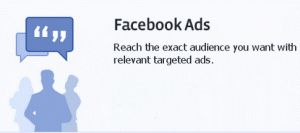 Something general like “Check Out My eBook!” isn’t going to get a good response. It’s generic, and we’ve all seen plenty of ads like this before. When creating the text for your ad, make sure that you keep it as specific as possible and clearly targeted to a particular demographic. Is your eBook about getting out of debt? Something specific such as “Our eBook shows you how to tackle your debt and make it manageable.” will speak to the appropriate group of people that you’re targeting—and this specific group of people will be more likely to become fans of your Facebook page and, ultimately, buy your eBook.
Something general like “Check Out My eBook!” isn’t going to get a good response. It’s generic, and we’ve all seen plenty of ads like this before. When creating the text for your ad, make sure that you keep it as specific as possible and clearly targeted to a particular demographic. Is your eBook about getting out of debt? Something specific such as “Our eBook shows you how to tackle your debt and make it manageable.” will speak to the appropriate group of people that you’re targeting—and this specific group of people will be more likely to become fans of your Facebook page and, ultimately, buy your eBook.
3. Ask a Question
Asking questions in your Facebook ad is a way to get people involved. People are more likely to pay attention if you draw them into your ad with a specific question that they can relate to. For example, if we were trying to sell the same eBook as in the previous example, an ad stating “In Over Your Head in Credit Card Debt? 25 Ways






 You’ve completed your eBook, and it’s ready to be sold. Now it’s time for you to focus on promoting your work in order to increase sales. There are many ways that you can market your book, but one way that you may not have thought of is through Facebook and, specifically, Facebook advertisements.
You’ve completed your eBook, and it’s ready to be sold. Now it’s time for you to focus on promoting your work in order to increase sales. There are many ways that you can market your book, but one way that you may not have thought of is through Facebook and, specifically, Facebook advertisements.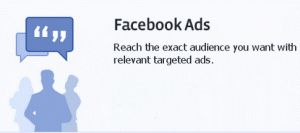 Something general like “Check Out My eBook!” isn’t going to get a good response. It’s generic, and we’ve all seen plenty of ads like this before. When creating the text for your ad, make sure that you keep it as specific as possible and clearly targeted to a particular demographic. Is your eBook about getting out of debt? Something specific such as “Our eBook shows you how to tackle your debt and make it manageable.” will speak to the appropriate group of people that you’re targeting—and this specific group of people will be more likely to become fans of your Facebook page and, ultimately, buy your eBook.
Something general like “Check Out My eBook!” isn’t going to get a good response. It’s generic, and we’ve all seen plenty of ads like this before. When creating the text for your ad, make sure that you keep it as specific as possible and clearly targeted to a particular demographic. Is your eBook about getting out of debt? Something specific such as “Our eBook shows you how to tackle your debt and make it manageable.” will speak to the appropriate group of people that you’re targeting—and this specific group of people will be more likely to become fans of your Facebook page and, ultimately, buy your eBook.
I wanted to say this morning after thinking about this post that there are also cost per impression choices for advertising on Facebook, too. If you have a specific question, please ask away or consider the advanced social networking class, where we get into this more in depth. :) Thanks, everyone!
I am interested to see if anyone has received any benefits from advertising on FB. Many people I have spoken to said they didn't.
Karen--me too.
I got the idea for this post after a listserv discussion with some other children's writers. A couple of them were thinking about doing Facebook ads because you can easily set a limit for any budget. But how much does one have to spend to get the word out on Facebook? And does this equate to sales? I am actually going to do an article about this topic and other marketing ideas where money is spent for the July issue of WOW! So hopefully, I'll have some real answers for you then. :)