Short and sweet. Bookworm 4 kids 9(ww.bookworm4kids.com )offers reviews of books for littles, middles and almost grown kids. Check it out. Nuff said.
Viewing: Blog Posts Tagged with: Websites, Most Recent at Top [Help]
Results 1 - 25 of 172
Blog: Books 'n' stories (Login to Add to MyJacketFlap)
JacketFlap tags: websites, Whatever Wednesday, Add a tag
Blog: Books 'n' stories (Login to Add to MyJacketFlap)
JacketFlap tags: Brightly, websites, Add a tag
If you have kids and you want them to grow into super readers, visit Brightly. This website has more lists about more interests and age groups, arranged in the most appealing way, than any other kids' book website I've run across so far.

Actually, I think I might have shot myself in the foot here. Well, check Brightly out, anyway. You won't be sorry.
Blog: Books 'n' stories (Login to Add to MyJacketFlap)
JacketFlap tags: websites, Storyline online, Kids' Book Websites, Buggyandbuddy, KBWW, Kids' Book Website Wednesday, Add a tag
Kids' Book Website Wednesday, - a weekly look at websites and blogs dedicated to sharing and reviewing Children's Books.
Storyline Online presents books read aloud by members of the SAG-AFTRA (Screen Actor's Guild - American Federation of Television and Radio Artists). The text and illustrations are revealed alongside and below the people reading.
Besides viewing, and listening to, well read books, children and parents can download activity guides for dozens of books, purchase the books presented, and sign up for an e-newsletter.
This site is NEWS to me and I can't wait to share it with my librarian and parent friends.

Buggy and Buddy, an early learning blog, offers a great list of art activities and games based on favorite picture books. Storytime folks, librarians, parents and teachers can add this list to their resources. I will.
Blog: YA Books and More (Login to Add to MyJacketFlap)
JacketFlap tags: websites, webtools, web list, web suites, Add a tag
The amount of webtools out there are astounding, sometimes to the point of being overwhelmed. In an area filled to the brim and overflowing with sites, sometimes all we need is a few sips. There are two suites online that I ABSOLUTELY love. Why?
1. there's only one web address to type
2. the options are there to choose from instead of only have one tool, one choice
3. the built-in functions for each tool has so many options that doesn't limit personal style or creativity.
So let's get to it!
The best part about this suite? It is COMPLETELY AND UTTERLY FREE! You don't have any hidden premiums that will bum you out and put a damper on your creativity mindset. All you do is go in and start creating! The pure simplistic approach to creating a digital project is what makes this tool my go-to. The only downside is because of its simplicity, projects can tend to look the same unless the user really goes the extra mile to create and upload images, text, and audio that's been self-created. The three tools within Spark are:
Spark Post (social media and online banners and posters)
Spark Page (webpage creator)
Spark Video (online video creator)
With a little practice anyone can make an amazing digital project. What helped me a lot was watching what others created and mixing and folding them to create something different. What's even better is that once you create something, you can use the link to put it into a different Spark project. App smashing WITHIN in an app...now that's different!!
Visme is free to use and have very intuitive tools that are easy to manipulate, edit and create. That is what makes Visme a site students enjoy. You have the option of creating from scratch or creating from a template. The user needs to be aware that this is not a completely free site and there are certain areas (such a graphics, music uploads etc) that are premium and can only be used with a paid monthly subscription. But educators, rejoice! Visme works with non-profit entities to provide a discount, so look into that as well. The three tools in Visme are:
1. Presentation
2. Infographic
3. Banner (to make a free one use the custom design dimensions)
Some options allow for advanced creativity, which is nice for those who want to build a more tailored project, but the simplicity of using any of the tools is great for all users. The infographic tool is a great addition to any suite, and this one has some meat on its bones. Even the blank template has parameters beginning users will find helpful. Once done, you are given a link to share, an embed code AND a download.
Blog: Monica Gupta (Login to Add to MyJacketFlap)
JacketFlap tags: Independence Day, देश, 15 अगस्त, Modi, mobile applications, देशभक्ति, मोदी जी का संदेश, लाल किला, Articles, websites, Add a tag
(तस्वीर गूगल से साभार) स्वतंत्रता दिवस – मोदी जी और नागरिकों से सुझाव ,विचार और संदेश suggestions for Independence Day Speech पिछ्ले दिनों हमारे प्रधान मंत्री श्री नरेंद्र मोदी ने पिछले दिनों ‘मन की बात’ में स्वतंत्रता दिवस की अपनी स्पीच के लिए लोगों से सुझाव मांगे थे। ये वाकई बहुत अच्छी बात है .आज […]
The post स्वतंत्रता दिवस – मोदी जी और नागरिकों से सुझाव ,विचार और संदेश appeared first on Monica Gupta.
Add a CommentBlog: YA Books and More (Login to Add to MyJacketFlap)
JacketFlap tags: websites, web list, Add a tag
There are so many websites out there, it's sometimes difficult to run the gauntlet and not get hit with websites you weren't expecting or even dead links. I know I've blogged and tweeted many websites I liked over the years and it didn't occur to me to make a list until this summer. So here is my list of what I consider the top 100 sites for educators, students, and of course librarians. I tried my best to make sure they were free to use, but always keep in mind the appropriate age of use.
If you see one you love and it isn't listed, please share on the comments section below!
Here is the link to the Google doc you can download.
Happy new school year!!
Blog: YA Books and More (Login to Add to MyJacketFlap)
JacketFlap tags: websites, webtools web sites, Add a tag
Try this great website - Flipquiz! It's a jeopary-style online game that's quick and easy to use!! Here's an example of one I made about libraries.
Blog: Little Willow - Bildungsroman (Login to Add to MyJacketFlap)
JacketFlap tags: books, pr, websites, Add a tag

Eric Luper's website has a brand-new look!
Eric Luper is an author for young readers. In addition to two series with Scholastic Books called Key Hunters and The Chocolate Lab, Eric writes for Cartoon Network for shows including The Amazing World of Gumball, The Regular Show, and Teen Titans Go! He also has written titles for Scooby-Doo, Star Trek, and Star Wars: The Force Awakens, as well as young adult novels, including Seth Baumgartner's Love Manifesto and Big Slick.
Visit ericluper.com
Add a Comment
Blog: Little Willow - Bildungsroman (Login to Add to MyJacketFlap)
JacketFlap tags: books, pr, websites, Add a tag
Toni Gallagher's website is live! Today, Toni Gallagher's debut novel TWIST MY CHARM: The Popularity Spell is available. Her next book, TWIST MY CHARM: Love Potion #11, comes out next summer. This new series for young readers mixes magic with friendship.
At her website, Toni talks about her career as a writer and an executive producer. She also talks about her love of travel, complete with photos from and stories about her trips to interesting places around the world.
Please visit http://www.tonigallagherink.com/
Add a Comment
Blog: ALSC Blog (Login to Add to MyJacketFlap)
JacketFlap tags: autumn, fall, Technology, nature, science, websites, Programming Ideas, Web site, families, Digital World, programming, apps, Children & Technology, Blogger Children and Technology Committee, Children and Technology committee, Add a tag
Autumn has arrived here in Northeastern Ohio, bringing with it crisp weather, all things pumpkin, and beautiful fall foliage. The trees are only starting to reveal their brilliant hues of orange, yellow, gold and red here, but soon I’ll awaken to a glowing landscape that seemingly exploded overnight. As this season traditionally brings many requests for fall themed library materials, as well as special fall programming, I was inspired to think of ways that technology may add further enjoyment and educational opportunities to this time.
The best way to experience the beauty of fall is to strap on your hiking shoes and venture to the nearest wooded park (or your backyard!). Bringing along your smartphone or tablet, loaded with fall foliage apps, can enhance your exploration of autumn’s beauty. Children of a variety of ages will enjoy learning more about our natural environment with these apps and websites highlighted below, although most young users not yet in elementary school may need some parent or caregiver help.
- Yankee Leaf Peepr– This free app by Yankee Publishing Inc., available for Apple and Android devices, provides you with a very handy color-coded map that indicates where the leaves are changing anywhere in the United States. Users contribute to the map by posting photos and ratings of the foliage, making this app not only useful, but
interactive. The current foliage color is determined by averaging user ratings in a geographic area. - Chimani apps- These apps, offered as free downloads on all major mobile platforms, are a really fun way to explore various National Parks. They help you with planning your trip, letting you know when Ranger-led trips occur, and more. These apps work with or without WiFi or a data signal, which is especially helpful when you are out on the trail.
- LeafSnap– Once you’ve found some beautiful leaves, you may be left wondering what kind of tree they’re a part of. Make this a great learning opportunity with LeafSnap! Developed by researchers at Columbia University, the University of Maryland, and the Smithsonian Institute, LeafSnap helps users identify trees by allowing users to take a picture of a leaf from the tree and then providing them with the species. The app is free for iPhone and iPad, and also has a website displaying tree species. The only negative is that this is only usable for species found in the Northeastern United States and Canada.
- U.S. Forest Service website and Yonder app– The U.S. Forest Service has partnered with Yonder, a free app, to help nature lovers share their adventures. The website also provides a map of fall color based on eyewitness accounts and allows users to choose their state or local forest to see specific fall foliage information. You can find weekly color updates in your state using this tool!
- Foliage Network – The fall foliage prediction map on this website helps users visual the changing leaves around the United States and plan when to see the most beautiful colors in your neighborhood.
You can pair these fun apps and websites with traditional activities for a great autumn library program. How about leaf rubbing (which was recently discussed here on the blog), sharing a classic fall read-aloud such as Ehlert’s “Red Leaf, Yellow Leaf” and then using LeafSnap to identify the tree outside the storytime window? There are many possibilities to incorporate technology and nature into library programs and family time. What are some of your favorite hi- or low-tech autumn extension activities? ___________________________________________________________
Nicole Lee Martin is a Children’s Librarian at the Rocky River Public Library in Rocky River, OH and is writing this post for the Children and Technology Committee. You can reach her at [email protected].
The post Exploring Autumn with Apps and Websites appeared first on ALSC Blog.
Blog: Just the Facts, Ma'am (Login to Add to MyJacketFlap)
JacketFlap tags: marketing, websites, Add a tag
What information should you include on your author website?
http://blog.leeandlow.com/2015/04/08/book-marketing-101-what-to-put-on-your-author-website/
Blog: Teaching Authors (Login to Add to MyJacketFlap)
JacketFlap tags: inspiration, blogs, websites, Esther Hershenhorn, Add a tag
Blog: The Open Book (Login to Add to MyJacketFlap)
JacketFlap tags: websites, book marketing, book publicity, Writer Resources, Publishing 101, Marketing 101, Add a tag
This post is part of an ongoing series at The Open Book answering questions about book marketing and publicity.
In our last Marketing 101 post, I discussed what to do while waiting for your book to release. One of those recommendations was to refine your online presence. Today I’ll drill down into more detail on that point, focusing on the place where your online presence starts:
your website.
These days, it is absolutely essential for any published author or illustrator to maintain a personal website. I repeat: it is essential! Using your publisher’s website as your online home base is not a good solution for a couple reasons:
Using your publisher’s website as your online home base is not a good solution for a couple reasons:
1) You may have many different publishers over the course of your career, and there won’t be one place where people can see all your books.
2) Publishers won’t have room for all the information you’ll want to include.
3) You need to be able to update your website as often as you need to, without going through a third party.
Some authors choose to create their own sites, while some choose to hire a company to design sites for them (I would advise against having a personal friend build your website unless they are able to teach you to manage and update it yourself). This blog post has some great suggestions for how to build a site yourself. Of the DIY options, WordPress is probably the most popular free option, while Squarespace is a good paid option that provides some additional functionalities like e-commerce. The most important thing to consider when choosing where/how to build your site is sustainability: will you be able to maintain and update the website easily on your own once it is built?
Websites can range from the very basic to the very complicated, but all author websites should include a few key pages:
- Bio and author photo. Every website should have an “About” section where people can learn who you are, where you’re from, and what inspires you. Offer more than what people can glean from flap copy alone. Some authors choose to offer both a short bio and a longer bio. We recommend also offering a link to a hi-resolution author photo that people can download for use in event promotions, reviews, etc. If you’ve done any interviews, you should also post links to them here. Not only does this offer additional ways to learn more about you, but it’s a nice way of showing off some of the media coverage you’ve accrued.
- Books. No author website is complete without an UPDATED list of all your books. At the bare minimum, you should include the title, cover, and a brief description of each book. For upcoming books, include a release date – and don’t forget to change the book to available once it is released. If you have space, you should also include some of the book’s positive reviews and any awards that the book has won. Finally, always include links for people to purchase the book directly: we recommend linking to Indiebound, Amazon, Barnes & Noble, and the Author’s Website.
- Events and Appearances. What kinds of visits do you do? What ages do you work with? If you have an education background or any special skills that make you especially good as a presenter, include them here. You may also want to ask contacts from past school visits if they are willing to write testimonials that you can share here. You may even want to include a few photos or video from one of your visits. You don’t need to include honorarium information, but you do need to include a contact where people can learn more. If you don’t want to be your own contact, use a contact from one of your publishers for visit inquiries.
- Social Media and Contact Information. Links to any social media channels you use should be front and center on your page, so people can find you easily. Only link to social media channels you keep updated—if you only posted on Twitter once, two years ago, it’s best not to direct people there until you begin using the platform regularly. Also include a way for people to reach you: this could be through a general email address, a direct email address, or even through snail mail sent to your publisher at your attention. You can choose to be as reachable as you want, as long as you offer some way for readers to get in touch.
Those are the four absolute must-haves for any author website. Beyond that, there are a few other elements that I’d recommend including if you are able:
- Schedule/Upcoming Events. This is not a necessity, but some authors like to keep an updated list of the events they will be attending on their websites. It’s a great way to promote events you’ll be at and encourage fans to come out to support you, and it can also help generate additional event invitations. There’s one caveat: only add this page if you are going to keep it updated. There’s nothing worse than an author website that lists “Upcoming Events” that actually took place years ago.
- Resources. Some authors create additional resources to go with their books, but even if you don’t create your own, it is likely that someone else will. Your website is a great place to compile these so readers can find them. You can link to these resources on your book page, or create a separate page for them. Either way, making these resources available through your website will help educators who want to use your books with students.
- Email Collection. From the release of your first book (and even before that), you should work to build up your base of contacts. An easy way to do this is to create a place on your website to capture emails, where people can subscribe to receive updates on your work. Most website building platforms should have an easy way to do this. Building an email list can go a long way in helping you promote new titles when they are released.
Beyond these elements, the sky is the limit. Your website should reflect you, so feel free to include other pieces of information that you think readers would like. Whatever you do, your first priority should always be to keep your website UPDATED with your newest book information (even between books), so it doesn’t become obsolete.
Here are a few great posts with more information:
11 Author Website Must Have Elements (Your Writer Platform)
How to Build the Ultimate Author Website (In 1 Hour) (Tim Grahl)
And here are a few of my favorite author websites:
Pat Mora
Jennifer Torres
Paula Yoo
Monica Brown
Don Tate
Did I miss anything? Let me know in the comments!
Blog: Just the Facts, Ma'am (Login to Add to MyJacketFlap)
JacketFlap tags: websites, Add a tag
Links to fifty websites that writers should know about.
http://www.wiseinkblog.com/publishing-industry/50-websites-every-author-should-bookmark-in-2014/
Blog: An Awfully Big Blog Adventure (Login to Add to MyJacketFlap)
JacketFlap tags: Anne Rooney, non-fiction, websites, Libraries, Add a tag
 Last month, I talked to the school librarians of Hampshire at their annual conference in Winchester. One of the things they had especially asked me to talk about was why children should use books for research rather than the web. As more teachers expect children to do their homework from online sources, it is harder for libraries to make the benefits of books clear. It was good to be asked that, as it's something that's central to a lot of what I do. It's a question I'd not tried to answer before for other people - I just had a vague sense that there were very good reasons. Working out what they are was a really useful exercise.
Last month, I talked to the school librarians of Hampshire at their annual conference in Winchester. One of the things they had especially asked me to talk about was why children should use books for research rather than the web. As more teachers expect children to do their homework from online sources, it is harder for libraries to make the benefits of books clear. It was good to be asked that, as it's something that's central to a lot of what I do. It's a question I'd not tried to answer before for other people - I just had a vague sense that there were very good reasons. Working out what they are was a really useful exercise.
There are some obvious reasons, such as the availability of books to be read even by students who don't have broadband at home. It's easy to think everyone can be online all the time, but in 2013, only 42% of UK households had broadband, and 17% had no internet at all.
But there are better reasons to make books available to young people in school libraries, and to encourage their use.
You need to know what you want to know It's easy to find out something (a specific fact, such as the dates of the Civil War or how to make risotto), but quite hard to find out about something. Suppose a young person wanted to find out about dinosaurs. Search for 'dinosaur' on Google and you get 78.8 million hits. Hardly anyone will look beyond the first page.
It's easy to find out something (a specific fact, such as the dates of the Civil War or how to make risotto), but quite hard to find out about something. Suppose a young person wanted to find out about dinosaurs. Search for 'dinosaur' on Google and you get 78.8 million hits. Hardly anyone will look beyond the first page.
The web is not written for young people
The first hit is wikipedia (of course), 17,000 words starting, "Dinosaurs are a diverse group of animals of the clade Dinosauria. They first appeared during the Triassic period, 231.4 million years ago, and were the dominant terrestrial vertebrates for 135 million years, from the beginning of the Jurassic (about 201 million years ago) until the end of the Cretaceous (66 million years ago), when the Cretaceous–Paleogene extinction event led to the extinction of most dinosaur groups at the close of the Mesozoic Era. Not child-friendly.
How about the Natural History Museum? It has good info but is not organised in a way that makes it easy for a young student to find what they want. Behind the first, child-friendly, page it goes to a database of dinosaurs that can be sorted in different ways. The information is presented in a dry and relatively unengaging way and if you don't know what you are looking for, it's hard to find what you need.
We could go on.
But let's try something different. Search Amazon (just to look, not to buy anything!) for children's books about dinosaurs and the first hit is National Geographic's First Book of Dinosaurs. Here's the contents page. Which would you rather look at if you were, say, 9? This or the NHM database?
The web has no gatekeepers or guidance
The information in a book is generally accurate and unbiased. If a book is about an issue of fact, the facts are on the whole correct. If it is about an issue of opinion, all sides of an argument are presented, equipping the reader to make up his or her mind in an informed way.
 My book on evolution came out last year, so I looked to see what a young reader might find online about evolution.This was the fifth hit - looks quite accessble. But all is not as it seems:
My book on evolution came out last year, so I looked to see what a young reader might find online about evolution.This was the fifth hit - looks quite accessble. But all is not as it seems:“Dinosaurs could not have gone extinct millions of years ago because Earth isn’t that old!”
“Dinosaurs, reptiles that are very different from birds, did not change into birds. God specially created birds on Day Five and dinosaurs on Day Six!”
A child growing up in a Creationist environment (family/school/USA) might encounter this view, but a child in a school library should be safe from minority views being peddled as undisputed fact. That's what homes are for.
Not all facts are true (see above)
Some websites look authoritative but have an agenda (not just the Creationist agenda). If you were researching sugar, you might think sugar.org looks like a good start. It is, of course, a sort of sugar-marketing board and would give a vulnerable young reader a completely distorted view of the value of sugar in the diet. And some 'facts' are just wrong, such as this one, widely cited: “According to Eric Schmidt of Google, every two days now the human race creates as much information as we did from the dawn of civilisation until 2003.” It's true that Eric Schmidt said it, but that's all. Go back to the sources, and the real fact is that as much information was published, recorded or shared every two days in 2010 as in all of 2002. (And most of it was probably videos of kittens and pictures of people doing something stupid - not useful information.)
The web is a false form of laziness
It might look as though it's easier for a child to look online than find a book in the library. But it's laziness that backfires.
The web is full of accurate, fascinating information. It's also full of inaccurate, dull garbage. The web is not bad - but using it properly takes time and skill. A book written specifically for children could be based entirely on online research - but the author will have done the hard things:
- finding the right information
- checking the information
- selecting the relevant and interesting information
- presenting the information in an accessible, appropriate way for young readers.
I ended my talk with this chart. I could just have given you the chart and shut up, I suppose. This is why kids learn more from a well-chosen book than a Google search:
Blog: Shelf-employed (Login to Add to MyJacketFlap)
JacketFlap tags: Cybils, nonfiction, websites, Non-Fiction Monday, miscellany, Women's history, Add a tag
I haven't been posting much lately, but it's not because I haven't been busy. Here's what I've been doing:
by Russell Freedman
Clarion Books
by Sy Montgomery
Houghton Mifflin Harcourt
by Melissa Stewart
Charlesbridge
by Loree Griffin Burns
Millbrook Press
by Duncan Tonatiuh
Harry N Abrams
by Sandra Markle
Millbrook Press
- App Inventor – http://www.appinventor.org
- Cyberchase - http://pbskids.org/cyberchase/
- Duolingo - https://www.duolingo.com/
- Code.org - http://code.org
- My Garbology - http://www.naturebridge.org/garbology.php
- Scratch - http://scratch.mit.edu/
- U.S. EPA’s RadTown USA - http://www.epa.gov/radtown/index.html
- Twitter: @kidlitwhm
- Facebook: KidLit Celebrates Women's History Month
- Pinterest: KidLit Celebrates Women's History Month
"Life's most persistent question is: What are you doing for others?" Dr. Martin Luther King, Jr.And, oh yeah, it's Nonfiction Monday! Check it out.
Blog: Little Willow - Bildungsroman (Login to Add to MyJacketFlap)
JacketFlap tags: books, pr, websites, Add a tag
I recently helped Bridget Heos add some pizzazz to her Yola website. Bridget has written laugh-out-loud picture books as well as dozens and dozens of non-fiction books for kids. Visit authorbridgetheos.com to learn more about Bridget's works, including Mustache Baby and the forthcoming sequel, Mustache Baby Meets His Match!
Blog: Just the Facts, Ma'am (Login to Add to MyJacketFlap)
JacketFlap tags: diversity, websites, Add a tag
How to incorporate older characters into your books while avoiding stereotypes.
http://www.lindseymcdivitt.com/2014/07/07/5-stereotypes-positive-aging-picture-books-avoid/
Blog: YA Books and More (Login to Add to MyJacketFlap)
JacketFlap tags: websites, badges, Add a tag
Badges have been around forever. No matter what culture (or how grisly they are), badges are worn as a sign of importance with a focus not so much on the group, as on the individual. The military is probably the foremost recognized badge creator/users in the world. First of all, they're really impressive! Secondly, if you're part of that organization, you instantly know what each of those badges mean and what you accomplished in order to wear them.
Today, badges have gone from physical to virtual. Examples of virtual badges are ones gamers have depending on their skills in a particular game. Then you have websites where you create something and are awarded badges based on amount of views, longevity, etc (think about what http://www.smore.com has done with badges. COOL!!) Check out people's blogs and what badges they proudly display on their sidelines.
What's so great about badges? Why should I care about badges when I'm just an educator? Here are a few reasons...they are the PERFECT vehicle to
1: display individual achievement
2: create a "want to, can do" attitude
3: they show how far a student has come from where they used to be.
Think back to the days of stars on a posterboard showing classroom achievement. Those who did well could swell with pride because they're always at the top of the charts. But what about those poor souls who weren't able to do what needed to be done in order to get a star? One word: humiliation. And that's one powerful word! When virtual badges are used, they are individually awarded, not grouped. They can be shown on one person's site, not a chart. Best of all, YOU get to create them so every student is capable of badges based on their personal strengths.
So where do I get them? Here are six sites I really like that are creative and useful. Distribution is up to you (email, a curated site of badges, a teacher's website for students to download, et al). It's worth a try to start making them :) So, in no particular order:
Blog: YA Books and More (Login to Add to MyJacketFlap)
JacketFlap tags: web 2.0, websites, webtools, Add a tag
Keeping up with tools is an ongoing pursuit because of the amazing turn-around (or turnover) of web tools. Some are designed for the classroom, and those that aren't can be harnessed and adapted to use in the classroom, with the right amount of ingenuity. Today, instead of talking about web tools, I'm going to direct you to three great sites instead.
1. wikiHow: http://www.wikihow.com
This site has saved me from wasting time trying to find out information from technology to making scones. You put in a topic, and more often than not, wikiHow will have a step-by-step tutorial (along with images) to get you to the end. What I like about this site is that it isn't as bulky as Youtube, where trying to find out information can sometimes be like pulling a tooth. How many of us out there besides me gets frustrated with the length of time to watch it, only to find out that it's not the actual information you may need. And to top if off, I have to wait for adverts to pop in at the beginning...You can avoid ALL of that unnecessary waste of time by using wikiHow. Try it...you may find it's your first go to when you need a quick answer
2. Top 100 Tools for Learning 2014: http://c4lpt.co.uk/top100tools/
I typed this in to search for new tools to try and lo and behold! The Brits have uploaded their top tools list! What's so great about this list is that it's a compilation of tools voted on by over 1,000 learning professionals from over 60 countries. That's what I call global collaboration!! You may know several of them, you may know a few. It doesn't matter which side you may rest on, it's the fact that these ARE amazing tools and ones educators should get to know on a more personal level
3. Discovery Education Web 2.0 Tools: http://web2014.discoveryeducation.com/web20tools.cfm
We all know the amazing abilities Discovery Education has had on education for years. The best part of Discovery Education is that it is constantly evolving right alongside the classroom to provide seamless integration. This particular site is all about web tools but in different categories:
Presentation tools
Video tools
Mobile tools
Community tools
Related links
Each of these categories only have three or four sites except Related links, which has more, but that's MORE than a mouthful for anyone who wants to use them individually or in a mash-up (using two or more tools to create a product).
So when you have some time (break is just around the corner!!) hop on over to these sites and stay awhile...you'll love what you see :)
Blog: Little Willow - Bildungsroman (Login to Add to MyJacketFlap)
JacketFlap tags: books, websites, Add a tag
I'm super happy to reveal the new look of Courtney Sheinmel's website! Courtney is the author of My So-Called Family, Positively, Sincerely, All the Things You Are, and the Stella Batts series. Courtney's forthcoming young adult novel Edgewater, called a "YA Grey Gardens," will be available in 2015.
Please visit http://www.courtneysheinmel.com
Add a Comment
Blog: Just the Facts, Ma'am (Login to Add to MyJacketFlap)
JacketFlap tags: diversity, websites, Add a tag
The ground roots movement for more diversity in books now has an official organization.
http://weneeddiversebooks.tumblr.com/post/93178270072/we-need-diverse-books-announces-incorporation-as-a
Blog: Just the Facts, Ma'am (Login to Add to MyJacketFlap)
JacketFlap tags: reviews, websites, Add a tag
The Wild Things website is devoted to showcasing mischief in children's books.
http://scotteagan.blogspot.com/2014/07/dont-over-work-your-manuscripts-you.html
Blog: Just the Facts, Ma'am (Login to Add to MyJacketFlap)
JacketFlap tags: reviews, nonfiction, websites, Add a tag
Two librarians review the best nonfiction books for children.
http://www.nonfictiondetectives.com/
Blog: YA Books and More (Login to Add to MyJacketFlap)
JacketFlap tags: websites, online posters, webtools, Add a tag
<!--[if gte mso 9]>
 Posterovenwww.posteroven.com Create your own poster to share, save, or print with already provided templates you can custom design. Incorporates QR codes as the main theme in all templates. No registration required.
Posterovenwww.posteroven.com Create your own poster to share, save, or print with already provided templates you can custom design. Incorporates QR codes as the main theme in all templates. No registration required.View Next 25 Posts




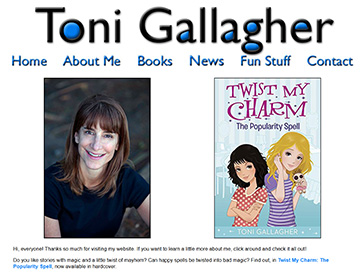













.png)


Great post full of valuable information that I was looking for while I prepare for release of my MG historical fiction, THE LAST CHERRY BLOSSOM, in Spring 2016.