new posts in all blogs
Viewing: Blog Posts Tagged with: JD Holiday, Most Recent at Top [Help]
Results 1 - 25 of 25
How to use this Page
You are viewing the most recent posts tagged with the words: JD Holiday in the JacketFlap blog reader. What is a tag? Think of a tag as a keyword or category label. Tags can both help you find posts on JacketFlap.com as well as provide an easy way for you to "remember" and classify posts for later recall. Try adding a tag yourself by clicking "Add a tag" below a post's header. Scroll down through the list of Recent Posts in the left column and click on a post title that sounds interesting. You can view all posts from a specific blog by clicking the Blog name in the right column, or you can click a 'More Posts from this Blog' link in any individual post.
 |
This painting will be with a short story for my book. It's called,Dangers of The Wilderness, New York, 1755. It's the last painting for the book. It will be in black and white in the book.
~JD |
The Boy In The Leaves
from Short Stories and Other Imaginings for The Reading Spot
by J.D. Holiday
All Rights Reserved
Copyright 2014 by J.D. Holiday
A small boy laid there, motionless. Unlike the leaves around him he lay undisturbed by the wind gust.
Max stepped away. It was just a little kid. He looked asleep, his dark skinwas a shade of blue and purple, almost translucent. Thin parchment spanning a fragile frame.
The boy wore black jeans and an orange T-shirt with a ‘Save The Oceans’ logo across his chest. A crusted gash was on his forehead. Any time now he’d move, open his eyes and jump up, laughing.
“He’s dead,” Tony said again, this time contemptuously, his eyes wells of tears.
Max’s chest felt crushed like the time he’d fallen on his back from the school yardjungle gym and he couldn’t pull air in. He managed to say, “Maybe he’s not.”
Tony shook his head. “The little piss head. Dumb shit! He didn’t do whathe should have and now he’s dead. Stupid kid!”
Max stared at the kid. For a moment he sawTonylying in the boy’s place.Max choked. “He’s sick or something.” He hedged closer and squatted down, hesitantly touching the boy’s face. The skin was unusually cold, and the cheek dented in easily, like clay. Max jumped back falling on his backside.
“He’s dead. Can’t you see that cut on his head? They smashed him with something.Hard!” Richie loudly told him, his hands clutched at his side.
“No. Maybe it was an accident. Or a car hit him.”
“Grow up, Max. It happens,”Tony said softly now, grabbing Max’s sleeveand jerking him to his feet. “We have to tell.”
On his feet again, Max let Tony continue pulling him toward his own house. At the front door Tony using his key, lead Max inside.
They softly moved through the silent house to the kitchen in back, bright light from the many windows illuminating their way. Nothing was ever out of place there. Alwaysa bleachy smell in the air as if someone wiped off everything to disinfect and kill all the germs before they contaminated the inhabitants of the house. This house gave Max the creeps. There was something missing from it. What it was Max knew well, though things have changed since his stepfather now sucks it all up in their family. There was no love and what was there, felt like old toast taste; brittle, crackly and harsh. Most times Max could get Tony to come over to his house and hang out.When Max was here though, at Tony‘s, he felt it. Something always spooked him, only worse this time. Finding the boy did it, never having seen someone dead before.
He could almost see Tony getting beaten up here. Marus broke Tony‘s leg with thebaseball bat Tony usually kept leaning inside the garage door. Tony said he was batted to short stop, the patio doors calling him out. His parents told people he’d fallen from a backyard tree. Afterwards, Tony put the bat through the lattice work decorating the front porch, out of sight under the stairs so Maris couldn’t use it again.
Copyright by J.D. Holiday 2014
At SMASHWORDS under >> Fiction » Children’s books » Readers / Beginner
Find at:

By:
JD Holiday,
on 4/23/2013
Blog:
JD'S Writers Blog
(
Login to Add to MyJacketFlap)
JacketFlap tags:
adult,
stories,
collection,
abuse,
child abuse,
JD Holiday,
which will short story,
The Boy In The Leaves,
SHORT STORIES AND OTHER IMAGININGS FOR THE READING SPOT,
Add a tag
This is a sketch for a short story called, The Boy In The Leaves, which will be in my short story collection: SHORT STORIES AND OTHER IMAGININGS FOR THE READING SPOT.
In the story, two boys stumble on a horrible truth about child abuse.
 |
| Spiders |
Right now I'm working on a book of my adult short stories called,
Short Stories and Other Imaginings For The Reading Spot. Some pictures will be sketching and some in shades of gray, (not fifty shades!) This one is for a story called Spiders, a short short, about two paragraphs long. In the story the woman is working an apple press while she thinks about the things that are happening in her life.
 |
sketch for Janoose & The Fall feather Fair
|
Another project I'm doing sketches for is a sequel for my children's book, Janoose The Goose called,
Janoose & The Fall Feather Fair. The Fox returns to Free Range Farm and he wants something from Janoose!
This book I co-wrote with my grandson. It's in the sketching stage as you can see by the picture. Hope you will come back to see how these two projects progress.
Thanks, JD

By:
JD Holiday,
on 3/27/2013
Blog:
JD'S Writers Blog
(
Login to Add to MyJacketFlap)
JacketFlap tags:
Marsha Casper Cook,
show hosts,
hot and steaming books,
michigan avenue media,
rJeffreys,
books,
poetry,
authors,
novels,
Children's book,
JD Holiday,
vs grenier,
world of ink network,
fran lewis,
Add a tag
Authors Of The World Of Ink Network : Authors of World Of Ink Network: Visit us at our site. the authors and hosts of World Of Ink Network and their work. Here's a sneak peak of our blog.
I thought I like to take a moment here and talk about a cozy mystery book series I started reading: Sandra Balzo's Maggy Thorsen Mysteries.
I first must admit I have a reading list: jotted down titles, authors and even one character name on it, which I had crossed out long ago having forgotten what book or author it was linked to. This forgettable list is on three ringed looseleaf notebook paper, folded, smudged, crinkled up and barely any room left other than the margin to add another title to, and is tucked on the end of my favorite mystery bookshelf in my livingroom.
When I started the list, (probably two decades ago now,) I had the books listed in the order they were to be bought and read. Very simple: first come, first read. And over the years it has come to the unfortunate truth that books on my list, no matter who the author might be, stand little chance of being read. You see, I'm more apt to pick up a book and just decide to read it there and then rather than check the old thing on the shelf. Unfortunately, one of the Maggy Thorsen mystery series books was on the list.
I don't usually buy the list's contenders up front. However, it must have been a couple of years ago that I did pick up one of them: Brewed, Crude and Tattooed by Sandra Balzo! And so it was on an early fall day that I looked over my bookshelves and there it was, like new and unread. I enjoy fall weather and, I actually look forward to snow, as long as I don't have to drive in it. The thoughts of a nice snow storm to keep us home and comfy was all I needed to sit down and join the occupants of the Uncommon Grounds coffeehouse and wait out the storm.
I was not disappointed. All Sandra Balzo's characters are 'real.' I find the author has a unique insight into human nature and relationships which she weaves into fast pace and shrewd plots that kept me racing through the story. And I can imagine knowing the people in Maggie's town of Brookhills as a place I could live. And if a person or two gets bump off in every book, well, it would just help weed out the trouble makers.
Maggy Thorsen is a well form—believable character, and it never fails that Maggy's flippant and saucy thoughts and banter move these stories along making you smile and laugh. Just wait for them! You won't be disappointed.
I love how Maggie see her relationship with Sheriff Jake Pavlik. Though he is a little standoffish for me and I'd like nothing better than to smack the back of his head once in a while to wake him up. And Frank. He's you 'every person's dog.'
My apologies to Ms. Balzo for adding her book to my list and my thanks to her. I love her books and have plans to get ALL her others.
NO,I won't be adding Ms. Balzo's other titles to the margin of my reading list! :D
First of all I make sure that my manuscript is well edited and ready.
You will need to know who your printing company will be beforehand and understand all their guidelines, margins, fonts and all the printer's requirements.
Next, I resize all my images and make sure they are in TIFF format which works best, I've found in Indesign. I use a few art programs to do my artwork in and resize them. They are Adobe Photoshop Elements, Corel Painter Essentials and Corel PaintShop Pro. I use each one for whatever the program does best.
(NOTE: my images and dates are not in order which does not matter for this preview)
To start with, here, I am using PaintShop Pro to resize images and add frames, edges and borders to some of them to neaten them up.
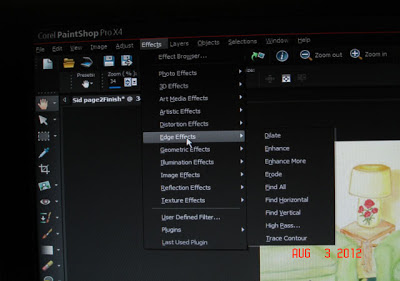 |
| Here, I'm using EFFECTS, then choosing EDGE EFFECTS for this image. |
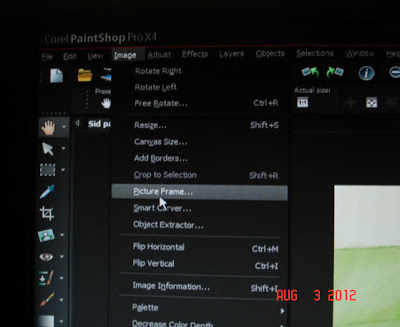 |
| 1. Here, I'm using IMAGE> PICTURE FRAME. |
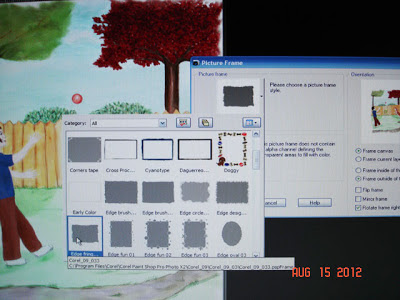 |
2. Here you see there are a number of choices.
For printing books your printer will need the resolution or DPI /Dots Per Inch to be 300 DPI or 600 DPI. I always scan in my images at 300 DPI. A higher DPI means a higher quality print, image or screen resolution. (NOTE: Also know, that the larger the images the more space each image will need on your computer for storaging them. This is important to know because the more high resolution images on you drive can stop some programs from running due to limiting usable space on the hard drive.)
I pick the size of each image due to the size page that it will fit on in my book. |
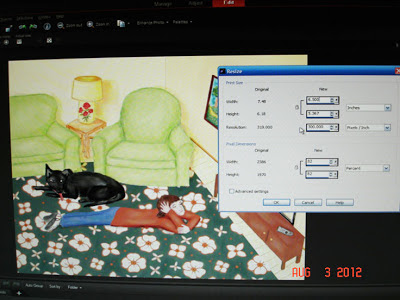 |
Making sure the images are at least 300 dpi or higher.
NEXT: Moving To My Book program: Indesign CS 3
How I Make My Picture Books: Part II
|
I use Indesign CS3 for make my books. (There are now later versions of Indesign.)
Indesign does not come with a book instruction manual and there is a lot to
Indesign cs3. I suggest you read one or two books on it so you know the ins and outs for this book making wonderful tool.
The books for Indesign CS 3 that I have are:
Adobe Indesign CS3 Bible by Galen Gruman. I use this one as a reference book.
Adobe Indesign CS3 Classroom in a BookI found
Indesign to be a fun program to work in. It has some much more to it than I use.
There are many tools and you have to familiarize yourself with them so you can use the ones you will need for your project.
The tools I used most are:
Direct Selection Tool - to grab and size pages and images
Selection Tool - moving and re-sizing images
Type Tool - the
Type Tool makes the frames needed to place your text in. To edit and format with the
Type Tool. It works much like word processing software. Indesign has auto-fill which you use
by load the
Type Tool and it flows through the text frames. However, I manually add my text
due to the amount of images, the small amount of text on some pages and how I design my
pages.
In Indesign, you make images and frames. For text frames you place your text either using 'auto fill' or cut and pasting then place a image and the two frames click together. Then you do it again for the next page, and on and on.
If your images are your pages, and you plan to add text into them you selected the
Type Tool and place the text where you want it in the image.
Before we get started, let me remain you to SAVE often while you are working in Indesign.
You start by creating a document.
Start Indesign. Choose FILE: then, NEW: then, DOCUMENT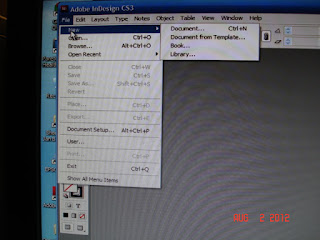 |
| Here I am opening the document. FILE: NEW: DOCUMENT |
 |
| The file opens and this is what it looks like. |
I choose for the DOCUMENT PRESET: Custom
In the Number of Pages area, I add the number of pages, including the blank first page, title page, the copyright page, dedication page (if any) and a blank page at the end of the book required by my printer for their use.
I also click the FACING PAGES check box, for just that facing pages in the book.
For PAGE SIZE I use inches, and having check for book sizes in my book printer's specs (which you should know at this point.)
At COLUMNS I add a 1, since one column is what is needed for my books.
In the MARGINS area, click on the MAKE ALL SETTINGS THE SAME icon for the same margin on all sides of the book. I add half inch/ .50, which is the margin my printer uses.
At the
BLEED area I add
one quarter in/ .25.I don't worry about the
SLUG area.
You can save your
PRESET for later use for another book.
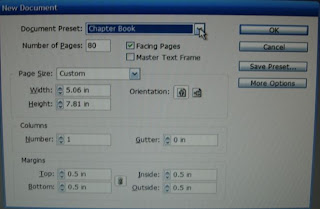 |
| Here you see that I have a PRESET for chapter books. |
Here the
DOCUMENT is open. This is a title page/first page of the document.
With INDESIGN you can put GUIDES around the document so you can see the margin, gutter or bleed areas and not place text or images in them.
~
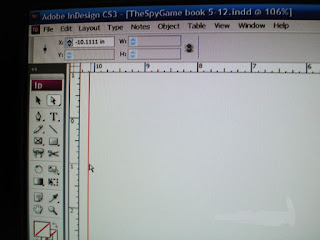 |
| A |
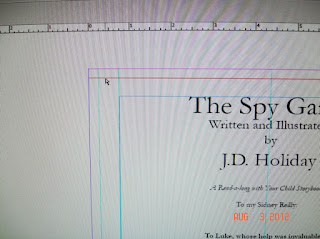 |
B
In both pictures here, A and B, you can see the Arrows pointing to the top and side GUIDES. The Guides turn from read to blue when placed. You GRAB the Guides by going to the ruler, (top and left side rulers,) with your Mice and drag it to your margin, gutter and bleed areas. THAT EASY!~
~
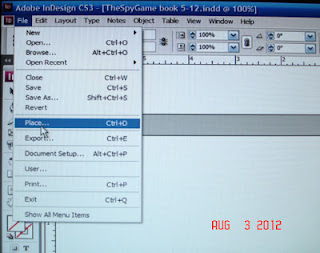
To add an image or graphic (in TIFF Format) to a page, you use the Selection Tool and go to FILE> PLACE.
Your computer opens and you find the image you are looking for and click OPEN.
Then move the Selection Tool to the place you want it on the page and click the spot.
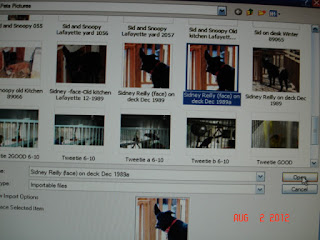
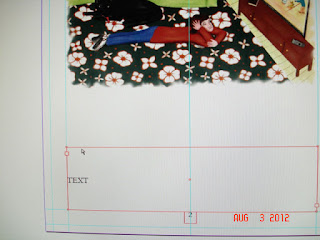 | | HOW to make a text frame is you take the TEXT TOOL and click and drag on the area in the page you want to add text. |
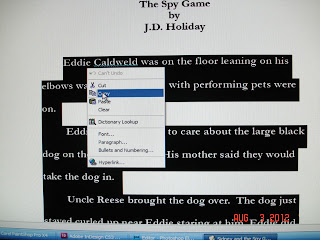 | To add text by cutting and pasting, you open you Word, Office Writer or other word processor
and copy from it the text you want to use and move back to Indesign and paste it where you want it. |
|
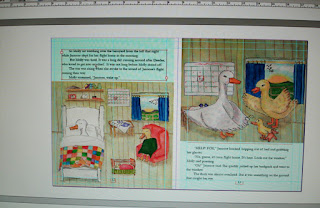
Now here I have images I have put text into. The area where the text is in these two picture is part of the image themselves. When I PLACED these images in Indesign I had yet to put the text in. So to do what
I did just what I had in the example above, and COPIED and PASTED the text from my word processor and added it to the area I had painted for that purpose.
Throughout this process you are designing your book!Now you will show how I send my BOOK DOCUMENT to my printer.
To return to Part I: http://jdswritersblog.blogspot.com/2013/02/how-i-make-my-picture-books-part-i_8924.htmlTo go to Part III:
http://jdswritersblog.blogspot.com/2013/01/how-i-make-my-picture-books-part-iii.html
First of all I make sure that my manuscript is well edited and ready.
You will need to know who your printing company will be beforehand and understand all their guidelines, margins and all the printers requirements.
Next, I resize all my images. I use a few art programs to do my artwork in and resize them. They are Adobe Photoshop Elements, Corel Painter Essentials and Corel PaintShop Pro. I use each one for whatever the program does best.
(NOTE: my images and dates are not in order which does not matter for this preview)
To start with, here, I am using PaintShop Pro to resize images and add frames, edges and borders to some of them to neaten them up.
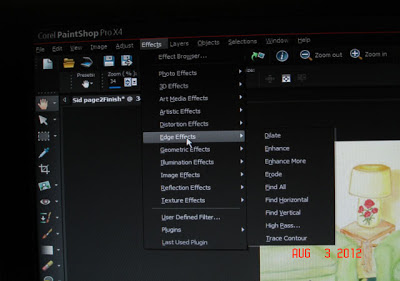 |
| Here, I'm using EFFECTS, then choosing EDGE EFFECTS for this image. |
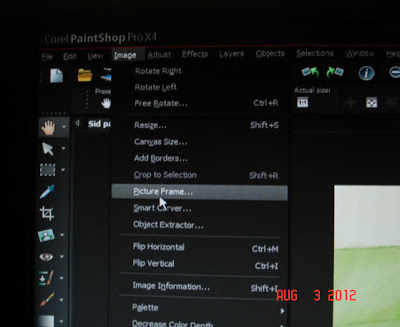 |
| 1. Here, I'm using IMAGE> PICTURE FRAME. |
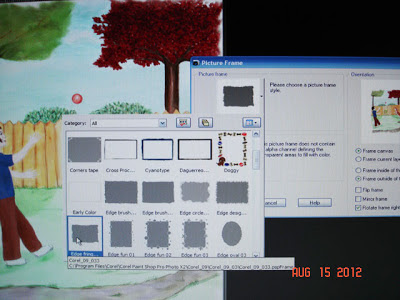 |
2. Here you see there are a number of choices.
For printing books your printer will need the resolution or DPI /Dots Per Inch to be 300 DPI or 600 DPI. I always scan in my images at 300 DPI. A higher DPI means a higher quality print, image or screen resolution. (NOTE: Also know, that the larger the images the more space each image will need on your computer for storaging them. This is important to know because the more high resolution images on you drive can stop some programs from running due to limiting usable space on the hard drive.)
I pick the size of each image due to the size page that it will fit on in my book. |
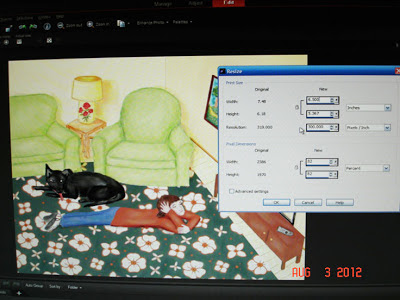 |
Making sure the images are at least 300 dpi or higher.
NEXT: Moving To My Book program: Indesign CS 3
How I Make My Picture Books: Part II |

By:
JD Holiday,
on 9/13/2012
Blog:
JD'S Writers Blog
(
Login to Add to MyJacketFlap)
JacketFlap tags:
e-books,
artists,
Children's book,
children's picture book,
story book,
JD Holiday,
for Children,
author and illustrator,
The Spy Game,
heart warming,
picture book,
friendship,
fiction,
Add a tag
The Spy GameEddie would love to have a puppy to play with. A puppy would pull on a rope. Catch a ball and lick your face. But his Uncle brings Eddie an older dog named about a famous spy.
What can you do with an old dog? It probably couldn't learn new tricks, and the only thing this dog did was stare. It's what they find to do together that makes them the best of friends!
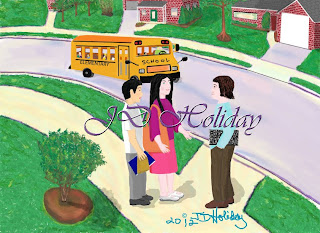 |
| Page 19 of THE SPY GAME |
About my book THE SPY GAME
 |
Page 20 of THE SPY GAME
~JD Holiday |
LEFTOVERS is anything but
leftovers! From beginning to end it has a neatly skilled and clever plot twist. You certainly don’t need to have lived in
1950s America to enjoy this novel. The settings and
mores are all there for you to see in this well-written story about life as it was back then.
No matter what decades you’ve live through you might have experience some of what
Vivian has. Through a mix of drama and comedy you see Vivian, a sweet and kind person, rise above all that threatens to keep her down including marital problems and a heartless mother, come to realize she needs to do what she needs to do to control her own life and make it what she wants it to be.
We all know someone like her or have been where she has been, and like all of us, Vivian
needs a good friend or two for support. She finds no better friends than the brother and sister duo of Stew and Babs. Babs is always ahead of the game and willing to share her knowledge with her childhood friend. While Stew just might be the right guy for Vivian. At first I didn’t think Stew was the right guy, but slowly, long before Vivian knew, I came to see that he was a perfect one for her.
Having read other stories by this author I have to say again
Arthur Wooten knows storytelling.
Arthur Wooten is a critically acclaimed novelist and playwright. His novels include
Birthday Pie, and
On Picking Fruit, and
Fruit Cocktail and
WISE Bear William: A New Beginning,
a children’s book.
(reviewed by JD Holiday)LEFTOVERS can be bought at Amazon:
http://www.amazon.com/Leftovers-A-Novel-Arthur-Wooten/dp/0985052929/ref=sr_1_1?ie=UTF8&qid=1332801337&sr=8-1Arthur Wooten's site:
http://www.arthurwooten.com/And at:
http://bostonbookbums.com/2011/06/08/arthur-qa-arthur-wooten/ THAT'S
This is page 16! Only 9 painting more!
 The Christmas Village
The Christmas Village
by Melissa Ann Goodwin
Young teen, Jamie Reynolds’ father does an illegal business deal which turns Jamie’s world into turmoil. Ashamed to face his so called friends and gossiping neighbors, Jamie and his mother need to get away and head for comforting surroundings of his grandparent’s home for what they hope is a peaceful Christmas.
 Grandma’s decorations for Christmas include a miniature village from 1932 and Jamie’s mother tells him the story about the village and it’s earlier time and place.
Grandma’s decorations for Christmas include a miniature village from 1932 and Jamie’s mother tells him the story about the village and it’s earlier time and place. He wishes he could go and live in this truly enchanted time where no one knew his problem.
Late one night he hears the voice of a young girl and finds the two children in the village scene in trouble on its miniature pond. Jamie quickly moves to save these tiny characters who have amazingly come to life and he finds himself physically drawn right into the small village of Canterbury. Jamie has a remarkable adventure, but it’s not long before his wishes to be back in his own time with his mother and grandparents.
 |
| Melissa Ann Goodwin |
Christmas Village is a story for everyone! It is a well written story which moves and intertwines through the character’s history together. This story is destine to becom

I admit I had expectations about Michael Dibdin’s books with Aurelio Zen as the main character. I had been introduced to Aurelio Zen in the PBS Masterpiece Mystery series and loved all the characters which led me to buy other books in the series. In
Cosi Fan Tutti, I was disappointed.
In general this story was a good one. Zen is a police inspector who tries to enforce the law in Naples, Italy where crime is part of every level of the police department.

I love the Aurelio Zen character who basically solves crime by stumbling into its resolution.
In this story I feel there was too much use of ‘tell’ not’ show.’ Much of what the reader learns is from a narrative by the author in many areas where a scene would have been so much more enjoyable.
Though Zen’s double identity comes off well, many other characters also have dual identities that are unknown to the reader and fall short of what the reader already believes about them.
I found, on the other hand, the end was somewhat disjointed and ran on longer than it should have.
This all said, I do enjoy Dibdin’s wit and style of writing. Readers can feel the atmosphere and want to keep turning the pages. I will surely read other books in the Aurelio Zen series.
That's Cosi Fan Tutti by Michael Dibdin:
In A NUTSHELL ~ J.D. Holiday :D
 |
| New latest. lol |
 |
I finished it up with just the color green and used the Impressionist Clone Brush.
:D
Thank you for stopping by everyone!
Best, JD Holiday |
I added some plants to the background up against a fence:
Black-eyed Susans, mixed Caladiums (painted) and a Purple Hydrangea bush.
I used the New Simple Water brush to add color to the sky behind the fence.
The New Simple Water brush as you can see does NOT disrupt the painting in from of it! It is the same brush that can be used to add the green tint to sunglasses on a pair of finished eyes such as in my painting The Swim Party or add a bit of red to sky in my Early Morning Mist. ~ JD Holiday
My book: The Great Snowball Escapade can be bought at both Amazon.com and B&N.com!

By:
JD Holiday,
on 9/10/2009
Blog:
JD'S Writers Blog
(
Login to Add to MyJacketFlap)
JacketFlap tags:
Blogger,
Writers,
websites,
artists,
private,
JD Holiday,
chat rooms,
ONE LOVELY BLOG AWARD,
Mind Eye,
Add a tag
Did you know you can have a chat room of your own on your site or blog for free? Most of us have had an IM (instant message) talk with a friend real time and if you have been to a chat room talking with many people at once then you might like a chat room of your own.
Though chat room talks are in real time like in IM that is where the similarity ends. With a chat room you can hold group chats with co-workers, group members, interviews with authors, webinars, discuss your genre or techniques, have authors chat with their readers. With some chat room applications you can hold large discussions with up to one hundred people, which might be a little crazy, but you get the idea.
Some of the chat rooms, also called chat rolls and chat boxes, are free and along with a blog posting board were you can add content for an event, such as a writing chat where a number of authors write a story together, you can have an hour or two or more of fun.
How can you do this you ask?
If you have a website that has more than one page you can add a private chat room to one of the pages and do not list that page on the navigation bar.
For the blog you would make another, separate blog to use as the chat room that you set for privacy!
For instance, on Blogger (Blogspot) under SETTINGS go to BASIC and then to ADD YOUR BLOG TO OUR LISTING and choice NO. Then at LET SEARCH ENGINES FIND YOUR BLOG select NO again and finally click SAVE SETTINGS!
If Blogger isn’t your blog provider you will need to take a look at your blog providers privacy settings to see if it could be done there.
Some of the free chat room sites that I looked at are; xat, chat roll, chat-form, spin chat and parachat. To find out what else is out there you can Google and Bing search to see what other chat rooms services there are available.
Of course, like most site on the internet where you have to join the community, chat room or chat roll sites are no different. You sign up for an account at one of these sites and you place the HTML code they provide on your blog or site. If you don’t know how to place HTML codes you will need to learn how or have someone do it for you. Then the only way someone can get to your chat room is if they have the url which you provide.
Also with some of the chat communities your guest will have to sign up at their site to participate in you chat room as well. You can even have more security by setting the blog settings so that your guest or members must sign in to your blog too.
To see what chat rooms are all about, one place you can visit is the writers and artists site Minds-Eye. http://minds-eye.ning.com/
That’s Using A Private Chatroom: In A Nut Shell.
Happy Chatting!
2009 JD Holiday

I am honored to have been given the ONE LOVELY BLOG AWARD from my friend,
Author Helena Harper. Helena, a winner of the ONE LOVELY BLOG AWARD herself, is a children’s author and poet. Her works include "It's a Teacher's Life...!" and "Family and More - Enemies or Friends?"
Helena is one of the first writers to become my friend on My Space. From the start, her positive personality, cheerful and thoughtful ways made friendship easy and fun! I can always count on Helena for inspiration.
In the spirit this award was given to me I am honored to pass it along to an author I greatly admire. These are the rules for the award. They are simple:
1) Accept the award, and don’t forget to post a link back to the awarding person.
2) Pass the award on.
3) Notify the award winner.
After 25 years of trying to get a publisher for my books I decided I was my own publisher. Though I had an agent at one time and editors interested in my works none of my stories made it into print. This award gives me the opportunity to acknowledge my admiration and thanks to the woman I am passing this award to:
MAYRA CALVANI
Mayra Calvani is a multi-genre author and book reviewer. Some of the titles of her books are, Sunstruck, Crash!, The Magic Violin, The Slippery Art of Book Reviewing and Dark Lullaby.
When I looked for advice on getting my children’s books printed, Mayra was there. She also invited me to join her on several key author sites when I begin networking. Mayra review my first book and her glowing review got the book noticed. Over the years that I have know her I have learned that Mayra’s words are golden and the she is always true to her words!
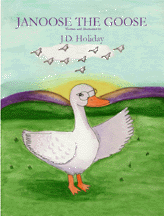
Janoose the Goose
by J.D. Holiday
Book Garden Publishing
Copyright 2008
ISBN: 978-0981861401
Children's Picture Book
11"x 8 1/2" paperback, 24 pages, $10.00
In the farm, all is well until the naughty fox decides to stop for a little visit... well, a little visit that translates into bullying and terrorizing the little innocent ducklings. Luckily, Janoose the Goose is there to defend the duckling and chase the fox away. Impressed by the goose's bravery, the other farm animals decide it would be great if Janoose could stay at the farm and keep order, but Janoose is supposed to fly away soon, and besides, there are no jobs available for her at the farm. But if Janoose leaves, who will defend the other animals against the fox? Will Janoose be able to stay, after all?
Janoose the Goose is a cute, engaging story that will be enjoyed by young children ages 3 to 8. My daughter, though she's old for the book, read it with interest and loved the illustrations. The artwork, done also by the author, fits the story well. The illustrations, though simple, are colorful and attractive and have a traditional style that I've always enjoyed in children's books. Janoose the Goose is a worthy addition to a any kid's or classroom shelf.
I recently finished painting watercolor pictures for one of my children's picture books with the intent of designing the book myself. It was the goal that made me willing to conquer the challenge of learning the page layout software Indesign Creative Suite 3 or CS 3 by Adobe.
I was comfortable using Adobe's Photo Shop having made examples of pages for a previous picture book project. In fact, I designed most of the pages, which led to the realization that I could design my books if I had the right tool.
Listening to other authors and self publishers, they seem to fall into two groups. Those that hired someone to do the designing and those who do it themselves.
Indesign CS 3 cost about $750 US and came with a video workshop and once I registered the product I took the free offer for a one month trial to http://www.lynda.com/ to access Adobe's library. I also bought Adobe Indesign CS 3 ClassRoom in a Book, with lesson files on CD that take you through the layout exercises. The internet was where I got most answers to my questions by researching on Google and elsewhere. Also, there are websites by Indesign professionals and internet groups that have a wealth of information. To get answers to hard to find questions I went to the http://www.adobe.com/. These are all key to understanding the Indesign CS 3 software.
Once I got the hang of it, and knew where things were, including what tools to use and how to use them, I could not believe how cool this software program was. For instance, to make a page in the book, I made a frame on a first layer, using File> Place, I added a picture, chose the text layer, made another frame and added the text. You can resize an object or picture right on the page, apply drop shadows, and ghost background images, and add gradients which is a gradual blending between colors. And there is another way to get pictures placed in a document and that is to open Adobe Bridge which is a separate tool that comes with Indesign. In Bridge you can look for files anywhere on your hard drive by opening Bridge right inside the Indesign workspace and view contents you need to bring into your document and then, just drag and drop the picture.
If you have basic knowledge of art software such as Photo Shop or Corel Painter, like to learn, and don't mind doing research you might be able to design your children's picture books yourself.
While you consider this as your option you should start by reading a few books on book design, especially picture book design. I found that looking at other children's books got my imagination going.
Before you start the design process you will need to decide where the book will be printed so you can get information from the printer on what their needs are.
You will need to know the template sizes for the interior and book cover. There are margins, bleeds and gutter sizes to know and what settings should be on or off just to name a few.
If this all sounds like it's too much then don't do it. Go another route to get your book designed and in print. There are plenty of good publishing services that have designing as part of their packages or you can hire a professional book designer.
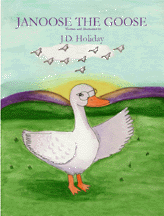 --Jan Amenta writes children's picture books under the pen name of J.D. Holiday. Her book, Janoose the Goose, is the first in her "Read-a-long with Your Child Storybook" series. Visit her website at: http://www.bookgardenpublishing.com/
--Jan Amenta writes children's picture books under the pen name of J.D. Holiday. Her book, Janoose the Goose, is the first in her "Read-a-long with Your Child Storybook" series. Visit her website at: http://www.bookgardenpublishing.com/


 AT SMASHWORDS! FICTION » CHILDREN’S BOOKS » READERS / BEGINNER
AT SMASHWORDS! FICTION » CHILDREN’S BOOKS » READERS / BEGINNER 



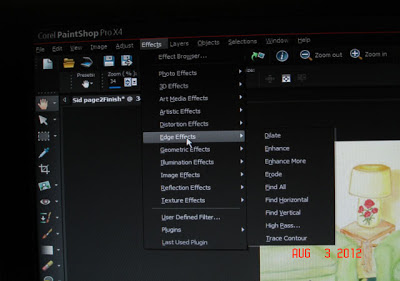
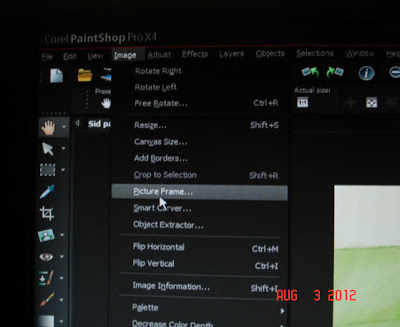
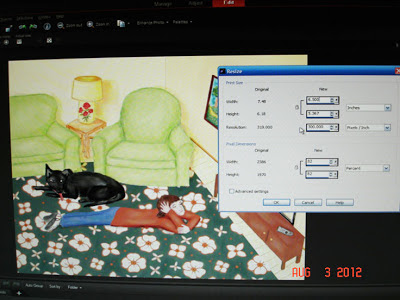

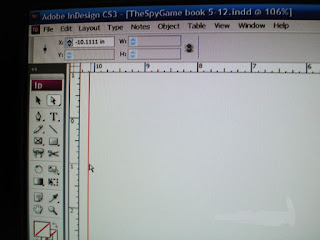
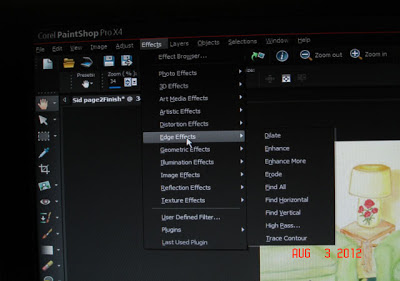
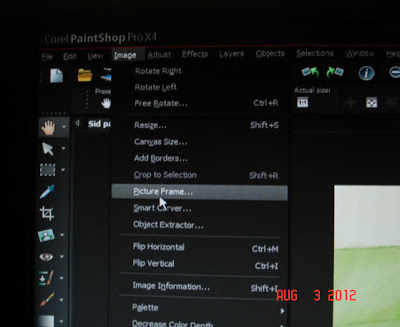
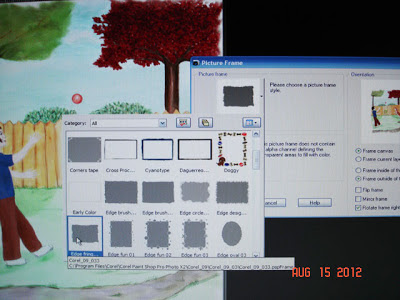
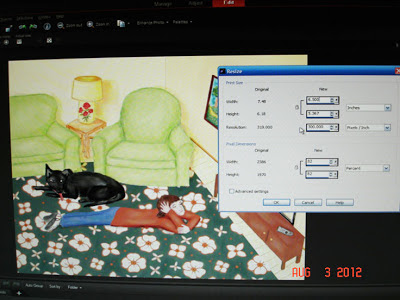



 The Christmas Village
The Christmas Village  Grandma’s decorations for Christmas include a miniature village from 1932 and Jamie’s mother tells him the story about the village and it’s earlier time and place.
Grandma’s decorations for Christmas include a miniature village from 1932 and Jamie’s mother tells him the story about the village and it’s earlier time and place.
 I admit I had expectations about Michael Dibdin’s books with Aurelio Zen as the main character. I had been introduced to Aurelio Zen in the PBS Masterpiece Mystery series and loved all the characters which led me to buy other books in the series. In Cosi Fan Tutti, I was disappointed.
I admit I had expectations about Michael Dibdin’s books with Aurelio Zen as the main character. I had been introduced to Aurelio Zen in the PBS Masterpiece Mystery series and loved all the characters which led me to buy other books in the series. In Cosi Fan Tutti, I was disappointed.


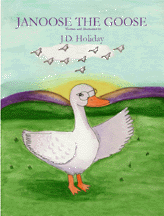 --Jan Amenta writes children's picture books under the pen name of J.D. Holiday. Her book, Janoose the Goose, is the first in her "Read-a-long with Your Child Storybook" series. Visit her website at: http://www.bookgardenpublishing.com/
--Jan Amenta writes children's picture books under the pen name of J.D. Holiday. Her book, Janoose the Goose, is the first in her "Read-a-long with Your Child Storybook" series. Visit her website at: http://www.bookgardenpublishing.com/
I can't wait to read this book - Arthur is such a great writer, and as you say, his books are witty, fun and poignant - a wonderful balance of life.