F I N A L L Y.
The new paulapertile.com is live!
It needs 'more' (mostly, art samples), and a couple of fiddly tweaks, but over all I'm pretty happy with it. I used the
godaddy website builder, mostly because I have my domain name registered there already, and also had a credit. So it made sense. I wanted something simple, and I like the scroll-down design rather than fancier bells and whistles. I went with the business site option, which lets you have a lot of pages. They have several templates you can choose from, and I chose the "Freelance Portfolio" one - and then completely changed it (of course). Its all 'drag-and-drop' and really easy to use. They give you a lot of options for little design-y things (I got so excited over the 'make rounded corners' thingy!), most of which I didn't even use. So I would recommend this. (*godaddy is not paying me to say any of this, by the way)
Besides the business option, they have a simple and inexpensive 5 page option, and also upgrades for SEO optimizing, as well as a store-builder. It can add up, but they have sales often so I plan to wait for one of those before I sign up for anything else.
There are so many options for website building software these days.
Squarespace,
Weebly,
Wix, come to mind. They're all beautiful and modern and fancy and hip. I kind of like the idea of not being so trendy though, and sticking with something a little more classic. It fits my style.
Another really good thing with this is that its mobile-friendly! (All those other options I listed are too, I'm sure.) I looked at my old site on my phone and it was microscopic. The godaddy website builder lets you preview how your site will look on a desktop and a phone as you go along, so you know exactly what you're doing. On a phone, it arranges all the images in a single file 'up and down' scrolling thing, which are sometimes a little out of sync with how they're arranged on the page, but its still 100% better than what I had before, so I'm fine with it.
Full disclosure: there
are a couple of things I'm not 100% thrilled with, and wish I could change.
1) You're allowed 2 drop-down pages for each main page. Which is great. But. Normally, if you hover over a page title that has drop-down choices, you just pick one of those and go to that page. With this design, the main title page is also 'clickable', and is still a stand alone page by itself. So you need to have stuff on there as well as the drop down pages, which feels a little redundant, and I'm not sure how to get around that. (Like, if you hover over "Children's Books", "Color" and "Black & White" pages come up as the drop down options. I think most people would just click on one of those, and not the actual main page - does that make sense?).
2) Another thing is, the way I designed my pages, every element - image, or type - is independent, and can be dragged around to go anywhere on the page. Which I love! But, when I decide to update the site with new work, which will go on the top of the page, I'll have to rearrange the whole rest of the page downward,
one piece at a time, rather than selecting the whole lot and dragging it as one thing. Pretty sure anyway. There might be some way to do it easier that I haven't figured out yet, so don't quote me on this.
Still, I'm super happy to have this done, and it will be fun to update things and fiddle around with it as I go. I know several people who are re-doing their websites right now. It must be "website re-design season"! Its soooooooooooooooooooo much easier now than it used to be - remember using (or trying to use) Dreamweaver or . . . what was the other one? Go Live, that was it. Blimey! I never did figure those out.
Please let me know if you find any links that don't work, or if anything feels clunky or 'off' or weird.
Happy Website Building!
GoDaddy’s Quick Blogcast service is being retired, and will shut down permanently on June 25th, 2014. Nobody likes to lose the content they’ve spent time creating, though. If you’re a Quick Blogcast user, we’re happy to offer an easy, quick way to bring your account over to WordPress.com. (Don’t have an account with us yet? Signing up for a new one is a breeze.)
Ready? Set? Go!
To start the process, you’ll need to create a Quick Blogcast export file. In your GoDaddy Quick Blogcast dashboard, head to Blog → Export posts.
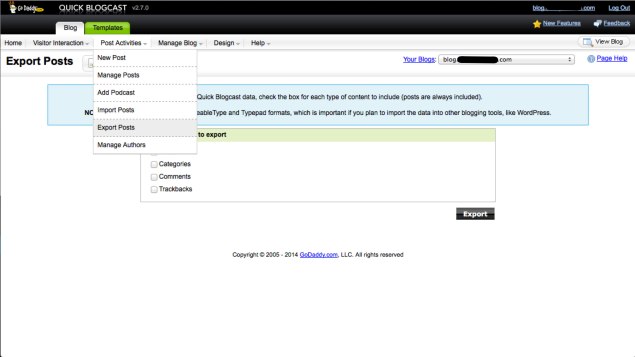
Then, select all the items you’d like to export, and save the file.
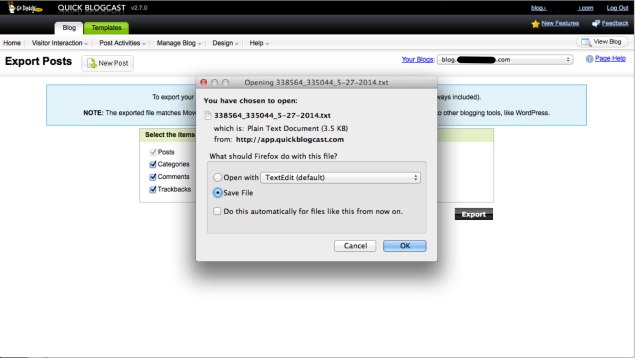
Now it’s time to bring the file home to WordPress.com. Head to Tools → Import in your blog’s dashboard and choose the GoDaddy Quick Blogcast option. From there, just find the export file you’ve just created and upload it.
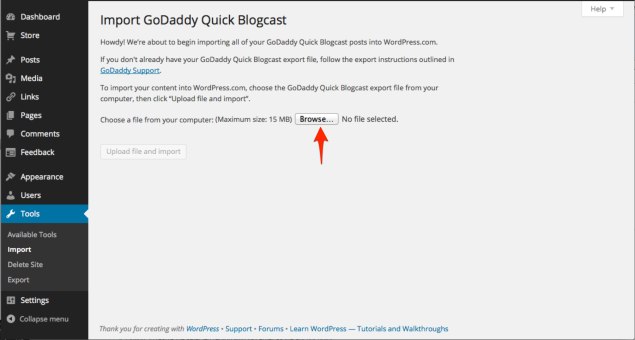
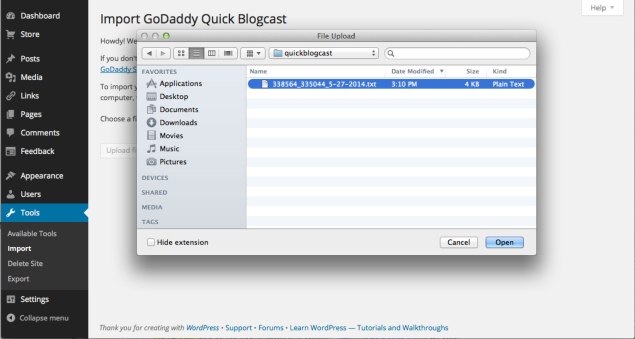
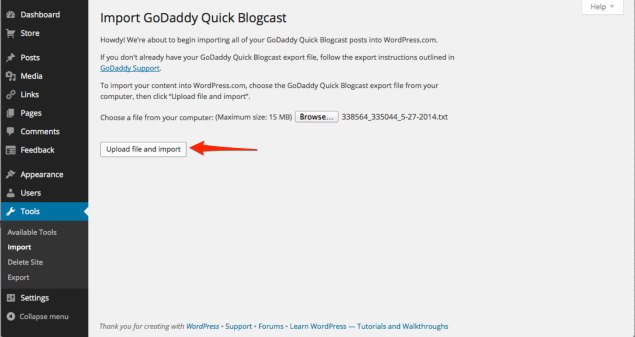
In the last step of the import you’ll have the ability to assign authors to your new WordPress.com blog.
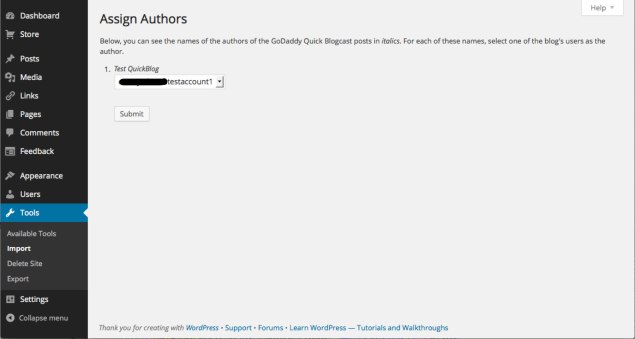
That’s it — your content is now safe at WordPress.com!
Please note that while content exported by June 25th (when GoDaddy Quick Blogcast will be permanently retired) can be imported any time, your linked media must be imported to WordPress.com before that date or it will be lost.
Welcome to your new hood
With your imported blog in place, you can start exploring all the possibilities WordPress.com users enjoy. Easy tutorials at Learn.WordPress.com cover all the basics, from changing your blog’s name to adding personal touches like widgets or custom header images to your blog.
You can explore our 200+ themes, and start thinking about customizing the design of your new blog. If it’s community you’re after, you won’t be alone for long: head over to The Daily Post for a constant fix of writing prompts, weekly challenges, and blogging courses.
If you’d like more guidance, we’ve created a support page especially for new users arriving from GoDaddy Quick Blogcast. And if you’re encountering a problem while learning the ropes, a friendly Happiness Engineer is a short click away.
Welcome to WordPress.com — we can’t wait to hear your story.
Filed under:
Import,
WordPress.com 

An amazingly kind and patient woman at GoDaddy helped transfer PlotWriMo: Revise Your Novel in a Month to its new home on Vimeo. When she understands what I do for a passion, she proceeds to tell me her whole life story -- one of sacrifice and triumph. Both major plot lines come directly from her heart, one through raising an autistic son and the other reconnecting to a long, long, long lost love.
Finding the woman nearly my same age made me think back more than 30 years ago when I did my graduate work with autistic children and how little we understood of autism then. Kids with all sorts of unidentified and unclassified issues were lumped together with kids all over the autism spectrum. Back then, there was no spectrum. Just a throw-away term for all the kids who were impossible to rein into conforming with mainstream educational and societal expectations.
Hearing this one woman's fight for a fair, non-abusive education for her son back then, my refusal alongside others against the use of cattle prods as a form of punishment for bad behavior and fight to remove it makes me appreciate how far we've come and how much parents with autistic children today owe to so many parents and professionals who never stopped and never will stop fighting for equal rights for all children.
As the GoDaddy helper methodically goes through the steps needed to do what I want to do to, I hug myself, giddy that
PlotWriMo: Revise Your Novel in a Month has a permanent place and is so much better thanks to all
Jill's contributions including concept and voice, every word perfect and revision from an industry insider's point of view.
Giddy must be in the airwaves between us because the helper's voice seems almost to flutter in anticipation of next week meeting again for the first time her first and true love after a more than 40-year separation. Communicating in the myriad of non-same place and same time avenues available today, she and her beloved found that rather than follow the conventional path they'd each chased separated, the unconventional path they'd stumbled upon had made them more of who they were at 17 years old.
Do you remember who you were before the world told you who you should be?
Can you imagine living with a sense of freedom and abandon with lessons learned and abilities integrated and minus all that no longer serves you? Minus the shoulds, embracing your highest self.
Today I write!
~~~~~Take the PlotWriMo Pre-Challenge:
~~~~~~~~PLOT WORKSHOPS and RETREATS
A PATH to PUBLISHINGPre-orders now available for an entirely new support system based on
PlotWriMo for writers ready to
Revise Your Novel in a Month.
WRITER PATH PLOT and SCENE RETREATS in the heart of the Santa Cruz Mountains. May 30 – June 1 Your story deserves to be told. Your writer’s soul needs to be nourished. Learn to identify and write the key scenes that build a page-turning story, master crucial scene types and go deeper into your plot by applying the three key layers that run through all great fiction: action, emotion and theme. Reserve your spot now for the 1st Annual Writer Path Retreat Spring 2014. WriterPath.com
For more: Read my
Plot Whisperer and Blockbuster Plots books for writers.
After what seemed like forever trying to get this project off the ground, I have reached the point where things are going very quickly lately, almost at lightning speed. The proof of the book is in my hands, electronically. The marketing consultant is calling me every few days. I received a new coordinator at the publisher 2 days after providing some feedback on the performance of my last one. I requested a consultation with the design team who did the layout and they called me this weekend (which they apparently don't usually do). They normally go by email direction only. Once I decide on the final comments, there is only the final quality assessment and then it will be put in the line to be printed! I also discovered that the unusual accent, which I could not place, of my coordinator was due to the fact that she is in the Phillipines even though the publisher is out of Indiana.

I have consulted with a good friend of mine on marketing and decided to have her company help me with my website. Thanks to Facebook we were recently re-connected after 20 years! I bought a website domain name consistent with my company name. I used GoDaddy on recommendation from others. I need to sign up for web hosting. This is all new to me and I have no idea how much space I need. I most likely need to complete the layout to determine the space. I will most likely go with the publisher's marketing deal for press releases in 5 major cities around the country. My friend will also tap her resources, and then there is the connection with the American Red Cross to make.
I am trying to control the speed of this train and make sure we don't hit any caribou along the way to the destination. And I am trying to keep my budget in check. I am starting graduate school in the fall and need to really take some time to figure what my budget can handle and how much I can put into it right now. For tonight though, this engineer needs some sleep.






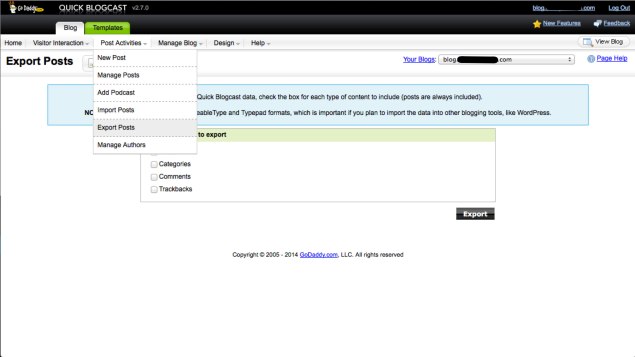
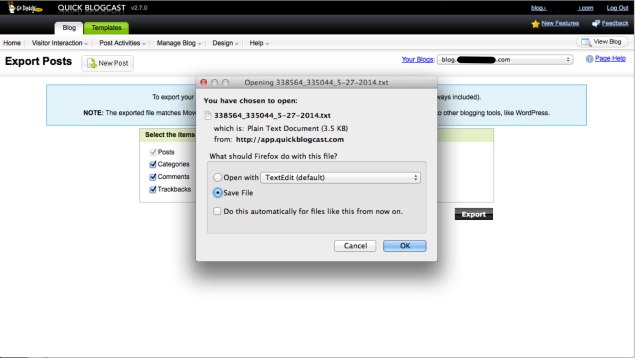
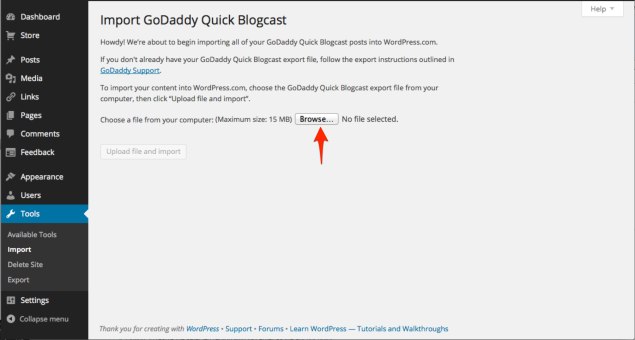
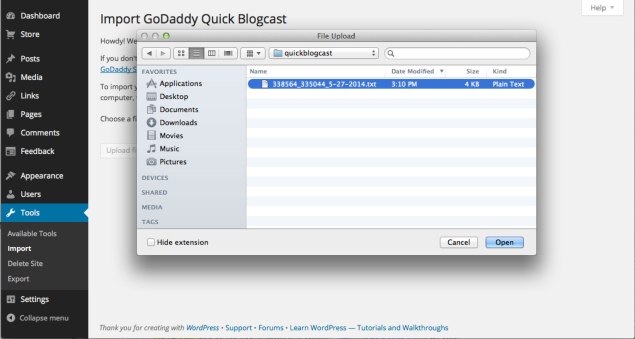
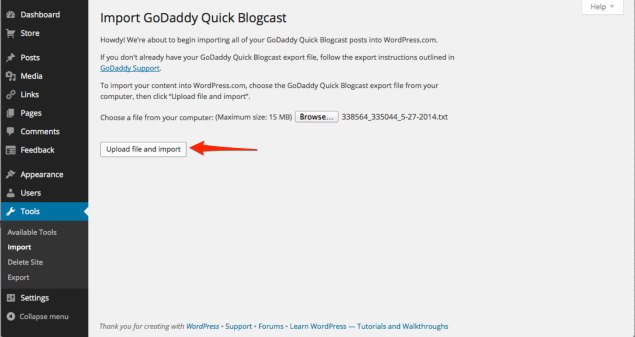
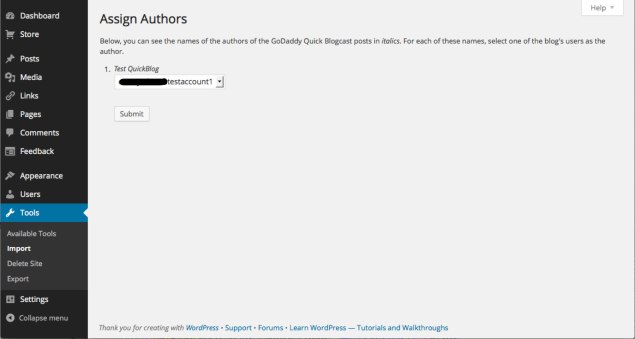


If you ask me, I think it’s great that you and your team are adding all of these import options and preventing people from losing all of their site’s content. Keep the good work up!
Thanks!
I switched a couple of years ago and have never been more pleased. I migrated to wordpress.org about a year ago. Still use GoDaddy for hosting and domain registration. Great post and your instructions are wonderful.
I should be thanking you for adding this great feature!
This is a great thing to know! I didn’t even know this was happening. Great post! :)