I got a new ipad 2 a couple of weeks ago. I have a two story house, so I use it a lot around the house as a mini laptop, collecting and sending email, surfing the net, etc. But I really wanted to try to use it as a sketchpad too. So I immediately downloaded a group of apps that I could play with to see if there was anything I could work with that made sense to me. I did buy a Wacom Bamboo Stylus, which was only $30. Much better than using a finger!
new posts in all blogs
.jpg?picon=696) By: Deb,
on 7/1/2011
By: Deb,
on 7/1/2011
Blog: Picture Book Junkies (Login to Add to MyJacketFlap)
JacketFlap tags: Deb Melmon, ipad2, artrage app, Sketchbook, Add a tag
 By: Beth Kephart ,
on 5/23/2011
By: Beth Kephart ,
on 5/23/2011
Blog: Beth Kephart Books (Login to Add to MyJacketFlap)
JacketFlap tags: A Visit from the Goon Squad, Grove Atlantic, iPad2, In Zanesville, Dana Spiotta, PDF Reader, Kindle Single, Graywolf, Animalish, The New York Times, Add a tag
Some reporting, then, from the field.
I have found the iBooks (I bought Bossypants and a guidebook to Croatia) to offer a more alluring read than the Kindle books, thanks to the preview capability, the extras, the ease of navigation, and the more generous simulation of actual-book reading. And yet, I have leaned more heavily toward Kindle books because the titles I have wanted—In Zanesville, A Visit From The Goon Squad, Please Look After Mom, When We Danced on Water—have been either more readily or more cost-effectively Kindle available. During these past six weeks I have continued to go into bookstores and to buy books proper, continued to hold proper paper-and-spine books such as Cleopatra, Caleb's Crossing, Sweet Dreams, and A Heartbreaking Work of Staggering Genius on my lap. I don't think I will ever willingly give up on my old book-buying habit.
I have also made use of the PDF Reader to read both my own adult novel-in-progress (I wanted to approximate the feel of the read before the book was sent out to editors for review) and Dana Spiotta's magnificent Stone Arabia. I'm clearly not a skilled PDF Reader user. I am not thrilled with, and could never look past, the floating nature of those pages, the inability to truly mark the text, the sense that I was reading a mere facsimile. I'm buying Spiotta's book when it comes out in July because I want to own it, have it on my shelves, pick it up with ease, flip to a favorite page. And certainly I am hoping that my own adult novel will move past the PDF Reader stage.
On the other hand, I have loved—loved—reading The New York Times on the iPad2. I still retrieve the weekend edition from the end of my driveway, still settle in with the paper version of the magazine. But I find the overall newspaper to be easier to handle on the iPad2—more alluring, more easily reviewed, more packed with the bright lights of videos and links. I don't annoy my husband with the crinkle and snap of the paper while he sits on the other end of the couch watching his monster river fish and World War II shows, and I am more connected to the news than I was, and that, alone, is worth the price of this machine. The New Yorker still arrives via the old mangled mailbox each Tuesday. I'm not quite sure that I want to go digital with that particular publication just yet.
Since I am soon bound for London and Berlin, I've also bought some travel apps and played with these. I'll be honest: I'm still going out to buy a travel guide or two. Call me old-fashioned. I like to dog ear my instructions to foreign places. The Berlin app, for the record, was far superior to the L
 By: bhaben,
on 5/20/2011
By: bhaben,
on 5/20/2011
Blog: Official Blog of BookGenie (Login to Add to MyJacketFlap)
JacketFlap tags: eBooks, Technical, ipad, eBook Publishing, ipad2, Add a tag
 By: Beth Kephart ,
on 4/13/2011
By: Beth Kephart ,
on 4/13/2011
Blog: Beth Kephart Books (Login to Add to MyJacketFlap)
JacketFlap tags: Croatia, Jennifer Egan, A Visit from the Goon Squad, Francisco Goldman, Say Her Name, iPad2, Add a tag
And so, the iPad2, which arrived a week ago, and which I have put to minimal, but interested use. I am a New York Times subscriber, for example, and so, by downloading the New York Times app, I can now sit with this glass tablet on my lap in the dark making no disturbing rustling noises while I read the reviews of such great books as Francisco Goldman's Say Her Name. I find it easier to read this way—my arms don't hurt, my eyes don't squint, and I can turn off the lamp beside my husband while he watches shows about fish, food, and war (sometimes he's lucky and all three things appear on one show at once). I'm reading my hometown paper this way as well, and when my subscription to the paper version of The New Yorker runs out, I may go iPad with that as well, though I don't know. I'm rather fond of my stacks of New Yorker stories, torn fresh from the bindings. Vanity Fair? Maybe.
I also, as readers of this blog know, downloaded Tina Fey's Bossypants and iPad2'ed it—the perfect book for this medium. As much as I loved Bossypants, I don't plan to ever teach it, do not need my scribbled marginalia as a guide to my first readerly reactions. I know that some sort of marginalia can be achieved via the iPad2, don't get me wrong. I'm just not interested in going there at this moment and rather suspect I'll never be. There's an art to making notes in books, and I like pen to paper. I also like, however, the extras the expanded iBook version of Bossypants afforded—more photos, an audio chapter, pretty cool flipping and bookmarking technology. I've just downloaded Jennifer Egan's A Visit from the Goon Squad as well as a guide to Croatia for my next iPad2 readings. I want to take Egan to Ithaca over Easter weekend and Croatia to Croatia, some time in June. I think of these books as traveling companions.
Finally, I've downloaded the PDF app that will allow me to iPad2-read my own manuscripts-in-progress. I've got two books I'm working on—a novel, nearly complete, and a memoir. I've worked to give myself enormous distance on the novel and reading it again on a new technology, following a final set of revisions, will, I think (I hope), allow me to see this book as a stranger might. That, at least, is what I'm going for.
My friend Karen, always so far ahead in matters of technology, does many things with her iPad that I don't know how to do—watch Netflix movies while exercising, say, or grading student papers. She's the real expert on this (as she is on most things). I'll become a smarter iPad2 user in time, I hope. But for now, to answer your questions:
I really like my iPad2.
Viewing: Blog Posts Tagged with: ipad2, Most Recent at Top [Help]
Results 1 - 4 of 4
Blog: Picture Book Junkies (Login to Add to MyJacketFlap)
JacketFlap tags: Deb Melmon, ipad2, artrage app, Sketchbook, Add a tag
I started with Sketchbook Express, which is a free app that you can get on the ipad and on your computer. I find the version I use on my computer is far superior with my wacom tablet, so I was a bit disappointed with the ipad version as far as "feel" goes. I also installed Brushes and ASKetch. Haven't played with Brushes too much, but ASKetch is a fabulous simple black & white sketch program for drawing with your fingers. You don't need to use any tools...you just draw and it shades in lights and darks automatically which is very cool.
But the app that I fell in love with hands down is ArtRage. If you use Photoshop, you will love this program. It's easy, straight forward, has all the tools, papers, layers you will need. I did this little sketch on ArtRage and used watercolor paper to add texture to the drawing. There are all the tools of a fine artist including pallete knives. You can easily adjust each tool to it's own specs. The watercolor brush can be used as wet paper or dry. You can take a photo with the ipad and "push pin" it to your image to use as reference, or you can use an image or photo to trace. You can email your artwork, save in a gallery, etc. Images are not hi-res, but they are large in dimension. I just love this program!
0 Comments on The ipad as Sketchpad as of 1/1/1900
Add a Comment
Blog: Beth Kephart Books (Login to Add to MyJacketFlap)
JacketFlap tags: A Visit from the Goon Squad, Grove Atlantic, iPad2, In Zanesville, Dana Spiotta, PDF Reader, Kindle Single, Graywolf, Animalish, The New York Times, Add a tag
I'm well into my second month of cohabiting with the iPad2, and I'm frankly still getting used to the creature. Still learning how to navigate and sync. Still trying to discover how to make it work for me.
Some reporting, then, from the field.
I have found the iBooks (I bought Bossypants and a guidebook to Croatia) to offer a more alluring read than the Kindle books, thanks to the preview capability, the extras, the ease of navigation, and the more generous simulation of actual-book reading. And yet, I have leaned more heavily toward Kindle books because the titles I have wanted—In Zanesville, A Visit From The Goon Squad, Please Look After Mom, When We Danced on Water—have been either more readily or more cost-effectively Kindle available. During these past six weeks I have continued to go into bookstores and to buy books proper, continued to hold proper paper-and-spine books such as Cleopatra, Caleb's Crossing, Sweet Dreams, and A Heartbreaking Work of Staggering Genius on my lap. I don't think I will ever willingly give up on my old book-buying habit.
I have also made use of the PDF Reader to read both my own adult novel-in-progress (I wanted to approximate the feel of the read before the book was sent out to editors for review) and Dana Spiotta's magnificent Stone Arabia. I'm clearly not a skilled PDF Reader user. I am not thrilled with, and could never look past, the floating nature of those pages, the inability to truly mark the text, the sense that I was reading a mere facsimile. I'm buying Spiotta's book when it comes out in July because I want to own it, have it on my shelves, pick it up with ease, flip to a favorite page. And certainly I am hoping that my own adult novel will move past the PDF Reader stage.
On the other hand, I have loved—loved—reading The New York Times on the iPad2. I still retrieve the weekend edition from the end of my driveway, still settle in with the paper version of the magazine. But I find the overall newspaper to be easier to handle on the iPad2—more alluring, more easily reviewed, more packed with the bright lights of videos and links. I don't annoy my husband with the crinkle and snap of the paper while he sits on the other end of the couch watching his monster river fish and World War II shows, and I am more connected to the news than I was, and that, alone, is worth the price of this machine. The New Yorker still arrives via the old mangled mailbox each Tuesday. I'm not quite sure that I want to go digital with that particular publication just yet.
Since I am soon bound for London and Berlin, I've also bought some travel apps and played with these. I'll be honest: I'm still going out to buy a travel guide or two. Call me old-fashioned. I like to dog ear my instructions to foreign places. The Berlin app, for the record, was far superior to the L
7 Comments on Month 2 of iPad2: A review of books and apps; a chronicle of experiences, last added: 5/26/2011
Display Comments
Add a Comment
Blog: Official Blog of BookGenie (Login to Add to MyJacketFlap)
JacketFlap tags: eBooks, Technical, ipad, eBook Publishing, ipad2, Add a tag
iPad generated a lot of hype when it was released last year. iPad 2 released this year surpassed the hype of the first version and sold like hotcakes. Ever since its release, it has been touted as the e-book reading device to be conquered in the publishing circles. However, a recent survey has revealed that [...]
Add a CommentBlog: Beth Kephart Books (Login to Add to MyJacketFlap)
JacketFlap tags: Croatia, Jennifer Egan, A Visit from the Goon Squad, Francisco Goldman, Say Her Name, iPad2, Add a tag
The iPad2 was my husband's gift to me—marketed weeks upon weeks in advance. "I don't need that," I kept saying. "It feels indulgent." But we run a communications business here, we need to know what is up, what can be done, what hasn't been done yet, and besides, he had to talk me into a Blackberry, too, and you don't now find me going out too often without that. Also besides, I've been saying for a long, miserable time that I need to spend less time in front of the computer and more time in a quiet place, a room or two away, reading and writing.
And so, the iPad2, which arrived a week ago, and which I have put to minimal, but interested use. I am a New York Times subscriber, for example, and so, by downloading the New York Times app, I can now sit with this glass tablet on my lap in the dark making no disturbing rustling noises while I read the reviews of such great books as Francisco Goldman's Say Her Name. I find it easier to read this way—my arms don't hurt, my eyes don't squint, and I can turn off the lamp beside my husband while he watches shows about fish, food, and war (sometimes he's lucky and all three things appear on one show at once). I'm reading my hometown paper this way as well, and when my subscription to the paper version of The New Yorker runs out, I may go iPad with that as well, though I don't know. I'm rather fond of my stacks of New Yorker stories, torn fresh from the bindings. Vanity Fair? Maybe.
I also, as readers of this blog know, downloaded Tina Fey's Bossypants and iPad2'ed it—the perfect book for this medium. As much as I loved Bossypants, I don't plan to ever teach it, do not need my scribbled marginalia as a guide to my first readerly reactions. I know that some sort of marginalia can be achieved via the iPad2, don't get me wrong. I'm just not interested in going there at this moment and rather suspect I'll never be. There's an art to making notes in books, and I like pen to paper. I also like, however, the extras the expanded iBook version of Bossypants afforded—more photos, an audio chapter, pretty cool flipping and bookmarking technology. I've just downloaded Jennifer Egan's A Visit from the Goon Squad as well as a guide to Croatia for my next iPad2 readings. I want to take Egan to Ithaca over Easter weekend and Croatia to Croatia, some time in June. I think of these books as traveling companions.
Finally, I've downloaded the PDF app that will allow me to iPad2-read my own manuscripts-in-progress. I've got two books I'm working on—a novel, nearly complete, and a memoir. I've worked to give myself enormous distance on the novel and reading it again on a new technology, following a final set of revisions, will, I think (I hope), allow me to see this book as a stranger might. That, at least, is what I'm going for.
My friend Karen, always so far ahead in matters of technology, does many things with her iPad that I don't know how to do—watch Netflix movies while exercising, say, or grading student papers. She's the real expert on this (as she is on most things). I'll become a smarter iPad2 user in time, I hope. But for now, to answer your questions:
I really like my iPad2.
7 Comments on How do you like reading on the iPad2? they asked, last added: 4/16/2011
Display Comments
Add a Comment



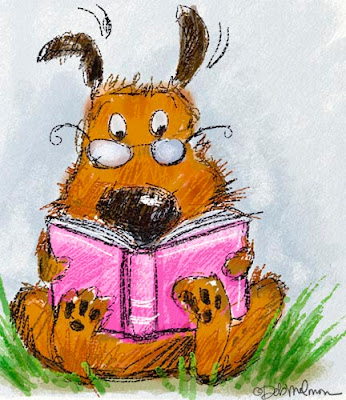


Thank you for sharing this experience. I'm really intrigued by it. People keep asking me why I don't have an e-reader and I don't know how to answer them.
I'm having a very different experience with the IPad2, fooling around with it at my job and immersing myself in apps/games/books for preschoolers. I am trying to figure out how it can be used to play and learn in a new way and what this means for the future of toys and play in general. Which sounds WAY more intense than it is. I'm basically playing Elmo Monster Maker and reading picture books. WAHOOO!
I don't have an IPad yet so I can't comment on that directly, but I can say I continue to love books proper--always have, like you I can't imagine that I won't always will-- and also my Kindle. I do have an iPhone and whatever I am reading on my Kindle syncs to my iPhone--it can go to the exact page I left off reading on my Kindle back at home, therefore if I am stuck in line or something I can whip out my phone which I always carry and read some more of what book I am currently reading. Love that feature.
Every now and then one of my son's borrows my Kindle and downloads books he needs for a semester--saves lots of money. So I am a fan of that, also.
I will miss reading your blog when you are in London and Berlin (if you will not be blogging then). Have a great time at the BEA.
I love hearing these tales of experimentation, syncing, no-time wasting. I've not carried my iPad into the world yet — I've ordered a carrying case but it hasn't arrived.
So between now and then I still take odd things with me out into the world and read them when I am stuck.
And KFP, I imagine I will blog from foreign places, or maybe not. I'm not so sure yet. But thank you for being so kind in your sentiments... :)
b
How do you find reading on the kindle compared to the ipad in terms of ease of reading and battery?
I don't have an iPad, but on my iPhone I prefer the Kindle App to iBooks. I do like the kid books on iBooks, though since they are in color.
It was helpful to hear your experience. I love my Kindle, especially for skimming and reading on the go, but I still prefer real books, other than the cost.
I bought a 800 page Lonely Planet travel guide for Italy on my Kindle which will be good for travel but is a pain to navigate at home when I'm looking for hotels. It bothered me that I couldn't get a Michelain guide on Kindle.
My husband is getting an ipad2 for work and travel with book reading being secondary.
Have fun at BEA and in Europe! I've been watching the volcanic ash anxiously even though we aren't leaving for weeks.
I'm still feeling my way as well, having just started using mine in May.I will always prefer "real" books, although I like reading newspapers and magazines online here. I'm playing around with some note taking apps now.
It's a journey!