I read lots of posts from high-quality marketing sites. Doing so, I get lots and lots of information and ideas. When I’m in a rush, I save the link to an article I want to read and go to it when I have time. Well, I just went to an article at Social Media Examiner (SME) titled, “7 Ways to Increase Your Blog’s Social Media Shares” (1) and I have to say it was one of those “Oh Wow” moments.
Viewing: Blog Posts Tagged with: wordpress, Most Recent at Top [Help]
Results 1 - 25 of 41
Blog: Writing for Children with Karen Cioffi (Login to Add to MyJacketFlap)
JacketFlap tags: twitter, Wordpress, social proof, social media marketing, content marketing, blog post comments, blogging, blogger, Facebook, Add a tag
Blog: Cathy Hookey Illustration (Login to Add to MyJacketFlap)
JacketFlap tags: wordpress, new blog, Add a tag
I have migrated! & it's for much longer than the summer!!
My recent work is now being updated over on Wordpress. So update your reader-url-rss-dotcomifies incase you missed me. The new blog is obviously full of new illustration, but also writing about my travels & my new travelling career-in-a-backpack, so it's extra exciting because of extra new-ness.
Here's a little snippet of some work you can see over there...
Big love!
Blog: Writing for Children with Karen Cioffi (Login to Add to MyJacketFlap)
JacketFlap tags: content marketing, deep linking, slideshare presentations, optimized blog post, blogging, Wordpress, inbound marketing, anchor text, Add a tag
I have a few Slideshare presentations under my belt now. Slideshare is a great way to create a 'video' without the 'video necessary' tech stuff. The way I create a Slideshare presentation is to first create a PowerPoint presentation. Once that's complete, I simply upload it to Slideshare. It's so easy and quick. My newest presentation is on creating and publishing a WordPress blog post. Since
Blog: Worth the Trip (Login to Add to MyJacketFlap)
JacketFlap tags: WordPress, Indianapolis Monthly, WordPress.com, longreads, grantland, jia tolentino, best of wordpress, adult magazine, boogie nights, jake threadgould, larry bird, Mark Wahlberg, Howie Kahn, Community, Reading, marketplace, Add a tag
Here’s more great reading for you: five stories we love from across all of WordPress.
1. Spaces of Freedom in Iran
An account of one traveler’s stay in Iran:
On my second night in Iran I was invited to a party in a middle-class area of Tehran. Since we were a mixed gendered group with a foreigner (yours truly) in their midst, we had to be reasonably inconspicuous when we stepped out of the car and onto the street. As soon as we stepped over the threshold of the house, however, we were no longer in the Islamic Republic.
2. Livin’ Thing: An Oral History of Boogie Nights
Alex French and Howie Kahn, Grantland
The full story of how Paul Thomas Anderson created his first masterpiece—and turned Mark Wahlberg into a movie star.
3. York & Fig
An examination of how the neighborhood of Highland Park in Los Angeles is quickly gentrifying. The team at Marketplace interviewed current and former residents, business owners, and investors and developers to paint a full picture of what’s occurring.
4. Cheerleaders for Christ
“I tell people all the time I never really drank the water, but of course that’s not totally true.” Recollections of a former cheerleader at a Texas private school attached to a Baptist megachurch.
5. Larry Bird’s Greatest Shot Was the One He Didn’t Take
Michael Rubino, Indianapolis Monthly
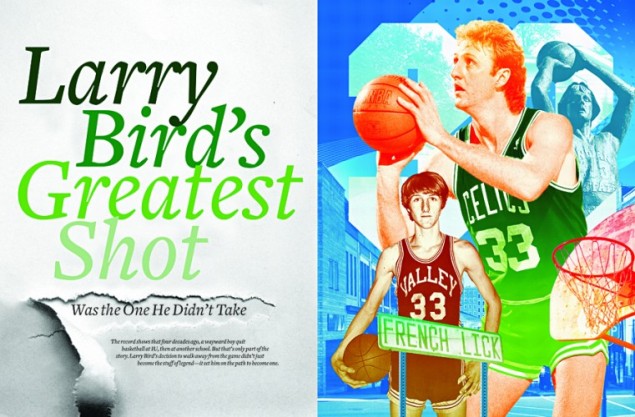
How basketball great Larry Bird almost walked away from the game.
You can find our past collections here—and you can follow Longreads on WordPress.com for more daily reading recommendations.
Publishers, writers, share links to your favorite essays and interviews (over 1,500 words) on Twitter (#longreads) and on WordPress.com by tagging your posts longreads.
Filed under: Community, Reading, WordPress, WordPress.com
Blog: Liz Carmichael's Portal (Login to Add to MyJacketFlap)
JacketFlap tags: Community, Reading, wired, Time Magazine, Washington Post, WordPress, Shenandoah, Boston Magazine, WordPress.com, longreads, Hannah Richell, the walrus, best of wordpress, Ed Odeven Reporting, Add a tag
We’re back with a new collection of our favorite stories from across all of WordPress.
1. Books for the Broken-Hearted
Hannah Richell
Hannah Richell’s husband Matt was killed in a surfing accident in July. In a recent post, Richell writes about finding comfort in reading words written by people who have also experienced the shock of losing a loved one — people like Joan Didion, C.S. Lewis, and Cheryl Strayed.
2. The Shame of Poor Teeth in a Rich World
Sarah Smarsh, Aeon
An essay about growing up poor in America, and the role of teeth as a class signifier.
3. Giving Up the Ghost
Lynn Cunningham, The Walrus
Lynn Cunningham smoked cigarettes for fifty years before making a decision to quit and get help by visiting the Mayo Clinic’s Nicotine Dependence Center in Minnesota.
4. The Laborers Who Keep Dick Pics and Beheadings Out of Your Facebook Feed
Adrian Chen, Wired
Adrian Chen travels to the Philippines, where he meets the employees who work for content moderation companies that scrub objectionable content from social media sites.
5. ‘Before I Write a Word, I Need to Know Clearly What I Want to Say’
Ed Odeven Reporting
An interview with Baltimore-based author and sportswriter John Eisenberg.
6. Talking Shit about Hemingway and Thoreau with ‘The Toast’ Founder and ‘Texts From Jane Eyre’ Author Mallory Ortberg
Elisabeth Donnelly, Flavorwire
The beautiful thing about Texts From Jane Eyre, based on Ortberg’s original column for The Hairpin, is that it offers exactly what it says on the cover: the Western canon is parodied and spoofed through the silly modern invention of texting. Ortberg’s comedy is shot through with love and deep literary knowledge, highlighting the silly and outrageous subtext bubbling under classics from Lord Byron to Nancy Drew. It’s hilarious, wickedly smart work that also serves as a fantastic reading list.
7. Pot Kids
Kate Pickert, Time Magazine
Inside the quasi-legal science-free world of medical marijuana for kids.
8. On Modesty
Anna Vodicka, Shenandoah
An essay about modesty that recalls the author’s girlhood in a conservative community and challenges the mixed messages of women as both “Eve” and “Jezebel.”
9. One of Us
Jennifer J. Roberts, Boston Magazine
Memories of being a Southie kid and black in a mostly white neighborhood in Boston.
10. An American Dream Deferred
Eli Saslow, Washington Post
Pulitzer Prize-winning reporter Eli Saslow profiles Javier Flores, an undocumented immigrant who was hoping that an executive action by President Obama would prevent him from being deported to Mexico and forced to leave his wife and U.S.-born children behind in Ohio. Flores is now in La Mixtequita, Mexico, with few options to reunite with his family.
As always, you can find our past collections here. You can follow Longreads on WordPress.com for more daily reading recommendations, or subscribe to our free weekly email.
Publishers, writers: You can share links to your favorite essays and interviews (over 1,500 words) on Twitter (#longreads) and on WordPress.com by tagging your posts longreads.
Filed under: Community, Reading, WordPress, WordPress.com
Blog: Worth the Trip (Login to Add to MyJacketFlap)
JacketFlap tags: Community, Reading, wired, WordPress, cincinnati magazine, WordPress.com, longreads, grantland, quartz, best of wordpress, Los Angeles Magazine, bklynr, grant wiggins, mehreen kasana, Add a tag
Here it is! A new collection of our favorite stories from across all of WordPress.
As always, you can find our past collections here. You can follow Longreads on WordPress.com for more daily reading recommendations, or subscribe to our free weekly email.
Publishers, writers, you can share links to your favorite essays and interviews (over 1,500 words) on Twitter (#longreads) and on WordPress.com by tagging your posts longreads.
1. What Happens When a Veteran High School Teacher Becomes a Student for the Day
“I waited fourteen years to do something that I should have done my first year of teaching: shadow a student for a day.” A high school teacher learns some sobering lessons about how kids experience a typical day — and the amount of sitting required.
2. No Apology
The truth about being Muslim in America:
In the eyes of those perpetually seeking an apology from Muslims, I am a Bad Muslim. I don’t put hashtag-suffixed apologies online for what someone else of my faith does. When 9/11 happened, I was as shocked and terrified as anyone else was. We scary-looking Muslims experience human emotions, too. … We Muslims react to unexpected loss of life like any non-Muslim would. We cry, we mourn.
3. The Rise and Fall of Public Housing in NYC
A “subjective overview” of the history of public housing in New York City from the novelist Richard Price, framed through the lens of his own upbringing in the North Bronx’s Parkside Houses.
4. Ways Men In Tech Are Unintentionally Sexist
Kat Hagan, This Is Not a Pattern
How our behavior and language can have a harmful impact — and how we can fix it. “Small, simple changes will build the foundation for a better tech culture.”
5. Gone Girls: Human Trafficking on the Home Front
Mike Kessler, Los Angeles Magazine
Kessler talks to survivors of child prostitution, as well as law enforcement officers, judges, politicians, and advocates working to prevent the sex trafficking of minors.
6. The Evans Family Is Living in This World
Linda Vaccariello, Cincinnati Magazine
A community comes together to help a family after a tragedy:
“The reality hit me like nothing I’d ever experienced,” McDonald says. “She had no one. I couldn’t imagine what that was like.” McDonald went to Ao, threw her arm around the sobbing woman’s shoulders, and said, “We’ll help you.”
7. The Plunge
The story of Shavarsh Karapetyan, a Soviet swimming champion who dove into Armenia’s Lake Yerevan and saved dozens of lives from a sinking trolleybus.
8. How Pixar’s Gurus Brought the Magic Back to Disney Animation
A profile of John Lasseter and Ed Catmull, whose intense focus on storytelling helped revive Disney’s animation studio with hits like Frozen and Wreck-It Ralph.
9. ‘I Am Darren Wilson’: St. Louis and the Geography of Fear
Sarah Kendzior & Umar Lee, Quartz
St. Louis is a city long on the run from itself. White flight has spread from suburbia to exurbia, while decades of black demands — for better jobs, better schools, better treatment—go unheeded. This is a region deprived of resources, forcing residents to scrounge for more fertile terrain.
10. Stephen Powers Puts the Writing on the Wall
From the magazine Bklynr, a profile of the street artist behind some of Brooklyn’s most recognizable murals.
Photo: dystopos, Flickr
Filed under: Community, Reading, WordPress, WordPress.com
Blog: Fire It Up! (Login to Add to MyJacketFlap)
JacketFlap tags: Community, Reading, wired, WordPress, cincinnati magazine, WordPress.com, longreads, grantland, quartz, best of wordpress, Los Angeles Magazine, bklynr, grant wiggins, mehreen kasana, Add a tag
Here it is! A new collection of our favorite stories from across all of WordPress.
As always, you can find our past collections here. You can follow Longreads on WordPress.com for more daily reading recommendations, or subscribe to our free weekly email.
Publishers, writers, you can share links to your favorite essays and interviews (over 1,500 words) on Twitter (#longreads) and on WordPress.com by tagging your posts longreads.
1. What Happens When a Veteran High School Teacher Becomes a Student for the Day
“I waited fourteen years to do something that I should have done my first year of teaching: shadow a student for a day.” A high school teacher learns some sobering lessons about how kids experience a typical day — and the amount of sitting required.
2. No Apology
The truth about being Muslim in America:
In the eyes of those perpetually seeking an apology from Muslims, I am a Bad Muslim. I don’t put hashtag-suffixed apologies online for what someone else of my faith does. When 9/11 happened, I was as shocked and terrified as anyone else was. We scary-looking Muslims experience human emotions, too. … We Muslims react to unexpected loss of life like any non-Muslim would. We cry, we mourn.
3. The Rise and Fall of Public Housing in NYC
A “subjective overview” of the history of public housing in New York City from the novelist Richard Price, framed through the lens of his own upbringing in the North Bronx’s Parkside Houses.
4. Ways Men In Tech Are Unintentionally Sexist
Kat Hagan, This Is Not a Pattern
How our behavior and language can have a harmful impact — and how we can fix it. “Small, simple changes will build the foundation for a better tech culture.”
5. Gone Girls: Human Trafficking on the Home Front
Mike Kessler, Los Angeles Magazine
Kessler talks to survivors of child prostitution, as well as law enforcement officers, judges, politicians, and advocates working to prevent the sex trafficking of minors.
6. The Evans Family Is Living in This World
Linda Vaccariello, Cincinnati Magazine
A community comes together to help a family after a tragedy:
“The reality hit me like nothing I’d ever experienced,” McDonald says. “She had no one. I couldn’t imagine what that was like.” McDonald went to Ao, threw her arm around the sobbing woman’s shoulders, and said, “We’ll help you.”
7. The Plunge
The story of Shavarsh Karapetyan, a Soviet swimming champion who dove into Armenia’s Lake Yerevan and saved dozens of lives from a sinking trolleybus.
8. How Pixar’s Gurus Brought the Magic Back to Disney Animation
A profile of John Lasseter and Ed Catmull, whose intense focus on storytelling helped revive Disney’s animation studio with hits like Frozen and Wreck-It Ralph.
9. ‘I Am Darren Wilson’: St. Louis and the Geography of Fear
Sarah Kendzior & Umar Lee, Quartz
St. Louis is a city long on the run from itself. White flight has spread from suburbia to exurbia, while decades of black demands — for better jobs, better schools, better treatment—go unheeded. This is a region deprived of resources, forcing residents to scrounge for more fertile terrain.
10. Stephen Powers Puts the Writing on the Wall
From the magazine Bklynr, a profile of the street artist behind some of Brooklyn’s most recognizable murals.
Photo: dystopos, Flickr
Filed under: Community, Reading, WordPress, WordPress.com
Blog: Writing for Children with Karen Cioffi (Login to Add to MyJacketFlap)
JacketFlap tags: content management system, content marketing, blogging, Wordpress, Add a tag
Before the benefits are listed, you may want to know what a content management system (CMS) is. The CMS is what allows you to manage the content on your website. According to Small Business.Yahoo, “It stores all of your documents, images, videos, and any other type of online content in an organized way.” Another feature of the CMS is it allows you to have more than one administrator or editor.
Blog: Liz Carmichael's Portal (Login to Add to MyJacketFlap)
JacketFlap tags: WordPress, behind the scenes, Automattic, Community, blogging, Add a tag
One WordPress.com staffer challenged the others to a month-long blogging challenge... and you'll never guess what happened next! (Spoiler: we blogged a lot.)![]()
Blog: Darcy Pattison's Revision Notes (Login to Add to MyJacketFlap)
JacketFlap tags: book marketing, author website, Wordpress, guest posts, blog posts, embed video, interview, Add a tag
This month-long series of blog posts will explain author websites and offer tips and writing strategies for an effective author website. It alternates between a day of technical information and a day of writing content. By the end of the month, you should have a basic author website up and functioning. The Table of Contents lists the topics, but individual posts will not go live until the date listed. The Author Website Resource Page offers links to tools, services, software and more.
Write 5 More Blog Posts
Before your website goes live, I recommend that you have at least 10-15 posts written. So, on this writing day, I’ll suggest that you write five more posts and schedule them. Believe me, getting posts scheduled ahead will make the process easier. Blog posts can be 240-2000 words, however long it needs to be.
For the first 5 posts we concentrated on giving readers what they want from the Codex group. Here are other ideas.
- Interview. A classic post is to interview another author about a forthcoming book, an award, a surprising thing in their career, or a forthcoming book. An easy way to do this is to send 5 questions for the person to answer. Did you get that? You only have to write 5 questions! Your friend writes the post for you. In return, they get to borrow your audience for a day. Make sure the post will be something that your audience will be interested in.
- Review. Likewise, a review of a friend’s book si ALWAYS welcome. Support your friends and their carrers by doing an honest review. Update your audience on your literary tastes by talking about what you’re reading now.
- Event report. Are you traveling, attending a conference, speaking at a school, or teaching a class? Give a report, complete with photos of the event. Your readers would like to know what was the most fascinating thing to YOU. Filter everything through your point of view. Doing a booksigning? Add photos to your blog post.
- Post a video. Is there a uTube video that speaks to something you are talking about on your blog? It’s easy to embed a YouTuve video in a post or page.
Today, write five more blog posts and schedule them. Try to make one of them a pillar post.
Blog: Darcy Pattison's Revision Notes (Login to Add to MyJacketFlap)
JacketFlap tags: blog, post, book marketing, author website, Wordpress, how to set up a blog, Add a tag
Goodreads Book Giveaway
Abayomi, the Brazilian Puma
by Darcy Pattison
Giveaway ends March 21, 2014.
See the giveaway details at Goodreads.
How to Add a Post to WordPress
It’s time to start on your blog by using WordPress Posts. Here’s the information from the WordPress Codex, the first place you should look for info.
If you’ve written a page, it’s essentially the same. You use the same editing screen.
Here are a couple other tips:
Kitchen Sink. In the editing screen, you should see a full set of formatting options for your text. If you don’t see two rows, click on the last item in the top row. When you hover over it, it says, “Show the Kitchen Sink.” Click this and you’ll see more formatting options.
Schedule the Publication of a Post. You can write posts ahead and schedule when you want them to appear with the Publishing options. You can Preview the Draft, Save the Draft or Schedule it. I often write a couple days ahead and schedule the post to go live at a certain time on a certain day. One caution. Just because you’ve set up a time for it publish–as in the image–does not mean you have published it! You have to click on the SCHEDULE button to actually publish and post.
Import. If you need to import posts from another blog, click on Tools/Import for options and instructions.
Categories. As you add posts in the next few days, you’ll also want to think about the Categories of posts. 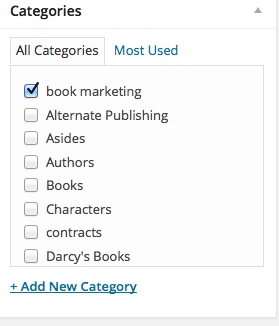 The editing page displays a list of categories you’ve used before. When you first set this up, though, you’ll want to go to Posts/Categories. On that page, you can set up the categories as you wish. Be especially careful with the category slugs, or the way a category is listed in a URL. For example, this post in under the category of Book Marketing, but the slug for the category is “marketing.” I want to keep the slugs as short as possible so they aren’t a pain for my readers to type in. See more about Categories on the WordPress Codex.
The editing page displays a list of categories you’ve used before. When you first set this up, though, you’ll want to go to Posts/Categories. On that page, you can set up the categories as you wish. Be especially careful with the category slugs, or the way a category is listed in a URL. For example, this post in under the category of Book Marketing, but the slug for the category is “marketing.” I want to keep the slugs as short as possible so they aren’t a pain for my readers to type in. See more about Categories on the WordPress Codex.
Menus. It’s also time to revisit your Menu and make sure it shows the Categories you want visitors to see first. Go to Appearance/Menu and set it up as you wish. Here’s WordPress’s Guide to Menus.
It may seem tedious to worry about categories and menus when you are ready to write that blog. But believe me, if you get the skeleton down, the blog will stand up straighter and look smarter.
Tomorrow? You’ll write blog posts and write blog posts and write blog posts. Make sure your blog is ready.
Blog: Darcy Pattison's Revision Notes (Login to Add to MyJacketFlap)
JacketFlap tags: good looking site, website theme, book marketing, author website, Wordpress, Add a tag
Goodreads Book Giveaway
Abayomi, the Brazilian Puma
by Darcy Pattison
Giveaway ends March 21, 2014.
See the giveaway details at Goodreads.
This month-long series of blog posts will explain author websites and offer tips and writing strategies for an effective author website. It alternates between a day of technical information and a day of writing content. By the end of the month, you should have a basic author website up and functioning. The Table of Contents lists the topics, but individual posts will not go live until the date listed. The Author Website Resource Page offers links to tools, services, software and more.
What Does Your Site Look Like?
It’s time to think about how your site looks. Finally, you say. I know. We SEE websites all the time and don’t think about the back end. But the time you’ve spent on the back end will make the site functional.
Websites are a work in progress, and as such, the theme you choose today, you will change in a year or two. Don’t stress out about whether you choose a free or premium theme at first I believe the most important thing is to dive in and then do continual incremental changes to your site. Some will argue that you should purchase a Premium theme or hire a high-priced web designer. I argue that you should get content up on your site and then prettify it as you can. Tinkering is good.
But for those of you who are visual first, you can certainly explore a web designer, a Premium theme, or hiring someone from Odesk.com or Elance.com.
FREE
From the web: Go to http://wordpress.org/themes/ to study the various free themes possible. Or log into your WordPress as described next to see a preview of how the theme would look on your site.
To load a free theme, log into your WordPress dashboard. Click on Appearance/Themes. You’ll see a list of themes already downloaded and ready for use on your site. At the top are two tabs, Manage Themes and Install Themes.
Click on Install Themes to find a search engine. You can choose the colors and features that you prefer, and you can add a keyword. If your work revolves around nature and science, for example, you might want to search for Animals or Forests.
Unless there’s a perfect keyword for your work, though, you should search for “Responsive.” A responsive site is one that adapts easily to the different size screens on smart phones, tablets and desktop computers. Finding a theme that bills itself as responsive isn’t a magic bullet, because there are different ways to approach the responsive issue. Still, mobile devices proliferate and it’s wise to plan for them.
The search results will show thumbnails of the home pages of different themes. Below each thumbnail are three links:
Click Install Now, if you want to try this theme on your site.
Click Preview to see what the theme looks like. In order to keep everything consistent and easy to compare, website designers are required to use the same filler material for these previews. Also, any image you see can be changed and customized. You’re really looking for the general layout: how big and where are sidebars positioned? How big is the site name and how much white space is around it? EVERYTHING can be customized from photos to background colors to the fonts used. What you see on the preview is just a suggestion from the designer. Still, you’ll probably go with these designer choices at first, so pay attention to the decisions the designer made, while understanding that it is ultimately in your control.
Also, most themes allow for drastic color changes, from white to black backgrounds, to any color you can imagine. Try to overlook all of these “pretty” issues to the bones and structure of the site. Imagine your information slotted into the structure—does it look like you want?
Click Details to find out more, including the name of the designer and a link to their website, screen shots and compatibility issues.
Have fun playing around and looking at possible themes. When you find one you like, Install Now. Install a dozen themes, if you like. You can delete them later when you decide on the perfect one.
TRY OUT THEMES ON YOUR SITE
When you have several options on your site, go back to the Manage Themes tab. Try the Live Previews for each theme. This time, instead of the canned content, it will show you the site with your own content. When you find the theme you like, Click Activate. Most WordPress themes allow you to Customize in some way, so click on the theme’s options and try it out.
I often go back and forth between several themes before I decide on one I like. There are no rights or wrongs, only preferences. You’ll be writing content for a couple weeks before the site goes live, so play around and change the themes every day if you like, till you find one that sticks.
PREMIUM
For a Premium Theme option, you will go to websites such as Themeforest.net that offer Premium themes and look around till you find the perfect theme and purchase it. On your website’s dashboard, click on Appearance/Themes/Install/Upload. Follow the instructions to upload and then go back to Manage Themes to activate the theme. Customize as allowed.
Tweak
Most themes today come with a variety of options for customization. Usually, you can change fonts, colors, location of sidebars and much more. Take advantage of these options and play around. Try out a couple different photos. If you can’t customize it enough yourself, hire someone from Odesk.com or Elance.com. Starting with a pre-designed theme will cut down the amount of work needed and save money.
Hire a Designer
If you can’t find a theme you like, or you want a custom theme, then look for a good website designer. This is the right time to do this because you’ve already written much of the material for your site and have a much better idea of what you want from an Author Website.
And when you get it just right–post the URL below. I’d love to see your FamousAuthorWebsite!
Blog: Claudsy's Blog (Login to Add to MyJacketFlap)
JacketFlap tags: Life, Writing and Poetry, WordPress, Annual report, Recreation, Mountaineering, Climbing, Mount Everest, Mt. Everest, Work-related, Thoughts for the Day, Expeditions, Add a tag
The WordPress.com stats helper monkeys prepared a 2012 annual report for this blog.
Here’s an excerpt:
600 people reached the top of Mt. Everest in 2012. This blog got about 5,000 views in 2012. If every person who reached the top of Mt. Everest viewed this blog, it would have taken 8 years to get that many views.
Click here to see the complete report.
Blog: Claudsy's Blog (Login to Add to MyJacketFlap)
JacketFlap tags: Life, Writing and Poetry, WordPress, Annual report, Recreation, Mountaineering, Climbing, Mount Everest, Mt. Everest, Work-related, Thoughts for the Day, Expeditions, Add a tag
The WordPress.com stats helper monkeys prepared a 2012 annual report for this blog.
Here’s an excerpt:
600 people reached the top of Mt. Everest in 2012. This blog got about 5,000 views in 2012. If every person who reached the top of Mt. Everest viewed this blog, it would have taken 8 years to get that many views.
Click here to see the complete report.
Blog: librarian.net (Login to Add to MyJacketFlap)
JacketFlap tags: faq, me!, about, update, wordpress, plugins, Add a tag
I am tidying up here because it is just starting to feel like Autumn and I was looking at a friend’s website and realizing that not only was their About page out of date, it had them living in the wrong country. Now, for a lot of people a personal website is basically just that, personal. For me since I sometimes solicit or receive work through librarian.net I figured I’d maybe do a little tidying, look professional, that sort of thing. So I updated my about page, am reading through the FAQ, made sure WordPress was up to date and updated my plugins. I also disabled the theme switcher which was a fun thing when I wanted to have four different looking versions of this site, but I’m not feeling that way any more. Apologies to people who enjoyed the other themes. Next on the to do list is getting my Talks page a little more streamlined. I don’t think it has to be an eight year list of talks I’ve given and it’s not really sending the message I want.
So, just a little inward-facing user experience stuff and a reminder that to many people our web presence is an awful lot of what they know about us. May want to make sure it’s looking okay. Otherwise I’m trying to relax in the spirit of the Virgo Month of Leisure and get ready for my teaching and drop-in time to start which is happening next week. The cooler winds are starting to blow in and I am ready to start hunkering down.
Blog: Claudsy's Blog (Login to Add to MyJacketFlap)
JacketFlap tags: Blog, Uncategorized, business, Facebook, Publishers, Deadlines, Calendar, Social media, Twitter, WordPress, Newspaper Industry, Spreadsheets, Editorial Calendar, Writing Online, Add a tag
I recently learned that a controversy brewed about the real use of the editorial calendar. I’m new to this tool of the writing business, but I never realized that such a tool could have so many sides. Who knew that which deadline date one uses was controversial?
Here you have spreadsheet with columns and rows of items. Columns, for me, relate to the days of the week. The rows house the activities required for those days. Some people use the opposite approach. Call me traditional with calendars. Days belong across the top of the sheet.
Those activities plugged into the spreadsheet range from book chapters that must go to a critique partner/group to poem revisions necessary before submitting a packet to a magazine. Everything goes on the calendar; at least in my work world. I also need to allot for time spent on said activity. I know. I’m a bit anal due to having so many projects on the board.
The one thing that I don’t understand about this calendar debate is why it exists. Yes, some writers use a submission deadline date supplied by the magazine, publisher, agent, etc. Others like me, like lots of cushion to account for unforeseen circumstances, and plug a project into a day prior to the actual deadline date.
Isn’t it a matter of needs?
Everyone has a specific way of thinking about work and deadlines. I see deadlines as finite walls. There are no doors in those walls. If I can’t make a deadline, it’s my fault. I knew it was there. I knew what I needed to do. If I don’t make it, it’s because I didn’t prepare adequately to get the job done. It’s really that simple.
In order to make the deadline, I place a date a few days prior to that of the finite wall. In the back of my mind, I know that cushion is built in. In the day-to-day work, though, that realization tends to disappear. My calendar tells me that I need to have something done on a specific day. And that’s what I do.
Others may not need that cushion. They work better under pressure to make deadline. That’s how their creativity erupts; but a sense of immediate need.
I work on a monthly calendar and a weekly one. One gives a longer overview, especially because of coursework I need to keep in mind. The short week calendar gives me detail on upcoming work and deadlines. They operate in tandem to give me all I need to keep my activity level constant.
I haven’t been doing a calendar prior to May. I don’t enjoy the time spent creating them. For me, it’s tedious, but the hour or two I spend on those spreadsheets saves me tons in frus
Blog: Claudsy's Blog (Login to Add to MyJacketFlap)
JacketFlap tags: Life, poetry, Literature, Poet, Art, Muse, Writing and Poetry, WordPress, Writers Resources, Microscope, Online Writing, Work-related, Questions to Ponder, Add a tag
Participants were handed an interesting writing challenge this morning. We were asked to write an “under the microscope” poem; either literal or metaphorical.
I doubt many of us can leap into our labs, scan a few slides and take up the scientific poetic slant, but you never know. I may try one later today; I do have a couple of ideas that travel that path.
My first attempt to satisfy this challenge is below. I’m not sure why Muse took me on this tangent, but it was the first thought to jump up and demand my attention.
I hope you enjoy the resulting fare.
What Price Celebrity
What price paid for fame
That we seek this scrutiny?
What price extracted in a game
Of hide and seek and infamy?
What price do innocents pay
For camera shots at school,
Where others are brought to bay
And thrill-makers stand to drool?
What price for bodies abused
For weight, highs, lows, or sleep?
What price to be so pursued,
In the name of love, admiration deep?
What price paid for a moment’s peace
Within the fish bowl of personal making?
Related websites:
- http://miskmask.wordpress.com/
- http://clownponders.wordpress.com/the-poetry-challenge/
- http://poetryblogroll.blogspot.com/
Related articles
- A to Z Challenge ~ “O” over here… over there… places to play (haikulovesongs.wordpress.com)
- First Award
 (littlefurrow.wordpress.com)
(littlefurrow.wordpress.com) - A Thing of Beauty (littlefurrow.wordpress.com)
- A Poem We Will Go (claudsy.wordpress.com)
Blog: TWO WRITING TEACHERS (Login to Add to MyJacketFlap)
JacketFlap tags: WordPress, commenting, problems with comments, Add a tag
Here’s the response from the WordPress Staffer about the commenting issues several Slicers contacted us about: chrisrudzki Staff Mar 15, 2012, 10:29 AM Howdy, We’ve recently updated our commenting system. Now if someone tries to comment with an email address attached to a WordPress.com account, they’ll need to sign into WordPress.com before they can comment. [...]![]()
Blog: TWO WRITING TEACHERS (Login to Add to MyJacketFlap)
JacketFlap tags: WordPress, commenting, problems with comments, Add a tag
Are you experiencing issues when you post a comment on our blog? If so, you’re not alone. A couple of slicers emailed us last night to tell us they couldn’t post a comment on yesterday’s call for slices. Therefore, I’ve checked the WordPress Forums to see what’s happening and the good news is that it’s [...]![]()
Blog: TWO WRITING TEACHERS (Login to Add to MyJacketFlap)
JacketFlap tags: WordPress, commenting, problems with comments, Add a tag
Are you experiencing issues when you post a comment on our blog? If so, you’re not alone. A couple of slicers emailed us last night to tell us they couldn’t post a comment on yesterday’s call for slices. Therefore, I’ve checked the WordPress Forums to see what’s happening and the good news is that it’s [...]![]()
Blog: Claudsy's Blog (Login to Add to MyJacketFlap)
JacketFlap tags: Writer, Blog, Uncategorized, Arts, February, WordPress, Writers Resources, BlogHer, NaBloPoMo, Add a tag
Yes, folks, your eyes aren’t deceiving you. There is yet another challenge for the writers who just can’t stand going without one.
I found this particular one when I joined the BlogHer Network a couple of days ago. The challenge is to write a themed blog post each day for the given month, in this case, February.
BTW, this should in no way intimidate or discourage any writer from picking up the gauntlet of that have beaten back many a writer. After all, there are many writers and other bloggers who already post each day. I know, because I used to be one of them.
According to the BlogHer challenge, February’s theme is “Relative,” meaning that each post must have something to do with family in one form or another.
Now, having redefined what constitutes “family” many times across the span of my life, I don’t seriously feel challenged as to topic. I have entire state’s worth of pseudo-family to draw from.
What might concern me, if I allow myself to think about it for more than a nanosecond, is the fact that I have three blogs—not counting an inactive one in the UK—which might, technically, fall under the auspices of this challenge.
Should I be held accountable for only one of my blogs each day, or, do I have to include all of them in the challenge?
That’s a big question and one I have only a few days to answer before beginning the keyboard shuffle.
I’m counting on all of you to help me with this decision. Am I supposed to do all three—that includes Trailing Inspirations on WordPress—or can I muddle through doing only one of them? And if only one, which one—Claudsy’s Calliope on Blogspot, or Claudsy’s Blog on WordPress?
Comments are encouraged, indeed, required on this one, peeps. HELP ME DECIDE!
Claudsy
Blog: Anwers from digital publisher (Login to Add to MyJacketFlap)
JacketFlap tags: design, PUBLISHING, blogs, websites, wordpress, Answers, marketer, Add a tag
Answers from Elena Ornig Reflecting back on a significant event such as WorldCamp Gold Coast 2011 is a sheer pleasure for me. The amount of valuable information about running your own business on line, using SEO effectively, designing websites, understanding the value of a website’s security and digging into comprehension of Aspirational Marketing techniques was awesome; and just a part of the diverse topics spread for me. Bond University’s facility for the event hosted 140 attendees, 21 speaker and 8 sponsors at one Workshop for two days. Organisation was impeccable and the whole atmosphere of curious ‘learners’ and prominent ‘gurus’ was relaxed and friendly. The unity was obvious – the topic WordPress with many related aspects. By reflecting back I will do the obvious; I will tell you about my own general conclusions of what I understood. I will present the guru-users and developers of WordPress, as well as a few interesting individuals ... Read the rest of this post
Add a CommentBlog: Ypulse (Login to Add to MyJacketFlap)
JacketFlap tags: Disney, MTV, hulu, WordPress, Millennials, Jesse, Ypulse Essentials, dc comics, aol, Lionsgate, jennifer lopez, cambio, getglue, klout, Justice League, "Blog With a Dog, "Chaos Walking", ad swap, DirecTV, magazines launch e-commerce, Tiger Beat Entertainment, Add a tag
 Ever since DC Comics launched the ‘New 52′ — a renumbering of its first issues along with same day digital downloads (its sales have transformed! “Justice League” has already sold 200,000 copies compared to 46,000 in the old... Read the rest of this post
Ever since DC Comics launched the ‘New 52′ — a renumbering of its first issues along with same day digital downloads (its sales have transformed! “Justice League” has already sold 200,000 copies compared to 46,000 in the old... Read the rest of this post
Blog: KC Oliver's Blog! (Login to Add to MyJacketFlap)
JacketFlap tags: changes, WordPress, blog, Add a tag
I've been having issues with Blogger and have started up a new blog at WordPress. If all goes well with WordPress, I will start transferring my posts. In the meantime, click the link below to check out my latest post!
http://www.kcoliver.wordpress.com/
Thx so much and enjoy! =D
Blog: Ypulse (Login to Add to MyJacketFlap)
JacketFlap tags: Buffy the Vampire Slayer Musical, Comic-Con 2011, Disney Channel Original Movie, Glee 3D, So Random! Shake It Up Make Your Mark Ultimate Dance Off, teens and social media, Transformers Dark Side, Sharpie, disney channel, WordPress, back to school shopping, Ypulse Essentials, Lemonade Mouth, lady gaga, warner brothers, shake it up, Harry Potter and the Deathly Hallows Part 2, Add a tag
 If you thought Rebecca Black was just a one-hit wonder (then think again! Sure she stumbled upon fame, but after getting more YouTube hits than Justin Bieber and Lady Gaga — impressive right? — it’s no surprise that Rebecca is continuing... Read the rest of this post
If you thought Rebecca Black was just a one-hit wonder (then think again! Sure she stumbled upon fame, but after getting more YouTube hits than Justin Bieber and Lady Gaga — impressive right? — it’s no surprise that Rebecca is continuing... Read the rest of this post
View Next 15 Posts









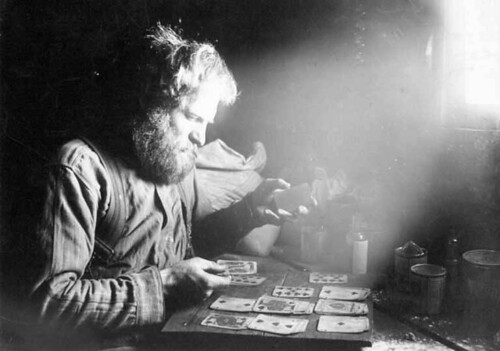


Another great set of longreads
LikeLike
A sumptuous list, yet again!
LikeLike
Once again a great collection o long reads. I love the pictures and supporting video in the York and Fig article
The Science Geek
LikeLike
Nice! thanks for sharing!
LikeLike