new posts in all blogs
Viewing: Blog Posts Tagged with: programming, Most Recent at Top [Help]
Results 26 - 50 of 163
How to use this Page
You are viewing the most recent posts tagged with the words: programming in the JacketFlap blog reader. What is a tag? Think of a tag as a keyword or category label. Tags can both help you find posts on JacketFlap.com as well as provide an easy way for you to "remember" and classify posts for later recall. Try adding a tag yourself by clicking "Add a tag" below a post's header. Scroll down through the list of Recent Posts in the left column and click on a post title that sounds interesting. You can view all posts from a specific blog by clicking the Blog name in the right column, or you can click a 'More Posts from this Blog' link in any individual post.
How do students’ research skills turn into love of inquiry? The answer is HackHealth! I work in a middle school library with grades six through eight. Because I serve a population of over 1,000 students, it is challenging to see all of my students on a regular basis. When I did see them, their research skills were very basic and most of them knew only Google. Although I love Google myself, I know that there is so much more that goes into research. How can I teach these skills to students with the limited time that I have with them?
The Beginning
Researchers at the University of Maryland (UMD) in College Park came to me with the idea to form a weekly after-school program, HackHealth, to teach students how to research health topics that interest them. I jumped at the opportunity. My first step was to recruit students. There are several very effective ways to do this, but I will focus on the method that I used because it worked so well for me. I approached my school’s science team. I told them about the HackHealth program and asked them to recommend students who were interested and would benefit from this program. I received responses back from almost 20 students who were interested. We had an initial meeting with approximately 12 interested students where the program was introduced by the UMD researchers.
Implementing the Program
The HackHealth program at my school lasted for 12 weeks. During the first session, I talked with them about choosing a topic. Our students viewed short videos introducing them to the program. The next step was to explore possible sources for their research. Students brainstormed sources which they would use to find credible information. For example, would they use the Internet, ask a family member, read a newspaper? They discussed the pros and cons of each of these sources based on prior knowledge.
How to Take Notes
 UMD researchers and I went over notetaking skills. Three skills were introduced: Mind-mapping, tables, and making lists. The students were introduced to each method and then formed groups to practice these methods. At the end, they were asked to present their assigned note-taking strategy to the group. The group discussed which method is most effective for which circumstances.
UMD researchers and I went over notetaking skills. Three skills were introduced: Mind-mapping, tables, and making lists. The students were introduced to each method and then formed groups to practice these methods. At the end, they were asked to present their assigned note-taking strategy to the group. The group discussed which method is most effective for which circumstances.
Credibility Screenshot Activity


We used posters of various health-related Web pages for this activity. The posters included: WebMD, Dr. Oz, Wikipedia, a government website (alzheimers.gov), a blog (“Sharing my life with Lewy Body Dementia”) and a kids health website (KidsHealth.org). The students were given red and green post-its. The red represented not credible. The green represented credible. The students wrote why they felt the website was credible or not on their post-its. We got together at the end of this activity to discuss the differences in opinion and how to handle the “grey” areas on assessing credibility of online information.
iEvaluate
 Another activity that focused on the validity and relevancy of websites was an iEvaluate activity. Students were given a list of websites that appeared at first sight legitimate, but were all hoax websites. They were asked to evaluate these websites by looking at the website’s purpose, finding the author of the website, and analyzing whether they learned anything from the website. Our students noticed a few red flags like no author name, no contact information, and facts that just didn’t seem accurate (like a tree-climbing octopus!)
Another activity that focused on the validity and relevancy of websites was an iEvaluate activity. Students were given a list of websites that appeared at first sight legitimate, but were all hoax websites. They were asked to evaluate these websites by looking at the website’s purpose, finding the author of the website, and analyzing whether they learned anything from the website. Our students noticed a few red flags like no author name, no contact information, and facts that just didn’t seem accurate (like a tree-climbing octopus!)
The End
After all of the learning and hard work, it is finally time to show us what they know. Our students were given several options to present their research findings and they did so very creatively. We had an interview about discrimination against handicapped people, a Prezi about bronchitis, a song about thyroid disease, an interpretive dance about Kawasaki disease, and a chart presentation regarding sickle cell anemia.
And best yet...they were very excited about returning again next year!

These are just a snapshot of a few activities that my students enjoyed during the 12 HackHealth sessions.
I would HIGHLY recommend HackHealth for library media specialists or any educator who is interested in teaching their students research skills. The activities are so varied that students with different learning styles will benefit. For educators who implement HackHealth, the options of lesson plans and activities are so varied that they can be incorporated into a variety of lessons. To me, the abundance of lesson plans and activities, and the flexibility of this program are its strengths. HackHealth can turn any student into a skilled researcher.
See http://hackhealth.umd.edu/about-us/project-phases/ to access the lesson plans and activities.
-Melissa Bethea is the school library media specialist at Charles Carroll Middle School in Prince George's County Public Schools.

As in year’s past we are lucky to present to you a complete TEXT listing of the panels for this year’s New York Comic Con. Although ReedPop’s site has them all listed in various editable and serachable ways, it’s still impossible to see everything with all panelists listed in one go. So here […]
As a public librarian, I’ve found that book talks for state-wide award list titles are a great opportunity to collaborate with school librarians, teachers, and staff at the beginning of each school year. Teaming up to promote the lists aligns with ALSC’s core competencies by collaborating with other agencies serving children (6.4) and the programming guidelines established from YALSA’s Future of Library Services report by engaging teens via outreach to schools (3.2) and developing rich, mutually beneficial partnerships between public libraries and schools (5.0).
Many states sponsor young readers’ choice awards that provide many benefits to young readers, such as the opportunity to discover and read books that they will enjoy. The lists typically include a diverse selection of genres and voices. Deciding on titles to vote for presents opportunities for open discussion among students, library staff, and teachers.
Students in Illinois are served from kindergarten through twelfth grade by four different awards, all sponsored by the Illinois School Library Media Association. As a teen librarian, I read and book talk the nominees for the Rebecca Caudill Book Award at two different middle schools. This list includes 20 titles, so sharing the book talking load with other librarians saves my time and voice. At one school we split the list 50/50 (top half/bottom half), while at the other we just agree to read as many as we can.
Book talking together helps us to learn book talking techniques from each other. I openly admit to memorizing the best, most interesting bits from other peoples’ book talks to use whenever I am book talking on my own. The diversity of the Caudill list means there are always a few titles that I love, and a few that just don’t appeal to me. I can’t fake enthusiasm for a book, but another person’s enthusiasm – whether it comes from listening to their book talk or talking with them between talks about what they like about the book – is often contagious. At the very least, I can truthfully tell students that I know another great reader who loved the book.
Finally, collaborative book talking is a fantastic opportunity to introduce students to staff from both school and public libraries, while supporting and promoting each other’s library collections. If a title is checked out at one library, then we can invite students seek it at the other.
Since we are always pressed for time, here are some time-saving techniques:
- Arrange the books so that the students can see the covers, and let them choose what titles get talked.
- Have a 30-second “elevator pitch” prepared for each book, so that you can cram any that aren’t picked into the last few minutes of your talk.
- Ask the class whether they’ve read popular books on the list like Hunger Games or Cinder. If they have, then skip those and segue into a similar title: “If you liked that one, then you may like this one…”
Donna Block is a teen librarian at Niles (Ill.) Public Library District and a member of the AASL/ALSC/YALSA Interdivisional Committee on School-Public Library Cooperation.
Posted originally: http://www.alsc.ala.org/blog/2015/09/gimme-a-c-for-collaboration-collaborative-book-talks/

This semester I’m enrolled in a Collaborations in Feminism and Technology class. It parallels the larger organization, FemTechNet. During our most recent class, our discussion turned to a frequently talked about: children/teens and technology. What sort of access to technology should they have and how will they use it?
Part of our class veered towards the idea of technocentrism (technology is the center of our world and it controls us. See Seymour Papert’s paper to read more) or technological determinism (essentially get on board with technology’s pace or forever be left behind). We discussed just giving kids and teens technology and counting on them to “just know” how to use it. We discussed restricting access because they aren’t old enough to really know how to use technology. And we discussed that teens simply don’t understand the permanence of putting something online.
However, some of my classmates (myself included) were not quick to jump aboard the technocentrism train of thought. I firmly ground myself in the idea of living in a socio-technical system – where I impact and shape technology just as much as technology is shaping and changing me. People in positions of power and privilege are making decisions on how they design and create technology and that has impacts on how we use and think about technology. So shouldn’t we be having some of these conversations with the teens we interact with?
I think we should take some responsibility for this education and problem posing of technology and its impacts. Because in many ways, the decisions we are making affect how current and future teens will use and think about technology (and the digital footprint that has been involuntarily created for them). Recently I’ve been hooked on WNYC’s podcast, Note to Self with Manoush Zomorodi. The focus of this podcast is our relationship with technology and a recent episode lets us hear first hand from a teen interviewed on her views of technology (and smart phones). Teens are actively using technology and making decisions about it and we should respect and think about those decisions (Manoush also has a great “back to school tech” post with links on [mainly] managing kids and educational apps and technology). These posts and podcasts made me think of participatory action research that people like Rachel Magee and others are doing that digs deeper into the relationships teens have with technology (a field I’m very interested in. Also Rachel is a new faculty member at the University of Illinois so I’ve been learning more about her work).
So how do we do this? How do we have those conversations? How do we talk about our permant identity on the Internet? How do we help teens to see the ways in which we shape and our shaped by technology. My main idea is through dialogue – both informal and formal. Everything from a passing comment to longer workshops (I wrote earlier this year about a week long Twitter workshop that could be led to show how information is distributed, biased, and controlled through Twitter and what users we select to follow). Or…how could we incorporate resources like YALSA’s 2012 Issue Brief on Keeping Teens Safe Online (or revise it for 2015)? How might we incorporate idea of connected learning into these conversations for a greater and long lasting impact? How can we take this Social Media Guide and turn it into an engaging program or informal conversation? Granted, I know these programs or conversations would take time – time to plan, time to think through the ideas, time to get to know the teens, and time to actually implement these ideas (I get a little tired thinking about how I would do that once I enter the working world of Library Land). But, what keeps me going is the idea that we too can impact technology. The sooner we have those conversations with our teens, the sooner we start engaging in that critical dialogue, the sooner we can start changing the world.
How do you do this in your libraries with your teens? How do you not get trapped in the idea of technocentrism and instead, strive to empower teens to think critically about technology and their technological footprint?

Outreach seems to be the library word-of-the-year as library programs, articles and even job duties add terms like outreach, marketing and community engagement. This past year fellow YALSA bloggers even developed two blog series breaking down outreach in teen services and highlighting how our colleagues are providing outreach services, but how do we connect outreach to teen programming?
While reading YALSA’s Teen Programming Guidelines I noticed “outreach” wasn’t explicitly mentioned in the first two points about creating programming that reflects teens in your community and aligning these programs with the community’s and library’s priorities; but how do you do this? Through outreach!
Back up. What is outreach? Straight from The Future of Library Services Report, the "envisioned future" of outreach is the:
"Year-round use of a variety of tools, both digital and physical. Includes connecting with stakeholders throughout the community in order to develop shared goals and an implement a comprehensive plan of service that reaches all teens throughout the community.
Librarians leave the physical school library or public library space regularly and provide services to targeted communities of teens (e.g. those who are incarcerated, homeless, in foster care, or in classrooms and other in-school locations) where they are, rather than waiting for teens to find a way to get to the physical library space."
So, in order to learn about the identities and interests of community teens and to figure out the community’s priorities, you must “leave the physical library space regularly.” That is step one, which can also be the scariest step. Between desk shifts, collection development, volunteer management and meetings it can seem impossible to find time to travel off site for a couple hours. My only advice here is to do it! Make outreach your priority, let your emails pile up a bit and delegate some duties to your wonderful colleagues and volunteers. Places to start: local schools, community/youth center, youth commission, parks and recreation, community fairs, etc. Invite yourself to back to school nights, anniversary celebrations, the farmers’ market and make connections with people already working with teens.
Step two, while out in the community remember your mission: to learn about your teens’ needs and wants in order to create library programs that reflect those interests. There may be awesome program ideas on Pinterest or on some other library’s event page, but always ask: will that work for MY teens? Gather all those program ideas, keep them nice and safe in your idea folder, then repeat that question: will that work for my teens? If you don’t know the answer, ask them! Ask the teens what they like to do for fun, what they are missing in the classroom, what would make the library more fun. Teens aren’t present? Ask those who are already working with and supporting teens. The high school may need more cultural programs to reflect their diverse students or the LGBTQ center may need updated resources or a safe place to meet. Find these organizations, tease out what the common goals are and align programs based on both organizations’ priorities.
Step three, do it. Are the teens stressed out about college applications and finals? Hold a college workshop or quiet study space. Do they have no place to go after school before parents/guardians get off work? Provide after school clubs to do homework or relax by watching a movie or playing board games. Need more support for personal and/or family reasons? Invite community leaders to speak on these topics and have community resource handouts readily available near teen spaces. Have volunteer hour requirements or need leadership experience? Ask the teens to help brainstorm, create and lead library programs! These programs are not new, but the process of going out into the community before planning them may be.
On a personal note, outreach is my best friend as a new librarian in a new community. I have learned more from visiting the local high school than any survey I have ever sent out. During the first visit I added even more outreach events to my schedule including: a back to school night, the high school’s 50th year anniversary fair and a monthly family storytime -- all held at the high school. In return, I am now connected with the community involvement specialist, school librarian and multiple leadership clubs willing to create new programs and provide volunteers to run them. I am lucky enough to have a very active high school, but if your schools aren’t as responsive find other organizations as excited as you are to work with teens and to provide programs that best fit their unique interests.
How do you connect with your teens and community organizations? What common priorities does your library share with other local organizations? What programs have you created (or could you create) for and with teens based on these priorities?


By: Beth,
on 8/30/2015
Blog:
YALSA - Young Adult Library Services Association
(
Login to Add to MyJacketFlap)
JacketFlap tags:
Blogs,
Tweens,
Committees,
YALSA Info.,
Partnerships,
Programming,
Teen Services,
Governance,
Diversity and Equity,
Add a tag
Happy End of Summer and Back-to-School!
I’m so excited to be sharing my first YALSA President’s Report!
It’s been a whirlwind since ALA Annual, and here’s what I’ve been working on since then:
Done & Done!
- Appointments to Edwards, Printz & Nonfiction Committees
- Assigning Board liaisons to Strategic, Selection & Award Committees
- Assign Board Members to Standing Board Committees
- Column for Fall 2015 issue of YALS
- Virtual training for New YALSA Board members
- YALSA blog post on Presidential Initiative: 3-2-1 Impact! Inclusive & Impactful Teen Services
- Worked with YALSA Board to appoint Renee McGrath to fill Krista McKenzie’s vacancy on the YALSA Board
- Had first call with the Whole Mind Group, who YALSA is working with on Strategic Planning
- With Chris Shoemaker, hosted first monthly chat with the YALSA Board, where we discussed YALSA’s Standing Board Committees
- Interviewed candidates for Member Managers for the Hub blog and Teen Programming HQ; appointed Molly Wetta as new Hub Member Manager and Jessi Snow as new Teen Programming HQ Member Manager
Works in Progress
- Filling Strategic Committee vacancies
- Filling Rachel McDonald’s Board vacancy
- Appointing YALSA representatives to ALA groups
- Strategic Planning
- Preparing for YALSA’s YA Services Symposium & Fall Executive Committee meetings
- Seeking content experts for Teen Programming HQ
- Seeking out partnerships with ALA ethnic caucuses, ALA LGBT Round Table, ASCLA, Wattpad, National Writing Project, Connected Learning Alliance, DeviantArt and more
Media & Outreach
Stats & Data
- Friends of YALSA raised $1,155 in June 2015
- Friends of YALSA raised $436 in July 2015
- Membership: 5,113 (down -0.3% over this time last year)
Important Deadlines
- Oct. 1 - Deadline to submit a volunteer form to be on YALSA's upcoming award, selection and strategic committees! More information here
Last, but certainly not least -
THANK YOU
- All of our members for all that you do to support teens and teen library services in your communities, every day!
- Chris Shoemaker, YALSA’s immediate Past President, for passing the torch and mentoring current President-Elect Sarah Hill
- YALSA’s ALA Annual 2015 Local Arrangements Committee, for a terrific job coordinating travel tips & info and local YALSA events in San Francisco
- YALSA Board, for your hard work, leadership and enthusiasm - I know it's going to be a great year!
- YALSA Staff, especially Beth Yoke, Letitia Smith & Nichole O'Connor, for your assistance and support with association logistics
Until next time!
Respectfully submitted,
Candice Mack, YALSA President

 Library staff see a diverse crowd of students after classes end each school day. There are over-worked students looking for a place to unwind or cram in homework before after-school activities and jobs. There are also wandering bands of restless teens who don't seem to have anything in particular to do but make all the noises that weren't allowed during the day. We don't want to contribute to students' stress by piling on more work, but do want to provide them with a productive outlet for all that pent up energy.
Library staff see a diverse crowd of students after classes end each school day. There are over-worked students looking for a place to unwind or cram in homework before after-school activities and jobs. There are also wandering bands of restless teens who don't seem to have anything in particular to do but make all the noises that weren't allowed during the day. We don't want to contribute to students' stress by piling on more work, but do want to provide them with a productive outlet for all that pent up energy.
Free-form DIY projects can provide an experience that many teens need. Happily, an afterschool craft program can also be pulled off with no advance preparation, simply by putting out a bucket of craft supplies and a pile of leftover paper with no instructions but to do with them whatever they want. With some prep-work (such as buying a few basic supplies for the DIY school supply program pictured in this blog post) a simple theme can take shape.
 Whether you choose the no-prep or just-a-little-prep route, these very loosely-structured programs provide teens a break from classwork and assignments, an opportunity to express their creativity & think flexibly, and also build social & communication skills. It's key is to let the teens decide how they want to use the supplies you provide. No lesson is necessary; instead they are allowed to learn by making.
Whether you choose the no-prep or just-a-little-prep route, these very loosely-structured programs provide teens a break from classwork and assignments, an opportunity to express their creativity & think flexibly, and also build social & communication skills. It's key is to let the teens decide how they want to use the supplies you provide. No lesson is necessary; instead they are allowed to learn by making.
The furniture arrangement and placement of materials in your space can have a positive effect on how the teens interact with each other. Is there a large table (or small tables that can be moved together) where you can dump all the supplies? Can you arrange the chairs so that the teens sit together? Hopefully necessary interactions (passing the scissors, divvying the duct tape) will blossom into larger conversations. Coming together as an informal group can be especially beneficial for new students, students who haven't found a comfortable niche, and students going through a period of social upheaval.
 The colorful pictures you take during these programs are also great marketing tools. Share them online through your website and social media. Include them in monthly reports. They highlight the teens doing things, and demonstrate how the library serves as a cultural public space.
The colorful pictures you take during these programs are also great marketing tools. Share them online through your website and social media. Include them in monthly reports. They highlight the teens doing things, and demonstrate how the library serves as a cultural public space.
There are a lot places to look online for crafty ideas should you need them: pinterest, instructables, craftsy, and snapguide are just a few. You can also consult the teens themselves: ask them what skills they'd like to learn if they had the time, what materials they'd like to test out if they had access, and what themes might interest them. Create a straw poll online or in your space (or both), or simply ask the teens in person.
More DIY teen programming resources can be found under Services on the Professional Tools section of the YALSA website.

At many public library locations, the after school rush means an influx of teens that happens with clockwork precision and presents unique opportunities as well as challenges.
Teen services staff may smile when 45 teens (who have been cooped up for eight hours in school listening to adults talk at them….) burst into the library. But, if librarians and library workers start acting like security guards and security guards start acting like bouncers… bad things can happen. The after school atmosphere can become rule-driven and the focus may shift to customer control instead of customer service. And while certainly there are situations that warrant “control” and “rules” – staff should primarily be concerned with making the after school library experience of teens a positive one. Anyone needing help with managing teen behavior can check out multiple resources from YALSA found on the wiki.
The after school rush is not a surprise. Ideally, there are positive patterns and routines established with library staff: these positive routines mean that during the after school rush staff does not disappear for off-desk time, break or dinner and teen activities take place. Staff is welcoming and not sending the vibe that they are bracing for an onslaught.
Learn the rush.
A library, like a retail location, experiences discernible traffic patterns of customer visits. Teen services staff should be observant and become aware of the teen traffic patterns after school at the library. First, is there an after school rush? Are there days of the week when teen traffic is heaviest? If there is an after school rush, when does it begin and when does it die down? Do teens tend to get picked-up when parents get out of work? Or leave to get home for dinner? Or linger until the library closes?
Scheduling programming/activities during the after school rush can seem daunting. Be vigilant about the excuse: “(I/we/you) can’t do a teen activity after school because there are too many teens in the library.” The after school rush may be the best time to begin offering activities—because teens are already there. Talk to them to find out why they're there and what activities may interest them or support their needs.
Know what time school dismissal occurs and talk to your manager about how this is not the time to schedule off desk time and dinner breaks. Staffing and after school activities for teens should be scheduled to meet the needs of customers (teens) not the convenience of the staff. Think of it in retail terms: shops schedule more staff during peak shopping hours to provide adequate customer service – (and because they want to make sales) - libraries can’t afford to be any different.
Use the rush.
If you are a teen services librarian or library worker at a public library, chances are at one time or another you’ve envied high school librarians their “captive audience” of teen students. Real or imagined, library staff working with teens at public libraries may perceive that high school librarians have easier access to teens interested in participating in library programming and activities.
The phenomenon of the after school rush may be the closest public library staff get to the fabled “captive audience” of teens. Bearing in mind that teens that visit the public library are not mandated to engage in any activity they do not want to engage in…. but, by the sheer number of teens visiting the library during the after school rush, chances improve for teens to participate in (and even organize and implement) teen activities in the library. The after school rush presents unique opportunities for teens to take ownership of space and activities intended for themselves and their peers.
Exploit this influx of teens to help you build not only good teen program attendance numbers for your monthly statistical report – but to build teen leaders in your library. This is prime time to make connections with teens. Here are some examples that shouldn't be too daunting for beginners:
- Getting teens busy planning and helping with activities, right there on the spot (even if the activities are not on the calendar).
- Suggesting ways for teens to take ownership of their library space and foster teen participation (e.g. decorating the teens' space – even if it only consists of book shelves).
- Asking teens to choose which activity should take place tomorrow and to return and help with it.
Don’t compete, compliment.
In addition to knowing dismissal time, teen services librarians and staff need to know the extracurricular / sports schedule. If Wednesday nights mean football… don’t schedule a program at the library.
And speaking of sports, if your library has a budget for publicity, why not consider purchasing an advertisement in the local high school’s printed Football Program? Even if teens don’t read it, parents (stuck) on the bleachers will, and an advertisement about how the library offers teens volunteer service hours – or free homework help will not go unnoticed by parents.
Seek to make the library available as a venue for school sanctioned extracurricular activities. If the high school debate team or model U.N. needs a place to meet, be quick to offer the library as a community venue for this type of activity. This is a great way to meet teens that may not otherwise be library users and may be interested in volunteering/leading.
What if the library is a ghost town after school?
If there isn’t an after school rush, that does not mean the library is off the hook when it comes to serving teens – it means two possibilities are true: teens need to be invited to the library and/or the library needs to take the library to teens. Sometimes the mountain has to be moved. Don't know where the teens are? They could be engaged with other youth serving organizations in the community, and you can easily find those via this Map My Community tool. The solution may be finding a venue in the community to provide not simply information “outreach” about library locations and services – but the direct delivery of library service to teens in an off-site location.
Explore the idea of a pop-up library – not just in the traditional access-to-books sense but teen library programming/activities that happen in local teen-centric retail outlets or in parking lots of football games or high school cafeterias. Connections between teens and the library can be fostered in novel and unexpected locations.
The library must play an important role in the after school life of teens in the service community. A recent survey shows that the majority of teens are leaving high school feeling unprepared for college and careers. This is a great opportunity for libraries to increase their impact and address a critical need of teens. After school is about: meeting the needs of teens – not the needs of the library location; opportunities to schedule activities for teens at times that are convenient for them – not for the library; ensuring that the library is a place in the community that helps support out-of-school learning, participation and leadership opportunities for teens.
The after school rush is coming – it’s not a surprise. Learn it. Use it. Best of luck.
P.S. Check out YALSA's after school resources on the wiki for help and inspiration!

YALSA is seeking teen programming Content Experts for its upcoming web resource, Teen Programming HQ. The mission of the new site is to provide a one-stop-shop for finding and sharing information about programs of all kinds designed for and with teens. The site will promote best practices in programming by featuring user-submitted programs that align with YALSA’s Teen Programming Guidelines and Futures Report. The site will also enable dissemination of timely information about emerging and new practices for teen programming; raise awareness about appropriate YALSA tools to facilitate innovation in teen programming; and provide a means for members and others interested in teen programs to connect with one another to support and share their efforts to continuously improve their teen programs. The site is in beta testing now and will fully launch October 1st.
The Content Experts will work with the site’s Member Manager to vet all incoming program submissions and determine which meet the necessary criteria for being featured on the site. As part of this effort, Content Experts will be expected to give timely, constructive feedback to individuals regarding their program submissions. Please note that the Content Experts will not be submitting the content; rather, they will be reviewing content that is submitted by others.
List of Qualifications for Content Experts:
- Thorough knowledge of best practices in teen programming, especially as outlined in YALSA’s Teen Programming Guidelines and report, “The Future of Library Services for and with Teens: a Call to Action”
- Strong background in engaging teens and community partners to plan, implement and evaluate innovative and impactful programs for and with teens that meet their developmental, educational and recreational interests
- Ability to devote a minimum of 1-2 hours per week for 12 continuous months to the HQ
- Excellent written communications skills and good netiquette
- Successful experience in coaching, mentoring and/or teaching other adults
- Ability to work well in a team environment
- Ability to work well in a virtual setting, including using tools such as Google Drive, Google Calendar, Skype, etc. to coordinate work and communicate with others
- Membership in YALSA and a passion for YALSA’s mission
- High ethical standards and no real or perceived conflict of interest with YALSA or its portfolio of print and web publications
- Dynamic and self-motivated
Up to seven Content Experts will be selected by Sept. 21, 2015. The term of the appointment is one year beginning Oct. 1, 2015, with an option to renew for a second year, based on performance. Candidates must complete the online application form by no later than Sept. 15. Please note that this is not a salaried staff position, but a member volunteer opportunity. Please direct questions to YALSA's Communications Specialist, Anna Lam at [email protected]

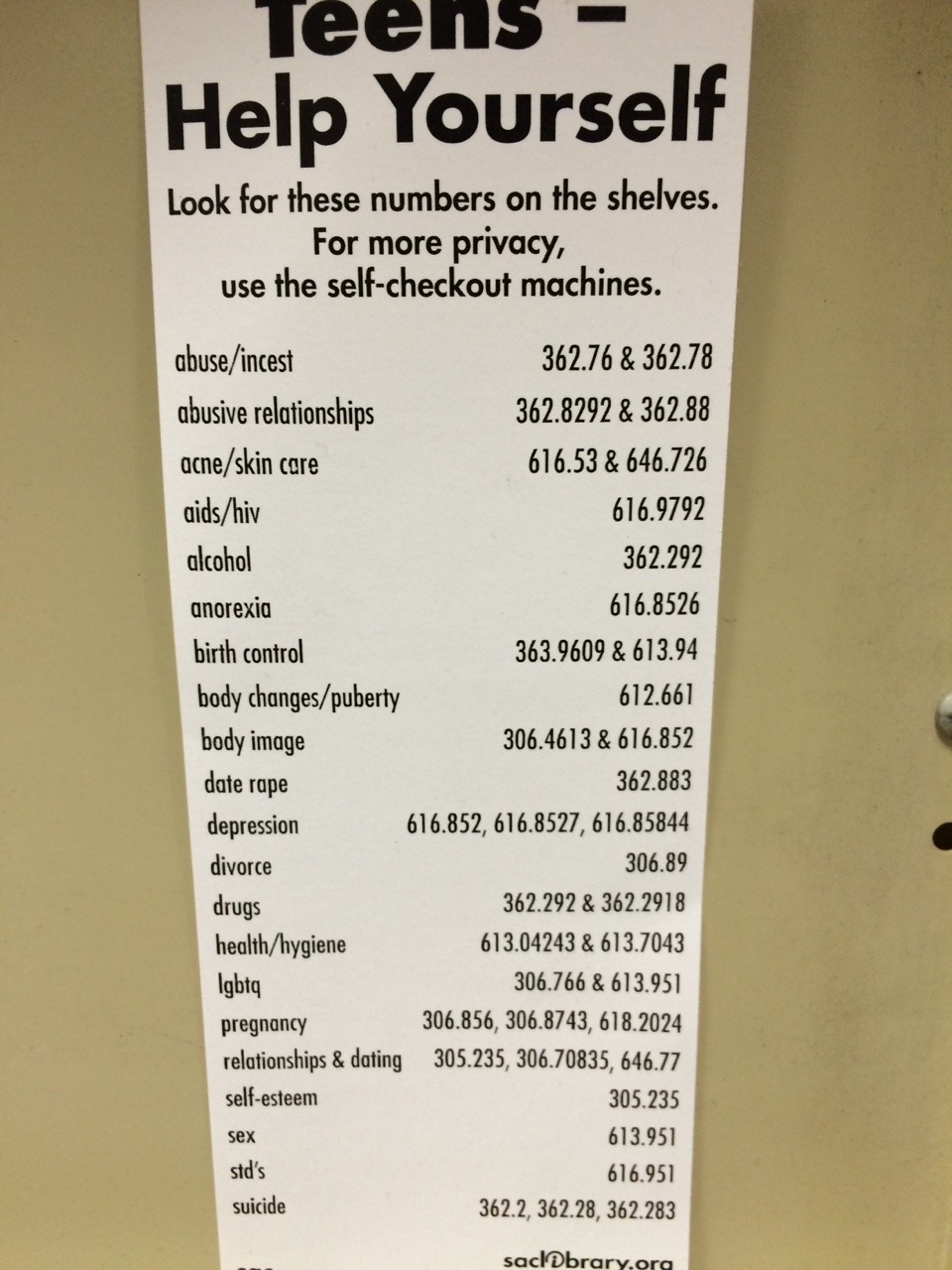 Recently this image has gone viral. It’s a photo from Sacramento Public Library that seems to have been first posted online in January. Many of my colleagues have been inspired to post a similar sign in their branches. This sign demonstrates a practical solution for providing assistance to teens who, for whatever reason, are reluctant to ask staff for help.
Recently this image has gone viral. It’s a photo from Sacramento Public Library that seems to have been first posted online in January. Many of my colleagues have been inspired to post a similar sign in their branches. This sign demonstrates a practical solution for providing assistance to teens who, for whatever reason, are reluctant to ask staff for help.
Many teens I find roaming in the library often do not want to engage with staff. I do things like wear fandom buttons on my lanyard, which has helped to start conversations, but when most staff offer to help a teen find a book or show them how to use an e-source, they politely decline.
So how do you serve someone who doesn’t ask for help? The sign above is one solution. It gives teens the information they might need while also giving them privacy and autonomy. They have the freedom to choose whether they search for the information privately, or look with friends.
Knowing that we often have teens that come into our branches and do not interact with staff, we set up a pseudo scavenger hunt as part of our summer teen program. We asked teens to find codes hidden in the library stacks so they could familiarize themselves with various places of our branches where they might find books of interest. We also created an e-sources scavenger hunt asking them to find the name of services we provide that we feel would benefit and be of interest to teens in our community. Lastly we created a badge that asked them to visit one of our branches and learn about the artwork found in the building.
Alex Byrne, a librarian I work with, found another way to engage with teens who may be reluctant to approach staff, or who prefer self-directed programs. Inspired by a project I’d done which involved putting a Posterboard up with a question like “What is the best book of 2014”, or “What is your favorite TV show”, he created a space where artists can create drawings that are left in the teen area, and used to decorate the space. Because he hasn’t seen any of the artists that draw the pictures, he calls it the invisible art collective, but it's been a great way to help make the teens visible even when they aren't physically present.
One of the artwork pieces submitted to the collective (by Z.B.):

These examples are just a start, and there is more we can be doing to empower teens in the library. How do you embrace your role as facilitator of library services while also encouraging teens to be proactive and independent? How do you make peace with and try to engage teens who are reluctant to interact with staff?

A brief look at 'grams of interest to engage teens and librarians navigating this social media platform.
While the most popular of public library summer programs, Summer Reading/Learning is only one of many activities that benefits and serves teen communities. Tapping into the various motivations within your own teen community are crucial to creating and implementing a well-received passive or active teen program. Are there other creative and publicly available spaces in your community, or does your library provide the only opportunity for free creative exploration? Does your library serve teens who seek to advance themselves academically during the summer months? Is there an independent maker space in your town or city, or is the library the sole source of maker activities? Do the teens in your community attend magnet schools or schools with advanced tech programs? Do those schools offer opportunities for summer tech projects, or does the library have a unique opportunity to provide the space and tools for coding, movie-making, and more? Exploring what teens already have free access to (and use!) and identifying what service and material/supply vacuums exist in your wider community will teen services librarians create and implement effective programming.
What research do you do before implementing a new program or innovating an existing program? Do you research other offerings in your town/city to prevent overlap or identify potential collaborative opportunities? How does the summer closure of schools affect programming opportunities in your pulic library? Please discuss in the comments below!
For more information, please see the Summer Reading/Learning section of the YALSA wiki, as well as the YALSA Teen Programming Guidelines.


By: Beth,
on 8/5/2015
Blog:
YALSA - Young Adult Library Services Association
(
Login to Add to MyJacketFlap)
JacketFlap tags:
Reports,
School Libraries,
YALSA Info.,
Youth Participation,
Programming,
Prof. Development,
Teen Services,
Advocacy,
Outreach,
Partnerships,
Governance,
Diversity and Equity,
Add a tag
Which young people in your community could be most positively impacted by services that your institution currently provides or could provide?
Are there foster youth, homeless teens, teen parents, teens from military families, incarcerated youth, disabled teens, LGBTQ teens, immigrant teens, teen English Language Learners, or teens from various cultural, ethnic, racial or socioeconomic backgrounds in your communities who could really use the library’s help to succeed?
What would that assistance or those services look like?
My YALSA presidential initiative, “3-2-1 IMPACT! Inclusive and Impactful Teen Library Services,”
focuses on building the capacity of libraries to plan, deliver and evaluate programs and services for and with underserved teen populations. It is a call to action to all of our members to take a close look at our communities, identify service gaps and address needs by using or contributing to YALSA resources like the Future of Library Services for and with Teens report, Teen Programming Guidelines, our new Teen Programming HQ and more.
Visit YALSA's wiki to find and share information about serving diverse teens and building cultural competence. For a list of selected resources relating to building inclusive services for and with teens, check out this flyer (.pdf).
Other activities that we hope to work on this year include collecting stories from members who are reaching out to underserved teen populations and sharing best practices and/or advocacy messages, creating spaces or pathways for members who are focusing on the same teen population to connect with one another, providing continuing education to help members reach out to specific populations and also gain leadership and cultural competence skills/knowledge, and compile existing and/or create new resources to help members serve various underserved teen populations.
As YALSA President, I’m excited about harnessing the passion, energy and activism among all of our members to help create positive, inclusive, impactful change for and with the teens that we serve in our communities. I’m looking forward to working with all of you and to the amazing work that we are all going to do together this year.

Programming is a big job for library staff. To come up with program ideas we hold Teen Advisory Board meetings, talk with educators and community members, and find out what our teens are interested in or want to learn about. We nurse a program idea through planning meetings, we order supplies, choose a date, and promote our baby program on every channel at our disposal. Finally the big day arrives, it’s program time and…not one teenager shows up. Now you’re standing in the middle of the room, surrounded by supplies, and alone with your formerly fabulous program idea. But is it really that your idea wasn’t good? Did no one want to come, or is it actually that teen schedules are beyond crazy and it’s impossible for any library staff member to take every possible conflict (including the unpredictable weather) into consideration when planning a program. My money is on the latter.
If your library is like mine then you have some days when it’s so quiet that you expect an honest to goodness tumbleweed to blow through the department, but then the very next day is so over the top busy that you feel like you’ve run a marathon by the time you get home. Granted, most days are somewhere in between, but wouldn’t it be nice if your fabulous programs could coincide with those marathon busy days? This is where pop-up programming can become your new best friend. Instead of picking a date and hoping teens will show up at a predetermined time, do everything except schedule your program. That’s right, plan, order supplies, and then…wait. Wait until the day when there are so many teens in your department that they’re practically climbing the walls. Wait until you hear, “I’m so bored,” over and over in one afternoon. Then, bust out that fabulous program at the most opportune moment.
The easiest programs, in my experience, to do in a pop-up format are crafting and technology. There are craft projects out there that require little set up and almost no instruction, seriously, have you tried perler beads? My teens are obsessed. The same can be said of technology programs, if you have a stash of iPads at your disposal then apps like Quiver, a free 3D coloring app, and Videoshop, an inexpensive and easy to use video editor compatible with most social media platforms for easy sharing, are great for quick, fun programs. It can also be fun to invest in a wireless printer (my library has a Fujifilm Instax Share Smartphone Printer). These little printers give teens the option to print their smart phone pictures, which you know they never do, wirelessly with a free app. The images can be edited before printing and they come out looking like tiny polaroids, just begging to be decorated with markers, glitter, washi tape, etc.
Pop Up programming has its challenges, but with a little creativity, flexibility, and enthusiasm you can make sure that your programs are well attended and no teenager is standing around whining about how bored they are. I suggest still having traditional, scheduled programming, but always with a few pop up programs ready to go just in case. Have you tried pop up programming before? How did it work for you? What kinds of activities have you tried?
For more information and ideas:
YALSA Stem Programming
Teen Programming Guidelines
Determining Teen Needs Through Community Assessment


By: Beth,
on 7/23/2015
Blog:
YALSA - Young Adult Library Services Association
(
Login to Add to MyJacketFlap)
JacketFlap tags:
teens,
Technology,
workshop,
YALSA Info.,
Youth Participation,
Programming,
Digital Literacy,
Teen Services,
teen design lab,
teen design,
Add a tag
Another good day at the Teen Design Lab. We had a pretty free form day, complete with some inspiration, project time, and stickers.
What we did:
- Watched some library related humor videos (such as Check It Out made by the Topeka and Shawnee County Public Library — what a great job they did incorporating Taylor Swift into EVERYTHING). These videos served as inspiration and a potential design project. We wanted to give teens the option of making a video parody to promote the library.
- Then it was design time. This is the neat part of the camp. We just let the teens be, serving really only as sounding boards and offering words of encouragement. We provide laptops, paper, pens, and other design supplies (such as clay, building blocks, felt, etc) so they can create a prototype of some sort. It was neat to see the teens find their element — some needed to make something with their hands while others made detailed dream plans and steps to success charts. The design process also the teens to showcase their talents and strengths, which is awesome. At the same time, we are aligning with library and community priorities — giving suggestions on how to make the teens feel welcome or participate in their community and or library.
- The day ended with a sticker workshop. Again, this pulls from Makerspace and Fab Lab ideas and equipment (check out the Maker & DIY Programs YALSA Wiki page for more information about this sort of programming). It was an easy setup — laptops running Silhouette software, Silhouette vinyl cutters, and vinyl for the stickers. It’s another workshop where the teens really have free reign over what they want to do. Our only suggestion was using a silhouette image for the cleanest cut. The teens really took off on this project, most printing multiple sets of vinyl. They picked up on it pretty quickly (and a few had done this before). It was a nice way to end the workshop.
The teens will be back tomorrow, continuing to work on their designs and then give a brief presentation to their peers and community members we’ve invited to come so the teens’ opinions can be heard!

Wednesday was a bit of a slow day. Lucky for us, we had something free form planned for the teens to explore.
We called it a Tech Playground. Our potential project ideas were:
- Facebook pot for the Peoria Heights Public Library
- Google Maps with pins of their favorite places in Peoria Heights
- Experiment with graphic design using Canva, Gimp, or Imgur

Canva overview image from Reel Bold Media
What won out was Canva. I had only briefly worked with this website and I was the one who had recommended it after hearing about it at a social media conference. To sign up, all you need is an email address or can log in with Facebook or a Google account.
From there, you can make almost any sort of design. Flyers, Facebook covers, Etsy banners, posters, business cards — the sky is the limit. With the design, there are both free templates and templates that can be purchased at low cost ($1 or so). You can upload your own photos, use copyright free images, or purchase images from Canva (again around $1 or so). It’s relatively easy to maneuver around the site, and lots of tutorials to watch if you get confused. Here’s a thing we made!

The teens seemed very into it and said it was one of their favorite things they did that day. It was a great project to just let them run wild and to create something they wanted to use. We also confirmed that Facebook is just not a social media this group of teens use (paralleling recent studies done that say teens are moving away from using Facebook).
After Canva, which was hard to tear the teens away, we had a volunteer from the Peoria Heights Historical Society come in. The teens seemed engaged with the volunteer and asked some good questions. The day ended with conversations on potential design projects they will officially start tomorrow and a conversation with the director of the library. He had looked at their feedback on the Hack Your Library project. The conversation was pretty good, but of course, came back to similar problems — teen involvement and investment. The teens gave good suggestions, such as scouting a couple of teens and allowing them to have a very active role in program planning. If they can bring a couple of friends, then the program has a chance of taking off. I’m curious to know in the future if the director keeps this in mind. I think getting teen feedback is so crucial. We can guess all we want, but at the end of the day, what the teens say and think does matter.
Looking forward to day four and getting more into the design process!


By: Beth,
on 7/21/2015
Blog:
YALSA - Young Adult Library Services Association
(
Login to Add to MyJacketFlap)
JacketFlap tags:
teens,
Technology,
YALSA Info.,
Partnerships,
Youth Participation,
Programming,
Digital Literacy,
Teen Services,
Makerspaces,
Add a tag
Back for day two reflection! We added one more teen to the group, bringing our total up to five. Today was a heavy work day, although we were taking into consideration the request from the teen for more projects.
The afternoon began with working on something for the internet. We gave the teens three options: make a Facebook post for the Peoria Heights Public Library page (since our camp takes place at this library), make a blurb that could go up on the Richwoods Township website (since Roger came from the township to talk to us yesterday), or create a Google Map with pins at places they had visited on the community tour on Monday. More on that in what went well and what could be improved.
Then, the Champaign-Urbana Community Fab Lab made an appearance (and they are team members in this larger grant helping to pay me and my co-teachers to develop and run this camp). They brought along a friend, aka a portable laser. Holly, one of the Fab Lab instructors, led the five teens though designing a notebook cover to be lasered on a small Moleskine notebook. It was a great workshop and the teens had to find a quote they liked. We can definitely think of this workshop as a way to develop interest-based, developmentally appropriate programs that support connected learning. The teens had full say in what their notebooks looked like and this design process exposed them not only to design tools, but file management, USB procedures (like eject USB before physically removing it), and exposure to technology they might not have seen or used before.
With the notebooks begin lasered, the teens then did Hack Your Library. Essentially, they each had a clipboard, pencil, and a bunch of post-it notes. They were to carefully and thoughtfully go through the library, writing down on the post-it notes what they liked about the library, what they didn’t like, and things that surprised them (very similar to what they did the day before in downtown Peoria Heights). The afternoon ended with the teens presenting their findings to the group. The director of the library who we’ve been working closely with couldn’t sneak away to hear the presentation but was looking at the feedback on our way out after camp was over.
What went well
- The teens really seemed to enjoy the notebook design workshop. It was great to see each other being lasered because they really showed off each teen’s unique personality. I think it’s a great strength to be able to have programming and activities that allow teens to be themselves in that sort of creative process. I feel I learned even more about them from those simple notebook covers.
- Hack the Library activity ended up with so many interesting notes. Very few teens noticed the same things, which again helps to show how each teen is unique and brings a new perspective to the table.
What could be improved on
- They seemed a little lackluster about creating website/Facebook/Google map content. I’m not sure if it was how we explain the activities or if that is something they just weren’t interested in. This gets me thinking about how can we encourage them to be creators of material on the internet in a way that’s engaging and fun to them.
Resources to check out
Photos coming soon! Check back tomorrow night for day three reflections!


By: Beth,
on 7/21/2015
Blog:
YALSA - Young Adult Library Services Association
(
Login to Add to MyJacketFlap)
JacketFlap tags:
Summer,
Technology,
YALSA Info.,
reflection,
Partnerships,
Youth Participation,
Programming,
Digital Literacy,
Teen Services,
teen design lab,
Add a tag
Hi everyone! So I wrote a post on Friday about an upcoming camp I was helping to plan. During the afternoons this week, we are leading a Teen Design Lab camp. Our general objectives for the camp are:
- Help youth learn about the community through exploration
- Engage youth in contributing to community problem-solving
- Learn about digital media and technology
I’ll be leading a week long reflection series about how the camp goes with the teens each day and how what we are doing fits in while YALSA’s programming guide. I’ll try to have the reflection post every evening, although this first post is the morning after (since the first day is full of craziness, debriefing, and figuring out where to get dinner).
Day One
What we did:
- Spent some time on designing a roadmap for the week (see photo). Ann had written this roadmap for the week in terms of the themes of the projects we would be working on and then what skills and outcomes we were hoping for. This roadmap was partially empty and in the picture, you can see we asked questions and got answers from the teens to fill in the roadmap.
- Community tour. We had the teens go out into the Peoria Heights downtown area and observe what they liked about the area (and what teens might like about this area), what they thought was problematic or what they didn’t like about the area, and then what questions they had or what surprised them about something they saw. We also sent them out with iPad Minis to take photographs with. We encouraged them to talk to store owners and ask questions. The facilitators wandered around the downtown area as well, but we really let the teens do their own thing. We will use this feedback for future design projects this week.
- Spoke with the township administrator, Roger, (we had met him previously and he gave us input in how he hoped the camp would run). He talked about his beliefs in doing community engagement and some of the neat projects the Richwoods Township had done recently.
 What went well:
What went well:
- The teens were great. They were engaged and actually interested in the camp and the design projects we are going to be working on. They enjoyed how we didn’t teach at them, but instead involved them in the conversation. They also asked a lot of questions, which allowed us to see where we were doing well in explanation and when we weren’t communicating well.
- While we had less teens than expected, the group wasn’t phased. They rolled well with our flexible and always changing schedule.
What we want to improve on:
- We did a quick evaluation at the end of the day to see what the teens thought went well and what didn’t go so well. This is a great way to remind the teens they do have a voice in this program. [Note: it also is YALSA’s #10 in their programming guide]. We found out on Monday that one teen wished we did more stuff, more project time, and less chatting. We have a schedule that is flexible enough to truly listen to this request and altered our agenda for today (Tuesday) accordingly.

Since May, I’ve been part of a planning team designing a week-long summer camp (July 20-24, 2015) for 8-12 year olds and for teens in the Peoria Heights (IL) area. This team is a smaller aspect of a much larger project, the Digital Innovation Leadership Program (DILP). This project is funded through the University of Illinois Extension and works with 4H offices across Illinois to plan and lead programs. Our goal is to focus on three learning areas: digital manufacturing, digital media production, and data analytics.
For me, it’s an exciting grant because it really builds off what I’ve done this past year. I get the opportunity to think more about digital literacy and how what I learned can be applied in other situations, always bending the curriculum/workshop to fit the context of the group. Additionally, I played a major role in the creation of the 8-12 year old camp and played a support role in developing the curriculum for the teens. The teens are building off the work of Ann Bishop and her team have been doing in Seattle: InfoMe, which I wrote about in my December 2014 post. Here are five things I learned (or got confirmed) about planning along the way.
- Plan A is rarely your best plan.
- I think our morning camp is in version 3.5. We would have an idea, run with it for a bit, think of something better, tweak it, and run with it again. A few times, we threw out the whole idea and came up with something better. Just like writing a paper for my English classes in undergrad, my best work comes after a few revisions, a few freakouts, and some good conversations with mentors & peers.
- Nail down objectives early so that when new ideas come up they can quickly be assessed if they fit the objectives. If yes, then accept the idea and if not, the idea is vetoed.
- This was incredibly helpful as we kept coming up with different plans. Our team had met with some community leaders in Peoria Heights at the beginning of May to get an idea of what they wanted from this camp. The main objective that came through was strengthening community pride. When we came back to Urbana-Champaign to play, we had that strong objective in mind. Our camp was framed around that idea and it helped keep us focused and remember what was important.
- Give yourself enough time, especially if you’ve working with community partners.
- Everyone is busy. It seems like such a simple fact, but often forgotten. While a community partner you meet with several months before the program seems very excited about collaboration, as the program actually approaches and the summer is flying by, they might be harder to get in touch with. However, if you contact them early enough, get the date on their calendar sooner rather than later, and provide solid information on expectations and program objectives, then you can feel confident going into the program. Also, I don’t know about you, but I never can estimate how long something will actually take me.
- Clear communication is crucial.
- Use clear and direct email subject lines, direct emails with questions or bullet points of information, call the person/people on the phone when needed, and also don’t forget about the value of visiting the place the program will take place (if it’s off site or for us, in a completely new city). We took another trip to Peoria Heights in June with a draft of our camp and some questions. It was so nice to sit across from the stakeholders and on-site organizers to make sure we were on the same page.
- Anticipate all you want, but sometimes you just have to relax and rely on your ability to change on the fly.
- With the camp a week away, we suddenly started coming up with all these ideas. Well, if project A doesn’t work, we could do this alternative project A, or alternative project B. Oh…wait, here’s another idea. When you start to go into that spiral, things become overwhelming. I think it’s good to have a backup plan, but somethings you just can’t anticipate. I found myself needing to feel confident about what we had planned and trust myself to think on my feet if during the week, something changes.
Since the camp is right around the corner, I’ll be blogging reflections after the morning camp on my personal website and then will be posting short reflections on the teen camp here on the YALSA blog. Looking forward to sharing this camp with you!

Choosing anime to order or use in programming can be trick. A vast majority of anime is in Japanese (or all of it depending on how strictly you want to follow the definition). Sometimes you will have to make the decision on dubbed and subtitled. It's easy to think, “Well they will all want to hear it in English so I'll get the dubbed version”, but this is not always the case. The teen librarian at another branch recently had a program where they started with the dubbed version but decided they'd rather do the subtitles. Many of the more hardcore fans prefer the subtitles. I've found the younger audiences and more casual viewers prefer the dubbed version.
Another part of anime that can cause problems is ratings. The Japanese have a more liberal view of what can be shown on TV than we tend to have here. Because of this and because their movies are coming over without being vetted by our rating systems, much of what you are going to be buying isn't rated. Being unrated is not quite the same thing we've come to expect from our “unrated” films. I remember as a teen being excited about the unrated version of Blade because it meant Wesley Snipes would be chopping up a lot more bad guys in ways they weren't allowed to put in theater. With the anime, it just means it has not been rated by the MPAA. It could be the most innocent show about a middle school baseball team and still be unrated. With anime though, it could also be about a middle school baseball team and be not-so-innocent. You never really know without researching, because there isn't always that nice box that says, “Contains violence and some profanity” when you order it.
If you need help picking materials to order or for programming there are some great resources out there, many of which are free. The Internet Movie Database (www.imdb.com) has long been a reference librarian's best friend for movie questions. One feature you might not have noticed is their “Parent's Guide”. Not all movies have this option on IMDB, but it is a great tool for the ones that do. It is a guide where users rate how much violence, profanity, sex & nudity, and drug use is in a title. People who submit also have the option to explain why the ratings are the way they are.
The Anime Cafe (www.abcb.com) has a lot of good resources on it, but the best part is probably the “Parent's Guide”. Like IMDB, it is not an official rating, but they categorize hundreds of anime films as family friendly, parental guidance suggested, or mature.
Amazon's bestseller and new release lists are probably your best bet for finding the new and popular titles, but the Anime News Network (www.animenewsnetwork.com) is a site run by fans that can help you take a deeper look into the genre.
If you are willing to dish out a small amount of money, the subscription to the magazine Otaku USA can be had for $19.95 per year. It is the Rolling Stone of anime and has plenty of reviews and articles on the topic.
The final resource I would recommend is your coworkers. When I got this gig, I didn't know anything outside of the Miyazaki movies. I was fortunate that two of the clerks were huge anime fans who still give me ideas on what to order and what the teens will like in the programs. In fact they are how I learned about some of the resources I just mentioned. One of them even put together a 2 hour playlist of J-pop (Japanese pop music) and K-pop (Korean) for my Halloween party!
Jonathan Davis is the assistant branch manager and teen librarian at a large Indiana public library system (Lake County Public Library). He has ordered anime DVDs for 10 branches for nearly two years and has been running a successful teen anime club for most of this time. He received his MLS at Indiana University.
These articles are written in conjunction with a seminar on anime collection development and programming that were certified by the Indiana State Library that he presented in conjunction with his fellow teen librarian at Lake County Public Library, Jennifer Billingsley. This seminar will be presented again at the Indiana Library Federation Annual Conference in Indianapolis this November.

Anime – it is a term that I have learned makes many librarians cringe. As soon as the subject is broached, they immediately pawn it off on a younger clerk or page who knows about such things. And you can't really blame them! The titles can be nearly impossible to spell and that's assuming the patron says it right. Between “seasons”, “collections”, and “OVAs” (Original Video Animation; basically straight to DVD without a theater or television release), each series has multiple versions. To top it off, since they aren't rated by the Motion Picture Association of America, it is hard to figure out what is appropriate for whom.
So when it comes time to do the collection development, this portion of the collection can be neglected and dated. Beyond this, librarians may be ignoring it as a useful programming tool to bring in one of our hardest demographics, the teens!
The good news is, you don't need to know much about anime to get started. In my job interview, I was asked what kind of programs I would like to implement for teens. I dug back into my days interning in grad school and helping their teen librarian host their wildly popular anime club. At the time of the interview, I had seen maybe 2 or 3 anime films. Suddenly, now I was “the anime guy” at my new job. I was asked to order all the anime movies for 10 branches.
First lets talk about what expectations you have with ordering this genre. Anime refers specifically to Japanese animation. For the most part, it is the same as any other movie or television show. You are still going to look at cost. You are still going to have to pick what format works best for your library. You are still going to be making judgment calls on what will circulate and what won't.
Unfortunately, quite a few titles are only available on Blu-ray right now, so if your library doesn't offer that you are just out of luck. Many of them come as Blu-ray/DVD combos. One possible problem with these, at least that I've noticed with our vendor, Midwest Tapes, is that they include the DVD “while supplies last”. I have not yet encountered a situation where they only sent me a Blu-ray and not the DVD, but they post it is a possibility.
Also, with these, if you don't normally circulate Blu-rays, you are paying Blu-ray price for just the DVD. You have to decide if that is worth it for your collection. I will skip over many of the Blu-ray/DVD combo packs unless it is an incredibly popular title. For example, Attack on Titan came like this. Based on its popularity, I knew the library had to add it, so I bit the bullet and paid the price for it.
If your library is just starting to develop its collection, another factor to consider is how to display it. Are you going to interfile it with your other titles or is it going to have its own display? We recently decided to make our shelf locations uniform across all branches. At the time, some of our branches had an anime section and some did not. We debated briefly whether or not to interfile them with the other DVDs.
Here's my argument for anime having its own shelf location: People looking for anime typically just want anime and maybe manga (Japanese graphic novels). Not having that shelf location eliminates the browsing potential for them. At my branch, we have about 25,000 DVDs. Of those about 500 are anime. I don't think people picking up Sleepless In Seattle are going to think, “Oh and here's Sailor Moon! I've been meaning to watch that!” But if they have that dedicated shelf location, they very well may think, “While I've got Attack on Titan, I might as well get some Dragon Ball Z, oh and Fairy Tail too!”
Interfiling anime creates some problems of its own. Many of them are television shows, many are movies, so that further spreads them out. Also, most of them are in Japanese. So do you put it with your foreign collection?
That should give you some ideas to think about when ordering your anime collection. In the next part, I will talk about language selection, how to judge whether a title is appropriate for your teens, and give you a few helpful resources to help make title selection easier.
Jonathan Davis is the assistant branch manager and teen librarian at a large Indiana public library system (Lake County Public Library). He has ordered anime DVDs for 10 branches for nearly two years and has been running a successful teen anime club for most of this time. He received his MLS at Indiana University.
These articles are written in conjunction with a seminar on anime collection development and programming that were certified by the Indiana State Library that he presented in conjunction with his fellow teen librarian at Lake County Public Library, Jennifer Billingsley. This seminar will be presented again at the Indiana Library Federation Annual Conference in Indianapolis this November.


By:
Heidi MacDonald,
on 6/19/2015
Blog:
PW -The Beat
(
Login to Add to MyJacketFlap)
JacketFlap tags:
Conventions,
programming,
drones,
Top News,
SDCC '15,
future con,
marriott hall,
sd public library,
selfie sticks,
Add a tag
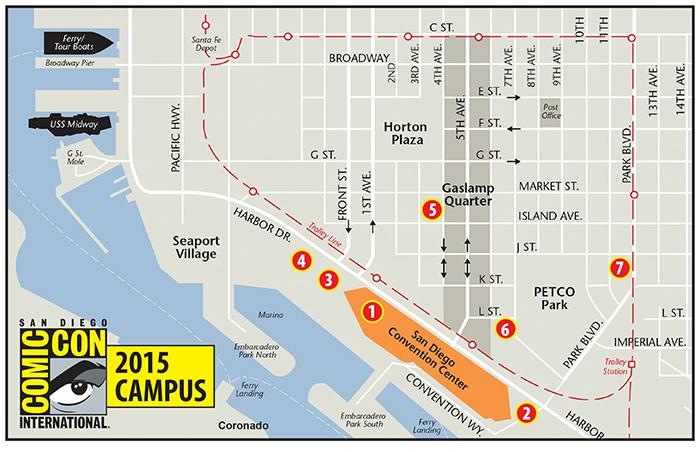
Two weeks out from Comic-Con (that’s next week) is generally what we call “Hell Week” as all the details get locked down, programming goes out, meetings get set, dinners take shape and so on. But we’re beginning to get a picture of what’s new this year. And one thing that wont be new is selfie sticks on the con floor. The Con has updated its Tech rules to keep pace with the times, and selfie sticks, live streaming from panels, e-cigs and more are all prohibited:
No Selfie Sticks or Similar Devices at Comic-Con
We know you want that perfect photo of yourself and the gang at Comic-Con and your arms just aren’t long enough, but please be aware that selfie sticks, GoPro poles, or any device that extends your camera or phone away from your hand, are not allowed at Comic-Con. With so many people in attendance, protruding cameras or phones sticking up in the air are a definite hazard. If you’re caught with a selfie stick, you will be asked by security to put it away and not use it at Comic-Con. This includes all of the Convention Center: Exhibit Hall, Programming and Event rooms, etc., and on Convention Center grounds outside, and any official Comic-Con events outside the Center, including the Marriott Marquis, Manchester Grand Hyatt, Hilton San Diego Bayfront, and Omni San Diego hotels, the Horton Grand Theatre, and the San Diego Central Library.
As one wag in a blog post put it, can a selfie stick really be any more hazardous than giant wings on a cosplayer, but I’d rather duck around a show-off with a great costume than a narcissist with a phone—also selfie sticks are used to get “upskirts,” another reason to ban them. According to the post, drones are also banned, a wise preemptive strike against preemptive strikes.

There’s a lot more news on the Toucan blog, including this post on changes to the local scene. I can’t believe Torsten missed this, but an entire venue has been torn down:
One thing that has gone away: Marriott Hall. That venerable programming venue, which hosted Anime and Film Festival screenings and the Fulfillment Room for the past few years, has been torn down by the Marriott Marquis and Marina Hotel to make room for a bigger and better convention facility, which is still under construction. Because of that, some changes have been made to locations for various ongoing Comic-Con programs and events.
Anime screenings have been moved back to the convention center and fullfillment to the Hyatt.
I can’t say that I’ve ever been to Marriott Hall but I guess it was located between the Marriott and the Hyatt parking garage. This area is actually being updated to include a whole new 171,000 sq ft meeting facility! Designed and constructed at a cost of some $70 million, I guess this shows that private enterprise is the way to go on the shores of San Diego harbor. The new area will include:
• The demolition of the existing Marriott Hall ballroom and the removal of 403 parking spots;
• The construction of a new and expanded Marriott Hall with ballroom and exhibit hall space;
• The construction of an outdoor event area, known as Marina Terrace
• The addition of public access corridor improvements, known as Marina Walk, that would be located between the Marriott and the adjacent Manchester Grand Hyatt;
• The relocation of two existing mechanical cooling towers and the addition of two new cooling towers.
The project does not involve an increase in the number of hotel rooms or any in-water work at the Marriott Marina.
Artists rendition above. Torsten, get planning now.
This post also mentions The Quartyard, an area located to the northeast of Petco (Where all the new stuff seems to be happening) described as “an Urban Park constructed from repurposed shipping containers in the East Village Neighborhood of Downtown San Diego.” This area houses a coffee shop and food trucks! The food truck where I got my life-changing breakfast burrito no longer exists, alas, but I’m still burrito bound.
The CCI folks have also released a map of the expanded “campus” for 2015, which includes the usual core hotels. Programming at the Horton Grand Theater has been continued, and playback of Hall H panels has been moved to the Omni. In addition, the San Diego Central Library will be a hub of activity this year, with the addition ogfthe Art of Comic-Con exhibit and more:
Educational programs (Shiley Events Suite, 9th floor); Podcasts and Web Series programs (Neil Morgan Auditorium, ground level); Art of Comic-Con Gallery Exhibition (Gallery, 9th floor). The official address for the Central Library is 330 Park Blvd., however for the Auditorium, it’s better to enter off of 11th Ave., by K St.
Here’s a detailed map of the venues, which are spread out quite a bit this year by con standards, so wear comfortable shoes.
Do any of locals have any other tips and hints for this year? Ideas for where to get a breakfast burrito? Memories of Marriott Hall? Let us know below!
To end out our week of making I've asked my colleague Michelle Angell to share her experiences with Maker culture. She started out with programs and wanted to create makerspaces, but found that a Maker Fair was an even better way to celebrate and embrace the Maker community. The following is Michelle's response.
Libraries have a long tradition of providing making resources to the public. We offer information on gardening, landscaping, furniture and toy making, home and car repair, sewing, knitting, drawing, painting, computer programming, electronics, robotics and countless other DIY topics. As the role of libraries in the community continues to evolve, we have an opportunity to provide maker services that go beyond the customary print medium. Many libraries across the nation are developing their own makerspaces. The creation of a successful makerspace is not something that can happen overnight, however. Makerspaces require planning, adequate physical space, substantial staff time and somewhat prohibitive set-up costs.
 Maker Faires are alternative opportunities for libraries to participate in the maker movement. Maker Media, publisher of Make Magazine, hosts two annual, large scale Faires -in the Bay Area and New York. Hundreds of licensed Mini Maker Faires are also held around the world each year. In the spring of 2013, the Lakewood Branch Library became aware of an interest in the community to host a Maker Faire type event. This was spurred by Kurt Sample, coordinator of the Lakewood Computer Clubhouse. The Computer Clubhouse is a free outreach program for youth, sponsored by Intel. Adding our local Pierce Community College as an additional partner, also secured a free venue for the event on their beautiful campus.
Maker Faires are alternative opportunities for libraries to participate in the maker movement. Maker Media, publisher of Make Magazine, hosts two annual, large scale Faires -in the Bay Area and New York. Hundreds of licensed Mini Maker Faires are also held around the world each year. In the spring of 2013, the Lakewood Branch Library became aware of an interest in the community to host a Maker Faire type event. This was spurred by Kurt Sample, coordinator of the Lakewood Computer Clubhouse. The Computer Clubhouse is a free outreach program for youth, sponsored by Intel. Adding our local Pierce Community College as an additional partner, also secured a free venue for the event on their beautiful campus.
Lakewood MakerFest initiated the Mini Maker Faire license application process, but due to time constraints and some concerns with fulfilling contract costs and requirements, we went with an independently produced event. Our event is ultimately inspired by Maker Media’s Maker Faires, but not affiliated with or endorsed by the MAKE brand or company. The first Lakewood MakerFest held in 2013 at the Pierce College Fort Steilacoom campus, in Lakewood, WA. A total of 144 people attended the 2013 inaugural event. MakerFest was absolutely free to attend and there was no cost for exhibitors to participate. The 2014 MakerFest saw it attendance increase to 287 people, and at the May 2015 event that number rose to 425! Features of the Fest included; displays, demonstrations, workshops, and hands-on activities. Many of the attendees were families with school age children. One of our ongoing goals each year is to provide more opportunities for a more ethnically and economically diverse population to participate in maker culture.
The MakerFest Manifesto:
- MakerFest is a festival-style celebration of makers. A Maker is a person that engages in the process of making or producing something. Makers run the gamut from woodworkers, tinkerers, coders, crafters, to robot builders. The Maker movement includes amateurs, enthusiasts, hobbyists, innovators, and entrepreneurs.
- MakerFest is a free, non-commercial, non-competitive, community-building event. It provides an opportunity for people to gather, connect, and explore the processes, products, and joys of making. The goal of MakerFest is to engage and excite youth, families, and adults to explore Maker/DIY (Do-It-Yourself) culture and become Makers themselves.
- MakerFest is an inclusive event; gathering folks of all ages, ethnicities, cultures, genders, and sexual orientations.
MakerFest is a true collaboration of community partners. Our event sponsors are The Pierce County Library System, Pierce College, The Pierce College Science Dome, the Lakewood Computer Clubhouse, and Brown Paper Tickets.The Fort Steilacoom campus of Pierce College hosts MakerFest in their large science building for no cost. The Pierce College Science Dome, a 58 seat digital planetarium, is located in the same building and is a highlight of the MakerFest experience. Throughout the afternoon the Science Dome provided free shows and demonstrations. Brown Paper Tickets was a new and invaluable partner for us this year. Brown Paper Tickets is an organization that provides free ticket sales and event listing online. They also employ “Doers”, described as, “…They aren't sales people but professionals, with a lifetime of experience in their chosen fields. Brown Paper Tickets simply puts them on the payroll and encourages them to fix, improve and revolutionize. If you ever needed someone without a corporate agenda in your industry, you found them.” Our Doer & Maker Advocate, Tamara Clammer, is based in Seattle and provided us with much needed expertise and contacts in the maker movement.
MakerFest has proved to be a successful introduction for the library to the maker movement. Rather than creating a makerspace from scratch, and due to our collaboration with community partners, MakerFest was a lower cost alternative for the library to participate and support maker culture. The most valuable benefit, perhaps, has been the strong relationships our library has built with other local organizations. These partnerships are expanding our outreach and community involvement opportunities. You may already have makerspaces, Maker Faire type of events, or youth maker programs in your service areas. If your library is interested in diving into the wonderful world of the maker movement, I suggest reaching out and discovering the existing makers in your own neighborhoods.
Visit our website, lakewoodmakerfest.org and facebook page!
Michelle Angell
Youth Services Librarian
Lakewood Branch
Pierce County Library System, WA
[email protected]

By Kelly Czarnecki and Marie Harris
In the fall of 2014 our library in Charlotte, NC applied for a grant with the John S. and James L. Knight Foundation to fund Idea Box, a Makerspace in our downtown location. The funding was to be used for equipment as well as consultation to help meet our goals:
• Generate new energy around this lifelong learning center
• Attract new users; especially those ages 19-34
• Be a place where anyone can bring their ideas to life
• Build partnerships/collaborations with the local maker community
• Create a prototype space within the library that can be refined and expanded on with testing and use
 As the generous funding that was received did not cover staffing, administration appointed two existing staff as project leads whose task it was to have the space open and operable by January 2015. They in turn went through the process of establishing a dedicated Makerspace (now called Idea Box) team that would focus on developing policies for the space, programming, and focusing on bringing our target audience through our doors. Fortunately, our organization has over seven years of experience in a similar space at one of our branches for youth where film and music creation and editing has been a part of how teens are served, and we had a staff of many talents to choose from.
As the generous funding that was received did not cover staffing, administration appointed two existing staff as project leads whose task it was to have the space open and operable by January 2015. They in turn went through the process of establishing a dedicated Makerspace (now called Idea Box) team that would focus on developing policies for the space, programming, and focusing on bringing our target audience through our doors. Fortunately, our organization has over seven years of experience in a similar space at one of our branches for youth where film and music creation and editing has been a part of how teens are served, and we had a staff of many talents to choose from.
While the staff were unexperienced as trained Makers, they were definitely enthusiastic and brought with them experience in everything from film making to graphic design. Once the team of ten was established through an online application process that asked questions related to their experience with the kinds of activities and technologies the space would have, the task of how to get everyone on board with knowing how the major equipment works was going to be the next step in the process. Did the secret lie in an Arduino code that you can plug the library employee into? Or do you start from scratch and prototype a librarian Maker in Inkscape (a free software design program) to cut out on the laser cutter?
Here in Charlotte, NC, we opted for training, old fashioned practicing and a bit of trial by fire. While there weren’t any other public library makerspaces nearby, we were able to visit those affiliated with a local college as well as stand-alone organizations and tap into the wisdom of local “gurus.” Before the library even opened the doors to Idea Box; back when the room was still an underused meeting room; a local community college opened the doors of its Fab Lab to future Idea Box staff members. They invited us to come see the space and to receive a tour explaining the layout and the various pieces of equipment. We also had the opportunity to receive hands-on training on 3D printing and laser cutter operation at a local STEM professional development facility. And of course, a librarian is nothing if not curious: all of us continued to pursue training opportunities and online tutorials through resources such as Lynda.com, and continue to build our knowledge base through hands-on experiences with every shift worked in the space. A number of Idea Box staff even come into the space during its closed hours in order to get in practice time.
Our team consisted of ten brave library employees as well as the two team leads, all eager to get started making and uncertain of the perfect pathway to doing so. Team member Aubrey H. says that she has always considered herself to be a Maker. “Whether it's baking, carving, painting, anything really; I'm just happy as long as I'm making something. I knew this was something I wanted to be a part of.”
Marie H., another team member shares, “I personally felt that same compulsion, and knew that I wanted to share that with library patrons. There’s nothing like the sense of accomplishment after creating something yourself. However, most of my making experience in my outside-of-work life involved more traditional crafts, such as crocheting, lace-making, and baking. I will fully admit to trepidation and nervousness at the thought of becoming proficient with a 3D printer or laser cutter! Luckily, we had great community partners that we were able to call on for training and advice.”
 It’s hard to believe, but in just a few months’ time, most of us have become confident with the space, the equipment, and the software. Our enthusiasm has only continued to grow, as we continue to make things ourselves and as we help library patrons become makers. Team member Kim A. says, “The chance to see and use a 3D printer is a big draw, but what is even more fascinating is to hear how patrons visualize using it in their personal life either to further their technological education or to spur on a business notion. Being a part of the Idea Box staff allows me to step out of my daily role as a manager and get back to “playing.” The hours in the space do not even feel like work! I can’t believe I get paid to have fun!”
It’s hard to believe, but in just a few months’ time, most of us have become confident with the space, the equipment, and the software. Our enthusiasm has only continued to grow, as we continue to make things ourselves and as we help library patrons become makers. Team member Kim A. says, “The chance to see and use a 3D printer is a big draw, but what is even more fascinating is to hear how patrons visualize using it in their personal life either to further their technological education or to spur on a business notion. Being a part of the Idea Box staff allows me to step out of my daily role as a manager and get back to “playing.” The hours in the space do not even feel like work! I can’t believe I get paid to have fun!”
It’s important to keep in mind that no one piece of equipment defines a Makerspace which means there’s plenty of room for staff to bring a variety of skills to the table, and develop their interests in everything from sewing to making food. How you define your Makerspace, and your path to becoming a Maker, is up to you!

What do you expect to happen when you shut 25 teens in a room for an entire rainy Saturday? I wasn't sure when I arrived at Skokie Public Library at 9:00am on May 30 for their first ever Community Appathon, even though I'd attended several planning meetings. The event was inspired by the National Day of Civic Hacking and spurred into being by a library patron (Maker Mom Kim Moldofsky) and her teenage son. A skilled coder, he'd attended an adult-oriented hackathon and found that a 36-hour event doesn't mix well with curfew. The goal of the appathon was to gather teens interested in developing, designing, and civic service to prototype apps to meet the community's needs.
 The event ran from 9:00am to (slightly after) 6:00pm. We began the day with a State of Skokie talk that addressed many of the issues highlighted at a recent series of town hall meetings, followed by a brainstorming session to develop ideas to address those issues. Highlighted issues include safety, connectivity, diversity, environmental sustainability, the difficulty in finding information about local events, the need for an image makeover, and a need to be more pedestrian friendly. The teens then broke out into teams of five to create their apps. Three library staff and Kim acted as facilitators throughout the day: keeping everyone on schedule, serving food (bagels, fruit, pizza, popcorn and cookies), and offering assistance as needed. At the end of the day, each team presented their app to the whole group. All the teens (plus a last-minute group of teen volunteers) voted on the best one.
The event ran from 9:00am to (slightly after) 6:00pm. We began the day with a State of Skokie talk that addressed many of the issues highlighted at a recent series of town hall meetings, followed by a brainstorming session to develop ideas to address those issues. Highlighted issues include safety, connectivity, diversity, environmental sustainability, the difficulty in finding information about local events, the need for an image makeover, and a need to be more pedestrian friendly. The teens then broke out into teams of five to create their apps. Three library staff and Kim acted as facilitators throughout the day: keeping everyone on schedule, serving food (bagels, fruit, pizza, popcorn and cookies), and offering assistance as needed. At the end of the day, each team presented their app to the whole group. All the teens (plus a last-minute group of teen volunteers) voted on the best one.
I came in with very little knowledge of coding. I've played with programs Scratch and App Inventor and prototyping software Fluid Ui enough to be able to talk about them. The self-identified teen coders were way beyond App Inventor. A few of the teens knew less than I did, but had design or other relevant skills. Skokie Public Library's webmaster was on hand to mentor them with coding issues, and several advanced teens helped the others periodically throughout the day, as well. SPL's teen librarian introduced teens to the art of the elevator pitch to help with their final presentations. My roles were to conduct a brief presentation on team selection, assist with user testing and design questions, and find answers to the inevitable, "Do you have an extension cord?" type questions.
 The turnout, 25 teens, made the event a success. Coverage in the local paper may have boosted participation. Promotion at the local schools and word of mouth most definitely did. We were also able to entice them by offering a treasure trove of donated prizes. Local restaurants like Meatheads and tech companies like GitHub and Lenovo were eager to participate. Google even donated two chromebooks. One was awarded to the MVP of the day, as chosen by the teens, and the other was put into a random drawing along with the stickers, magnets, USB extenders, and other goodies. Each team also received a set of five matching prizes, so that no one went home empty-handed.
The turnout, 25 teens, made the event a success. Coverage in the local paper may have boosted participation. Promotion at the local schools and word of mouth most definitely did. We were also able to entice them by offering a treasure trove of donated prizes. Local restaurants like Meatheads and tech companies like GitHub and Lenovo were eager to participate. Google even donated two chromebooks. One was awarded to the MVP of the day, as chosen by the teens, and the other was put into a random drawing along with the stickers, magnets, USB extenders, and other goodies. Each team also received a set of five matching prizes, so that no one went home empty-handed.
Participants were highly engaged and seemed to enjoy themselves. They worked independently of the staff for much of the day. One group took the initiative to send some of its members out into the community to talk with nearby business owners to gauge their interest and get their feedback on their app. In the end, all five teams completed working prototypes of their apps.
 A few basic supplies were necessary to keep the program running. While most teens brought their own computers, we had several on hand for those that may not have their own. All of them ended up getting used. In addition to laptops, we also made sure to have plenty of power strips and extension cords. These also all got used as the teens' laptop batteries began to fade. For brainstorming and planning we had lots of pens, post-its, poster pads and markers. Various apple and android devices were on-hand for user testing, but didn't get used.
A few basic supplies were necessary to keep the program running. While most teens brought their own computers, we had several on hand for those that may not have their own. All of them ended up getting used. In addition to laptops, we also made sure to have plenty of power strips and extension cords. These also all got used as the teens' laptop batteries began to fade. For brainstorming and planning we had lots of pens, post-its, poster pads and markers. Various apple and android devices were on-hand for user testing, but didn't get used.
We identified a few areas to improve for future appathons. Several groups focused on similar problems like connectivity, image and finding information about local events, while no one worked on diversity, environmental sustainability, safety or pedestrian-friendliness. To remedy this, we might have participants vote on the top issues or ideas, and then form groups based on the top 5. Since the event also ended up running over its allotted time, it might work to extend it through dinner (more pizza!) or limit presentations to just 1 or 2 minutes, then time them to make sure they don't run long.
Click here for a video summary of the Community Appathon.

 In April the White House Office of Science and Technology Policy announced a Week of Making which started on 6/12 and runs through 6/18. The Week is being held in part in celebration of the one-year anniversary of the first ever Maker Faire at the White House. During that first Faire President Obama said:
In April the White House Office of Science and Technology Policy announced a Week of Making which started on 6/12 and runs through 6/18. The Week is being held in part in celebration of the one-year anniversary of the first ever Maker Faire at the White House. During that first Faire President Obama said:
Maker-related events and activities can inspire more people to pursue careers in design, advanced manufacturing, and the related fields of science, technology, engineering, and mathematics (STEM) and possibly take their creations to the next level and become entrepreneurs.
I love the President's statement because it focuses on the learning and not on what might be used to produce that learning. That's where the work we do in libraries and with community partners comes in. We figure out what teens need support in, how to help teens learn what they need, and then connect them to that learning. At the Library where I work we try hard to make the hardware and software used to create making oriented learning experiences one of the last decisions we focus on. Even if we want to create a program that gives teens the chance to use 3D printers we don't focus on the printer but on the skills that teens gain by the time they are ready to use the printer. For example, our Digital Media and Learning Program Manager is developing curriculum for library staff and teens to use that focuses on design thinking, prototype building, planning and decision making, leadership, collaboration, and presentation. Sure at the end of the series of programs teens will print a 3D object. But, it will take some time to get to that place, and while it might be really cool to use the 3D printer for the objects designed, the teens will have learned a great deal more before that point.
In some instances I think it's hard for some library staff to articulate the gains that teens make as a result of the making programs we provide. And, as a result it ends up that we talk about the actual printing activity and the printer and not the skills learned and/or improved on. It certainly can be difficult to speak to the learning instead of the "coolness" of the making. But it can be done. For example, think about:
- The process teens will have to go through BEFORE actually making something - whether that's making something with a 3D printer, a circuit board, a coding program or something else. What steps do they have to take? Do they have to have a goal in mind? In almost every case the answer to those two questions is "yes" which means that one of the benefits of making for teens is that they need to set a goal and plan a process by which they are going to reach that goal.
- The troubleshooting that teens will have to take part in as they begin to make something. Again, that could be making a website, a robot, a 3D object, a game, or something else. Is it likely that the teens will have to iterate over and over again as they discover problems and need to solve them as a part of the making process? Again, the answer is most likely, "yes." That being the case then a key positive of making for teens is that they gain problem-solving skills and life skills by having to try and try again. Not to mention the persistence and perseverance skills gained.
- The support and help teens will need from others as a part of their making. Will teens need to talk to experts in coding or robots or 3D printing? Will they need to look something up in library resources in order to move forward? Will they have to ask friends and family members for help? I bet the answer to at least one of those questions is "yes" and that means that teens will learn to collaborate, do research, find out how to ask and answer questions, and learn how to interact with adults and peers.
The above are just three ways in which making can and does support the college and career readiness and life skills of teens. I bet you can think of many more. If you do struggle with helping others to understand why making is more than about the stuff of the making, start creating your own list of the benefits and start practicing talking with others about those benefits. And, as you begin making projects with teens, the benefits beyond the product will become clear pretty quickly. Highlight the learning that teens do every time you talk about your making programs.
BTW, a couple of resources that you might find useful when thinking about the why of making are:

View Next 25 Posts
 UMD researchers and I went over notetaking skills. Three skills were introduced: Mind-mapping, tables, and making lists. The students were introduced to each method and then formed groups to practice these methods. At the end, they were asked to present their assigned note-taking strategy to the group. The group discussed which method is most effective for which circumstances.
UMD researchers and I went over notetaking skills. Three skills were introduced: Mind-mapping, tables, and making lists. The students were introduced to each method and then formed groups to practice these methods. At the end, they were asked to present their assigned note-taking strategy to the group. The group discussed which method is most effective for which circumstances. Another activity that focused on the validity and relevancy of websites was an iEvaluate activity. Students were given a list of websites that appeared at first sight legitimate, but were all hoax websites. They were asked to evaluate these websites by looking at the website’s purpose, finding the author of the website, and analyzing whether they learned anything from the website. Our students noticed a few red flags like no author name, no contact information, and facts that just didn’t seem accurate (like a tree-climbing octopus!)
Another activity that focused on the validity and relevancy of websites was an iEvaluate activity. Students were given a list of websites that appeared at first sight legitimate, but were all hoax websites. They were asked to evaluate these websites by looking at the website’s purpose, finding the author of the website, and analyzing whether they learned anything from the website. Our students noticed a few red flags like no author name, no contact information, and facts that just didn’t seem accurate (like a tree-climbing octopus!)






 Whether you choose the no-prep or just-a-little-prep route, these very loosely-structured programs provide teens a break from classwork and assignments, an opportunity to express their creativity & think flexibly, and also build social & communication skills. It's key is to let the teens decide how they want to use the supplies you provide. No lesson is necessary; instead they are allowed to learn by making.
Whether you choose the no-prep or just-a-little-prep route, these very loosely-structured programs provide teens a break from classwork and assignments, an opportunity to express their creativity & think flexibly, and also build social & communication skills. It's key is to let the teens decide how they want to use the supplies you provide. No lesson is necessary; instead they are allowed to learn by making. The colorful pictures you take during these programs are also great marketing tools. Share them online through your website and social media. Include them in monthly reports. They highlight the teens doing things, and demonstrate how the library serves as a cultural public space.
The colorful pictures you take during these programs are also great marketing tools. Share them online through your website and social media. Include them in monthly reports. They highlight the teens doing things, and demonstrate how the library serves as a cultural public space.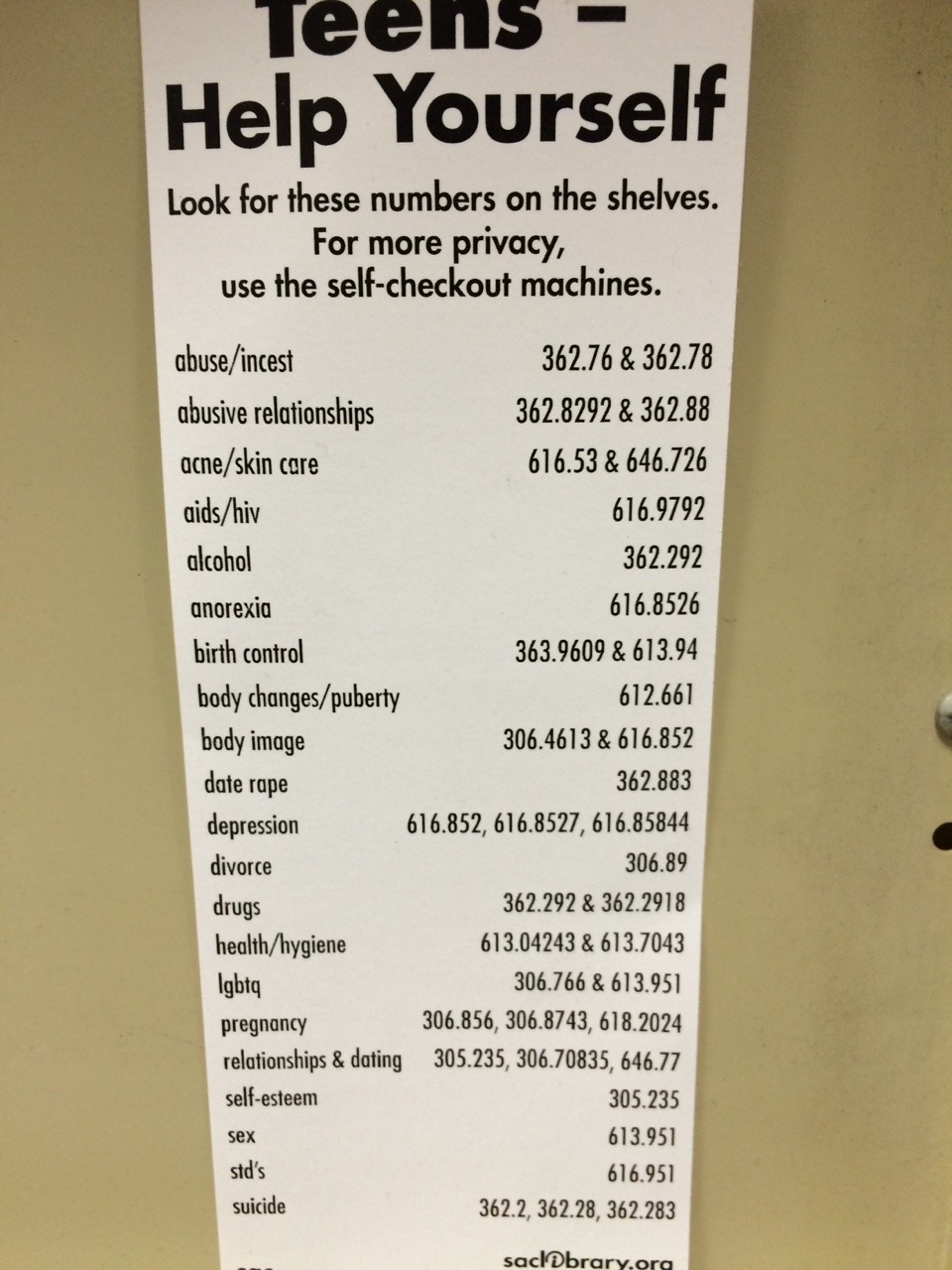



 What went well:
What went well: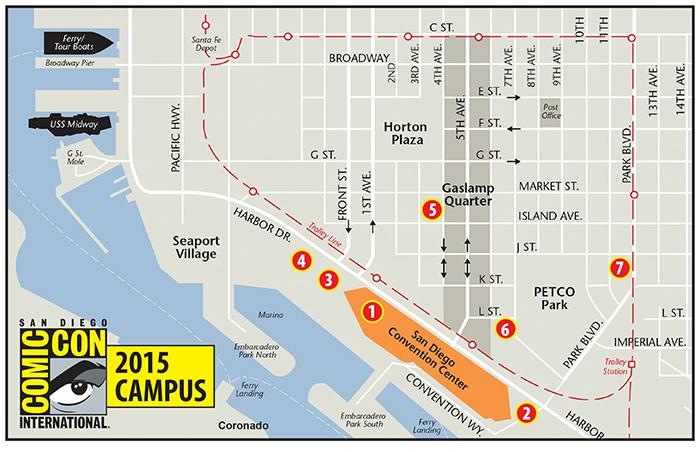







 In April the White House Office of Science and Technology Policy announced a
In April the White House Office of Science and Technology Policy announced a
[…] very much to Heidi Mac, on account of she’s got an actual readable, searchable text dump of the NYCC panel offerings, which makes looking for things of interest a damn sight easier than it is on the actual NYCC […]
I got this web site from my pal who informed me concerning
this site and now this time I am visiting this web page and reading very informative articles or reviews here.