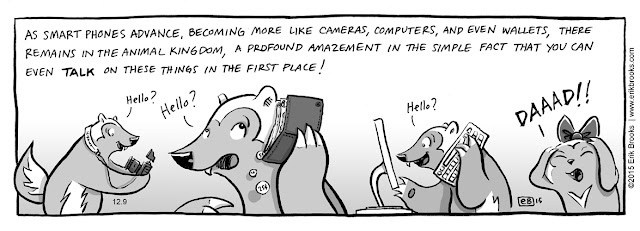new posts in all blogs
Viewing: Blog Posts Tagged with: technology, Most Recent at Top [Help]
Results 26 - 50 of 1,148
How to use this Page
You are viewing the most recent posts tagged with the words: technology in the JacketFlap blog reader. What is a tag? Think of a tag as a keyword or category label. Tags can both help you find posts on JacketFlap.com as well as provide an easy way for you to "remember" and classify posts for later recall. Try adding a tag yourself by clicking "Add a tag" below a post's header. Scroll down through the list of Recent Posts in the left column and click on a post title that sounds interesting. You can view all posts from a specific blog by clicking the Blog name in the right column, or you can click a 'More Posts from this Blog' link in any individual post.
I'm back from vacation and blogging for
ALSC today.
Click on over to the
ALSC Blog and check out the list of eight new sites added to ALA's
Great Websites for Kids, the online resource featuring hundreds of links to exceptional websites for children. [
http://www.alsc.ala.org/blog/2016/02/eight-new-sites-added-to-great-websites-for-kids/]
Have a great weekend!


On behalf of the Great Websites for Kids Committee, I’d like to share our latest additions. We’re happy to have some Spanish language sites to include this time, and wish to thank REFORMA for its assistance in providing us a representative.
If you missed our recent press release, the following are the newest sites added to Great Websites for Kids, the online resource featuring hundreds of links to exceptional websites for children.
- Bureau of Labor Statistics K-12 http://www.bls.gov/k12/home.htm Bureau of Labor Statistics provides resources for students and educators on employment and career outlooks. Enjoy playing a game to understand a concept and use the resource section for school assignments all on one site!
- Bystander Revolution http://www.bystanderrevolution.org/ Search this site to find ideas about how to deal with bullying from folks who have been bullies, targets and bystanders. Watch videos by subject and sign up to take your own stand against bullying!
- Ruff Ruffman: Humble Media Genius http://pbskids.org/fetch/ruff/ Videos to help kids make good decisions about texting, sharing photos, and other media literacy topics.
- Space Racers http://spaceracers.org/en Kids can explore space through a series of videos, games and printable activities complete with NASA approved science.
- PBS Kids Design Squad http://pbskids.org/designsquad Kids can safely share their engineering ideas and sketches, and be inspired by how-to videos and real-world projects.
- Virtual Museum of Canada http://www.virtualmuseum.ca/about-vmc/ This online museum provides as diverse collection of online exhibits pertaining to Canadian hertiage. Virtual exhibits are provided by Canada’s museums, educational institutions and heritage organizations.
- Disney Junior: Disney Latino (Spanish) http://disneyjunior/disneylatino.com Interactive site with videos, games, princesses stories, and activities of popular Disney characters. It also includes links for smartphones applications. | Página interactiva con vídeos, juegos, cuentos de princesas y actividades de personajes populares de Disney. También incluye enlaces para applicaciones de teléfonos móviles.
- Clic Clic Cuentos Interactivos (Spanish) http://www.cuentosinteractivos.org Clic Clic Cuentos Interactivos is a fun interactive site that features imaginative problem solving and alternate versions of popular stories. | Clic Clic Cuentos Interactivos es una página interactiva divertida que contiene actividades de resolución de problemas y versiones alternas de cuentos populares.
We hope that you will find these and other Great Websites for Kids to be useful tools for you and your library patrons. Sites are searchable by keyword or eight classifications (Animals, The Arts, History & Biography, Literature & Languages, Mathematics & Computers, Reference Desk, Sciences, and Social Sciences). The committee works diligently to find and evaluate new sites, and to weed out previously added sites that haven’t maintained “great” status.
We can always use your help!
If you know of a great site that you would like to have us consider, please submit your suggestion via this link: http://gws.ala.org/suggest-site. If you find broken links, etc. on the site, please alert us to that as well. Comments and suggestions are always welcome.
Members of the 2015 Great Websites for Kids Committee:
- Lara Crews, co-chair, Forsyth County (North Carolina) Public Library
- Lisa Taylor, co-chair, Ocean County (New Jersey) Library
- Emily E. Bacon, Yorktown (Indiana) Public Library
- Ariel Cummins, New Braunfels (Texas) Public Library
- Jill Eisele, Bellwood (Illinois) Public Library
- Krishna Grady, Darien (Connecticut) Library
- Joanne Kelleher, Kings Park (New York) Central School District
- Elizabeth Saxton, Tiffin, Ohio
- Alia Shields, Cherry Hill (New Jersey) Public Library
- Sujei Lugo (REFORMA Representative)
The post Eight new sites added to Great Websites for Kids appeared first on ALSC Blog.


By: Amelia Carruthers,
on 2/5/2016
Blog:
OUPblog
(
Login to Add to MyJacketFlap)
JacketFlap tags:
Science & Medicine,
Health & Medicine,
dialysis,
Kidney disease,
medical history,
Books,
Crafoord Foundation,
David Goldsmith,
Dialysis Machine,
Fourth Edition,
Gambro,
Nils Alwall,
Oxford Textbook of Clinical Nephrology,
Willem Kolff,
WWII,
Technology,
hospital,
machine,
Sweden,
surgery,
discovery,
World War Two,
*Featured,
Add a tag
During the night, between 3rd and 4th September 1946, things were stirring in the basement of the internal medicine department, at the university hospital of Lund, Southern Sweden. A 47-year-old man had been admitted for treatment. His main problem was uraemia (urea in the blood), but he was also suffering from silicosis (a lung disorder), complicated by pneumonia.
The post Nils Alwall: The quiet, unassuming Swede appeared first on OUPblog.

By: Helena Palmer,
on 1/28/2016
Blog:
OUPblog
(
Login to Add to MyJacketFlap)
JacketFlap tags:
Books,
robots,
Technology,
Philosophy,
robotics,
mathematics,
artificial intelligence,
STEM,
Digital Age,
ai,
*Featured,
Nick Bostrom,
Science & Medicine,
Science and Technology,
John Searle,
scientific progress,
Advances in Technology,
AI Technology,
sentient robots,
chinese room argument,
computer consciousness,
z-consciousness,
Add a tag
There has been much recent talk about a possible robot apocalypse. One person who is highly skeptical about this possibility is philosopher John Searle. In a 2014 essay, he argues that "the prospect of superintelligent computers rising up and killing us, all by themselves, is not a real danger".
The post Does the ‘Chinese room’ argument preclude a robot uprising? appeared first on OUPblog.

By: Alice,
on 1/27/2016
Blog:
OUPblog
(
Login to Add to MyJacketFlap)
JacketFlap tags:
History,
Videos,
Education,
Technology,
Media,
TORCH,
Chris Fletcher,
*Featured,
Arts & Humanities,
Emma Smith,
Dame Lynne Brindley,
Diane Lees,
Humanities and the Digital Age,
The Oxford Research Centre in the Humanities,
Tom Chatfield,
Add a tag
How does one preserve the ephemera of the digital world? In a movement as large as the Arab Spring, with a huge digital imprint that chronicled everything from a government overthrow to the quiet boredom of waiting between events, archivists are faced with the question of how to preserve history. The Internet may seem to provide us with the curse of perfect recall, but the truth is it's far from perfect -- and perhaps there's value in forgetting.
The post Humanity in the digital age appeared first on OUPblog.

By: Alice,
on 1/26/2016
Blog:
OUPblog
(
Login to Add to MyJacketFlap)
JacketFlap tags:
Education,
Technology,
digital humanities,
Chris Fletcher,
*Featured,
digitisation,
Bodleian Libraries,
Arts & Humanities,
percy shelley,
Agrippa A Book of the Dead,
Tamarin Norwood,
Weston Library,
Add a tag
The Bodleian recently launched a festival celebrating drawing. As part of this, the artist Tamarin Norwood retreated to our Printing Workshop, turned off her devices and learned how to set type. She proceeded, in her inky and delightful way, to compose a series of Print Tweets.
The post Shadows of the digital age appeared first on OUPblog.

By: Charley,
on 1/23/2016
Blog:
OUPblog
(
Login to Add to MyJacketFlap)
JacketFlap tags:
Technology,
Journals,
Justin Richards,
it,
Mathematics,
artificial intelligence,
computer science,
computing,
ai,
cyber security,
*Featured,
Science & Medicine,
information technology,
The Computer Journal,
BCS,
Steve Furber,
The Chartered Institute for IT,
University of Manchester,
Add a tag
Oxford University Press is excited to be welcoming Professor Steve Furber as the new Editor-in-Chief of The Computer Journal. In an interview between Justin Richards of BCS, The Chartered Institute of IT and Steve, we get to know more about the SpiNNaker project, ethical issues around Artificial Intelligence (AI), and the future of the IT industry.
The post Conversations in computing: Q&A with Editor-in-Chief, Professor Steve Furber appeared first on OUPblog.

By: Helena Palmer,
on 1/22/2016
Blog:
OUPblog
(
Login to Add to MyJacketFlap)
JacketFlap tags:
Books,
robots,
Technology,
Philosophy,
robotics,
mathematics,
artificial intelligence,
consciousness,
STEM,
Digital Age,
ai,
*Featured,
Science & Medicine,
Science and Technology,
John Searle,
scientific progress,
Advances in Technology,
AI Technology,
sentient robots,
chinese room argument,
David Chalmers,
computer consciousness,
CTOM,
Add a tag
Can a robot be conscious? I will try to discuss this without getting bogged down in the rather thorny issue of what consciousness –– really is. Instead, let me first address whether robot consciousness is an important topic to think about. At first sight, it may seem unimportant. Robots will affect us only through their outward behavior, which may be more or less along the lines of what we tend to think of as coming along with consciousness, but given this behavior, its consequences to us are not affected by whether or not it really is accompanied by consciousness.
The post Can a robot be conscious? appeared first on OUPblog.

By: Yasmin Coonjah,
on 1/17/2016
Blog:
OUPblog
(
Login to Add to MyJacketFlap)
JacketFlap tags:
*Featured,
EU Law,
Information Technology Law,
CJEU,
communications law,
data retention,
Data Retention and Investigatory Powers Act 2014,
DRIPA,
EU Law in Digital Rights Ireland,
privacy and security,
Proportionality,
Surveillance Laws,
The Investigatory Powers Bill,
The Law and Society,
Books,
Law,
Technology,
Digital rights,
surveillance,
Andrew Murray,
Add a tag
The United Kingdom Parliament is currently in the pre-legislative scrutiny phase of a new Investigatory Powers Bill, which aims to “consolidate existing legislation and ensure the powers in the Bill are fit for the digital age.” It is fair to say this Bill is controversial with strong views being expressed by both critics and supporters of the Bill. Against this backdrop it is important to cut through the rhetoric and get to the heart of the Bill and to examine what it will do and what it will mean in terms of the legal framework for British citizens, and indeed for those overseas.
The post Finding proportionality in surveillance laws appeared first on OUPblog.

By: Helena Palmer,
on 1/15/2016
Blog:
OUPblog
(
Login to Add to MyJacketFlap)
JacketFlap tags:
Nick Bostrom,
Science and Technology,
synthetic biology,
scientific progress,
Here be dragons,
Advances in Technology,
AI Technology,
Max Tegmark,
Olle Häggström,
Books,
Technology,
robotics,
mathematics,
bill gates,
artificial intelligence,
Digital Age,
ipcc,
ai,
*Featured,
Science & Medicine,
STEM,
Stephen Hawking,
nanotechnology,
Add a tag
There is a widely held conception that progress in science and technology is our salvation, and the more of it, the better. This is the default assumption not only among the general public, but also in the research community including university administration and research funding agencies, all the way up to government ministries. I believe the assumption to be wrong, and very dangerous.
The post Let us not run blindfolded into the minefield of future technologies appeared first on OUPblog.
Teaching well demands we stay current and try new ideas. There isn't any insurance policy that the newest strategy, book, program, or app will work for all or anyone, but we trust our education and experience, and we do what we know to be best for kids. Brené Brown in Daring Greatly says,
Risk aversion kills innovation~ Berné Brown Daring Greatly
So embrace the mess, the awkwardness, and all the uncertainties rattling in your mind and do what you trust to be best for the students in your classroom.


By: Katherine Soroya,
on 1/12/2016
Blog:
OUPblog
(
Login to Add to MyJacketFlap)
JacketFlap tags:
cyberspace,
intelligence,
criminals,
INTERPOL,
*Featured,
cyber attacks,
Policing,
cyber crime,
UK policing,
Dark Web,
organised crime,
Joint Cybercrime Action Taskforce,
Europol,
Darkbot,
J-CAT,
internet crime,
Blackstone's Handbook of Cyber Crime Investigation,
Books,
Law,
internet,
Technology,
Add a tag
Law enforcement agencies are challenged on many fronts in their efforts to protect online users from all manner of cyber-related threats. Through constant innovation, cybercriminals across the world are developing increasingly sophisticated malware, rogue mobile apps and more resilient botnets. With little or no technical knowledge, criminals now occupy parts of the Internet to carry out their illegal activities within the notorious Dark Web.
The post Infiltrating the Dark Web appeared first on OUPblog.

By: Sarah McKenna,
on 1/9/2016
Blog:
OUPblog
(
Login to Add to MyJacketFlap)
JacketFlap tags:
spiral galaxies,
*Featured,
Physics & Chemistry,
oxford journals,
MNRAS,
Monthly Notices of the Royal Astronomical Society,
Veeresh Singh,
Radio Galaxies,
Super Massive Black Holes,
Active Galaxies,
Galaxy Radio Emissions,
Discovery of Radio Galaxies,
Discoveries in Astronomy,
Vereesh Singh,
Radio Astronomy,
Space Research,
Technology,
Journals,
Add a tag
A galaxy is a gigantic system possessing billions of stars, vast amounts of gas, dust and dark matter held together by gravitational attraction. Typical size of galaxies can be anywhere from a few tens-of-thousands to a few hundreds-of-thousands of light-years.
The post Exploring spiral-host radio galaxies appeared first on OUPblog.

By: KatherineS,
on 1/8/2016
Blog:
OUPblog
(
Login to Add to MyJacketFlap)
JacketFlap tags:
David Blockley,
VSI online,
jihadist ideology,
Royal Academy of Engineering,
Scott Atran,
Structural Engineering,
Technology,
British Council,
terrorism,
Mathematics,
VSI,
Very Short Introductions,
ISIS,
engineering,
STEM,
A Very Short Introduction,
qur'an,
*Featured,
Science & Medicine,
Determinism,
extremism,
Add a tag
In a British Council report Martin Rose argues that the way STEM subjects are taught reinforces the development of a mind-set receptive to violent extremism. Well taught social sciences, on the other hand, are a potentially powerful intellectual defence against it. Whilst his primary focus was MENA (Middle East and North Africa) he draws implications for education in the West.
The post Is an engineering mind-set linked to violent terrorism? appeared first on OUPblog.
Going back to your past and reliving your childhood can be a great way to spend time, and I suspect that's why adult coloring books are trending right now. Recently, I purchased coloring books for the students here, and several have been used (I can tell from the ripped pages) but one idea I had that REALLY turned out great was taking pages and cutting them to bookmark size. No need to buy more bookmarks and kids were asking for 3 or more. It was a win all the way around!!
Then I started thinking about the pages of a coloring book and begin looking at coloring pages online. There are several free sites where you can print pages out:
Beautiful Mandalas to color: http://www.printmandala.com/
Zen and Anti-Stress Coloring Pages for Adults: http://www.coloring-pages-adults.com/coloring-zen/
Art is Fun! Free Adult Coloring Pages: http://www.art-is-fun.com/free-adult-coloring-pages/
Afterward, I began to think about the what ifs....what if I want to color while waiting in the airport? How about while waiting on someone to meet me? How about at night when I'm in bed and need a little de-stresser? I think there's nothing more stressful than putting not only pages in a folder but having to keep up with all of the markers (or pencils, or colors or whatever!). It's enough to send me over the edge of Happy Land into the depths of I'm-Going-Nutso Land! And that brought me to my most used personal device, my iPad!
Bingo! I hit the motherlode of coloring pages! Not only were they online, but they were also amazingly easy to color. I do love me some technology, and these pages were editable and shareable. But most of all? They were relaxing for me! So here are my top fav apps for adult coloring books, along with the lowdown on them and examples of artwork I colored. There are a TON out there, but I think five is more than enough to satisfy my craving to put color to screen :)

Magic Garden-
Five different books
Colors: HUGE palette available to use
Menu options: delete, undo, draw any color, auto color fill
Settings: home button, favorites, share via message, email, or social media, save to "my works"
Review: This is by far the most colorful with tons of options! There are options to purchase extra pages/designs but includes 40 free designs

Color Therapy:
Thirteen different books
Colors: SEVERAL different palettes to choose from. Basic is free, others you need to unlock via use of social media. Still others down the line are free to use (like the Fruity palette)
Menu Options: pinch to zoom in or out, undo, return button and share via email and social media. Save to your photos
Review: Highly intricate, these designs will take a little longer to color. I recently got a message to download new volumes, but haven't yet. Saves your completed artwork into a folder on the app. Another neat thing is that once you share your pic, you also have the option to add effects. Nice touch!

Adult Coloring Book:
Eleven different books
Colors: has one major palettes in primary colors, but others can be downloaded for free if you do certain things (like share four pieces of art etc). There are also paid palettes as well.
Menu Options: A back button taking you to the front of the book, an undo button, ambience button will play certain ambient sounds while you color, a texture button with six options, a more button where you can animate your drawing to saving it on your camera roll to clearing the picture out, and lastly a share button for email and social media
Review: These are great genres and inside each book is chapters, where the first is free and the others you can purchase. This app had the most unusual option with the ambient noises, but I can see how this would be great in busy places where ear phones are a must have. The depth of coloring goes from simple to intricate for it will satisfy all types of online colorers.
 Coloring Book for Adults:
Coloring Book for Adults:
Has 10 designs
Colors: this has sliding bar of colors
Menu Options: a trashcan to delete, an undo button and a share button for email, social media and to save on your camera roll
Review: This is by far the easiest of the apps and great for quick color. Doesn't have a lot of bells and whistles but very much satisfies your inner coloring obsession. Seems like the easier options have more colors and this won't disappoint, although I did get a little aggravated having to slide through colors to get to the ones I used/needed

Colorfy:
Has 12 books with multiple volumes inside each
Colors: has a multitude of colors represented by pencils
Menu Options: three pentagons that hold your last three color chosen, an undo button, a share button to email and social media and a home button
Review: I really enjoyed this one. Of course, its' a freemium, so some volumes will need to be purchased. The only caution I would give is that each time you open a design, it asks if you'd like a free trial with a purchase, so be careful with your trigger finger!

By: Amelia Carruthers,
on 1/1/2016
Blog:
OUPblog
(
Login to Add to MyJacketFlap)
JacketFlap tags:
Books,
Technology,
healthcare,
Mayo Clinic,
medical students,
medical technology,
*Featured,
Science & Medicine,
Health & Medicine,
medical education,
Stethoscope,
Medical Training,
William Mayo,
Manual of Simulation in Healthcare,
Resusci Anne,
Manual of Simulation in Healthcare Second Edition,
simulation technology,
medical simulation,
Richard H. Riley,
Add a tag
While myriad forces are changing the face of contemporary healthcare, one could argue that nothing will change the way medicine is practiced, more than current advances in technology. Indeed, technology is changing the entire world at a remarkable rate – with mobile phones, music players, emails, databases, laptop computers, and tablets transforming the way we work, play, and relax.
The post Simulation technology – a new frontier for healthcare? appeared first on OUPblog.
Did your tweens and teens get new tablets/devices during the winter holidays? If they haven’t already come into your library asking for advice about apps, they might be soon! Here are some already curated app reviews perfect for teens and tweens. This way you’ll be able to help your young patrons find exactly what they need for their new device!
Photo App:

FotoRUs
Reviewed by Karen Jensen, Teen Librarian Toolbox
Review Excerpt: “FotoRus is an app that does multiple things. You can create a collage, add a sticker or edit like a pro using the pro edit feature. My two favorite things about FotoRus are the Mag Library feature (InstaMag) and the PIP (photo in a photo) feature.”
Storytelling App:

Plotagon
Reviewed by Joyce Valenza, Neverending Search
Review Excerpt: ” Plotagon encourages users to script a story–selecting locations; building dialogue; adding emotions, attitudes and postures; responding to characters; choosing sound effects and music.”
Art and Architecture App:

Apprentice Architect
Reviewed by Daryl Grabarek, School Library Journal:
Excerpt from review: “Touch Press built a highly visual, interactive app with numerous opportunities for exploration, discovery, and creation in Apprentice Architect (iOS, Free), an introduction to the new, Gehry-designed contemporary art museum in Paris, the Fondation Louis Vuitton.”
Poetry App:

Lark
Reviewed by Wendy Stevens, YALSA Blog
Excerpt from Review: “Lark, Storybird’s Poetry app, is a digital incarnation of a refrigerator magnet poetry set, inspiring creativity within a finite vocabulary set as you move and reorder the words it generates over an image.”
Puzzle Game App:

Last Voyage
Reviewed by Donna Block, YALSA Blog
Review Excerpt: “Last Voyage is an abstract puzzle game inspired by science fiction movies. It features hypnotic, minimalist graphics that often consist of simple geometric shapes; but also more cinematic scenes that pay homage to icons like the monolith in 2001: A Space Odyssey.” (Bonus: mentions of other excellent puzzle game apps!)
STEM App:

Brian Cox’s Wonders of the Universe
Reviewed by Daryl Grabarek, School Library Journal
Review Exerpt: “Brian Cox’s Wonders of the Universe immerses viewers in a spectacular look at the mysteries of our solar system and beyond.” (Bonus: on sale for $1.99 now!)
No matter what your tween or teen is interested in, there’s an app out there for them. Let this librarian-reviewed list of apps help you help your patrons!
*
Our cross-poster from YALSA today is Ally Watkins (@aswatki1). Ally is a library consultant at the Mississippi Library Commission.
The post Tween App Review Roundup appeared first on ALSC Blog.


By: Sophie Butchers,
on 12/17/2015
Blog:
OUPblog
(
Login to Add to MyJacketFlap)
JacketFlap tags:
Alfred Rolington,
cyber,
Strategic Intelligence for the 21st Century,
information age,
edward snowden,
SSL,
Paris terrorist attacks,
cyber crime,
cyber terrorism,
The Mosaic Method,
Transport Layer Security,
Secure Sockets Layer,
Books,
Law,
internet,
Technology,
piracy,
social media,
cyberspace,
intelligence,
hackers,
*Featured,
Add a tag
As the analysis reaches deeper behind the recent Paris attacks, it has become clear that terrorism today is a widening series of global alliances often assisted and connected via cyber social media, and electronic propaganda.
The post Cyber terrorism and piracy appeared first on OUPblog.
The C$MyWallet®! Technology beyond your wildest imagination.
Ada Byron Lovelace and the Thinking Machine
by Laurie Wallmark
illustrated by April Chu
Creston Books, 2015
Grades 2-5
ISBN: 978-1-939547-20-0
This week is Computer Science in Education Week. Thousands of students across the country will take part in the Hour of Code and learn about computer programming. Last year I assembled a display of books in my school library to promote Computer Science

By: Franca Driessen,
on 12/6/2015
Blog:
OUPblog
(
Login to Add to MyJacketFlap)
JacketFlap tags:
Books,
Technology,
cinema,
kaleidoscope,
optical illusions,
first world war,
holography,
*Featured,
Physics & Chemistry,
Dial M For Murder,
Oliver Wendell Holmes,
history of science,
zoetrope,
Science & Medicine,
Lumiere,
Lumière Brothers,
3D film,
david nye,
holograms,
Holograms: A Cultural History,
house of wax,
Op Art,
Optics,
scientific optics,
sean f johnston,
Stephen Benton,
stereography,
Add a tag
The hologram is a spectacular invention of the modern era: an innocuous artefact that can miraculously generate three-dimensional imagery. Yet this modern experience has deep roots. Holograms are part of a long lineage: the ability to generate visual “shock and awe” has, in fact, been an important feature of new optical technologies over the past century and a half.
The post Holograms and the technological sublime appeared first on OUPblog.

By: ALSC Liaison with National Organizations,
on 11/19/2015
Blog:
ALSC Blog
(
Login to Add to MyJacketFlap)
JacketFlap tags:
Technology,
Tweens,
programming ideas,
programming,
common sense media,
digital literacy,
digital citizenship,
Children & Technology,
ALSC Liaison with National Organizations,
ALSC Liaison with National Organizations Committee,
Blogger Liaison with National Organizations,
Add a tag
Digital citizenship. It’s a complex subject that I’ve thought a lot about in recent years- and one that I’ve been figuring out how best to address in my role as a public librarian. For our kids to be contributing participants in the Digital Age, they need to be informed about a whole host of issues such as internet safety, privacy and security, cyber bullying, digital footprints, information literacy, copyright and creative credit, and more!
So when Mariah Cheng, one of my regular patrons who also happens to be an elementary school teacher, approached me about teaching a series of digital citizenship workshops at the library for children and parents I jumped at the opportunity to partner with her. Mariah had recently become a Certified Educator through Common Sense Media’s Digital Citizenship Initiative which offers training and curriculum for free to K-12 educators so that they can teach their students and families how to be smart, safe and responsible online.
During our planning stages I reached out to the Vice Principal of one of my local schools to see what topics she thought were most important for her students to learn and what ages would be best to target the classes towards. She and I had previously discussed how difficult it was for her teachers to find the time to address digital literacy with their students and how the library might be able to partner with the school to teach these topics. Unfortunately, whether she was overwhelmed with the start of a new school year or otherwise, I never heard back from her and moved forward with planning the classes along with Mariah and my Children’s Department staff.
Mariah and I decided to hold a series of three classes: one for parents, one for kindergarteners through 2nd graders, and one for 3rd through 5th graders. We capped registration at 16 attendees for each class, the capacity of the library’s computer lab. Ultimately we ended up cancelling K-2 session due to low interest, and we expanded the 3rd-5th Grades session to include older students after many inquiries by parents. For the Parents session Mariah addressed how to help their children use social media responsibly, how to address cyber bullying, and how to talk to their kids about their online activities. I especially loved that Mariah’s lessons were pragmatic. It’s a fact of life that adolescents are online and using social media already. Instead of being alarmist or didactic Mariah gave parents the tools they need to set reasonable limits on their children’s screen time and to help their kids be safe and healthy while doing so. She introduced parents to a variety of tools they could use to limit or monitor computer time and gave them some great resources for evaluating websites, apps and other media. For the Student session, Mariah talked with kids about their online activities and what to do if you see or are the target of cyber bullying. She also talked about “digital footprints” and reminded participants that and nothing is truly “private” or “erasable” online. The kids wrapped up the session by playing Common Sense Media’s Digital Passport, a collection of free computer games that teach kids about respect, safety and community online.

Mariah Cheng teaches digital citizenship to a class of 4th -8th graders at the Monterey Park Bruggemeyer Library. Photo by Diana Garcia.

Students sorted unique and shared characteristics of bullying and cyber-bullying. Photo by Diana Garcia.
These programs were a great way to start the conversation about digital citizenship with kids and parents and we definitely plan to hold more to address subjects like information literacy, copyright and creative credit. I would encourage anyone who is interested in holding digital citizenship programs to take a look at the wealth of resources available from Common Sense Media’s Digital Citizenship Curriculum. There are ready made lesson plans, toolkits, online games and assessments, activities, videos and downloadable materials all free for librarians and teachers to use with students. There is even a list of Certified Educators on the website. You may have one working in your school or district already!
Have you offered digital literacy classes at your library? Did you work with local teachers or have you used Common Sense Media’s resources? Share your experiences and let’s continue the conversation in the comments below!
Diana Garcia is the Children’s Librarian at the Monterey Park Bruggemeyer Library in California where she has the privilege of serving a diverse community through storytimes, creative programming and tutoring. Her afterschool literacy program for English Language Learners won the PLA Innovations in Literacy award in 2013. Diana is currently serving on the ALSC Liaison to National Organizations Committee. She is also a member of the Board of Directors for the Children’s Literature Council of Southern California and serves on their Awards Committee.
The post Taking the Lead in Helping Kids Become Good Digital Citizens appeared first on ALSC Blog.

This article will focus on using Google Hangouts on Air.
We’d all love to have our favorite author fly out and visit us in person, but the cost and logistics can be daunting. Streaming visits allow authors to connect with more readers and are easier on your budget- sometimes your author will even speak for free! Here are a few tips that will help ensure your event is a success.
Why Google Hangouts on Air?
Setting up a YouTube channel to associate your Hangout with will automatically archive your event to YouTube. No problem that you weren’t able to get all the kids in one room at a time, they can watch later. See the King County Library System’s Hangout page for examples of past events. Creating a new YouTube channel will automatically create your Google+ page for you. Alternatively, if you have a channel you can associate it with a Google+ page. You will need to verify your channel through SMS.
Technical Run Through
Set up a practice session with you author at least a week prior. Send them the link to Google Hangouts so they have the most current version installed. This also gives you a chance to chat with the author and figure out the flow of your event.
Equipment Set Up
You’ll need a webcam so the author can see who they are talking to, possibly a tripod to set it up on, a microphone for questions, and speakers so everyone can hear. For streaming events this is where you may incur some costs, but you only need to purchase these items once!
Hangout Settings
Hover at the top of the page to access your settings. Check that your microphone and speakers are selected and test your sound. You may need to change your main preferences through your Control Panel.
Inviting Participants
We’ve found the least stressful method is to click the person + icon at the top of the page.

Copy the permanent link and email the link to your author. Please note that if you send the invite through email your author will need to login to Gmail or Hangouts to see the invitation.

Starting the Hangout
After you invite your participants you aren’t broadcasting yet. To get your archived video you need to click the Start Broadcast button. When you are finished (yay!) click End Broadcast. YouTube will need to finish processing your event, but it should be finished in a few hours.
Final Tips
Don’t panic if people look reversed during the Hangout. During the processing everything will be flipped and anyone watching remotely will see everything correctly.
Concerned about recording student faces? Make your videos Unlisted and only share the URL with staff and parents.
Help Resources
How to Dominate Google+ Hangouts on Air
Hangouts On Air common questions
The post Best Practices for a Streaming Author Visit appeared first on ALSC Blog.


By: Alice,
on 10/26/2015
Blog:
OUPblog
(
Login to Add to MyJacketFlap)
JacketFlap tags:
Books,
Law,
Technology,
*Featured,
international law,
cyber attacks,
cyber war,
Jens David Ohlin,
Law and Ethics for Virtual Conflicts,
Tallinn Manual,
Add a tag
Everyone knows that the increasing threat of cyber attacks will place immense pressure on the operational capacities for various intelligence and defense agencies. Speak with anyone in military operations (from several countries), and their lists of security concerns are remarkably similar: Russia, ISIS, and cyber (in no particular order).
The post Cyber war and the question of causation appeared first on OUPblog.
A short list of tweets from the past week of interest to teens and the library staff that work with them.
Do you have a favorite Tweet from the past week? If so add it in the comments for this post. Or, if you read a Twitter post between October 23 and October 29 that you think is a must for the next Tweets of the Week send a direct or @ message to lbraun2000 on Twitter.

View Next 25 Posts