new posts in all blogs
Viewing Blog: Miss Green's Book Blog, Most Recent at Top
Results 26 - 50 of 214
Read a good book lately???
Statistics for Miss Green's Book Blog
Number of Readers that added this blog to their MyJacketFlap: 3
Today we’re excited to announce we’ve rolled out many more new beautiful themes.
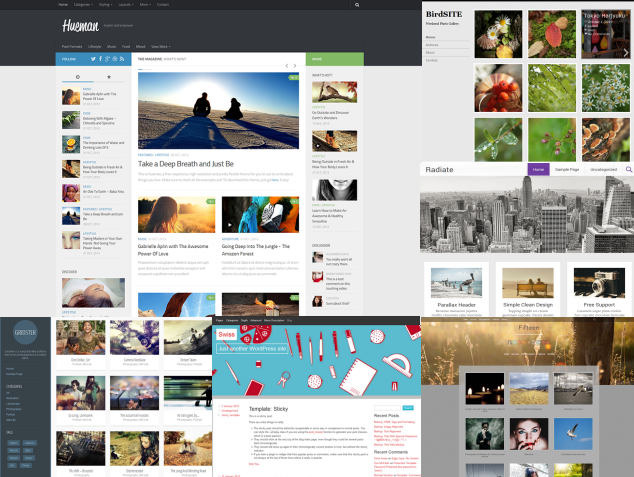
All these themes are mobile friendly; designed to display nicely on all devices. Bring a fresh, sophisticated look to your blog with one of these new themes while making your posts easier to read on tablets and phones.
New Theme Categories
What’s more, we’ve sorted all themes into categories to make it easier to find your next theme.
Visit Appearance > Themes and click on a Category link at the top of the theme screen to display themes from that category.
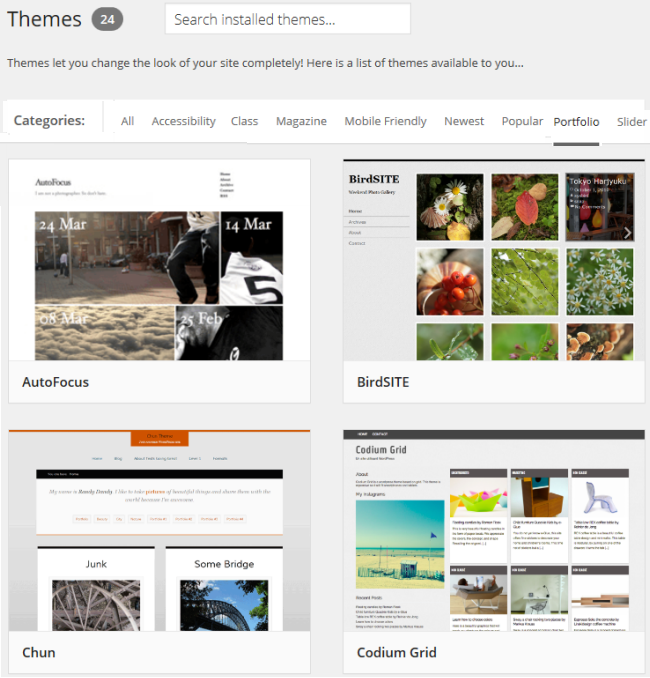
We’ve sorted themes into:
- Accessibility Ready (9 themes) – meet the accessibility guidelines.
- Class (36 themes) – popular themes used on class blogs.
- Magazine (27 themes) – great for creating magazine and newspaper websites.
- Mobile Friendly (144) – responsive layout designed to display well on all devices.
- Newest (55 themes)
- Popular (40 themes)
- Portfolio (24 themes) – great for portfolio and photo blogs.
- Sliders (15 themes) – themes with sliders.
Theme Review
Here is a quick review of a few of the new themes:
Fifteen
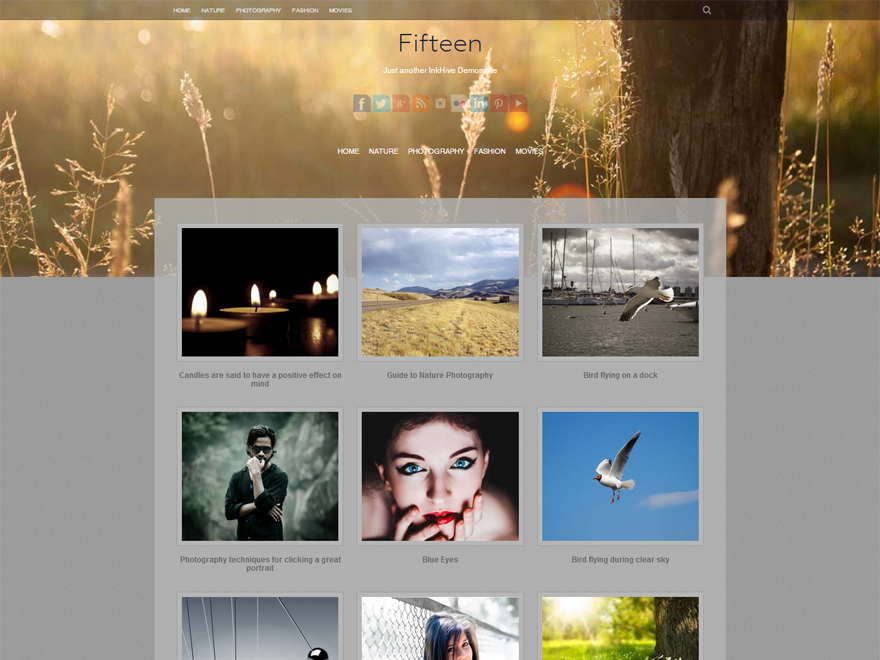
Fifteen by Rohit Tripathi is a beautifully designed WordPress theme with a grid layout which makes it prefect for showcasing your work. It’s ideal for photography and portfolio based websites for showcasing your photos or creative work.
Other popular themes by the same designer are Preus, Sixteen, Coller, Inkness, Market, Temptation, NewP, Aldehyde. You need to set a featured image in your posts to display images on the blog post page when using these themes.
Hueman
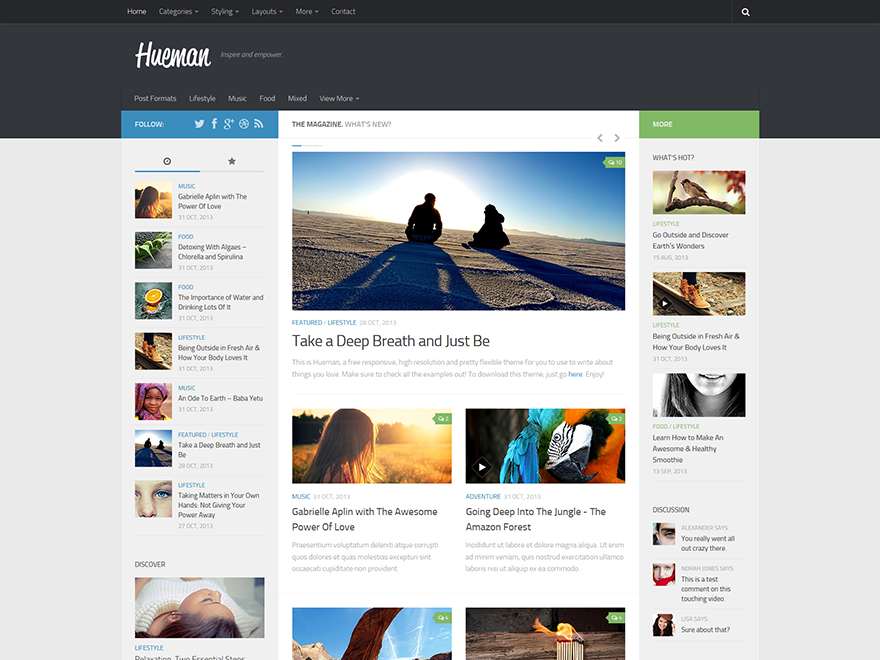
Hueman by Alexander Agnarson is a minimalist, flat theme that is ideal for magazine websites. This theme provides extensive styling options and flexible layout.
Check it out in action on The Edublogger.
Swiss
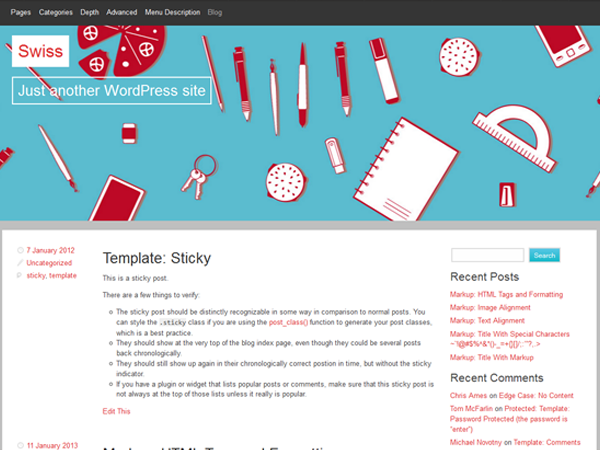
Swiss by Tommek is a simple minimalist theme chosen for those educators who are looking for something a bit different for their class blog.
Popular class blog themes include Magazino, Noteworthy. Pachyderm, Patchwork, Radiate, Scrappy, Something Fishy, Stitch, Surfarama and Writr.
There is something for everyone in these new themes and hope you enjoy them.
Give these new themes a try by going to Appearance > Themes.
Happy blogging!
We’re thrilled to share the news about a brand new plugin now available to all Edublogs users – Symbaloo!
Symbaloo is a free social bookmarking tool. A fun and simple way to organize and store all your digital resources in the cloud.
Symbaloo helps teachers curate content and share the best of the web with their students. Teachers are able to work smarter and share more great resources and learning tools with their students in much less time.

The Symbaloo Plugin
The Symbaloo plugin makes it easy to add ALL your favorite web resources in your posts and pages.
To learn more about the Symbaloo plugin, check out this support post.
Symbaloo Certification and Training
Symbaloo offers professional development, training and certification here.
Make sure to use the following code to get access to their courses for free: Edublogs14.
We’re thrilled to share the news about a brand new plugin now available to all Edublogs users – Symbaloo!
Symbaloo is a free social bookmarking tool. A fun and simple way to organize and store all your digital resources in the cloud.
Symbaloo helps teachers curate content and share the best of the web with their students. Teachers are able to work smarter and share more great resources and learning tools with their students in much less time.

The Symbaloo Plugin
The Symbaloo plugin makes it easy to add ALL your favorite web resources in your posts and pages.
To learn more about the Symbaloo plugin, check out this support post.
Symbaloo Certification and Training
Symbaloo offers professional development, training and certification here.
Make sure to use the following code to get access to their courses for free: Edublogs14.
When Edublogs began nearly a decade ago, the idea was to bring blogging to every classroom.
Then, a few years later, our Edublogs Campus product was created to provide white label blog networks to schools and universities the world over.
Today, we’re extremely excited to share with the world the next evolution of Edublogs – say hello to CampusPress.

For way more than just blogging.
Today, every teacher needs a website, students need ePortfolios, and schools and universities need reliable and friendly web tools to make managing so many web presences painless.
CampusPress builds on our existing services, using the WordPress platform, to make web publishing accessible to all.
Existing Edublogs Campus networks will be moved under the new CampusPress name – allowing us to provide better support and services going forward.
All of our CampusPress networks come with the following:
- a dedicated WordPress Multisite network at a branded domain, like sites.myschool.edu
- unlimited sites, users, traffic, and storage
- 200+ of beautiful themes
- 100+ powerful plugins
- expert hosting, backups, cacheing
- 24/7 support
See all of the features and learn more here.
How’s CampusPress different than Edublogs?
As the name suggests, Edublogs has always been focused on blogging.
But, we’ve noticed our users leveraging our service for so much more.
For example, there already are newspaper sites, school websites, department sites, student organization sites, alumni magazines, learning communities, and so much more.
The changes and improvements we’re adding with CampusPress will make it easier to create and manage sites like these. This includes huge investment in infrastructure to improve speeds and reliability, new tools for development environments, streamlined on-boarding, better change and custom development management, and we’ll continue to add new plugins and themes that cater to all types of sites.
No Obligation Free Trials
Be sure to visit the brand new CampusPress.com site to learn more and see additional examples.
We’ll happily set you up with a fully functional free trial too – just contact us here to let us know you’d like to get that up and running.
When Edublogs began nearly a decade ago, the idea was to bring blogging to every classroom.
Then, a few years later, our Edublogs Campus product was created to provide white label blog networks to schools and universities the world over.
Today, we’re extremely excited to share with the world the next evolution of Edublogs – say hello to CampusPress.

For way more than just blogging.
Today, every teacher needs a website, students need ePortfolios, and schools and universities need reliable and friendly web tools to make managing so many web presences painless.
CampusPress builds on our existing services, using the WordPress platform, to make web publishing accessible to all.
Existing Edublogs Campus networks will be moved under the new CampusPress name – allowing us to provide better support and services going forward.
All of our CampusPress networks come with the following:
- a dedicated WordPress Multisite network at a branded domain, like sites.myschool.edu
- unlimited sites, users, traffic, and storage
- 200+ of beautiful themes
- 100+ powerful plugins
- expert hosting, backups, cacheing
- 24/7 support
See all of the features and learn more here.
How’s CampusPress different than Edublogs?
As the name suggests, Edublogs has always been focused on blogging.
But, we’ve noticed our users leveraging our service for so much more.
For example, there already are newspaper sites, school websites, department sites, student organization sites, alumni magazines, learning communities, and so much more.
The changes and improvements we’re adding with CampusPress will make it easier to create and manage sites like these. This includes huge investment in infrastructure to improve speeds and reliability, new tools for development environments, streamlined on-boarding, better change and custom development management, and we’ll continue to add new plugins and themes that cater to all types of sites.
No Obligation Free Trials
Be sure to visit the brand new CampusPress.com site to learn more and see additional examples.
We’ll happily set you up with a fully functional free trial too – just contact us here to let us know you’d like to get that up and running.
NOTE: We are no longer accepting applications for this position. Please do keep checking incsub.com/careers for future opportunities.

We’re looking high and low for the perfect new Account Manager to help support and look after our Edublogs Campus schools, districts, and universities.
You’d also pitch in with sales, general Edublogs support, and many other fun projects we have going on.
What we’re looking for:
- Work from anywhere (we’re a distributed team, letting us be flexible in finding the right person no matter where you may live)
- Must be proficient in using WordPress or Edublogs – you should already know your way around the dashboard, but we’ll help train up the right person too
- Someone with a background in teaching, working in a school’s technology department, or other education experience
- A self-motivated problem solver, that can jump in and take the lead on projects when needed
If this sounds like you (or someone you know), learn more and apply here.
Hope to hear from you soon!
NOTE: We are no longer accepting applications for this position. Please do keep checking incsub.com/careers for future opportunities.

We’re looking high and low for the perfect new Account Manager to help support and look after our Edublogs Campus schools, districts, and universities.
You’d also pitch in with sales, general Edublogs support, and many other fun projects we have going on.
What we’re looking for:
- Work from anywhere (we’re a distributed team, letting us be flexible in finding the right person no matter where you may live)
- Must be proficient in using WordPress or Edublogs – you should already know your way around the dashboard, but we’ll help train up the right person too
- Someone with a background in teaching, working in a school’s technology department, or other education experience
- A self-motivated problem solver, that can jump in and take the lead on projects when needed
If this sounds like you (or someone you know), learn more and apply here.
Hope to hear from you soon!
Woah!
Today’s news is kinda big.
We’ve made available a new plugin, called Jetpack, which when activated brings a ton of new tools and features to your blog.

What Can Jetpack Do?
Post by Email
You can create a unique and private email address that can be used to publish a new post on your blog just by sending an email. Read more here.
Auto-post to Facebook, Twiiter, Google+ and More
Connect your blog to your Facebook, Twitter, Google+, LinkedIn, Path, or Tumblr account to automatically share a link to each new post every time you publish. Read more here.
Sharing Buttons
Much like the AddThis plugin already available, Jetpack gives you another means of adding social sharing icons to the bottom of each of your posts. Read more here.
Better Image Galleries
Visit our news post from yesterday about the new themes. Click on the image gallery at the top of the post (of all of the themes) and you can see how the images open up in a new full screen slideshow experience. There’s also ways of displaying images in fun new layouts.
Learn more here:
- Carousel
- Tiled Galleries
- Slideshows
Widget Visibility
Hide or show widgets on different pages, giving you total control and flexibility to really customize your sidebars. Read more here.
Spelling and Grammar
The additional spelling and grammar tools can be set so that you must run a check before publishing each new post – a great way to cut down on typos and errors!
And More
There are more modules too that you might find useful. Just activate the Jetpack plugin and take a look around.
Important Notes
Jetpack is developed by the team behind WordPress.com and in order to use the plugin, you must create or have a WordPress.com account.
Jetpack on Edublogs is available to Pro blogs and student blogs that Pro teachers have added as part of My Class.
The plugin is also available on our Edublogs Campus networks, though a Super Administrator must enable the plugin first.
How To Use Jetpack
Go to Plugins > Social in your blog’s dashboard and find the Jetpack by WordPress.com plugin. Click Activate.
Then, go to the new Jetpack menu item near the top of your menu and connect your blog to a WordPress.com account.
You can find more detailed instructions on setting it up here.
And as always, please contact us with any questions you may have.
Happy blogging!
Woah!
Today’s news is kinda big.
We’ve made available a new plugin, called Jetpack, which when activated brings a ton of new tools and features to your blog.

What Can Jetpack Do?
Post by Email
You can create a unique and private email address that can be used to publish a new post on your blog just by sending an email. Read more here.
Auto-post to Facebook, Twiiter, Google+ and More
Connect your blog to your Facebook, Twitter, Google+, LinkedIn, Path, or Tumblr account to automatically share a link to each new post every time you publish. Read more here.
Sharing Buttons
Much like the AddThis plugin already available, Jetpack gives you another means of adding social sharing icons to the bottom of each of your posts. Read more here.
Better Image Galleries
Visit our news post from yesterday about the new themes. Click on the image gallery at the top of the post (of all of the themes) and you can see how the images open up in a new full screen slideshow experience. There’s also ways of displaying images in fun new layouts.
Learn more here:
- Carousel
- Tiled Galleries
- Slideshows
Widget Visibility
Hide or show widgets on different pages, giving you total control and flexibility to really customize your sidebars. Read more here.
Spelling and Grammar
The additional spelling and grammar tools can be set so that you must run a check before publishing each new post – a great way to cut down on typos and errors!
And More
There are more modules too that you might find useful. Just activate the Jetpack plugin and take a look around.
Important Notes
Jetpack is developed by the team behind WordPress.com and in order to use the plugin, you must create or have a WordPress.com account.
Jetpack on Edublogs is available to Pro blogs and student blogs that Pro teachers have added as part of My Class.
The plugin is also available on our Edublogs Campus networks, though a Super Administrator must enable the plugin first.
How To Use Jetpack
Go to Plugins > Social in your blog’s dashboard and find the Jetpack by WordPress.com plugin. Click Activate.
Then, go to the new Jetpack menu item near the top of your menu and connect your blog to a WordPress.com account.
You can find more detailed instructions on setting it up here.
And as always, please contact us with any questions you may have.
Happy blogging!
Today we’re excited to be rolling out more new themes than we’ve ever done at any one time before – 36 new themes in all!


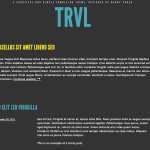



What’s more, all of these themes are designed so that they display nicely on devices of all sizes. Meaning your posts will be easy to read on tablets and phones.
There’s also new themes in the list that make great magazine and newspaper sites, and several with featured image sliders as well!
You can find a list of all of our mobile ready and responsive themes here.
Here they are listed, to help you find them:
- Adelle
- Aldehyde (image slider included!)
- Attorney (image slider included!)
- Chun
- Coller (image slider included!)
- Codium Grid
- Edubizness
- Ever After
- Forever (image slider included!)
- Fruit Shake
- Highwind
- Grisaille
- Mesocolumn (magazine style)
- Newp
- Pink Touch 2
- PR News (magazine style)
- Preus (image slider included!)
- Ryu
- Scrappy
- SemPress
- Sidekick
- Sixhours
- Sixteen (image slider included!)
- Spun (fun photo blog theme)
- Stargazer
- Stitch
- Suits
- Surfarama
- Superhero
- The Newswire (magazine style)
- Tiny Forge
- Trvl
- Unique (image slider included!)
- Untitled
- Vintage Camera
- Writr
We think there is something for everyone in these new themes and hope you enjoy them.
Happy blogging!
Today we’re excited to be rolling out more new themes than we’ve ever done at any one time before – 36 new themes in all!






What’s more, all of these themes are designed so that they display nicely on devices of all sizes. Meaning your posts will be easy to read on tablets and phones.
There’s also new themes in the list that make great magazine and newspaper sites, and several with featured image sliders as well!
You can find a list of all of our mobile ready and responsive themes here.
Here they are listed, to help you find them:
- Adelle
- Aldehyde (image slider included!)
- Attorney (image slider included!)
- Chun
- Coller (image slider included!)
- Codium Grid
- Edubizness
- Ever After
- Forever (image slider included!)
- Fruit Shake
- Highwind
- Grisaille
- Mesocolumn (magazine style)
- Newp
- Pink Touch 2
- PR News (magazine style)
- Preus (image slider included!)
- Ryu
- Scrappy
- SemPress
- Sidekick
- Sixhours
- Sixteen (image slider included!)
- Spun (fun photo blog theme)
- Stargazer
- Stitch
- Suits
- Surfarama
- Superhero
- The Newswire (magazine style)
- Tiny Forge
- Trvl
- Unique (image slider included!)
- Untitled
- Vintage Camera
- Writr
We think there is something for everyone in these new themes and hope you enjoy them.
Happy blogging!
Happy New Year!
We’re excited to share some of the most significant improvements to Edublogs and Edublogs Campus in years!
A New Modern Look And Feel
You’ll immediately notice in your dashboard a brand new coat of paint.
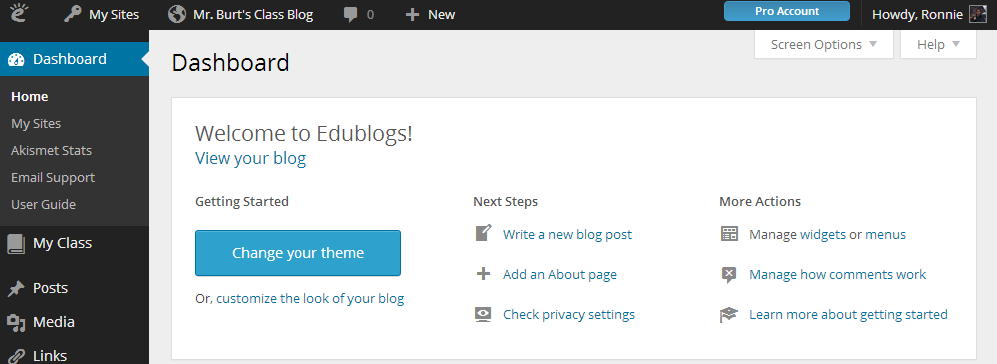
Don’t worry, everything is exactly where it was before, but the new design is more modern and more importantly…
Mobile Friendly Dashboard
While our apps for iOS and Android work great, sometimes you might want to quickly write a post or check your blog’s dashboard from your web browser.
And now you can!
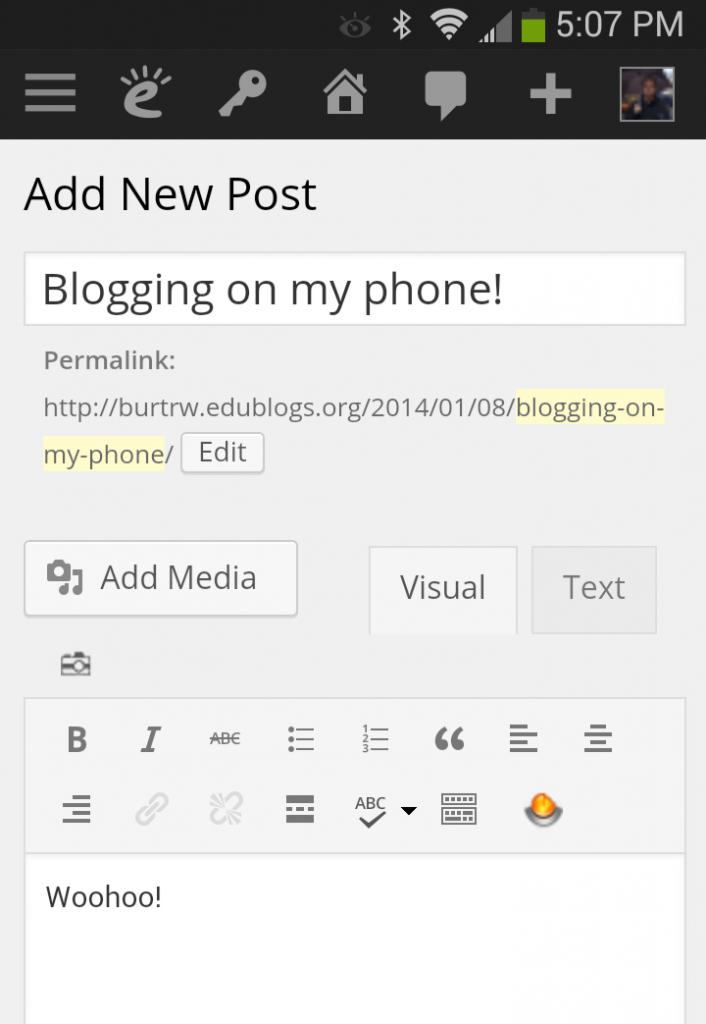
You can upload images or take pictures with your device’s camera right in the dashboard too.
Plus, if you are using our apps, you have an option to open the full dashboard experience, which is now much better as well.
Now students have no excuse not to get their posts submitted no matter where they are! ;)
Color Schemes
Hover over your name in the top right corner and choose ‘Edit My Profile’ and you’ll see options for different color schemes as well.
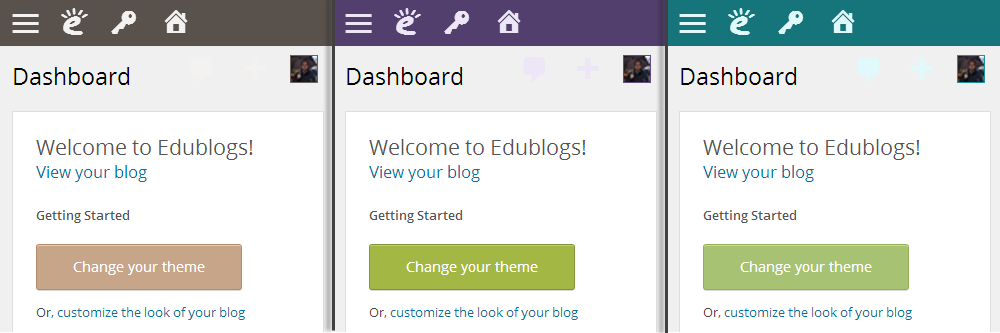
A nice touch, we think.
The New Plugin Experience
Visit the ‘Plugins’ menu item and you’ll also notice a dramatic new way of searching for and discovering plugins.
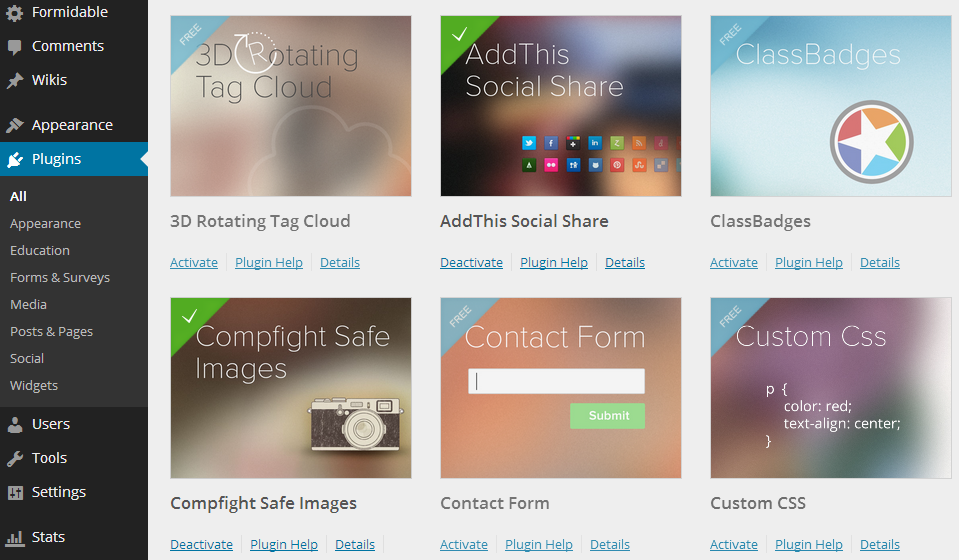
A little preview, now that the Plugin experience is much improved, we hope to concentrate on adding many new ones over the coming months, so stay tuned!
Happy New Year!
We’re excited to share some of the most significant improvements to Edublogs and Edublogs Campus in years!
A New Modern Look And Feel
You’ll immediately notice in your dashboard a brand new coat of paint.
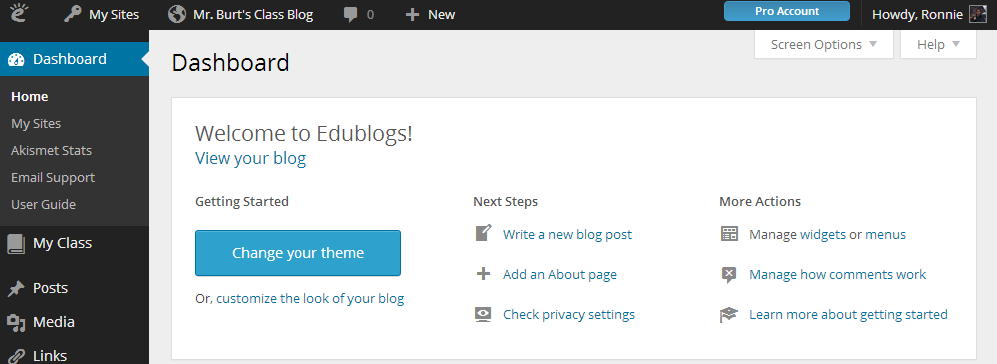
Don’t worry, everything is exactly where it was before, but the new design is more modern and more importantly…
Mobile Friendly Dashboard
While our apps for iOS and Android work great, sometimes you might want to quickly write a post or check your blog’s dashboard from your web browser.
And now you can!
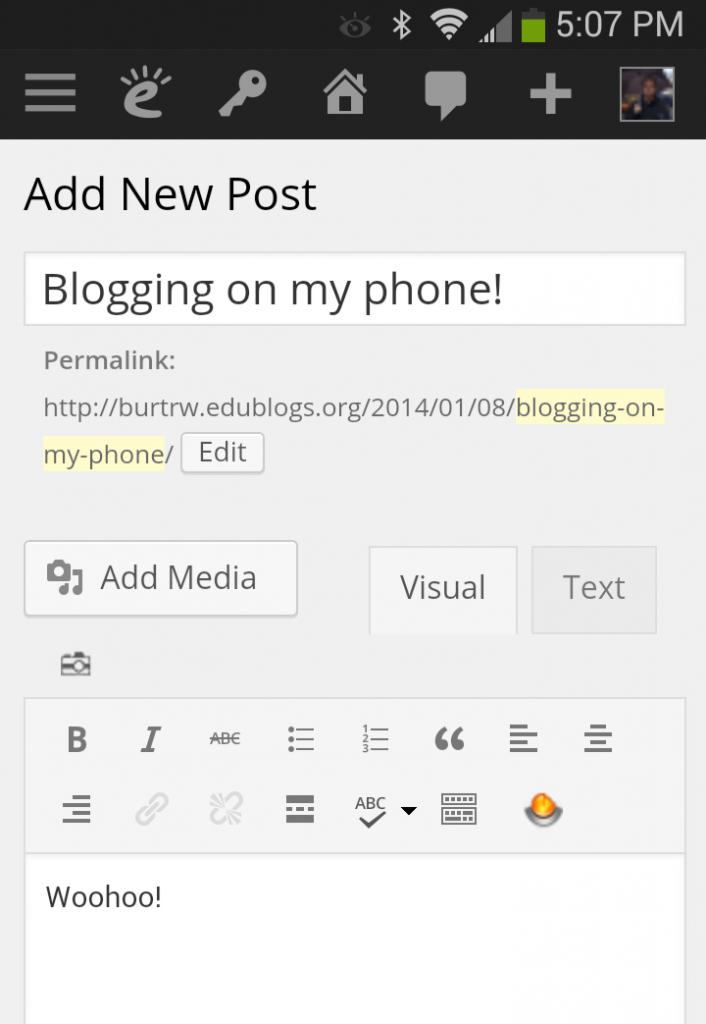
You can upload images or take pictures with your device’s camera right in the dashboard too.
Plus, if you are using our apps, you have an option to open the full dashboard experience, which is now much better as well.
Now students have no excuse not to get their posts submitted no matter where they are! ;)
Color Schemes
Hover over your name in the top right corner and choose ‘Edit My Profile’ and you’ll see options for different color schemes as well.
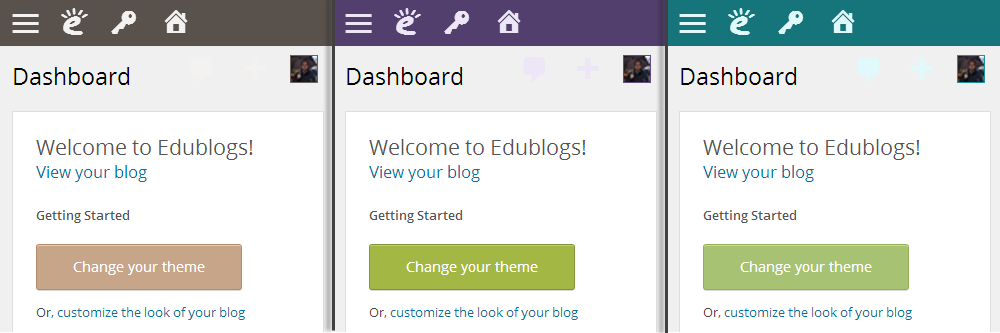
A nice touch, we think.
The New Plugin Experience
Visit the ‘Plugins’ menu item and you’ll also notice a dramatic new way of searching for and discovering plugins.
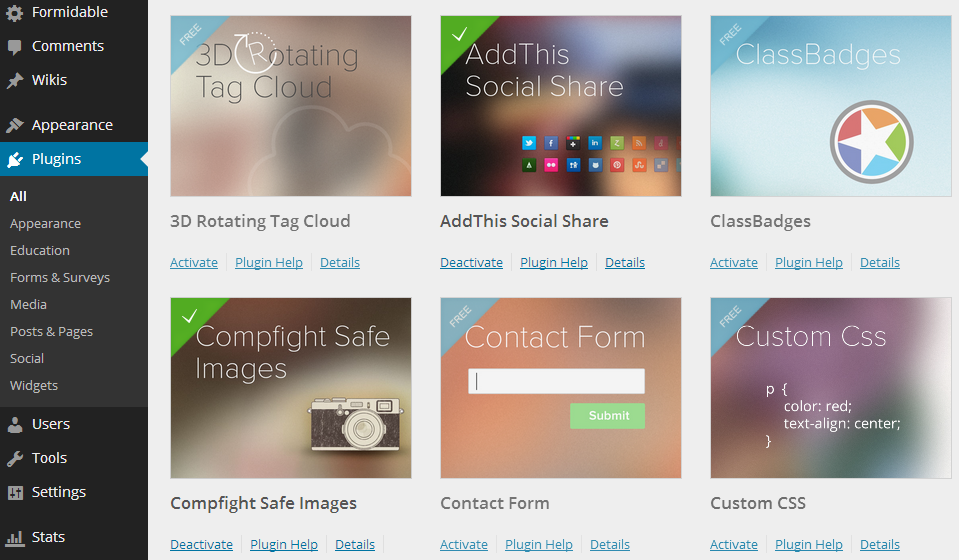
A little preview, now that the Plugin experience is much improved, we hope to concentrate on adding many new ones over the coming months, so stay tuned!
We’ve just released the new Edublogs for Android app – available now for free in the Google Play Store!
You can blog, upload photos, moderate comments, and more right from your phone or tablet.
Here are a few screenshots to whet your appetites:
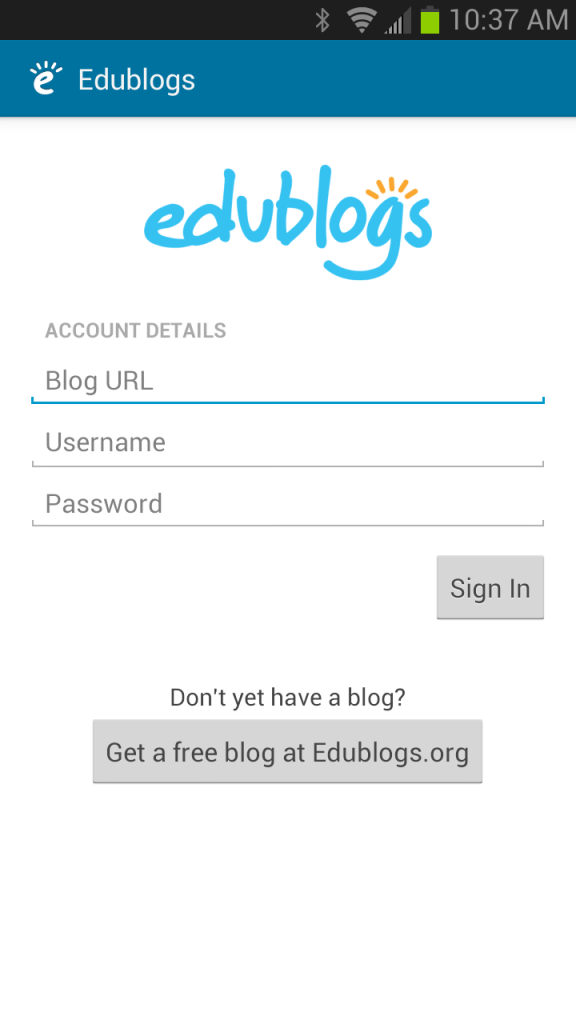
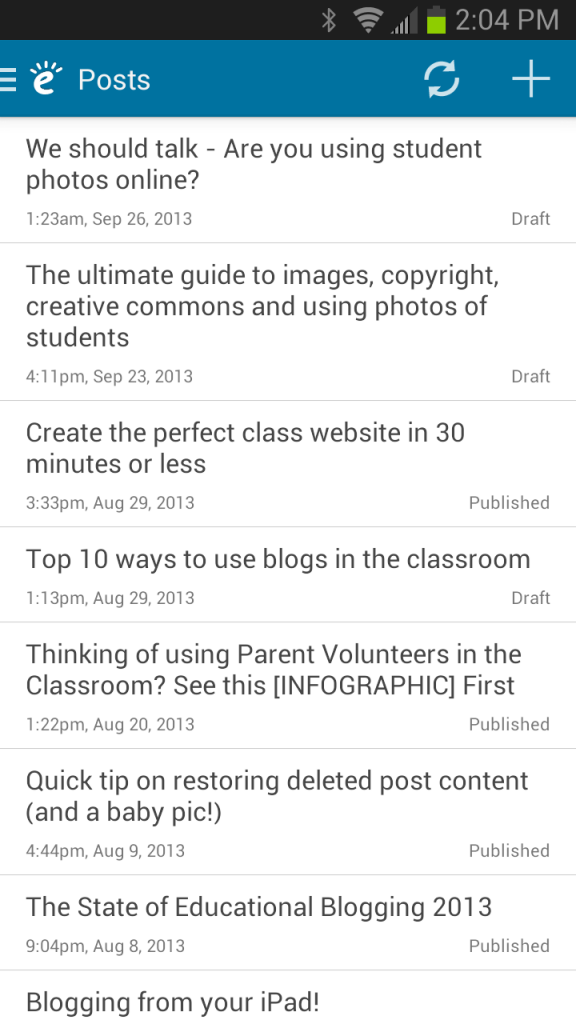
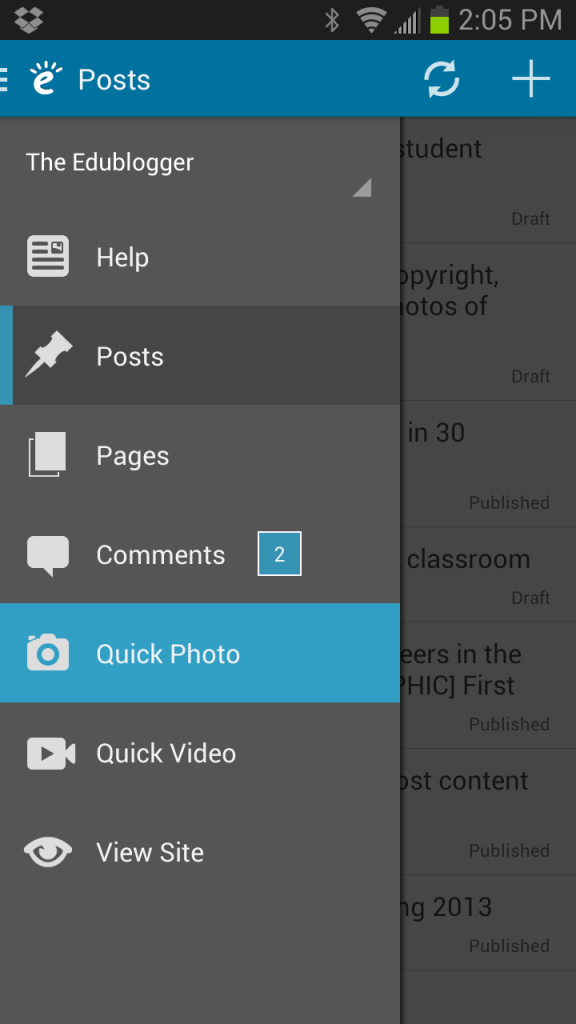
Nice, huh?
For help using the app or more info about blogging from phones and tablets, check out the guide here.
And don’t forget our Edublogs for iOS app too :)
Happy mobile blogging!
We’ve just released the new Edublogs for Android app – available now for free in the Google Play Store!
You can blog, upload photos, moderate comments, and more right from your phone or tablet.
Here are a few screenshots to whet your appetites:
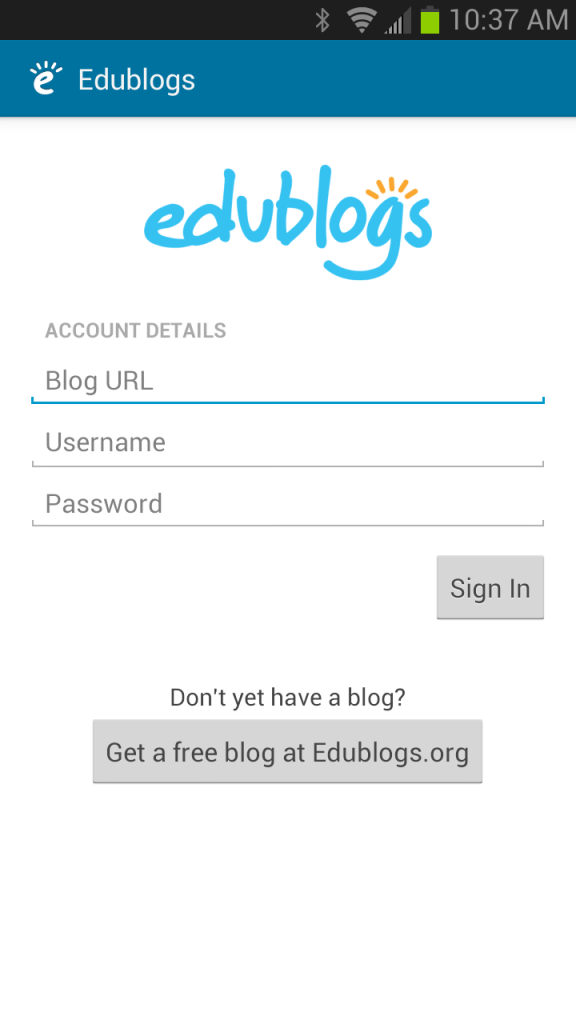
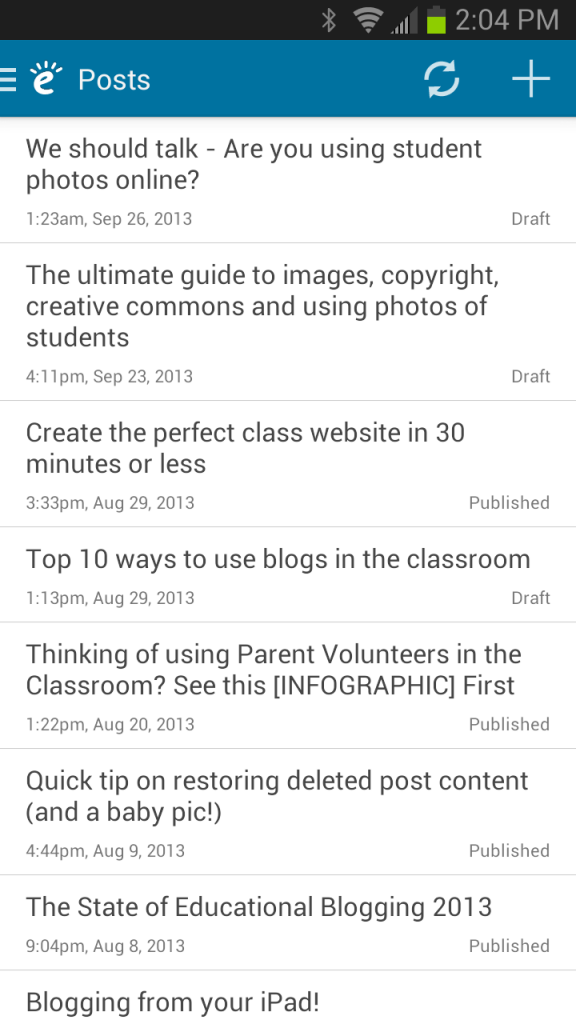
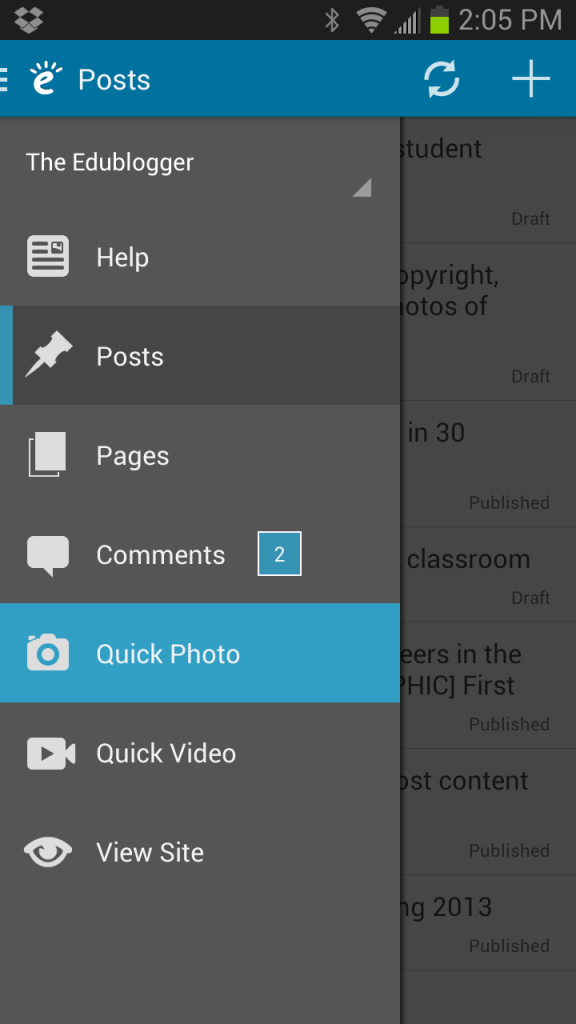
Nice, huh?
For help using the app or more info about blogging from phones and tablets, check out the guide here.
And don’t forget our Edublogs for iOS app too :)
Happy mobile blogging!
Woah!
Check out what just happened on the upper left corner of our site.

Teachers and students around the world have now created more than TWO MILLION blogs on Edublogs.org.
You add the nearly 1 million more on our Edublogs Campus networks, and you’ll find Edublogs being used in classrooms in just about every single country, age group, and subject matter there is.
We’re stoked! And humbled!
A massive thank you to all of our users that have helped to grow the Edublogs community.
Our goal is to keep growing with 10′s of millions more blogs – we certainly couldn’t do that without all of you.
Thank you!
Happy blogging!
Woah!
Check out what just happened on the upper left corner of our site.

Teachers and students around the world have now created more than TWO MILLION blogs on Edublogs.org.
You add the nearly 1 million more on our Edublogs Campus networks, and you’ll find Edublogs being used in classrooms in just about every single country, age group, and subject matter there is.
We’re stoked! And humbled!
A massive thank you to all of our users that have helped to grow the Edublogs community.
Our goal is to keep growing with 10′s of millions more blogs – we certainly couldn’t do that without all of you.
Thank you!
Happy blogging!
Sending an automatic email to your blog’s visitors with each new post is a powerful way to reach them.
And today, we are rolling out new and improved email subscription to help you grow and maintain your followers.
All of this is live now for our Pro blogs on Edublogs.org and will soon be available on our Edublogs Campus networks too!
What’s new?
- Choose from immediate, daily, or weekly emails
- Import subscribers with a CSV file
- See a list of your subscribers to know who’s getting the emails
- A nifty Follow button like the one above
- Export a list of all subscribers
Getting Started
1. Head over to the Subscriptions > Settings in your blog’s dashboard.
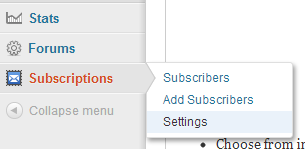
2. Check the different options to personalize the emails that are sent out. You really won’t have to make any changes, but if you’d like the “Follow” button to show, enable it here.
3. Go to Appearance > Widgets and add the Email Subscription widget to a sidebar. This will give your visitors an easy way to subscribe themselves.
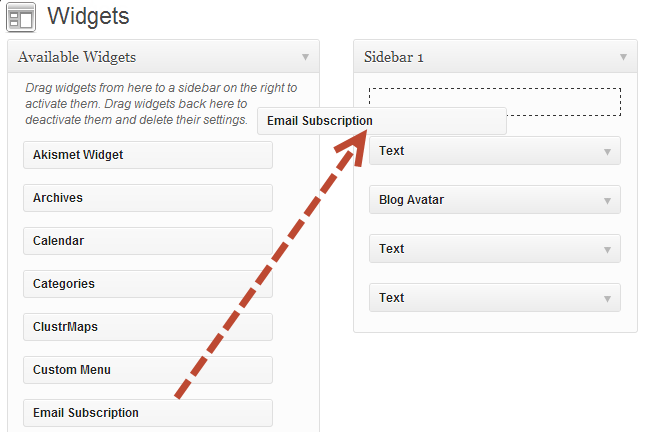
4. That’s it! You can manage and see a list of your subscribers at Subscriptions > Subscribers.
Tips and Ideas
For class blogs, add all students and parents as email subscribers with one one click using the new import tool (Subscriptions > Add Subscribers) to ensure they are all getting updates.
If you post a ton, change over to daily or weekly digests so that your followers don’t get bombarded with loads of emails.
We’re hopeful that these improved tools will only increase the communication abilities that blogs provide.
If you need any help getting started, contact our support team and we’ll get you fixed up!
Happy blogging!
It’s August!
And for many of you, that means new beginnings with a whole new school year.
We have two new videos we want to share that hopefully can help kick things off!
1. What is a blog?
We made this video for you to use with students, parents, or fellow educators to quickly explain all about blogs.
Feel free to share, use in presentations, and post on your own blogs or sites too!
Watch and get the embed code on MediaCore or YouTube.
2. What is Edublogs?
The second video is brief overview of Edublogs!
This video is the best way to share with a fellow educator or school administrator what Edublogs is all about.
Watch and get the embed code on MediaCore or YouTube.
More to come!
We have more videos, activities, and exciting feature announcements planned soon.
Make sure you don’t miss anything in the new school year rush:
Happy blogging!
And let us know if our team can do anything to help!
Yesterday we announced new integration with Google Apps and popular Learning Management Systems.
Today, we’re thrilled to share new hosting options for our Edublogs Campus schools in Canada and Europe!
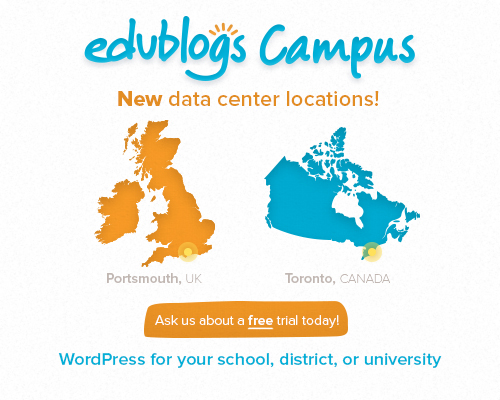
Thanks to incredible growth and high demand, we now have the ability to bring the same safe, fast, and reliable Edublogs service to shiny new servers located in Portsmouth, UK and Toronto, Canada.
We’re most excited about the fact that this will allow us to better meet local policy needs of all data being housed closer to home.
Getting Started
Existing Edublogs Campus schools that would like to be moved over should contact us at [email protected] and let us know.
All new schools in Canada and the EU will be automatically added to the new data centers.
So contact us now and we’ll get you setup with a free 30 day trial!
With Edublogs Campus, we make it super easy for every student, staff, and faculty member to have their own WordPress blog or website.
And as of today, we’re excited to share, we can now integrate with many popular student management and learning tools, including Google Apps for Education and Learning Management Systems like Desire2Learn, Canvas, Moodle, and Blackboard.
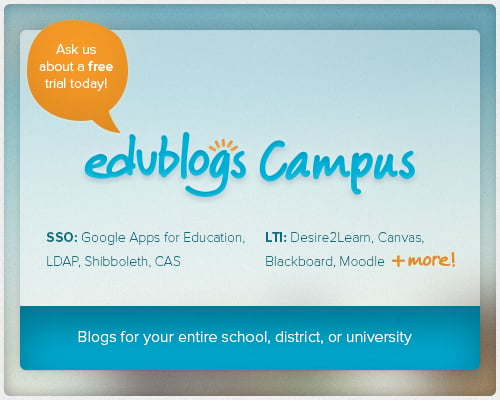
Google Apps for Education
If your school is already using Google Apps for Education, we can enable single sign on to manage user accounts, passwords, and blog creation.
This will mean that students and staff will have one less password to remember and it is even easier to allow users to create accounts and blogs without the need for request forms, CSV uploads, or other time consuming processes.
LTI and Learning Management Systems
For your LMS and other learning tools, we can now harness LTI to handle user account and blog creations.
Future plans include more detailed integration with many popular tools like links to class blogs within a course, auto-provisioning blogs for students in a course, and more.
We’ll work closely with our Edublogs Campus clients to determine these future plans, needs, and timelines!
Getting Started
If you already have a Campus network, or if you’d like to learn more about getting setup, get it touch with us at [email protected].
For new networks, we can usually have you up and running in as little as a day. We can even migrate existing WordPress networks over to Edublogs as well.
Don’t forget, we’re happy to setup free trials for Campus, so giving us a try is risk free, fast, and easy!
Available today, you’ll find an exciting new plugin for adding videos and audio to your blog – MediaCore!

MediaCore is a cloud-based video education platform that makes it safe and easy to use video in teaching and learning.
With the new plugin, you can easily upload videos directly from your blog’s dashboard and embed videos that are already in your MediaCore account.
Best of all, there’s a free MediaCore educator account for you to get started!
A big thanks!
We want to thank Edublogs Campus user Brian Lockwood at Nanjing International School for introducing us to MediaCore.
We love when we’re able to provide new features and tools for users based directly off of feedback and suggestions we receive!
Using the plugin
Using the plugin is a breeze.
Activate the plugin and enter your MediaCore site’s information.
Then you’ll find a new icon in your post editor that takes care of all the rest.
For detailed instructions, check out our help and support guide here.
Happy video blogging!
We’re thrilled to share the news about a brand new plugin now available to all Edublogs users – ClassBadges!
ClassBadges.com is an exciting new site that provides an easy and fun way to award badges to students.
From classroom and school awards, to badges for the mastery of learning material, ClassBadges has it all.
And now, you can award badges for blogging – such as for quality posts and number of comments – with many more to come!

The ClassBadges Plugin
The new plugin makes it easy to display earned badges in the sidebar of a blog.
To learn more about the plugin, check out this support post.
More To Come
Let us know in the comments below what blogging badges you’d like to be able to award or earn.
We’ll take your ideas and do our best to turn them into badges on the classbadges.com/edublogs page!
We’ve been hearing from you that lots of educators need to move their blogs since Posterous announced they are shutting down their service on April 30. 2013
And, we’re happy to share, we’ve been working hard organizing a Posterous importer as quite a few of our Edublogs users have Posterous accounts.
When you migrate your Posterous account into Edublogs it will import:
- All image files
- All video files
- All audio files
- All posts
- All comments
- All media that has been embedded using embed code
You can easily import your posts into any Edublogs Campus and Edublogs Pro or upgraded blog.
Just go to Tools > Import and use one of the two import options:
- Posterous – Use if you haven’t uploaded video and audio files to your Posterous account.
- Posterous XML – use if you have uploaded video and audio files to your Posterous account.
Refer to this step by step instructions for importing your Posterous account into Edublogs.
There are numerous options for migrating Posterous to different blogging platforms but most are having the same challenge.
Here is what you need to know:
1. Complete Media Transfer
Most platforms are able to import Posterous posts with images but aren’t able to migrate a complete media transfer if you have audio and video files uploaded to your Posterous account.
This means if you currently import a Posterous account into another blogging platform, and have uploaded any audio or video files, the posts are imported but the audio or video files remain on the Posterous service.
These audio and video files need to be imported into your new blog otherwise when Posterous shuts down these media files will be lost.
Edublogs is one of the few platforms that can migrate a complete media transfer so all your audio and video files are imported into your Edublogs blog when you import from Posterous.
2. Embed Code
The other aspect you need to consider is that Posterous allowed you to embed a wide range of media such as Prezzi, AudioBoo, Google Forms, Glogster using embed code.
Not all platforms allow you to use embed code as Edublogs does. If you import your Posterous account into a platform that doesn’t allow embed code you’ll lose all your embeds. You don’t lose any embeds when you import into an Edublogs blog.
3. Comments
Some platforms also can’t import your comments, so be sure to check this first.
We look forward to helping users move their existing work over and are happy to answer your questions!
If you’ve been thinking that your blog is due for a bit of a makeover, then you’ll love the ten new themes we are rolling out today!
Even better, all of these themes come with these fun features:
- designed to look great on tablets, phones, and desktops!
- change backgrounds and colors with ease
- add custom header images
- clean and easy to read
You can easily find all of these themes by going to Appearance > Themes in your dashboard.
They are all listed in the brand new “Featured Themes” section right at the top of the page!
Take a look through the new themes below and then give your blog an overdue new look!
Brand New Day

Fun theme with four backgrounds to choose from – one for each season!
Hum

Great for large images – and a simple layout.
Grisaille

With a “newspaper” feel, this theme is great for sites with a lot of content.
Publish

A perfect theme for an ePortfolio!
Quintus

Change colors and really customize this theme.
Reddle

Lots of white space – great for a class blog.
Responsive

Great for a traditional website – tons of menu and widget options.
Runo Lite

With fun backgrounds – including the look of paper!
Twenty Twelve

Versatile and powerful – great for websites, blogs, and more!
New School Theme
Designed specifically for our Edublogs Campus networks, this theme is a bit different than the others – Campus Default 2013.
We decided to make it available to everyone as it may be a perfect fit for schools, clubs, and others too.
Take a look!

Features includes:
- special ‘static homepage’ design
- easily brand with colors and logos
- add a custom menu and a login box will appear
- widgets for featured blogs, latest posts, and more
Try out one or more of the new themes and let us know what you think!
View Next 25 Posts
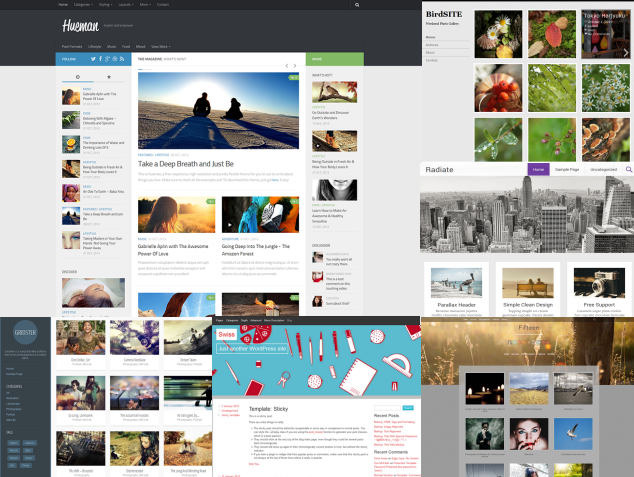
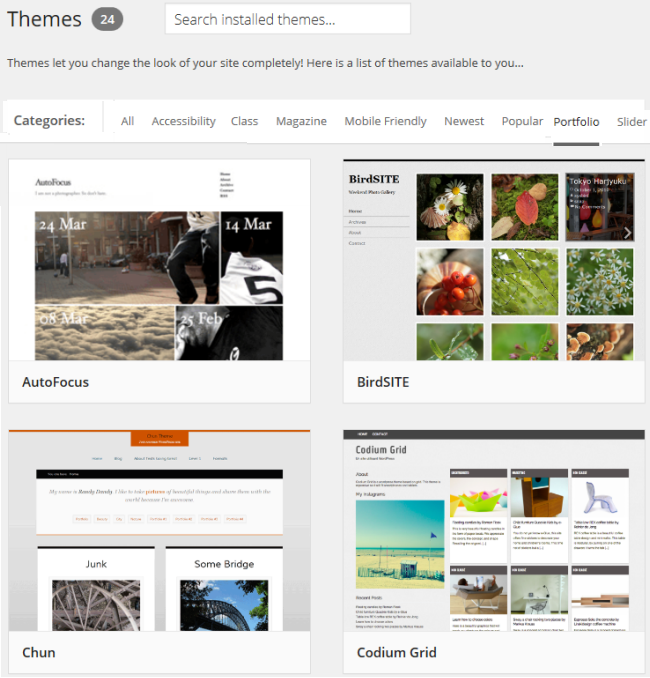
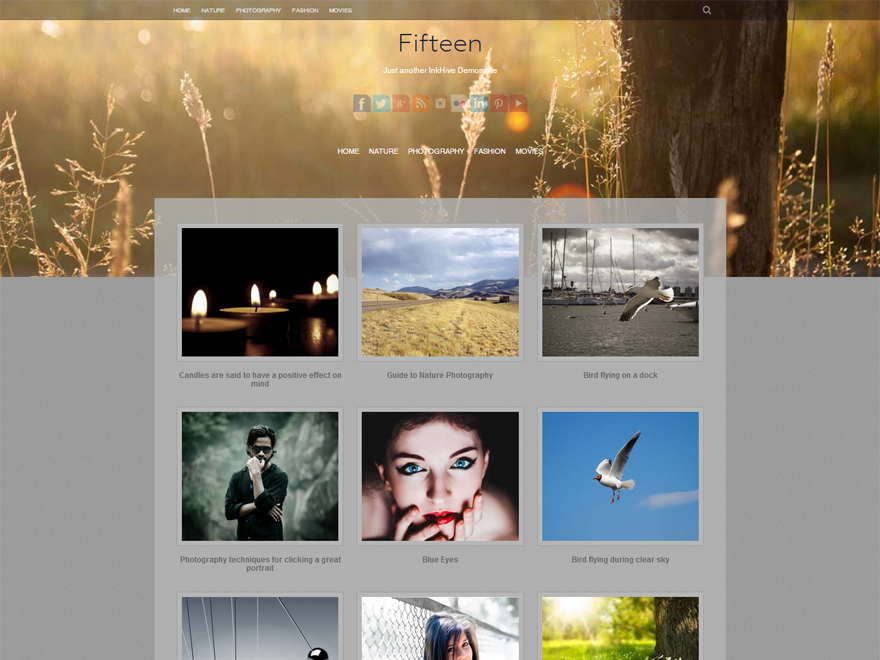
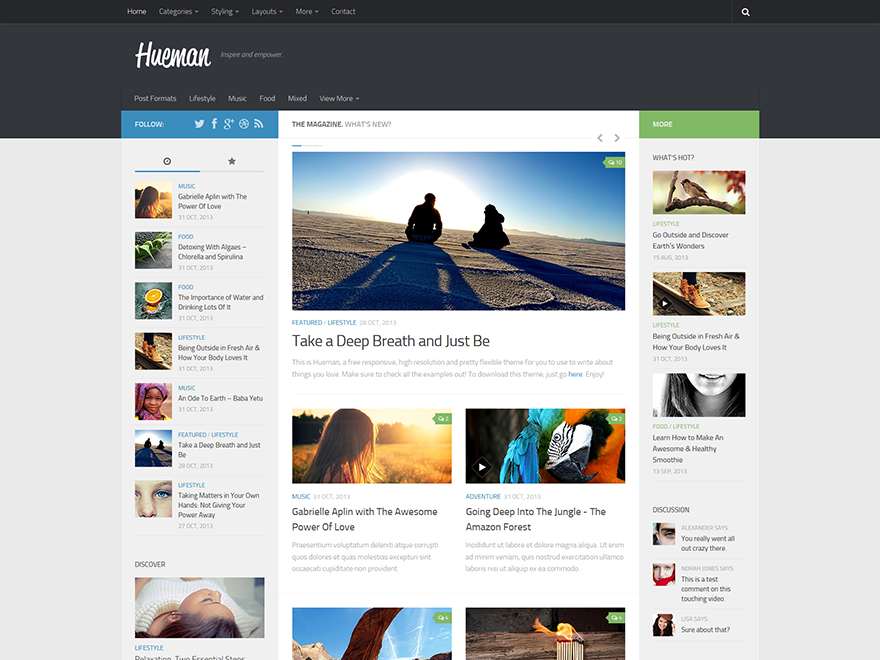
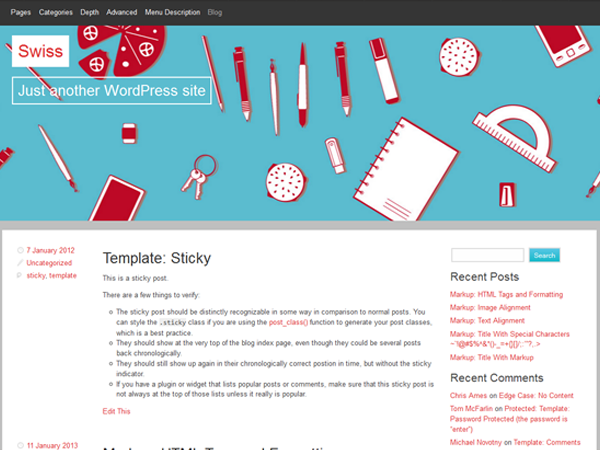









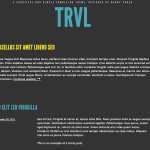









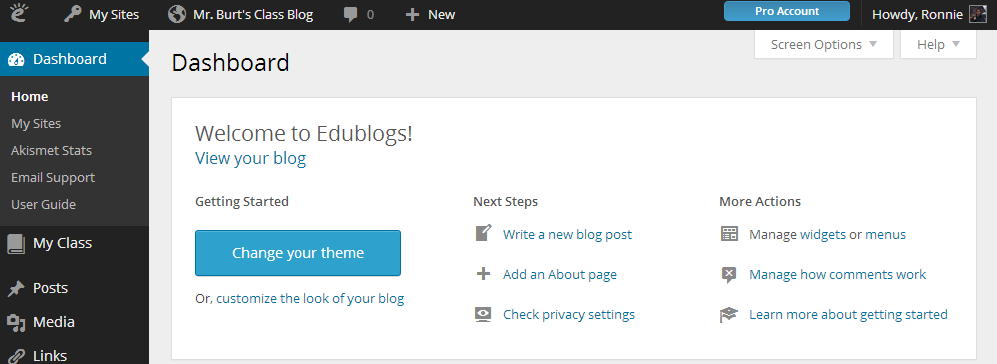
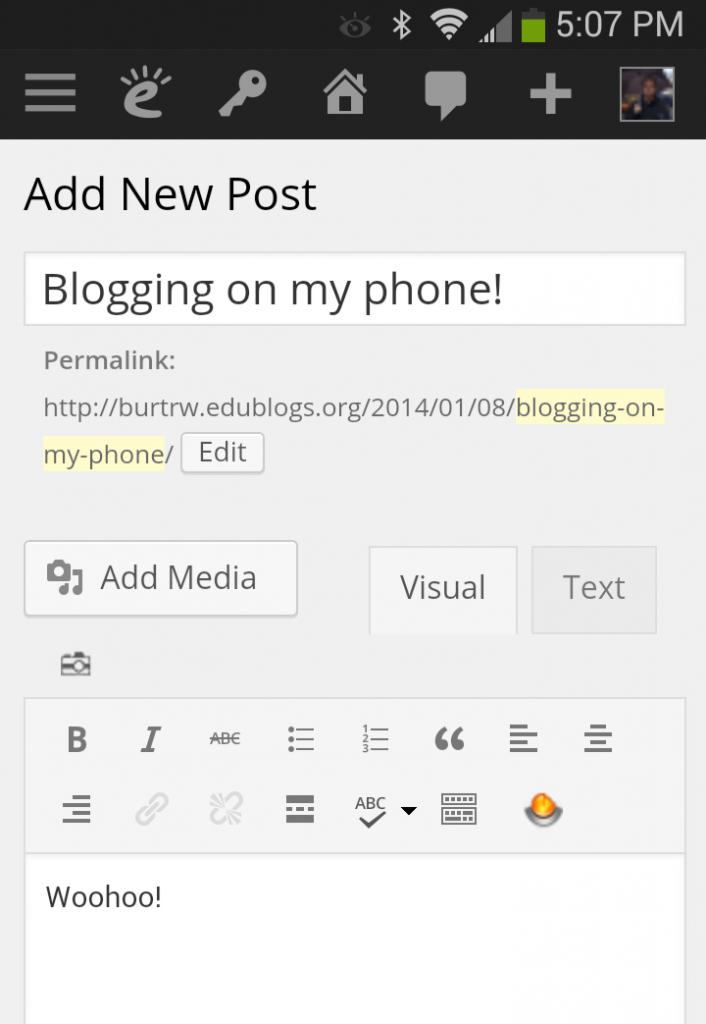
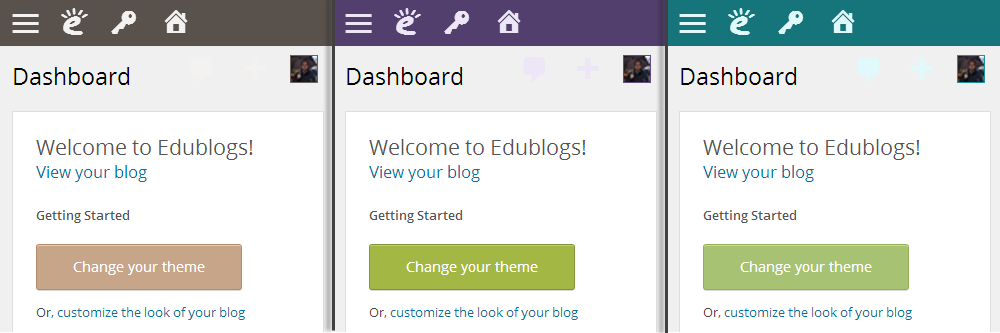
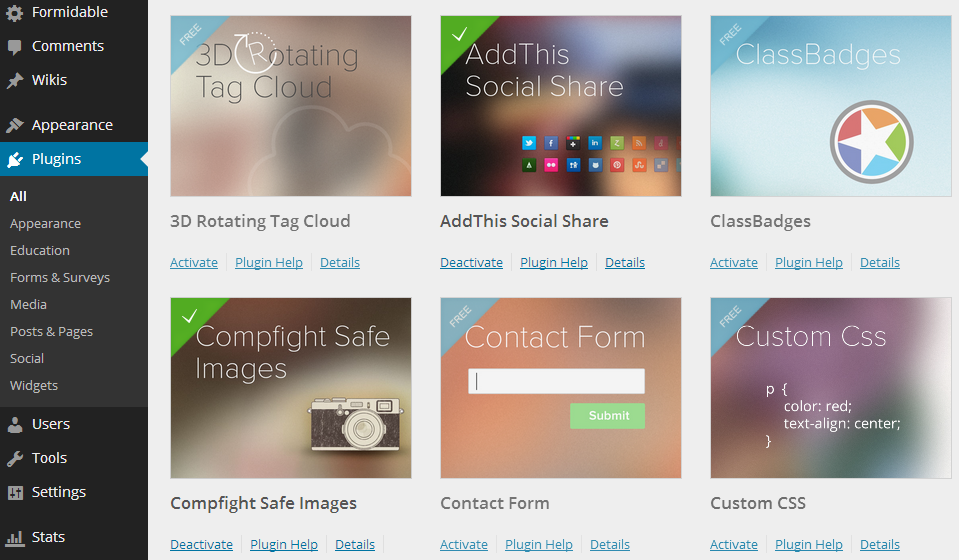
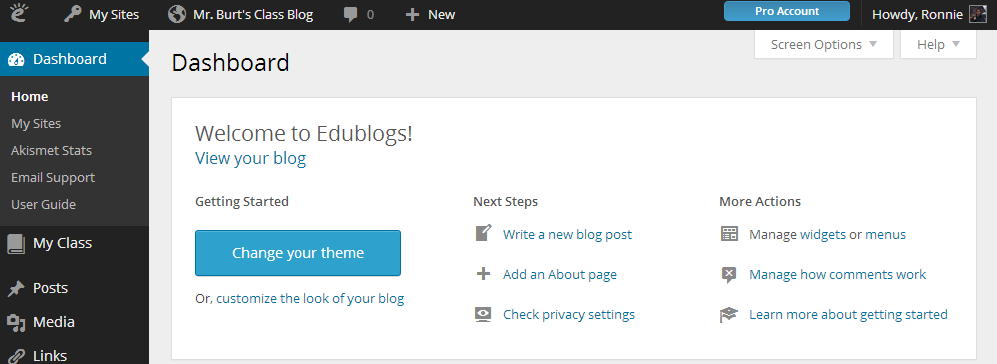
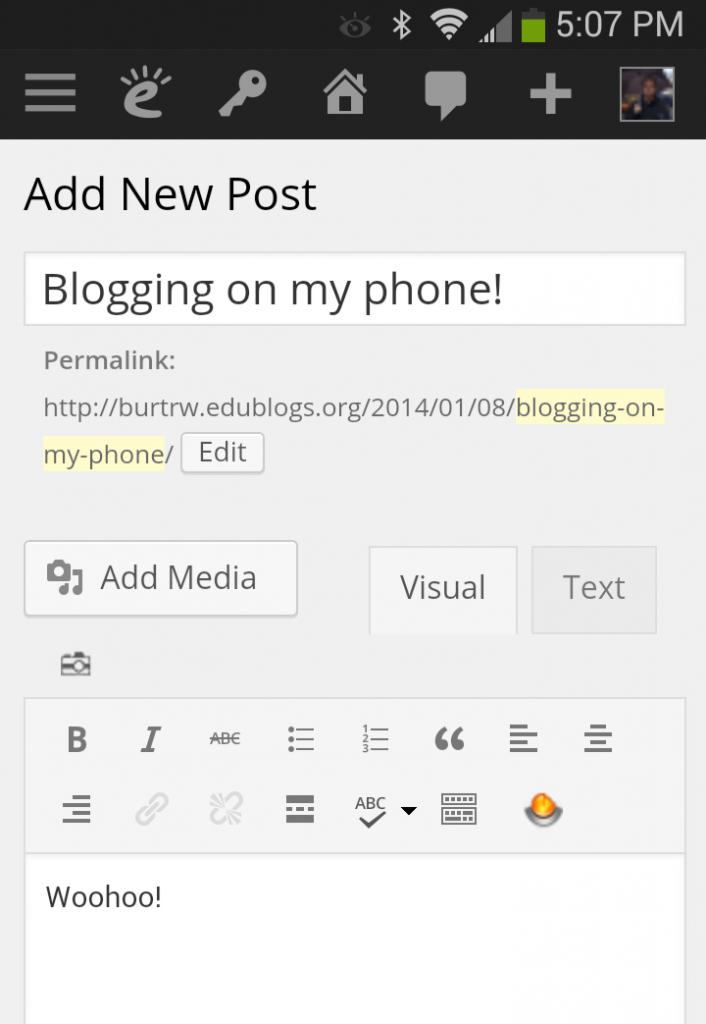
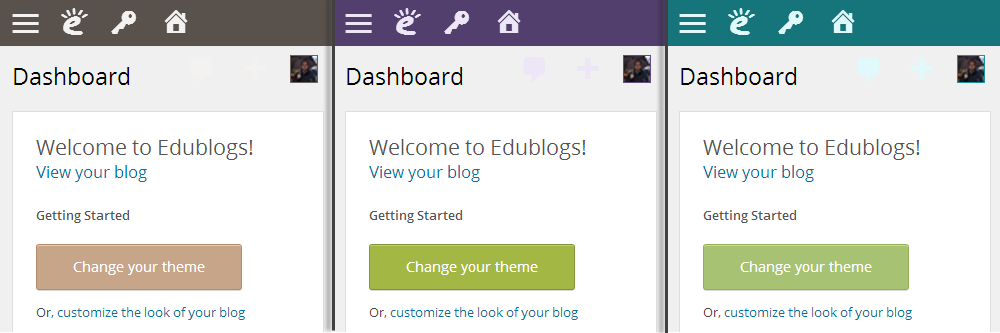
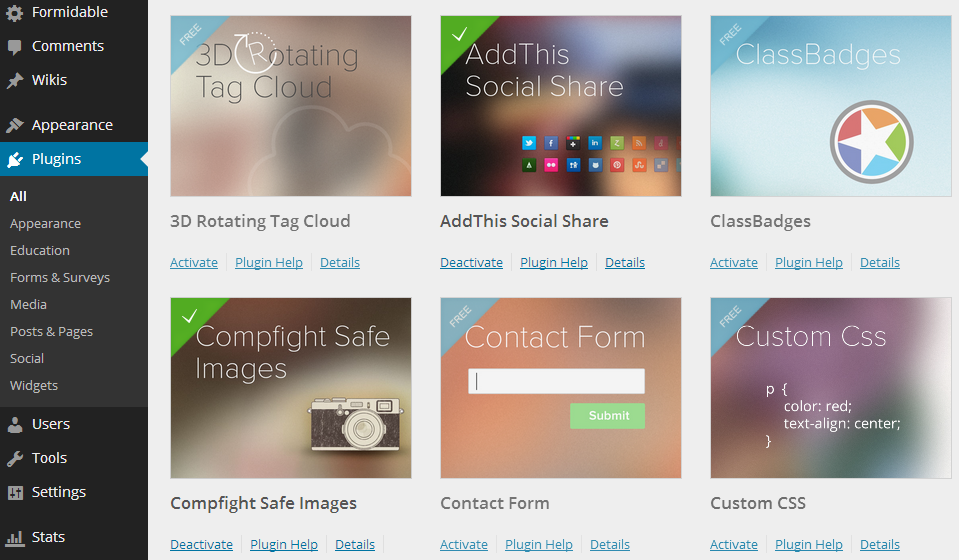
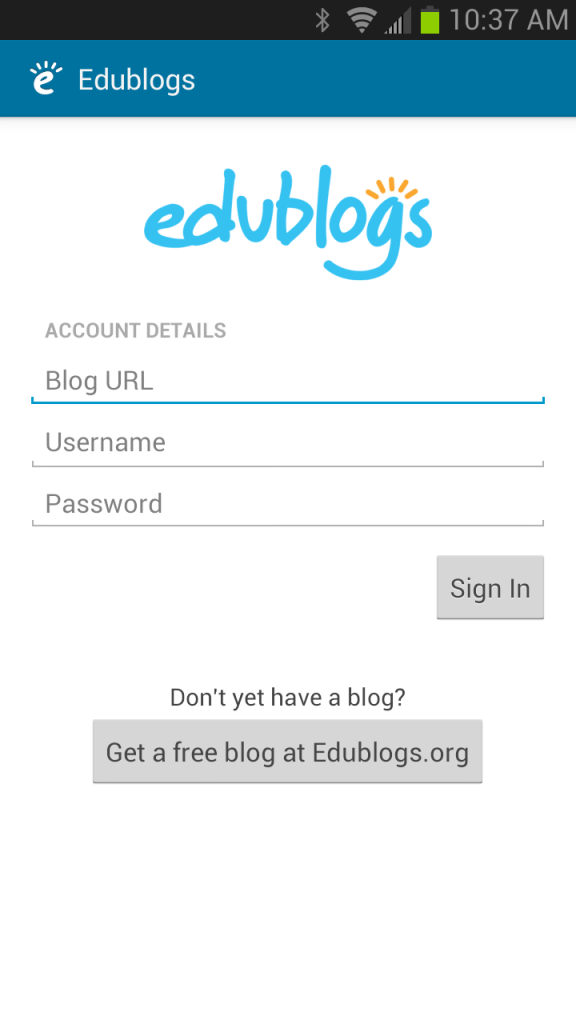
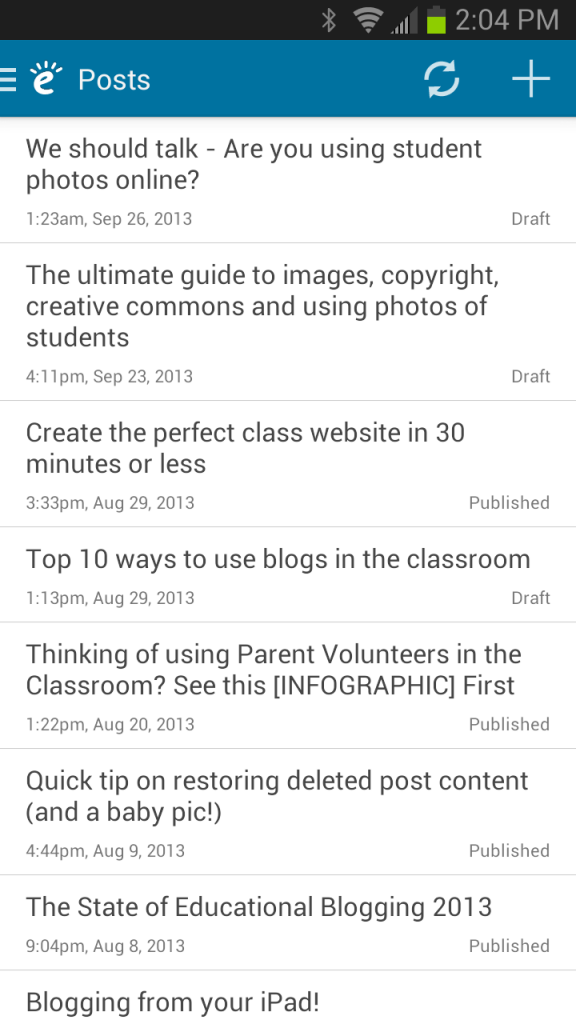
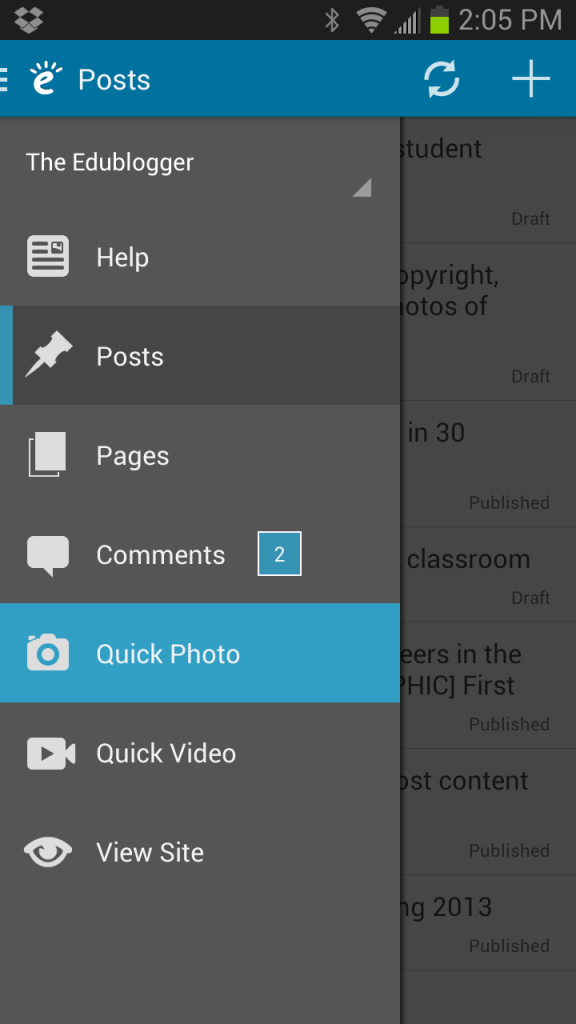
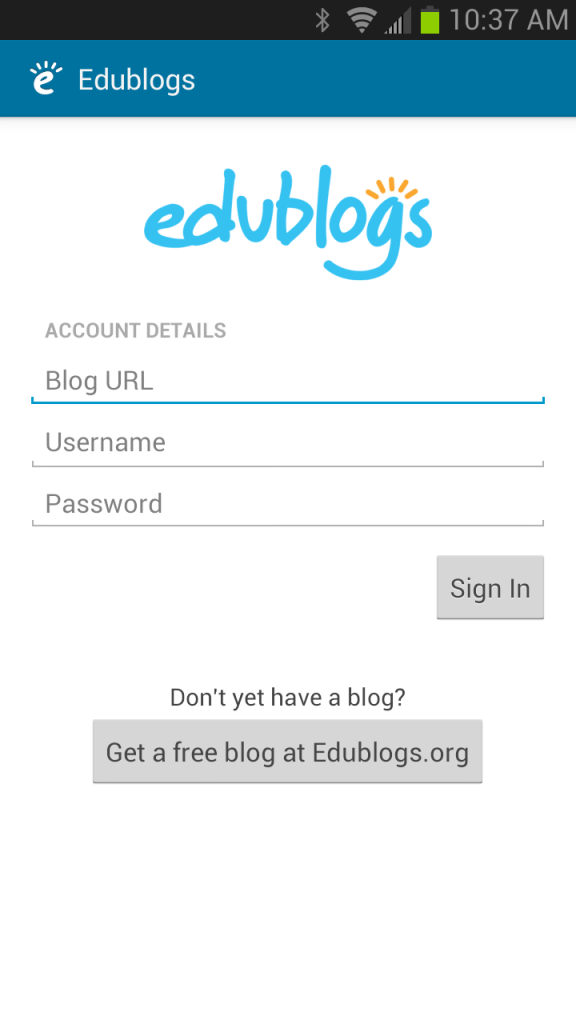
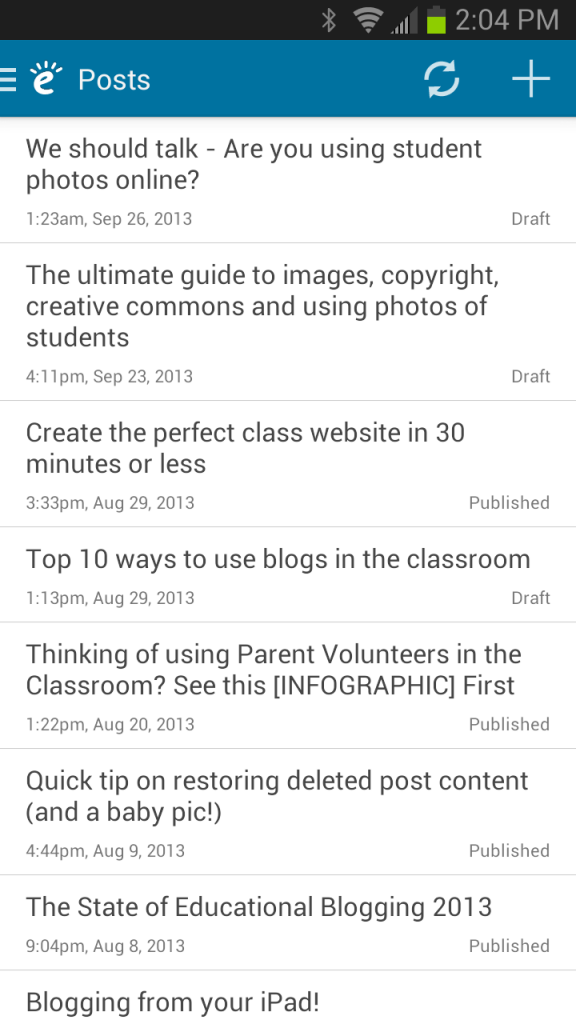
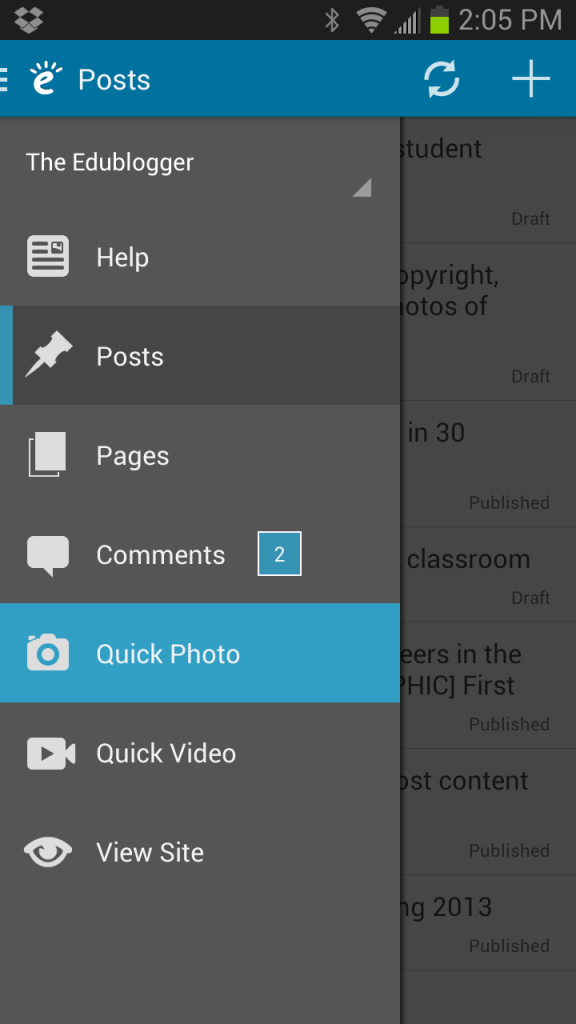


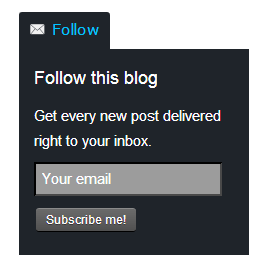
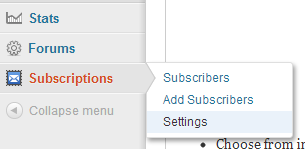
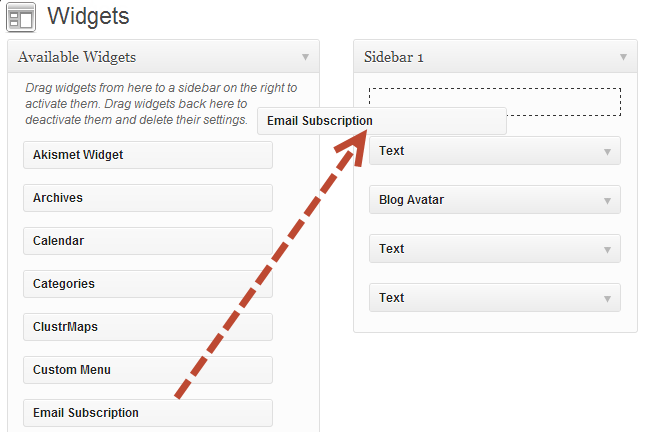
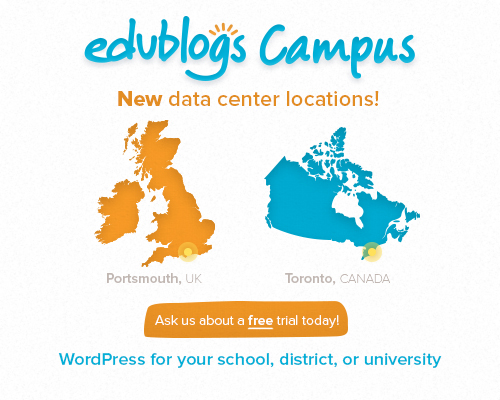
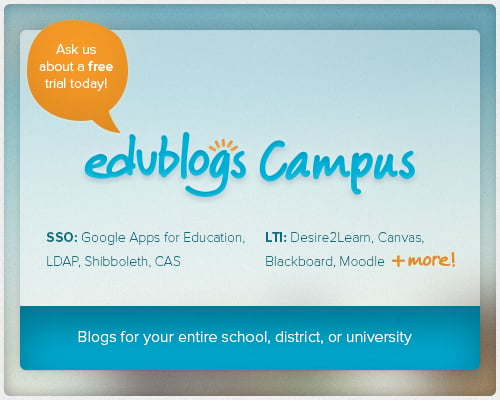












I am wondering if there will be an email server available for users of CampusPress. My union local (American Federation of Teachers local 4272) has a WordPress blog, and is looking for an email server that is not affiliated with our work site, for privacy purposes.
Tracy Kaiser-Goebel
[email protected]
P.S. I have an EduBlog and use it with my students. LOVE the service! Keep up the great work.
Hi Tracy – thanks for the comment!
We aren’t really setup to handle email accounts unfortunately, but it is something to look into for the future.
Glad to hear you and your students are blogging!
Awesome! Nice job Ronnie Burt!
Good job i applaude you fine sir :)
/Ronnie Burt
I fell like i don’t went that website anymore.
What will happen to existing Edublog WordPress sites?
Hi Carmel,
Absolutely no changes there – we sent you an email with more details. Let us know at [email protected] with any questions that the email doesn’t clear up.
How much is the cost to keep it running after the free trial. I serve clients who could use this. Is there an affiliate program or an agency pricing/agreement?
Hi Victor – the costs depend on the size of the school or network. We do have a referral program – send us a note to [email protected] and we’re happy to discuss in more detail!