new posts in all blogs
Viewing: Blog Posts Tagged with: ePub, Most Recent at Top [Help]
Results 1 - 6 of 6
How to use this Page
You are viewing the most recent posts tagged with the words: ePub in the JacketFlap blog reader. What is a tag? Think of a tag as a keyword or category label. Tags can both help you find posts on JacketFlap.com as well as provide an easy way for you to "remember" and classify posts for later recall. Try adding a tag yourself by clicking "Add a tag" below a post's header. Scroll down through the list of Recent Posts in the left column and click on a post title that sounds interesting. You can view all posts from a specific blog by clicking the Blog name in the right column, or you can click a 'More Posts from this Blog' link in any individual post.

By:
Darcy Pattison,
on 3/30/2013
Blog:
Darcy Pattison's Revision Notes
(
Login to Add to MyJacketFlap)
JacketFlap tags:
apple,
Kindle,
ebook,
indesign,
smashwords,
epub,
nook,
kobo,
ibookstore,
how to sell ebooks,
ibookauthor,
Add a tag

A cat says ________.
A dog says________.
A skunk says______. (We don't know!)
Watch this video to hear a skunk, a ground hog, a bison and more.
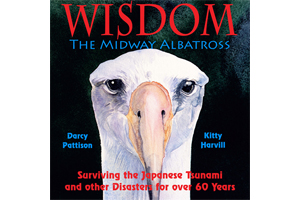 My picture book, WISDOM, THE MIDWAY ALBATROSS is now available as in iBook. To access it, you must go to the iBook app on your iPhone or iPad. Then, search for the iBook. Or, click here to be taken to the page on iTunes.
My picture book, WISDOM, THE MIDWAY ALBATROSS is now available as in iBook. To access it, you must go to the iBook app on your iPhone or iPad. Then, search for the iBook. Or, click here to be taken to the page on iTunes.
Do you want your book to sell as an ebook? Here are some of the things you must consider.
Ebooks on Multiple Platforms
First, there is an industry-wide ePub standard. But almost no one goes by it. This means that you can put your book up as an ePub, but you’ll have to tweak the files for each and every platform you want to put it on.
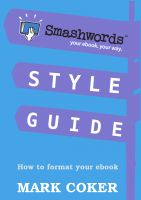 The easiest method is to work with Smashwords, which allows ePubs now, or has a MeatGrinder to convert files. You will most definitely want to read Smashwords owner Mark Coker’s Smashwords File Guide. It is a simple explanation of the variables involved in formatting your book. Smashwords has multiple distributions and many people just upload it here and let Smashwords take care of distribution to these platforms: Sony, Barnes & Noble, Kobo, Amazon, Apple, Diesel, Page Foundry, Baker & Taylor Blio, Library Direct, Baker & Taylor, and Axis 360 . But others prefer to move on to other platforms themselves.
The easiest method is to work with Smashwords, which allows ePubs now, or has a MeatGrinder to convert files. You will most definitely want to read Smashwords owner Mark Coker’s Smashwords File Guide. It is a simple explanation of the variables involved in formatting your book. Smashwords has multiple distributions and many people just upload it here and let Smashwords take care of distribution to these platforms: Sony, Barnes & Noble, Kobo, Amazon, Apple, Diesel, Page Foundry, Baker & Taylor Blio, Library Direct, Baker & Taylor, and Axis 360 . But others prefer to move on to other platforms themselves.
Nook: You can upload your ePub documents to Nook at pubit.barnesandnoble.com.
Their process has a built in viewer so you can see what your book will look like on these devices.
Kindle: Go to the kdp.amazon.com program and set up an account to get started. Kindle formatting is not ePub and you must convert your files. KDP allows for distribution on Amazon stores in multiple countries: Germany, France, Spain, Portugal, Italy, and India. Of course, if you want it in different languages, you must translate it yourself, then upload the translated files.
Kobo: Not a new player, but one to take notice of now, Kobo recently signed a deal with the Independent Booksellers to make Kobo the preferred platform in your local indie. They are working together to promote books in new and fresh ways. The Kobo App is available on almost any platform. You can get on Kobo through Smashwords, or by directly uploading to them. They accept an ePub format and will convert it as needed to their format.
Apple iBooks: The strange thing about Apple’s iBook platform is its limitations. iBooks is an app for iPhone or iPad, but there’s no app for Android, desktop Macs, or other platforms. Sales go through the iBookstore, which is part of iTunes. Some argue that iBooks won’t take off until they pull the books out of iTunes. The real advantage of Apple is their international reach, which allows you to put your book into 52 different countries. Again, you must translate yourself; if you only put up English, you may get some sales, but it won’t take off. Apple provides free software, IBookAuthor, which allows you to embed audio and video and is generally touted as a boon to textbook writers. Of course, that just increases your copyright headaches, as you must make sure you have permissions for all images, sounds, music, video, multimedia, etc. But it’s totally cool to include video. I put an introductory video on the new Wisdom iBook. If you have ePub files, they may work on Apple’s platform, but you can’t get around the requirement that you use a Mac Computer to upload at iTunesConnect .
There are other platforms, of course. Vook touts their video-embedded ebooks, while other platforms have other specialties.
PDF Ebooks. Technically not an ePub, but still often referred to as an ebook, are pdf versions of your book. You can sell these from your website through a sales management site such as ejunkie.com. It allows you to upload your files, then handles the transaction and sends a notice to the buyer when the financial transaction is finished, so they can download their file. Goodreads.com also allows you to sell pdf
Software to Create EPubs
What a tangled web there is when you consider converting your book to ePub!
First, most of the major platforms will convert for you. But you’ll want to create the ePub first. Here are some options.
Adobe Indesign. The premiere book/publishing layout and design software from Adobe has made it easier than ever to convert to an ePub. Indesign CS6 allows for flexible layouts, so you can create both portrait and landscape versions of your book for the tablet requirements. Many magazines use Indesign and create the flexible layouts to publish. You can export in a digital format, too, which should meet ePub requirements. The cost of Adobe products continues to escalate and they update so often that it is outdated quickly; therefore, they now offer a monthly subscription that I am reluctantly moving to.
Adobe’s Digital Publishing Suite is not the same thing; it is used more by magazine publishers than book publishers, and by iPad app developers. This is because through this software, you can upload to the Apple App store, but NOT to the Apple book store. Think carefully where you want to sell your product when you choose your Adobe software. Do you want an app (DPS) or an ebook(InDesign)?
Apple’s iBookAuthor. On the other hand, Apple’s price is right: free. iBooksAuthor is one of the easiest, most-intuitive programs to use, but it comes with a major disadvantage. When you create an ebook with this software, you may sell it on Apple’s iBookstore and no where else. This means you will probably do a separate version just for them. The biggest advantage of Apple is that you can sell to 52 countries. And Apple seems to me to be a sleeping giant: if they ever decide to push ebooks, like they do music and video, look out.
Sigil. Open software, Sigil lets you look at the inside of your ePub and–if you are brave and knowledgable–make changes.
Calibre. A desktop ebook reader and editor, Calibre allows you to edit the metadata, add a book cover and convert to some formats. A free, open-source program, it’s useful to have around.
My Workflow
Well, to be honest, it changes every time I get ready to do this, because the development of software, platforms and everything about ebooks changes so rapidly. But in general, what I’ve done is to layout a book in InDesign, then export as an ebook and as a pdf. In Sigil, I can change anything I need to on the “guts” of the ebook. I use that for Smashwords, Kindle, and Nook. I’ll use it for Kobo next time, too, since their connection to Independent Bookstores has raised their profile. I use the pdf with ejunkie.com to sell on my own site.Then, I do a completely new version in iBookAuthor for Apple. Such a pain. Hard to keep track.
At times, I have also hired someone to convert to the standard ePub, then done any tweaking needed for a different format. I’ll be so glad when everyone abides by a given standard! Right now, the biggest drawback to ePubs is the fragmented platforms and their individual requirements.
Helpful books
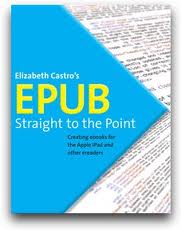 Elizabeth Castro rocks. Essentially, an ePub is a set of images and text that are put into an html file, controlled by a CSS (cascading style sheets) file, and then zipped into one file. This means that if you mess with the guts of the ePub, you need advice from someone who understand html and css and can explain it in relatively simple terms. Elizabeth Castro has a suite of books that does just this.
Elizabeth Castro rocks. Essentially, an ePub is a set of images and text that are put into an html file, controlled by a CSS (cascading style sheets) file, and then zipped into one file. This means that if you mess with the guts of the ePub, you need advice from someone who understand html and css and can explain it in relatively simple terms. Elizabeth Castro has a suite of books that does just this.


By: Kathy Temean,
on 3/19/2013
Blog:
Writing and Illustrating
(
Login to Add to MyJacketFlap)
JacketFlap tags:
reference,
Process,
Kindle,
itunes,
Publishing Industry,
How to,
ePub,
Nook,
demystify,
Mobi,
Formatting an e-book,
Add a tag
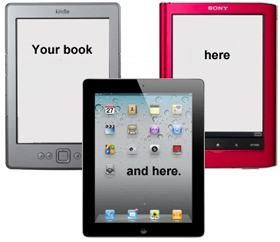 This is by no means the only things you can use to format and convert your manuscript to an e-book, it is just to give you an idea of the some of the things out in the market you can use. The Kindle, the Nook and the iTunes Bookstore (which services both the iPhone and iPad) now stand out as the most common targets for e-books. This has helped the e-book boom has helped consolidate formats a bit, but there still isn’t a single gold-standard editing product that guides users through the whole workflow and helps them check their results.
This is by no means the only things you can use to format and convert your manuscript to an e-book, it is just to give you an idea of the some of the things out in the market you can use. The Kindle, the Nook and the iTunes Bookstore (which services both the iPhone and iPad) now stand out as the most common targets for e-books. This has helped the e-book boom has helped consolidate formats a bit, but there still isn’t a single gold-standard editing product that guides users through the whole workflow and helps them check their results.
You probably will want to format your e-book for a varity of readers – it helps to support as many of devices as possible. The Kindle, for instance, is notorious for not supporting ePub format files.
So here is a little information about the most common e-book formats and their drawbacks, so you can decide what to use to format your manuscript and create an ebook.
HTML:
If you are looking for only one fromat, HTML is more or less it. For one, it’s ubiquitous; almost every text-processing program can generate or read HTML. It also supports many features e-books will use: hyperlinks, font control, section headings, images, etc. Downside not everyone knows HTML.
But if you’re starting with a Microsoft Word or Open Document Format document, your best bet is to export it directly from the source application into HTML. Word users should do a “Save as…” using the “Web Page, Filtered” option, which strips out most of Word’s generated left over junk (cruft).
Exporting to HTML from your source program helps preserve the most crucial formatting and usually preserves sections and chapters: outline headers are turned into h1/h2/h3 tags, which most conversion programs correctly recognize. Some are even able to auto-generate tables of contents from those tags. Word typically does a good job generating TOCs without problems.
Microsoft Word (DOC or DOCX)
If you’re dealing with an original manuscript, odds are it’s probably going to be in Microsoft Word format. Almost every device on the face of the Earth can read or write Word documents. And the format has native support for most everything you could think of: formulas, chaptering, footnotes, indexes — anything that might show up in an e-book.
Word documents are best as a starting point for an intermediate conversion format, most likely HTML, rather than a format that can be converted directly into an e-book. In fact, most e-book conversion programs don’t accept Word natively as a source document type. They may accept Word’s sibling format, RTF, but that is already at least one stage of conversion away from the original and increases the chance that certain features might not make it through the conversion process. For example, RTF does support features like sections and footnotes, but the Calibre e-book creation suite, for one, doesn’t process them correctly.
OpenDocument (ODF)
OpenDocument is the format used by OpenOffice.org. Microsoft Word also supports ODF as one of it’s formats. it reads and writes.) Third-party OpenOffice offers extensions that let you export directly to e-pub formats. There are also a number of standalone applications, such as ODFToEPub. If you’re already used to creating your documents in ODF, your path to creating a finished e-book may be shortened, slightly.
ePub:
An open, non-proprietary format. Uses XHTML as the basis for its document format. ePub is widely supported as an output format by various e-book production applications. iTunes only accepts ePub as a source format, so it couldn’t hurt to render a copy of your product as ePub no matter what other formats you use. Books that require PDF-style page fidelity won’t work well in ePub.
Mobi and Kindle:
After Amazon bought Mobit, it made it into the basis for the Kindle reader’s own e-book format. Mobi supports digital rights management, but unencrypted Mobi documents can be read on the Kindle without issues.
PDF
PDFs can be read as-is in the majority of e-book readers, including the Kindle. It is best used when you want to maintain absolute fidelity to page layout — images, typefaces, etc. But this is the very feature that makes PDFs a problem in some scenarios. Other e-book formats are designed to work independently of any particular device resolution, so pages reflow automatically for each device. This is one of the reasons the Kindle didn’t make use of page numbers at first, since the page numbering for a particular book depends on what device or screen size you are using.
PDFs reproduce the formatting of the original page, no matter what the size of the destination device, so a PDF formatted at a certain size may be readable on a large display, but look cramped on a Kindle or Nook. If you plan to use PDFs, you may want to consider exporting your document with different page sizes for people using e-readers with small screens.
Calibre:
http://calibre-ebook.com/ Calibre is a free and open-source application marketed as a personal e-book management solution. It can be used as an e-book conversion utility. It is powerful and may be the best place to start, especially if you want to distill output for multiple e-book formats. The program can accept ODF, RTF, ePub, Mobi, PDF and HTML. Calibre can also reformat documents unwrapping plain text that has too many line breaks or insert chapter breaks by looking for certain text structures (such as a line break, the word “Chapter” and then a number).
It doesn’t support DOC or DOCX documents, so anything coming from Word, so you will have to save it in another format first. Serdar Yegulalp, a computer techology author says, ”Saving in either ODF or HTML from Word seemed to do the best job of preserving formatting and features, including things like monospaced formatting for code examples. Doesn’t process footnotes correctly.”
Sigil:
http://code.google.com/p/sigil/ Sigil is a multi-platform EPUB ebook editor – free open source. It’s an editor that exports to e-books (has a built-in document editor) it includes various tools for collating and assembling a finished e-book (such as a table-of-contents editor). Sigil’s main drawback is how it handles importing – only accepts HTML, plain text or existing ePub files as input documents.
Jutoh:
http://www.jutoh.com/ Accepts OPL files and has slightly more robust editing options. The cost is $39.
Adobes In Design is a full blown publishing solution, but it requires a lot more work and knowledge to generate a finished product than a simple conversion utility. Second is the price tag: It starts at $699.
TIP: Include a Table of Contents
An e-book that isn’t properly chaptered is difficult to navigate. Going to an arbitrary point in a book is not as easy as it should be. The Kindle, for instance, has no touch screen, so jumping around in a book without a table of contents is a chore.
If you have gone through the process of formatting and converting your own ebook, we loved to hear what you chose.
Talk tomorrow,
Kathy
Filed under:
demystify,
How to,
Process,
Publishing Industry,
reference Tagged:
ePub,
Formatting an e-book,
itunes,
Kindle,
Mobi,
Nook 

If ever there was a really discreet way for publishers to sniff on their competition and still get to network with the best, this is it. InDesign Secrets, now in its sixth year since inception, is hosting the print and epublishing conference this year in Washington DC. The event is scheduled for two days from [...]

By:
Darcy Pattison,
on 12/1/2009
Blog:
Darcy Pattison's Revision Notes
(
Login to Add to MyJacketFlap)
JacketFlap tags:
Kindle,
ebook,
e-book,
Darcy Pattison,
darcy's books,
Sony,
reader,
epub,
The Wayfinder,
Add a tag
Are Ebooks finally ready for Prime Time?
I hated it when, about ten years ago, my local library went to the online digital version of the reference book, Books in Print. I tried to look up something about quilts. There were about 5-600 entries beginning with Quilt in the title, and in the paper version, I’d just flip a couple pages and Voila! 2 seconds to find what I needed. In the online version, I had to go through about 30-40 screens before I came to the end of the Quilt titles. Wasted time. Are digital versions or ebooks still a waste of time? Maybe.
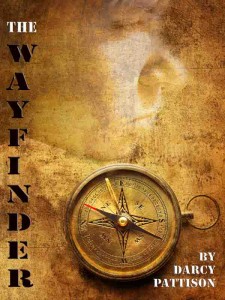
Are Ebooks Viable? Yes.
When are ebooks used the most? When traveling.
Friends report that they love to load up several ebooks and keep the weight down in their luggage. Ebooks are used in schools, when textbooks are changed often, as a way to reduce costs to the student. Ebooks are here to stay and will probably co-exist with paper versions for a long time.
We’re going to read ebooks, that battle has been won. The next question is this: are dedicated ebook readers the best option for reading ebooks? Should you buy a Kindle or Sony ebook reader (or some other brand) as a Christmas gift?
Dedicated Readers, iPods and Screens. The biggest problem with reading ebooks has traditionally been the inferior quality of screens and the eye-strain of reading from a screen. In some ways, this is a McGuffin, because, well, we all read online right now, and many of us read many hours a day from a computer screen.
Enter e-ink. It is supposed to be a higher quality, less eye-strain and should be available in color in another year or so. So, let’s agree that the screen-quality problem is about to be solved, or else call it a moot point.
What Happened While You Were So Self-Absorbed. But there’s a complication when deciding on how to read ebooks: technology hasn’t stood still while e-ink has been developing. We now have the iPhone and other smart phones. Here’s where I think the current discussion of ebooks goes wrong. I mean, how many pieces of technology do I want to carry around? The answer for most of us is, not many. Which is why the Apps market for smart phones is so dynamic right now. If I’m carrying around this smart phone, which is always hooked up to the net, then why not do everything on this one piece of equipment.
Optimal Screen Size for Multiple Tasks. Which changes the problem from screen quality to screen size. What is the optimal size screen for multiple tasks? For me, most smart phones fail this test. I want huge, 18″ or bigger, flat-screen, best-quality-I-can-afford monitors. But you can’t carry THAT around with you. And now, we’re down to this question: what size screen is the best compromise for portability, flexibility and easy viewing? What’s the best compromise of features and quality?
Do you see what has changed? My requirements for an ebook reader has been changed by the advent of smart phones. I now want one piece of electronics that has instant, almost-everywhere access to the internet; the screen must be large enough to read comfortably (very important), so I have flexibility in choosing what tasks I’ll do on this device; it wouldn’t hurt either, if it also included a keyboard in a usable size, instead of the teensy-tiny Blackberry and other smart phone keyboards.
Netbooks. For me, the answer is a NetBook.
Can you read ebooks on a netbook? Yes.
Is the netbook dedicated to one and only one task of reading an ebook? No. It’s versatile.
Another change in the world of ePublishing, and therefore eBook delivery and availability, is bringing ebooks closer to the masses.
Cost is often a reason for the success and/or failure of eBooks. Readers, distribution, readability are only a few of the issues affected by cost. Now an Australian software company is releasing a product that promises to streamline the cost and time of converting pdf to a common ePub standard.
For more details here’s the link:
http://www.publishersweekly.com/article/CA6696787.html
And Dan Brown’s newest release - The Lost Symbol - is causing a price war among eBook releases as Amazon makes it available for a low price on the Kindle.
For more info go to:
http://online.wsj.com/article/SB125297229016310315.html?mod=rss_Books
And on the multimedia/marketing front, thriller novelist Clyde Ford has taken the audio/visual book trailer concept to a new level. Here’s the link for more information:
http://www.publishersweekly.com/article/CA6601539.html?rssid=192
Move over Oprah? Well, maybe not. Bin Laden is now coming out with his own booklist and endorsements. Hummm! It will be interesting to see what affect this has.
http://thelede.blogs.nytimes.com/2009/09/14/bin-ladens-reading-list-for-americans/?hp
And Google launches a new way to read the news - Fast Flip.
http://mashable.com/2009/09/14/google-fast-flip/
What I believe this is telling us as writers is that more and more consumers of the written word are wanting it faster, more entertaining on a multimedia level, and via more of the technological gadgets that are available. The printed version will always be in demand, but like the US Mail, publishers will have to adapt to a change in the level of demand for the analog version of the written word as digital versions become more prevalent.
We should all stay tuned to the wild and exciting world of publishing and marketing.
The New York Times is reporting that Sony will be selling ebooks for their reader in the open ePub format only. This means that they will also be scrapping "proprietary anticopying software in favor of technology from the software maker
Adobe that restricts how often e-books can be shared or copied."
This means that books purchased after the change will be able to be read on a variety of other ereaders, opening up options for consumers.
“There is going to be a proliferation of different reading devices, with
different features and capabilities and prices for a different set of consumer
requirements,” said Steve Haber, president of Sony’s digital reading unit. “If
people are going to this e-book shopping mall, they are going to want to shop at
all the stores, and not just be required to shop at one store.”
Sony opening up to a common standard creates a very different playing field in the ebooks market. As Charlie mentioned last week Sony just came out with a cheaper version of its ereader, and the Times suggests that a reader with wireless capability is also on its way. It seems the ebook wars are far from over.
(Thanks to GallyCat for the tip)
 A cat says ________.
A cat says ________.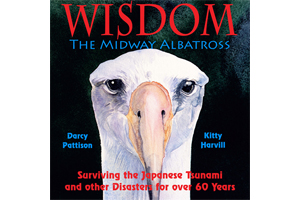 My picture book, WISDOM, THE MIDWAY ALBATROSS is now available as in iBook. To access it, you must go to the iBook app on your iPhone or iPad. Then, search for the iBook. Or, click here to be taken to the page on iTunes.
My picture book, WISDOM, THE MIDWAY ALBATROSS is now available as in iBook. To access it, you must go to the iBook app on your iPhone or iPad. Then, search for the iBook. Or, click here to be taken to the page on iTunes.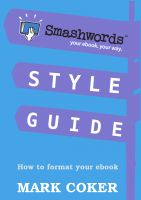 The easiest method is to work with Smashwords, which allows ePubs now, or has a MeatGrinder to convert files. You will most definitely want to read Smashwords owner Mark Coker’s Smashwords File Guide. It is a simple explanation of the variables involved in formatting your book. Smashwords has multiple distributions and many people just upload it here and let Smashwords take care of distribution to these platforms: Sony, Barnes & Noble, Kobo, Amazon, Apple, Diesel, Page Foundry, Baker & Taylor Blio, Library Direct, Baker & Taylor, and Axis 360 . But others prefer to move on to other platforms themselves.
The easiest method is to work with Smashwords, which allows ePubs now, or has a MeatGrinder to convert files. You will most definitely want to read Smashwords owner Mark Coker’s Smashwords File Guide. It is a simple explanation of the variables involved in formatting your book. Smashwords has multiple distributions and many people just upload it here and let Smashwords take care of distribution to these platforms: Sony, Barnes & Noble, Kobo, Amazon, Apple, Diesel, Page Foundry, Baker & Taylor Blio, Library Direct, Baker & Taylor, and Axis 360 . But others prefer to move on to other platforms themselves.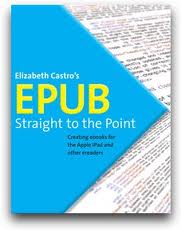 Elizabeth Castro rocks. Essentially, an ePub is a set of images and text that are put into an html file, controlled by a CSS (cascading style sheets) file, and then zipped into one file. This means that if you mess with the guts of the ePub, you need advice from someone who understand html and css and can explain it in relatively simple terms. Elizabeth Castro has a suite of books that does just this.
Elizabeth Castro rocks. Essentially, an ePub is a set of images and text that are put into an html file, controlled by a CSS (cascading style sheets) file, and then zipped into one file. This means that if you mess with the guts of the ePub, you need advice from someone who understand html and css and can explain it in relatively simple terms. Elizabeth Castro has a suite of books that does just this.


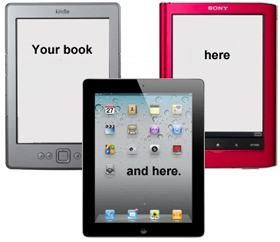 This is by no means the only things you can use to format and convert your manuscript to an e-book, it is just to give you an idea of the some of the things out in the market you can use. The Kindle, the Nook and the iTunes Bookstore (which services both the
This is by no means the only things you can use to format and convert your manuscript to an e-book, it is just to give you an idea of the some of the things out in the market you can use. The Kindle, the Nook and the iTunes Bookstore (which services both the 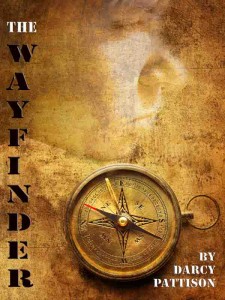
Most of this is above my head (and not something I’m considering doing any time soon!), but it was VERY interesting to read! Thanks, Kathy
Donna,
It is probably over most peoples head, but I had promised to post about self-publishing. I think the print books are easier as long as you don’t get suck into a scam.
Kathy
You know, I’ve always said I would NEVER consider self-publishing, but over the past year or so, the walls are VERY slowly coming down. Not that I’m going to do it, but I’m more open to the possibility—not probability—of considering it at some point.
It’s funny to think that so many people have had issues with self-publishing when one of the greatest books of all-time was self-pubbed: Huck Finn! Def Leppard scraped together some money to make their first record, because they didn’t want to spin their wheels sending out demos and just waiting. Their lead singer believed there was a shortcut. Clearly, he found it. Just have to blaze your own trail if you can…
I had many issues formatting my novel correctly on Kindle! I wrote it in LibreOffice and wanted to keep things like drop-caps, space between the title and the start of the chapter, fonts for the titles, pictures, etc. I wanted the reader to experience the same pleasure reading an ebook as a printed book. Often, ebooks are quite bland, because the conversion is difficult.
I tried many of the softwares you describe (Sigil, Calibre) but it didn’t work, so I designed a little software to help me with this conversion from OpenOffice to Kindle. It’s free. You can try it here:
http://soft.alkinea.net
Enjoy!
Alki, though I have no use for anything to do with digital (yet), I just wanted to thank you for being so generous Thank you!
Thank you!