Blog: Tea Leaves (Login to Add to MyJacketFlap)
JacketFlap tags: love, cookies, eat, pray, italy, dessert, Baked Goods, biscotti, Add a tag
I read Eat, Pray, Love several years ago while I was vacationing in Taiwan. It was a wonderful memoir that I truly enjoyed, and like many other fans, my favorite section was the one about Italy. Who doesn’t love the idea of reveling in a nation that is known for its pursuit of pleasures?
Unfortunately, I’ve never been to Italy. And although I’m looking forward to savoring Naples pizza, marveling over the mesmerizing architecture and indulging in decadent gelato someday (hopefully soon), I’ll take homemade biscotti any time, any day.
Biscotti
- 1/4 cup vegetable oil, 1/4 cup applesauce*
- 1 cup white sugar*
- 3 1/4 cups all-purpose flour
- 3 eggs
- 1 tablespoon baking powder
- 1/2 Tbs. almond extract, 1/2 Tbs. vanilla extract
- Preheat the oven to 375 degrees F (190 degrees C). Grease cookie sheets or line with parchment paper.
- In a medium bowl, beat together the oil, eggs, sugar and anise flavoring until well blended. Combine the flour and baking powder, stir into the egg mixture to form a heavy dough. Divide dough into two pieces. Form each piece into a roll as long as your cookie sheet. Place roll onto the prepared cookie sheet, and press down to 1/2 inch thickness.
- Bake for 25 to 30 minutes in the preheated oven, until golden brown. Remove from the baking sheet to cool on a wire rack. When The cookies are cool enough to handle, slice each one crosswise into 1/2 inch slices. Place the slices cut side up back onto the baking sheet. Bake for an additional 6 to 10 minutes on each side. Slices should be lightly toasted.
Note: You may be tempted to add more flour once you start rolling the dough–don’t. You may flour your kitchen surface or hands to avoid sticky flour syndrome, but try not to add anymore flour into the actual dough.
* I substituted half of the oil with applesauce. It’s undetectable and does not affect texture.
** I used a no-calorie sweetener substitute. It turns out well.
The cookies are slightly sweet, with a subtle almond fragrance that goes well with coffees and teas. You may also drizzle with chocolate and garnish with crushed nuts (see photo above), if you prefer.
Blog: Shrinking Violet Promotions (Login to Add to MyJacketFlap)
JacketFlap tags: Love, Eat, Pray, marketing advice, Catherine Murdoch Gilbert, Elizabeth Gilbert, Add a tag
 I had the great O-MI-GOD kind of privilege yesterday to hear the New York Times Best Selling author, Elizabeth Gilbert speak at UCSB as part of their phenomenal Arts & Lectures series.
I had the great O-MI-GOD kind of privilege yesterday to hear the New York Times Best Selling author, Elizabeth Gilbert speak at UCSB as part of their phenomenal Arts & Lectures series.
In case you were recently hijacked and forced to live in absolute seclusion for the last year (not like that's a bad thing), you might have missed hearing about the incredible success of Liz Gilbert's memoir entitled Eat, Pray, Love that has been on the Bestseller List for 60 weeks. Wow. Yeah, that's what I think, too.
She lectured for about a half an hour about writing process, which I loved, and then turned it over to the audience for questions. This always makes me a little anxious because people can ask the corniest, most embarrassing things. And for some reason, I feel completely responsible for every inane thing that might come out of a fellow audience member's mouth. Like I'm the room monitor and Liz might hold it against me if someone says something truly stupid.
But the audience behaved itself quite nicely-- save for the guy that asked for her phone number. My favorite question to her was about intention vs. impact. A man asked her what the "size" of her intention was when she started her book. Did it match the impact? I knew that she had sold the book proposal for her memoir before she made the trip to the "I" countries-- Italy, India, Indonesia. She'd spent her advance money traveling and supporting herself for the year.
Her answer surprised a lot of us. She said she wrote that book for one reader-- her friend, Darcy, who was going through a hard time. Liz thought Darcy would benefit from hearing what she had learned about living. She said, the book could actually start out "Dear Darcy" and end "Love, Liz". She credited her younger sister, Catherine Murdock Gilbert, a young adult author, who had given her this sage writing advice. Write to one reader.
Know exactly who you are writing to, and stay with them. If you are focused on just one person, it will help you to know what to leave in and what to keep out. For example, Liz started to ask herself at some point in the book if she needed to explain yoga, then remembered that Darcy wouldn't need that. She moved right on.
In addition to "one reader" being strong writing guidance, it is powerful marketing advice as well. Liz Gilbert could have put the intention and pressure on herself to write a bestseller. But, she didn't. She wrote the best book she could to help a friend, and in doing so, wrote from an authentic place inside of herself. That naked, honest voice attracted ONE MILLION readers.
I was inspired by Robin's post last week about the Butterfly Effect and I think this dovetails with that. Yes, for god's sake, we all want to be phenomenally successful, great writers and strong promoters of our work. But there is enormous power in doing one thing-- one butterfly flapping their wing. One author speaking to one reader.
I also loved that in the middle of her lecture, Liz Gilbert took a moment to promote her sister's work. There will probably be a significant spike in the sales of Dairy Queen while she is on tour.
But her celebrity aside, that was one writer talking up one book. That's how it gets done.
The power on ONE. Take heart, friends--
Best,
Mary Hershey
Blog: librarian.net (Login to Add to MyJacketFlap)
JacketFlap tags: books, umich, google, booksearch, scanning, Add a tag
The Chronicle of Higher Ed has a short blurb and the dean of libraries Paul Courant has a longer post on his own blog.
The University of Michigan has hit the “one million books scanned” milestone. As far as I know Michigan is the first library to have one million books from its own collections digitized and available for search (and, when in the public domain, available for viewing.)
For more about the scanning project generally including some insight into why people call it controversial, there’s a good long article from Campus technology (link to printable version, all on one page) which gos into the logistics of the scanning program in some depth.
When it comes down to it, then, this brave new world of book search probably needs to be understood as Book Search 1.0. And maybe participants should not get so hung up on quality that they obstruct the flow of an astounding amount of information. Right now, say many, the conveyor belt is running and the goal is to manage quantity, knowing that with time the rest of what’s important will follow. Certainly, there’s little doubt that in five years or so, Book Search as defined by Google will be very different. The lawsuits will have been resolved, the copyright issues sorted out, the standards settled, the technologies more broadly available, the integration more transparent.
Blog: The Bookshop Blog (Login to Add to MyJacketFlap)
JacketFlap tags: Marketing, Uncategorized, Google, Add a tag
- How to not show your Google Ads to people searching for naked cheerleaders
Part 2 in Nora’s series on using Google Adwords. Coming to you from Rainy Day Paperback Exchange Read Part 1 here…
The other option to cut costs is to improve the quality. Quality is basically based on relevance. Ads that aren’t very relevant to what people are searching for don’t get clicked. This is shown as a low click through rate. Google rewards relevant ads by making them cheaper. Irrelevant ads are more expensive. You’re basically charged a premium for annoying searchers.
So the key to getting a high click through rate is to make sure your ad is as relevant as possible. This may mean narrowing down search terms or inserting negative keywords.
Important note, search terms aren’t limited to one word. If you have a really specific book you want to advertise, you CAN put the whole thing in. For example if you have a signed, first edition Hemingway you can advertise just on the term “signed first edition Hemingway”. Generally phrases are better than single words!
Search terms are grouped into three types: broad, phrase, and exact.
Broad match is the default setting for AdWords.
Broad means the words must appear in the search string, but there could be 87 other search terms. For example if you are advertising on the broad term ‘book UK’ you will show up both on ‘new Harry Potter book UK edition’ and ‘antiquarian book store in the UK’. It will also appear for plurals like ‘books UK’.
To use phase match, simply add quotation marks to your term.
Phrase match only works if you have more than one word in your Keyword. It will only appear for searches using those words, in that order. There can be other words in the search, but nothing in between. For example, if you used “rare book” as a phrase match, it would appear for both “new York rare book” and “rare book UK”. It would NOT appear for “book rare” or “rare New York book”. It will not appear on searches with plurals, so it won’t appear for “rare bookS” either.
To use Exact match, put your phrase in brackets.
Exact match will show up only if that exact string of words is entered in that order and there’s nothing else. So if you advertised on [used books] as an exact match, it would show up only on a search for [used books]. It would NOT show up for ‘used books New York’.
Unless you’re advertising something really, really specific, Broad or Phrase match generally works best. Exact match is best for advertising a single, very expensive item.
You can trim Broad and Phrase match down even further by using negative keywords. This basically says “don’t show this ad if X is in the search string.” For example, if you were advertising on ‘used book’ as a broad match, you’d show up in a search for ‘Kelley blue book used car prices’. You definitely don’t want to show up for that search, it’s completely irrelevant! So you can input the negative Keyword ‘kelley blue’. You’ll lose a few people that were searching for a specific book with the author Kelley and the title ‘blue’ but you also won’t be showing the ad thousands of times to the wrong people.
Hint: On your main ad, consider adding the negative terms “porn”, “sex”, “XXX”, and any other porntastic, four-letter term you can think of. There’s a LOT of searches for porn of various sorts. Knocking out all the porn related ones will generally dramatically slash the number of times it’s shown to the wrong people and improve your quality.
If you DO have erotica in your inventory, consider making a separate ad group to advertise it and going with an Exact match for the type you have. This will let the person searching for Victorian erotica find you without showing your ad to every Tom, Dick, and Harry searching for naked cheerleaders. (and mentioning these words in this article has just landed BookShopBlog on some very INTERESTING searches.)
To add negative Keywords, click on a campaign. You’ll see the link there. Then just type in negative keywords.
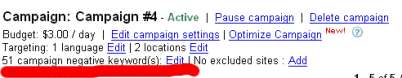
If you aren’t sure what to use as negative keywords, go into your campaign. Click on any ad group. Now go to the Keyword tool.
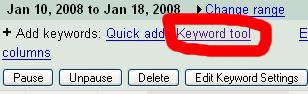
In Keyword tool, click “existing Keyword” and then select the one you want. It will show you all the variations people commonly search on. You can either choose to ad them as search terms in their own right, or you can scribble down what you want to exclude. You can’t directly ad negatives here, you’ll have to do that on the negative Keywords screen. (Open it in a separate window to make this easy).
One of the most common things you’ll want to exclude is commonly searched locations. For example, the term “used book store” has quite a few searches every month that include Toronto, Chicago, Vancouver, Los Angelos, and a host of other cities. Unless you’re in one of those cities, it’s probably not worth appearing on those searches. Add those as negative Keywords.
Next time, finding Keywords to advertise on, including ones that you probably wouldn’t think of on your own!
Part 1 of the Series on Using Google AdWords
Visit the author at Rainy Day Paperback Exchange
Google, Marketing Add a CommentBlog: The Bookshop Blog (Login to Add to MyJacketFlap)
JacketFlap tags: Uncategorized, Google, Marketing, Add a tag
- How to not show your Google Ads to people searching for naked cheerleaders
Part 2 in Nora’s series on using Google Adwords. Coming to you from Rainy Day Paperback Exchange Read Part 1 here…
The other option to cut costs is to improve the quality. Quality is basically based on relevance. Ads that aren’t very relevant to what people are searching for don’t get clicked. This is shown as a low click through rate. Google rewards relevant ads by making them cheaper. Irrelevant ads are more expensive. You’re basically charged a premium for annoying searchers.
So the key to getting a high click through rate is to make sure your ad is as relevant as possible. This may mean narrowing down search terms or inserting negative keywords.
Important note, search terms aren’t limited to one word. If you have a really specific book you want to advertise, you CAN put the whole thing in. For example if you have a signed, first edition Hemingway you can advertise just on the term “signed first edition Hemingway”. Generally phrases are better than single words!
Search terms are grouped into three types: broad, phrase, and exact.
Broad match is the default setting for AdWords.
Broad means the words must appear in the search string, but there could be 87 other search terms. For example if you are advertising on the broad term ‘book UK’ you will show up both on ‘new Harry Potter book UK edition’ and ‘antiquarian book store in the UK’. It will also appear for plurals like ‘books UK’.
To use phase match, simply add quotation marks to your term.
Phrase match only works if you have more than one word in your Keyword. It will only appear for searches using those words, in that order. There can be other words in the search, but nothing in between. For example, if you used “rare book” as a phrase match, it would appear for both “new York rare book” and “rare book UK”. It would NOT appear for “book rare” or “rare New York book”. It will not appear on searches with plurals, so it won’t appear for “rare bookS” either.
To use Exact match, put your phrase in brackets.
Exact match will show up only if that exact string of words is entered in that order and there’s nothing else. So if you advertised on [used books] as an exact match, it would show up only on a search for [used books]. It would NOT show up for ‘used books New York’.
Unless you’re advertising something really, really specific, Broad or Phrase match generally works best. Exact match is best for advertising a single, very expensive item.
You can trim Broad and Phrase match down even further by using negative keywords. This basically says “don’t show this ad if X is in the search string.” For example, if you were advertising on ‘used book’ as a broad match, you’d show up in a search for ‘Kelley blue book used car prices’. You definitely don’t want to show up for that search, it’s completely irrelevant! So you can input the negative Keyword ‘kelley blue’. You’ll lose a few people that were searching for a specific book with the author Kelley and the title ‘blue’ but you also won’t be showing the ad thousands of times to the wrong people.
Hint: On your main ad, consider adding the negative terms “porn”, “sex”, “XXX”, and any other porntastic, four-letter term you can think of. There’s a LOT of searches for porn of various sorts. Knocking out all the porn related ones will generally dramatically slash the number of times it’s shown to the wrong people and improve your quality.
If you DO have erotica in your inventory, consider making a separate ad group to advertise it and going with an Exact match for the type you have. This will let the person searching for Victorian erotica find you without showing your ad to every Tom, Dick, and Harry searching for naked cheerleaders. (and mentioning these words in this article has just landed BookShopBlog on some very INTERESTING searches.)
To add negative Keywords, click on a campaign. You’ll see the link there. Then just type in negative keywords.
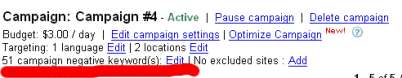
If you aren’t sure what to use as negative keywords, go into your campaign. Click on any ad group. Now go to the Keyword tool.
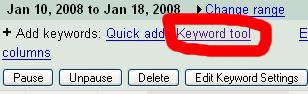
In Keyword tool, click “existing Keyword” and then select the one you want. It will show you all the variations people commonly search on. You can either choose to ad them as search terms in their own right, or you can scribble down what you want to exclude. You can’t directly ad negatives here, you’ll have to do that on the negative Keywords screen. (Open it in a separate window to make this easy).
One of the most common things you’ll want to exclude is commonly searched locations. For example, the term “used book store” has quite a few searches every month that include Toronto, Chicago, Vancouver, Los Angelos, and a host of other cities. Unless you’re in one of those cities, it’s probably not worth appearing on those searches. Add those as negative Keywords.
Next time, finding Keywords to advertise on, including ones that you probably wouldn’t think of on your own!
Part 1 of the Series on Using Google AdWords
Visit the author at Rainy Day Paperback Exchange
Google, Marketing Add a CommentBlog: It's All Good (Login to Add to MyJacketFlap)
JacketFlap tags: Wikipedia, shopping, alice, Google, information literacy, theories, Add a tag
There's a lively debate about information literacy and critical evaluation skills over at The Wired Campus today. Apparently a British professor is expected to ban students from using Google or Wikipedia in her course.
The post compares Google to "white bread for the mind."
What does everyone think about that statement? I loathe the idea that I'm feeding my brain white bread. (Who eats white bread anymore, anyhow?) But I also usually turn to Google/Yahoo for my first attempt at solving an information need. Now, I am almost never doing academic research, and perhaps there is the difference. I guess it is simply a question of using the right tool for the right use. Because surely these search engines/wikis are simply tools to be used at appropriate times, I agree with eFoundations.
At the risk of sounding like Andy Rooney here (who is forever on my black list because he dissed librarians), it reminds me of my theory that people who shop exclusively at Wal-Mart are statistically predisposed to have a lower quality of life. I have this theory because almost nothing in Wal-Mart seems to be made with attention to detail, design or beauty. It is all about function and price. And sometimes as a consumer, all you care about is function and price.
But other times you are willing to spend the money for high-style Italian leather sofas. But if you only shop at Wal-Mart to the exclusion of all else, you have no hope of ever even seeing the beautiful sofa because you mistakenly think the only universe available to you is what is on aisle 10.
As a shopper, you need to know there are times for Wal-Mart and there are times for Roche Bobois. And plenty of times for something in between. The same might go for information literacy? Or is it too crass a comparison.
Blog: The Bookshop Blog (Login to Add to MyJacketFlap)
JacketFlap tags: Marketing, Uncategorized, Google, Adwords, Add a tag
Another Series by our leading contributor Nora from Rainy Day Paperback Exchange. If you’ve not already visited her site or shop in Bethel, CT you might want to. It’s a great little bookshop with some pretty funky art.
********************************
So you’ve decided to try out Google AdWords. Setting it up is easy. Actually figuring out how to target the right audience without spending a fortune, that gets tricky.
We’ll assume you’ve gone in and set up your very first ad. Google walks you through it easily enough. (if not, go http://adwords.google.com/ and set up an account and make yourself an ad) Now you’re staring at it going “well… it doesn’t seem to be generating a lot sales and it’s costing a lot of money…”
Duking it out for top position for a common keyword like “books” may have you paying $.25 a click… or more. Plus they may get thousands of clicks a day. That can rack up enormous bills quickly. I once ran up a $150+ bill in a day. Ow, lesson learned. Just because it gets lots of traffic doesn’t necessarily mean lots of sales. The most common keywords will have you duking it out with Amazon or Ebay. They have the money to afford that. Most independent bookstores won’t.
The narrower the keyword you bid on, the fewer searches it will trigger for, but it will also be a lot cheaper and will be more likely to translate to a sale. The trick is in finding the happy medium. Search advertising basically casts a wide net and get some of what you want, but a lot of what you don’t want. Content advertising is much more targeted… but doesn’t work if you’re aiming at the wrong target! Generally you want a mix of both.
Go into AdWords and go to your current campaign. Under the Campaign heading you’ll see the option to edit settings.
Click on that and go to next screen. On right half of screen you’ll see something that says “Networks”.

If Content isn’t checked, check it. This basically means you’ll now show up next to related content, not just in searches. (Look to either side of the article here and you’ll see some content ads.) If you have a really limited budget, uncheck “search” while you’re here. I find content ads generally are more cost effective for me, but your results may be different.
If you’re going to use both, make sure to check the box saying you want to bid separately on the search and content listing. Content ads are generally cheaper, but if you don’t separate the bids, you’ll end up overpaying.
While you’re here, set language to English. Unless you happen to also have your website in another language, there’s no reason to show your ad to Chinese speakers. That wastes money. If you DO present your website in another language, create an ad in that language and then set that campaign to show only that language.
Now, check your location. You can set it to only show it to computers in certain countries. If you only ship to the US and Canada, or only Australia and New Zealand, there’s no reason to show your ad to someone in Russia! You can also select only a specific state or large city if you only want local traffic.
On right side of screen (though I didn’t take a screen shot) you’ll see something that says “budget options”. This is how many dollars per day you’re willing to spend. When it hits that max, it’ll stop showing them for that day. Generally it’s easier to determine how much you want to spend per month. Divide that number by 30 and stick that in as the daily budget. If you’re brave, you can set it way higher than that to account for daily fluctuations, like suddenly a keyword you’re advertising on is mentioned in a major publication. Only do that if you check it everyday, so you don’t get a nasty surprise on your bill!
Save all that and then click on the individual campaign.

You want to click on the default Bid. Set both to a penny to start. Save changes.
If you still have search enabled, you’ll have that big pink warning at the top saying “X keyword are unavailable for search”. You’ll also get next to each keyword a yellow thing saying: “Increase quality or bid Y to activate”.
Now, you can just leave this totally alone and see how it does just running as content, no search. Or you can selective bid to activate some of the Keywords for search, if they’re not too expensive. They will vary widely depending on what keyword you selected. Some might cost only $.04 to activate, some might cost $.40!
Your other option is to “increase the quality”.
Next part in the series, how to increase quality! | Nora’s great post on turning your books into awesome craft projects!
Don’t want to miss the next installment? Simply select one of the options on the top of the blog to get a notification of our updates.
Blog: Happy Healthy Hip Parenting (Login to Add to MyJacketFlap)
JacketFlap tags: brazil, sri lanka, harper's bazaar, bali, ala, international, books, travel, literature, bea, ireland, google, ira, spain, columbia, literary festivals, Add a tag
- Galle Literary Festival, Sri Lanka
- Hay Festival Cartagena de Indias, Columbia
- Wexford Book Festival, Ireland
- Festa Literaria Internacional de Parati, Brazil
- Ubud Writers & Readers Festival, Bali
- Hay Festival Segovia, Spain
Don't miss FLIGHT 001 - for all your travel needs.
Bon Voyage!
Blog: librarian.net (Login to Add to MyJacketFlap)
JacketFlap tags: reviewpolicy, linkdump, hi, google, washington, sexy, Add a tag
As you know, I usually post the list of what I’ve read at around this time, but I haven’t read enough this year by my own admission so I will be adding a few more leftover links in this space and posting a “best of” list in a day or two. First of all check out what I saw in Boston.
It’s an ad for Sony’s “Reader Digital Book,” one of a zillion plastered all over the subway and train stations of Boston. I find it vaguely annoying, mostly because I find the commodifcation of reading annoying. The implication that some stupid computer is sexier than a real live person to help you with all your information needs? Stupid. Here are some other things left over from my inbox.
- Well this was in my literal mailbox… I never renewed my ALA membership after 2006. Last week I got a “Hey former member, maybe you’d like to reconsider?” piece of junk mail from them. I’ve been very happy with my VLA contributions and interactions, moreso than I ever was with ALA. While I’m happy to see the good things that ALA is doing, the fact that I basically did everything I could to get off of spammy mailing lists and emailing lists only to continue to hear from them is a bit disheartening. That said, my ALA website logins still work despite me not having paid them a thing. It all balances.
- The Michigan University Librarian has a blog. Not a lot there but I really enjoyed the first post: Being in Bed with Google.
- Washington state is the latest battlefield in the “let’s cut library positions in schools to save money” debacle. There is a very organized group called Fund Our Future Washington that is trying to stop this problem before it starts. Here’s an LA Times article with more information and a good recent supportive editorial from the Seattle Times.
- I am revising my review policy. People mostly don’t read it anyhow. In short, I am reading less and have less time for unsolicited books. While I still like to receive books that people think I may like, I do not want to set expectations inappropriately. The short form is: if you will be upset if I do not read your book, please do not send it to me.
That’s it until the booklist. Happy New Year!
Blog: librarian.net (Login to Add to MyJacketFlap)
JacketFlap tags: cio, business, me!, google, Add a tag
CIO, the companion website to CIO magazine, talked to me a few weeks ago about what people who only know how to search Google are missing out on, especially in a business/market research fashion. Here’s the article: Six Techniques to Get More from the Web than Google Will Tell You.
I don’t talk about it much lately, but when I was fresh out of library school I did some work doing market research and other miscellaneous stuff for a recruiter who worked a lot for Amazon.com and it was fascinating to look at the questions she’d ask to try to help them find the right person for the job. I had a sort of sideways approach to some of the topics we researched and that seemed to help her find good people. I like getting to talk to people about the importance of primary source material and the difference between going to a library’s list of good links on their website and talking to the librarian (in person or over IM) directly. I have mixed experiences talking to reporters but I was really happy with how Margaret Locher, an MLS holder herself, represented the things that Ann Cullen from Simmons and I told her.
Blog: librarian.net (Login to Add to MyJacketFlap)
JacketFlap tags: wikipedia, authority, loc, access, google, sex, lcsh, dildoes, sandyberman, strap-on sex, Add a tag
On my fridge I have a photocopy of a letter that Sandy Berman sent to the Library of Congress this August suggesting that they establish dildoes as a LCSH. I got many fascinating photocopies along with it for supporting evidence. I enjoy being on Sandy’s mailing list. Today, vickiep from del.ico.us sent me a link to “strap-on sex” as a new Library of Congress subject heading. Hooray! Unfortunately, links that go into the Library of Congress Authorities searches aren’t permanent but I was able to replicate the search and find the listing for dildoes in the weekly list for September 26th. Of interest to me particularly is that the authority record for strap-on sex contains Wikipedia, Google and “LC database” as notes in the 670 field. update: Tim at LibraryThing has a post showing the record.
Blog: librarian.net (Login to Add to MyJacketFlap)
JacketFlap tags: books, digitization, microsoft, google, oca, opencontentalliance, Add a tag
Quick quiz: when you read a headline like the one in the New York Times today Libraries Shun Deals to Place Books on Web do you think that the libraries involved are
a) sticking up for free access to information
b) prohibiting free access to information
Now read the article and tell me if you feel the same way. The article was also published in the International Herald Tribune with the title Research libraries close their books to Google and Microsoft which was where I read it at FreeGovInfo yesterday.
Blog: librarian.net (Login to Add to MyJacketFlap)
JacketFlap tags: linkdump, access, iraq, google, privacy, badware, Add a tag
So, I don’t make you all sit through my deli.cio.us links auto-posting, but sometimes I have a few unrelated things to share that don’t really have their own full posts to go along with them. So here are a few things that are only sort of library related that I think you might be interested in.
- StopBadware has published a very east to understand Trends in Badware report (pdf) with simple steps you can take to try to keep your computers and your computer users safe and happy.
- Iraqi Libraries and Archives in Peril: Survival in a Time of Invasion, Chaos, and Civil Conflict, A Report part of the Oriental Institute’s Lost Treasures from Iraq project.
- Along the same lines — and sent to me by the same person, thanks Kristin! — is the Simmons GSLIS Dispatches from the Field blog
- Fred Stutzman warns that having Google toolbar on public computers can, if the advanced mode is activated, constitute a serious privacy leak.
Would a university export its user’s server logs to third parties in any other circumstance? Not without a subpoena. Is it time to call on universities, libraries and other public computing spaces to remove the Google Toolbar? I think so.
Blog: The Shifted Librarian (Login to Add to MyJacketFlap)
JacketFlap tags: copyright, online publishing, google, precat, Add a tag
Patrick McDonald let me know he has started a new blog, PHM3. The subtitle is “Information, Libraries, and Provocative Ideas,” and the first one is a doozy: The Google Proposition - Challenging our Identity, Furthering Our Mission?
“Imagine this: Google, whose mission is ‘to organize the world’s information and make it universally accessible and useful’, realizes it’s too expensive or just not worth it to fight the fight to scan and make copyrighted books available online. Instead they acquire one or more publishing houses (who perhaps can be had for a reasonable price because their major media parents are disappointed with their contributions to the corporate bottom line) with the intention of providing unlimited simultaneous, free access to texts online while ‘monetizing’ that access via advertising in the same way they have very successfully monetized search results. Then being as resource rich as they are, Google attracts writers and book producers by offering better compensation in exchange for the right make their to-be-published works immediately and ‘universally accessible’ online. In addition to monetizing book access, Google claims it is doing ‘good’ by making this information ‘universally accessible and useful’ free of charge to readers….
Would we protest, perhaps out of a short-sighted desire to preserve ourselves as an institution as we have traditionally existed?
OR
Would we embark on some kind of ‘transformational change’ (as many before me have called it), satisfied our mission of providing freely available information is substantially (if not perfectly acheived - perhaps negotiating electronic and hard copy fail safes to maintain access in case Google and others become ‘evil’) and reorient and redevote ourselves using freed up resources to address other community needs - hosting cultural and/or social centers, focusing on instructing and becoming ‘People’s Universities’, navigating the available information etc….”
Could Google redefine copyright (digital fair use rights really) through behavior rather than law? As Anil Dash notes, “If YouTube has created something fantastic, and it required copyright violation to do so, then copyright law should be changed to make it legal. Laws are ours, people — they’re not carved on stone tablets.” What would digital fair use rights look like in this model? You can remix and re-use content, as long as you keep the ads? Do the ads become part of the copyrighted work?
Provocative indeed - leave your thoughts over on Paul’s blog, and then subscribe to his feed to find out how he tops this post.
copyright, google, online publishingBlog: librarian.net (Login to Add to MyJacketFlap)
JacketFlap tags: books, googlebooks, bookshelves, bookshelf, google, edithwharton, Add a tag
IN the days when furniture was defined as “that which may be carried about,” the natural bookcase was a chest with a strong lock. These chests, packed with precious manuscripts, followed the prince or noble from one castle to another, and were even carried after him into camp. Before the invention of printing, when twenty or thirty books formed an exceptionally large library, and many great personages were content with the possession of one volume, such ambulant bookcases were sufficient for the requirements of the most eager bibliophile.
I enjoyed Henry Petroski’s treatise on book shelving called The Book on the Book Shelf. I am also enjoying Edith Wharton’s 1897 chapter on a smilar topic. [thanks will!]
bookshelf, bookshelves, edithwharton, google, googlebooksBlog: librarian.net (Login to Add to MyJacketFlap)
JacketFlap tags: linkdump, blogz, googlebooks, freegovinfo, google, frl, herzog, Add a tag
There was so much good stuff in the Carnival yesterday, that I didn’t append some of my favorite links from the week, but here they are.
- Two links about Google Books. One is Scott Boren’s long piece on LISNews about full txt serching in books. What you can search and how you can search it. Great well-researched piece. The second is Julia Tryon’s contribution to FreeGovInfo concerning the amount of government information available via Google Books. Google provides no statistics. This will be part of an ongoing project she’ll be working on there, stay tuned.
When looking at the search results in Google for publisher field has GPO, I found 141,600 items, only 82,487 of which were available in the full view. And although it is nice to think that we have the full text for 82,487 documents, not all of them can be used. I randomly picked a title to see how it looked and chose the Statistical Abstract for 1954. The pages were clear enough to read easily but on every even numbered page part of the right hand column was chopped off.
- Also from FreeGovInfo comes this analysis of Google Video’s closing and what happened to all those DRMed video files that people supposedly “purchased” Please read Part I: DRM Killed the Files and also Part II: Why the Google Video story should scare you.
- Karen Schneider has been writing some great stuff lately. It’s been fun to see her getting into what I see as the more technical side of librarianing because her explanations of techie stuff are clear and free of nonsense while still being readable and engaging. Her article in Library Journal Lots of Librarians Can Keep Stuff Safe about LOCKSS and Portico really helped me understand the fairly complicated world of e-journal archiving.
- Bryan Herzog’s always-excellent blog has pulled some Reader’s Advisory suggestions off of ME-LIBS the Maine Librarie dicussion list and added his own commentary. Brian also made a custom book review search using Google’s custom search function. Very very nice. I’d love to see someone toss together a page of Google Custom Searches that were useful to librarians. Has anyone done this? I’ve already made a Custom Ego Search but that’s not the same thing.
Despite my Very Large Skepticism of Google in general, the tool itself is very easy to set up and is potentially extremely useful (especially for librarians). Basically, it lets you limit searching to a select group of websites - in this case, book review websitesfreegovinfo, frl, google, googlebooks, herzog, linkdump
Blog: Eve's Journey to Mythaca (Login to Add to MyJacketFlap)
JacketFlap tags: Google, Journey to Mythaca, signings, Google, Journey to Mythaca, signings, Add a tag
1)
The signing at The Novel Experience went very well, as signings go. I've done some where almost no one comes and I only sell copies of the book to the store. This was much better.
It was a lovely day and the streets were crowded with tourists. Jim gave me the little alcove outside the store, and I brought all my characters and I set them up on the table and chairs.
At first no one stopped at all, even though I think the display was attractive with all the little people and Magellan himself. But people walked right by without a sideways glance. I guess they were all on their way somewhere else?
Half an hour in, the friends I'd invited and some others who happened by arrived. Pretty soon the little table was surrounded. People on the street were suddenly interested. Lots of people took the book club brochure, and I sold and signed several copies.
When the crowd finally thinned, I started approaching families with kids the right age asking, "Would you like to meet the characters from my new book?" That worked very well. More books went.
All in all, it was good, very good. Next time I'm going to wear more comfortable shoes though. What on earth made me think my feet should look good for a book-signing?
2)
On the very same day that Google called Tom to order many thousands of little chocolate coins with the Google logo imprinted on them, Journey to Mythaca turned up on Google Books.
Blog: OUPblog (Login to Add to MyJacketFlap)
JacketFlap tags: blog, book, Law, Business, Blogs, Current Events, oxford, bea, google, Media, A-Featured, schnittman, evan, A-Editor's Picks, search, rights, charkin, algorithm, digitize, server, index, content, libraries, Add a tag
By Evan Schnittman
To avoid confusion lets get everyone on the same page. Google Library (GL, as opposed to Google Book Search) is a program that has scanning facilities set up at 20+ libraries around the globe. These facilities digitize the print books in a given collection and then index the text so that it can be discovered by Google’s search engine. The search engine displays only a snippet(250 characters or so) if the book is in copyright, the full text if the book is deemed to be part of the public domain. In exchange for sharing their collections, Google gives a digital file of each book to the library for their archives. GL should not be confused with Google Book Search (GBS), which is a publisher sanctioned program in which Google licenses the right, from publishers, to digitize, index, and display 20% of a book for the purpose of making it “discoverable” in Google’s search engine. See The ABC’s of GBS, Part 1 for a complete description. (more…)
Blog: BookEnds, LLC - A Literary Agency (Login to Add to MyJacketFlap)
JacketFlap tags: agents, Google, Add a tag
This recently showed up in Jacky’s inbox:
Subject: Agents for John Grisham and/or Dan Brown
Could you direct me in the right direction for these two pieces of information. If you know, I will send you $50 for the agents of the two names.
Since a quick Google search can get you this information, maybe I should take my $50 and run.
Truthfully, though, this is a question a lot of authors ask. How do you find out the name of someone’s agent? If your work is similar in vein to someone else’s, does it make sense to submit to that person’s agent?
Besides a quick Google search, I of course always recommend you read the acknowledgment section of an author’s books. Often she will list her agent’s name at some point or another. For those of you who have been down that road, do you have any suggestions of your own for the best way to search for agents?
As for whether or not you should submit to an agent who represents similar work, it really depends on how close the book is. For example, don’t send me another cozy mystery with a knitting, crocheting, collecting, supper club, rubberstamping, etc., hook. I’ve already got those covered. But if you have an idea that’s similar to one of those, but not the same, I’d be more than happy to take a look. Get it? I don’t want anything that’s going to directly compete with the work I already have on my list, but I’d love something to complement them.
—Jessica
Blog: Eric Luper's Blog (Login to Add to MyJacketFlap)
JacketFlap tags: author, writing, laurie halse anderson, google, twisted, google ping, Add a tag
It's time for yet another installment if Google Ping, and today we are pinging Laurie Halse Anderson. Ms. Anderson is the author of many great books for young readers, including her new release TWISTED.
For those of you new to this feature, Google Ping is a game I invented where I type a children's author's name over and over on my blog to see how long it takes him or her to find me by either Googling their name or hearing through the grapevine that they have been pinged. The fastest children's author to comment on my blog and prove they are who they say they are (and not some crazed children's author impersonator) is crowned the current champion of Google Ping.
And I know Ms. Anderson will not have the "Anonymous" issue that another author who shall remain nameless has had over the past few weeks. The judges are still deliberating that issue, Mr. Green.
So, here we go:
Laurie Halse Anderson, Laurie Halse Anderson, Laurie Halse Anderson, Laurie Halse Anderson, Laurie Halse Anderson, Laurie Halse Anderson, Laurie Halse Anderson, Laurie Halse Anderson, Laurie Halse Anderson, Laurie Halse Anderson, Laurie Halse Anderson, Laurie Halse Anderson, Laurie Halse Anderson, Laurie Halse Anderson, Laurie Halse Anderson, Laurie Halse Anderson, Laurie Halse Anderson, Laurie Halse Anderson, Laurie Halse Anderson, Laurie Halse Anderson, Laurie Halse Anderson, Laurie Halse Anderson, Laurie Halse Anderson, Laurie Halse Anderson, Laurie Halse Anderson, Laurie Halse Anderson, Laurie Halse Anderson, Laurie Halse Anderson, Laurie Halse Anderson, Laurie Halse Anderson, Laurie Halse Anderson, Laurie Halse Anderson, Laurie Halse Anderson, Laurie Halse Anderson, Laurie Halse Anderson, Laurie Halse Anderson, Laurie Halse Anderson, Laurie Halse Anderson, Laurie Halse Anderson, Laurie Halse Anderson, Laurie Halse Anderson, Laurie Halse Anderson, Laurie Halse Anderson, Laurie Halse Anderson, Laurie Halse Anderson, Laurie Halse Anderson, Laurie Halse Anderson, Laurie Halse Anderson, Laurie Halse Anderson, Laurie Halse Anderson, Laurie Halse Anderson, Laurie Halse Anderson, Laurie Halse Anderson, Laurie Halse Anderson, Laurie Halse Anderson, Laurie Halse Anderson, Laurie Halse Anderson, Laurie Halse Anderson, Laurie Halse Anderson, Laurie Halse Anderson, Laurie Halse Anderson, Laurie Halse Anderson, Laurie Halse Anderson, Laurie Halse Anderson.
The clock is ticking, Ms. Anderson. The official start time is 10:50 am Eastern time on 5/16/2007.
Blog: librarian.net (Login to Add to MyJacketFlap)
JacketFlap tags: 'puters, research, google, google answers, uclue, Add a tag
Now that Google Answers is no longer an active project it’s easy to use Google itself to do some tabulating of who was actually doing what there. Using a pretty simple query the folks over at Web Owls have compiled a list of roughly how many questions each Google Answer Person answered. You can see me way down the list at 24. What’s interesting, to me, is how few people worked for such a high profile project, and how few people answered the bulk of all the questions to Google Answers. Interestingly, almost 40 of them are working over at Uclue which seems to have almost the same structure externally speaking as GA did.
google, google answers, research, uclueBlog: Eric Luper's Blog (Login to Add to MyJacketFlap)
JacketFlap tags: writing, lisa yee, google, emily ebers, ping, author, Add a tag
I am starting a new and occasional feature of my blog. I am going to post a children's author's name over and over again to see how long it takes them to either Google themself and find me or find out through the grapevine that they have been pinged.
We'll see who is the fastest of all the authors to answer the Google Ping.
Lisa Yee, author of So Totally Emily Ebers is the first up.
Here we go:
Lisa Yee, Lisa Yee, Lisa Yee, Lisa Yee, Lisa Yee, Lisa Yee, Lisa Yee, Lisa Yee, Lisa Yee, Lisa Yee, Lisa Yee, Lisa Yee, Lisa Yee, Lisa Yee, Lisa Yee, Lisa Yee, Lisa Yee, Lisa Yee, Lisa Yee, Lisa Yee, Lisa Yee, Lisa Yee, Lisa Yee, Lisa Yee, Lisa Yee, Lisa Yee, Lisa Yee, Lisa Yee, Lisa Yee, Lisa Yee, Lisa Yee, Lisa Yee, Lisa Yee, Lisa Yee, Lisa Yee, Lisa Yee, Lisa Yee, Lisa Yee, Lisa Yee, Lisa Yee, Lisa Yee, Lisa Yee, Lisa Yee, Lisa Yee, Lisa Yee, Lisa Yee, Lisa Yee, Lisa Yee, Lisa Yee, Lisa Yee, Lisa Yee, Lisa Yee, Lisa Yee, Lisa Yee, Lisa Yee, Lisa Yee, Lisa Yee, Lisa Yee, Lisa Yee, Lisa Yee, Lisa Yee, Lisa Yee, Lisa Yee, Lisa Yee, Lisa Yee, Lisa Yee, Lisa Yee, Lisa Yee, Lisa Yee, Lisa Yee, Lisa Yee, Lisa Yee, Lisa Yee, Lisa Yee, Lisa Yee, Lisa Yee, Lisa Yee, Lisa Yee, Lisa Yee, Lisa Yee, Lisa Yee, Lisa Yee, Lisa Yee, Lisa Yee, Lisa Yee, Lisa Yee, Lisa Yee, Lisa Yee, Lisa Yee, Lisa Yee, Lisa Yee, Lisa Yee, Lisa Yee, Lisa Yee, Lisa Yee, Lisa Yee, Lisa Yee, Lisa Yee, Lisa Yee, Lisa Yee, Lisa Yee, Lisa Yee, Lisa Yee, Lisa Yee, Lisa Yee, Lisa Yee, Lisa Yee, Lisa Yee, Lisa Yee, Lisa Yee, Lisa Yee, Lisa Yee, Lisa Yee, Lisa Yee, Lisa Yee, Lisa Yee, Lisa Yee, Lisa Yee, Lisa Yee, Lisa Yee, Lisa Yee, Lisa Yee, Lisa Yee, Lisa Yee, Lisa Yee, Lisa Yee, Lisa Yee, Lisa Yee, Lisa Yee, Lisa Yee, Lisa Yee, Lisa Yee, Lisa Yee, Lisa Yee, Lisa Yee.
There we go...and the clock has begun at 5pm EST on 5/1/2007.
Blog: OUPblog (Login to Add to MyJacketFlap)
JacketFlap tags: blog, Poetry, Art, video, oxford, google, A-Featured, month, googlevideo, buffalo, readings, oup, Add a tag
Buffalo Readings Live at Vox Pop, 4/13/07 Brooklyn, NY. (more…)
Blog: OUPblog (Login to Add to MyJacketFlap)
JacketFlap tags: Business, Technology, access, publishers, google, Media, A-Featured, schnittman, evan, pricing, A-Editor's Picks, ebook, indexed, Discoverability, search, online, Add a tag
Consumer choice and publisher dilemma in the era of Google Book Search
By Evan Schnittman
Google announced plans a few months ago to roll out “100% online access” in Google Book Search (GBS).
Currently, Google (and Microsoft with its Live Book search) have full book contents on their servers which are indexed for the purpose of discoverability (See the ABC’s of GBS – Part 1) (more…)








oh that looks divine!!! YUM!!!
You will love Italy, I especially liked Venice!
Yum, biscotti! You are very adventurous in your cooking.
Yummy. I haven’t made biscotti for ages. Thanks for the reminder Pearl.
ooo those look gorgeous! i just read eat pray love, and I LOVED the Italy section .
.
These are scrumptious!
Your biscotti look amazing! I think biscotti is my favorite cookie ever.
Have you seen the movie yet?